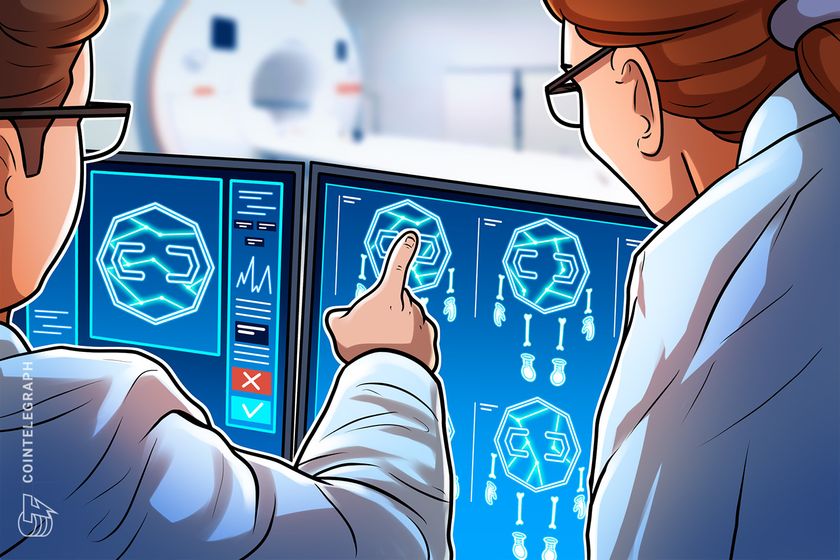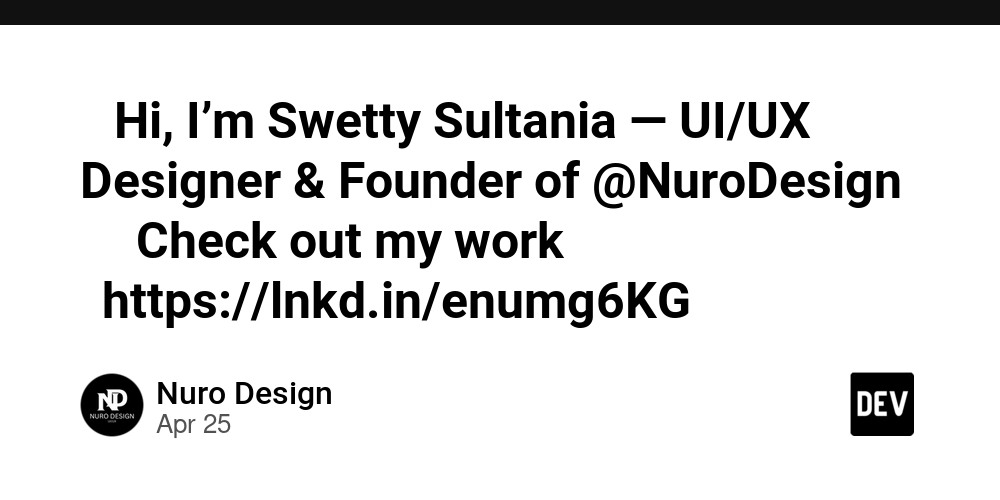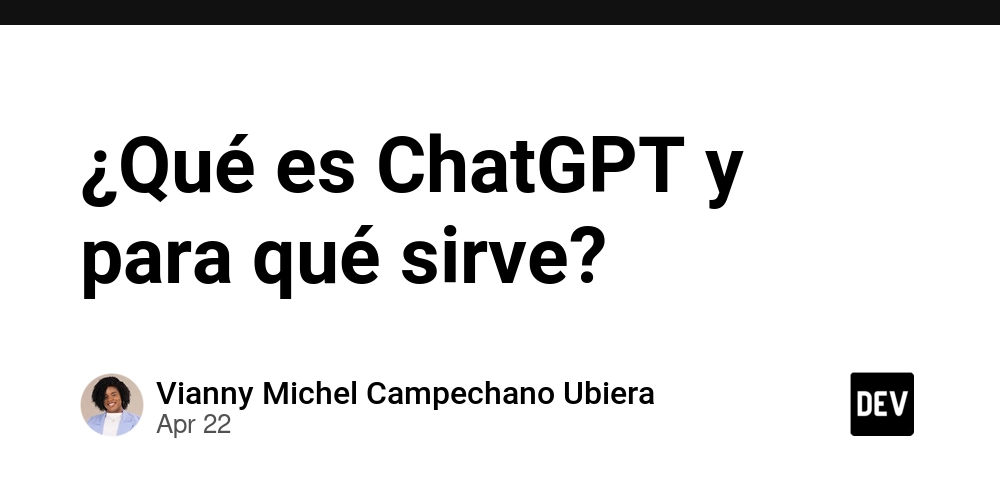"How to Create a Resource Group in Azure: A Step-by-Step Guide"
Introduction: In this blog, we’ll walk you through the process of creating a Resource Group in Azure, an essential part of managing and organizing your resources in the cloud. Step 1: Log in to the Azure Portal Begin by navigating to the Azure Portal and logging in with your credentials. Step 2: Searching for Resource Groups Once logged in, use the search bar to find "Resource Groups". Step 3: Creating a New Resource Group Click the “+ Create” button and enter your desired Resource Group name and region. After reviewing the settings, click “Create”. Creating a Resource Group in Azure is the first step in effectively managing your cloud resources. It allows you to organize and control various Azure services, ensuring they are easily accessible and manageable as you scale your cloud infrastructure. By following the simple steps outlined in this guide, you’re now ready to start leveraging Azure’s powerful tools for your projects. Whether you’re just starting with Azure or looking to refine your cloud management skills, the process of creating and managing resource groups is foundational to maintaining an efficient and cost-effective cloud environment. Happy cloud computing!
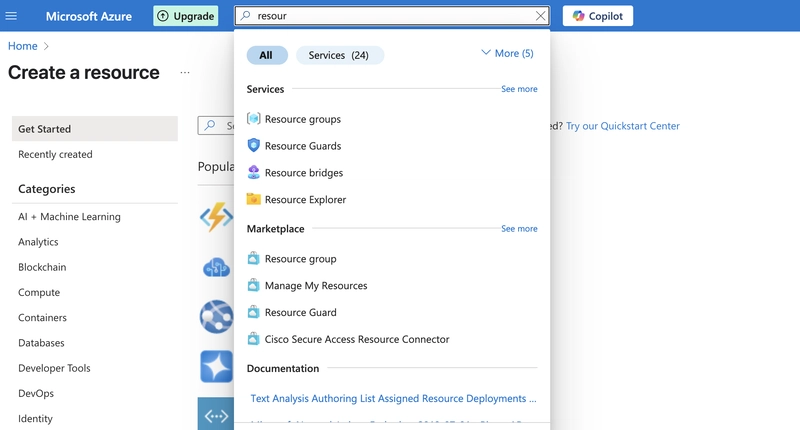
Introduction:
In this blog, we’ll walk you through the process of creating a Resource Group in Azure, an essential part of managing and organizing your resources in the cloud.
Step 1:
Log in to the Azure Portal
Begin by navigating to the Azure Portal and logging in with your credentials.
Step 2:
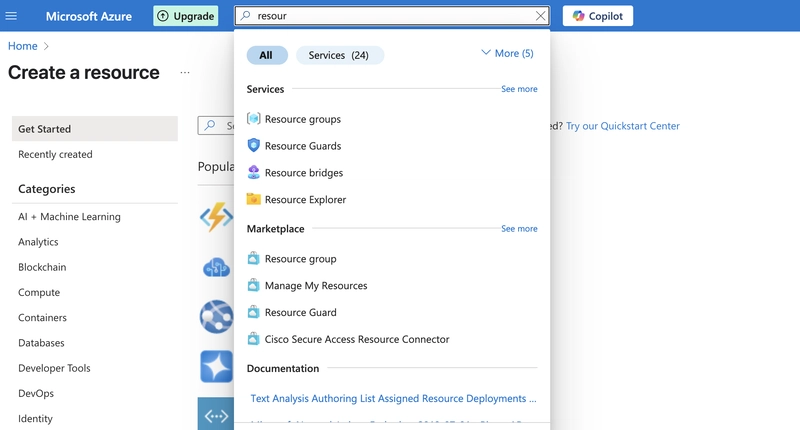
Searching for Resource Groups
Once logged in, use the search bar to find "Resource Groups".
Step 3:
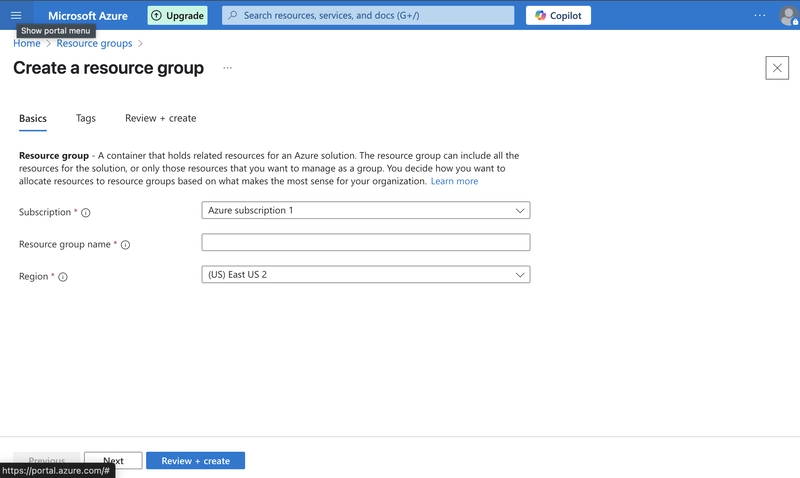
Creating a New Resource Group
Click the “+ Create” button and enter your desired Resource Group name and region. After reviewing the settings, click “Create”.
Creating a Resource Group in Azure is the first step in effectively managing your cloud resources. It allows you to organize and control various Azure services, ensuring they are easily accessible and manageable as you scale your cloud infrastructure. By following the simple steps outlined in this guide, you’re now ready to start leveraging Azure’s powerful tools for your projects.
Whether you’re just starting with Azure or looking to refine your cloud management skills, the process of creating and managing resource groups is foundational to maintaining an efficient and cost-effective cloud environment.
Happy cloud computing!




























































































































































![[The AI Show Episode 143]: ChatGPT Revenue Surge, New AGI Timelines, Amazon’s AI Agent, Claude for Education, Model Context Protocol & LLMs Pass the Turing Test](https://www.marketingaiinstitute.com/hubfs/ep%20143%20cover.png)

















































































































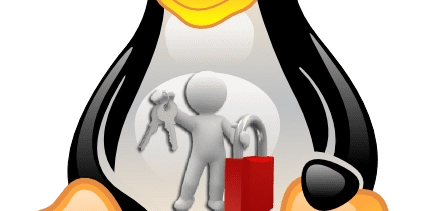
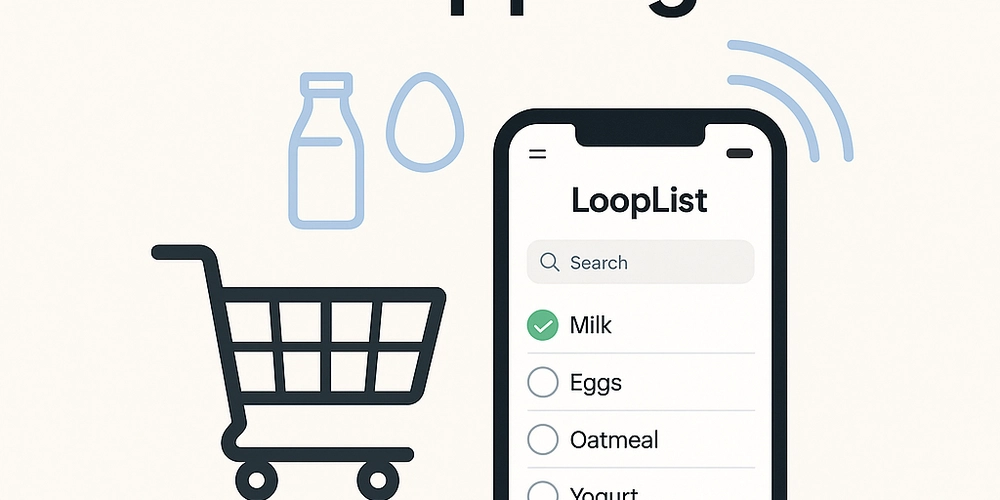











![[FREE EBOOKS] AI and Business Rule Engines for Excel Power Users, Machine Learning Hero & Four More Best Selling Titles](https://www.javacodegeeks.com/wp-content/uploads/2012/12/jcg-logo.jpg)































































































































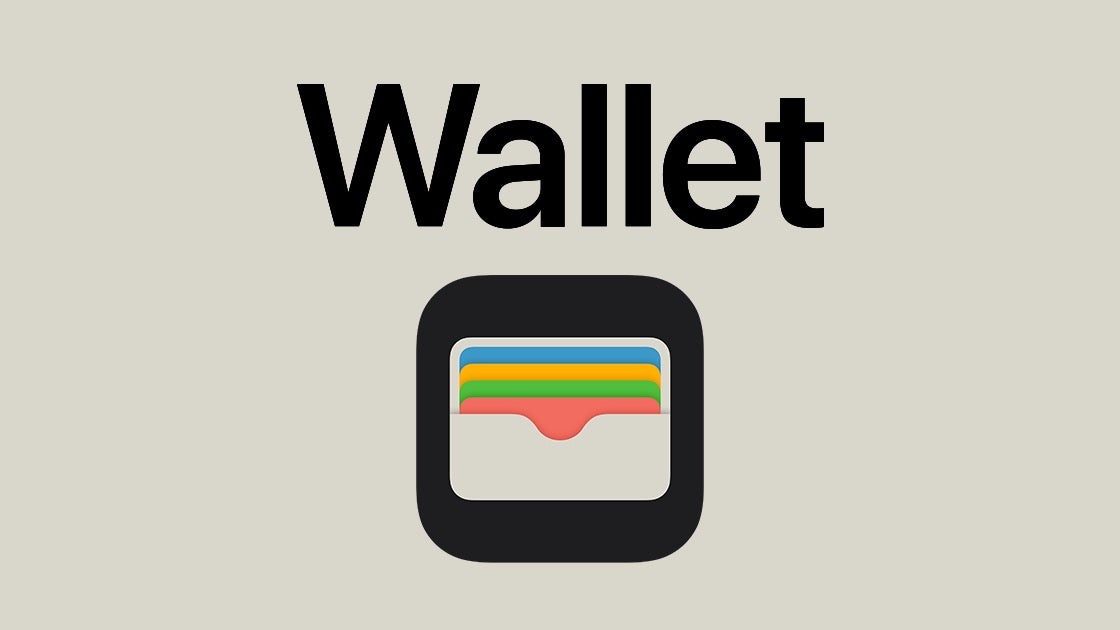





































































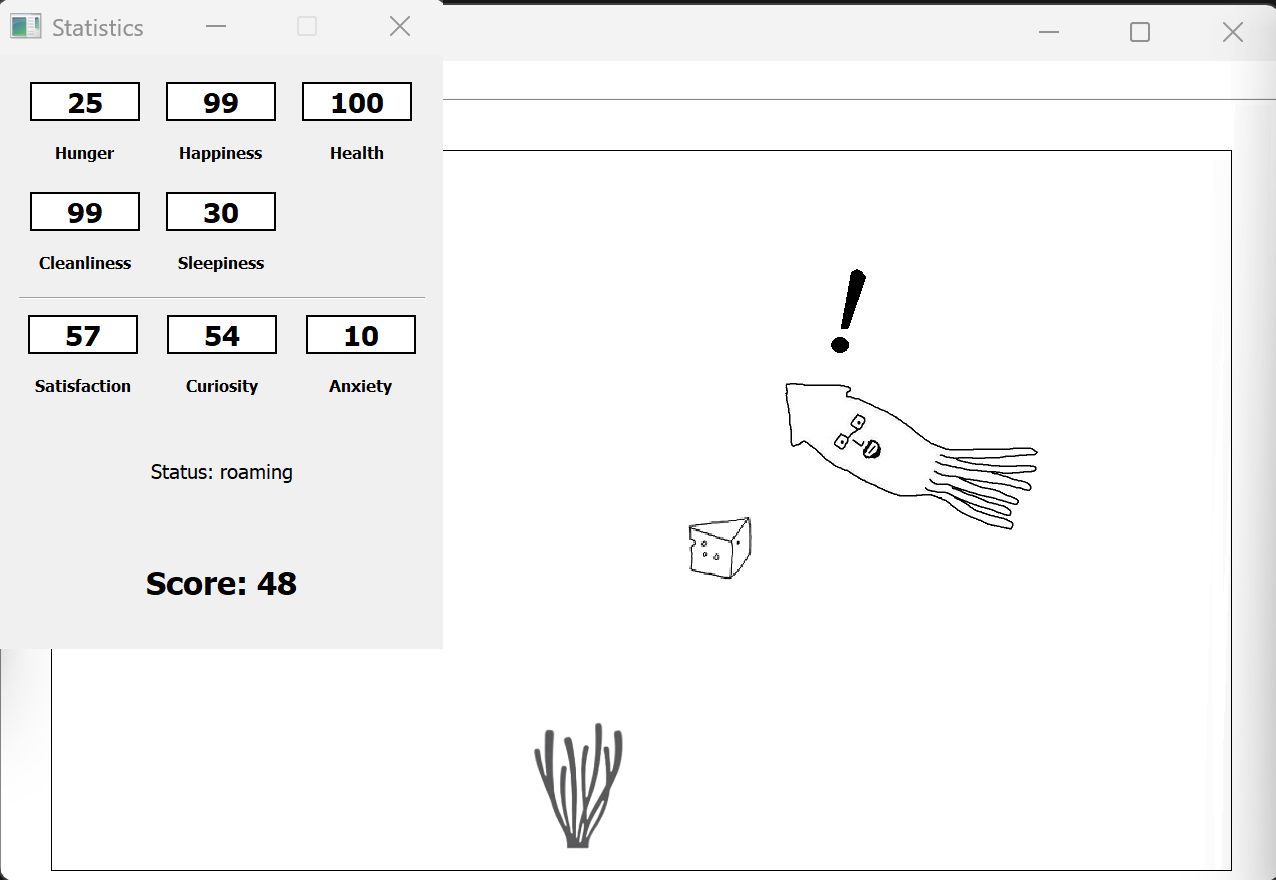
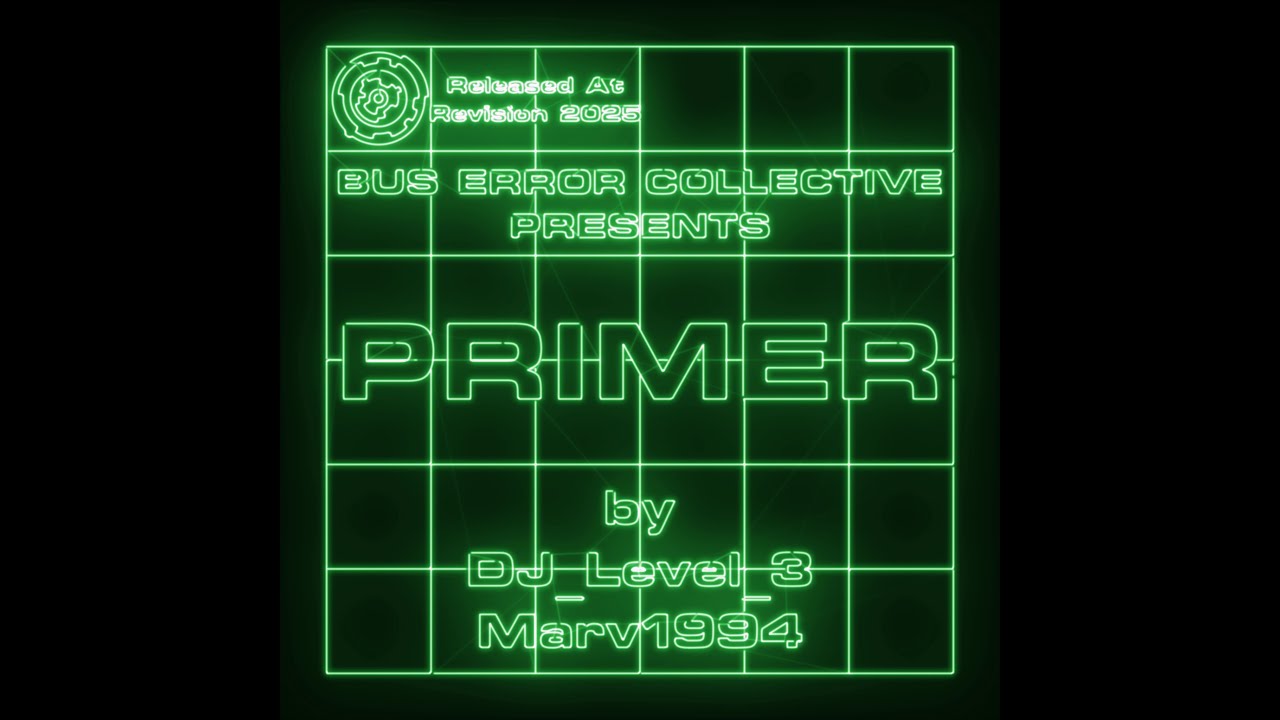




































![Hostinger Horizons lets you effortlessly turn ideas into web apps without coding [10% off]](https://i0.wp.com/9to5mac.com/wp-content/uploads/sites/6/2025/04/IMG_1551.png?resize=1200%2C628&quality=82&strip=all&ssl=1)


![This new Google TV streaming dongle looks just like a Chromecast [Gallery]](https://i0.wp.com/9to5google.com/wp-content/uploads/sites/4/2025/04/thomson-cast-150-google-tv-1.jpg?resize=1200%2C628&quality=82&strip=all&ssl=1)













![Apple Drops New Immersive Adventure Episode for Vision Pro: 'Hill Climb' [Video]](https://www.iclarified.com/images/news/97133/97133/97133-640.jpg)

![Most iPhones Sold in the U.S. Will Be Made in India by 2026 [Report]](https://www.iclarified.com/images/news/97130/97130/97130-640.jpg)