How to Choose the Right Storage for Big Data Systems
When picking storage for a system handling big data, there are a few key things to keep in mind to avoid headaches later. You'll want to consider: Scalability — can it grow with your data? Performance — how fast can it read/write, especially under load? Cost — balance needs vs. budget. Durability & Availability — how safe is your data and how often can you access it? Latency — is real-time access important, or can it be delayed? Data Model Compatibility — structured, semi-structured, or unstructured? Backup & Disaster Recovery — what's the plan if things go south? Security & Compliance — especially if you're dealing with sensitive info. Basically, think about how your data behaves, how fast you need it, and how much pain you can afford. Scaling for Serious Data Loads If you're dealing with petabytes of data per day, your storage strategy has to be serious. Here's what to keep in mind: Distributed Storage — you'll need something like Amazon S3 or Google Cloud Storage that can scale horizontally. Cold vs Hot Data — separate frequently-accessed (hot) from rarely-used (cold) data to optimize cost and speed. Data Compression — crucial to reduce storage footprint and I/O load. Efficient Data Ingestion — use parallel pipeline technologies like Kafka to handle that kind of volume. Lifecycle Policies — automate moving/deleting/archiving to avoid storage bloat. Monitoring and Alerting — you can't keep track of petabytes manually. At this scale, you're not just storing data — you're designing an entire data ecosystem. Storage Architecture Types Not all storage is built the same. Choosing the right architecture for your workload can save you performance headaches and budget blowouts later. Here are the main types you'll run into: Object Storage Examples: Amazon S3, Google Cloud Storage, Azure Blob Best for: Unstructured data like logs, images, videos, backups Pros: Infinitely scalable, great for analytics, cost-effective Cons: Higher latency, not ideal for frequent small reads/writes Block Storage Examples: Amazon EBS, Google Persistent Disks Best for: Databases, VM file systems, low-latency transactional workloads Pros: High performance, low latency Cons: More expensive, limited scalability compared to object storage File Storage Examples: Amazon EFS, Google Filestore, traditional NAS Best for: Shared file systems, legacy apps, team collaboration Pros: Easy to use, POSIX compliant Cons: Can be expensive and doesn't scale as well as object storage Relational Databases Examples: PostgreSQL, MySQL, Amazon RDS Best for: Structured data with well-defined schemas and relationships Pros: Strong consistency, powerful querying (SQL), great for transactions Cons: Vertical scaling limitations, not built for massive unstructured or semi-structured data Tip: For big data systems, object storage is usually your go-to for raw data lakes, while block or file storage might power specific apps or services that need speed and structure. Conclusion In this guide, we broke down what to consider when choosing storage for big data systems — from scalability and performance to cost, security, and data lifecycle management. We also explored different storage architectures like object, block, file, and relational databases, and how each fits into a serious data ecosystem. Whether you're dealing with terabytes or petabytes, your storage decisions shape the entire architecture. Think beyond just where the data lives — consider how it's used, how fast it grows, and how easily it can scale with your needs. Happy building (and storing)!

When picking storage for a system handling big data, there are a few key things to keep in mind to avoid headaches later. You'll want to consider:
- Scalability — can it grow with your data?
- Performance — how fast can it read/write, especially under load?
- Cost — balance needs vs. budget.
- Durability & Availability — how safe is your data and how often can you access it?
- Latency — is real-time access important, or can it be delayed?
- Data Model Compatibility — structured, semi-structured, or unstructured?
- Backup & Disaster Recovery — what's the plan if things go south?
- Security & Compliance — especially if you're dealing with sensitive info.
Basically, think about how your data behaves, how fast you need it, and how much pain you can afford.
Scaling for Serious Data Loads
If you're dealing with petabytes of data per day, your storage strategy has to be serious. Here's what to keep in mind:
- Distributed Storage — you'll need something like Amazon S3 or Google Cloud Storage that can scale horizontally.
- Cold vs Hot Data — separate frequently-accessed (hot) from rarely-used (cold) data to optimize cost and speed.
- Data Compression — crucial to reduce storage footprint and I/O load.
- Efficient Data Ingestion — use parallel pipeline technologies like Kafka to handle that kind of volume.
- Lifecycle Policies — automate moving/deleting/archiving to avoid storage bloat.
- Monitoring and Alerting — you can't keep track of petabytes manually.
At this scale, you're not just storing data — you're designing an entire data ecosystem.
Storage Architecture Types
Not all storage is built the same. Choosing the right architecture for your workload can save you performance headaches and budget blowouts later. Here are the main types you'll run into:
Object Storage
Examples: Amazon S3, Google Cloud Storage, Azure Blob
Best for: Unstructured data like logs, images, videos, backups
Pros: Infinitely scalable, great for analytics, cost-effective
Cons: Higher latency, not ideal for frequent small reads/writes
Block Storage
Examples: Amazon EBS, Google Persistent Disks
Best for: Databases, VM file systems, low-latency transactional workloads
Pros: High performance, low latency
Cons: More expensive, limited scalability compared to object storage
File Storage
Examples: Amazon EFS, Google Filestore, traditional NAS
Best for: Shared file systems, legacy apps, team collaboration
Pros: Easy to use, POSIX compliant
Cons: Can be expensive and doesn't scale as well as object storage
Relational Databases
Examples: PostgreSQL, MySQL, Amazon RDS
Best for: Structured data with well-defined schemas and relationships
Pros: Strong consistency, powerful querying (SQL), great for transactions
Cons: Vertical scaling limitations, not built for massive unstructured or semi-structured data
Tip: For big data systems, object storage is usually your go-to for raw data lakes, while block or file storage might power specific apps or services that need speed and structure.
Conclusion
In this guide, we broke down what to consider when choosing storage for big data systems — from scalability and performance to cost, security, and data lifecycle management. We also explored different storage architectures like object, block, file, and relational databases, and how each fits into a serious data ecosystem.
Whether you're dealing with terabytes or petabytes, your storage decisions shape the entire architecture. Think beyond just where the data lives — consider how it's used, how fast it grows, and how easily it can scale with your needs.
Happy building (and storing)!












































































































































































![[The AI Show Episode 142]: ChatGPT’s New Image Generator, Studio Ghibli Craze and Backlash, Gemini 2.5, OpenAI Academy, 4o Updates, Vibe Marketing & xAI Acquires X](https://www.marketingaiinstitute.com/hubfs/ep%20142%20cover.png)














































































































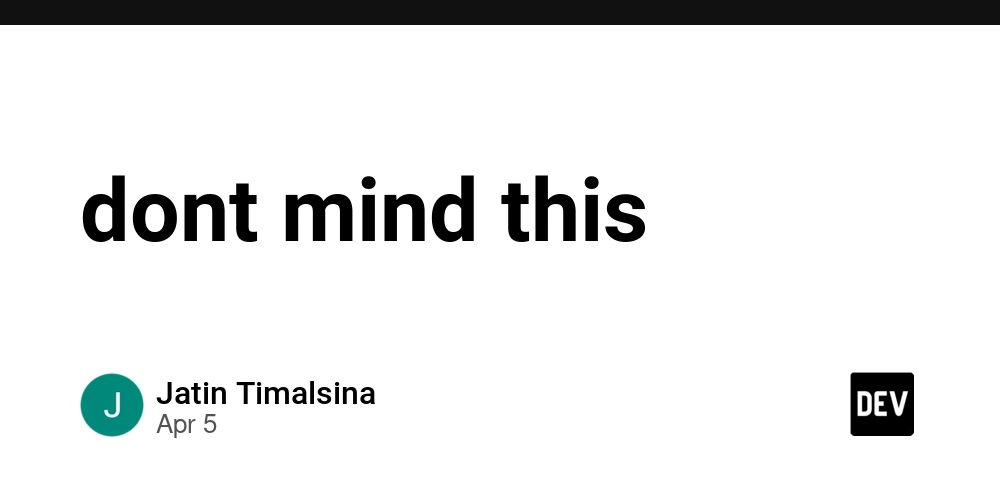
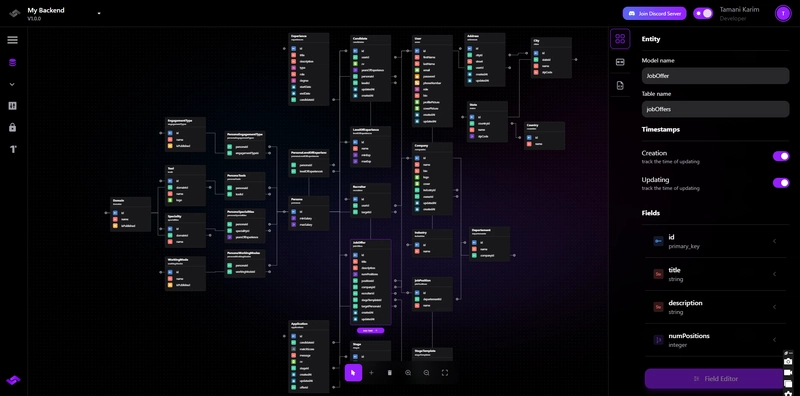










![[FREE EBOOKS] The Kubernetes Bible, The Ultimate Linux Shell Scripting Guide & Four More Best Selling Titles](https://www.javacodegeeks.com/wp-content/uploads/2012/12/jcg-logo.jpg)



![From drop-out to software architect with Jason Lengstorf [Podcast #167]](https://cdn.hashnode.com/res/hashnode/image/upload/v1743796461357/f3d19cd7-e6f5-4d7c-8bfc-eb974bc8da68.png?#)







































































































.png?#)





.jpg?#)






























_Christophe_Coat_Alamy.jpg?#)







































































































![Rapidus in Talks With Apple as It Accelerates Toward 2nm Chip Production [Report]](https://www.iclarified.com/images/news/96937/96937/96937-640.jpg)









































































































































