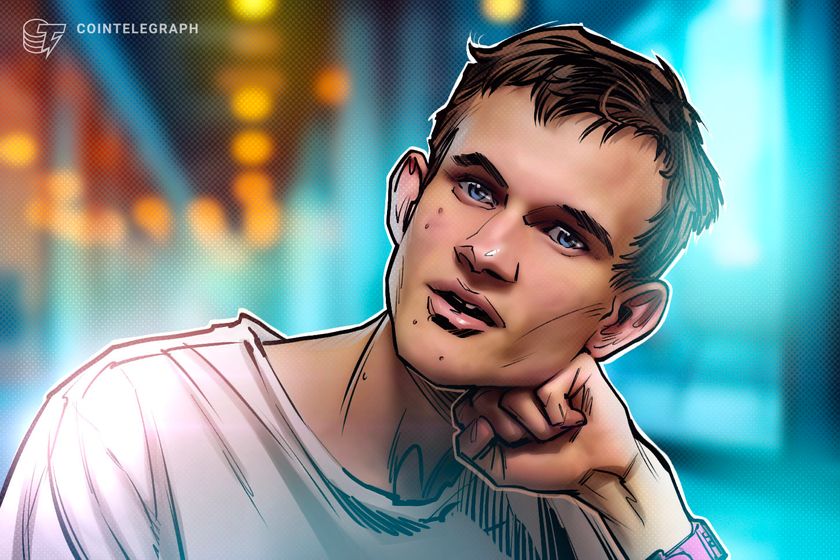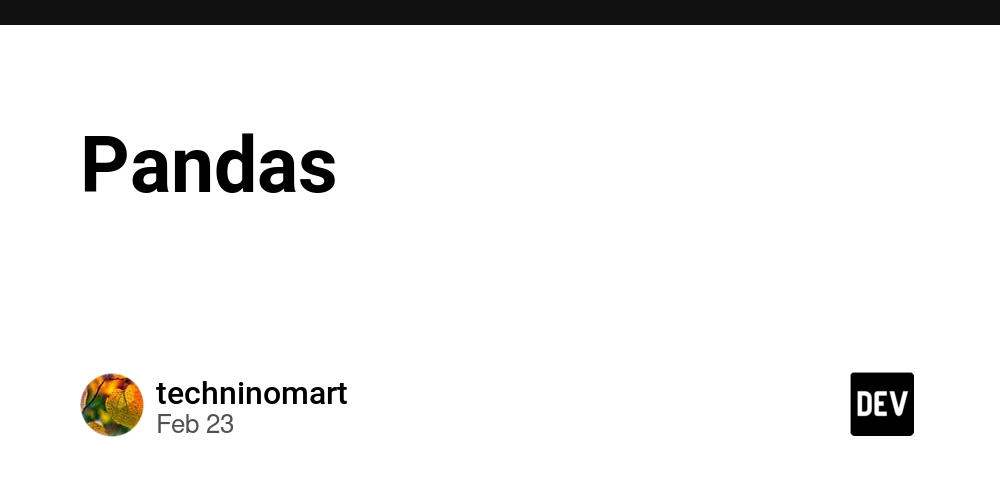How to Build Your First Robot Using ROS2 and Raspberry Pi
Building your first robot might sound like a massive leap — something reserved for engineers, research labs, or well-funded startups. But with the right tools and guidance, it’s more accessible than ever. Thanks to open-source tools like ROS2 and affordable hardware like the Raspberry Pi, you can go from idea to action with minimal cost and maximum learning. Whether you're a student, hobbyist, or aspiring roboticist, this combination gives you a real-world, scalable entry into robotics development. Why ROS2 and Raspberry Pi Make the Perfect Pair ROS2 (Robot Operating System 2) isn’t an operating system in the traditional sense. It’s a middleware framework that helps you build modular, scalable robotic applications. Instead of hard-coding every piece of your robot’s behavior, you create independent nodes that communicate through topics, services, and actions. The Raspberry Pi, on the other hand, is the perfect low-cost computing platform to run your ROS2 nodes. It’s compact, widely supported, and powerful enough for beginner-level robotics tasks — making it the go-to board for educational and entry-level robotics projects. Together, they make an ideal foundation for your first robot. Step-by-Step: Building Your First Robot 1. Set Up the Hardware Start with basic components: Raspberry Pi 4 (at least 4GB RAM) Motor Driver Board (e.g., L298N or similar) Two DC Motors with wheels Power source (battery pack or portable power bank) Ultrasonic sensor (for obstacle detection) Chassis/frame to mount everything You can assemble these parts into a simple differential-drive robot — one that can move forward, backward, and turn left or right. 2. Install ROS2 on Raspberry Pi Install Ubuntu 22.04 on your Raspberry Pi and follow the official ROS2 installation steps. ROS2 Humble is currently a stable choice for Raspberry Pi and supports ARM-based processors efficiently. Once installed, test your setup by launching a basic ROS2 node. If it runs, you’re ready to start building your system architecture. 3. Write Your First ROS2 Nodes Start with two basic nodes: A publisher node that sends motor speed commands based on a predefined pattern (like a simple forward-backward loop). A subscriber node that listens to distance readings from your ultrasonic sensor. As you build, you’ll start to appreciate the modular nature of ROS2. Each node operates independently, which makes debugging and scaling much easier. You can later add more complexity — maybe a keyboard teleoperation node, or a basic path planning algorithm. That’s the beauty of ROS2: you evolve your robot step by step. 4. Visualize with RViz and Simulate in Gazebo Even if you don’t have hardware yet, you can start experimenting with ROS2 in simulation. Tools like RViz and Gazebo let you build, test, and debug robots virtually. When your robot behaves the way you want in simulation, it becomes much easier to deploy those same nodes to your Raspberry Pi-powered bot. 5. Make It Smarter Once your robot is driving and sensing, it’s time to level up. Add ROS2 packages like navigation2 for autonomous movement, or integrate a camera for visual feedback. These are the moments when robotics shifts from experiment to experience. And you don’t have to do it alone. Start Smart with Robotisim Building your first robot is rewarding, but also comes with questions — about wiring, configuration, code structure, and troubleshooting. That’s why Robotisim offers a range of beginner-friendly, hands-on robotics courses focused on ROS2 and Raspberry Pi. You won’t just watch tutorials. You’ll build projects. Step by step. With expert guidance. Our courses combine practical exercises, downloadable code, and real-world robotics problems — perfect for anyone who wants to learn by building. You’ll walk away with: Confidence in using ROS2 Experience deploying code to Raspberry Pi A robot that actually moves, senses, and interacts Final Thoughts Robotics isn’t about mastering theory — it’s about building things that work. And with ROS2 and Raspberry Pi, your first robot doesn’t have to stay a dream. So if you’ve been waiting to start, the tools are ready. Your robot is waiting. And Robotisim is here to guide every step of the way.

Building your first robot might sound like a massive leap — something reserved for engineers, research labs, or well-funded startups. But with the right tools and guidance, it’s more accessible than ever.
Thanks to open-source tools like ROS2 and affordable hardware like the Raspberry Pi, you can go from idea to action with minimal cost and maximum learning. Whether you're a student, hobbyist, or aspiring roboticist, this combination gives you a real-world, scalable entry into robotics development.
Why ROS2 and Raspberry Pi Make the Perfect Pair
ROS2 (Robot Operating System 2) isn’t an operating system in the traditional sense. It’s a middleware framework that helps you build modular, scalable robotic applications. Instead of hard-coding every piece of your robot’s behavior, you create independent nodes that communicate through topics, services, and actions.
The Raspberry Pi, on the other hand, is the perfect low-cost computing platform to run your ROS2 nodes. It’s compact, widely supported, and powerful enough for beginner-level robotics tasks — making it the go-to board for educational and entry-level robotics projects.
Together, they make an ideal foundation for your first robot.
Step-by-Step: Building Your First Robot
1. Set Up the Hardware
Start with basic components:
Raspberry Pi 4 (at least 4GB RAM)
Motor Driver Board (e.g., L298N or similar)
Two DC Motors with wheels
Power source (battery pack or portable power bank)
Ultrasonic sensor (for obstacle detection)
Chassis/frame to mount everything
You can assemble these parts into a simple differential-drive robot — one that can move forward, backward, and turn left or right.
2. Install ROS2 on Raspberry Pi
Install Ubuntu 22.04 on your Raspberry Pi and follow the official ROS2 installation steps. ROS2 Humble is currently a stable choice for Raspberry Pi and supports ARM-based processors efficiently.
Once installed, test your setup by launching a basic ROS2 node. If it runs, you’re ready to start building your system architecture.
3. Write Your First ROS2 Nodes
Start with two basic nodes:
A publisher node that sends motor speed commands based on a predefined pattern (like a simple forward-backward loop).
A subscriber node that listens to distance readings from your ultrasonic sensor.
As you build, you’ll start to appreciate the modular nature of ROS2. Each node operates independently, which makes debugging and scaling much easier.
You can later add more complexity — maybe a keyboard teleoperation node, or a basic path planning algorithm. That’s the beauty of ROS2: you evolve your robot step by step.
4. Visualize with RViz and Simulate in Gazebo
Even if you don’t have hardware yet, you can start experimenting with ROS2 in simulation. Tools like RViz and Gazebo let you build, test, and debug robots virtually.
When your robot behaves the way you want in simulation, it becomes much easier to deploy those same nodes to your Raspberry Pi-powered bot.
5. Make It Smarter
Once your robot is driving and sensing, it’s time to level up. Add ROS2 packages like navigation2 for autonomous movement, or integrate a camera for visual feedback. These are the moments when robotics shifts from experiment to experience.
And you don’t have to do it alone.
Start Smart with Robotisim
Building your first robot is rewarding, but also comes with questions — about wiring, configuration, code structure, and troubleshooting.
That’s why Robotisim offers a range of beginner-friendly, hands-on robotics courses focused on ROS2 and Raspberry Pi. You won’t just watch tutorials. You’ll build projects. Step by step. With expert guidance.
Our courses combine practical exercises, downloadable code, and real-world robotics problems — perfect for anyone who wants to learn by building.
You’ll walk away with:
Confidence in using ROS2
Experience deploying code to Raspberry Pi
A robot that actually moves, senses, and interacts
Final Thoughts
Robotics isn’t about mastering theory — it’s about building things that work. And with ROS2 and Raspberry Pi, your first robot doesn’t have to stay a dream.
So if you’ve been waiting to start, the tools are ready. Your robot is waiting. And Robotisim is here to guide every step of the way.









































































































































































![[The AI Show Episode 144]: ChatGPT’s New Memory, Shopify CEO’s Leaked “AI First” Memo, Google Cloud Next Releases, o3 and o4-mini Coming Soon & Llama 4’s Rocky Launch](https://www.marketingaiinstitute.com/hubfs/ep%20144%20cover.png)

















































































































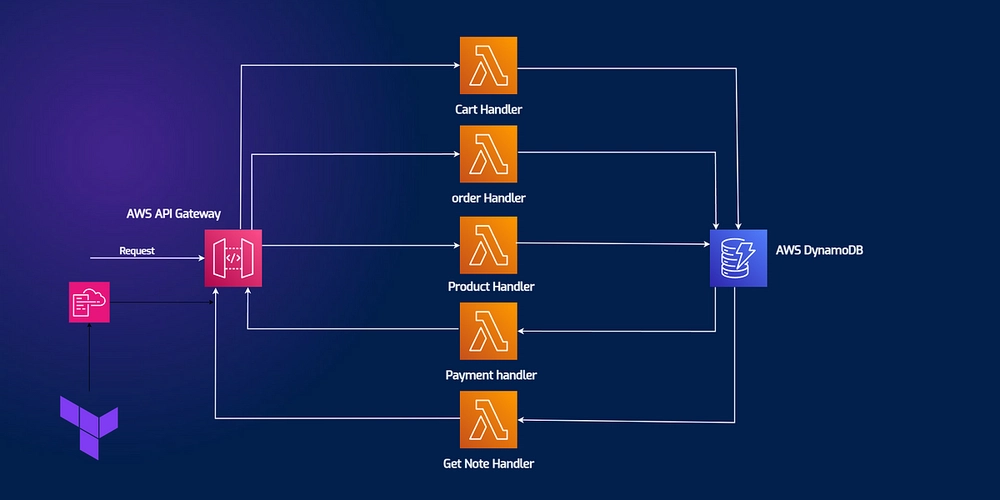









![[DEALS] The All-in-One Microsoft Office Pro 2019 for Windows: Lifetime License + Windows 11 Pro Bundle (89% off) & Other Deals Up To 98% Off](https://www.javacodegeeks.com/wp-content/uploads/2012/12/jcg-logo.jpg)






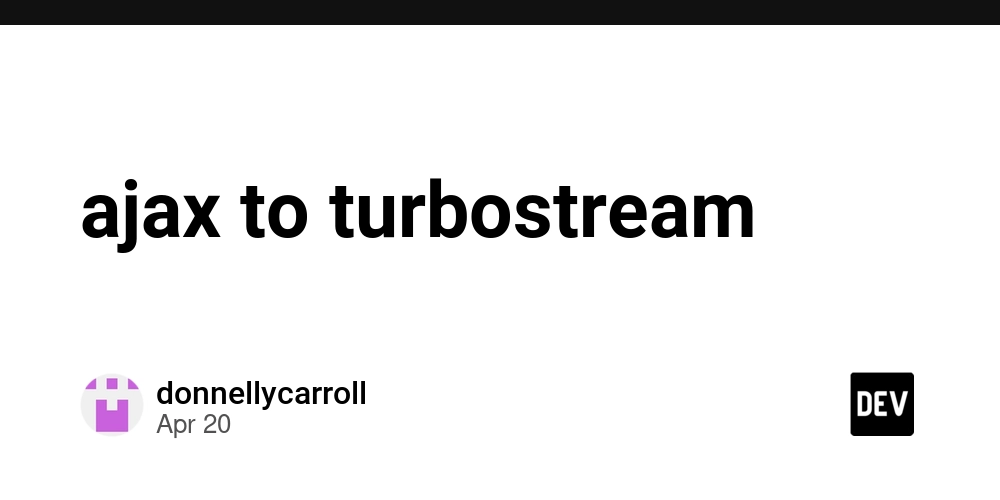











































































































































_Andreas_Prott_Alamy.jpg?width=1280&auto=webp&quality=80&disable=upscale#)























































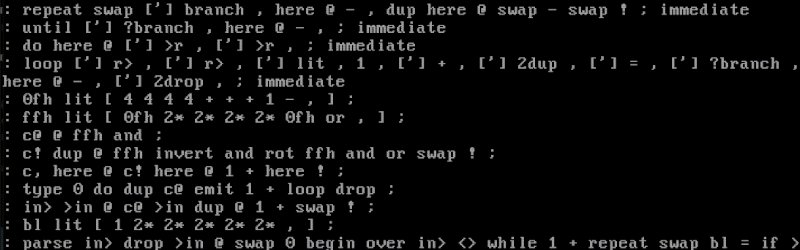









































![What features do you get with Gemini Advanced? [April 2025]](https://i0.wp.com/9to5google.com/wp-content/uploads/sites/4/2024/02/gemini-advanced-cover.jpg?resize=1200%2C628&quality=82&strip=all&ssl=1)











![Apple Shares Official Trailer for 'Long Way Home' Starring Ewan McGregor and Charley Boorman [Video]](https://www.iclarified.com/images/news/97069/97069/97069-640.jpg)
![Apple Watch Series 10 Back On Sale for $299! [Lowest Price Ever]](https://www.iclarified.com/images/news/96657/96657/96657-640.jpg)
![EU Postpones Apple App Store Fines Amid Tariff Negotiations [Report]](https://www.iclarified.com/images/news/97068/97068/97068-640.jpg)