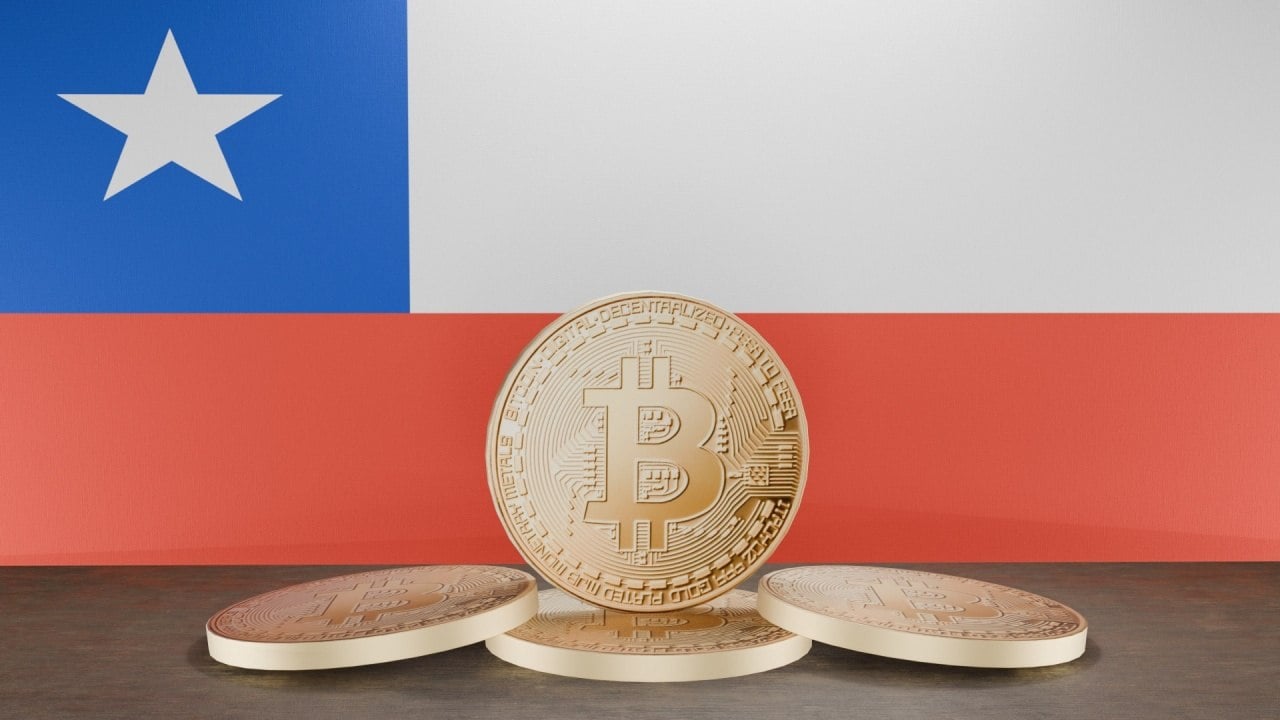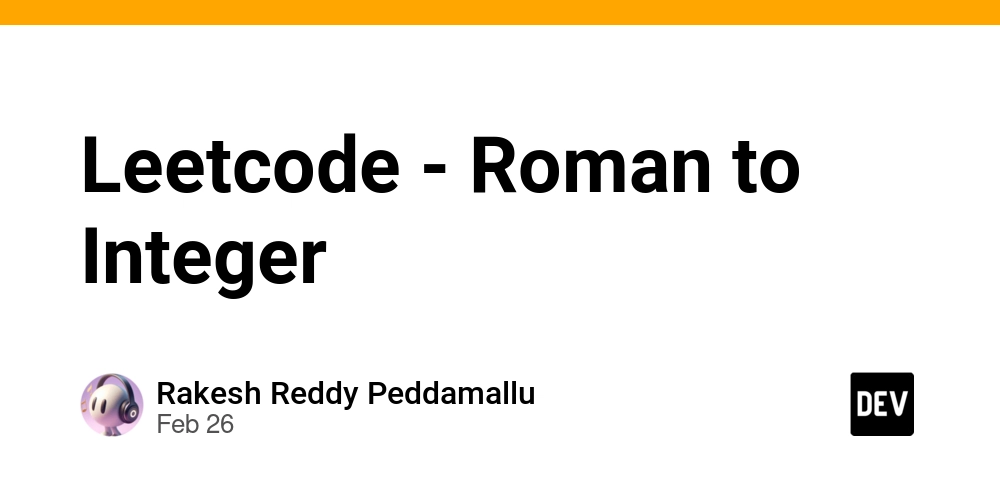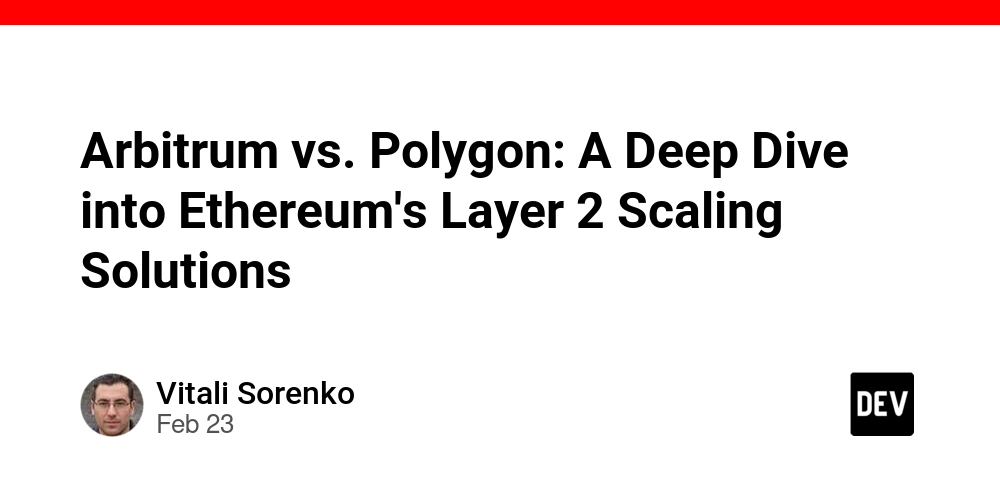How I wrote a chess advisor for myself in CSharp/WPF
What is this even about? This is a two-month story about the creation of a chess advisor to assist in playing on chess.com and lichess.org. It is a small Windows application written on csharp and wpf that requires Stockfish to function. You need to download it and place it in any folder. The application was developed for personal enjoyment in my free time. It is free to use, and the source code is available on github. Feel free to use it, modify it, or incorporate ideas into your own projects. I would appreciate it if you could credit me in the process. You could consider this program a cheat, and that's partly true. But I would like to focus on its technical details. How It All Began I really love playing chess. I constantly play ten-minute games on chess.com. But I have a problem — a tunnel vision. I see one move and fixate on it. Because of this, I miss a lot of opportunities and overlook pieces. My rating never rises above 1500. If only I had an advisor nearby who would stop me when I make a blunder... I've long thought about looking into Stockfish, but I assumed it was difficult to integrate. In December, I read an article about it, which mentioned that it supports console input-output perfectly, and I got excited about the idea of making it my assistant. On Christmas Eve, we weren't working, and I started considering how to integrate it with chess.com. Stockfish can be launched as a child process, you can pass an encoded position and settings (including how much time it has to think) to the console, and... read the response. But how to get the position? For a while, I considered options with machine vision. But on chess.com, there are dozens of board and piece options in the settings. Plus, the size and position of the board can vary. Then I started thinking about connecting to the browser. But there are many browsers, plus the hassle of reading another process... A browser add-on? I have no experience writing them. The solution came to me — I would embed the browser in my application. Then there would be no problem reading the current web page. The final version looks like this — a simple WPF application with a single window and a web control, launching StockFish as a child process and interacting with it through console input-output streams. In five minutes, I create a new WPF project in Visual Studio, add a WebBrowser as the main control, set its homepage to chess.com, launch it... and JavaScript errors, nothing works. The built-in browser The ancient WebBrowser WPF control still relies on Internet Explorer libraries, which are incompatible with modern web pages. Something newer is needed — Chromium or Edge (which is also Chromium, but with a different shell). There are libraries available for both options. My main browser is Microsoft Edge, so I install the component from Microsoft itself — Microsoft.Web.WebView2, via NuGet. Now everything is working. I even logged into my account, closed the app, launched it again — and I'm still logged into my account. So cookies and sessions are supported. Wonderful. However, working with the DOM like before won't be possible. In WebView2, you can't just access the HtmlDocument and DOM like in the good old days. The world has changed, pages are dynamic, so we view the content differently. const string script = "document.documentElement.outerHTML"; var result = await WebBrowser.CoreWebView2.ExecuteScriptAsync(script); var decodedHtml = Regex.Unescape(result.Trim('"')); It remains to figure out how to extract the board and pieces from the HTML page. Chess board parsing In the current implementation, the chess.com board is encoded with a set of divs. ... The class of a piece always starts with "piece", the first character of the two-letter class is always "w" or "b" (white or black piece), the second is the piece itself ("r" for rook, "p" for pawn, "q" for queen, etc.), and "square-XY" indicates the square. 11 is a1, 88 is h8. However, the board can be flipped if we are playing as black. This is determined by another element, slightly earlier. The presence of a flipped class suggests that the board is turned over. You can extract the positions of all pieces with a simple regular expression. It turned out to be more difficult to convey them to Stockfish. Stockfish interaction I downloaded the binary version stockfish-windows-x86-64-avx2.exe from here. It doesn't require installation and can be placed in any folder. When launched, you see an empty console window. Always start the dialogue with the command "uci". The engine provides information about itself and ends the output with the marker word "uciok". Next, it's advisable to specify the number of threads to improve performance (by default, one thread is used) with the command "setoption name Threads value XXXX". After finishing the settings, send the command "ucinewgame", which means a new game. Then, you nee

What is this even about?
This is a two-month story about the creation of a chess advisor to assist in playing on chess.com and lichess.org. It is a small Windows application written on csharp and wpf that requires Stockfish to function. You need to download it and place it in any folder. The application was developed for personal enjoyment in my free time. It is free to use, and the source code is available on github. Feel free to use it, modify it, or incorporate ideas into your own projects. I would appreciate it if you could credit me in the process. You could consider this program a cheat, and that's partly true. But I would like to focus on its technical details.
How It All Began
I really love playing chess. I constantly play ten-minute games on chess.com. But I have a problem — a tunnel vision. I see one move and fixate on it. Because of this, I miss a lot of opportunities and overlook pieces. My rating never rises above 1500. If only I had an advisor nearby who would stop me when I make a blunder...
I've long thought about looking into Stockfish, but I assumed it was difficult to integrate. In December, I read an article about it, which mentioned that it supports console input-output perfectly, and I got excited about the idea of making it my assistant.
On Christmas Eve, we weren't working, and I started considering how to integrate it with chess.com. Stockfish can be launched as a child process, you can pass an encoded position and settings (including how much time it has to think) to the console, and... read the response. But how to get the position?
For a while, I considered options with machine vision. But on chess.com, there are dozens of board and piece options in the settings. Plus, the size and position of the board can vary. Then I started thinking about connecting to the browser. But there are many browsers, plus the hassle of reading another process... A browser add-on? I have no experience writing them. The solution came to me — I would embed the browser in my application. Then there would be no problem reading the current web page.
The final version looks like this — a simple WPF application with a single window and a web control, launching StockFish as a child process and interacting with it through console input-output streams. In five minutes, I create a new WPF project in Visual Studio, add a WebBrowser as the main control, set its homepage to chess.com, launch it... and JavaScript errors, nothing works.
The built-in browser
The ancient WebBrowser WPF control still relies on Internet Explorer libraries, which are incompatible with modern web pages. Something newer is needed — Chromium or Edge (which is also Chromium, but with a different shell). There are libraries available for both options. My main browser is Microsoft Edge, so I install the component from Microsoft itself — Microsoft.Web.WebView2, via NuGet.
Now everything is working. I even logged into my account, closed the app, launched it again — and I'm still logged into my account. So cookies and sessions are supported. Wonderful. However, working with the DOM like before won't be possible. In WebView2, you can't just access the HtmlDocument and DOM like in the good old days. The world has changed, pages are dynamic, so we view the content differently.
const string script = "document.documentElement.outerHTML";
var result = await WebBrowser.CoreWebView2.ExecuteScriptAsync(script);
var decodedHtml = Regex.Unescape(result.Trim('"'));
It remains to figure out how to extract the board and pieces from the HTML page.
Chess board parsing
In the current implementation, the chess.com board is encoded with a set of divs.
class="piece bb square-55" style=""> 








































































































































































![[The AI Show Episode 142]: ChatGPT’s New Image Generator, Studio Ghibli Craze and Backlash, Gemini 2.5, OpenAI Academy, 4o Updates, Vibe Marketing & xAI Acquires X](https://www.marketingaiinstitute.com/hubfs/ep%20142%20cover.png)














































































































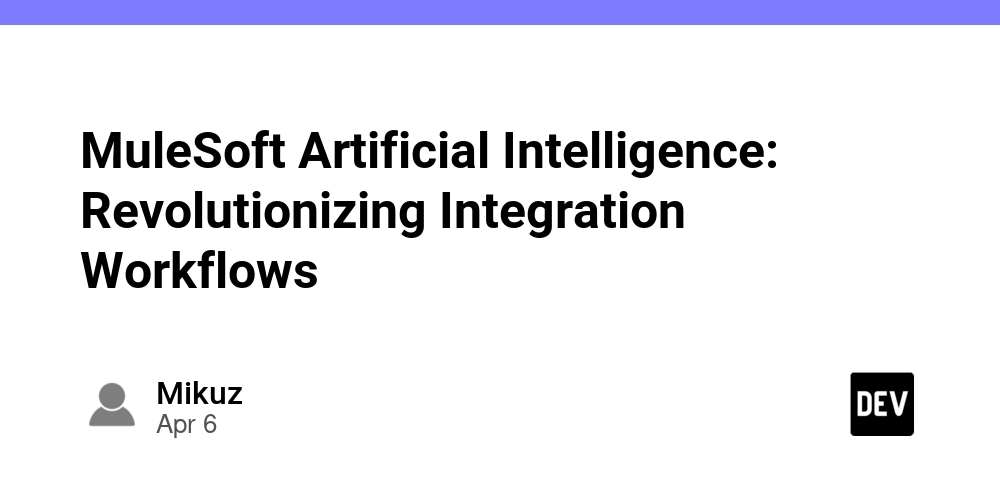

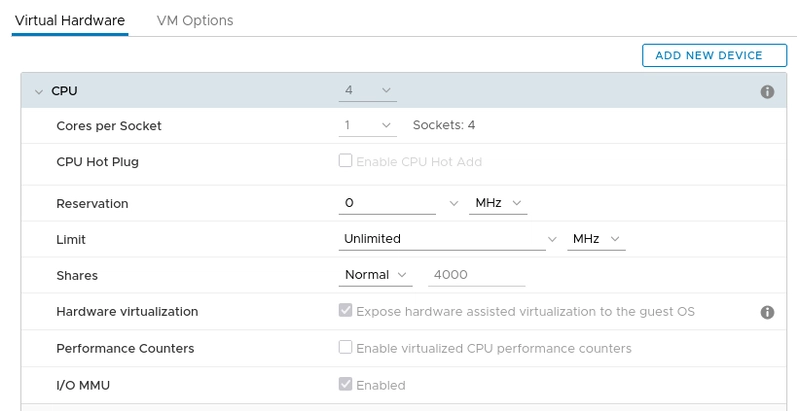
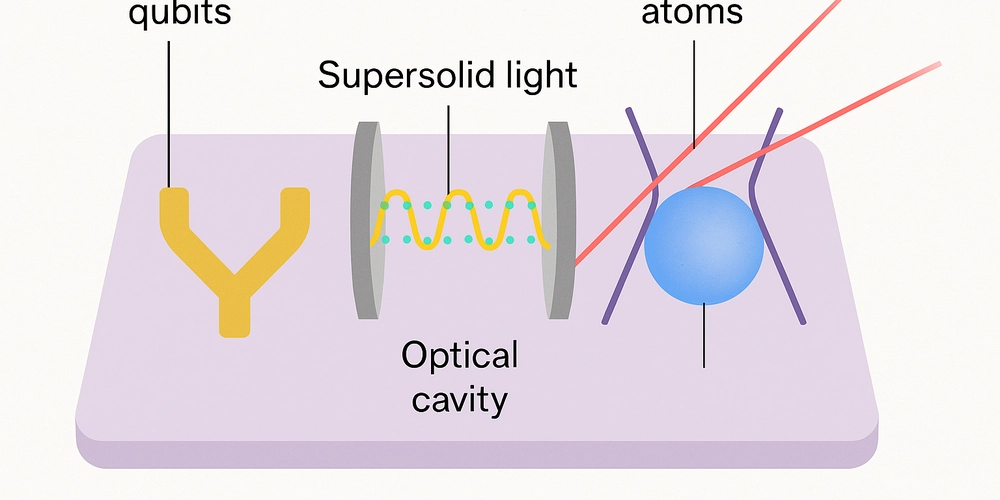









![[DEALS] The Premium Learn to Code Certification Bundle (97% off) & Other Deals Up To 98% Off – Offers End Soon!](https://www.javacodegeeks.com/wp-content/uploads/2012/12/jcg-logo.jpg)


![From drop-out to software architect with Jason Lengstorf [Podcast #167]](https://cdn.hashnode.com/res/hashnode/image/upload/v1743796461357/f3d19cd7-e6f5-4d7c-8bfc-eb974bc8da68.png?#)






































































































.png?#)




.jpg?#)
































_Christophe_Coat_Alamy.jpg?#)
 (1).webp?#)









































































































![Rapidus in Talks With Apple as It Accelerates Toward 2nm Chip Production [Report]](https://www.iclarified.com/images/news/96937/96937/96937-640.jpg)