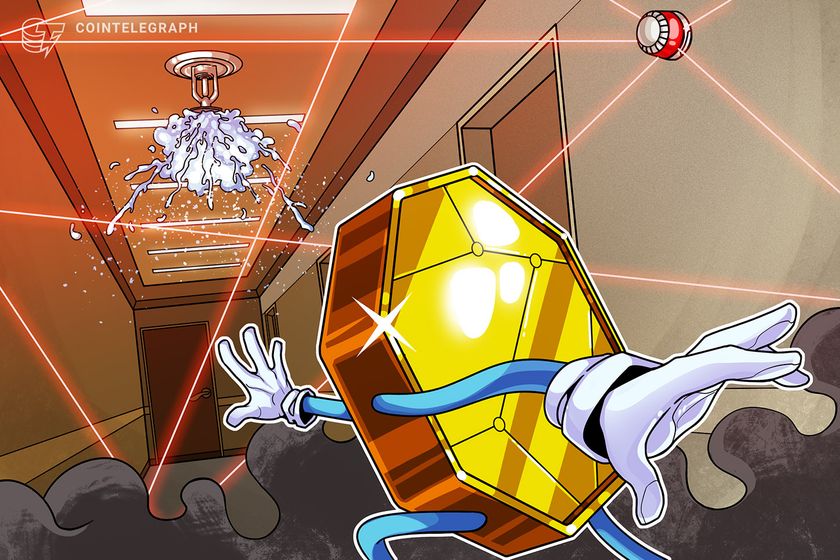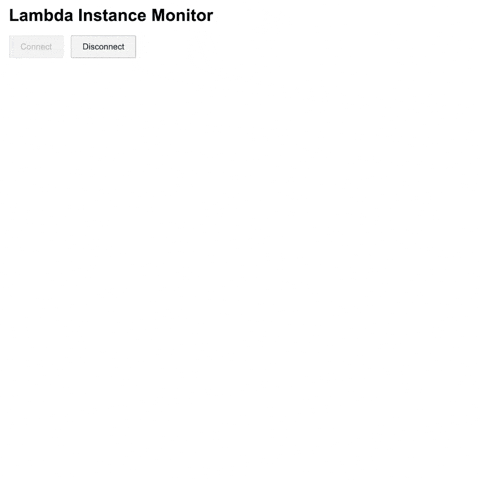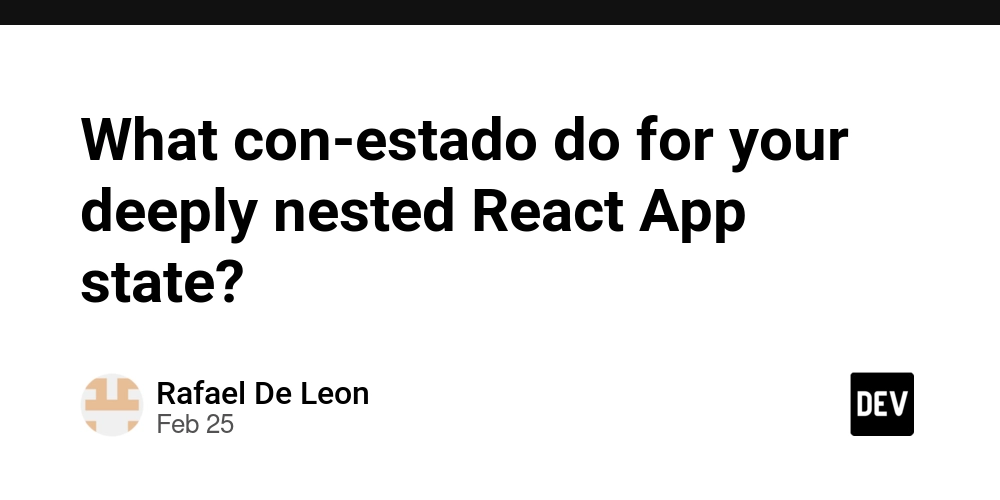GitLab API Guide: Unlock Powerful Integrations for Developers
The GitLab API is your golden ticket to GitLab's features through a RESTful interface. We're talking about a powerhouse tool that lets you automate all those tedious tasks, manage repositories like a boss, and take full control of CI/CD pipelines. It's basically DevOps automation on steroids, giving your team superpowers to enhance your entire GitLab experience. Whether you're looking to streamline workflow automation, integrate with third-party services, or build custom solutions tailored to your organization's needs, the GitLab API provides the programmatic flexibility required to make it happen. Throughout this guide, we'll explore everything from basic authentication to advanced implementation strategies, helping you harness the full potential of this robust API for your development team. Getting Started with the GitLab API Ready to dive into the GitLab API? Let's get you set up and making your first API call in no time. Registration and Account Setup Before you can start playing with the API, you'll need to grab yourself a GitLab account: Head over to GitLab.com and create a new account or sign in. Navigate to your user profile settings. Look for the "Access Tokens" section in the sidebar. Create a new Personal Access Token (PAT) for authentication. Authentication and API Keys GitLab uses Personal Access Tokens for authentication—these are your VIP passes that verify who you are and what you're allowed to do. If you're unfamiliar with how API authentication works, you might find this Basic Authentication guide helpful. When creating your token, you'll give it a name, decide when it should expire, and choose which specific permissions (or "scopes") it should have. For most API adventures, you'll want the api scope, but you can get more specific depending on what you're building. Understanding different API authentication methods and reviewing an API authentication comparison can help you choose the best approach for your needs. Here's a simple Python example showing your token in action: import requests headers = { 'Private-Token': 'YOUR_PERSONAL_ACCESS_TOKEN', } response = requests.get('https://gitlab.com/api/v4/projects', headers=headers) print(response.json()) This authenticates you and retrieves all accessible projects. Just remember—never share your tokens or commit them directly in your code. Seriously, don't do it!

The GitLab API is your golden ticket to GitLab's features through a RESTful interface. We're talking about a powerhouse tool that lets you automate all those tedious tasks, manage repositories like a boss, and take full control of CI/CD pipelines. It's basically DevOps automation on steroids, giving your team superpowers to enhance your entire GitLab experience.
Whether you're looking to streamline workflow automation, integrate with third-party services, or build custom solutions tailored to your organization's needs, the GitLab API provides the programmatic flexibility required to make it happen. Throughout this guide, we'll explore everything from basic authentication to advanced implementation strategies, helping you harness the full potential of this robust API for your development team.
Getting Started with the GitLab API
Ready to dive into the GitLab API? Let's get you set up and making your first API call in no time.
Registration and Account Setup
Before you can start playing with the API, you'll need to grab yourself a GitLab account:
- Head over to GitLab.com and create a new account or sign in.
- Navigate to your user profile settings.
- Look for the "Access Tokens" section in the sidebar.
- Create a new Personal Access Token (PAT) for authentication.
Authentication and API Keys
GitLab uses Personal Access Tokens for authentication—these are your VIP passes that verify who you are and what you're allowed to do. If you're unfamiliar with how API authentication works, you might find this Basic Authentication guide helpful.
When creating your token, you'll give it a name, decide when it should expire, and choose which specific permissions (or "scopes") it should have. For most API adventures, you'll want the api scope, but you can get more specific depending on what you're building. Understanding different API authentication methods and reviewing an API authentication comparison can help you choose the best approach for your needs.
Here's a simple Python example showing your token in action:
import requests
headers = {
'Private-Token': 'YOUR_PERSONAL_ACCESS_TOKEN',
}
response = requests.get('https://gitlab.com/api/v4/projects', headers=headers)
print(response.json())
This authenticates you and retrieves all accessible projects. Just remember—never share your tokens or commit them directly in your code. Seriously, don't do it!










































































































































































![[The AI Show Episode 142]: ChatGPT’s New Image Generator, Studio Ghibli Craze and Backlash, Gemini 2.5, OpenAI Academy, 4o Updates, Vibe Marketing & xAI Acquires X](https://www.marketingaiinstitute.com/hubfs/ep%20142%20cover.png)














































































































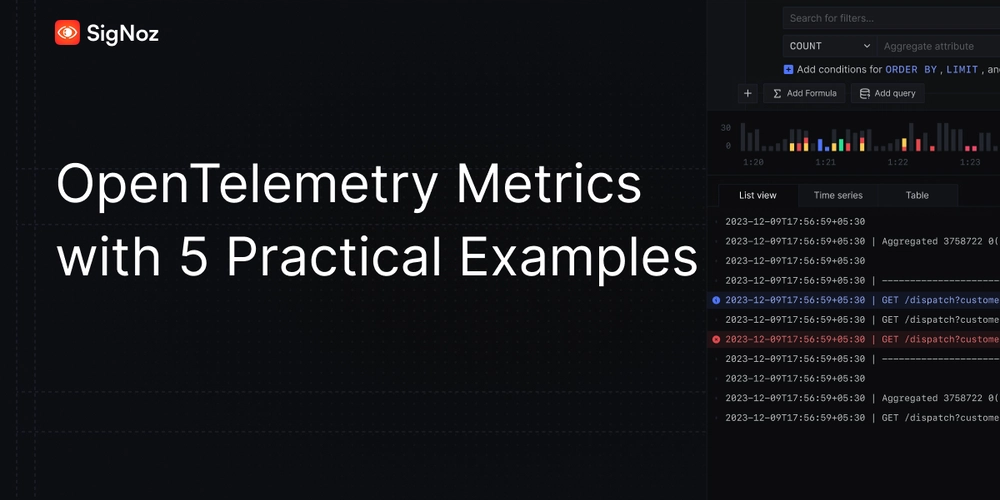
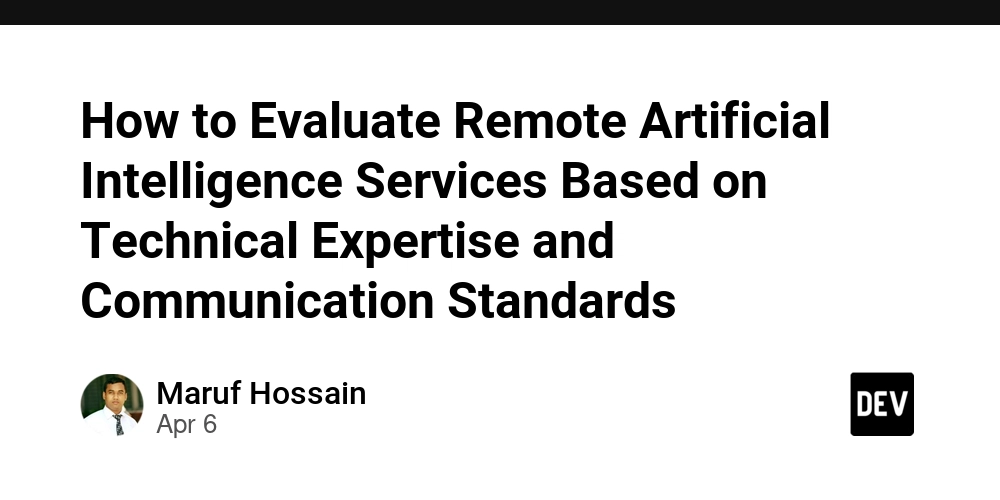
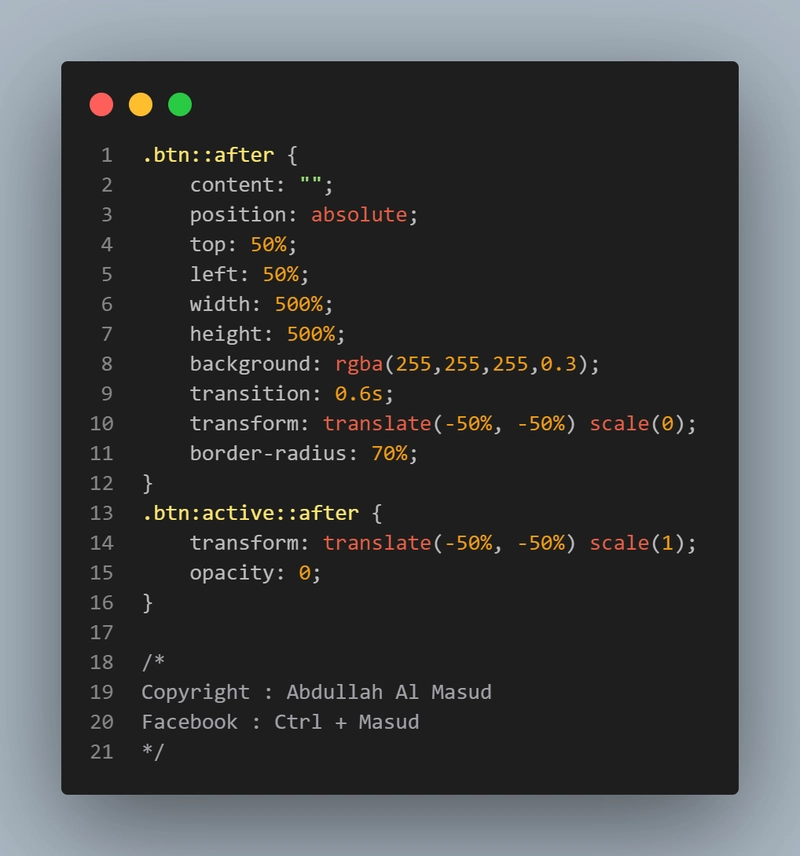










![[DEALS] The Premium Learn to Code Certification Bundle (97% off) & Other Deals Up To 98% Off – Offers End Soon!](https://www.javacodegeeks.com/wp-content/uploads/2012/12/jcg-logo.jpg)


![From drop-out to software architect with Jason Lengstorf [Podcast #167]](https://cdn.hashnode.com/res/hashnode/image/upload/v1743796461357/f3d19cd7-e6f5-4d7c-8bfc-eb974bc8da68.png?#)








































































































.png?#)





.jpg?#)
















![iPhone 17 Pro Won't Feature Two-Toned Back [Gurman]](https://www.iclarified.com/images/news/96944/96944/96944-640.jpg)












_Christophe_Coat_Alamy.jpg?#)
 (1).webp?#)





































































































![Tariffs Threaten Apple's $999 iPhone Price Point in the U.S. [Gurman]](https://www.iclarified.com/images/news/96943/96943/96943-640.jpg)