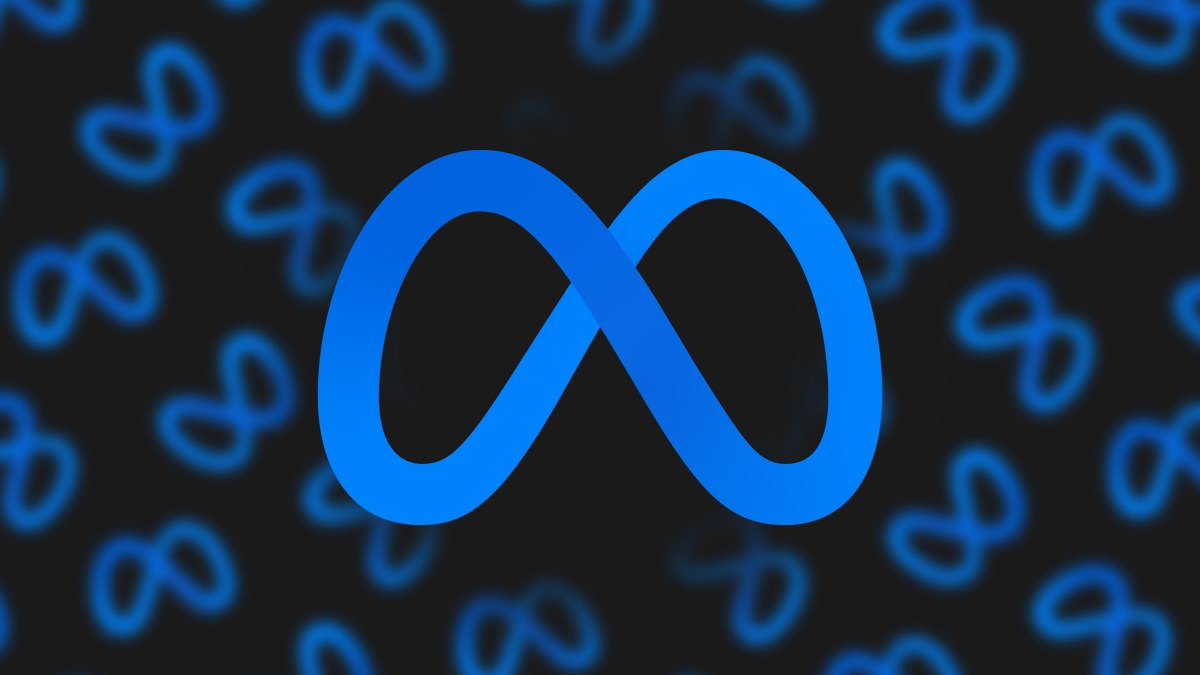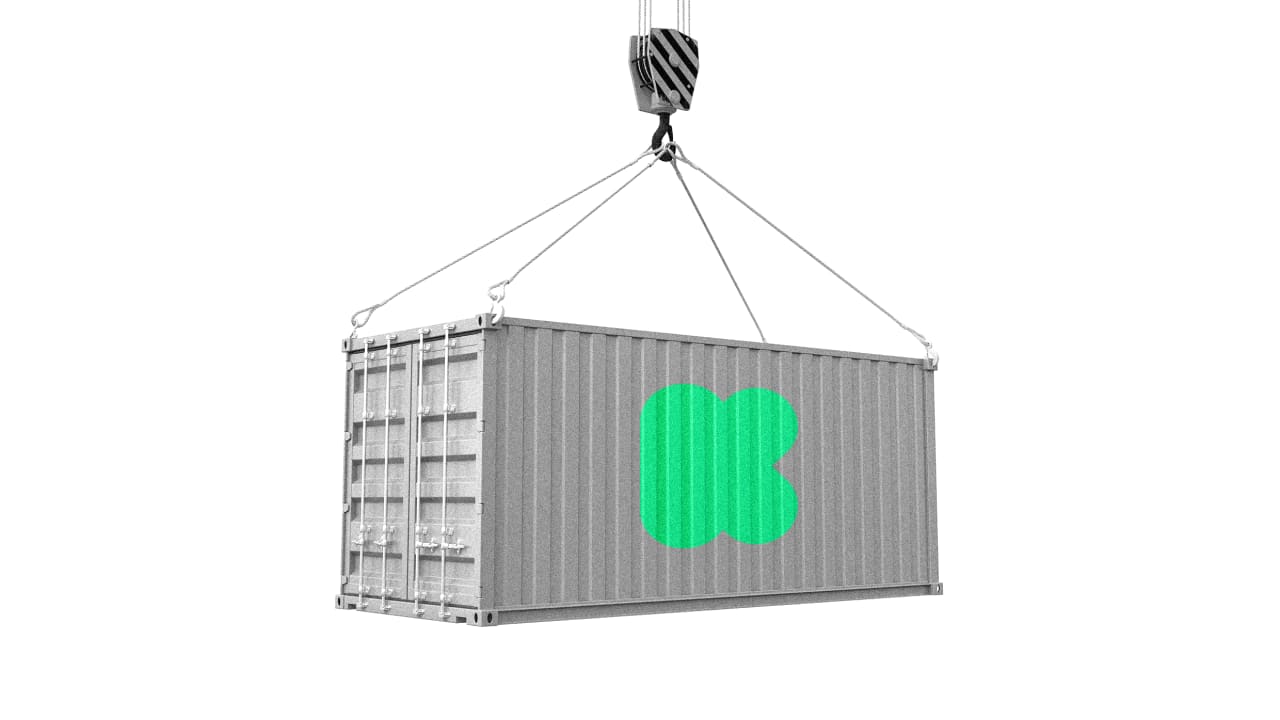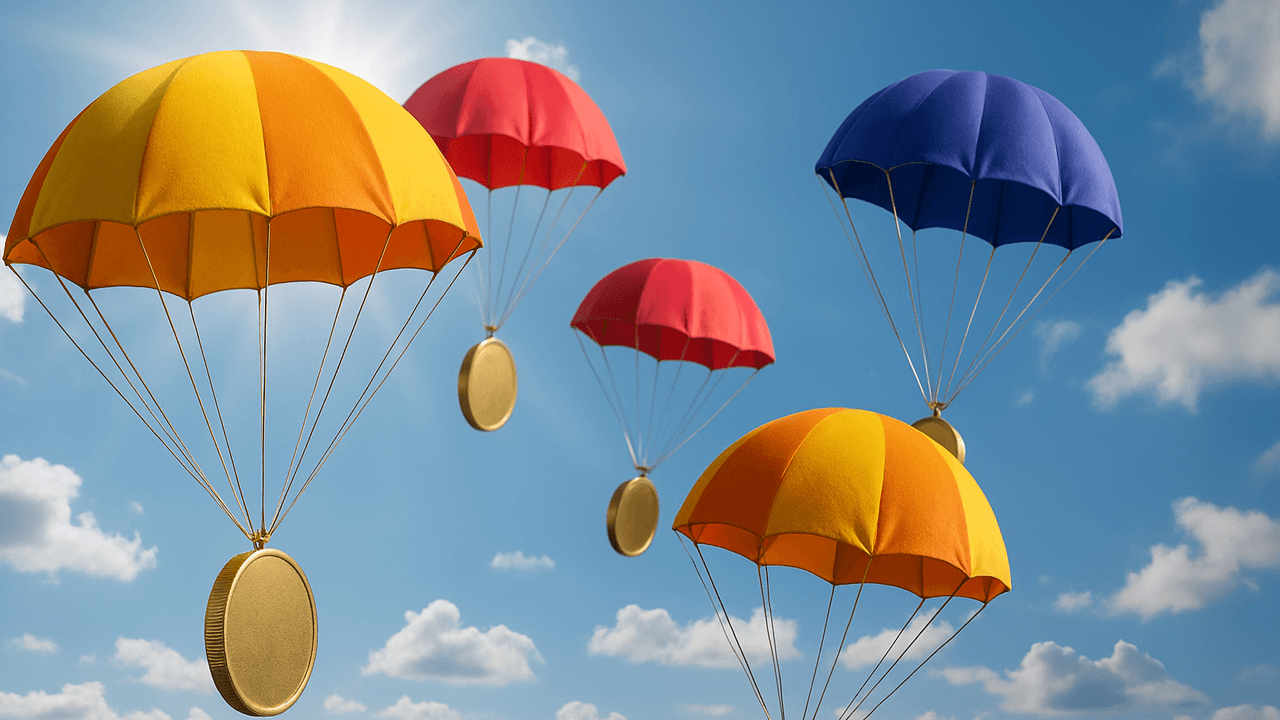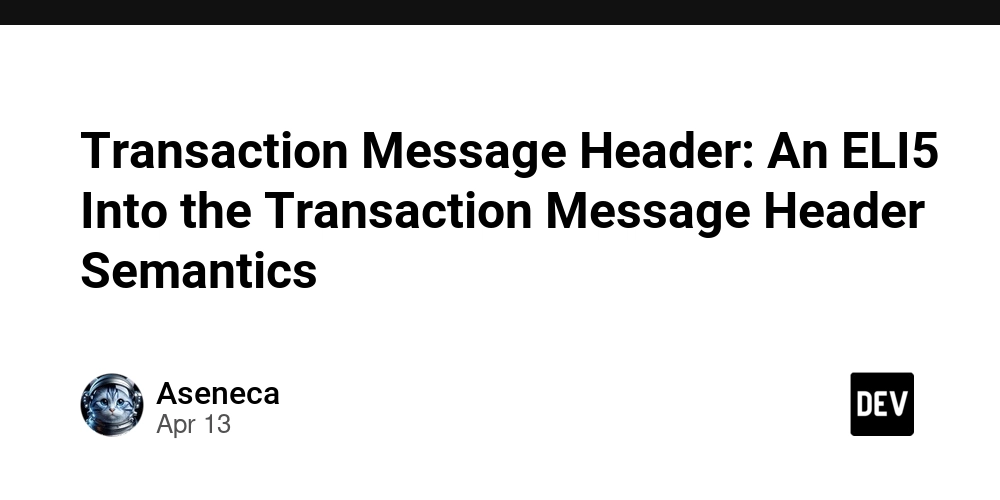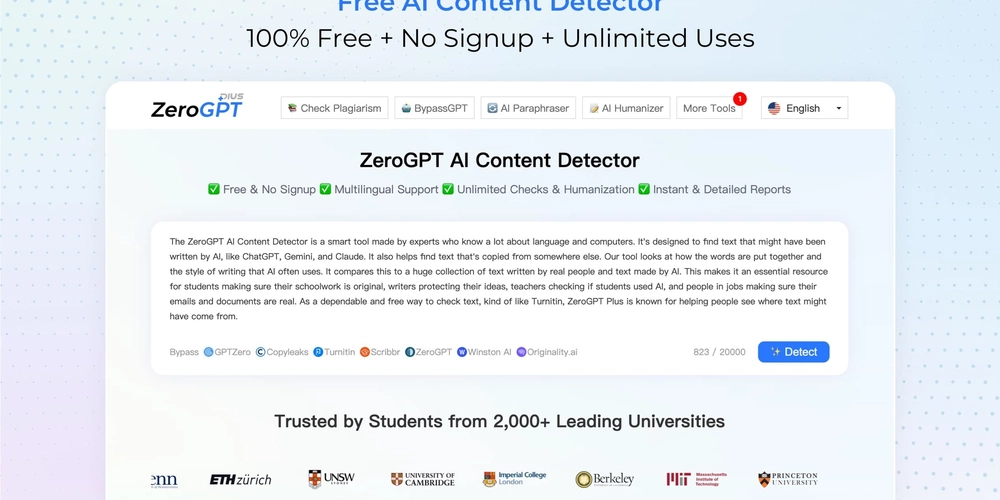Full-Page Caching in Next.js: How to Cache SSR Pages Without Losing Freshness
Introduction Over the last few posts, we’ve moved steadily up the caching ladder — from understanding basic caching in Next.js, to taming dynamic content with ISR, and most recently, exploring edge caching with Vercel’s global infrastructure. By now, we’ve built a solid foundation in how Next.js handles content delivery for both static and dynamic needs. But there’s one piece of the puzzle we haven’t tackled yet: full-page caching for SSR (Server-Side Rendered) pages. Unlike static pages, SSR content is rendered on-demand for every request — which is great for freshness, but comes with a tradeoff: performance. Each request hits your backend, triggers data fetching, runs server logic, and only then sends a response. For low-traffic pages, this might be fine. But if your SSR route starts getting hundreds or thousands of requests per minute, that render pipeline can quickly become a bottleneck. So here’s the real challenge: How do you cache full HTML pages generated via SSR without losing the dynamic freshness that SSR is built for? That’s exactly what we’ll dive into in this post. You’ll learn: When full-page caching makes sense (and when it doesn't), How to implement it safely using Cache-Control headers or tools like Redis, How to support cache freshness without tanking your performance, And how to debug and monitor your full-page caching setup in production. This is a critical topic for anyone building SEO-friendly, high-traffic Next.js apps that rely on server-rendered content — think product pages, blog detail views, or even landing pages with marketing variants. Let’s unlock the next level of performance. The Nature of SSR in Next.js Server-Side Rendering (SSR) in Next.js has evolved significantly over the past few versions, especially with the introduction of the App Router in Next.js 13+ and its refinements in 15+. But before we talk caching, let’s get clear on what SSR means today in a Next.js context. What SSR Actually Does With SSR, your page is rendered on the server on every request. This means: Dynamic data is fetched per request The HTML is generated at runtime The result is sent to the browser immediately, without relying on client-side hydration to show the first meaningful paint This makes SSR ideal for: Pages with frequently changing data Personalized content Authenticated routes SEO-critical pages that need to reflect the latest state How It Works in Next.js 15+ (App Router) When you use a page.tsx inside the app/ directory and don’t opt into generateStaticParams() or getStaticProps(), Next.js treats it as an SSR page by default. But here’s the nuance with the App Router: SSR pages can still be cached, but they’re not unless you explicitly tell Next.js or your CDN how to handle them. You can now fine-tune the caching behavior using directives like export const dynamic = 'force-dynamic' or 'force-static'. By default, the App Router uses smart heuristics, but for full-page caching, you’ll often want precise control. Where Performance Starts to Hurt The beauty of SSR — always fresh content — is also its weakness: Every request requires a fresh render Every render might involve DB queries, API calls, and logic This results in higher latency and infrastructure cost, especially under load This is exactly where full-page caching comes into play: You generate the page once, store the HTML output, and serve it from a cache on subsequent requests — until it’s time to revalidate. In the next section, we’ll explore when this kind of caching is the right move and what kinds of pages benefit the most from it. When Full-Page Caching Makes Sense Let’s be honest — not every SSR page should be cached. Some pages thrive on delivering fresh data every single time, like admin dashboards or financial tickers. But many pages don’t change that often and still suffer the cost of regeneration on every request. That’s where full-page caching becomes a smart optimization — it reduces the need to hit your backend unnecessarily while still delivering dynamic HTML. So, when does full-page caching make sense? 1. Content Changes Infrequently, But Must Be Rendered Dynamically If your page fetches data that updates every few minutes or hours — say, product listings, marketing pages, or blog detail pages — you don’t need to render it every single time. Instead, cache it for a short duration (e.g. 60 seconds), and serve that cached response to multiple users. This reduces backend strain while keeping the content reasonably fresh. 2. Anonymous Traffic with High Volume Publicly accessible SSR pages (e.g., pricing pages, regional landing pages) often don’t require personalization for every user. If a large portion of your traffic isn’t logged in, you can safely cache one version and reuse it across requests. 3. Pages That Hit Heavy Backend Logic Does your page hit multiple APIs or a co
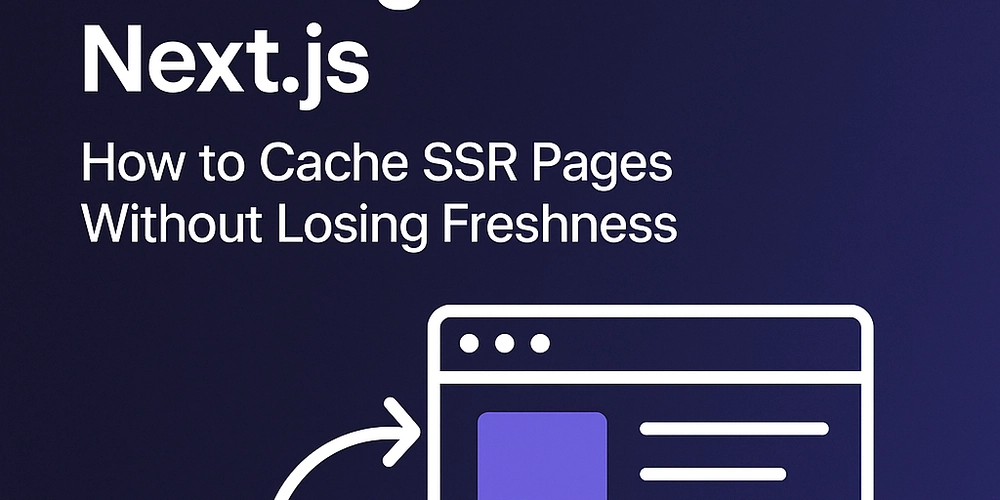
Introduction
Over the last few posts, we’ve moved steadily up the caching ladder — from understanding basic caching in Next.js, to taming dynamic content with ISR, and most recently, exploring edge caching with Vercel’s global infrastructure. By now, we’ve built a solid foundation in how Next.js handles content delivery for both static and dynamic needs.
But there’s one piece of the puzzle we haven’t tackled yet: full-page caching for SSR (Server-Side Rendered) pages.
Unlike static pages, SSR content is rendered on-demand for every request — which is great for freshness, but comes with a tradeoff: performance. Each request hits your backend, triggers data fetching, runs server logic, and only then sends a response. For low-traffic pages, this might be fine. But if your SSR route starts getting hundreds or thousands of requests per minute, that render pipeline can quickly become a bottleneck.
So here’s the real challenge:
How do you cache full HTML pages generated via SSR without losing the dynamic freshness that SSR is built for?
That’s exactly what we’ll dive into in this post.
You’ll learn:
- When full-page caching makes sense (and when it doesn't),
- How to implement it safely using
Cache-Controlheaders or tools like Redis, - How to support cache freshness without tanking your performance,
- And how to debug and monitor your full-page caching setup in production.
This is a critical topic for anyone building SEO-friendly, high-traffic Next.js apps that rely on server-rendered content — think product pages, blog detail views, or even landing pages with marketing variants.
Let’s unlock the next level of performance.
The Nature of SSR in Next.js
Server-Side Rendering (SSR) in Next.js has evolved significantly over the past few versions, especially with the introduction of the App Router in Next.js 13+ and its refinements in 15+. But before we talk caching, let’s get clear on what SSR means today in a Next.js context.
What SSR Actually Does
With SSR, your page is rendered on the server on every request. This means:
- Dynamic data is fetched per request
- The HTML is generated at runtime
- The result is sent to the browser immediately, without relying on client-side hydration to show the first meaningful paint
This makes SSR ideal for:
- Pages with frequently changing data
- Personalized content
- Authenticated routes
- SEO-critical pages that need to reflect the latest state
How It Works in Next.js 15+ (App Router)
When you use a page.tsx inside the app/ directory and don’t opt into generateStaticParams() or getStaticProps(), Next.js treats it as an SSR page by default. But here’s the nuance with the App Router:
- SSR pages can still be cached, but they’re not unless you explicitly tell Next.js or your CDN how to handle them.
- You can now fine-tune the caching behavior using directives like
export const dynamic = 'force-dynamic'or'force-static'. - By default, the App Router uses smart heuristics, but for full-page caching, you’ll often want precise control.
Where Performance Starts to Hurt
The beauty of SSR — always fresh content — is also its weakness:
- Every request requires a fresh render
- Every render might involve DB queries, API calls, and logic
- This results in higher latency and infrastructure cost, especially under load
This is exactly where full-page caching comes into play: You generate the page once, store the HTML output, and serve it from a cache on subsequent requests — until it’s time to revalidate.
In the next section, we’ll explore when this kind of caching is the right move and what kinds of pages benefit the most from it.
When Full-Page Caching Makes Sense
Let’s be honest — not every SSR page should be cached. Some pages thrive on delivering fresh data every single time, like admin dashboards or financial tickers. But many pages don’t change that often and still suffer the cost of regeneration on every request.
That’s where full-page caching becomes a smart optimization — it reduces the need to hit your backend unnecessarily while still delivering dynamic HTML.
So, when does full-page caching make sense?
1. Content Changes Infrequently, But Must Be Rendered Dynamically
If your page fetches data that updates every few minutes or hours — say, product listings, marketing pages, or blog detail pages — you don’t need to render it every single time. Instead, cache it for a short duration (e.g. 60 seconds), and serve that cached response to multiple users. This reduces backend strain while keeping the content reasonably fresh.
2. Anonymous Traffic with High Volume
Publicly accessible SSR pages (e.g., pricing pages, regional landing pages) often don’t require personalization for every user. If a large portion of your traffic isn’t logged in, you can safely cache one version and reuse it across requests.
3. Pages That Hit Heavy Backend Logic
Does your page hit multiple APIs or a complex database query chain? If the data doesn’t change too frequently, full-page caching can dramatically improve TTFB (time-to-first-byte). This is especially important for pages under traffic spikes — think product launches or viral content.
4. Multi-Region or Global Sites
If your users are scattered globally and your server is centralized (e.g., hosted in one AWS region), caching at edge locations can bring massive performance boosts. Cached HTML responses served from closer to the user = faster render times + happier users.
When NOT to cache full pages:
We’ll get deeper into this in a later section, but in short:
If the page changes based on user identity, session data, or highly volatile content (think stock prices or real-time analytics), full-page caching could introduce stale or even inaccurate behavior.
Strategies to Cache SSR Pages in Next.js
Now that we’ve identified when full-page caching makes sense, let’s talk about how to actually implement it in a Next.js 15+ app.
There’s no one-size-fits-all solution here — the right strategy depends on your hosting setup, how frequently your content changes, and how much control you want over the cache lifecycle.
Let’s break down the main strategies:
Strategy 1: CDN-Level Caching via Cache-Control Headers
If you’re deploying on Vercel (or any CDN-aware environment), you can use HTTP headers to instruct the CDN to cache full SSR responses.
How it works:
- You render your SSR page as usual
- Set a
Cache-Controlheader on the response - The CDN will cache the entire HTML and serve it for subsequent requests
Example Header:
ts
CopyEdit
Cache-Control: public, s-maxage=60, stale-while-revalidate=120
-
public: indicates the response can be cached by intermediate caches -
s-maxage=60: CDN will serve the cached version for 60 seconds -
stale-while-revalidate=120: even if the cache is stale, it will serve it while a background refresh fetches a new one
This gives you blazing-fast responses with controlled freshness.
Strategy 2: Manual HTML Caching with Redis (or Similar Store)
If you’re running a custom server (say, using Node.js or Express), or hosting on a non-CDN-aware provider, you can cache the rendered HTML output manually.
Flow:
- Use the request URL as the cache key.
- On the first request, render the SSR page and store the output in Redis.
- On subsequent requests, serve the HTML from Redis if available.
- Set a TTL (time-to-live) to ensure freshness.
Use case:
This is great for internal tools, hosted dashboards, or applications where you control the backend environment and want precise cache invalidation logic.
Strategy 3: Edge Middleware with Cache-Key Routing
If your content has multiple variants (e.g., geo-targeting or A/B tests), you can use Edge Middleware to modify the request path and split cache based on rules.
For example:
- Redirect users from
example.comtoexample.com/usorexample.com/frbased on country - Cache the SSR output for each country-specific route separately
This works before the page rendering happens, allowing caching to respect geo or test buckets — without busting cache with every unique request.
Strategy 4: Hybrid with ISR (Incremental Static Regeneration)
ISR isn’t just for static pages. In Next.js 15+, even SSR-like pages can benefit from revalidation, particularly when you combine ISR with edge caching.
If you're using getStaticProps with revalidate, your page can behave like a full SSR page but with regeneration logic baked in — more on this in a later section.
In short:
-
Start simple with
Cache-Controlheaders if you're on Vercel. - Go deeper with Redis or edge logic if you need personalized caching or complex control.
- Think about cache invalidation up front — stale content is worse than slow content.
Code Example: SSR + Cache-Control Setup
Let’s now see what full-page caching actually looks like in a modern Next.js 15+ app using the App Router.
Here’s a common scenario: You have a product detail page that’s rendered server-side, but the content doesn’t change too frequently. You want to cache it for 60 seconds and allow serving stale content while a fresh version is being fetched in the background.
This is where Cache-Control headers shine — especially when deployed on platforms like Vercel.
Step-by-step Example
Here’s how you’d set it up in a route-based page file inside the app/ directory:
// app/product/[slug]/page.tsx
import { headers } from 'next/headers';
import { fetchProductBySlug } from '@/lib/data';
export const dynamic = 'force-dynamic'; // Ensures this route is always server-rendered
export default async function ProductPage({ params }) {
const { slug } = params;
// Simulated backend fetch (DB or external API)
const product = await fetchProductBySlug(slug);
// Set caching headers directly
const responseHeaders = headers();
responseHeaders.set(
'Cache-Control',
'public, s-maxage=60, stale-while-revalidate=120'
);
return (
<main>
<h1>{product.title}h1>
<p>{product.description}p>
<p>Price: ${product.price}p>
main>
);
}
Note: This will only work as intended when deployed on a platform that respects these headers at the CDN level (like Vercel or Netlify Edge Functions).
What’s Happening Here
-
force-dynamicensures the page is always SSR. - The
Cache-Controlheader instructs the CDN to:- Cache the response for 60 seconds (
s-maxage=60) - Serve a stale version for up to 120 seconds while revalidating in the background
- Cache the response for 60 seconds (
- The result: First request renders the page on the server → all subsequent requests (for 60s) hit the cache → after 60s, cache goes stale → but instead of waiting, users get stale content immediately while Next.js refreshes the cache silently
Gotchas to Avoid
- If your response uses
cookies, the page might skip CDN caching altogether. Either strip them or move logic to client components. - Forgetting
s-maxagemeans your CDN has no idea how long to cache — which usually results in no caching at all. - Never use
no-storeunless you're intentionally disabling all forms of caching (which is rare).
This pattern is one of the easiest and most effective ways to implement full-page SSR caching on a modern stack. No extra infrastructure. No Redis. Just smart headers.
Caching dynamic content is tricky when every user might see something different. Think geo-targeted landing pages, A/B test variants, or even language-specific SSR routes.
If we cache the same HTML for everyone, we risk showing the wrong content to the wrong user. But if we skip caching entirely, performance takes a hit.
Edge Middleware gives us a third option: control the cache before the page is rendered.
The Core Idea
Edge Middleware runs before a request hits your actual page code. That means you can:
- Inspect the request (geo, cookies, headers)
- Modify the URL (or route)
- Inject headers or change paths to serve the correct variation
- Let the CDN cache those variations separately
This is key for splitting cache by variant without busting it for every unique user.
Example: Geo-Targeted Product Pages
Let’s say you want to serve a cached version of /product/shoes based on country — /us/product/shoes vs /de/product/shoes.
You can use middleware like this:
// middleware.ts
import { NextResponse } from 'next/server';
import type { NextRequest } from 'next/server';
export const config = {
matcher: ['/product/:path*'], // Apply only to product routes
};
export function middleware(request: NextRequest) {
const geo = request.geo?.country || 'US'; // Default to US if not available
const url = request.nextUrl.clone();
// Prefix URL with country code to create a cacheable variant
url.pathname = `/${geo.toLowerCase()}${url.pathname}`;
return NextResponse.rewrite(url, {
headers: {
'Cache-Control': 'public, s-maxage=60, stale-while-revalidate=120',
},
});
}
Now:
- Users in Germany hit
/de/product/shoes - Users in the US hit
/us/product/shoes - Both versions get cached independently at the CDN level
No logic in the page itself needs to change — and you get the speed benefits of caching without sacrificing personalization.
When to Use This Pattern
- Geo-based marketing pages or region-specific pricing
- A/B tests where each test group gets a different variant
- Language-prefixed routes (e.g.,
/fr,/es, etc.)
Things to Watch
- You’re increasing your cache cardinality (one version per variant) — which is fine, but plan accordingly.
- Avoid introducing too many combinations (geo + AB + device + login state) or your cache becomes ineffective.
- Test your edge logic thoroughly — a bad redirect here can break routes.
With Middleware, you're shaping the request before caching happens — and that opens the door to safe, scalable personalization.
ISR + Edge = The Perfect Duo
If you’ve been working with Next.js for a while, you probably already know about Incremental Static Regeneration (ISR) — it’s the magic behind static pages that update after the initial build, without needing a full redeploy.
But what happens when you combine ISR with Edge Caching?
You get a setup that’s:
- Fast like static generation,
- Fresh like SSR,
- And globally distributed like a CDN.
Let’s break down how this works — and why it’s one of the best strategies for full-page caching that still stays up-to-date.
A Quick Recap: How ISR Works
ISR allows you to pre-render static pages with getStaticProps, but also define a revalidate interval. After that time passes:
- The first request after the interval triggers a re-generation
- The old version is served immediately
- The new version is built in the background and replaces the cache once it’s ready
This gives you a non-blocking way to keep pages updated.
How This Plays With Edge Caching
When deployed to Vercel:
- ISR-generated pages are served from the Edge Network by default
- Vercel handles the cache keys and invalidation automatically
- Requests from any region get a fast response from a nearby CDN edge
Add stale-while-revalidate to the picture and you’re now serving slightly out-of-date pages instantly while the fresh version is generated in the background.
Sample Code: ISR in Next.js 15+
Here’s how an ISR-powered page would look using the App Router:
tsx
CopyEdit
// app/blog/[slug]/page.tsx
import { getPost } from '@/lib/posts';
export const revalidate = 60; // Revalidate every 60 seconds
export default async function BlogPost({ params }) {
const post = await getPost(params.slug);
return (
<article>
<h1>{post.title}h1>
<div dangerouslySetInnerHTML={{ __html: post.content }} />
article>
);
This single line:
export const revalidate = 60;
…tells Next.js:
"Serve the static version of this page, but if it's been over 60 seconds since the last regeneration, rebuild it quietly in the background."
Why This Is Powerful
With ISR + Edge:
- You only hit your backend once per interval (not once per request)
- Visitors get ultra-fast page loads from their closest CDN node
- You never block the user while regenerating — it’s invisible to them
- Your cache stays just fresh enough without manual invalidation
This makes it ideal for:
- Blogs
- Product detail pages
- Pricing pages
- Any page that updates frequently, but not on every reques
Personalization at the Edge — Without Killing Performance
Personalized experiences are great for users — but they’re a nightmare for performance if not handled carefully. Why?
Because personalization often breaks caching.
Each user might see different content based on location, language, device type, or even browsing history. If we generate a fresh SSR page per user, we throw caching out the window. If we cache one version, we risk serving the wrong experience.
The solution? Move personalization to the edge, before the page renders.
Where Personalization Should Happen
Instead of embedding personalization logic deep inside your server-rendered components, push that logic to Edge Middleware.
Middleware allows you to:
- Modify the URL based on geo or headers
- Add headers or cookies to influence the page rendering
- Rewrite the request to a variant route (e.g.,
/fr/home,/us/home) - Avoid dynamic rendering logic inside your actual page — keeping it cacheable
Practical Use Case: Geo-Aware Landing Pages
Let’s say you have a single landing page, but you want to show a localized version based on the visitor’s country.
With Middleware:
// middleware.ts
import { NextResponse } from 'next/server';
import type { NextRequest } from 'next/server';
export const config = {
matcher: ['/landing'],
};
export function middleware(request: NextRequest) {
const geo = request.geo?.country?.toLowerCase() || 'us';
const url = request.nextUrl.clone();
url.pathname = `/${geo}/landing`; // Route to localized version
return NextResponse.rewrite(url, {
headers: {
'Cache-Control': 'public, s-maxage=60, stale-while-revalidate=120',
},
});
}
Your /us/landing, /de/landing, and /in/landing pages can then be statically or SSR rendered and cached independently, without any conditional logic in the page itself.
Keep Cache ability Intact
To preserve cache performance:
- Avoid passing user-specific data in headers or cookies unless it’s necessary
- Split pages by predictable variants, like country or language, that don’t change too often
- Cache those variants separately using path rewrites or query strings
If done right, you can still use Cache-Control, ISR, or even manual Redis caching for personalized experiences — as long as the variation is consistent and predictable.
Summary
The key insight here:
Personalization doesn’t have to mean SSR for every user.
With Middleware and smart routing, you can keep your pages cache-friendly and still give users the experience they expect.
Debugging Edge Caching with Vercel
Caching is great — when it works as expected. But figuring out why a page is slow, why a cache isn’t hitting, or why users are seeing stale data can be frustrating without visibility.
If you’re deploying on Vercel (or any CDN that supports advanced caching), there are clear tools and headers you can use to inspect and debug how caching is behaving in real time.
Step 1: Check Response Headers
Every cached response from Vercel includes the x-vercel-cache header. It will tell you whether the page was:
-
HIT: Served from the cache — this is what you want. -
MISS: The request went through to your server because there was no cache. -
STALE: The cache had expired, but the stale version was served while a new one was rebuilt.
Use browser DevTools (Network tab) or curl to inspect:
bash
CopyEdit
curl -I https://your-domain.com/pa
Look for headers like:
x-vercel-cache: HIT
cache-control: public, s-maxage=60, stale-while-revalidate=120
These give you real-time insight into whether caching is working.
Step 2: Test With Different Regions
Vercel caches content at edge locations around the world. Sometimes, a cache might be warm in one region but cold in another.
To test:
- Use a VPN or a proxy to simulate requests from different countries
- Or use Vercel’s CLI to simulate cache behavior
This is especially important for geo-aware content or global apps — a HIT in the US might be a MISS in Europe on the first request.
Step 3: Watch for Cache-Busters
Certain things will automatically bypass the cache, including:
- Requests with cookies like
next-auth.session-token - Pages that call
force-dynamicand don’t set cache headers - Query strings or headers that change per request (unless accounted for)
If you’re not getting HITs, look at what’s in the request. It’s often a subtle cookie, query, or header that’s triggering cache bypass.
Step 4: Use Vercel Analytics
If you’re using Vercel’s Pro plan, the built-in Analytics dashboard provides real-world performance data across all regions. You can measure:
- Cache hit ratios
- TTFB (Time to First Byte)
- Latency by location
- Revalidation patterns
This helps you correlate actual user experience with your caching strategy.
Debugging Tips
- Start with DevTools and look at
x-vercel-cache - Use
curlfor clean, reproducible tests - Strip unnecessary cookies for public pages
- Make sure your
Cache-Controlheaders are consistent and present - Monitor over time — one good request doesn’t mean your cache is working site-wide
Best Practices for Edge and Full-Page Caching
By now, we’ve covered a lot — from the how of caching SSR pages to the when, and even where (server, CDN, edge, or Redis). But the real world isn’t perfect. Small missteps can quietly degrade performance or cause bugs that are hard to trace.
So before we wrap up, here are some practical caching best practices that will keep your SSR and edge caching implementations clean, fast, and reliable.
1. Avoid no-store Unless You Mean It
Setting Cache-Control: no-store effectively disables all caching — CDN, browser, everything. Use this only for:
- Authenticated user pages (e.g., dashboards)
- Sensitive data that must never be cached
For most SSR use cases, even a short s-maxage with stale-while-revalidate is better than no caching at all.
2. Use stale-while-revalidate to Avoid Blocking
This directive is your best friend. It ensures users never have to wait for the page to be re-generated — they get the stale version immediately, and a fresh one is built in the background.
It’s especially useful during high traffic spikes where blocking regenerations could introduce bottlenecks.
3. Be Careful with Cookies
Cookies are a common cache killer. Many CDNs — including Vercel — will bypass cache entirely if any request contains certain cookies, especially those related to auth.
Solutions:
- Move personalization to Middleware instead of inside the page
- Strip non-essential cookies from public-facing SSR routes
- Avoid unnecessary cookie usage on marketing or landing pages
4. Choose the Right Revalidation Frequency
If you’re using revalidate, don’t just guess a number. Consider:
- How often your content actually changes
- How critical it is that updates are seen instantly
- How much backend load you can handle
A good baseline for most content-heavy SSR pages is revalidate: 60, which means the page will stay fresh for 1 minute before it’s rebuilt.
5. Cache by Variant — But Only When It Matters
Avoid over-fragmenting your cache. If you’re varying by geo, language, or device type, make sure each variation is worth it.
Every unique version increases your cache size and complexity.
Cache only the variants that genuinely improve UX.
6. Monitor Everything
You can’t improve what you can’t see:
- Use
x-vercel-cacheheaders for real-time insights - Hook into Vercel Analytics or custom logging to track performance
- Run regular curl tests from different regions to validate edge behavior
Caching is a superpower — but only if you use it deliberately.
With the right headers, smart Middleware, and solid revalidation strategies, your SSR pages can scale as smoothly as your static ones.
Conclusion
Caching SSR pages used to feel like a contradiction — how do you cache something that's supposed to be fresh on every request?
But as we’ve seen in this post, it’s absolutely possible — and in many cases, it’s essential.
By leveraging:
- Smart
Cache-Controlheaders, - Edge Middleware for personalization-aware routing,
- Redis or custom logic for manual control,
- And Incremental Static Regeneration (ISR) with CDN-backed delivery,
You can turn performance bottlenecks into strengths — without sacrificing freshness, flexibility, or user experience.
Full-page caching isn’t about cutting corners. It’s about knowing where and how to cache what matters, so your users get blazing-fast pages and your servers don’t sweat under pressure.
Coming Up Next
In the next post, we’ll take caching even further — this time, to the CDN level.
We’ll explore how global CDN providers like Cloudflare, AWS CloudFront, and Vercel’s own Smart CDN can turbocharge your Next.js apps.
You’ll learn how to configure headers, tune stale-while-revalidate behavior, and make your entire site globally fast by default.
























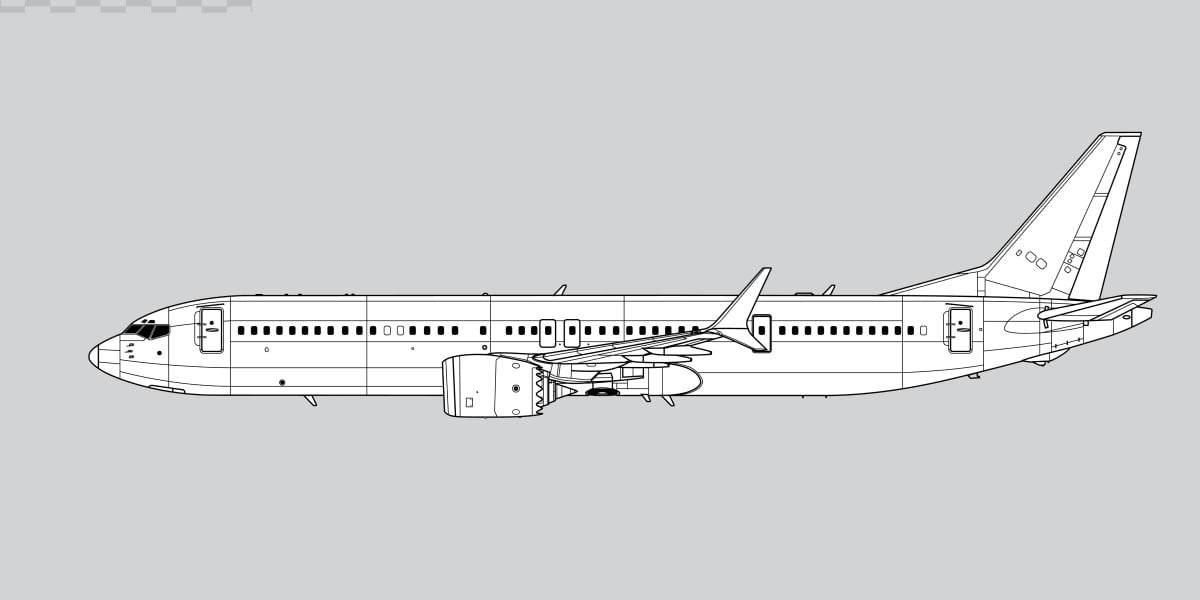


















































































































































![[The AI Show Episode 144]: ChatGPT’s New Memory, Shopify CEO’s Leaked “AI First” Memo, Google Cloud Next Releases, o3 and o4-mini Coming Soon & Llama 4’s Rocky Launch](https://www.marketingaiinstitute.com/hubfs/ep%20144%20cover.png)


















































































































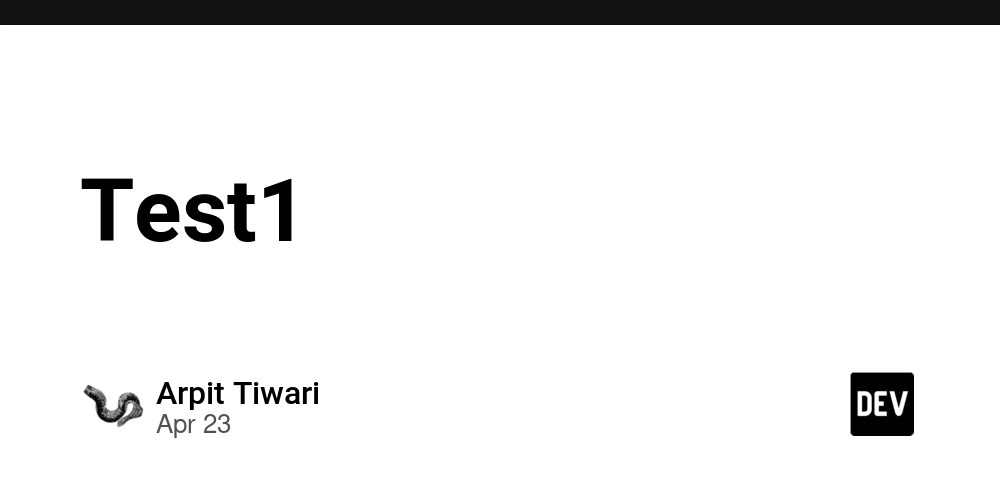

![SwiftUI Complex Animations - Lume GPT Weather UI - Matched Geometry Effect [Video]](https://media2.dev.to/dynamic/image/width%3D1000,height%3D500,fit%3Dcover,gravity%3Dauto,format%3Dauto/https:%2F%2Fdev-to-uploads.s3.amazonaws.com%2Fuploads%2Farticles%2F1j2ptyj6dxsebl6iidnx.png)
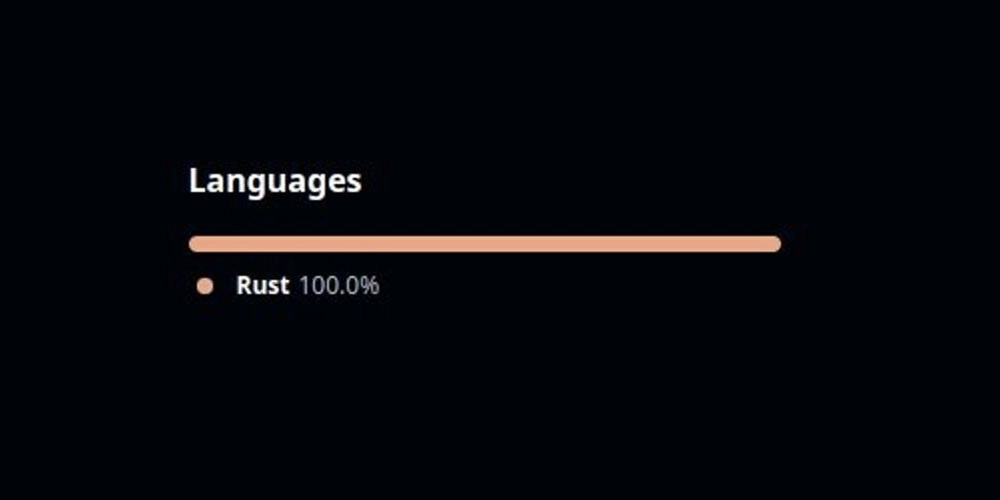






























































-Nintendo-Switch-2-–-First-look-trailer-00-01-35.png?width=1920&height=1920&fit=bounds&quality=70&format=jpg&auto=webp#)

































































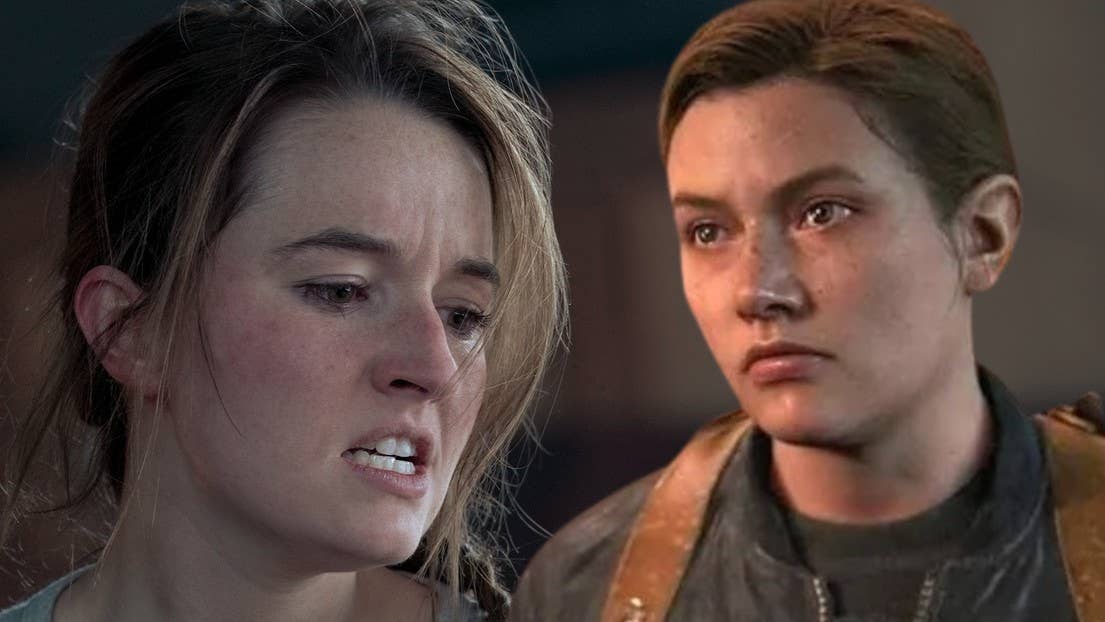
-The-Elder-Scrolls-IV-Oblivion-Remastered---Official-Reveal-00-18-14.png?width=1920&height=1920&fit=bounds&quality=70&format=jpg&auto=webp#)



















































































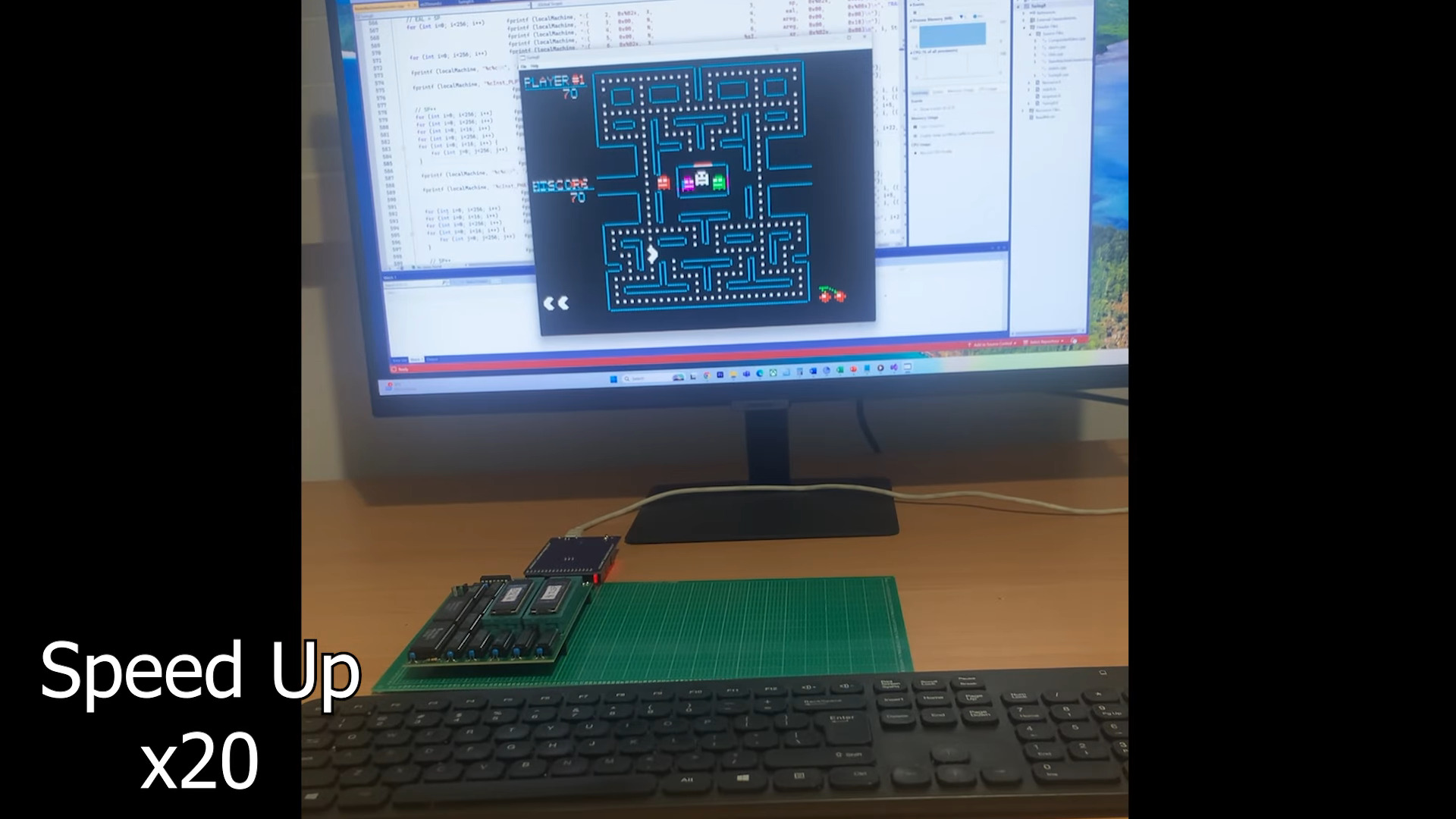
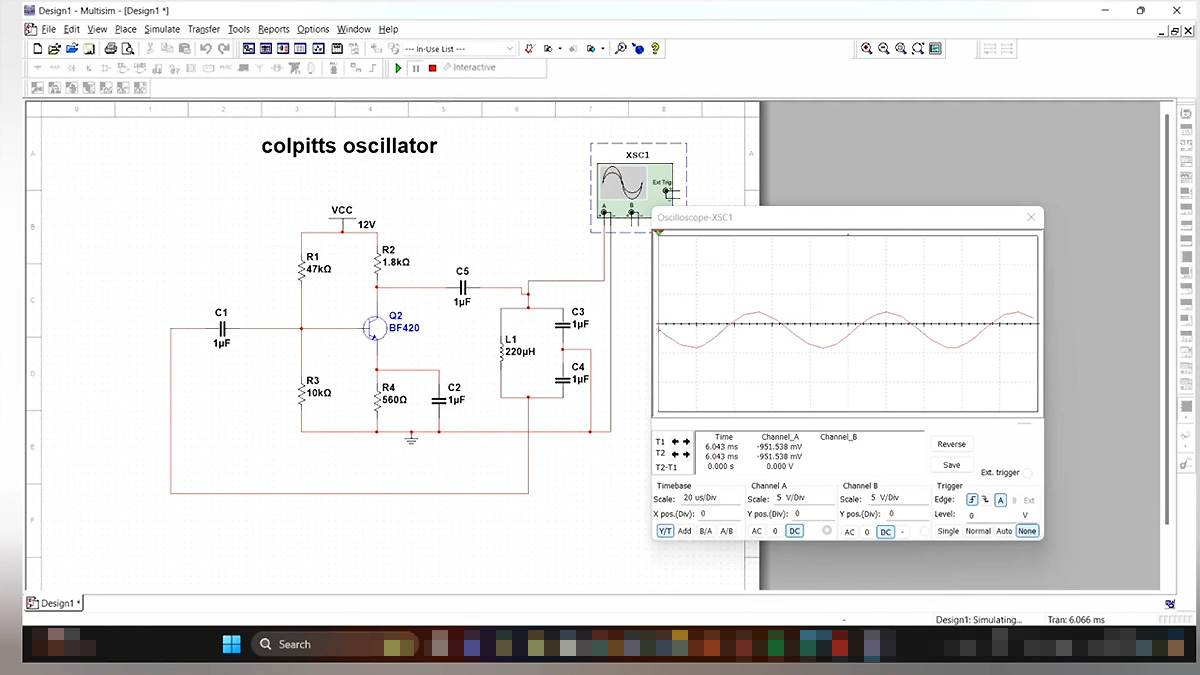





































![What iPhone 17 model are you most excited to see? [Poll]](https://9to5mac.com/wp-content/uploads/sites/6/2025/04/iphone-17-pro-sky-blue.jpg?quality=82&strip=all&w=290&h=145&crop=1)














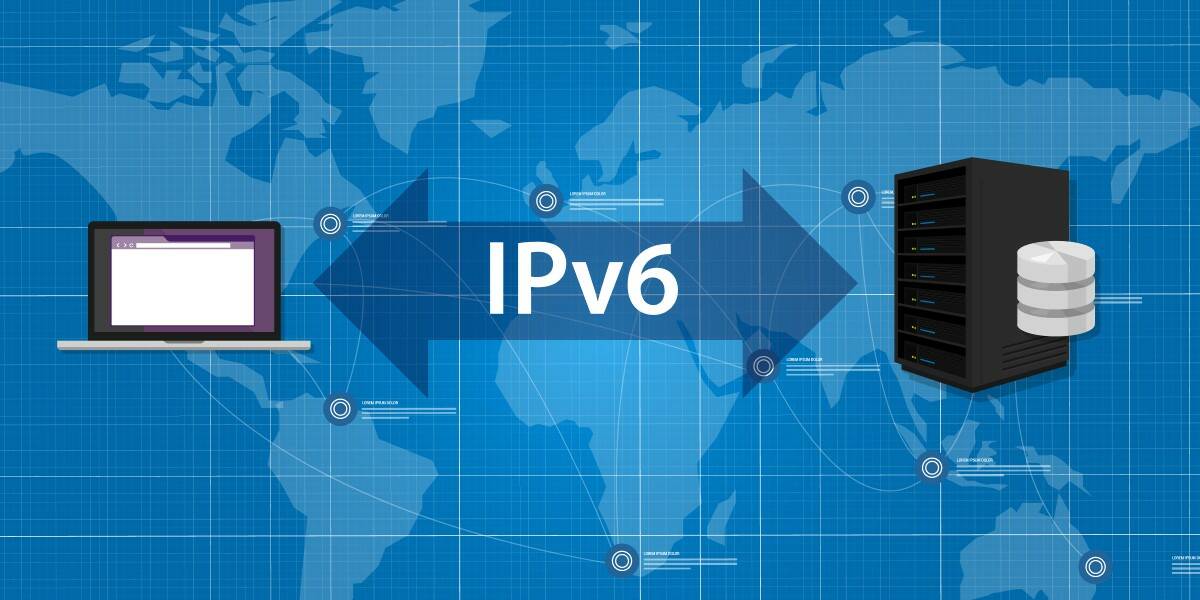
![Hands-On With 'iPhone 17 Air' Dummy Reveals 'Scary Thin' Design [Video]](https://www.iclarified.com/images/news/97100/97100/97100-640.jpg)
![Mike Rockwell is Overhauling Siri's Leadership Team [Report]](https://www.iclarified.com/images/news/97096/97096/97096-640.jpg)
![Instagram Releases 'Edits' Video Creation App [Download]](https://www.iclarified.com/images/news/97097/97097/97097-640.jpg)
![Inside Netflix's Rebuild of the Amsterdam Apple Store for 'iHostage' [Video]](https://www.iclarified.com/images/news/97095/97095/97095-640.jpg)