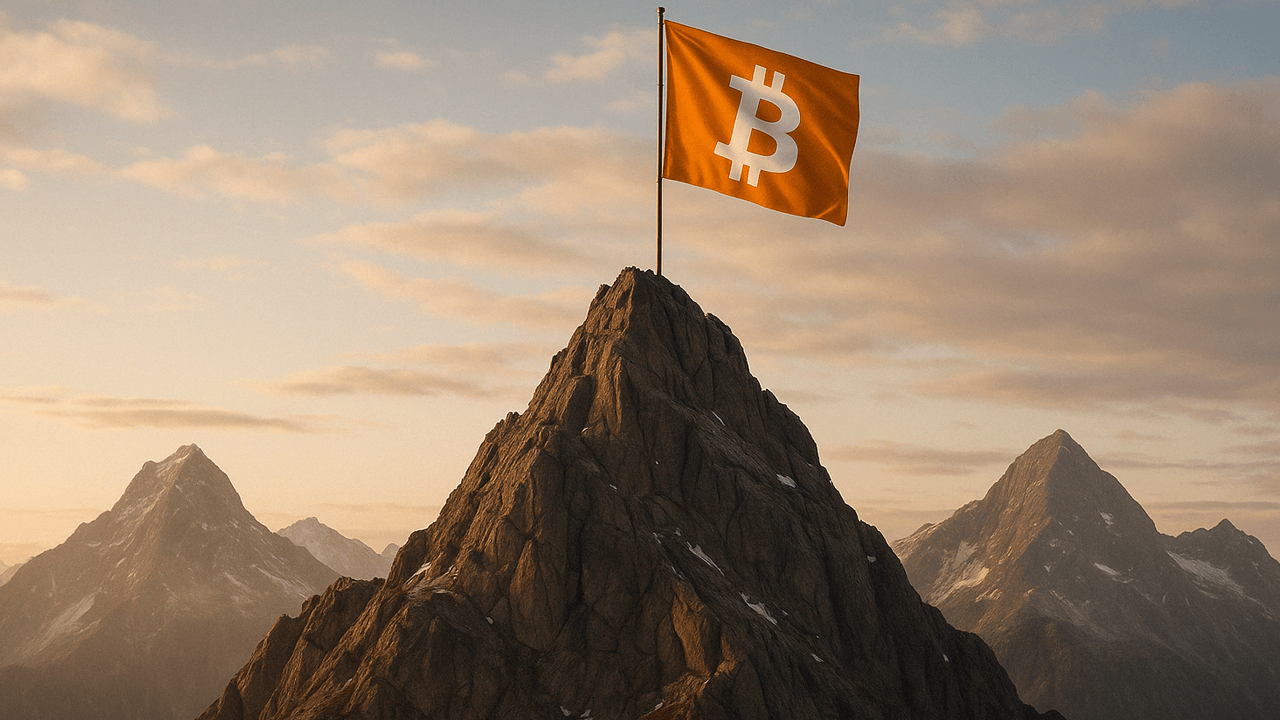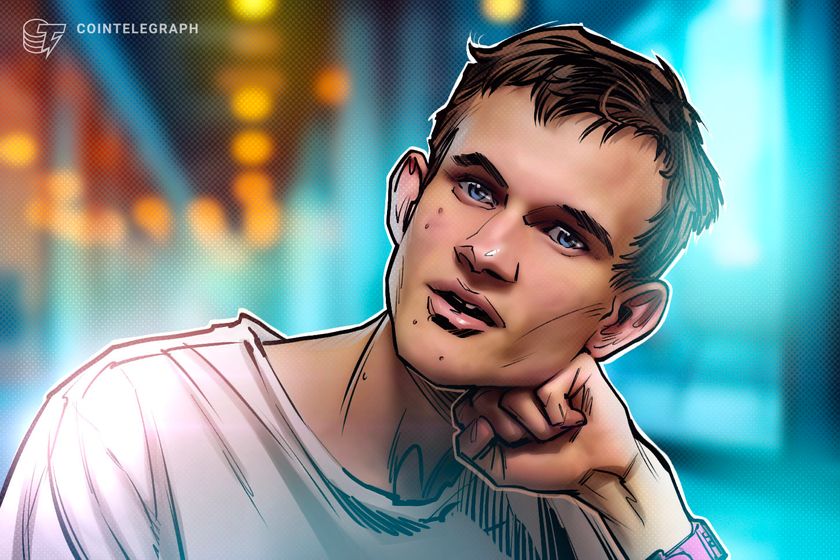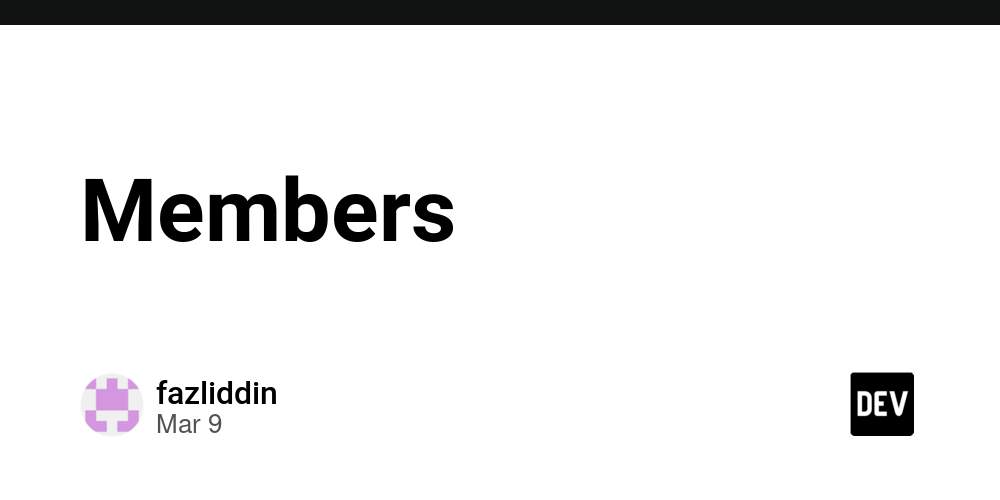Frontend Development in 2025: A Comprehensive Learning Journey for the Modern Web
Frontend development has evolved into a powerful, specialized field that blends creativity with engineering. In 2025, mastering frontend isn't just about writing HTML or styling buttons—it's about building fast, accessible, interactive, and visually refined user experiences. Whether you’re an aspiring developer or a self-taught coder refining your craft, this article outlines a clear, deep, and structured journey to help you master frontend development in today’s landscape. Recommended Reading: Want the full guide with real projects and practical walkthroughs? Get the complete book here → https://codewithdhanian.gumroad.com/l/cnchr 1. Laying the Foundation: Understanding the Core of the Web Before diving into frameworks or fancy animations, it's crucial to understand the essence of how the web works. This foundation becomes your compass for all future technologies. HTML – The Structure of the Web (2–3 weeks) HTML is the skeleton of every web page. In 2025, semantic HTML5 is even more critical due to screen readers, SEO bots, and assistive devices. You should focus on: Semantic tags (, , , etc.) Accessibility using ARIA roles Forms and user inputs Page metadata and SEO Practice: Build a multi-section portfolio page with semantic layout and navigation. CSS – Styling and Layouts (3–4 weeks) CSS has become a complex and dynamic language in its own right. From layout systems like Flexbox and Grid to animations and transitions, CSS in 2025 is robust and visual. Master the following: The Box Model and positioning Flexbox and CSS Grid for layout control Responsive design using relative units (em, rem, vw) Transitions, keyframe animations, and custom properties (CSS variables) Practice: Turn your static HTML page into a responsive and interactive personal website. JavaScript Fundamentals – Adding Interactivity (4–5 weeks) JavaScript is the heartbeat of frontend development. Every button click, form submission, or dropdown menu needs JS logic. Key topics include: Variables, data types, and control flow DOM traversal and manipulation Event handling and form validation Arrays, objects, and loops Practice: Add an image slider, interactive navbar, or a form validator to your site. 2. Going Deeper: Intermediate Frontend Skills Once you’re fluent with the basics, it's time to expand into modular JavaScript, version control, styling strategies, and tooling. Modern JavaScript (ES6+ Features) By 2025, features like destructuring, spread/rest operators, modules, and async/await are essential. Learn and practice: Fetching data from APIs Using arrow functions, map, filter, reduce Modular coding using import/export Version Control with Git & GitHub Working without Git is no longer optional. It’s not just about backups, but collaboration, history, and deployment. Learn how to commit, branch, merge, and resolve conflicts Use GitHub for pushing projects, managing issues, and showcasing work Practice: Push your portfolio project to GitHub and track its development history. Styling at Scale: CSS Preprocessors and Frameworks As your projects grow, so should your styling approach. Learn: Sass: nesting, mixins, variables for DRY CSS Tailwind CSS: utility-first classes for rapid styling Bootstrap: UI components and layout grids Practice: Refactor your existing project using Sass or Tailwind to improve scalability. Frontend Tooling: Build & Deploy Smarter Learn to use tools that modern frontend developers rely on: npm for package management Vite/Webpack for module bundling Deployment with Netlify or Vercel 3. Building Real Applications with Frameworks and Visualization With your fundamentals in place, the next big leap is learning to build interactive SPAs (Single Page Applications) with modern frameworks. React – The Frontend Powerhouse (6–8 weeks) React continues to dominate the frontend space in 2025, with support for concurrent rendering, Suspense, and server components. Learn: JSX, components, props, and state Lifecycle with Hooks (useEffect, useState) Routing using React Router Context API for state sharing Practice: Build a multi-page app like a task manager or a movie review site. Data Visualization – Making Information Visual With so much data-driven content, being able to create dashboards or charts is invaluable. Learn Chart.js and Recharts (React-based) for creating pie, bar, and line charts Integrate APIs to display live data visually (e.g., crypto price tracker, analytics dashboard) Practice: Add interactive graphs to your dashboard app. TypeScript – Safer JavaScript (2–3 weeks) In 2025, more teams prefer TypeScript for its type-safety and developer tooling. Learn type annotations, interfaces, and generics Convert a React project to TypeScript 4. Becoming Advanced: Performance, Testing, and Architecture To c
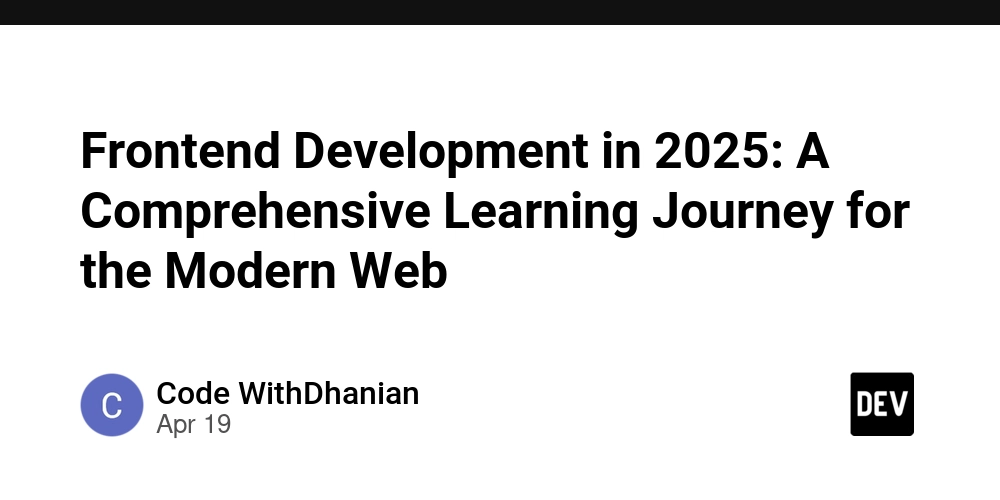
Frontend development has evolved into a powerful, specialized field that blends creativity with engineering. In 2025, mastering frontend isn't just about writing HTML or styling buttons—it's about building fast, accessible, interactive, and visually refined user experiences. Whether you’re an aspiring developer or a self-taught coder refining your craft, this article outlines a clear, deep, and structured journey to help you master frontend development in today’s landscape.
Recommended Reading: Want the full guide with real projects and practical walkthroughs?
Get the complete book here → https://codewithdhanian.gumroad.com/l/cnchr
1. Laying the Foundation: Understanding the Core of the Web
Before diving into frameworks or fancy animations, it's crucial to understand the essence of how the web works. This foundation becomes your compass for all future technologies.
HTML – The Structure of the Web (2–3 weeks)
HTML is the skeleton of every web page. In 2025, semantic HTML5 is even more critical due to screen readers, SEO bots, and assistive devices.
You should focus on:
- Semantic tags (
,,, etc.) - Accessibility using ARIA roles
- Forms and user inputs
- Page metadata and SEO
Practice: Build a multi-section portfolio page with semantic layout and navigation.
CSS – Styling and Layouts (3–4 weeks)
CSS has become a complex and dynamic language in its own right. From layout systems like Flexbox and Grid to animations and transitions, CSS in 2025 is robust and visual.
Master the following:
- The Box Model and positioning
- Flexbox and CSS Grid for layout control
- Responsive design using relative units (
em,rem,vw) - Transitions, keyframe animations, and custom properties (CSS variables)
Practice: Turn your static HTML page into a responsive and interactive personal website.
JavaScript Fundamentals – Adding Interactivity (4–5 weeks)
JavaScript is the heartbeat of frontend development. Every button click, form submission, or dropdown menu needs JS logic.
Key topics include:
- Variables, data types, and control flow
- DOM traversal and manipulation
- Event handling and form validation
- Arrays, objects, and loops
Practice: Add an image slider, interactive navbar, or a form validator to your site.
2. Going Deeper: Intermediate Frontend Skills
Once you’re fluent with the basics, it's time to expand into modular JavaScript, version control, styling strategies, and tooling.
Modern JavaScript (ES6+ Features)
By 2025, features like destructuring, spread/rest operators, modules, and async/await are essential.
Learn and practice:
- Fetching data from APIs
- Using arrow functions,
map,filter,reduce - Modular coding using
import/export
Version Control with Git & GitHub
Working without Git is no longer optional. It’s not just about backups, but collaboration, history, and deployment.
- Learn how to commit, branch, merge, and resolve conflicts
- Use GitHub for pushing projects, managing issues, and showcasing work
Practice: Push your portfolio project to GitHub and track its development history.
Styling at Scale: CSS Preprocessors and Frameworks
As your projects grow, so should your styling approach. Learn:
- Sass: nesting, mixins, variables for DRY CSS
- Tailwind CSS: utility-first classes for rapid styling
- Bootstrap: UI components and layout grids
Practice: Refactor your existing project using Sass or Tailwind to improve scalability.
Frontend Tooling: Build & Deploy Smarter
Learn to use tools that modern frontend developers rely on:
- npm for package management
- Vite/Webpack for module bundling
- Deployment with Netlify or Vercel
3. Building Real Applications with Frameworks and Visualization
With your fundamentals in place, the next big leap is learning to build interactive SPAs (Single Page Applications) with modern frameworks.
React – The Frontend Powerhouse (6–8 weeks)
React continues to dominate the frontend space in 2025, with support for concurrent rendering, Suspense, and server components. Learn:
- JSX, components, props, and state
- Lifecycle with Hooks (
useEffect,useState) - Routing using React Router
- Context API for state sharing
Practice: Build a multi-page app like a task manager or a movie review site.
Data Visualization – Making Information Visual
With so much data-driven content, being able to create dashboards or charts is invaluable.
- Learn Chart.js and Recharts (React-based) for creating pie, bar, and line charts
- Integrate APIs to display live data visually (e.g., crypto price tracker, analytics dashboard)
Practice: Add interactive graphs to your dashboard app.
TypeScript – Safer JavaScript (2–3 weeks)
In 2025, more teams prefer TypeScript for its type-safety and developer tooling.
- Learn type annotations, interfaces, and generics
- Convert a React project to TypeScript
4. Becoming Advanced: Performance, Testing, and Architecture
To compete in today’s job market or scale as a freelancer, you need performance, quality, and testing skills.
Advanced React and Ecosystem
- Learn Redux or Zustand for advanced state management
- Explore Next.js for SEO-ready React apps with SSR and static generation
- Use MDX for writing blogs with JSX components
Project: Build a blog platform with markdown content and CMS features.
Performance Optimization
- Implement lazy loading, code splitting, and image optimization
- Audit using Lighthouse and follow Core Web Vitals
Testing Your Apps
- Learn to write unit tests using Jest and React Testing Library
- Ensure accessibility and usability across devices
Animations and Motion Design
- Learn Framer Motion or GSAP for engaging transitions and animations
5. Specialization & Career Readiness
Once you’ve built solid frontend apps, it’s time to polish your portfolio and choose a niche.
Choose Your Niche
- UI/UX Design (Figma, design systems)
- 3D Web Experiences (Three.js, WebGL)
- Progressive Web Apps (PWAs)
- AI-enhanced frontends or chatbot UIs
Project: Build a case-study level project showcasing your niche (e.g., 3D product showcase or Figma-to-code app).
Portfolio & Freelancing
- Build 3–5 standout projects
- Host them on GitHub and deploy via Vercel/Netlify
- Create polished README files and documentation
Job Preparation
- Solve coding challenges on HackerRank or LeetCode
- Build a personal portfolio site with case studies
- Practice explaining your decisions and trade-offs during interviews
Final Advice: Build Consistently, Share Publicly
Frontend development in 2025 is community-driven and opportunity-rich. If you’re coding daily, building real projects, and sharing your progress—you're already winning.
- Code daily—even 30 minutes counts.
- Build projects regularly to reinforce learning.
- Post your progress on X, GitHub, or Dev.to.
- Focus on accessibility and speed for production-level polish.
Want a complete guide with step-by-step projects, code snippets, and real applications?
Get the ebook → https://codewithdhanian.gumroad.com/l/cnchr
Explore all my resources:
https://codewithdhanian.gumroad.com









































































































































































![[The AI Show Episode 144]: ChatGPT’s New Memory, Shopify CEO’s Leaked “AI First” Memo, Google Cloud Next Releases, o3 and o4-mini Coming Soon & Llama 4’s Rocky Launch](https://www.marketingaiinstitute.com/hubfs/ep%20144%20cover.png)
















































































































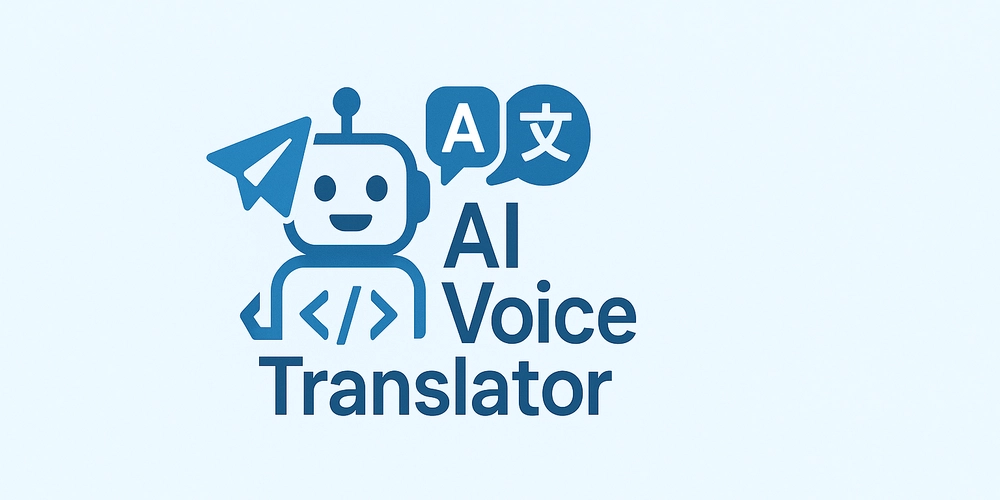
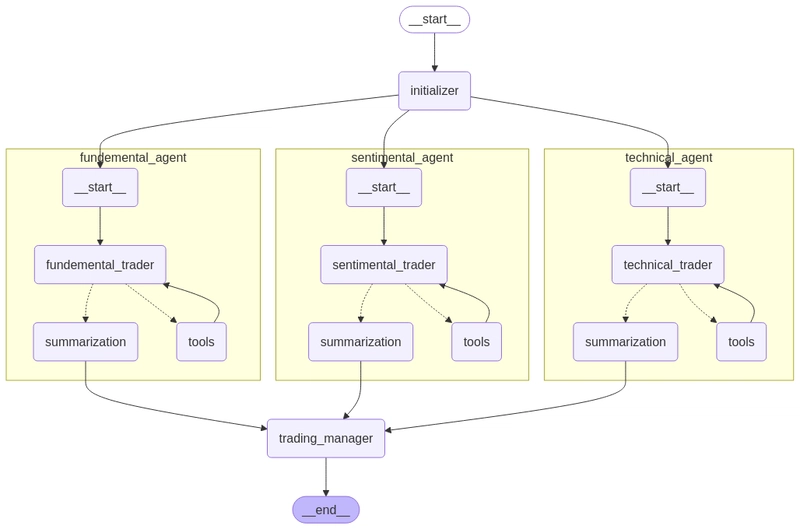
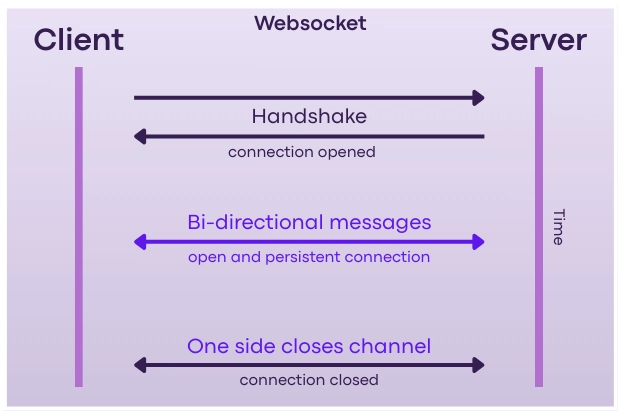










![[DEALS] The All-in-One Microsoft Office Pro 2019 for Windows: Lifetime License + Windows 11 Pro Bundle (89% off) & Other Deals Up To 98% Off](https://www.javacodegeeks.com/wp-content/uploads/2012/12/jcg-logo.jpg)



























![Is this too much for a modular monolith system? [closed]](https://i.sstatic.net/pYL1nsfg.png)






















































































































_Andreas_Prott_Alamy.jpg?width=1280&auto=webp&quality=80&disable=upscale#)






























































































![What features do you get with Gemini Advanced? [April 2025]](https://i0.wp.com/9to5google.com/wp-content/uploads/sites/4/2024/02/gemini-advanced-cover.jpg?resize=1200%2C628&quality=82&strip=all&ssl=1)












![Apple Shares Official Trailer for 'Long Way Home' Starring Ewan McGregor and Charley Boorman [Video]](https://www.iclarified.com/images/news/97069/97069/97069-640.jpg)
![Apple Watch Series 10 Back On Sale for $299! [Lowest Price Ever]](https://www.iclarified.com/images/news/96657/96657/96657-640.jpg)
![EU Postpones Apple App Store Fines Amid Tariff Negotiations [Report]](https://www.iclarified.com/images/news/97068/97068/97068-640.jpg)
![Apple Slips to Fifth in China's Smartphone Market with 9% Decline [Report]](https://www.iclarified.com/images/news/97065/97065/97065-640.jpg)