Faster Shell, Calmer Brain: Three Terminal Tweaks I Can’t Live Without
Every time I start fresh on a new machine, I make the same three changes to the terminal. Not because I’m obsessive (I am), but because these tweaks keep me sane. They make the shell fast, quiet, and actually useful. This isn’t about themes or plugins or trying to make your terminal look like a dashboard. It’s about clarity, calm, and getting out of your own way. 1. A Fast, Informative Prompt The default PS1 is fine, but I want a prompt that tells me where I am without trying to be clever. I don’t need the time, username, or hostname on every line. Just the working directory and maybe a subtle color cue. Here’s my go-to: export PS1="\[\e[32m\]\w\[\e[m\] \$ " It gives me the current path in green and ends with a clean $. That’s it. No lag, no clutter. 2. Smarter Shell History Shell history is one of the most underused tools in the terminal. By default, it’s noisy, redundant, and easily lost. These lines fix that: export HISTCONTROL=ignoredups:erasedups export HISTSIZE=10000 export HISTFILESIZE=20000 shopt -s histappend Removes duplicate entries Keeps a deep backlog Appends history across sessions Now when I hit Ctrl+R, I actually get what I’m looking for. 3. Silence on Startup No banners. No motd. No last login message. No fortune telling me to seize the day. I just want a prompt, not a performance. Here’s the quickest fix: touch ~/.hushlogin If I’m using zsh, I also comment out anything noisy in .zshrc — especially plugin managers or echo spam. That’s It These aren’t flashy changes, but they buy me headspace every day. A fast prompt, a better memory, and a clean slate every time I open the terminal. You don’t need a spaceship prompt or 40 plugins. Sometimes less noise is the real upgrade. Back to theming my terminal for the third time this week.
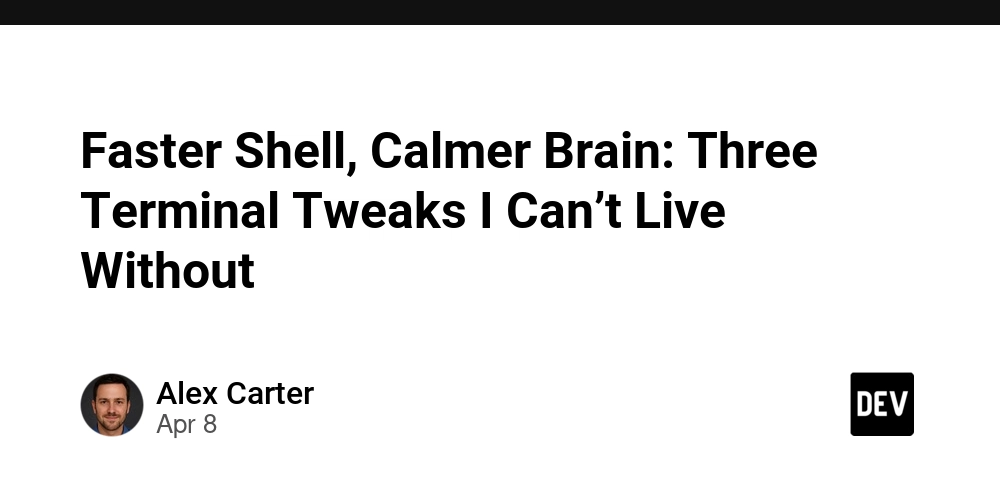
Every time I start fresh on a new machine, I make the same three changes to the terminal. Not because I’m obsessive (I am), but because these tweaks keep me sane. They make the shell fast, quiet, and actually useful.
This isn’t about themes or plugins or trying to make your terminal look like a dashboard. It’s about clarity, calm, and getting out of your own way.
1. A Fast, Informative Prompt
The default PS1 is fine, but I want a prompt that tells me where I am without trying to be clever. I don’t need the time, username, or hostname on every line. Just the working directory and maybe a subtle color cue.
Here’s my go-to:
export PS1="\[\e[32m\]\w\[\e[m\] \$ "
It gives me the current path in green and ends with a clean $. That’s it. No lag, no clutter.
2. Smarter Shell History
Shell history is one of the most underused tools in the terminal. By default, it’s noisy, redundant, and easily lost. These lines fix that:
export HISTCONTROL=ignoredups:erasedups
export HISTSIZE=10000
export HISTFILESIZE=20000
shopt -s histappend
- Removes duplicate entries
- Keeps a deep backlog
- Appends history across sessions
Now when I hit Ctrl+R, I actually get what I’m looking for.
3. Silence on Startup
No banners. No motd. No last login message. No fortune telling me to seize the day.
I just want a prompt, not a performance.
Here’s the quickest fix:
touch ~/.hushlogin
If I’m using zsh, I also comment out anything noisy in .zshrc — especially plugin managers or echo spam.
That’s It
These aren’t flashy changes, but they buy me headspace every day. A fast prompt, a better memory, and a clean slate every time I open the terminal.
You don’t need a spaceship prompt or 40 plugins. Sometimes less noise is the real upgrade.
Back to theming my terminal for the third time this week.




























![[Webinar] AI Is Already Inside Your SaaS Stack — Learn How to Prevent the Next Silent Breach](https://blogger.googleusercontent.com/img/b/R29vZ2xl/AVvXsEiOWn65wd33dg2uO99NrtKbpYLfcepwOLidQDMls0HXKlA91k6HURluRA4WXgJRAZldEe1VReMQZyyYt1PgnoAn5JPpILsWlXIzmrBSs_TBoyPwO7hZrWouBg2-O3mdeoeSGY-l9_bsZB7vbpKjTSvG93zNytjxgTaMPqo9iq9Z5pGa05CJOs9uXpwHFT4/s1600/ai-cyber.jpg?#)














































































































































![[The AI Show Episode 144]: ChatGPT’s New Memory, Shopify CEO’s Leaked “AI First” Memo, Google Cloud Next Releases, o3 and o4-mini Coming Soon & Llama 4’s Rocky Launch](https://www.marketingaiinstitute.com/hubfs/ep%20144%20cover.png)















































































































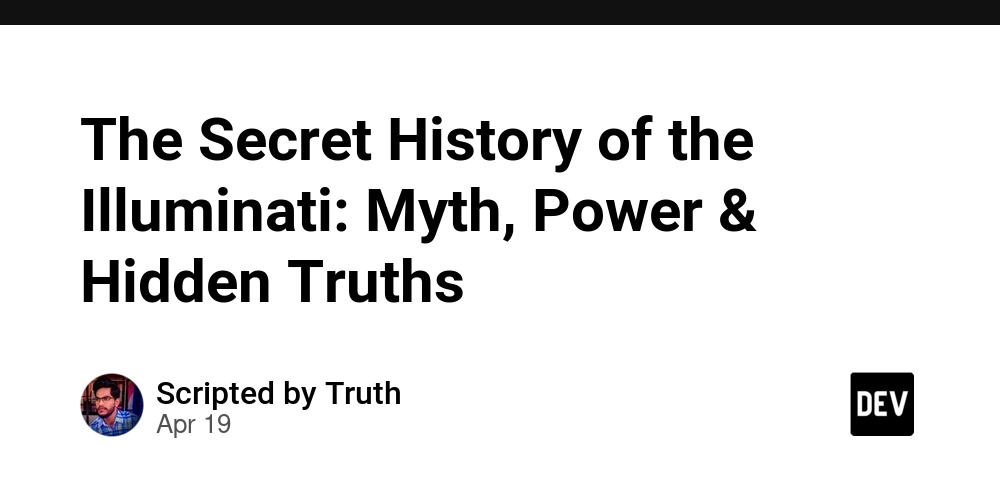
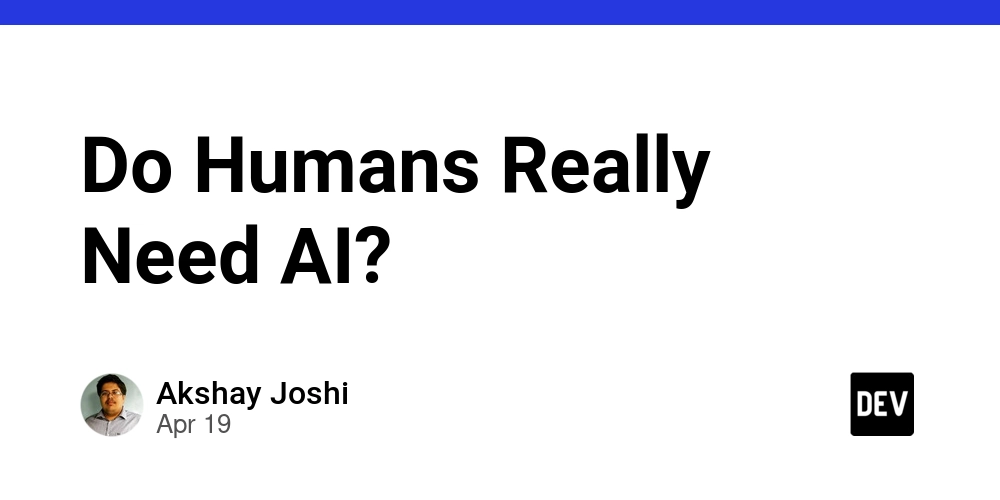
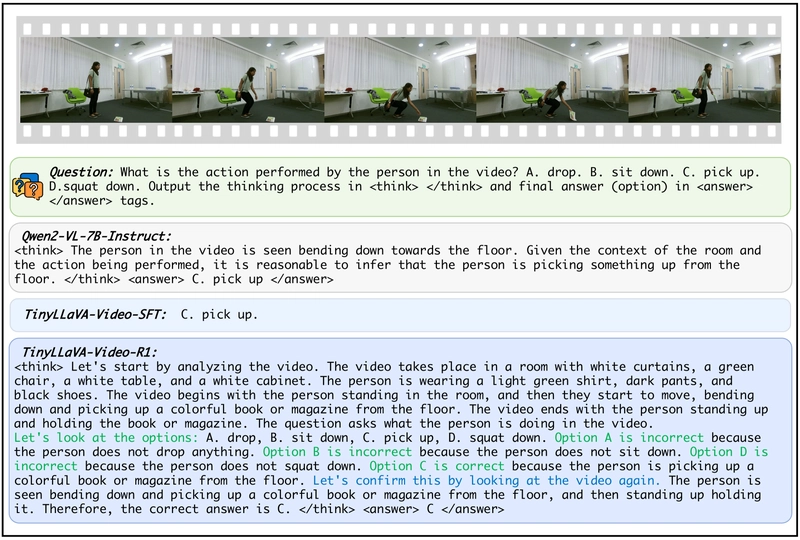
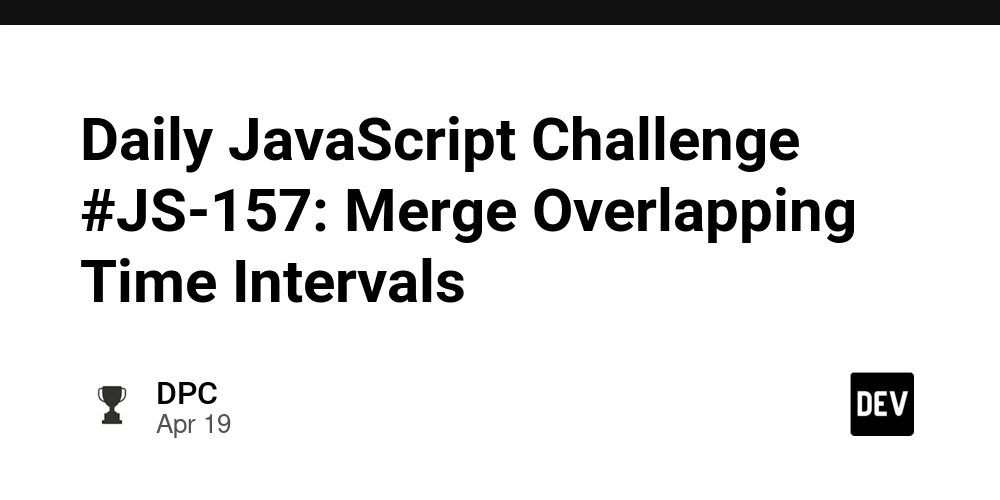

















































































![Rogue Company Elite tier list of best characters [April 2025]](https://media.pocketgamer.com/artwork/na-33136-1657102075/rogue-company-ios-android-tier-cover.jpg?#)






































































_Andreas_Prott_Alamy.jpg?width=1280&auto=webp&quality=80&disable=upscale#)




























































































![What’s new in Android’s April 2025 Google System Updates [U: 4/18]](https://i0.wp.com/9to5google.com/wp-content/uploads/sites/4/2025/01/google-play-services-3.jpg?resize=1200%2C628&quality=82&strip=all&ssl=1)










![Apple Watch Series 10 Back On Sale for $299! [Lowest Price Ever]](https://www.iclarified.com/images/news/96657/96657/96657-640.jpg)
![EU Postpones Apple App Store Fines Amid Tariff Negotiations [Report]](https://www.iclarified.com/images/news/97068/97068/97068-640.jpg)
![Apple Slips to Fifth in China's Smartphone Market with 9% Decline [Report]](https://www.iclarified.com/images/news/97065/97065/97065-640.jpg)


































































































































