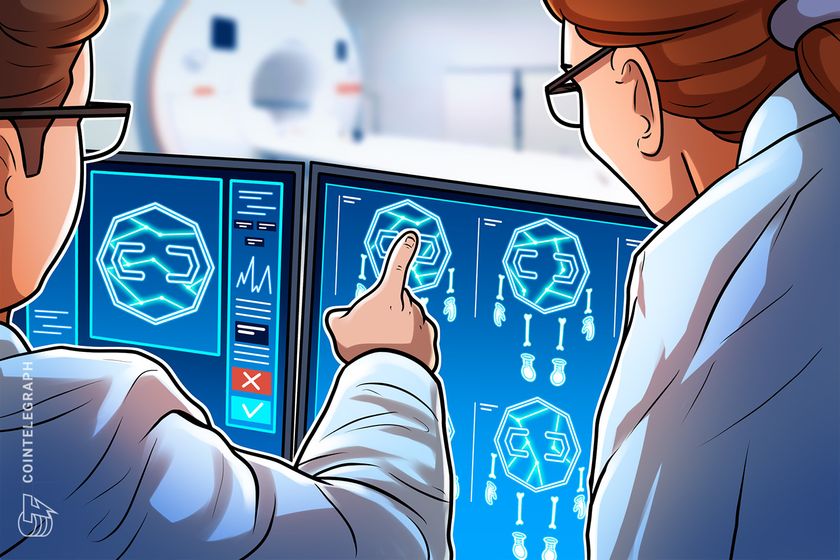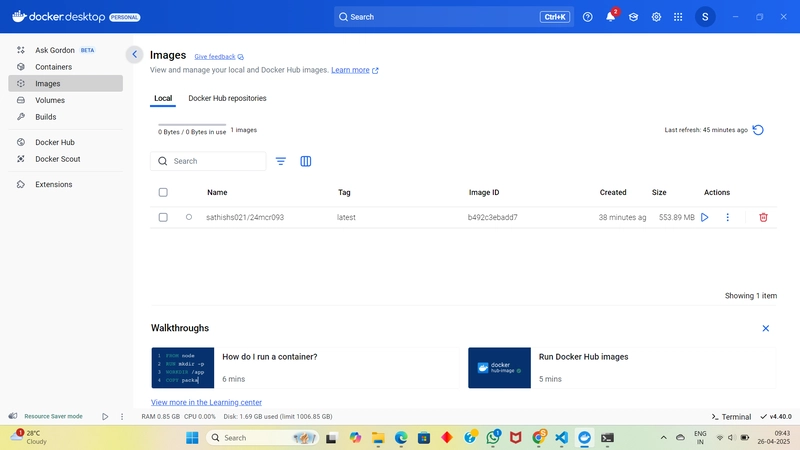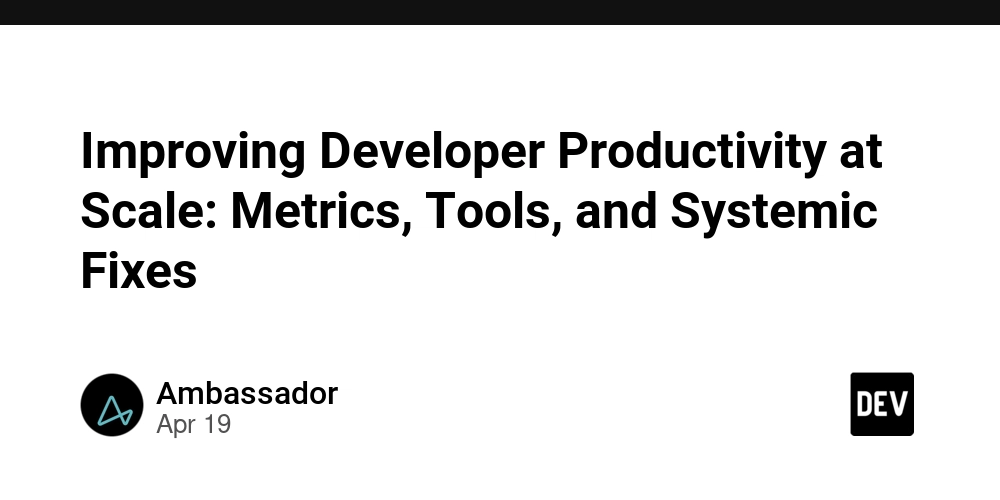Explore How Your Restaurant or Café Will Look on votely.me (ڤوتلي.مي) with the Demo
Curious about how votely.me (ڤوتلي.مي) can transform the way you collect feedback for your restaurant or café? You can see it in action with our demo page. The demo gives you a sneak peek into how your restaurant’s feedback wall will look once you set up your account and generate your unique branch link. What is the Demo? The votely.me demo allows you to experience the platform’s features firsthand. You can explore how customer reviews and feedback will be displayed on your restaurant’s personalized page. It's a great way to visualize what your customers will see when they scan your QR code and submit their opinions. Here’s the demo link: votely.me/demo How Will Your Restaurant or Café Look? When you create your account on votely.me (ڤوتلي.مي), you will receive a unique branch link for your business. This link will direct your customers to a personalized feedback wall where they can submit their reviews anonymously. Let’s break down the key features: 1. Personalized Feedback Wall Your feedback wall will be the central hub where all customer feedback is displayed. It will include: Your Restaurant’s Name: Your business name will be prominently displayed at the top. Customer Reviews: All feedback submitted by your customers will appear here, showcasing their comments and ratings. No Personal Info Required: Customers can leave honest reviews without needing to provide personal information. 2. QR Code Integration Once your account is set up, you will be able to generate a unique QR code. Place this code at strategic locations (such as tables, menus, or walls) in your restaurant or café. When customers scan the code, they will be redirected to your feedback wall where they can leave their reviews instantly. 3. User-Friendly Design Your feedback wall will have an intuitive, clean design. It’s easy for customers to leave their ratings and for you to view their feedback. Here are some features: Rating System: Customers can rate their experience and leave comments. Anonymous Feedback: Reviews are submitted anonymously, encouraging honest and constructive criticism. Instant Updates: New reviews appear in real-time, allowing you to keep track of customer sentiments as they happen. Why Should You Care About Your Feedback Wall? Your feedback wall is a powerful tool for improving your restaurant’s or café’s performance. Here are some benefits: Actionable Insights: Gain valuable insights into customer satisfaction, identify recurring issues, and make data-driven decisions to improve your service. Customer Engagement: Customers appreciate the opportunity to share their feedback anonymously, which can lead to higher levels of engagement. Build Trust: Transparency in collecting feedback and acting on it helps build trust and loyalty among your customers. How to Set Up Your Feedback Wall Setting up your own feedback wall on votely.me (ڤوتلي.مي) is simple. Once you create your account and log in: Add Your Business Information: Enter your restaurant’s name, address, and other details. Generate Your QR Code: Create a unique QR code for your business. Start Collecting Feedback: Share your QR code with customers and encourage them to leave feedback. Ready to See How It Works? You can explore the votely.me demo right now and see exactly how your restaurant or café will look when you start collecting feedback. Here’s the demo link again: votely.me/demo
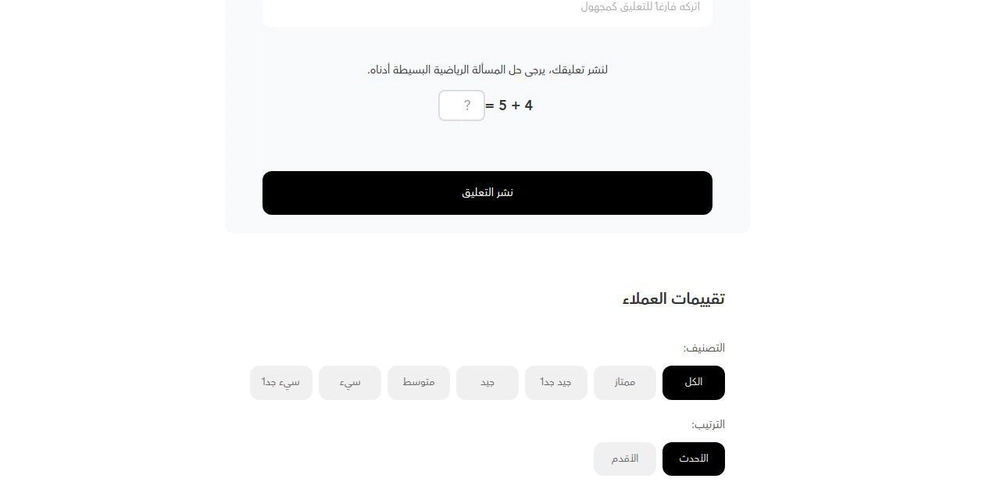
Curious about how votely.me (ڤوتلي.مي) can transform the way you collect feedback for your restaurant or café? You can see it in action with our demo page. The demo gives you a sneak peek into how your restaurant’s feedback wall will look once you set up your account and generate your unique branch link.
What is the Demo?
The votely.me demo allows you to experience the platform’s features firsthand. You can explore how customer reviews and feedback will be displayed on your restaurant’s personalized page. It's a great way to visualize what your customers will see when they scan your QR code and submit their opinions.
Here’s the demo link: votely.me/demo
How Will Your Restaurant or Café Look?
When you create your account on votely.me (ڤوتلي.مي), you will receive a unique branch link for your business. This link will direct your customers to a personalized feedback wall where they can submit their reviews anonymously. Let’s break down the key features:
1. Personalized Feedback Wall
Your feedback wall will be the central hub where all customer feedback is displayed. It will include:
- Your Restaurant’s Name: Your business name will be prominently displayed at the top.
- Customer Reviews: All feedback submitted by your customers will appear here, showcasing their comments and ratings.
- No Personal Info Required: Customers can leave honest reviews without needing to provide personal information.
2. QR Code Integration
Once your account is set up, you will be able to generate a unique QR code. Place this code at strategic locations (such as tables, menus, or walls) in your restaurant or café. When customers scan the code, they will be redirected to your feedback wall where they can leave their reviews instantly.
3. User-Friendly Design
Your feedback wall will have an intuitive, clean design. It’s easy for customers to leave their ratings and for you to view their feedback. Here are some features:
- Rating System: Customers can rate their experience and leave comments.
- Anonymous Feedback: Reviews are submitted anonymously, encouraging honest and constructive criticism.
- Instant Updates: New reviews appear in real-time, allowing you to keep track of customer sentiments as they happen.
Why Should You Care About Your Feedback Wall?
Your feedback wall is a powerful tool for improving your restaurant’s or café’s performance. Here are some benefits:
- Actionable Insights: Gain valuable insights into customer satisfaction, identify recurring issues, and make data-driven decisions to improve your service.
- Customer Engagement: Customers appreciate the opportunity to share their feedback anonymously, which can lead to higher levels of engagement.
- Build Trust: Transparency in collecting feedback and acting on it helps build trust and loyalty among your customers.
How to Set Up Your Feedback Wall
Setting up your own feedback wall on votely.me (ڤوتلي.مي) is simple. Once you create your account and log in:
- Add Your Business Information: Enter your restaurant’s name, address, and other details.
- Generate Your QR Code: Create a unique QR code for your business.
- Start Collecting Feedback: Share your QR code with customers and encourage them to leave feedback.
Ready to See How It Works?
You can explore the votely.me demo right now and see exactly how your restaurant or café will look when you start collecting feedback.
Here’s the demo link again: votely.me/demo




























































































































































![[The AI Show Episode 143]: ChatGPT Revenue Surge, New AGI Timelines, Amazon’s AI Agent, Claude for Education, Model Context Protocol & LLMs Pass the Turing Test](https://www.marketingaiinstitute.com/hubfs/ep%20143%20cover.png)

















































































































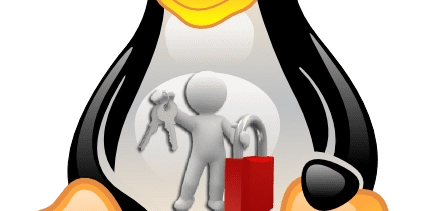
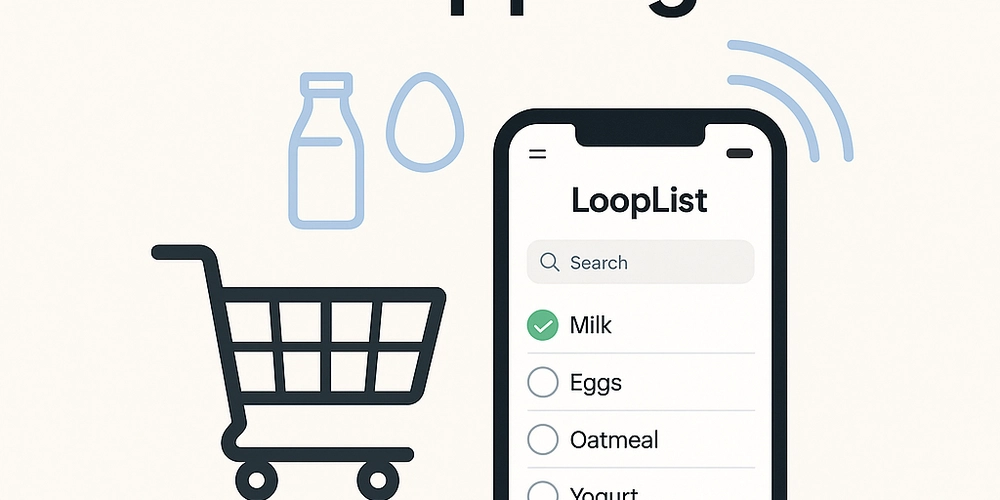











![[FREE EBOOKS] AI and Business Rule Engines for Excel Power Users, Machine Learning Hero & Four More Best Selling Titles](https://www.javacodegeeks.com/wp-content/uploads/2012/12/jcg-logo.jpg)































































































































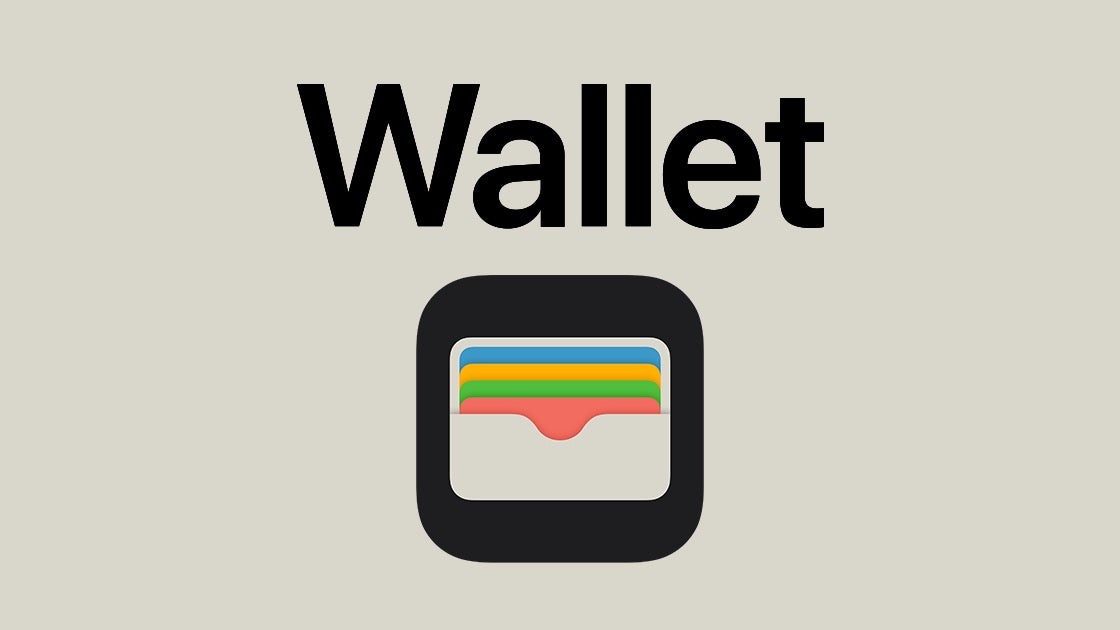





































































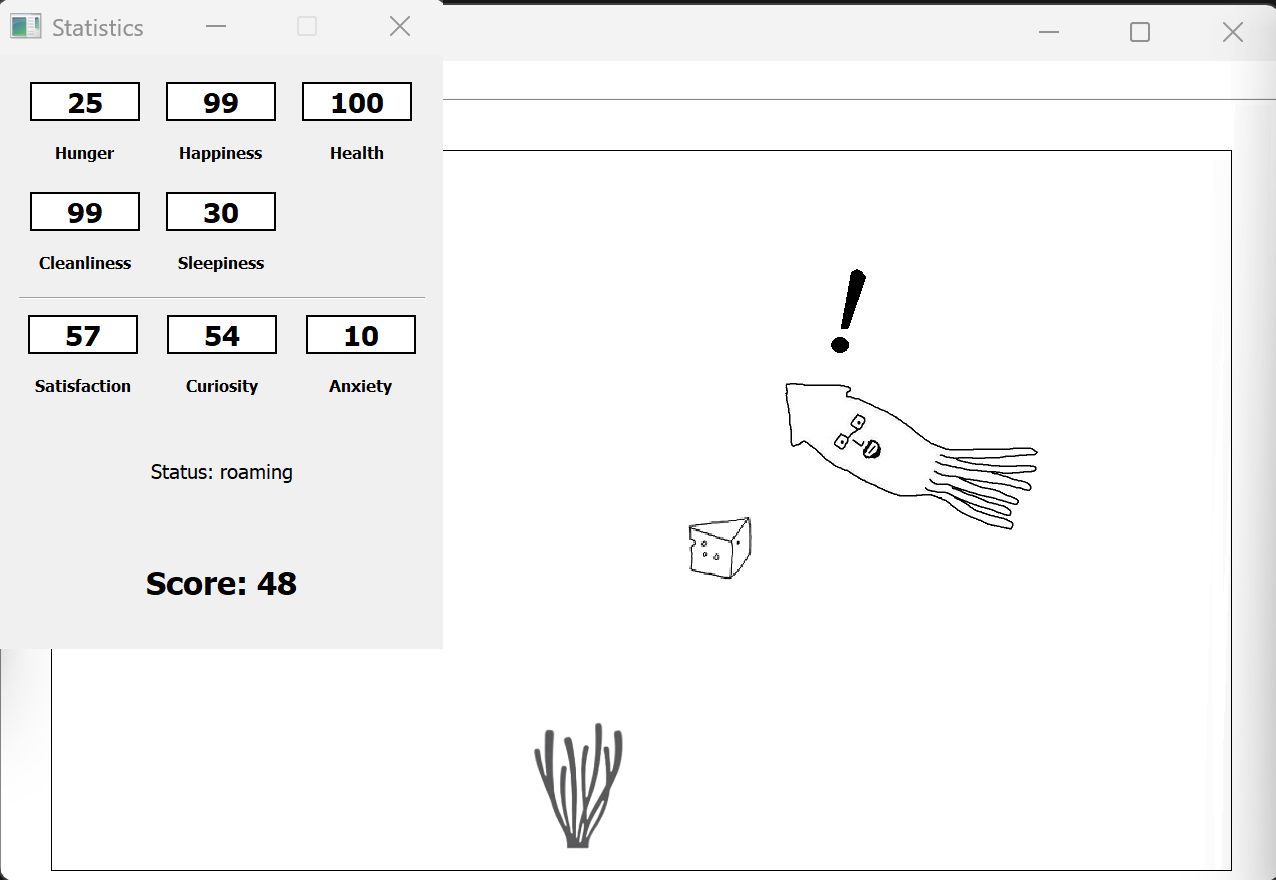
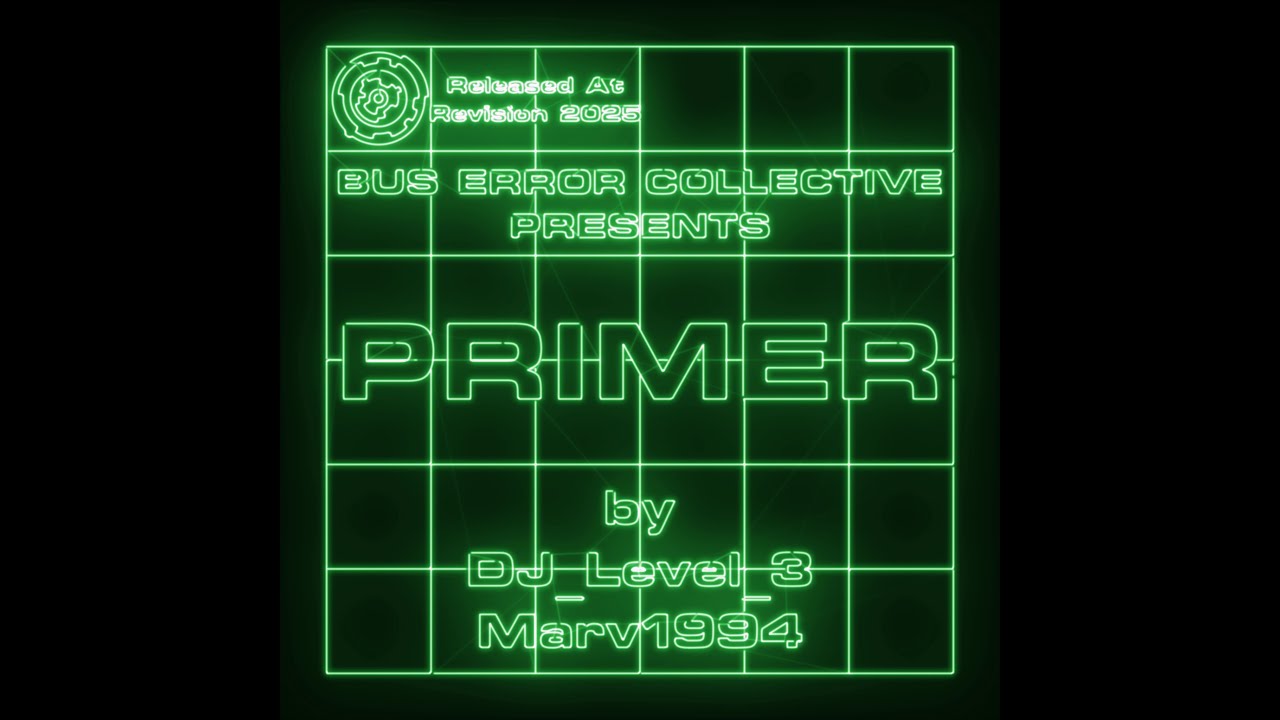




































![Hostinger Horizons lets you effortlessly turn ideas into web apps without coding [10% off]](https://i0.wp.com/9to5mac.com/wp-content/uploads/sites/6/2025/04/IMG_1551.png?resize=1200%2C628&quality=82&strip=all&ssl=1)


![This new Google TV streaming dongle looks just like a Chromecast [Gallery]](https://i0.wp.com/9to5google.com/wp-content/uploads/sites/4/2025/04/thomson-cast-150-google-tv-1.jpg?resize=1200%2C628&quality=82&strip=all&ssl=1)













![Apple Drops New Immersive Adventure Episode for Vision Pro: 'Hill Climb' [Video]](https://www.iclarified.com/images/news/97133/97133/97133-640.jpg)

![Most iPhones Sold in the U.S. Will Be Made in India by 2026 [Report]](https://www.iclarified.com/images/news/97130/97130/97130-640.jpg)