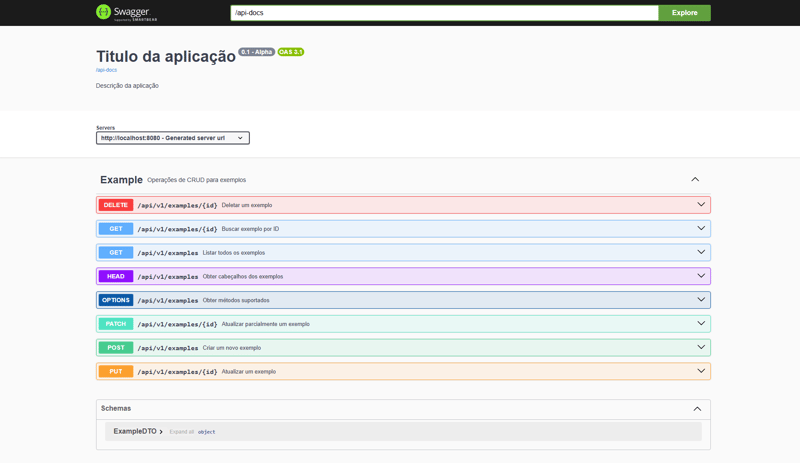Enhancing the Map Widget in Ensemble: Introducing Fixed & Draggable Markers
At Ensemble, we’re constantly looking for ways to enhance developer experience by making our low-code/no-code framework more intuitive and powerful. Recently, I worked on upgrading our Map Widget to introduce two powerful new features that simplify the location selection and marker interactions: ✅ fixedMarker: Pins a marker at the map’s center, letting users navigate the map beneath it. ✅ draggableMarker: Empowers users to drag and reposition markers freely. These features address critical user needs while boosting flexibility. Let’s dive into why we built them, how they work under the hood, and how you can leverage them in your apps.
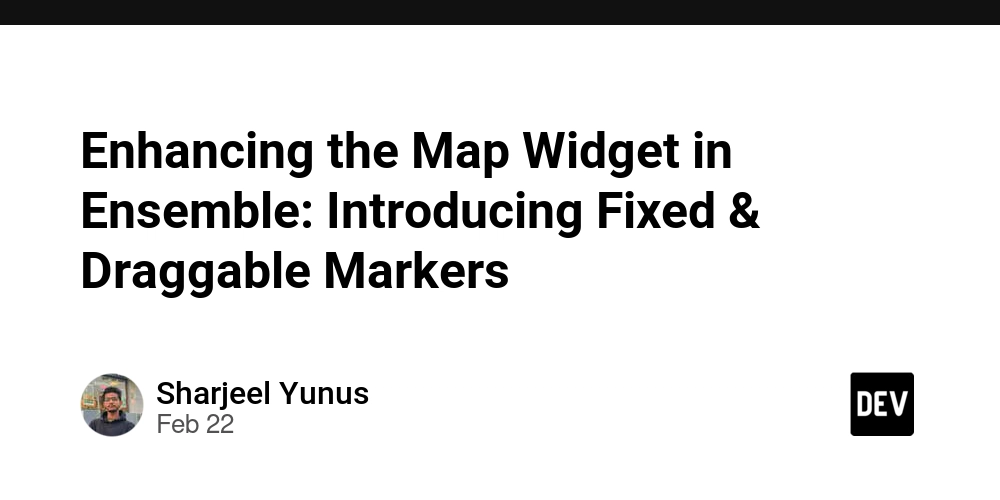
At Ensemble, we’re constantly looking for ways to enhance developer experience by making our low-code/no-code framework more intuitive and powerful. Recently, I worked on upgrading our Map Widget to introduce two powerful new features that simplify the location selection and marker interactions:
✅ fixedMarker: Pins a marker at the map’s center, letting users navigate the map beneath it.
✅ draggableMarker: Empowers users to drag and reposition markers freely.
These features address critical user needs while boosting flexibility. Let’s dive into why we built them, how they work under the hood, and how you can leverage them in your apps.











































































































































































![[The AI Show Episode 142]: ChatGPT’s New Image Generator, Studio Ghibli Craze and Backlash, Gemini 2.5, OpenAI Academy, 4o Updates, Vibe Marketing & xAI Acquires X](https://www.marketingaiinstitute.com/hubfs/ep%20142%20cover.png)




























































































































![[DEALS] The Premium Learn to Code Certification Bundle (97% off) & Other Deals Up To 98% Off – Offers End Soon!](https://www.javacodegeeks.com/wp-content/uploads/2012/12/jcg-logo.jpg)


![From drop-out to software architect with Jason Lengstorf [Podcast #167]](https://cdn.hashnode.com/res/hashnode/image/upload/v1743796461357/f3d19cd7-e6f5-4d7c-8bfc-eb974bc8da68.png?#)








































































































.png?#)























.webp?#)










_Christophe_Coat_Alamy.jpg?#)
 (1).webp?#)




































































































![Apple Considers Delaying Smart Home Hub Until 2026 [Gurman]](https://www.iclarified.com/images/news/96946/96946/96946-640.jpg)
![iPhone 17 Pro Won't Feature Two-Toned Back [Gurman]](https://www.iclarified.com/images/news/96944/96944/96944-640.jpg)
![Tariffs Threaten Apple's $999 iPhone Price Point in the U.S. [Gurman]](https://www.iclarified.com/images/news/96943/96943/96943-640.jpg)