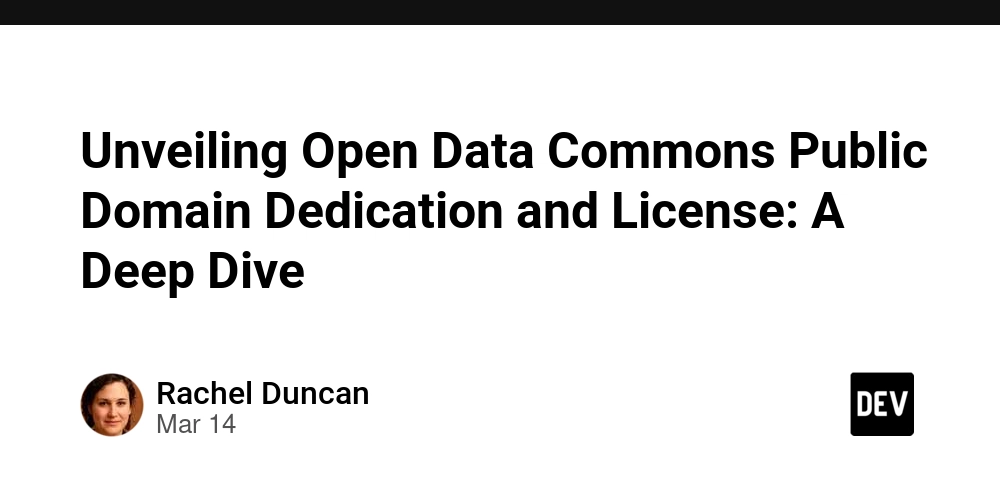Elevate Your Web Animations with Trig.js: Introducing Version 4 and Trig-Animations.css
Elevate Your Web Animations with Trig.js: Introducing Version 4 and Trig-Animations.css Animations breathe life into web interfaces, enhancing user engagement and experience. Yet, implementing scroll-based animations can often be cumbersome and performance-intensive. Enter Trig.js, a lightweight JavaScript library designed to simplify the creation of CSS scroll animations. What's New in Version 4? With the release of version 4, Trig.js introduces Trig-Animations.css, a collection of predefined, configurable scroll animations. This addition allows developers to quickly integrate animations without delving deep into custom configurations, streamlining the development process. Key Features In Update: Customizable Animations: Utilize CSS variables such as --trig-delay, --trig-duration, --trig-blend, and --trig-direction to fine-tune animation behavior and timing. For instance: .trig-fade Performance Optimizations: Trig.js employs efficient scroll event handling, leveraging IntersectionObserver and requestAnimationFrame to ensure smooth animations without compromising performance. Getting Started: Installation: Add the trig.min.js and trig-animations.min.css files to your project's JS and CSS directories. Include them in your HTML's : Alternatively, use the CDN: Implementation: Add the data-trig attribute or enable-trig class to elements you wish to animate. Customize animations using CSS variables as needed. Explore Examples: To see how you can use Trig.js to create your own custom scroll animations, explore the Trig.js Examples, showcasing various animations and configurations. Join the Community: Trig.js is open-source and welcomes contributions. Visit the GitHub repository to report issues, request features, or contribute to the project. Elevate your web projects with seamless, efficient scroll animations using Trig.js and Trig-Animations.css. Experience the ease of implementation and the enhancement in user engagement firsthand.
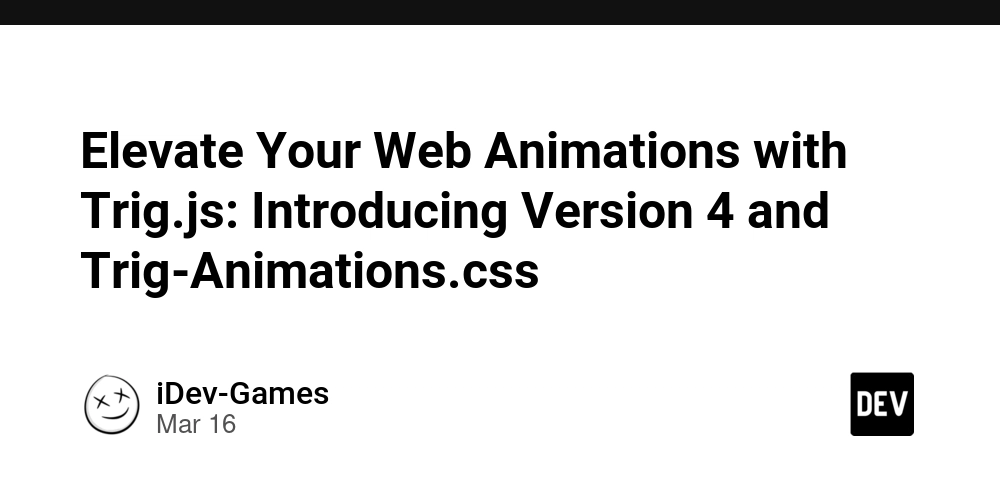
Elevate Your Web Animations with Trig.js: Introducing Version 4 and Trig-Animations.css
Animations breathe life into web interfaces, enhancing user engagement and experience. Yet, implementing scroll-based animations can often be cumbersome and performance-intensive. Enter Trig.js, a lightweight JavaScript library designed to simplify the creation of CSS scroll animations.
What's New in Version 4?
With the release of version 4, Trig.js introduces Trig-Animations.css, a collection of predefined, configurable scroll animations. This addition allows developers to quickly integrate animations without delving deep into custom configurations, streamlining the development process.
Key Features In Update:
-
Customizable Animations: Utilize CSS variables such as
--trig-delay,--trig-duration,--trig-blend, and--trig-directionto fine-tune animation behavior and timing. For instance:
class="trig-fade enable-trig" style="--trig-delay: 2s; --trig-duration: 10s; --trig-blend: ease-in-out; --trig-direction: reverse forwards;">
class="trig-target">.trig-fade
-
Performance Optimizations: Trig.js employs efficient scroll event handling, leveraging
IntersectionObserverandrequestAnimationFrameto ensure smooth animations without compromising performance.
Getting Started:
-
Installation: Add the
trig.min.jsandtrig-animations.min.cssfiles to your project's JS and CSS directories. Include them in your HTML's:
rel="stylesheet" href="/css/trig-animations.min.css">
Alternatively, use the CDN:
rel="stylesheet" href="https://cdn.jsdelivr.net/npm/trig-js/src/trig-animations.min.css">
-
Implementation: Add the
data-trigattribute orenable-trigclass to elements you wish to animate. Customize animations using CSS variables as needed.
Explore Examples:
To see how you can use Trig.js to create your own custom scroll animations, explore the Trig.js Examples, showcasing various animations and configurations.
Join the Community:
Trig.js is open-source and welcomes contributions. Visit the GitHub repository to report issues, request features, or contribute to the project.
Elevate your web projects with seamless, efficient scroll animations using Trig.js and Trig-Animations.css. Experience the ease of implementation and the enhancement in user engagement firsthand.












































































































































































![[The AI Show Episode 142]: ChatGPT’s New Image Generator, Studio Ghibli Craze and Backlash, Gemini 2.5, OpenAI Academy, 4o Updates, Vibe Marketing & xAI Acquires X](https://www.marketingaiinstitute.com/hubfs/ep%20142%20cover.png)














































































































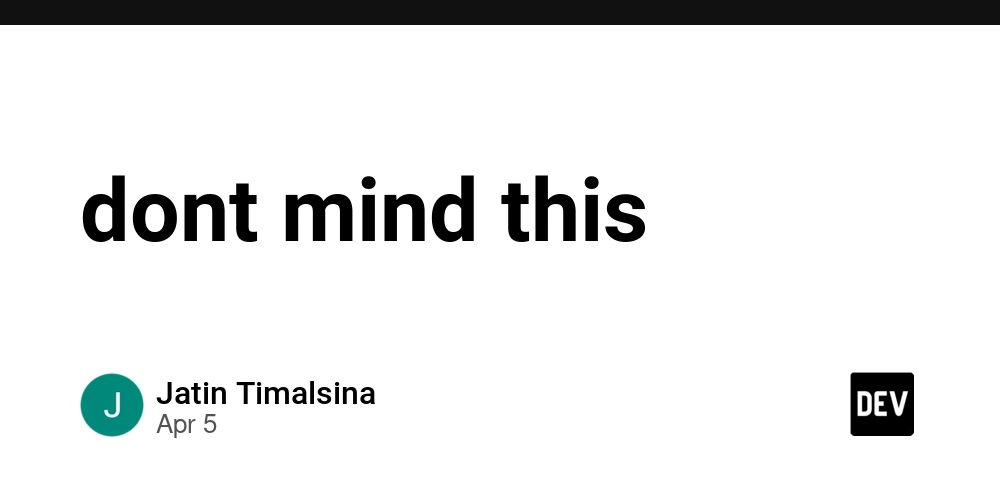
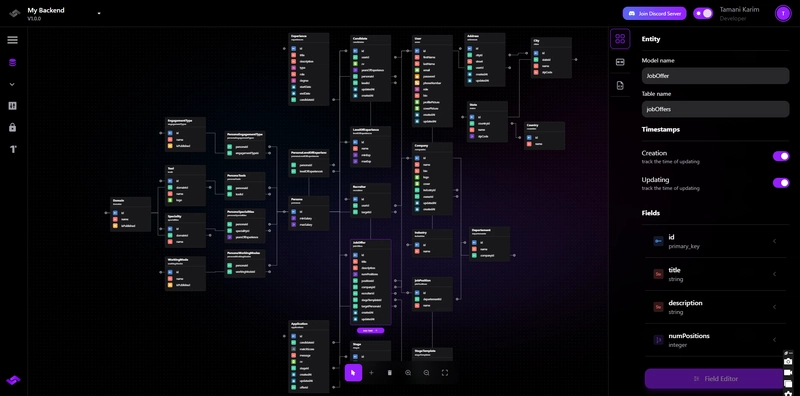










![[FREE EBOOKS] The Kubernetes Bible, The Ultimate Linux Shell Scripting Guide & Four More Best Selling Titles](https://www.javacodegeeks.com/wp-content/uploads/2012/12/jcg-logo.jpg)



![From drop-out to software architect with Jason Lengstorf [Podcast #167]](https://cdn.hashnode.com/res/hashnode/image/upload/v1743796461357/f3d19cd7-e6f5-4d7c-8bfc-eb974bc8da68.png?#)







































































































.png?#)





.jpg?#)






























_Christophe_Coat_Alamy.jpg?#)







































































































![Rapidus in Talks With Apple as It Accelerates Toward 2nm Chip Production [Report]](https://www.iclarified.com/images/news/96937/96937/96937-640.jpg)