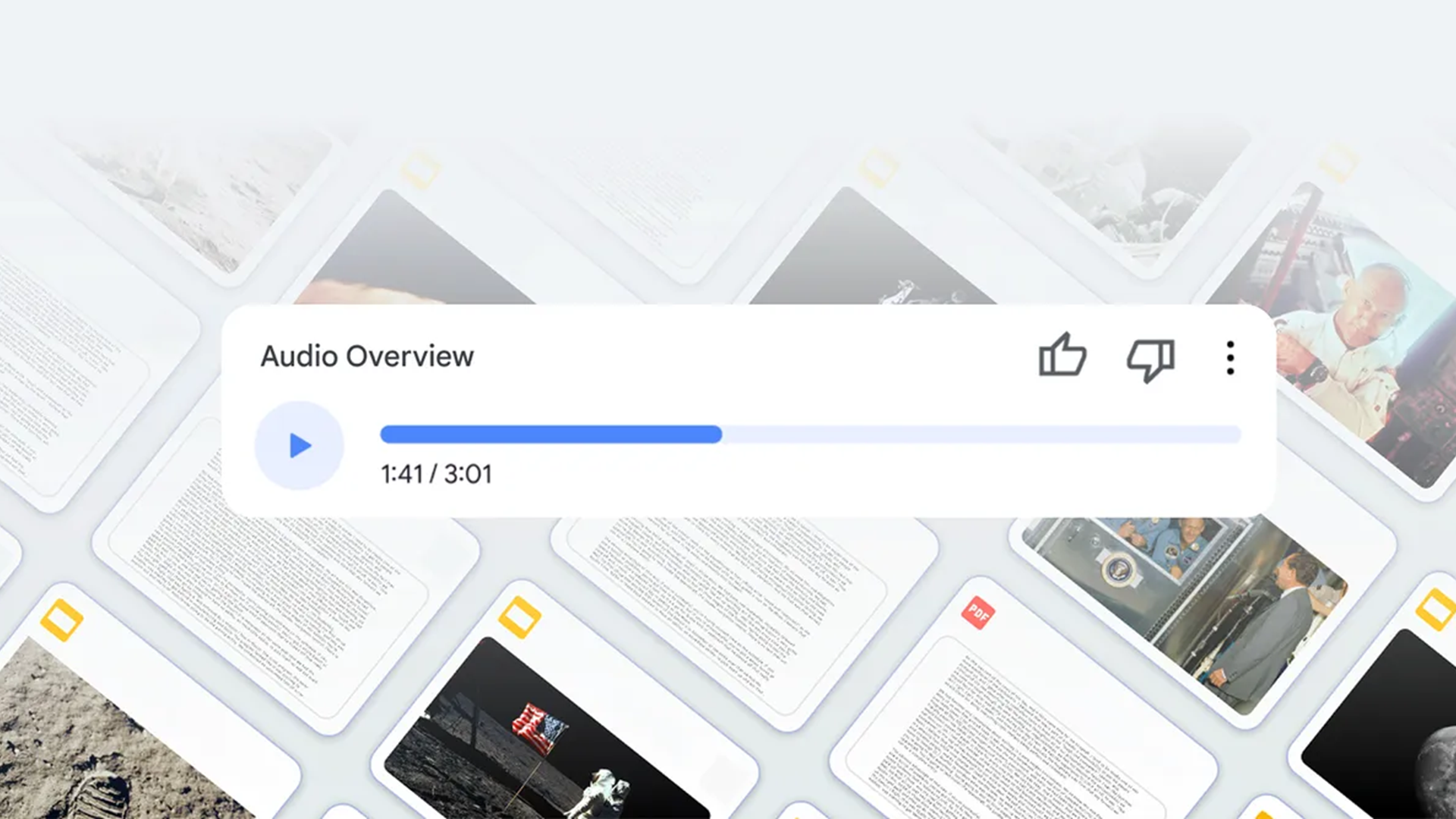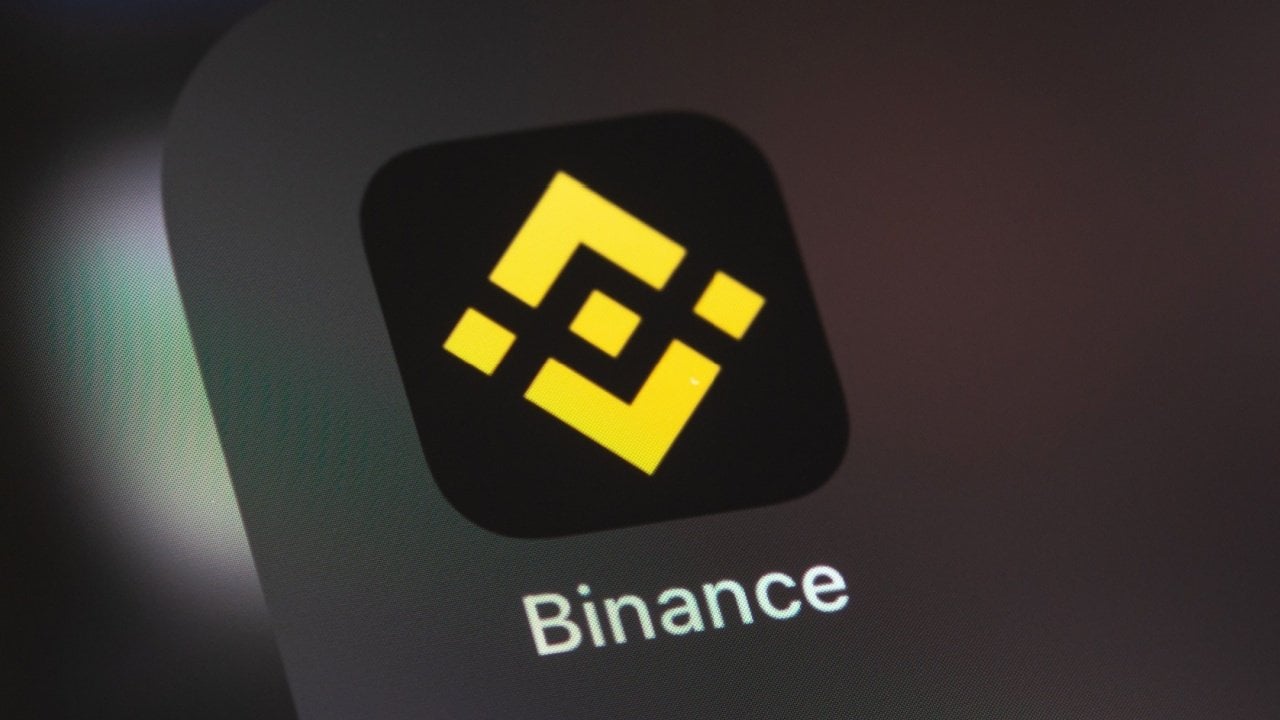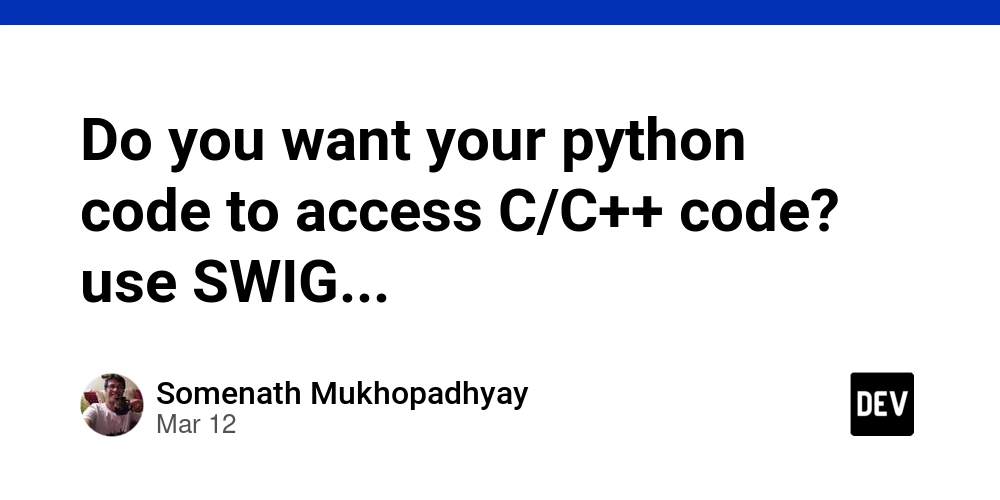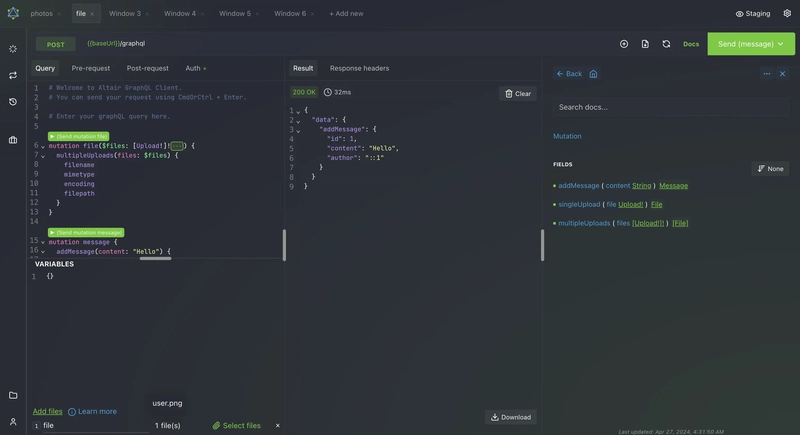django-schema-history package
Introduction Managing database schema changes is a crucial aspect of Django development. Keeping track of modifications such as adding, removing, or altering fields can be challenging, especially in collaborative projects. To simplify this process, we introduce Django-Schema-History, a package that automatically records schema changes for your Django models. Why Use Django-Schema-History? Automatic tracking: Monitors and logs changes in your database schema. Easy integration: Works seamlessly with Django's migration system. Historical insights: Provides a structured record of schema modifications for debugging and auditing. Admin integration: Allows reviewing schema changes directly in the Django admin panel. Installation To install the package, run: pip install django-schema-history Then, add it to your INSTALLED_APPS in settings.py: INSTALLED_APPS = [ ... 'schema_history', ] Run migrations to create the necessary tables: python manage.py migrate schema_history How It Works Django-Schema-History captures schema changes by analyzing migration operations. It detects modifications such as: AddField: When a new field is added. RemoveField: When an existing field is removed. AlterField: When a field is modified. These changes are stored in the SchemaChange model, which records: The model name The field name The type of change (added, removed, or modified) The timestamp of the change Usage After installing the package, schema changes will be tracked automatically. You can access them via Django’s shell: python manage.py track_migration Example Output Suppose you add a new field email to the User model and run migrations. The following entry will be recorded: Model Field Change Type User email added_field Similarly, if you remove a field or modify an existing one, the changes will be logged accordingly. Contributing Contributions are welcome! If you find issues or want to suggest improvements: Fork the repository Create a new branch (feature-name) Submit a pull request Conclusion Django-Schema-History makes tracking database changes effortless. Whether you're working solo or in a team, having a historical record of schema modifications can be invaluable. Install it today and simplify your Django development workflow! For more details, visit our GitHub repository: [https://github.com/Moundher122/django-schema-history]
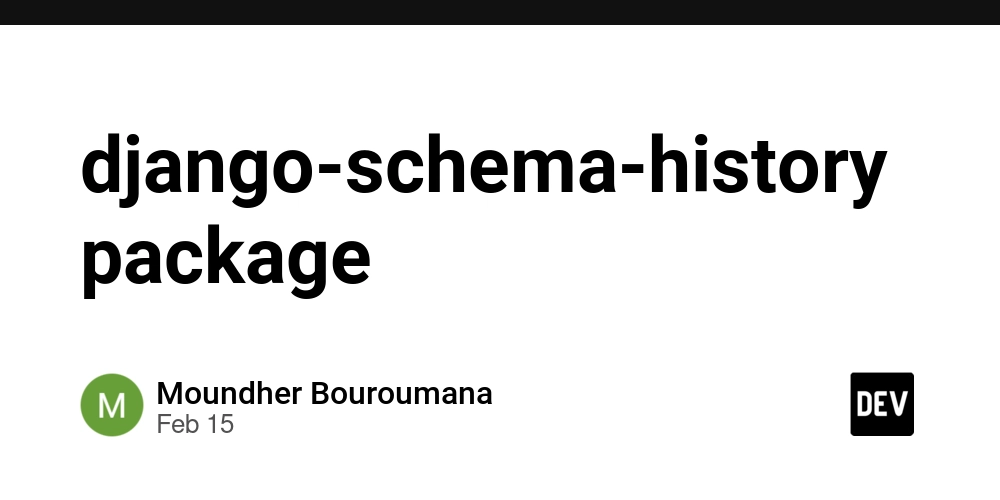
Introduction
Managing database schema changes is a crucial aspect of Django development. Keeping track of modifications such as adding, removing, or altering fields can be challenging, especially in collaborative projects. To simplify this process, we introduce Django-Schema-History, a package that automatically records schema changes for your Django models.
Why Use Django-Schema-History?
- Automatic tracking: Monitors and logs changes in your database schema.
- Easy integration: Works seamlessly with Django's migration system.
- Historical insights: Provides a structured record of schema modifications for debugging and auditing.
- Admin integration: Allows reviewing schema changes directly in the Django admin panel.
Installation
To install the package, run:
pip install django-schema-history
Then, add it to your INSTALLED_APPS in settings.py:
INSTALLED_APPS = [
...
'schema_history',
]
Run migrations to create the necessary tables:
python manage.py migrate schema_history
How It Works
Django-Schema-History captures schema changes by analyzing migration operations. It detects modifications such as:
- AddField: When a new field is added.
- RemoveField: When an existing field is removed.
- AlterField: When a field is modified.
These changes are stored in the SchemaChange model, which records:
- The model name
- The field name
- The type of change (added, removed, or modified)
- The timestamp of the change
Usage
After installing the package, schema changes will be tracked automatically. You can access them via Django’s shell:
python manage.py track_migration
Example Output
Suppose you add a new field email to the User model and run migrations. The following entry will be recorded:
| Model | Field | Change Type |
|---|---|---|
| User | added_field |
Similarly, if you remove a field or modify an existing one, the changes will be logged accordingly.
Contributing
Contributions are welcome! If you find issues or want to suggest improvements:
- Fork the repository
- Create a new branch (
feature-name) - Submit a pull request
Conclusion
Django-Schema-History makes tracking database changes effortless. Whether you're working solo or in a team, having a historical record of schema modifications can be invaluable. Install it today and simplify your Django development workflow!
For more details, visit our GitHub repository: [https://github.com/Moundher122/django-schema-history]








































































































































































![[The AI Show Episode 143]: ChatGPT Revenue Surge, New AGI Timelines, Amazon’s AI Agent, Claude for Education, Model Context Protocol & LLMs Pass the Turing Test](https://www.marketingaiinstitute.com/hubfs/ep%20143%20cover.png)


















































































































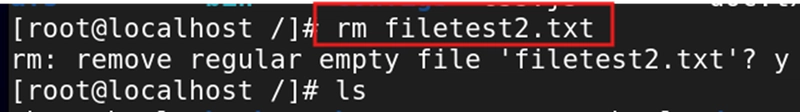
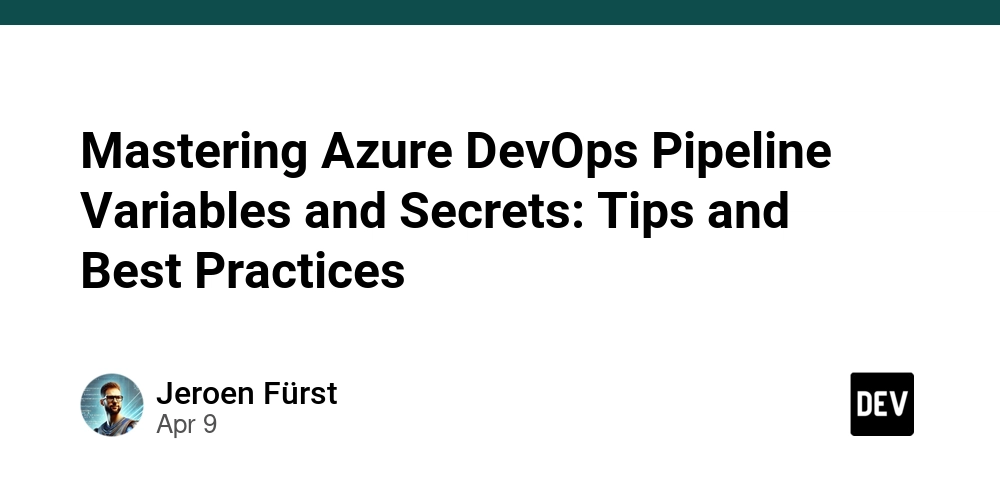
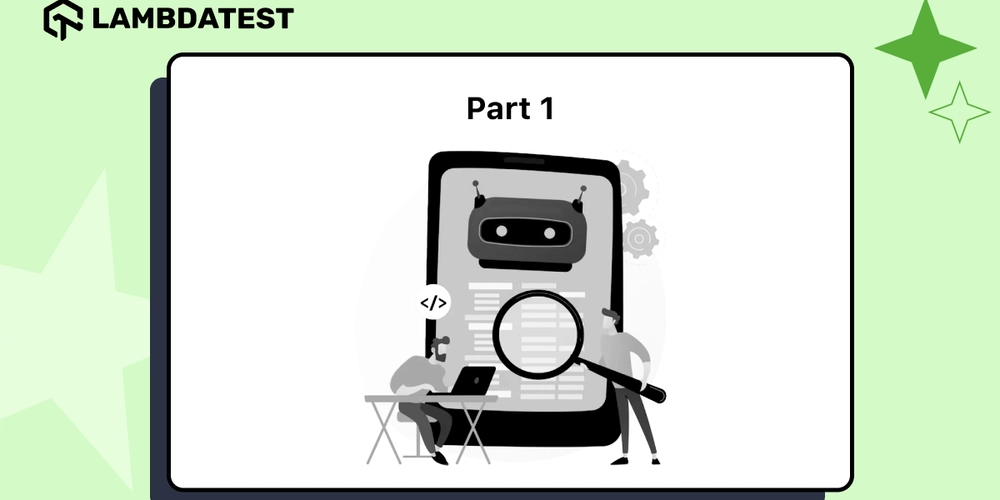
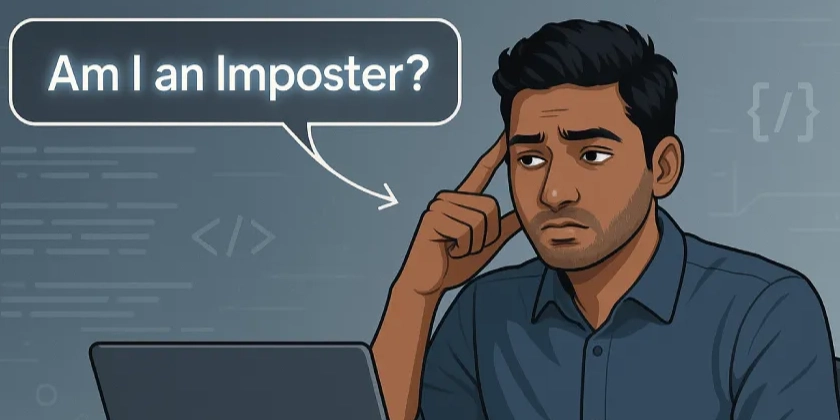













![From drop-out to software architect with Jason Lengstorf [Podcast #167]](https://cdn.hashnode.com/res/hashnode/image/upload/v1743796461357/f3d19cd7-e6f5-4d7c-8bfc-eb974bc8da68.png?#)








































































































.jpg?#)
































_ArtemisDiana_Alamy.jpg?#)


 (1).webp?#)






































































-xl.jpg)











![Yes, the Gemini icon is now bigger and brighter on Android [U]](https://i0.wp.com/9to5google.com/wp-content/uploads/sites/4/2025/02/Gemini-on-Galaxy-S25.jpg?resize=1200%2C628&quality=82&strip=all&ssl=1)










![Apple Rushes Five Planes of iPhones to US Ahead of New Tariffs [Report]](https://www.iclarified.com/images/news/96967/96967/96967-640.jpg)
![Apple Vision Pro 2 Allegedly in Production Ahead of 2025 Launch [Rumor]](https://www.iclarified.com/images/news/96965/96965/96965-640.jpg)