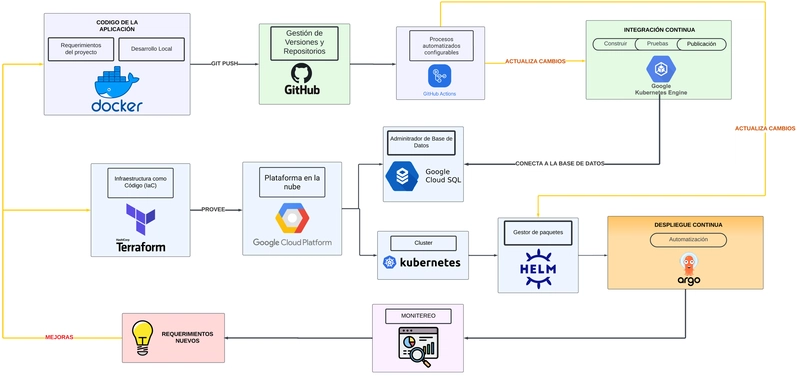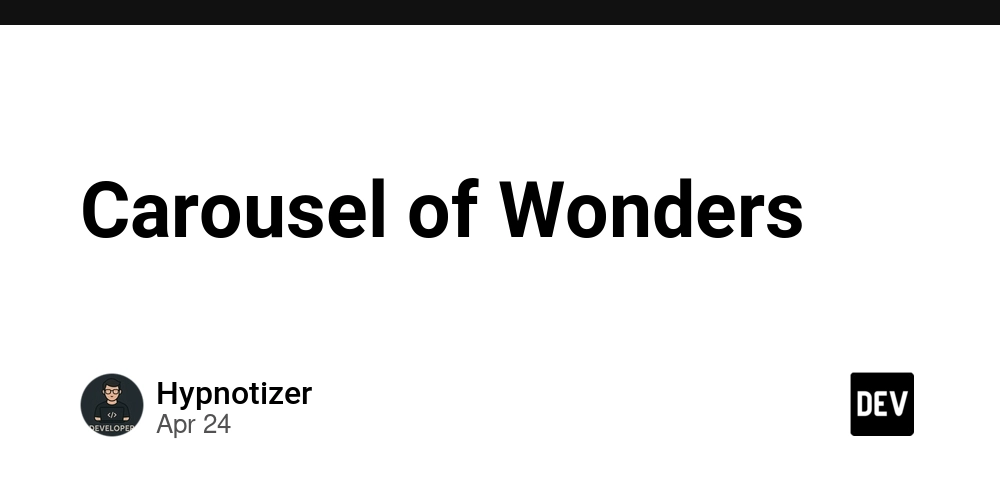DevOps : A Fundamental Overview
DevOps Defined: DevOps is a combination of Development and Operations. It represents a collaborative approach between software developers and IT operations teams, aimed at improving efficiency, speed, security, and software delivery compared to traditional development models. In contrast to the traditional Waterfall model, where software development follows a sequential process — planning → design → development → testing → deployment → monitoring — DevOps encourages continuous integration, delivery, and feedback, significantly reducing development cycles and enabling faster, more reliable product releases. In DevOps, instead of following the slow iterative approach that takes months, the dev team adopts an agile approach. The product is built in smaller portions over weeks, and the ops team uses an iterative approach to deploy it, allowing the dev team to focus on testing. The DevOps domain clubs them together, reducing collisions. Earlier, developers would "throw" their code over to ops to deploy, and while the devs began testing, deployment issues arose due to the ops team lacking proper context. This caused chaos, halted deliveries, and jeopardized deadlines. DevOps Workflow Explained: In the DevOps model, development no longer follows the long, linear, and time-consuming Waterfall approach. Instead, the development team adopts Agile practices, where software is built incrementally in smaller parts or features over shorter timeframes (typically weeks, called sprints). This allows for faster iterations, quicker feedback, and early detection of issues. At the same time, the Operations team uses iterative delivery methods, automating infrastructure provisioning, deployment, and monitoring — enabling developers to continue testing and refining the code in real-time. In traditional setups, developers often "throw code over the wall" to the operations team without proper context. This led to deployment issues, misconfigurations, and delays, as the operations team wasn’t always fully aligned with the developer's intentions. This structure caused last-minute issues that disrupted delivery schedules and jeopardized deadlines. DevOps solves this by tightly integrating development and operations into a unified workflow. Teams share responsibilities and tools, collaborate throughout the development lifecycle, and use automation, continuous integration, and continuous delivery (CI/CD) to ensure faster, more reliable software releases. DevOps: A Paradigm Shift in IT Culture DevOps is not just a set of tools or practices — it’s a cultural shift that fundamentally changes how software is built, deployed, and maintained. It breaks down the traditional barriers between developers and operations, fostering a mindset of collaboration, shared responsibility, and continuous improvement. Why It’s a Change in Mindset Traditionally: Developers focused on writing code quickly, often without full awareness of how it would run in production. Operations focused on stability and uptime, often slowing down changes to avoid risks. This created friction, delays, and a blame culture (“it works on my machine” vs. “your code broke the server”). With DevOps: Teams adopt a “you build it, you run it” philosophy. "You Build It, You Run It" — Explained This means that the developer who writes the code is also responsible for running it in production, including deployment, monitoring, troubleshooting, and performance. Why It Matters: In traditional setups: Developers write code and hand it off to Operations for deployment and maintenance. If something breaks in production, Operations gets paged even if they don’t fully understand the code. Developers are often disconnected from how the code behaves in the real world. This caused: Delays in fixing issues. Frustration between teams. Lack of accountability. In DevOps: When teams adopt “you build it, you run it”: Developers stay involved throughout the entire lifecycle of their code. They design with operations in mind, writing more reliable, observable, and maintainable code. They get direct feedback from real-world usage, which helps them improve faster. It encourages: Ownership Accountability Faster issue resolution Better collaboration between devs and ops Real-World Example: Let’s say you’re building a payment system. In traditional models, you might finish the code and toss it over to Ops. In DevOps, you’re also on the hook when it goes live — monitoring it, getting alerts if it fails, and fixing it quickly. You’ll likely write cleaner code, test better, and ensure it scales well — because you’ll be the one getting paged at 2 AM if it breaks. You might be wondering if developers do all the work, then why does Operations disappear? They don’t. Instead, their role evolves. They don’t just "keep the servers running" — they become enablers, automation experts, and collaborators who help
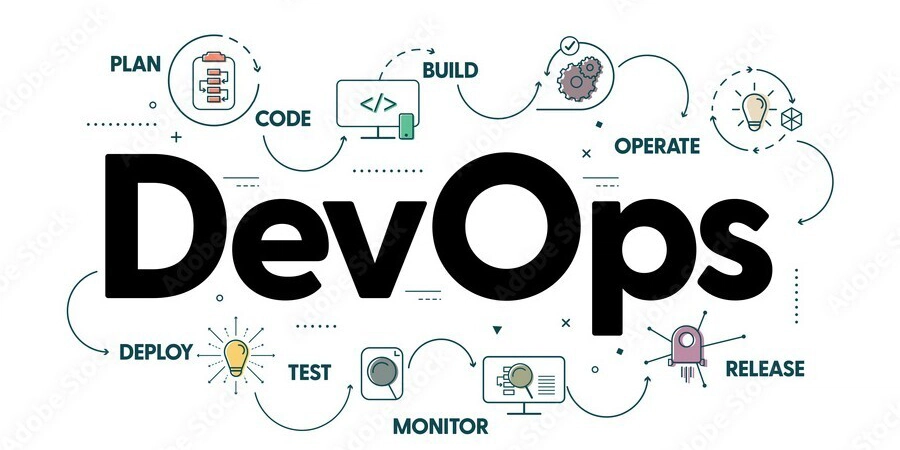
DevOps Defined:
DevOps is a combination of Development and Operations.
It represents a collaborative approach between software developers and IT operations teams, aimed at improving efficiency, speed, security, and software delivery compared to traditional development models.
In contrast to the traditional Waterfall model, where software development follows a sequential process — planning → design → development → testing → deployment → monitoring — DevOps encourages continuous integration, delivery, and feedback, significantly reducing development cycles and enabling faster, more reliable product releases.
In DevOps, instead of following the slow iterative approach that takes months, the dev team adopts an agile approach. The product is built in smaller portions over weeks, and the ops team uses an iterative approach to deploy it, allowing the dev team to focus on testing. The DevOps domain clubs them together, reducing collisions. Earlier, developers would "throw" their code over to ops to deploy, and while the devs began testing, deployment issues arose due to the ops team lacking proper context. This caused chaos, halted deliveries, and jeopardized deadlines.
DevOps Workflow Explained:
In the DevOps model, development no longer follows the long, linear, and time-consuming Waterfall approach. Instead, the development team adopts Agile practices, where software is built incrementally in smaller parts or features over shorter timeframes (typically weeks, called sprints). This allows for faster iterations, quicker feedback, and early detection of issues.
At the same time, the Operations team uses iterative delivery methods, automating infrastructure provisioning, deployment, and monitoring — enabling developers to continue testing and refining the code in real-time.
In traditional setups, developers often "throw code over the wall" to the operations team without proper context. This led to deployment issues, misconfigurations, and delays, as the operations team wasn’t always fully aligned with the developer's intentions. This structure caused last-minute issues that disrupted delivery schedules and jeopardized deadlines.
DevOps solves this by tightly integrating development and operations into a unified workflow. Teams share responsibilities and tools, collaborate throughout the development lifecycle, and use automation, continuous integration, and continuous delivery (CI/CD) to ensure faster, more reliable software releases.
DevOps: A Paradigm Shift in IT Culture
DevOps is not just a set of tools or practices — it’s a cultural shift that fundamentally changes how software is built, deployed, and maintained. It breaks down the traditional barriers between developers and operations, fostering a mindset of collaboration, shared responsibility, and continuous improvement.
Why It’s a Change in Mindset
Traditionally:
- Developers focused on writing code quickly, often without full awareness of how it would run in production.
- Operations focused on stability and uptime, often slowing down changes to avoid risks.
This created friction, delays, and a blame culture (“it works on my machine” vs. “your code broke the server”).
With DevOps:
- Teams adopt a “you build it, you run it” philosophy.
"You Build It, You Run It" — Explained
This means that the developer who writes the code is also responsible for running it in production, including deployment, monitoring, troubleshooting, and performance.
Why It Matters:
In traditional setups:
- Developers write code and hand it off to Operations for deployment and maintenance.
- If something breaks in production, Operations gets paged even if they don’t fully understand the code.
- Developers are often disconnected from how the code behaves in the real world.
This caused:
- Delays in fixing issues.
- Frustration between teams.
- Lack of accountability.
In DevOps:
When teams adopt “you build it, you run it”:
- Developers stay involved throughout the entire lifecycle of their code.
- They design with operations in mind, writing more reliable, observable, and maintainable code.
- They get direct feedback from real-world usage, which helps them improve faster.
It encourages:
- Ownership
- Accountability
- Faster issue resolution
- Better collaboration between devs and ops
Real-World Example:
Let’s say you’re building a payment system. In traditional models, you might finish the code and toss it over to Ops. In DevOps, you’re also on the hook when it goes live — monitoring it, getting alerts if it fails, and fixing it quickly. You’ll likely write cleaner code, test better, and ensure it scales well — because you’ll be the one getting paged at 2 AM if it breaks.
You might be wondering if developers do all the work, then why does Operations disappear? They don’t. Instead, their role evolves. They don’t just "keep the servers running" — they become enablers, automation experts, and collaborators who help developers succeed in running their own code.
Change in Mindset (Cont'd)
- Both sides work collaboratively from the start, sharing goals, responsibilities, and even tools.
- Focus shifts to automation, transparency, and feedback loops, creating a more adaptive, agile, and resilient system.
How It's a Paradigm Shift
A paradigm shift means a complete transformation in how things are viewed and approached. DevOps does this in several ways:
| Traditional IT (Old Paradigm) | DevOps (New Paradigm) |
|---|---|
| Siloed teams (Dev vs. Ops) | Cross-functional teams |
| Manual deployments | Automated CI/CD pipelines |
| Long release cycles | Short, frequent releases |
| Reactive troubleshooting | Proactive monitoring & testing |
| Blame culture | Shared accountability |
| Infrastructure managed manually | Infrastructure as Code (IaC) |
This shift isn’t just about tools — it’s about changing people, processes, and priorities. It emphasizes speed without sacrificing stability and innovation without chaos.
How Are DevOps and CI/CD Related?
In traditional Agile workflows, developers typically worked on a feature for 2-3 weeks, and then shipped it all at once. After pushing the code, they would often move on to a new feature or task. However, this approach had a major drawback: when the code was finally deployed, it often introduced a pile of bugs.
These bugs had accumulated silently over the development period because the code wasn’t being tested and integrated continuously. As a result, the team would enter a frustrating cycle of firefighting and debugging after each release, slowing down delivery and impacting product stability.
Enters DevOps and CI/CD
DevOps, combined with CI/CD (Continuous Integration and Continuous Delivery), solved this issue by automating the build, testing, and deployment processes.
Here’s how it works:
-
As soon as developers commit code to a shared repository (e.g., GitHub), a CI pipeline automatically:
- Builds the application.
- Runs unit/integration tests.
- Checks for code quality and security.
-
If the code passes all checks, it’s either:
- Deployed automatically to staging/production (CI).
- Packaged for manual approval and release (CD).
☁️ How DevOps Supports the Cloud-Native Approach
In traditional IT, companies had to manage physical servers, which involved high costs for hardware, maintenance, and space, while often leading to underutilized resources. Each server typically ran a single OS and application, resulting in resource wastage.
With DevOps and a cloud-native approach, this changes dramatically:
- Cloud Infrastructure: Instead of managing physical servers, companies use cloud providers (like AWS, GCP, Azure) to handle infrastructure, reducing overhead and operational costs.
- Elastic Scalability: Cloud resources can be automatically scaled up or down based on demand, ensuring efficient use of resources without manual intervention.
- Resource Optimization: Tools like Docker and VMs allow for running multiple applications on the same server, utilizing resources more efficiently and speeding up deployments.
- Global Collaboration: Cloud platforms make it easier to access resources across multiple regions, promoting collaboration and improving availability.
- Managed Services: Cloud providers handle the maintenance and updates of essential services (like databases), allowing DevOps teams to focus on development and innovation.
- Microservices: DevOps and cloud-native architectures enable teams to develop, deploy, and scale smaller, independent parts of applications efficiently.
How DevOps Fits into Cloud-Native Environments:
- CI/CD: Automates the process of testing, building, and deploying code, enabling faster and more reliable delivery.
- Infrastructure as Code (IaC): Tools like Terraform and CloudFormation automate cloud infrastructure, ensuring consistency.
- Container Orchestration: Kubernetes manages containers across the cloud, ensuring scalability and stability.
































































































































































![[The AI Show Episode 143]: ChatGPT Revenue Surge, New AGI Timelines, Amazon’s AI Agent, Claude for Education, Model Context Protocol & LLMs Pass the Turing Test](https://www.marketingaiinstitute.com/hubfs/ep%20143%20cover.png)

















































































































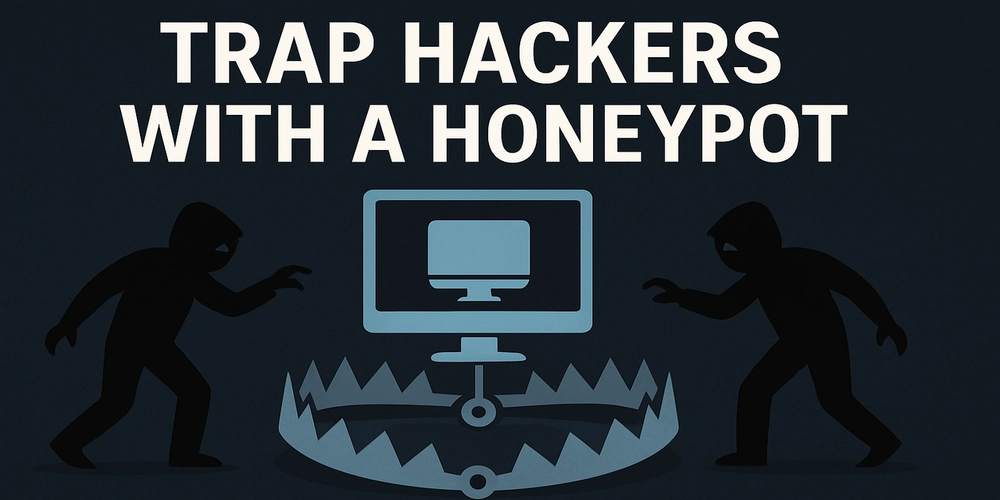
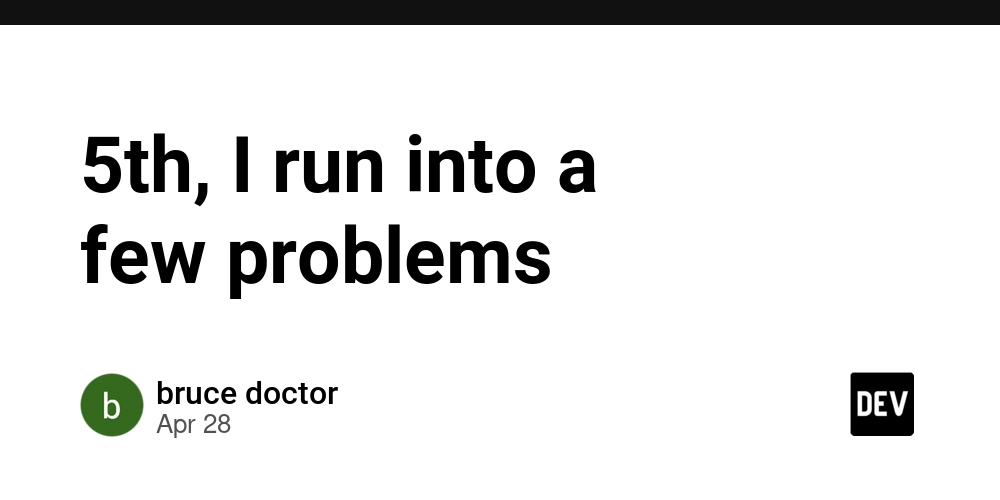
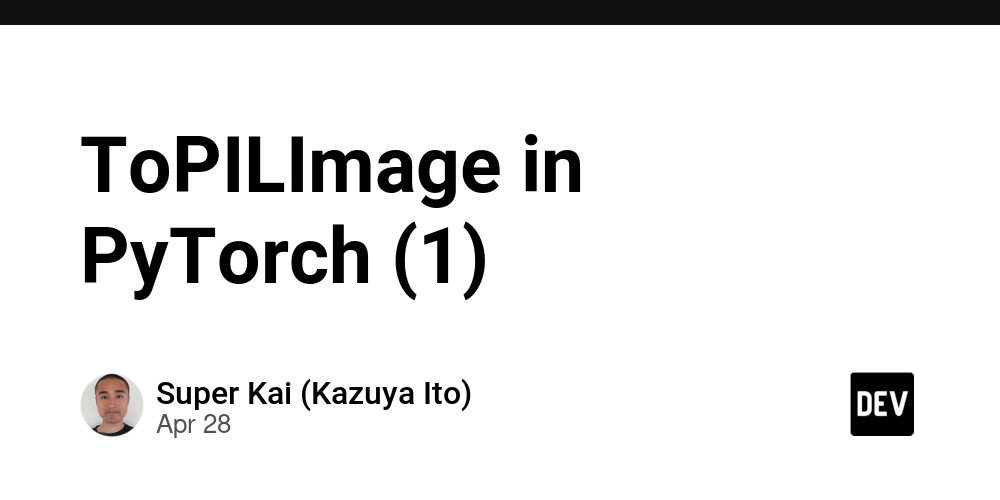











![[DEALS] Koofr Cloud Storage: Lifetime Subscription (1TB) (80% off) & Other Deals Up To 98% Off – Offers End Soon!](https://www.javacodegeeks.com/wp-content/uploads/2012/12/jcg-logo.jpg)
























![Is this too much for a modular monolith system? [closed]](https://i.sstatic.net/pYL1nsfg.png)




















































































































_roibu_Alamy.jpg?width=1280&auto=webp&quality=80&disable=upscale#)




 CISO’s Core Focus.webp?#)







































































































![M4 MacBook Air Drops to Just $849 - Act Fast! [Lowest Price Ever]](https://www.iclarified.com/images/news/97140/97140/97140-640.jpg)
![Apple Smart Glasses Not Close to Being Ready as Meta Targets 2025 [Gurman]](https://www.iclarified.com/images/news/97139/97139/97139-640.jpg)
![iPadOS 19 May Introduce Menu Bar, iOS 19 to Support External Displays [Rumor]](https://www.iclarified.com/images/news/97137/97137/97137-640.jpg)