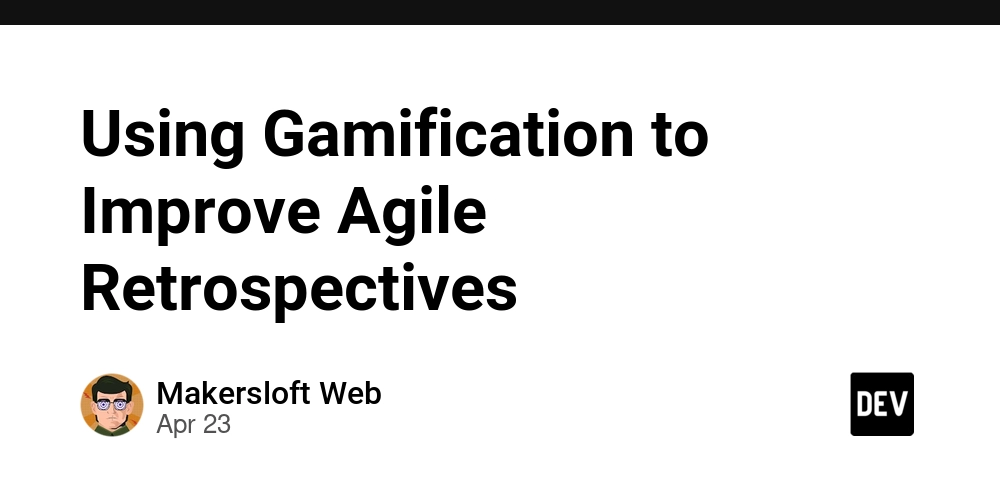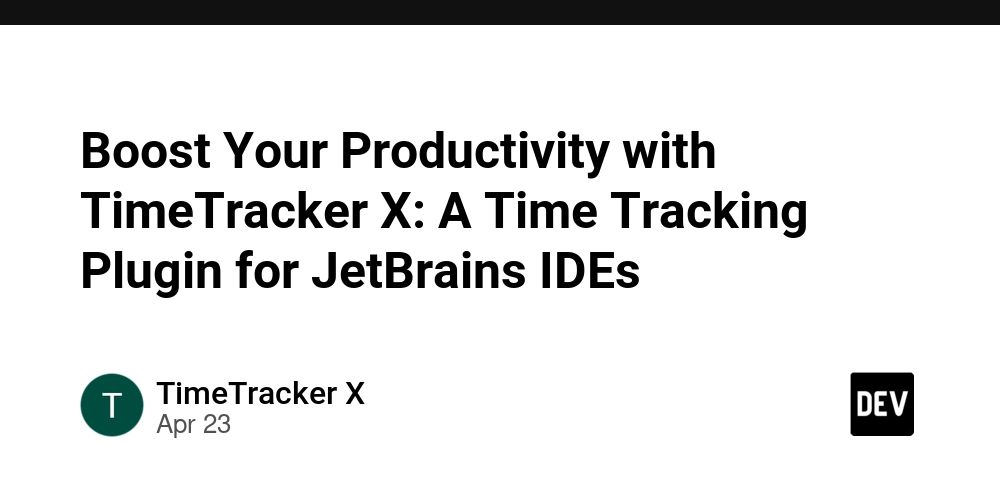A beginner's guide to the Hunyuan3d-2 model by Prunaai on Replicate
This is a simplified guide to an AI model called Hunyuan3d-2 maintained by Prunaai. If you like these kinds of analysis, you should join AImodels.fyi or follow us on Twitter. The hunyuan3d-2 model, optimized with the Pruna AI toolkit, represents an advanced system for generating high-resolution textured 3D assets. Building on Tencent's original Hunyuan3D-2, this optimized version maintains the core capabilities while improving performance characteristics. The model integrates with other Pruna-optimized models like hidream-l1-dev and hidream-l1-fast to offer a comprehensive 3D generation pipeline. Model inputs and outputs The model takes 2D images as input and transforms them into detailed 3D meshes with textures. It controls complexity through parameters like face count and octree resolution while offering speed optimization options. Inputs Image Path: Source image for 3D model generation Speed Mode: Toggle between quality and speed optimization Inference Steps: Control generation detail level Face Count: Target mesh complexity File Format: Output as GLB or OBJ Outputs Textured 3D Mesh: High-quality 3D model with applied textures Capabilities The system excels at creating detailed ... Click here to read the full guide to Hunyuan3d-2

This is a simplified guide to an AI model called Hunyuan3d-2 maintained by Prunaai. If you like these kinds of analysis, you should join AImodels.fyi or follow us on Twitter.
The hunyuan3d-2 model, optimized with the Pruna AI toolkit, represents an advanced system for generating high-resolution textured 3D assets. Building on Tencent's original Hunyuan3D-2, this optimized version maintains the core capabilities while improving performance characteristics. The model integrates with other Pruna-optimized models like hidream-l1-dev and hidream-l1-fast to offer a comprehensive 3D generation pipeline.
Model inputs and outputs
The model takes 2D images as input and transforms them into detailed 3D meshes with textures. It controls complexity through parameters like face count and octree resolution while offering speed optimization options.
Inputs
- Image Path: Source image for 3D model generation
- Speed Mode: Toggle between quality and speed optimization
- Inference Steps: Control generation detail level
- Face Count: Target mesh complexity
- File Format: Output as GLB or OBJ
Outputs
- Textured 3D Mesh: High-quality 3D model with applied textures
Capabilities
The system excels at creating detailed ...































































































































































![[The AI Show Episode 143]: ChatGPT Revenue Surge, New AGI Timelines, Amazon’s AI Agent, Claude for Education, Model Context Protocol & LLMs Pass the Turing Test](https://www.marketingaiinstitute.com/hubfs/ep%20143%20cover.png)












































































































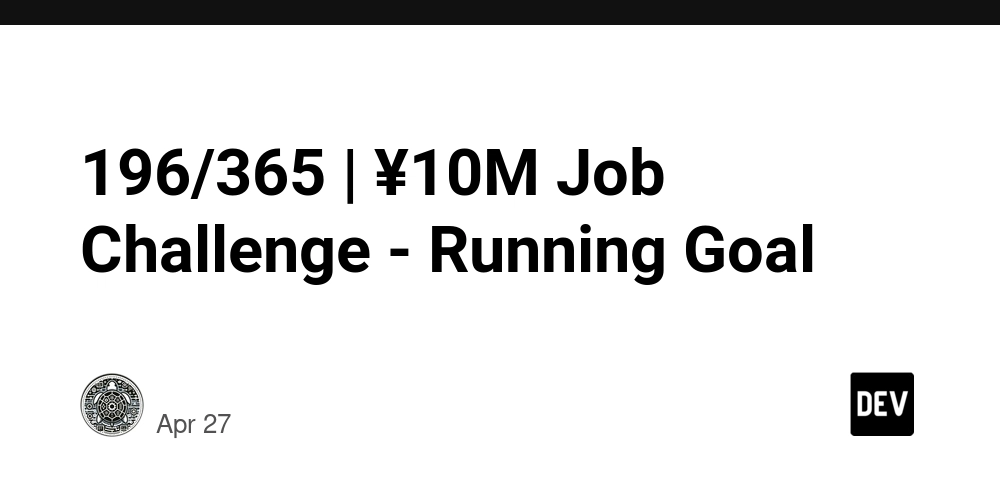
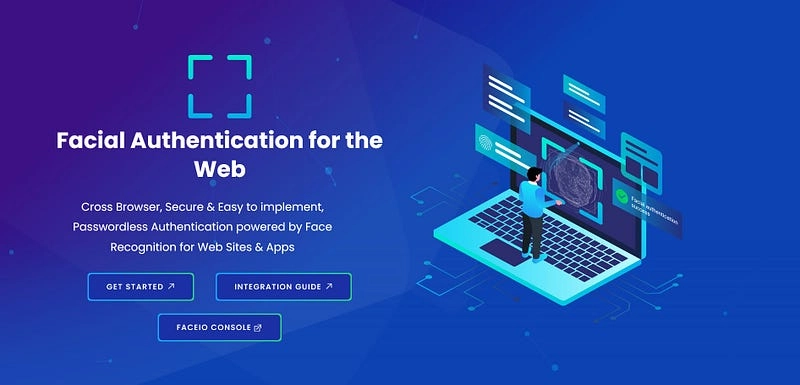

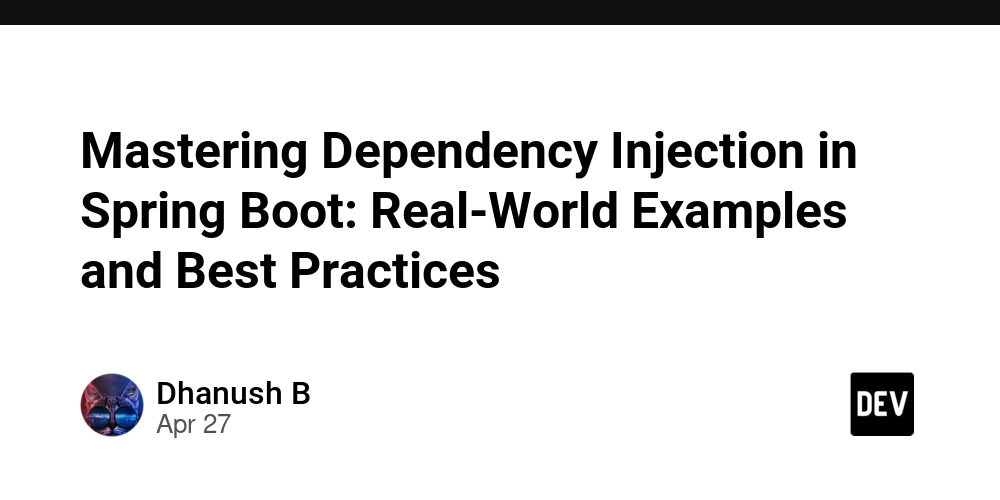











![[DEALS] Koofr Cloud Storage: Lifetime Subscription (1TB) (80% off) & Other Deals Up To 98% Off – Offers End Soon!](https://www.javacodegeeks.com/wp-content/uploads/2012/12/jcg-logo.jpg)
























![Is this too much for a modular monolith system? [closed]](https://i.sstatic.net/pYL1nsfg.png)




















































































































_roibu_Alamy.jpg?width=1280&auto=webp&quality=80&disable=upscale#)




 CISO’s Core Focus.webp?#)





















































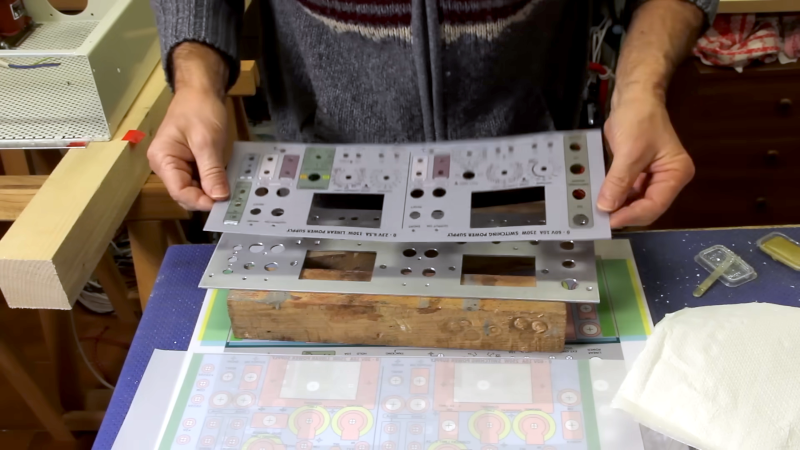


















































![Apple Smart Glasses Not Close to Being Ready as Meta Targets 2025 [Gurman]](https://www.iclarified.com/images/news/97139/97139/97139-640.jpg)
![iPadOS 19 May Introduce Menu Bar, iOS 19 to Support External Displays [Rumor]](https://www.iclarified.com/images/news/97137/97137/97137-640.jpg)

![Apple Drops New Immersive Adventure Episode for Vision Pro: 'Hill Climb' [Video]](https://www.iclarified.com/images/news/97133/97133/97133-640.jpg)