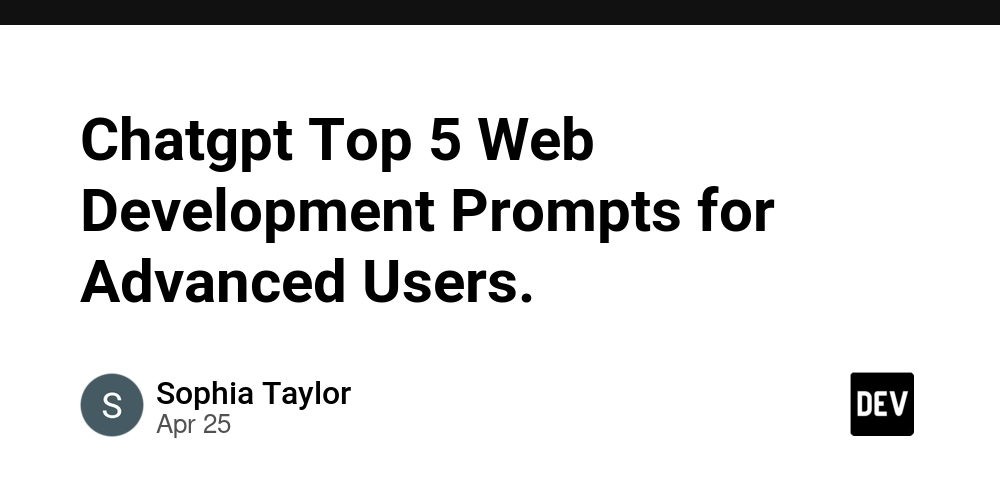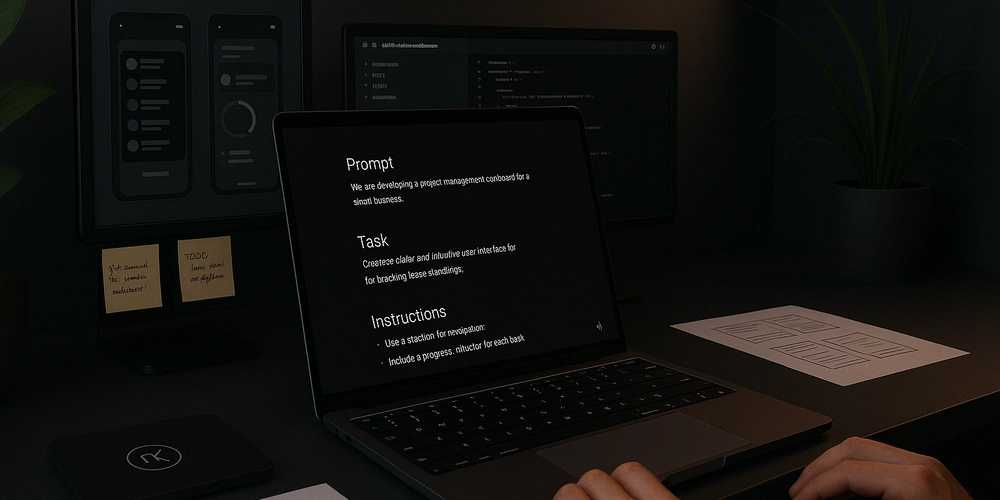How to Create a VTuber Studio with Three.js, React & VRM
Want to build your own VTuber studio on the web? Thanks to modern tools like Three.js, VRM models, and Mediapipe, creating an interactive 3D avatar that mimics your facial expressions is totally possible—even in your browser. In this guide, we’ll go over how to bring a VTuber avatar to life using Three.js with React. For detailed code and implementation, check out the full walkthrough video below. Watch the video version on YouTube What is a VRM? Let’s have a look at what VRM are. VRM stands for Virtual Reality Model. It’s a 3D avatar format widely used by VTubers and in games, thanks to its standardized structure that makes it easy to reuse the same character across different platforms and experiences. You can find free avatars or create your own using the free tool VRoid Studio. There are also utility libraries available to load VRM models into engines like Unity and Three.js, making integration super accessible for developers.

Want to build your own VTuber studio on the web? Thanks to modern tools like Three.js, VRM models, and Mediapipe, creating an interactive 3D avatar that mimics your facial expressions is totally possible—even in your browser.
In this guide, we’ll go over how to bring a VTuber avatar to life using Three.js with React. For detailed code and implementation, check out the full walkthrough video below.
Watch the video version on YouTube
What is a VRM?
Let’s have a look at what VRM are.
VRM stands for Virtual Reality Model. It’s a 3D avatar format widely used by VTubers and in games, thanks to its standardized structure that makes it easy to reuse the same character across different platforms and experiences.
You can find free avatars or create your own using the free tool VRoid Studio.
There are also utility libraries available to load VRM models into engines like Unity and Three.js, making integration super accessible for developers.































































































































































![[The AI Show Episode 143]: ChatGPT Revenue Surge, New AGI Timelines, Amazon’s AI Agent, Claude for Education, Model Context Protocol & LLMs Pass the Turing Test](https://www.marketingaiinstitute.com/hubfs/ep%20143%20cover.png)













































































































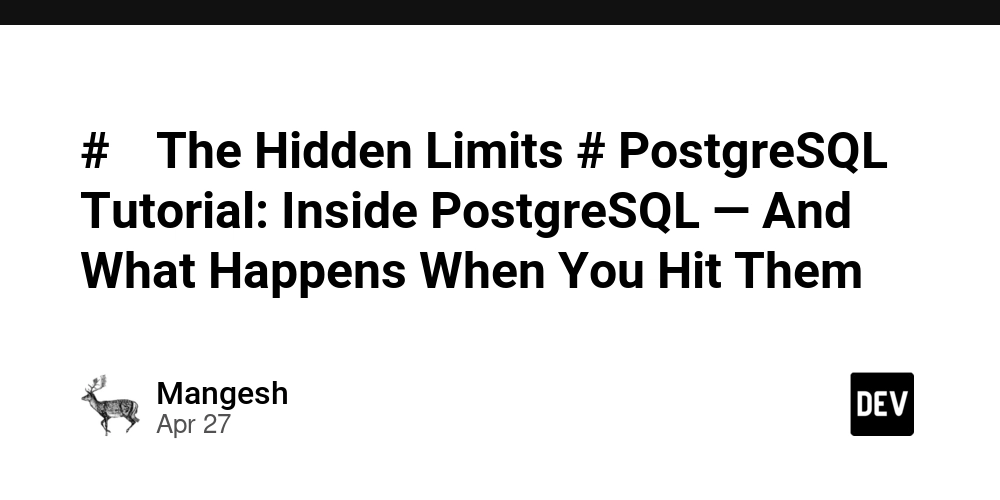

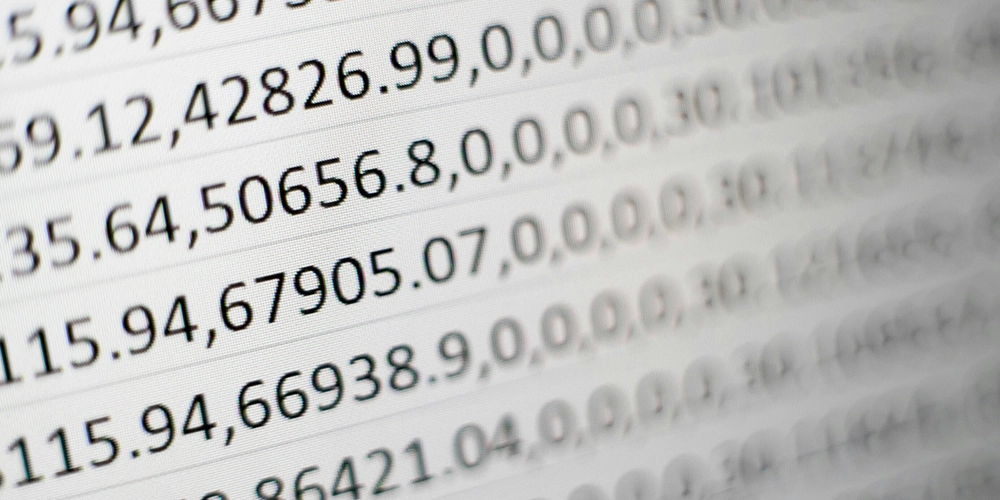
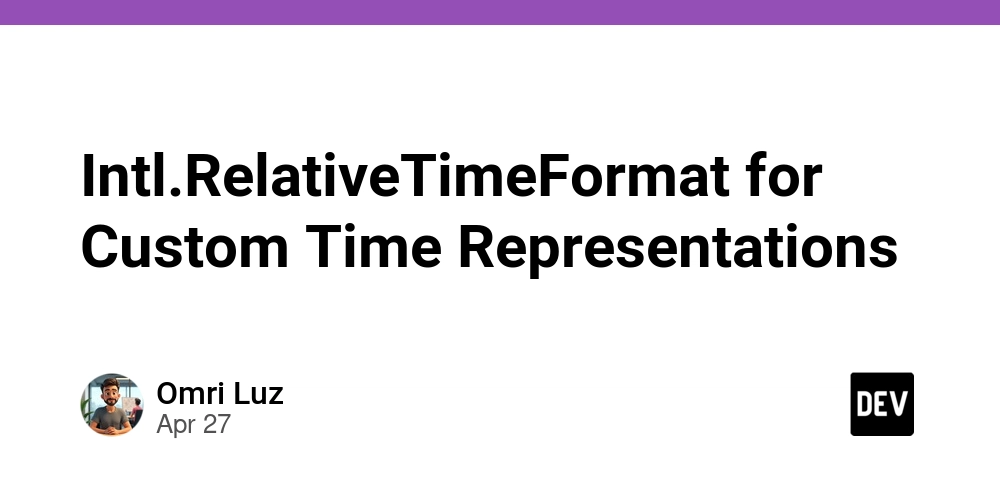











![[DEALS] Koofr Cloud Storage: Lifetime Subscription (1TB) (80% off) & Other Deals Up To 98% Off – Offers End Soon!](https://www.javacodegeeks.com/wp-content/uploads/2012/12/jcg-logo.jpg)
























![Is this too much for a modular monolith system? [closed]](https://i.sstatic.net/pYL1nsfg.png)







































































































![M4 MacBook Air Drops to Just $849 - Act Fast! [Lowest Price Ever]](https://www.iclarified.com/images/news/97140/97140/97140-640.jpg)












_roibu_Alamy.jpg?width=1280&auto=webp&quality=80&disable=upscale#)




 CISO’s Core Focus.webp?#)


































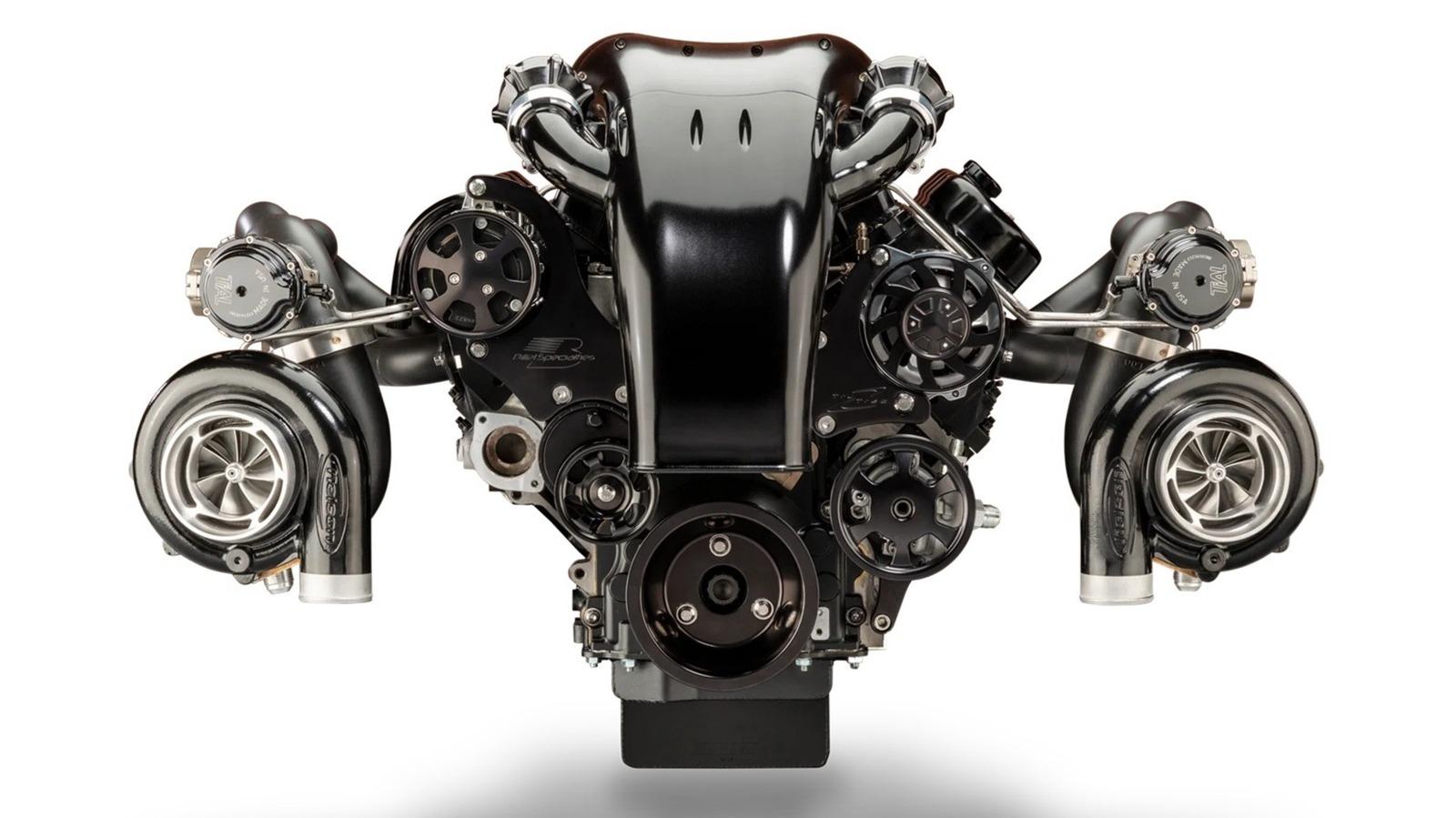




































































![Apple Smart Glasses Not Close to Being Ready as Meta Targets 2025 [Gurman]](https://www.iclarified.com/images/news/97139/97139/97139-640.jpg)
![iPadOS 19 May Introduce Menu Bar, iOS 19 to Support External Displays [Rumor]](https://www.iclarified.com/images/news/97137/97137/97137-640.jpg)