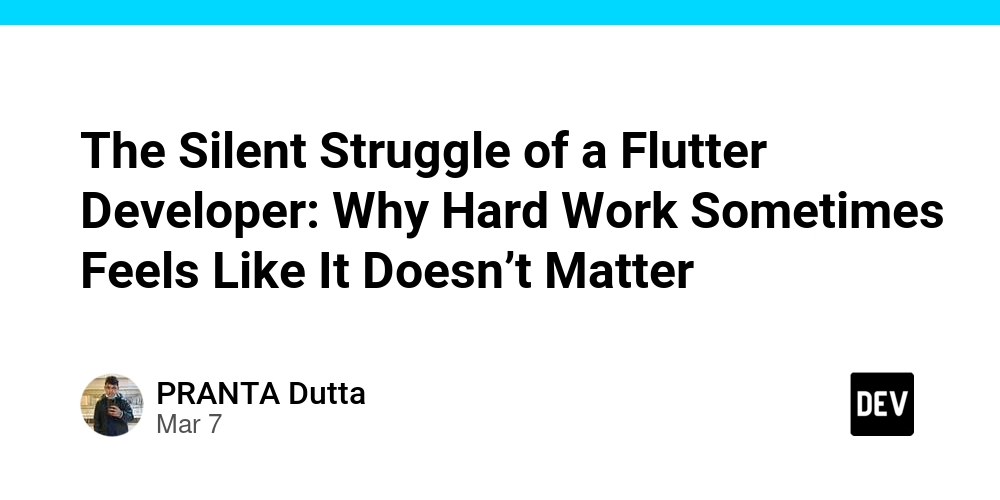Dark Mode in Web Design: Is It Just a Trend or a Necessity?
Dark mode has become a dominant feature in modern web design, with major platforms like Apple, Google, and Facebook integrating it into their interfaces. But is dark mode just a passing trend, or has it evolved into a necessity for better user experience and accessibility? Let’s explore the impact of dark mode in web design and determine whether it’s a short-lived fad or an essential feature for digital experiences. Understanding Dark Mode in Web Design Dark mode is a design setting that uses a dark color palette for the background and lighter colors for text and UI elements. This approach contrasts with traditional light mode, where black text appears on a white background. The increasing popularity of dark mode is driven by user preferences, improved readability in low-light conditions, and energy efficiency on OLED screens. The Benefits of Dark Mode Enhanced User Experience Dark mode offers a sleek, modern aesthetic that many users find visually appealing. It reduces glare and eye strain, especially in low-light environments, making it easier to browse websites at night without discomfort. Energy Efficiency For devices with OLED or AMOLED screens, dark mode can significantly reduce battery consumption. Unlike traditional LCD screens, OLED technology allows individual pixels to turn off when displaying black, leading to lower power usage and longer battery life. Accessibility and Readability Users with light sensitivity or visual impairments may find dark mode more comfortable. While not universally beneficial, it can be an alternative for those who struggle with bright backgrounds. However, proper contrast levels must be maintained to ensure readability. Is Dark Mode a Necessity? While dark mode offers several benefits, it is not an absolute necessity for all websites. Its effectiveness depends on the industry, audience, and content type. For example, media-heavy websites, gaming platforms, and design portfolios often benefit from dark aesthetics, while text-heavy sites may still prefer light mode for readability. For businesses in web design Pakistan, dark mode can serve as a modern and user-friendly option for clients who value innovation in UI/UX. However, it’s essential to provide users with the choice to switch between light and dark themes based on their preferences. Best Practices for Implementing Dark Mode To ensure a smooth user experience, web designers should follow these best practices: ✅ Maintain Proper Contrast: Avoid using pure black backgrounds; instead, opt for dark gray shades to reduce eye strain. ✅ Test Readability: Ensure text and UI elements remain legible and accessible. ✅ Allow User Control: Implement a toggle option for users to switch between light and dark modes. ✅ Optimize for Branding: Maintain brand identity by adjusting colors and visuals to complement the dark theme. Final Thoughts Dark mode is more than just a trend—it’s a valuable feature that enhances user comfort, energy efficiency, and modern aesthetics. However, it’s not a one-size-fits-all solution. Businesses should assess their audience’s needs and implement dark mode as an optional, user-controlled feature rather than a default setting. Whether designing for global users or local markets, the key lies in flexibility and user-centric design.

Dark mode has become a dominant feature in modern web design, with major platforms like Apple, Google, and Facebook integrating it into their interfaces. But is dark mode just a passing trend, or has it evolved into a necessity for better user experience and accessibility? Let’s explore the impact of dark mode in web design and determine whether it’s a short-lived fad or an essential feature for digital experiences.
Understanding Dark Mode in Web Design
Dark mode is a design setting that uses a dark color palette for the background and lighter colors for text and UI elements. This approach contrasts with traditional light mode, where black text appears on a white background. The increasing popularity of dark mode is driven by user preferences, improved readability in low-light conditions, and energy efficiency on OLED screens.
The Benefits of Dark Mode
Enhanced User Experience
Dark mode offers a sleek, modern aesthetic that many users find visually appealing. It reduces glare and eye strain, especially in low-light environments, making it easier to browse websites at night without discomfort.Energy Efficiency
For devices with OLED or AMOLED screens, dark mode can significantly reduce battery consumption. Unlike traditional LCD screens, OLED technology allows individual pixels to turn off when displaying black, leading to lower power usage and longer battery life.Accessibility and Readability
Users with light sensitivity or visual impairments may find dark mode more comfortable. While not universally beneficial, it can be an alternative for those who struggle with bright backgrounds. However, proper contrast levels must be maintained to ensure readability.
Is Dark Mode a Necessity?
While dark mode offers several benefits, it is not an absolute necessity for all websites. Its effectiveness depends on the industry, audience, and content type. For example, media-heavy websites, gaming platforms, and design portfolios often benefit from dark aesthetics, while text-heavy sites may still prefer light mode for readability.
For businesses in web design Pakistan, dark mode can serve as a modern and user-friendly option for clients who value innovation in UI/UX. However, it’s essential to provide users with the choice to switch between light and dark themes based on their preferences.
Best Practices for Implementing Dark Mode
To ensure a smooth user experience, web designers should follow these best practices:
✅ Maintain Proper Contrast: Avoid using pure black backgrounds; instead, opt for dark gray shades to reduce eye strain.
✅ Test Readability: Ensure text and UI elements remain legible and accessible.
✅ Allow User Control: Implement a toggle option for users to switch between light and dark modes.
✅ Optimize for Branding: Maintain brand identity by adjusting colors and visuals to complement the dark theme.
Final Thoughts
Dark mode is more than just a trend—it’s a valuable feature that enhances user comfort, energy efficiency, and modern aesthetics. However, it’s not a one-size-fits-all solution. Businesses should assess their audience’s needs and implement dark mode as an optional, user-controlled feature rather than a default setting. Whether designing for global users or local markets, the key lies in flexibility and user-centric design.









































































































































































![[The AI Show Episode 142]: ChatGPT’s New Image Generator, Studio Ghibli Craze and Backlash, Gemini 2.5, OpenAI Academy, 4o Updates, Vibe Marketing & xAI Acquires X](https://www.marketingaiinstitute.com/hubfs/ep%20142%20cover.png)














































































































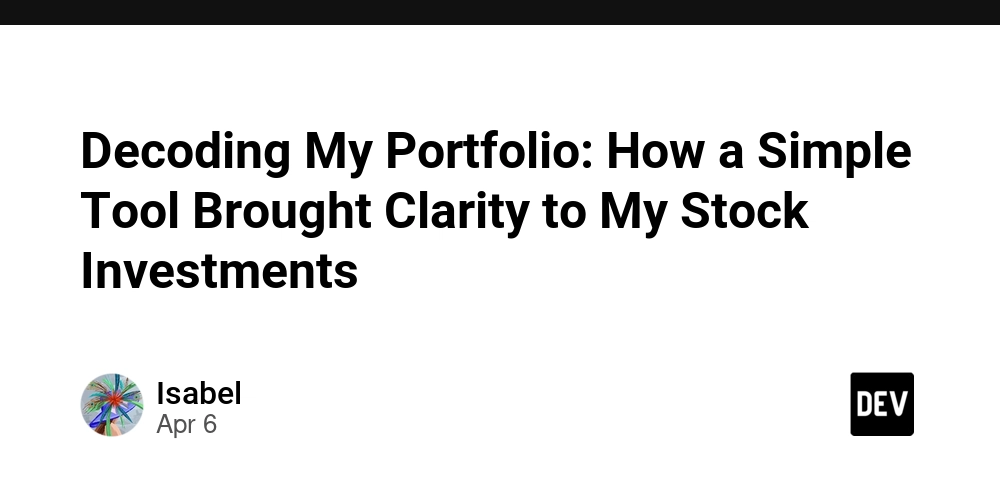
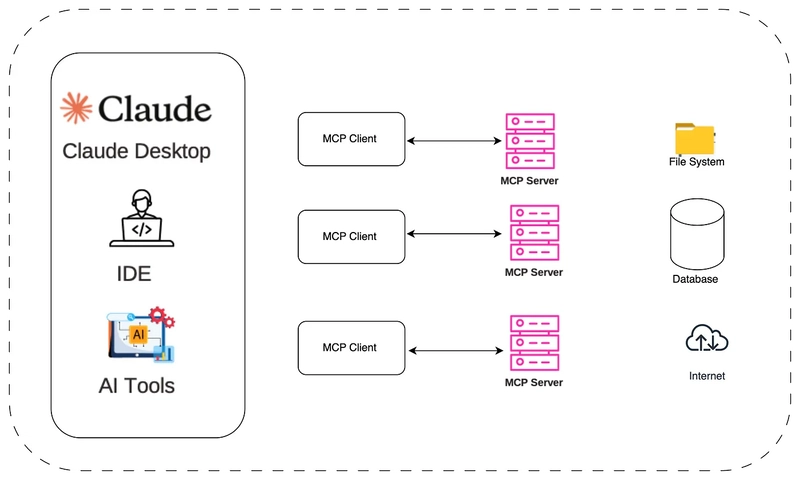
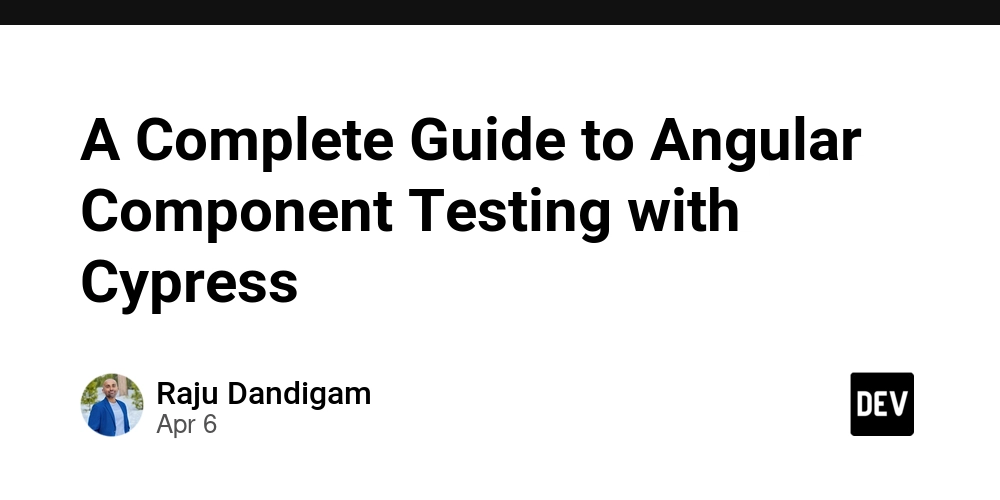









![[FREE EBOOKS] The Kubernetes Bible, The Ultimate Linux Shell Scripting Guide & Four More Best Selling Titles](https://www.javacodegeeks.com/wp-content/uploads/2012/12/jcg-logo.jpg)



![From drop-out to software architect with Jason Lengstorf [Podcast #167]](https://cdn.hashnode.com/res/hashnode/image/upload/v1743796461357/f3d19cd7-e6f5-4d7c-8bfc-eb974bc8da68.png?#)



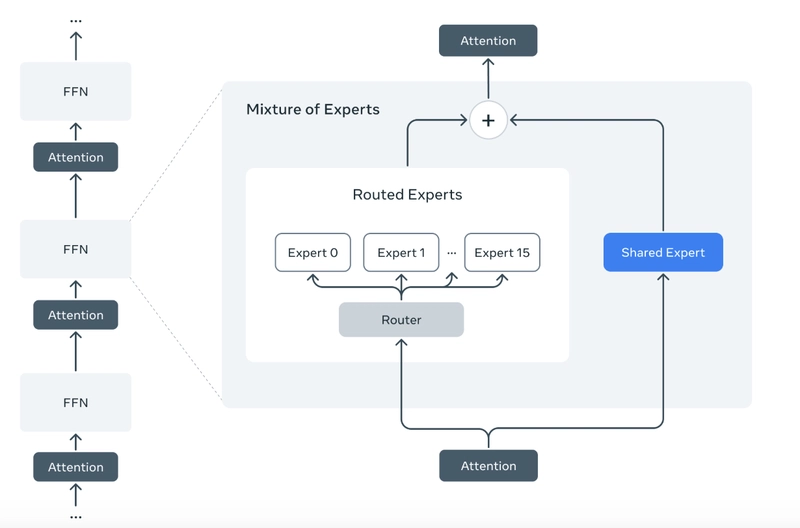



































































































.png?#)




.jpg?#)
































_Christophe_Coat_Alamy.jpg?#)
 (1).webp?#)








































































































![Rapidus in Talks With Apple as It Accelerates Toward 2nm Chip Production [Report]](https://www.iclarified.com/images/news/96937/96937/96937-640.jpg)