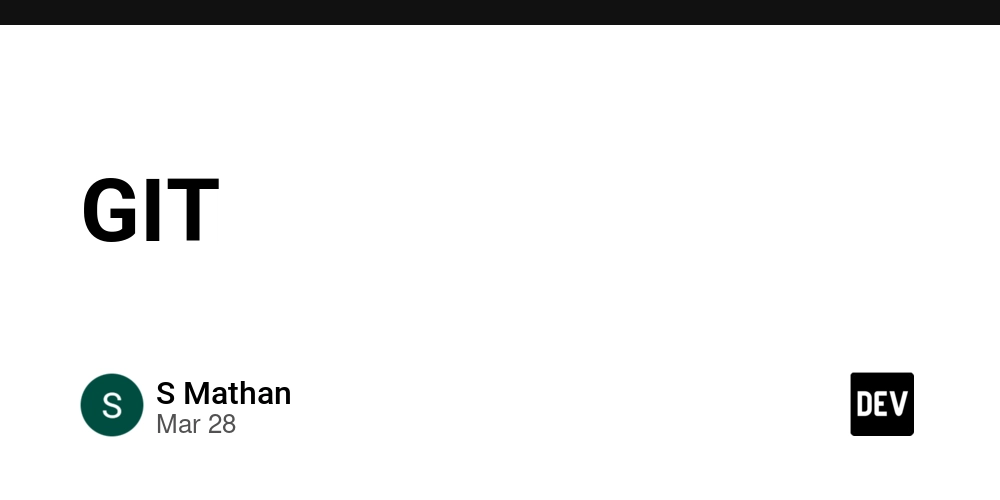Comparison Cursor VS TRAE
Cursor vs. TRAE 1. Cursor Code Editor: Cursor is an AI-powered code editor designed to enhance developer productivity by integrating advanced AI capabilities into the development environment. It’s typically aimed at developers looking for enhanced assistance during coding and debugging. Key Features: AI Integration: Cursor uses AI to provide real-time code suggestions, autocomplete, documentation, and error fixes. Autocompletion & IntelliSense: Built with advanced AI algorithms to assist with context-based autocompletion and suggesting code snippets. Real-time Collaboration: Developers can collaborate on projects in real time, improving team-based workflows. Code Refactoring: The editor assists with refactoring code automatically for better performance and readability. AI-Driven Debugging: Cursor helps in finding and fixing bugs faster by offering AI-powered suggestions based on error patterns. Pros: Enhanced Developer Productivity: AI-driven code completion speeds up development. Intelligent Code Suggestions: Context-aware recommendations improve accuracy and reduce errors. Collaborative Environment: Ideal for teams, as it offers seamless collaboration. Cons: AI Dependency: Some developers may feel overly reliant on AI suggestions, possibly limiting their coding skills. Pricing: Advanced features may be locked behind a paid plan. 2. TRAE Code Editor TRAE (The Really Awesome Editor) is an open-source, lightweight, and extensible code editor designed with a focus on speed and customization. Key Features: Extensibility: TRAE is highly customizable with plugins, allowing users to extend its functionality to fit specific development needs. Lightweight: It’s designed to be fast and efficient, making it suitable for lower-resource environments. Syntax Highlighting: TRAE supports syntax highlighting for a wide variety of programming languages, making it easier to read and write code. Multiple Themes and Layouts: Users can customize the appearance of the editor with various themes and layout options. Integrated Terminal: TRAE comes with an integrated terminal for easy access to command-line tools. Pros: Open-Source: Being open-source means it's free to use and modify. Lightweight: The editor is designed to be fast and not resource-heavy, making it a good option for those working on lower-spec devices. Customization: Its high level of customization allows developers to tailor the editor to their needs. Cons: No Built-in AI Features: Unlike Cursor, TRAE doesn’t have built-in AI support for code completion or suggestions. Manual Configuration: Although it’s highly customizable, the setup can be time-consuming, especially for developers who prefer an out-of-the-box solution. Fewer Features Compared to Advanced Editors: TRAE is more basic compared to some other editors with integrated debugging and other advanced tools Summary: Cursor is ideal for developers who want an AI-powered code editor that assists with code completion, bug fixes, and real-time collaboration. TRAE, on the other hand, is better suited for developers who need a lightweight, open-source editor with full customization capabilities but are comfortable with a more manual setup and lack of AI-driven assistance. My view: If you are capable of buying a Cursor then it is the best product for development. otherwise, you can use trae. They use kind of same llms and TRAE is owned by TIK TOK.

Cursor vs. TRAE
1. Cursor Code Editor:
Cursor is an AI-powered code editor designed to enhance developer productivity by integrating advanced AI capabilities into the development environment. It’s typically aimed at developers looking for enhanced assistance during coding and debugging.
Key Features:
- AI Integration: Cursor uses AI to provide real-time code suggestions, autocomplete, documentation, and error fixes.
- Autocompletion & IntelliSense: Built with advanced AI algorithms to assist with context-based autocompletion and suggesting code snippets.
- Real-time Collaboration: Developers can collaborate on projects in real time, improving team-based workflows.
- Code Refactoring: The editor assists with refactoring code automatically for better performance and readability.
- AI-Driven Debugging: Cursor helps in finding and fixing bugs faster by offering AI-powered suggestions based on error patterns.
Pros:
- Enhanced Developer Productivity: AI-driven code completion speeds up development.
- Intelligent Code Suggestions: Context-aware recommendations improve accuracy and reduce errors.
- Collaborative Environment: Ideal for teams, as it offers seamless collaboration.
Cons:
- AI Dependency: Some developers may feel overly reliant on AI suggestions, possibly limiting their coding skills.
- Pricing: Advanced features may be locked behind a paid plan.
2. TRAE Code Editor
TRAE (The Really Awesome Editor) is an open-source, lightweight, and extensible code editor designed with a focus on speed and customization.
Key Features:
- Extensibility: TRAE is highly customizable with plugins, allowing users to extend its functionality to fit specific development needs.
- Lightweight: It’s designed to be fast and efficient, making it suitable for lower-resource environments.
- Syntax Highlighting: TRAE supports syntax highlighting for a wide variety of programming languages, making it easier to read and write code.
- Multiple Themes and Layouts: Users can customize the appearance of the editor with various themes and layout options.
- Integrated Terminal: TRAE comes with an integrated terminal for easy access to command-line tools.
Pros:
- Open-Source: Being open-source means it's free to use and modify.
- Lightweight: The editor is designed to be fast and not resource-heavy, making it a good option for those working on lower-spec devices.
- Customization: Its high level of customization allows developers to tailor the editor to their needs.
Cons:
- No Built-in AI Features: Unlike Cursor, TRAE doesn’t have built-in AI support for code completion or suggestions.
- Manual Configuration: Although it’s highly customizable, the setup can be time-consuming, especially for developers who prefer an out-of-the-box solution.
- Fewer Features Compared to Advanced Editors: TRAE is more basic compared to some other editors with integrated debugging and other advanced tools
Summary:
Cursor is ideal for developers who want an AI-powered code editor that assists with code completion, bug fixes, and real-time collaboration.
TRAE, on the other hand, is better suited for developers who need a lightweight, open-source editor with full customization capabilities but are comfortable with a more manual setup and lack of AI-driven assistance.
- My view: If you are capable of buying a Cursor then it is the best product for development. otherwise, you can use trae. They use kind of same llms and TRAE is owned by TIK TOK.








































































































































































![[The AI Show Episode 143]: ChatGPT Revenue Surge, New AGI Timelines, Amazon’s AI Agent, Claude for Education, Model Context Protocol & LLMs Pass the Turing Test](https://www.marketingaiinstitute.com/hubfs/ep%20143%20cover.png)


















































































































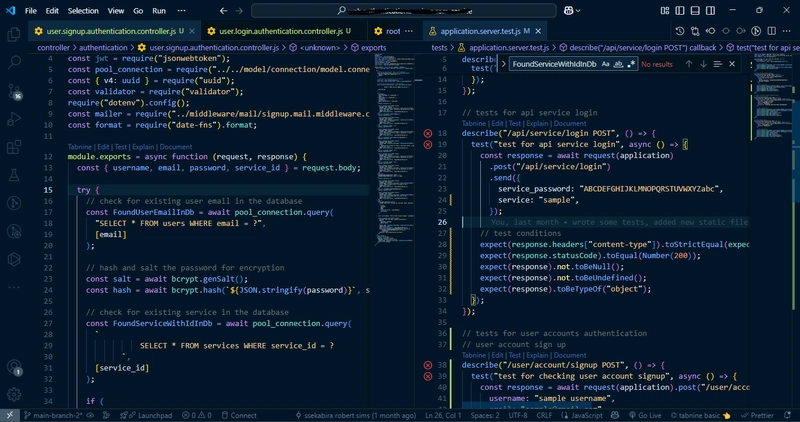


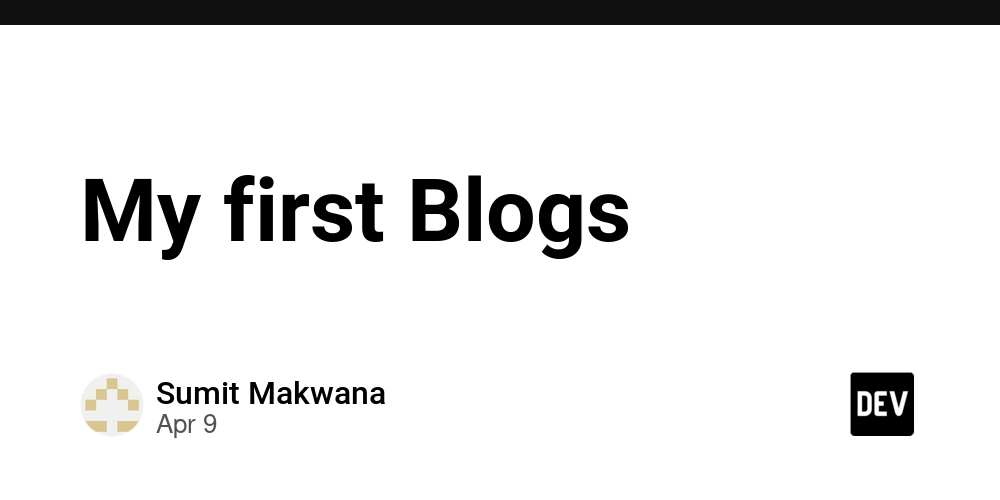













![From drop-out to software architect with Jason Lengstorf [Podcast #167]](https://cdn.hashnode.com/res/hashnode/image/upload/v1743796461357/f3d19cd7-e6f5-4d7c-8bfc-eb974bc8da68.png?#)









































































































.jpg?#)



















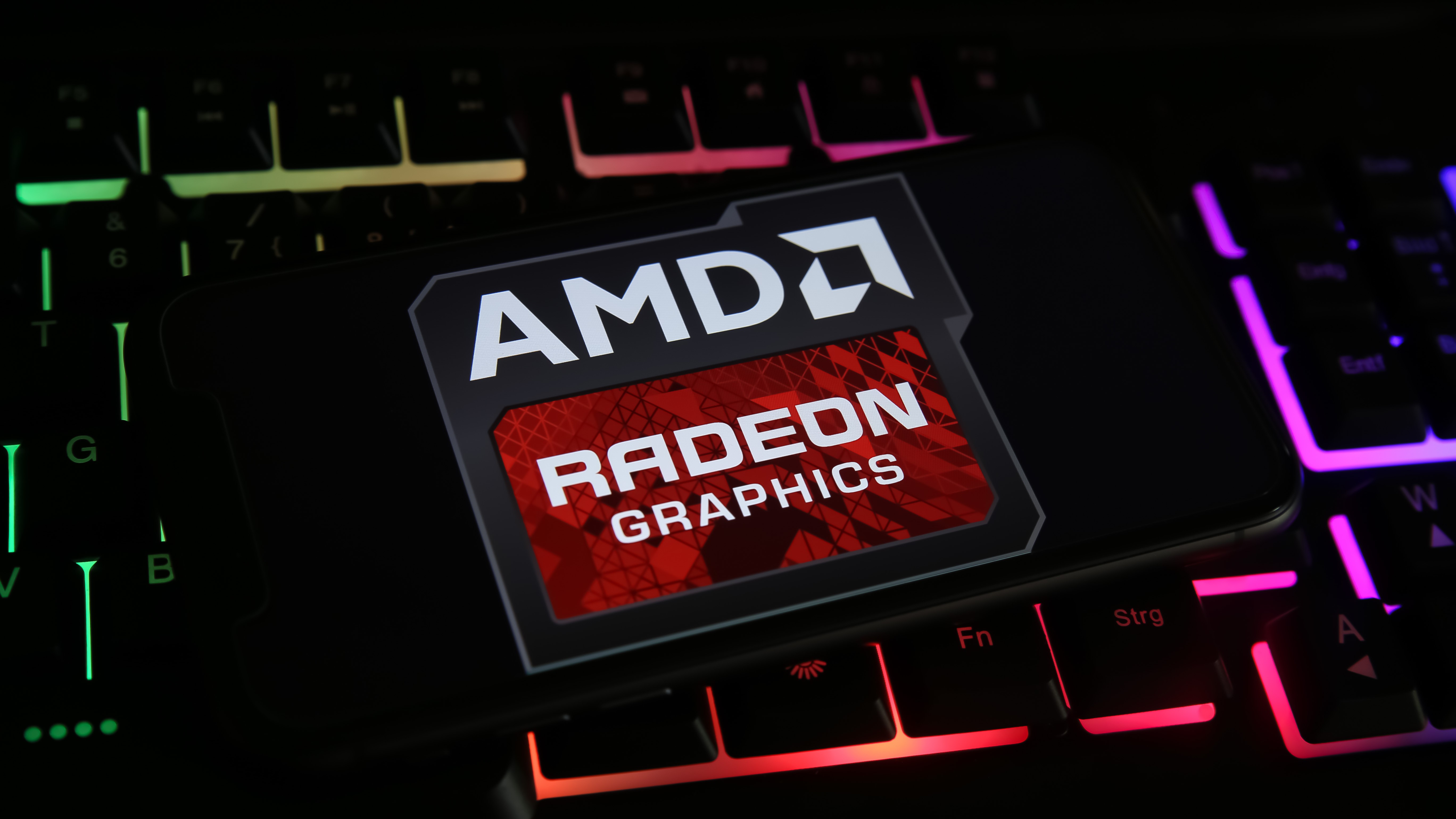











_ArtemisDiana_Alamy.jpg?#)


 (1).webp?#)









































































-xl.jpg)












![Yes, the Gemini icon is now bigger and brighter on Android [U]](https://i0.wp.com/9to5google.com/wp-content/uploads/sites/4/2025/02/Gemini-on-Galaxy-S25.jpg?resize=1200%2C628&quality=82&strip=all&ssl=1)










![Apple Rushes Five Planes of iPhones to US Ahead of New Tariffs [Report]](https://www.iclarified.com/images/news/96967/96967/96967-640.jpg)
![Apple Vision Pro 2 Allegedly in Production Ahead of 2025 Launch [Rumor]](https://www.iclarified.com/images/news/96965/96965/96965-640.jpg)