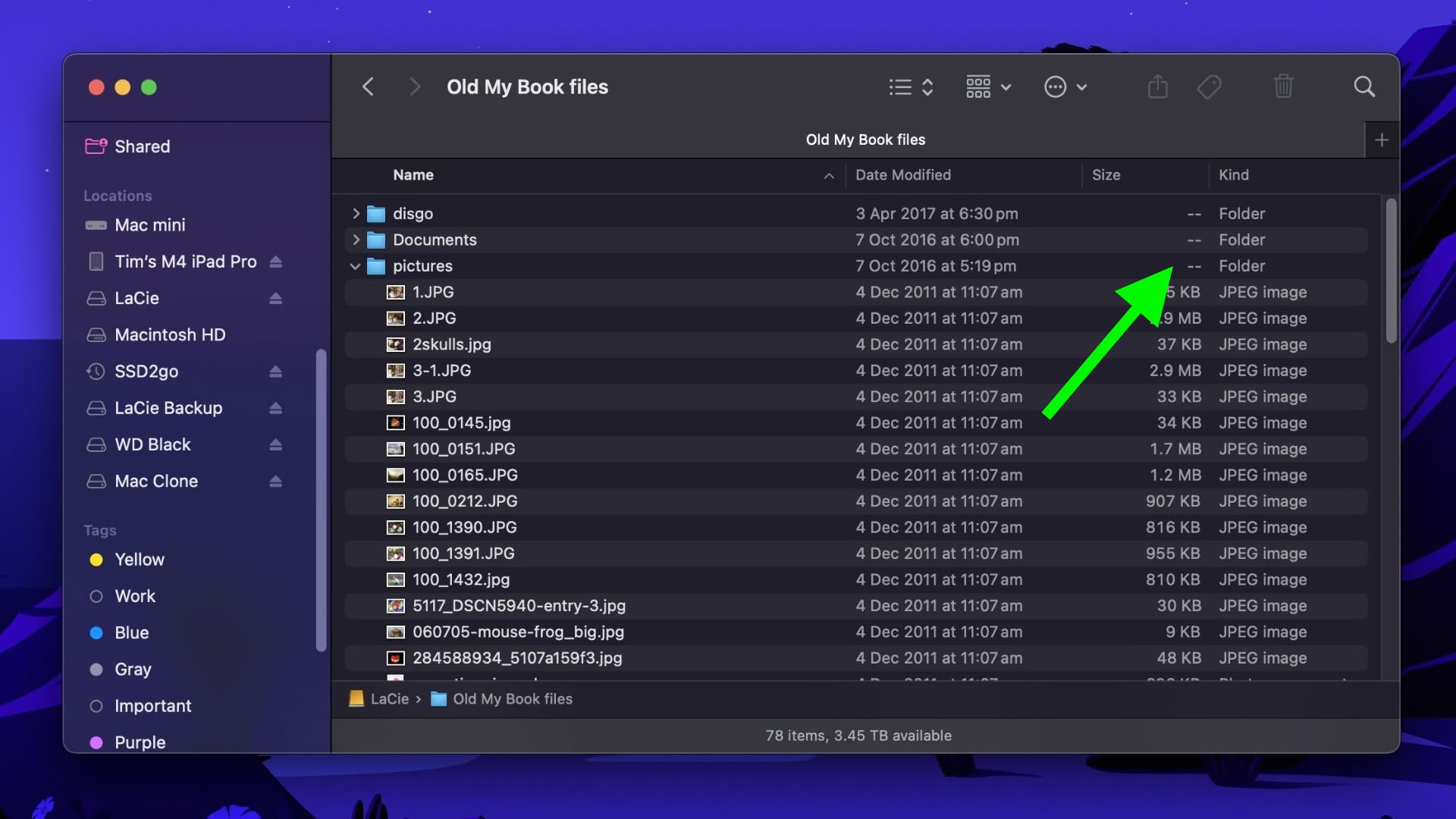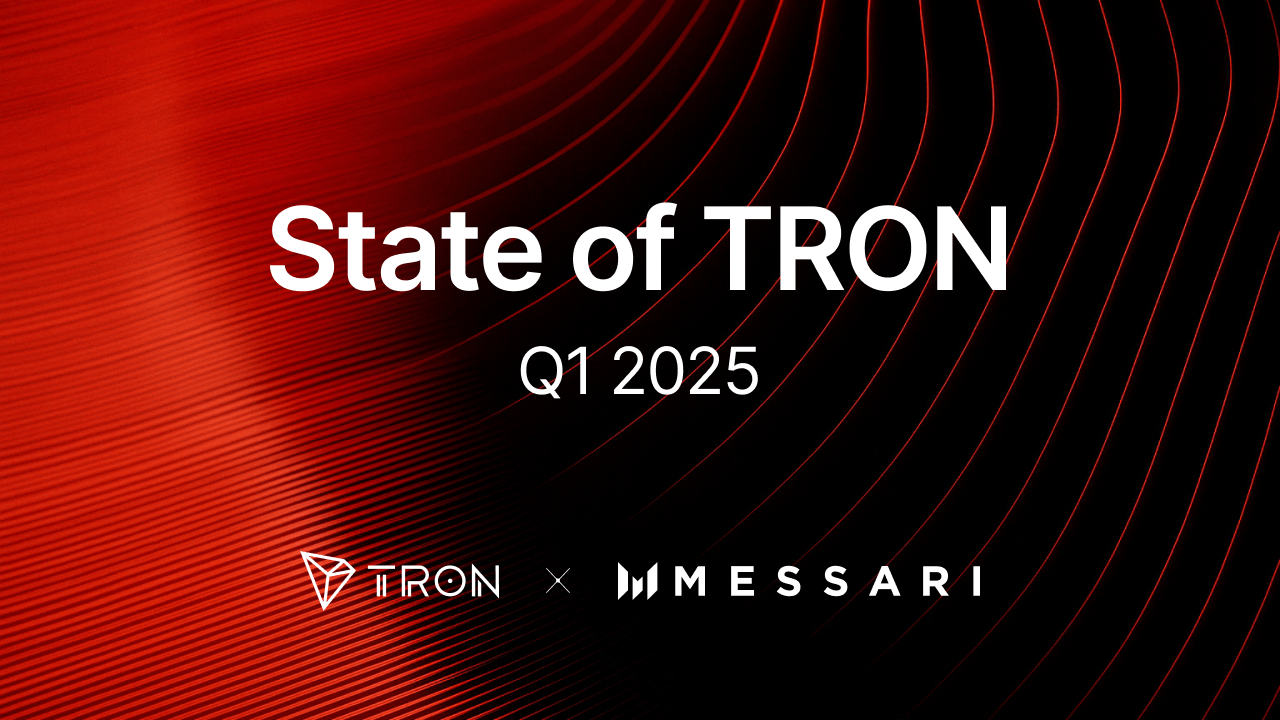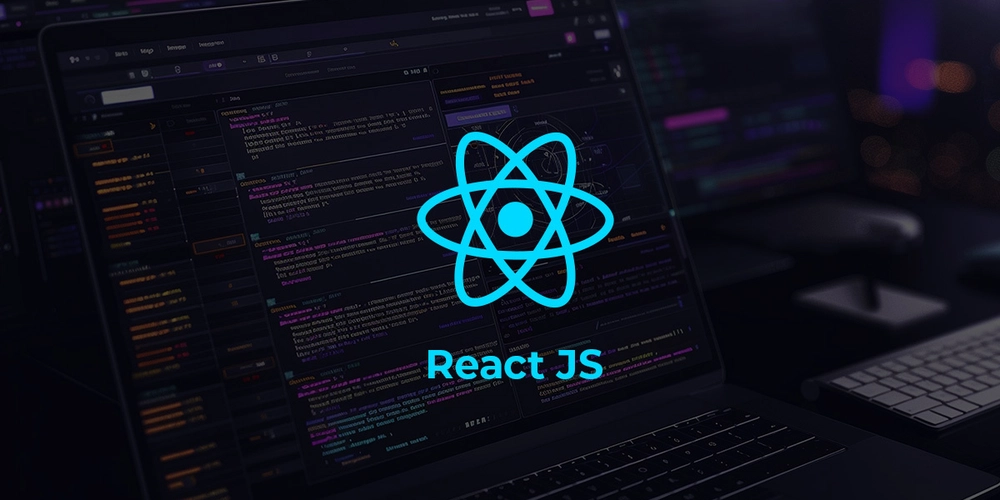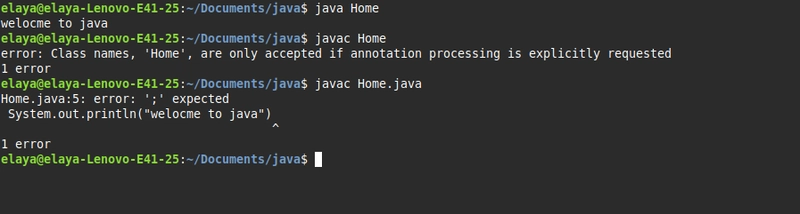Boosting Developer Focus with ADHD-Based Strategies
Software Development requires extensive attention. I’ve worked successfully as a developer for the past eight years and want to share my tips on improving my focus. I’m not diagnosed with ADHD, but studies about ADHD could teach everyone how to improve focus and attention. This is not my definitive guide because writing more without your support is hard. Please share your stories in the comments about improving your focus or dealing with ADHD, and follow me. It motivates me to write more. Try not to fall into hyper-focus People with ADHD have a superpower — hyper-focus. The presence of hyper-focus gives the ability to change the world, work from morning to night, move mountains, and achieve unachievable. This is definitely an advantage, but what is on the other side? After hyper-focus, you could find yourself exhausted, hungry, tired, and hyper-stimulated. Even if you feel tired and sleepy, it does not mean you can fall asleep after all this. Attention is your resource; it could affect your daily performance if you do not recover properly. Science proof: An occupational health study noted that many people with ADHD experience cycles of extreme overstimulation and exhaustion — they dive into a project with intense focus. Stress is growing, and they eventually crash or withdraw due to burnout. Make breaks while coding This point closes the previous. Sometimes, it is hard to take a break while you’re working; coding can be immersive, consuming, and engaging, and you forget about everything in your life. Coding could provide you with a ton of dopamine if you love what you do. Dopamine is cool, but do not forget about your body and brain; they need a break. They need rest. Just try to organize your schedule to take breaks. Science proof: Breaking work into shorter intervals helps prevent the steep drop in focus that comes with prolonged effort. Keep your place clean and organized I’m working remotely, and keeping the table clean is important. It feels so good when your table is clean. It frees your mind because some things on the table could catch your attention. Sometimes miracles happen, and things on my desk are made “invisible,” but I’m actually focused on other things. This might be a signal — I’m in hyper-focus, and something should be done to exit from this condition. Science proof: Neuroscience research using fMRI shows that when your visual environment is cluttered, multiple stimuli compete for your brain’s attention, effectively overloading the visual cortex. Keep your desktop and OS clean and organized I love keeping my desktop clean with shortcuts and only one or two folders. It could be tricky, but I have a hack; I always have a folder named Trash near the recycle bin (in Windows). The trash folder is a cure for chaos on the desktop. I’m moving everything from the desktop into this folder. Let chaos be in one folder, not to take the entire screen. If you feel a mess on your desktop, hide it in different folders. You could make your own structure, but there is only one point: try to reduce the number of elements on your desktop. Some people prefer to keep shortcuts on the desktop for easy application running. I run apps from the Start menu (Windows) or Spotlight (Mac). This is a really easy way to click one button, type what you need, or use a pinned app. Let’s return to talk about folder structures and organization. I have a structure for critical things. For example, I have a lot of tools or folders with source code. I like to store them in the root of my drive in a dedicated folder with a specific name, and it works. Try to find something that catches you and is easy to achieve. While browsing, I keep tabs that are only necessary for my current task. Do not make a mess in your tab bar. Let yourself close the mess with dozens of opened tabs to clear your mind. The same applies to opened applications and windows: keep only what you need open. Do you need a code for the task? Just open the IDE, then the browser with a clean tab bar, open your task management system and start working with fewer elements on the screen. Turn off notifications from all the sources that you don’t need. When a new app asks me permission for a notification, I often reject it. Each notification could distract you, break your focus, and shift you to something less important. Applications need your attention. They could make everything to take it. Notifications are a tool in their hands, and clickbait titles offer you sales and promo codes, lessons, and the best chance in your life with some offers. Letting them bombard you with marketing stuff is one of the worst things you could do with your performance. Enable notifications when they are really necessary, but during work time, throw your smartphone away and use your laptop with applications that need your work. Only three apps on my laptop could send me notifications: Slack, Mail, and Calendar. Notifications from s

Software Development requires extensive attention. I’ve worked successfully as a developer for the past eight years and want to share my tips on improving my focus. I’m not diagnosed with ADHD, but studies about ADHD could teach everyone how to improve focus and attention.
This is not my definitive guide because writing more without your support is hard. Please share your stories in the comments about improving your focus or dealing with ADHD, and follow me. It motivates me to write more.
Try not to fall into hyper-focus
People with ADHD have a superpower — hyper-focus. The presence of hyper-focus gives the ability to change the world, work from morning to night, move mountains, and achieve unachievable. This is definitely an advantage, but what is on the other side? After hyper-focus, you could find yourself exhausted, hungry, tired, and hyper-stimulated. Even if you feel tired and sleepy, it does not mean you can fall asleep after all this. Attention is your resource; it could affect your daily performance if you do not recover properly.
Science proof: An occupational health study noted that many people with ADHD experience cycles of extreme overstimulation and exhaustion — they dive into a project with intense focus. Stress is growing, and they eventually crash or withdraw due to burnout.
Make breaks while coding
This point closes the previous. Sometimes, it is hard to take a break while you’re working; coding can be immersive, consuming, and engaging, and you forget about everything in your life. Coding could provide you with a ton of dopamine if you love what you do. Dopamine is cool, but do not forget about your body and brain; they need a break. They need rest. Just try to organize your schedule to take breaks.
Science proof: Breaking work into shorter intervals helps prevent the steep drop in focus that comes with prolonged effort.
Keep your place clean and organized
I’m working remotely, and keeping the table clean is important. It feels so good when your table is clean. It frees your mind because some things on the table could catch your attention. Sometimes miracles happen, and things on my desk are made “invisible,” but I’m actually focused on other things. This might be a signal — I’m in hyper-focus, and something should be done to exit from this condition.
Science proof: Neuroscience research using fMRI shows that when your visual environment is cluttered, multiple stimuli compete for your brain’s attention, effectively overloading the visual cortex.
Keep your desktop and OS clean and organized
I love keeping my desktop clean with shortcuts and only one or two folders. It could be tricky, but I have a hack; I always have a folder named Trash near the recycle bin (in Windows). The trash folder is a cure for chaos on the desktop. I’m moving everything from the desktop into this folder. Let chaos be in one folder, not to take the entire screen. If you feel a mess on your desktop, hide it in different folders. You could make your own structure, but there is only one point: try to reduce the number of elements on your desktop.
Some people prefer to keep shortcuts on the desktop for easy application running. I run apps from the Start menu (Windows) or Spotlight (Mac). This is a really easy way to click one button, type what you need, or use a pinned app.
Let’s return to talk about folder structures and organization. I have a structure for critical things. For example, I have a lot of tools or folders with source code. I like to store them in the root of my drive in a dedicated folder with a specific name, and it works. Try to find something that catches you and is easy to achieve.
While browsing, I keep tabs that are only necessary for my current task. Do not make a mess in your tab bar. Let yourself close the mess with dozens of opened tabs to clear your mind. The same applies to opened applications and windows: keep only what you need open.
Do you need a code for the task? Just open the IDE, then the browser with a clean tab bar, open your task management system and start working with fewer elements on the screen.
Turn off notifications from all the sources that you don’t need. When a new app asks me permission for a notification, I often reject it. Each notification could distract you, break your focus, and shift you to something less important.
Applications need your attention. They could make everything to take it. Notifications are a tool in their hands, and clickbait titles offer you sales and promo codes, lessons, and the best chance in your life with some offers. Letting them bombard you with marketing stuff is one of the worst things you could do with your performance.
Enable notifications when they are really necessary, but during work time, throw your smartphone away and use your laptop with applications that need your work.
Only three apps on my laptop could send me notifications: Slack, Mail, and Calendar. Notifications from some apps could be critical, and I should respond to them in time, but I don’t need the 100th notification from Amazon about their best deals. Reduce the noise by keeping what you really need.
There is a call to action: go to settings (if you have IOS) and revoke permissions to send you notifications and keep what you need.
Science proof: Laboratory studies confirm that task-irrelevant stimuli disrupt performance more in individuals with ADHD than in those without the disorder.
Work on one task at one moment at a time
Do not be a multitasking guru - be a solo-tasking ninja. Complete your current task and take your next. Let yourself focus on one problem and let the energy flow into your blood vessels to solve it perfectly.
With multitasking, you could easily make something that you don’t need. You should solve your first priority task and then take the next. Do not jump from one to one, not just a bit, seeing your next task or even saying, “Wow, holy cow, I need to fix this first.”
With ADHD, you have many ways to forget about your task by switching to something interesting. People with ADHD could procrastinate heavily when struggling with tasks. With procrastination, you could find yourself doing easier tasks like bug fixing or something, and then surprisingly realize you didn’t push even a bit your main task.
Science proof: Multitasking — rapidly switching between tasks or attempting to do them simultaneously — typically degrades everyone's performance but is especially strong for people with ADHD.
Do Physical Exercises
I don’t do a lot of physical exercise, but when I do, I feel focused when working on my projects. Integrating physical exercises into your daily routine could be hard because you could forget about them or not want to do them for many reasons. I’m playing Beat Saber on Meta Quest 3 for twenty minutes daily, or at least trying to play.
Science proof: Studies show that moderate aerobic exercise boosts dopamine and norepinephrine activity in the brain, which helps improve attention in ADHD.
Task management is a field you should improve
You should not only do one task at a time. You should manage yourself to do more. Task management is something that ADHDers struggle with. This is a big thing to discuss, and if this article becomes popular, I’ll try to write about how I’m handling tasks.
That is all for now. I have a lot of ideas about improving focus and developer focus. I definitely know what I want to say in my next stories. Follow me to keep in touch.









































































































































































![[The AI Show Episode 144]: ChatGPT’s New Memory, Shopify CEO’s Leaked “AI First” Memo, Google Cloud Next Releases, o3 and o4-mini Coming Soon & Llama 4’s Rocky Launch](https://www.marketingaiinstitute.com/hubfs/ep%20144%20cover.png)

































































































































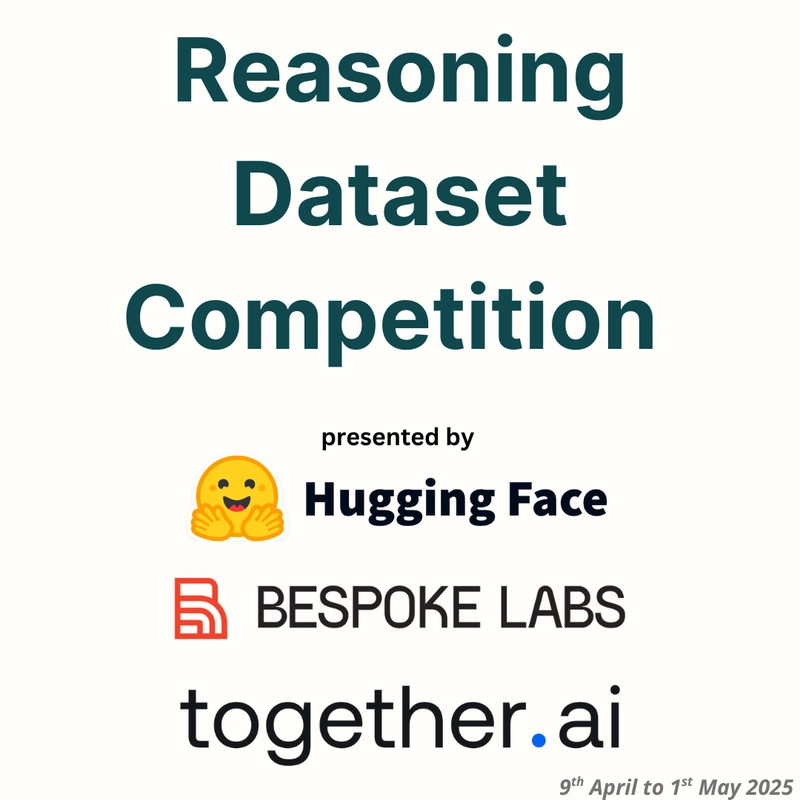
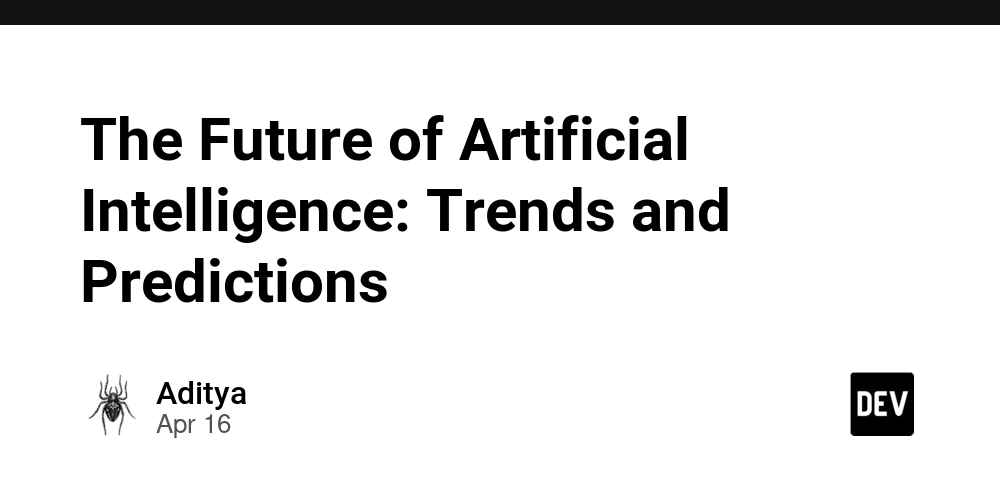































































![Blue Archive tier list [April 2025]](https://media.pocketgamer.com/artwork/na-33404-1636469504/blue-archive-screenshot-2.jpg?#)































.png?#)









.png?width=1920&height=1920&fit=bounds&quality=70&format=jpg&auto=webp#)




























.webp?#)


































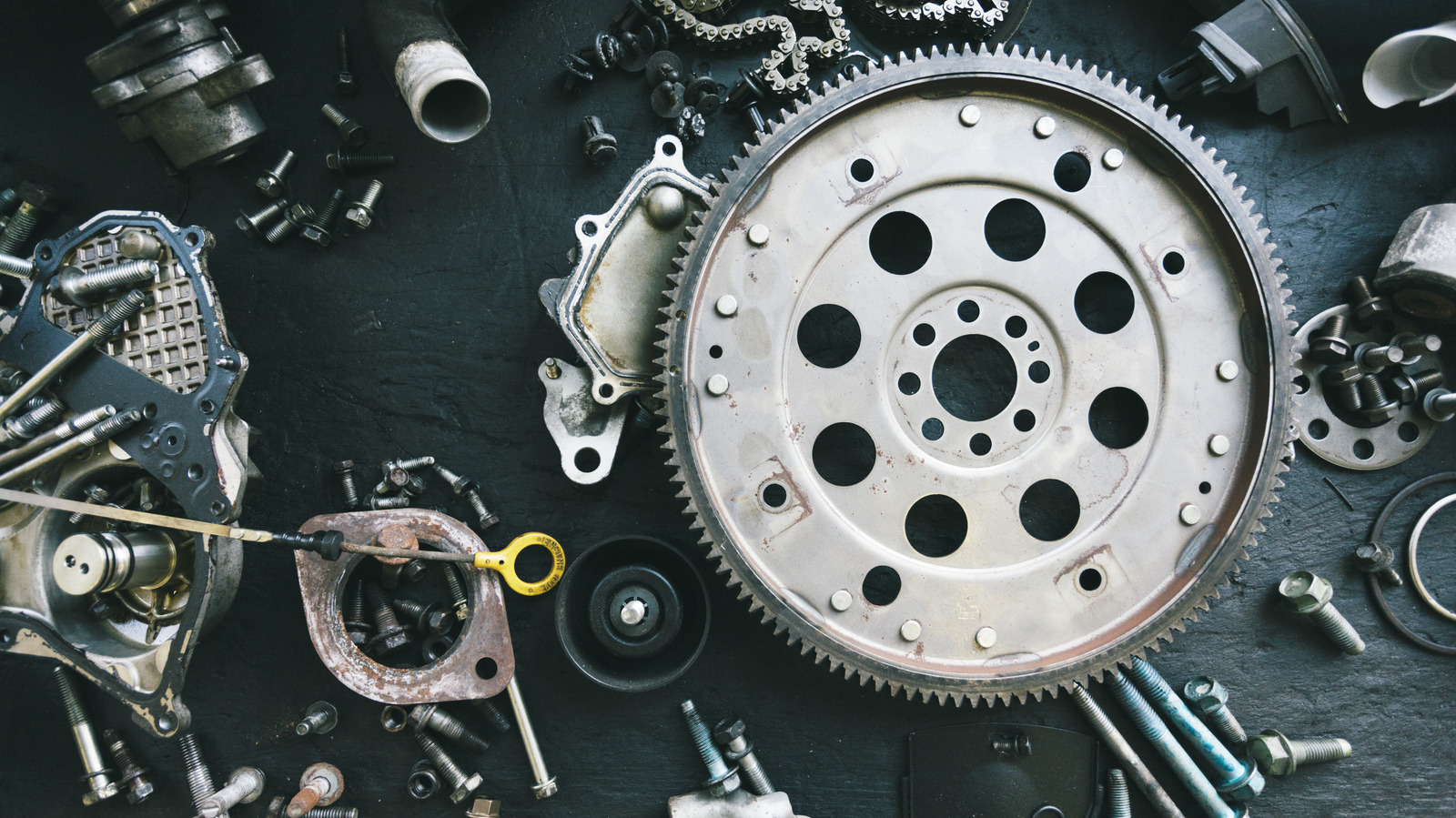







































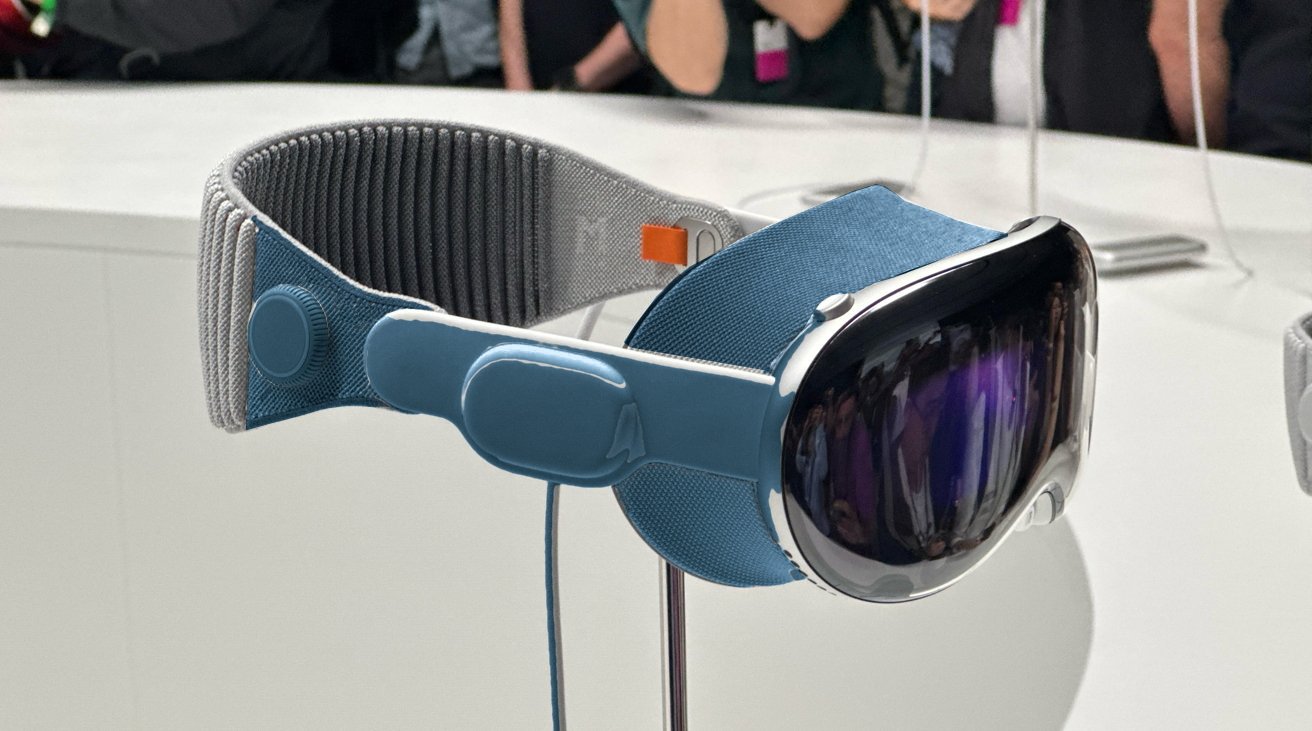











![PSA: It’s not just you, Spotify is down [U: Fixed]](https://i0.wp.com/9to5mac.com/wp-content/uploads/sites/6/2023/06/spotify-logo-2.jpg?resize=1200%2C628&quality=82&strip=all&ssl=1)



![[Update: Optional] Google rolling out auto-restart security feature to Android](https://i0.wp.com/9to5google.com/wp-content/uploads/sites/4/2025/01/google-play-services-2.jpg?resize=1200%2C628&quality=82&strip=all&ssl=1)













![Apple Vision 'Air' Headset May Feature Titanium and iPhone 5-Era Black Finish [Rumor]](https://www.iclarified.com/images/news/97040/97040/97040-640.jpg)


![Apple to Split Enterprise and Western Europe Roles as VP Exits [Report]](https://www.iclarified.com/images/news/97032/97032/97032-640.jpg)