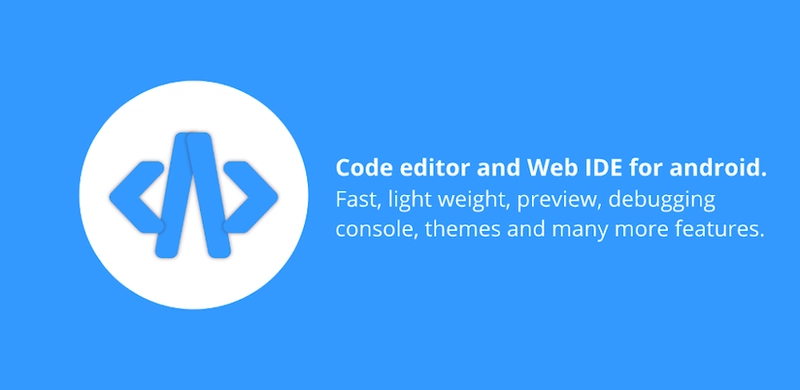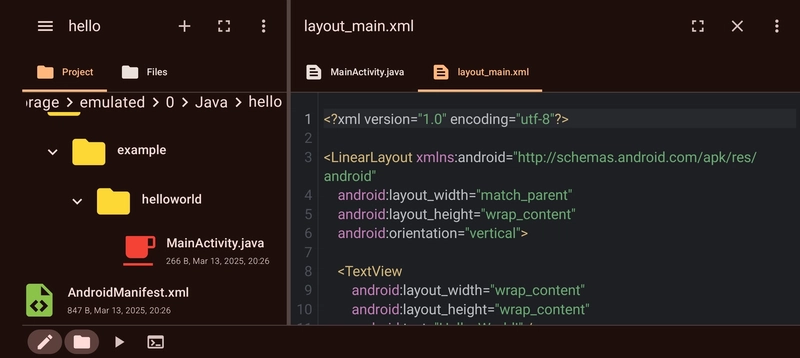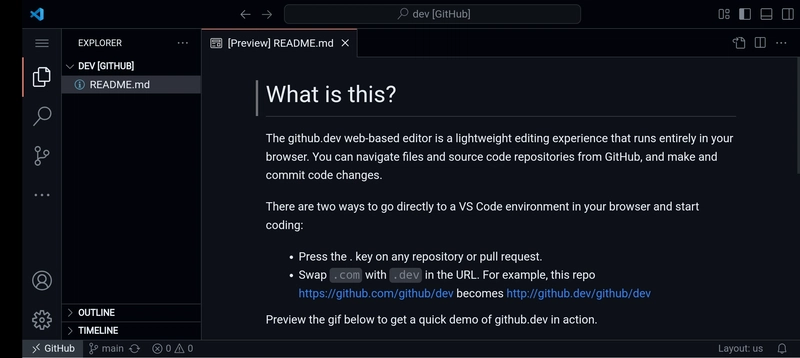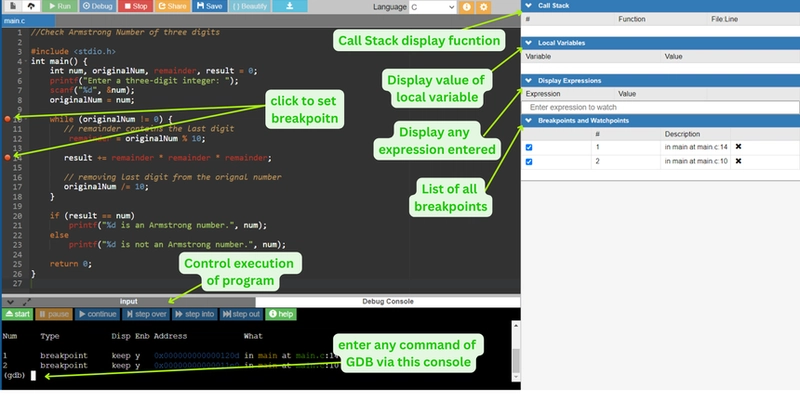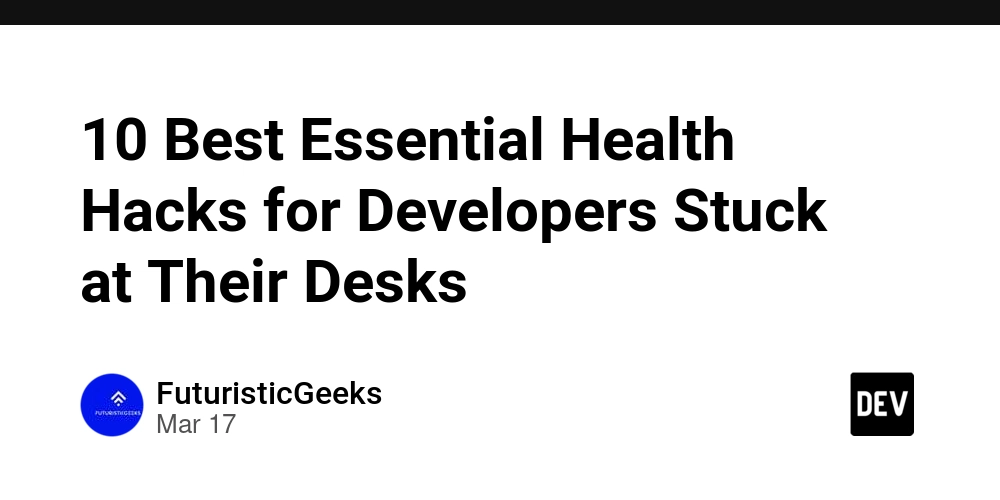Become a Software Developer Using Your Android Device | Mobile Coding Made Simple
Do you want to become a software developer or engineer but don't have a laptop or computer? If so, I've got you covered. You can become one without a fancy laptop, just by using your smartphone. This is based on my personal experience: I never owned a laptop, yet I became a developer and now write and post this very article using my smartphone. Curious how? I’m about to share some awesome apps you need to check out to make your dreams come true. Let’s jump right in! 1. Termux Termux is a Linux-based terminal emulator on Android. With Termux, you can do anything, I mean, anything. You can use it as an IDE, download torrent files, run script files, host a server, and much more. Whatever programming language you choose, this is the first stop for you. To use Termux, you might need to learn some basic Linux terminal commands. It will take less than 10 minutes to learn them. You might be wondering how you can become a software developer with this app. It's perfectly normal to think that way. You might have seen IDEs like VSCode, IntelliJ, and others. You can do most of the basic functions available in those IDEs on Termux; you just need to tweak it that way. For example, there are some code editors available for Termux, such as nano and vim. These two are popular, and if you are just a beginner, nano is the starter pack because, compared to vim, nano is much easier to use. But with vim, you need to learn some vim commands—you may have seen memes about how people can't quit vim. But once you learn them, vim will be your go-to. Also, plain vim looks rather depressing, but if you tweak it properly, you can make its UI look just like VSCode. I'm not joking—you can see it below. Also, you can add plugins like autocomplete, syntax highlighting, and more. I use it mostly to write code in Java, but I also use it for writing JavaScript, Python, etc. If you want to change your vim like this, just ask in the comments. One thing that makes Termux special is its community. If you ever feel stuck, you can ask their community on Reddit for a solution. They will help you with whatever mess you're in. If you are totally into web development, the next three apps are for you. 2. Acode Acode is a code editor for Android specifically for web development. If you set up acode-server plugins with Termux, it becomes even more powerful. Also, you can install extensions just like in VSCode. I used to write React by integrating Acode with Termux. The reason I prefer Acode over other code editors specialized for web development is that Acode is open-source. You can download it from the Play Store and F-Droid; I suggest downloading it from F-Droid, because the F-Droid version is much better than the other. You can also write Python code in it, but I don't suggest doing that—instead, use Termux for it. Even so, if you are not satisfied, then I'll share how to use Termux for web development in another post. 3. TrebEdit TrebEdit is another code editor specifically for web development. If you are a beginner in web development and have just started learning, then you can use it. It has an autocomplete feature, so it will help you a lot. An interesting feature—and the reason I included this app on the list—is that you can use its device emulator. You can see how the website looks on different screen sizes, just like adjusting the minimized tab on a desktop. There is also a console for you, but you can only use JavaScript on it. Also, since the inspect feature on a web browser is essential for debugging, I've got you covered with the next app. 4. Kiwi Browser Kiwi Browser is a wonderful browser and very useful if you are a web developer. Normally, you can't use the inspect feature on a mobile browser like you can on a desktop browser. But Kiwi Browser can inspect the code of a website, check the console, and more; my favorite feature is that you can install Chrome extensions, which can't be installed on the regular Chrome browser for smartphones. So if you are a web developer, I strongly suggest you use Kiwi Browser to debug your code. 5. JStudio If you want to become a Java developer, I strongly suggest JStudio. JStudio primarily focuses on Java programming, and if you are working on a project in Java, then this is a better option. Unlike Termux, where package names don't really matter, JStudio strictly follows the package name rules. One of the best features of JStudio is that you can build Android apps using it. But sadly, JStudio doesn't support the latest AndroidX features, so you can only create apps based on API 29. 6. GitHub Codespace GitHub Codespace is a feature provided by GitHub that lets you run VSCode on the web. If you have a project in a repository, simply replace your link with github.dev instead of github.com. You can use it just like the desktop version of VSCode, but with many limitations. You can install some basic extension
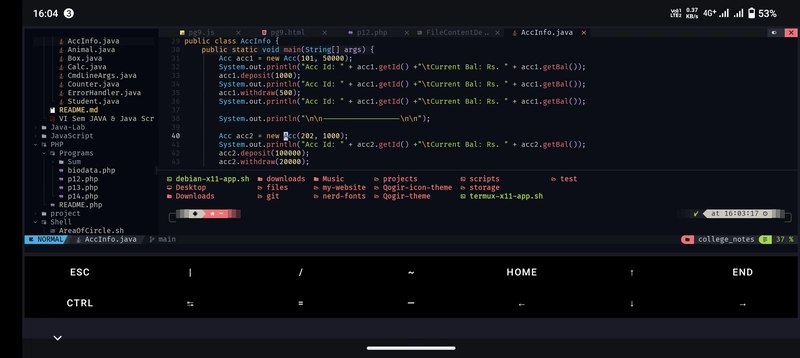
Do you want to become a software developer or engineer but don't have a laptop or computer? If so, I've got you covered. You can become one without a fancy laptop, just by using your smartphone. This is based on my personal experience: I never owned a laptop, yet I became a developer and now write and post this very article using my smartphone. Curious how? I’m about to share some awesome apps you need to check out to make your dreams come true. Let’s jump right in!
1. Termux
Termux is a Linux-based terminal emulator on Android. With Termux, you can do anything, I mean, anything. You can use it as an IDE, download torrent files, run script files, host a server, and much more. Whatever programming language you choose, this is the first stop for you. To use Termux, you might need to learn some basic Linux terminal commands. It will take less than 10 minutes to learn them.
You might be wondering how you can become a software developer with this app. It's perfectly normal to think that way. You might have seen IDEs like VSCode, IntelliJ, and others. You can do most of the basic functions available in those IDEs on Termux; you just need to tweak it that way. For example, there are some code editors available for Termux, such as nano and vim. These two are popular, and if you are just a beginner, nano is the starter pack because, compared to vim, nano is much easier to use. But with vim, you need to learn some vim commands—you may have seen memes about how people can't quit vim. But once you learn them, vim will be your go-to. Also, plain vim looks rather depressing, but if you tweak it properly, you can make its UI look just like VSCode. I'm not joking—you can see it below. Also, you can add plugins like autocomplete, syntax highlighting, and more. I use it mostly to write code in Java, but I also use it for writing JavaScript, Python, etc.
If you want to change your vim like this, just ask in the comments.
One thing that makes Termux special is its community. If you ever feel stuck, you can ask their community on Reddit for a solution. They will help you with whatever mess you're in. If you are totally into web development, the next three apps are for you.
2. Acode
Acode is a code editor for Android specifically for web development. If you set up acode-server plugins with Termux, it becomes even more powerful. Also, you can install extensions just like in VSCode. I used to write React by integrating Acode with Termux. The reason I prefer Acode over other code editors specialized for web development is that Acode is open-source. You can download it from the Play Store and F-Droid; I suggest downloading it from F-Droid, because the F-Droid version is much better than the other. You can also write Python code in it, but I don't suggest doing that—instead, use Termux for it. Even so, if you are not satisfied, then I'll share how to use Termux for web development in another post.
3. TrebEdit
TrebEdit is another code editor specifically for web development. If you are a beginner in web development and have just started learning, then you can use it. It has an autocomplete feature, so it will help you a lot. An interesting feature—and the reason I included this app on the list—is that you can use its device emulator. You can see how the website looks on different screen sizes, just like adjusting the minimized tab on a desktop. There is also a console for you, but you can only use JavaScript on it. Also, since the inspect feature on a web browser is essential for debugging, I've got you covered with the next app.
4. Kiwi Browser
Kiwi Browser is a wonderful browser and very useful if you are a web developer. Normally, you can't use the inspect feature on a mobile browser like you can on a desktop browser. But Kiwi Browser can inspect the code of a website, check the console, and more; my favorite feature is that you can install Chrome extensions, which can't be installed on the regular Chrome browser for smartphones. So if you are a web developer, I strongly suggest you use Kiwi Browser to debug your code.
5. JStudio
If you want to become a Java developer, I strongly suggest JStudio. JStudio primarily focuses on Java programming, and if you are working on a project in Java, then this is a better option. Unlike Termux, where package names don't really matter, JStudio strictly follows the package name rules. One of the best features of JStudio is that you can build Android apps using it. But sadly, JStudio doesn't support the latest AndroidX features, so you can only create apps based on API 29.
6. GitHub Codespace
GitHub Codespace is a feature provided by GitHub that lets you run VSCode on the web. If you have a project in a repository, simply replace your link with github.dev instead of github.com. You can use it just like the desktop version of VSCode, but with many limitations. You can install some basic extensions. Also, it is only useful if you have a physical keyboard.
7. OnlineGDB
OnlineGDB.com is an online compiler and debugger tool specifically for C/C++ languages. Despite being just an online IDE, it offers a debugging facility with an embedded debugger. This is a very handy web app for coders who are okay with an online IDE. OnlineGDB supports not only C/C++ but also languages like Java, JavaScript, Python, Kotlin, PHP, Ruby, and many more.
Conclusion
These are the tools I used to become a programmer. There are more apps on the list, but I think these are the ones I prefer most. I also believe that some apps deserve special mention, such as Dcoder, Replit, Spck Editor, and Cxxdroid. Right now, I only use Termux and JStudio; these two have everything I need. If you want to learn how to use and customize Termux, I'll be posting a new article about it. So do follow and support me for more.











































































































































































![[The AI Show Episode 142]: ChatGPT’s New Image Generator, Studio Ghibli Craze and Backlash, Gemini 2.5, OpenAI Academy, 4o Updates, Vibe Marketing & xAI Acquires X](https://www.marketingaiinstitute.com/hubfs/ep%20142%20cover.png)




























































































































![[DEALS] The Premium Learn to Code Certification Bundle (97% off) & Other Deals Up To 98% Off – Offers End Soon!](https://www.javacodegeeks.com/wp-content/uploads/2012/12/jcg-logo.jpg)


![From drop-out to software architect with Jason Lengstorf [Podcast #167]](https://cdn.hashnode.com/res/hashnode/image/upload/v1743796461357/f3d19cd7-e6f5-4d7c-8bfc-eb974bc8da68.png?#)








































































































.png?#)























.webp?#)










_Christophe_Coat_Alamy.jpg?#)
 (1).webp?#)




































































































![Apple Considers Delaying Smart Home Hub Until 2026 [Gurman]](https://www.iclarified.com/images/news/96946/96946/96946-640.jpg)
![iPhone 17 Pro Won't Feature Two-Toned Back [Gurman]](https://www.iclarified.com/images/news/96944/96944/96944-640.jpg)
![Tariffs Threaten Apple's $999 iPhone Price Point in the U.S. [Gurman]](https://www.iclarified.com/images/news/96943/96943/96943-640.jpg)