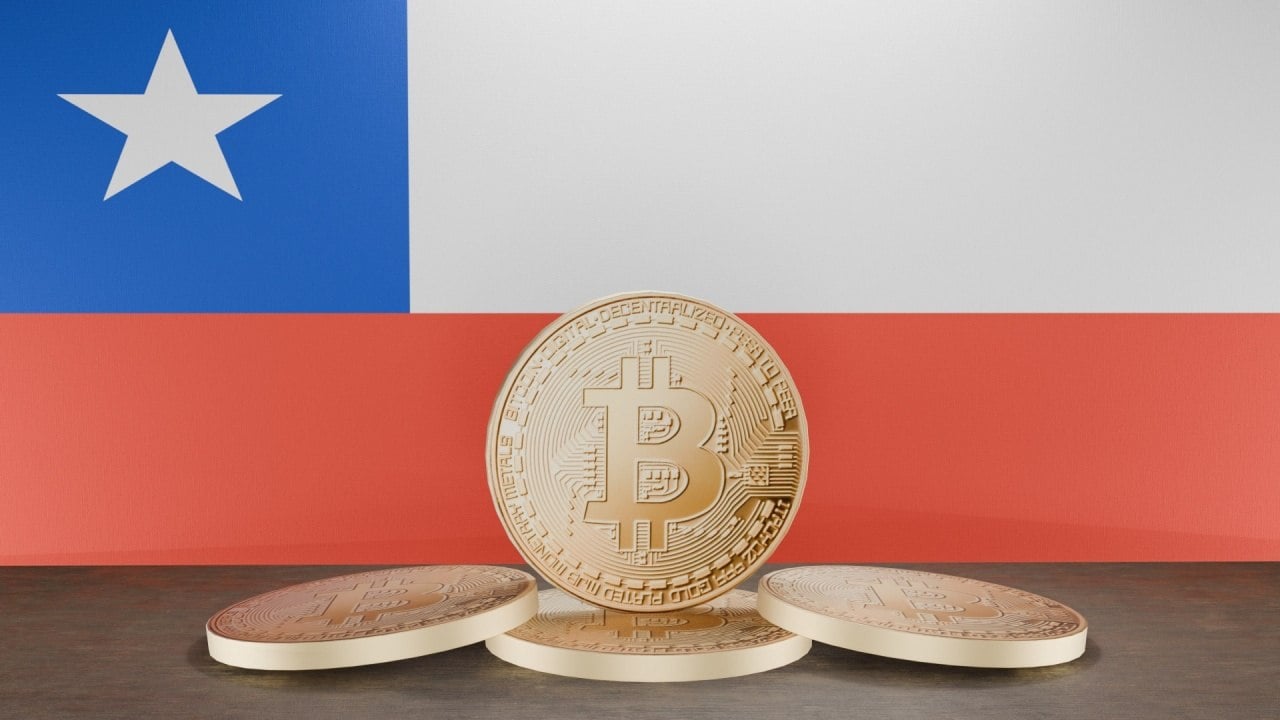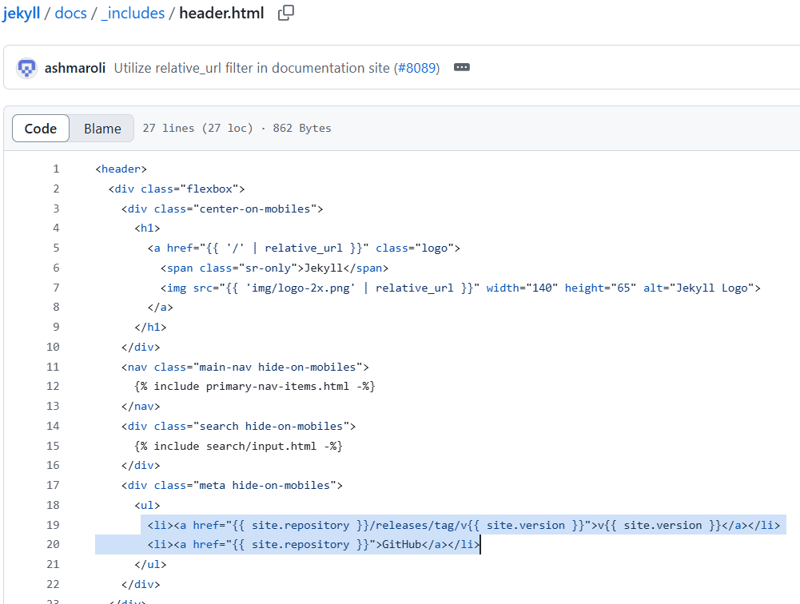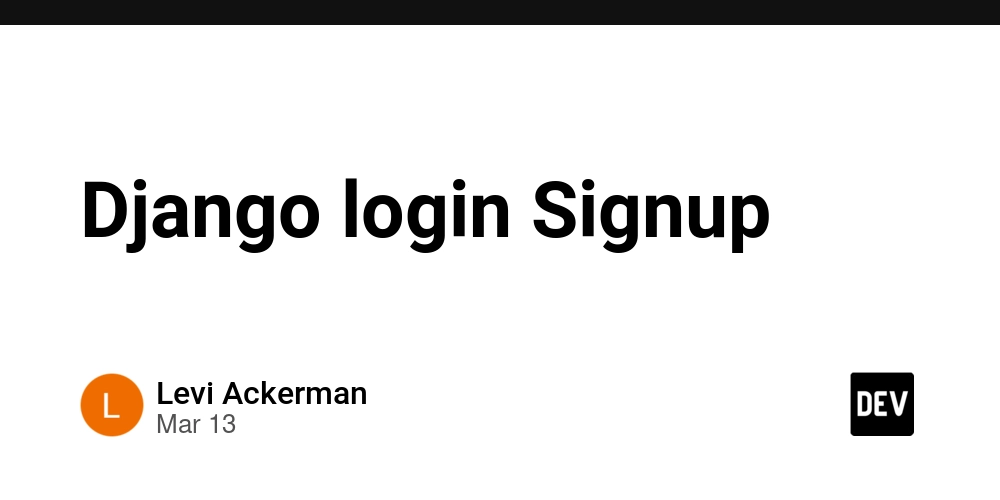Basic hit detection in C++ for Android Game devs
Table of contents Show me the code Basic hit detection explained My app on the Google play store The app My app's GitHub code The app's GitHub code Hit detection demo Hit detection demo on twitter Show me the code: // the vertices that represent the game's ui GLfloat squareVertices[] = { // First square -0.800f, -0.0375f, // Bottom-left corner -0.650f, -0.0375f, // Bottom-right corner -0.650f, 0.0375f, // Top-right corner -0.800f, -0.0375f, -0.650f, 0.0375f, -0.800f, 0.0375f, // Second square 0.85f, -0.0375f, // Bottom-left corner 1.0f, -0.0375f, // Bottom-right corner 1.0f, 0.0375f, // Top-right corner 0.85f, -0.0375f, 1.0f, 0.0375f, 0.85f, 0.0375f }; void moveSecondSquare(GLfloat *vertices){ //these are the x-axis boudaries for the second square float rightBoundarySquareOne = vertices[14]; float leftBoundarySquareOne = vertices[12]; float topBoundarySquareOne = vertices[5]; float bottomBoundarySquareOne = vertices[3]; //y-axis boundary for the second box float rightBoundarySquareTwo = vertices[2]; float leftBoundarySquareTwo = vertices[0]; float topBoundarySquareTwo = vertices[17]; float bottomBoundarySquareTwo = vertices[15]; if (!(rightBoundarySquareOne rightBoundarySquareTwo)) { // LOGI("farthestLeftTesting", "HIT!!!! RESET"); if (!(topBoundarySquareOne topBoundarySquareTwo)){ LOGI("farthestLeftTesting", "Y-RANGE HIT"); resetSecondSquare(vertices); return; } } if(rightBoundarySquareOne right2) is false, it means there is an overlap and we use ! to make it true. I repeated that formula for both the X-axis and the Y-axis and got this: if (!(rightBoundarySquareOne rightBoundarySquareTwo)) { // LOGI("farthestLeftTesting", "HIT!!!! RESET"); if (!(topBoundarySquareOne topBoundarySquareTwo)){ LOGI("farthestLeftTesting", "Y-RANGE HIT"); resetSecondSquare(vertices); return; } } The first conditional checks the X-axis and the second conditional checks the Y-axis. Conclusion Thank you for taking the time out of your day to read this blog post of mine. If you have any questions or concerns please comment below or reach out to me on Twitter.
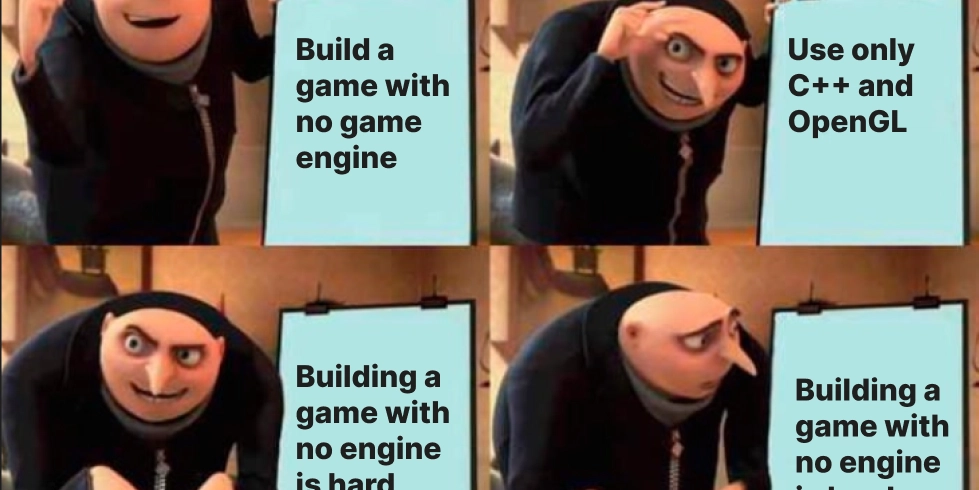
Table of contents
- Show me the code
- Basic hit detection explained
My app on the Google play store
My app's GitHub code
Hit detection demo
Show me the code:
// the vertices that represent the game's ui
GLfloat squareVertices[] = {
// First square
-0.800f, -0.0375f, // Bottom-left corner
-0.650f, -0.0375f, // Bottom-right corner
-0.650f, 0.0375f, // Top-right corner
-0.800f, -0.0375f,
-0.650f, 0.0375f,
-0.800f, 0.0375f,
// Second square
0.85f, -0.0375f, // Bottom-left corner
1.0f, -0.0375f, // Bottom-right corner
1.0f, 0.0375f, // Top-right corner
0.85f, -0.0375f,
1.0f, 0.0375f,
0.85f, 0.0375f
};
void moveSecondSquare(GLfloat *vertices){
//these are the x-axis boudaries for the second square
float rightBoundarySquareOne = vertices[14];
float leftBoundarySquareOne = vertices[12];
float topBoundarySquareOne = vertices[5];
float bottomBoundarySquareOne = vertices[3];
//y-axis boundary for the second box
float rightBoundarySquareTwo = vertices[2];
float leftBoundarySquareTwo = vertices[0];
float topBoundarySquareTwo = vertices[17];
float bottomBoundarySquareTwo = vertices[15];
if (!(rightBoundarySquareOne < leftBoundarySquareTwo || leftBoundarySquareOne > rightBoundarySquareTwo)) {
// LOGI("farthestLeftTesting", "HIT!!!! RESET");
if (!(topBoundarySquareOne < bottomBoundarySquareTwo || bottomBoundarySquareOne > topBoundarySquareTwo)){
LOGI("farthestLeftTesting", "Y-RANGE HIT");
resetSecondSquare(vertices);
return;
}
}
if(rightBoundarySquareOne <= -1){
LOGI("farthestLeftTesting", "off screen");
resetSecondSquare(vertices);
}else{
for(int i =12; i <23; i +=2){
//This moves all the x-axis vertices to the left
// and simulates movement
vertices[i] += (-0.02f);
}
}
}
Basic hit detection explained
- The first thing we need to do is to get the boundaries of our squares(technically triangles made to look like squares). These are just points on our objects that represent the largest and lowest points for the objects in the X and Y axis.
//these are the x-axis boudaries for the second square
float rightBoundarySquareOne = vertices[14];
float leftBoundarySquareOne = vertices[12];
float topBoundarySquareOne = vertices[5];
float bottomBoundarySquareOne = vertices[3];
//boundary for the second box
float rightBoundarySquareTwo = vertices[2];
float leftBoundarySquareTwo = vertices[0];
float topBoundarySquareTwo = vertices[17];
float bottomBoundarySquareTwo = vertices[15];
- Next we need the hit detection formula:
if (!(right1 < left2 || left1 > right2)){}
- Which really just means, right boundary for object one is less than left boundary of object two,
orleft boundary of object one is greater than right boundary for object two. If these conditionals are true this means they are separate. So we have to negate those conditionals with the!operator. Which means that any time this:(right1 < left2 || left1 > right2)is false, it means there is an overlap and we use!to make it true. I repeated that formula for both the X-axis and the Y-axis and got this:
if (!(rightBoundarySquareOne < leftBoundarySquareTwo || leftBoundarySquareOne > rightBoundarySquareTwo)) {
// LOGI("farthestLeftTesting", "HIT!!!! RESET");
if (!(topBoundarySquareOne < bottomBoundarySquareTwo || bottomBoundarySquareOne > topBoundarySquareTwo)){
LOGI("farthestLeftTesting", "Y-RANGE HIT");
resetSecondSquare(vertices);
return;
}
}
- The first conditional checks the X-axis and the second conditional checks the Y-axis.
Conclusion
- Thank you for taking the time out of your day to read this blog post of mine. If you have any questions or concerns please comment below or reach out to me on Twitter.









































































































































































![[The AI Show Episode 142]: ChatGPT’s New Image Generator, Studio Ghibli Craze and Backlash, Gemini 2.5, OpenAI Academy, 4o Updates, Vibe Marketing & xAI Acquires X](https://www.marketingaiinstitute.com/hubfs/ep%20142%20cover.png)














































































































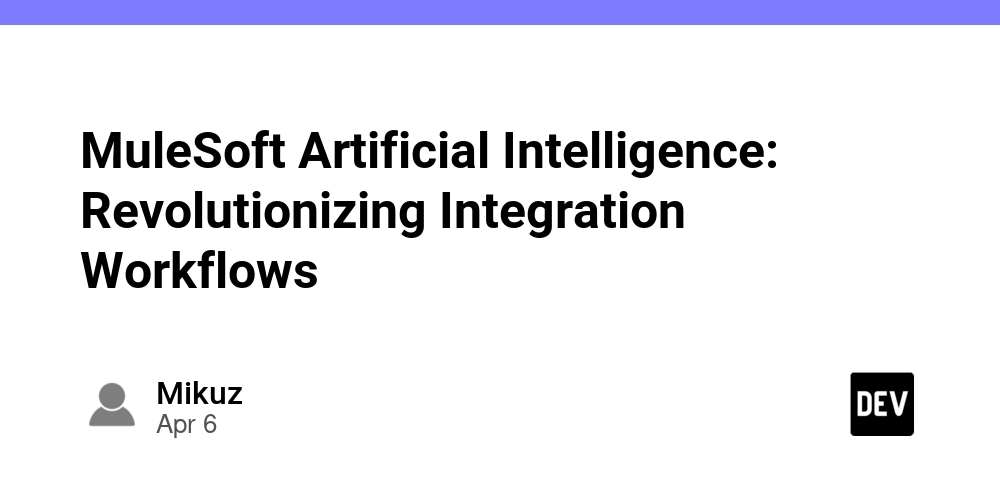

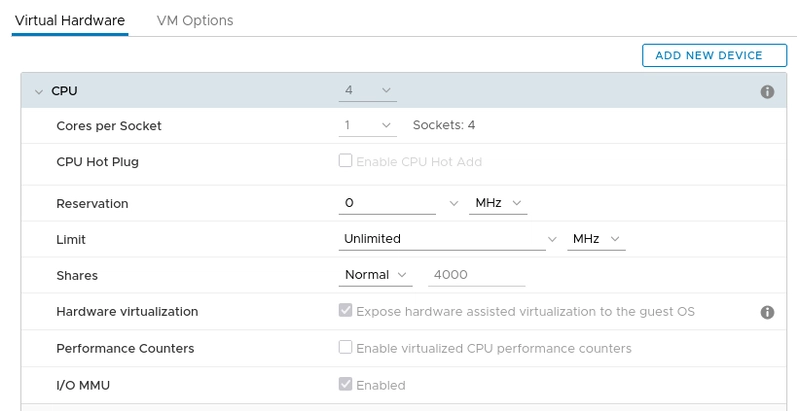
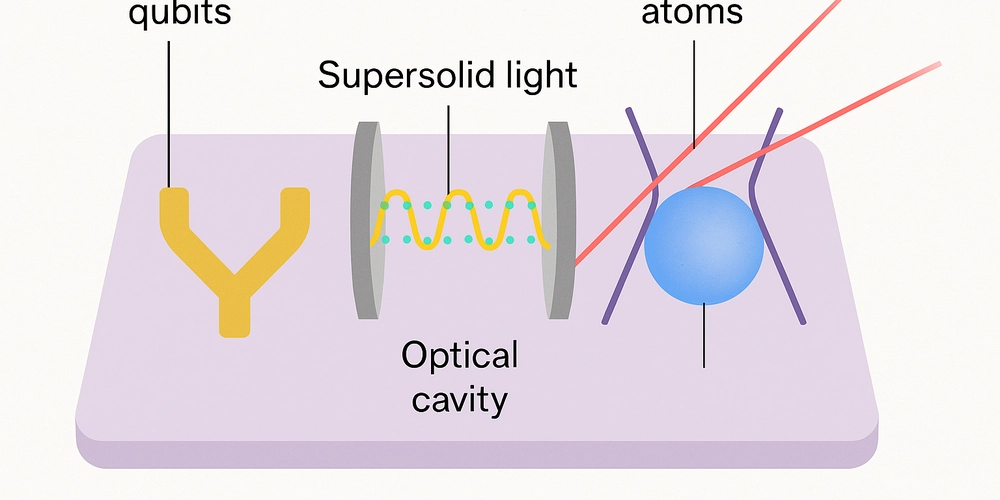









![[DEALS] The Premium Learn to Code Certification Bundle (97% off) & Other Deals Up To 98% Off – Offers End Soon!](https://www.javacodegeeks.com/wp-content/uploads/2012/12/jcg-logo.jpg)


![From drop-out to software architect with Jason Lengstorf [Podcast #167]](https://cdn.hashnode.com/res/hashnode/image/upload/v1743796461357/f3d19cd7-e6f5-4d7c-8bfc-eb974bc8da68.png?#)






































































































.png?#)




.jpg?#)
































_Christophe_Coat_Alamy.jpg?#)
 (1).webp?#)









































































































![Rapidus in Talks With Apple as It Accelerates Toward 2nm Chip Production [Report]](https://www.iclarified.com/images/news/96937/96937/96937-640.jpg)