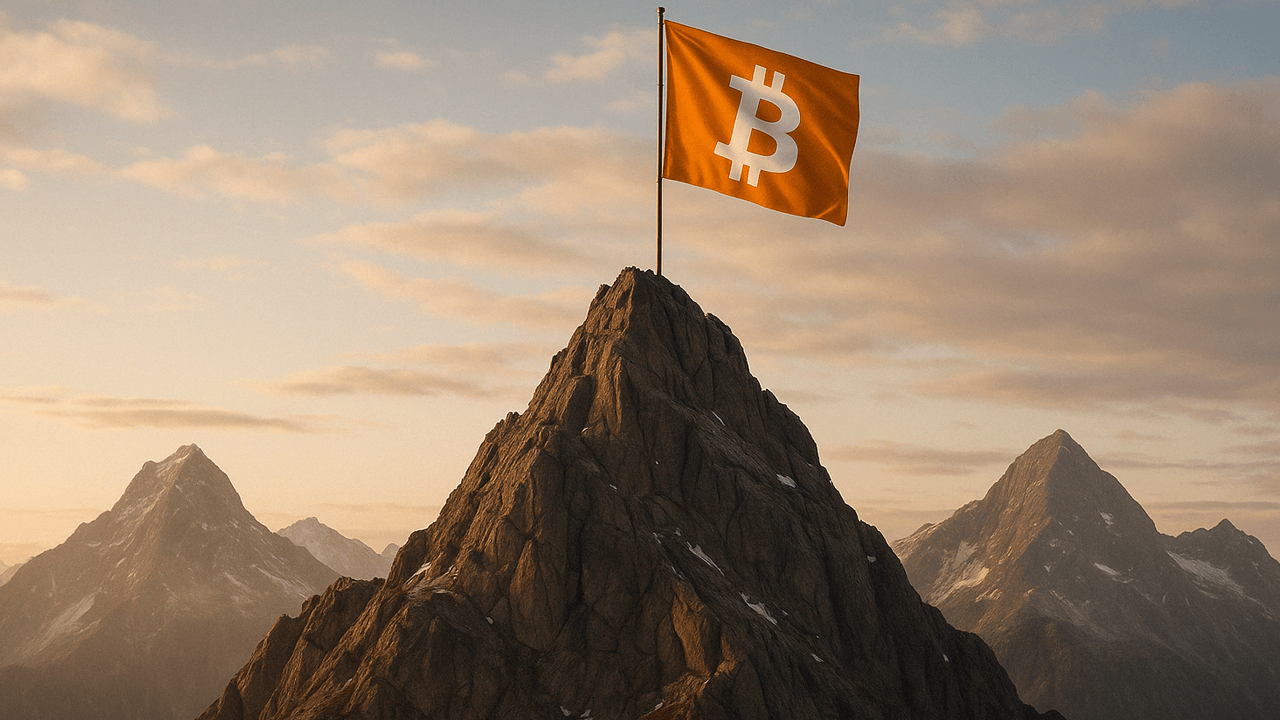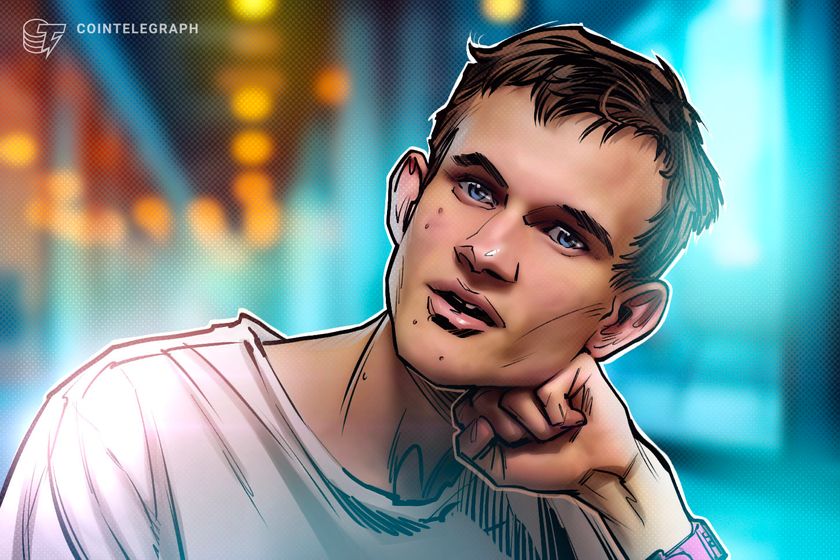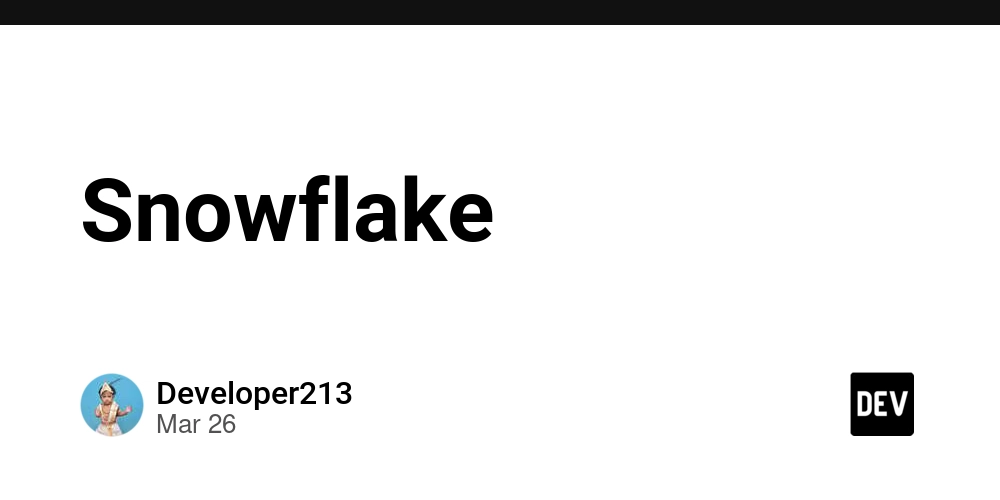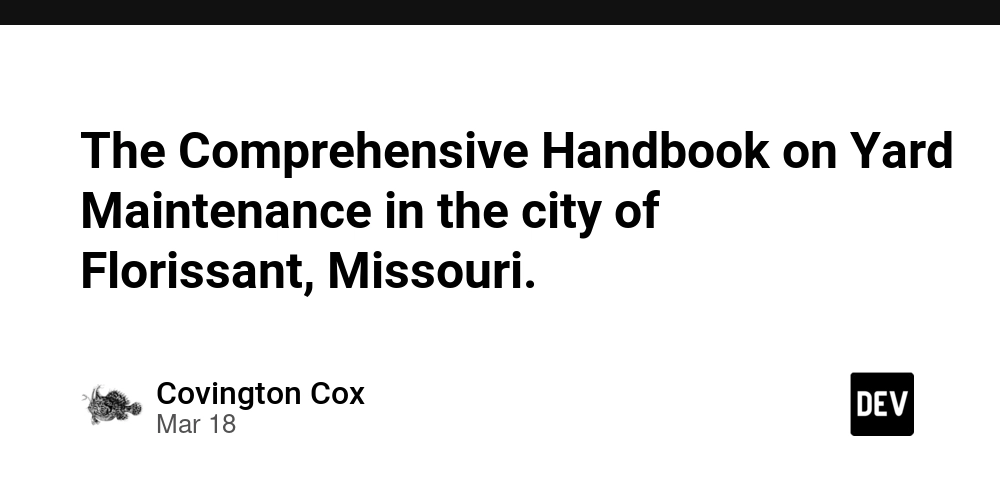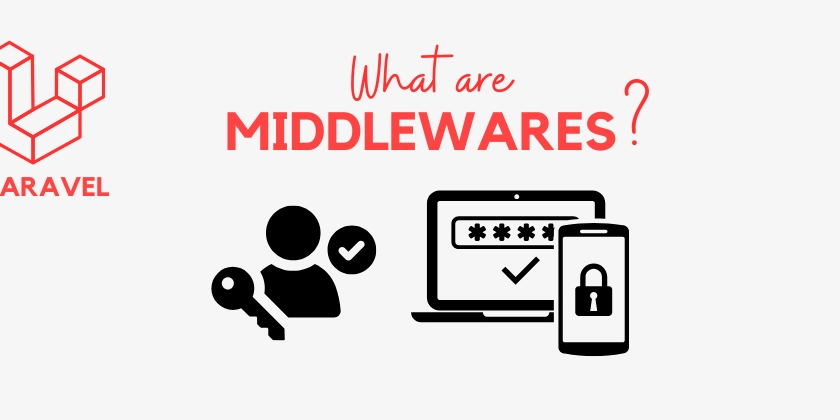AWS Shared Responsibility Model and Security Principles
Introduction Security is a fundamental pillar of the AWS Well-Architected Framework, alongside operational excellence, reliability, performance efficiency, cost optimization, and sustainability. AWS follows a shared responsibility model, where: AWS is responsible for the security of the cloud (infrastructure, hardware, software, and global services). Customers are responsible for security in the cloud (data, applications, access control, and encryption). Design Principles for the Security Pillar To build a secure AWS environment, follow these key design principles: Implement a Strong Identity Foundation Use AWS Identity and Access Management (IAM) to control access. Enforce multi-factor authentication (MFA) for additional security. Protect Data in Transit and at Rest Encrypt data in transit using TLS/SSL to secure network communications. Encrypt data at rest using AWS Key Management Service (KMS) or client-side encryption. Apply Security at All Layers Implement security controls across networks, applications, and data storage. Keep People Away from Data Use automation to minimize human access to sensitive data. Maintain Traceability Enable AWS CloudTrail to log API activity and monitor changes. Prepare for Security Events Establish incident response plans and conduct regular security drills. Automate Security Best Practices Use AWS Config and AWS Systems Manager to enforce compliance. Principle of Least Privilege Grant users and applications only the minimum permissions required to perform their tasks. Reduces the risk of accidental or malicious misuse of resources. Data Encryption Methods 1. Encrypting Data in Transit Protects data while moving between services. Use TLS/SSL for secure communication. 2. Encrypting Data at Rest Ensures stored data remains secure. Client-Side Encryption: Data is encrypted before being uploaded to AWS. Server-Side Encryption: AWS services (e.g., Amazon S3) encrypt data automatically before storage. Amazon S3 Storage Classes Amazon S3 offers multiple storage classes for cost-effective data management: S3 Standard – High availability, low latency. S3 Intelligent-Tiering – Automatically moves data between tiers based on usage. S3 Standard-IA (Infrequent Access) – Lower cost for less frequently accessed data. S3 One Zone-IA – Lower cost, stored in a single Availability Zone. S3 Glacier Instant Retrieval – Low-cost archive with fast retrieval. S3 Glacier Flexible Retrieval – Economical storage with retrieval times from minutes to hours. S3 Glacier Deep Archive – Lowest cost for long-term retention. Configuring Amazon S3 Lifecycle Policies Transition Actions: Move objects between storage classes automatically. Expiration Actions: Define when objects should be deleted. AWS Identity and Access Management (IAM) Authentication vs. Authorization Authentication (Who is requesting access?) Verifies identity using credentials (username/password, access keys). Applies to users, roles, and applications. Authorization (What are they allowed to do?) Determines permissions via IAM policies. IAM Terminologies IAM Resources: Users, groups, roles, policies, and identity providers. IAM Entities: Objects used for authentication (users, roles). IAM Identity: Objects that can be authorized (users, groups, roles). Principal: A person or application making requests to AWS. IAM Credentials for Authentication Action Required Credentials AWS Management Console Login Username & Password (+ MFA) AWS CLI Commands Access Key ID & Secret Key Programmatic API Calls Access Key ID & Secret Key IAM Policies & Permissions Identity-Based Policies: Attached to users, groups, or roles. Resource-Based Policies: Attached to AWS resources (e.g., S3 bucket policies). Conclusion By following AWS security best practices, such as enforcing least privilege, encrypting data, and using IAM effectively organizations can build a secure, scalable, and compliant cloud environment. Leveraging AWS security services ensures robust protection while maintaining operational efficiency.

Introduction
Security is a fundamental pillar of the AWS Well-Architected Framework, alongside operational excellence, reliability, performance efficiency, cost optimization, and sustainability. AWS follows a shared responsibility model, where:
- AWS is responsible for the security of the cloud (infrastructure, hardware, software, and global services).
- Customers are responsible for security in the cloud (data, applications, access control, and encryption).
Design Principles for the Security Pillar
To build a secure AWS environment, follow these key design principles:
-
Implement a Strong Identity Foundation
- Use AWS Identity and Access Management (IAM) to control access.
- Enforce multi-factor authentication (MFA) for additional security.
-
Protect Data in Transit and at Rest
- Encrypt data in transit using TLS/SSL to secure network communications.
- Encrypt data at rest using AWS Key Management Service (KMS) or client-side encryption.
-
Apply Security at All Layers
- Implement security controls across networks, applications, and data storage.
-
Keep People Away from Data
- Use automation to minimize human access to sensitive data.
-
Maintain Traceability
- Enable AWS CloudTrail to log API activity and monitor changes.
-
Prepare for Security Events
- Establish incident response plans and conduct regular security drills.
-
Automate Security Best Practices
- Use AWS Config and AWS Systems Manager to enforce compliance.
Principle of Least Privilege
- Grant users and applications only the minimum permissions required to perform their tasks.
- Reduces the risk of accidental or malicious misuse of resources.
Data Encryption Methods
1. Encrypting Data in Transit
- Protects data while moving between services.
- Use TLS/SSL for secure communication.
2. Encrypting Data at Rest
- Ensures stored data remains secure.
- Client-Side Encryption: Data is encrypted before being uploaded to AWS.
- Server-Side Encryption: AWS services (e.g., Amazon S3) encrypt data automatically before storage.
Amazon S3 Storage Classes
Amazon S3 offers multiple storage classes for cost-effective data management:
- S3 Standard – High availability, low latency.
- S3 Intelligent-Tiering – Automatically moves data between tiers based on usage.
- S3 Standard-IA (Infrequent Access) – Lower cost for less frequently accessed data.
- S3 One Zone-IA – Lower cost, stored in a single Availability Zone.
- S3 Glacier Instant Retrieval – Low-cost archive with fast retrieval.
- S3 Glacier Flexible Retrieval – Economical storage with retrieval times from minutes to hours.
- S3 Glacier Deep Archive – Lowest cost for long-term retention.
Configuring Amazon S3 Lifecycle Policies
- Transition Actions: Move objects between storage classes automatically.
- Expiration Actions: Define when objects should be deleted.
AWS Identity and Access Management (IAM)
Authentication vs. Authorization
-
Authentication (Who is requesting access?)
- Verifies identity using credentials (username/password, access keys).
- Applies to users, roles, and applications.
-
Authorization (What are they allowed to do?)
- Determines permissions via IAM policies.
IAM Terminologies
- IAM Resources: Users, groups, roles, policies, and identity providers.
- IAM Entities: Objects used for authentication (users, roles).
- IAM Identity: Objects that can be authorized (users, groups, roles).
- Principal: A person or application making requests to AWS.
IAM Credentials for Authentication
| Action | Required Credentials |
|---|---|
| AWS Management Console Login | Username & Password (+ MFA) |
| AWS CLI Commands | Access Key ID & Secret Key |
| Programmatic API Calls | Access Key ID & Secret Key |
IAM Policies & Permissions
- Identity-Based Policies: Attached to users, groups, or roles.
- Resource-Based Policies: Attached to AWS resources (e.g., S3 bucket policies).
Conclusion
By following AWS security best practices, such as enforcing least privilege, encrypting data, and using IAM effectively organizations can build a secure, scalable, and compliant cloud environment. Leveraging AWS security services ensures robust protection while maintaining operational efficiency.









































































































































































![[The AI Show Episode 144]: ChatGPT’s New Memory, Shopify CEO’s Leaked “AI First” Memo, Google Cloud Next Releases, o3 and o4-mini Coming Soon & Llama 4’s Rocky Launch](https://www.marketingaiinstitute.com/hubfs/ep%20144%20cover.png)
















































































































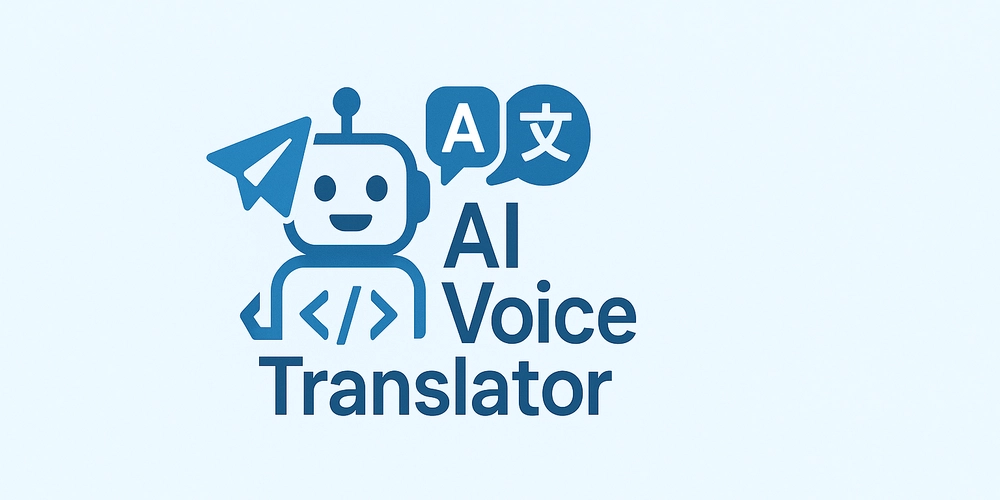
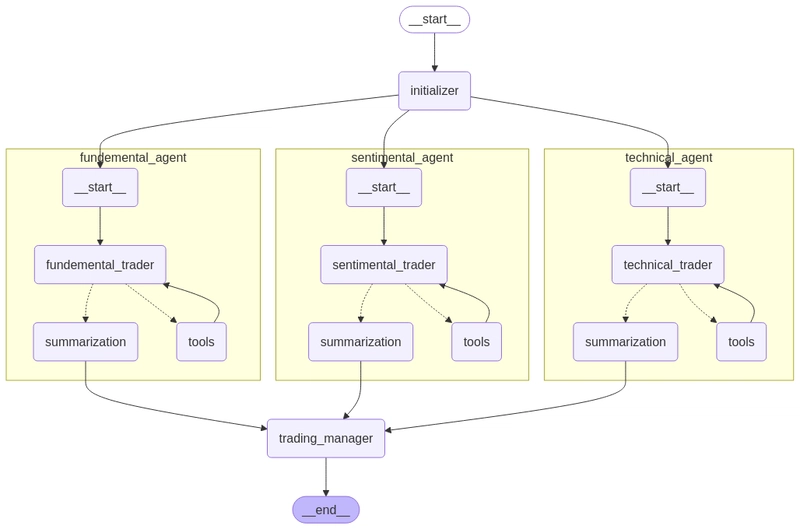
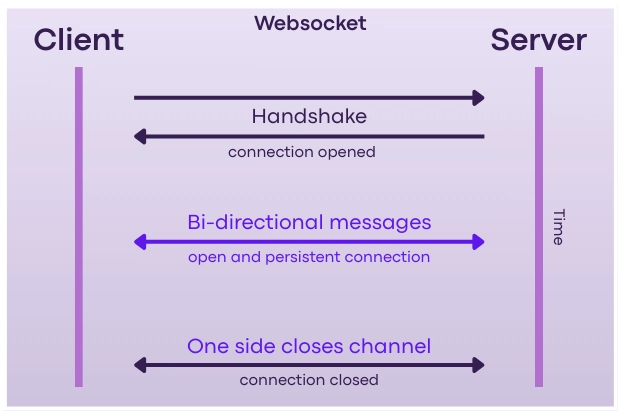










![[DEALS] The All-in-One Microsoft Office Pro 2019 for Windows: Lifetime License + Windows 11 Pro Bundle (89% off) & Other Deals Up To 98% Off](https://www.javacodegeeks.com/wp-content/uploads/2012/12/jcg-logo.jpg)



























![Is this too much for a modular monolith system? [closed]](https://i.sstatic.net/pYL1nsfg.png)






















































































































_Andreas_Prott_Alamy.jpg?width=1280&auto=webp&quality=80&disable=upscale#)






























































































![What features do you get with Gemini Advanced? [April 2025]](https://i0.wp.com/9to5google.com/wp-content/uploads/sites/4/2024/02/gemini-advanced-cover.jpg?resize=1200%2C628&quality=82&strip=all&ssl=1)












![Apple Shares Official Trailer for 'Long Way Home' Starring Ewan McGregor and Charley Boorman [Video]](https://www.iclarified.com/images/news/97069/97069/97069-640.jpg)
![Apple Watch Series 10 Back On Sale for $299! [Lowest Price Ever]](https://www.iclarified.com/images/news/96657/96657/96657-640.jpg)
![EU Postpones Apple App Store Fines Amid Tariff Negotiations [Report]](https://www.iclarified.com/images/news/97068/97068/97068-640.jpg)
![Apple Slips to Fifth in China's Smartphone Market with 9% Decline [Report]](https://www.iclarified.com/images/news/97065/97065/97065-640.jpg)