Automating Remote Branch Cleanup in Azure DevOps Using Git and Bash
Managing remote branches is crucial in keeping a Git repository clean and efficient. Over time, stale branches accumulate, making navigation harder and slowing down repository operations. In Azure DevOps, branches that haven't been used in months can clutter your repository, potentially causing confusion and unnecessary storage costs. This article presents a Bash script to automate the deletion of remote branches that haven't been modified in over three months. By the end of this guide, you'll have a simple but powerful tool to maintain a clean repository in Azure Repos. Why Delete Old Remote Branches? Reduce Clutter – Old feature branches make the repository hard to navigate. Improve Performance – Fewer branches mean faster Git operations. Enforce Best Practices – Encourages developers to clean up after merging. Save Storage Space – Reducing unnecessary data stored in Azure DevOps. The Problem: Stale Branches in Azure DevOps If you're working on an Azure DevOps repository, you may notice an increasing number of old branches that are no longer relevant. Manually identifying and deleting these branches is tedious, especially in large teams. The Solution: Automate Cleanup with Bash + Git 1. We can automate this process by writing a Bash script that: 2. Fetches all remote branches. 3. Check the last commit date for each branch. 4. Deletes branches that haven't been modified in 3+ months. Asks for confirmation before deleting. The Bash Script Below is a fully automated script to clean up remote branches in Azure DevOps repositories: #!/bin/bash # Remote repository (default to origin) REMOTE=${1:-origin} # Time threshold (3 months ago) THRESHOLD_DATE=$(date -d "3 months ago" +%s) # Fetch latest remote branches git fetch --prune $REMOTE echo "Checking remote branches older than 3 months..." # Get remote branches and last commit date OLD_BRANCHES=() while read -r branch last_commit_date; do # Convert last commit date to Unix timestamp LAST_COMMIT_TIMESTAMP=$(date -d "$last_commit_date" +%s) # Compare with threshold if [[ "$LAST_COMMIT_TIMESTAMP" -lt "$THRESHOLD_DATE" ]]; then OLD_BRANCHES+=("$branch") fi done <

Managing remote branches is crucial in keeping a Git repository clean and efficient. Over time, stale branches accumulate, making navigation harder and slowing down repository operations. In Azure DevOps, branches that haven't been used in months can clutter your repository, potentially causing confusion and unnecessary storage costs.
This article presents a Bash script to automate the deletion of remote branches that haven't been modified in over three months. By the end of this guide, you'll have a simple but powerful tool to maintain a clean repository in Azure Repos.
Why Delete Old Remote Branches?
- Reduce Clutter – Old feature branches make the repository hard to navigate.
- Improve Performance – Fewer branches mean faster Git operations.
- Enforce Best Practices – Encourages developers to clean up after merging.
- Save Storage Space – Reducing unnecessary data stored in Azure DevOps.
The Problem: Stale Branches in Azure DevOps
If you're working on an Azure DevOps repository, you may notice an increasing number of old branches that are no longer relevant. Manually identifying and deleting these branches is tedious, especially in large teams.
The Solution: Automate Cleanup with Bash + Git
- 1. We can automate this process by writing a Bash script that:
- 2. Fetches all remote branches.
- 3. Check the last commit date for each branch.
- 4. Deletes branches that haven't been modified in 3+ months.
- Asks for confirmation before deleting.
The Bash Script
Below is a fully automated script to clean up remote branches in Azure DevOps repositories:
#!/bin/bash
# Remote repository (default to origin)
REMOTE=${1:-origin}
# Time threshold (3 months ago)
THRESHOLD_DATE=$(date -d "3 months ago" +%s)
# Fetch latest remote branches
git fetch --prune $REMOTE
echo "Checking remote branches older than 3 months..."
# Get remote branches and last commit date
OLD_BRANCHES=()
while read -r branch last_commit_date; do
# Convert last commit date to Unix timestamp
LAST_COMMIT_TIMESTAMP=$(date -d "$last_commit_date" +%s)
# Compare with threshold
if [[ "$LAST_COMMIT_TIMESTAMP" -lt "$THRESHOLD_DATE" ]]; then
OLD_BRANCHES+=("$branch")
fi
done < <(git for-each-ref --format '%(refname:short) %(committerdate:iso8601)' refs/remotes/$REMOTE | sed "s#refs/remotes/$REMOTE/##")
# If no old branches, exit
if [[ ${#OLD_BRANCHES[@]} -eq 0 ]]; then
echo "No branches older than 3 months found."
exit 0
fi
# Show branches to be deleted
echo "The following branches are older than 3 months and will be deleted:"
printf '%s\n' "${OLD_BRANCHES[@]}"
# Confirm deletion
read -p "Are you sure you want to delete these branches from Azure DevOps? (y/N): " CONFIRM
if [[ "$CONFIRM" != "y" ]]; then
echo "Operation aborted."
exit 0
fi
# Delete branches from Azure DevOps
for branch in "${OLD_BRANCHES[@]}"; do
echo "Deleting $REMOTE/$branch from Azure DevOps..."
git push $REMOTE --delete "$branch"
done
echo "Old branches successfully deleted from Azure DevOps."
Key Features
Automatically Detects Old Branches
The script checks when each branch was last modified.
Uses git for-each-ref to get the last commit timestamp.
Compares timestamps to filter branches older than 3 months.
Prevents Accidental Deletion
List branches before deleting them.
Ask for confirmation before proceeding.
Azure DevOps Compatible
Works with Azure Repos (Git) in Azure DevOps.
Uses git push origin --delete to remove branches remotely.
Customizable
Change the time threshold by modifying 3 months ago.
Change REMOTE=${1:-origin} to work with different Git remotes.









































































































































































![[The AI Show Episode 142]: ChatGPT’s New Image Generator, Studio Ghibli Craze and Backlash, Gemini 2.5, OpenAI Academy, 4o Updates, Vibe Marketing & xAI Acquires X](https://www.marketingaiinstitute.com/hubfs/ep%20142%20cover.png)














































































































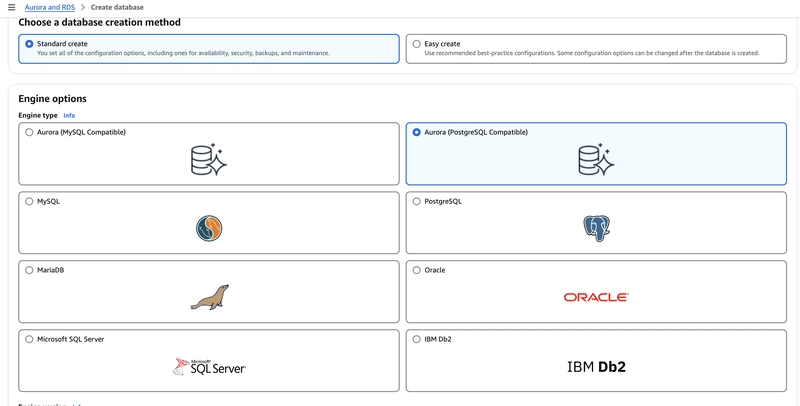

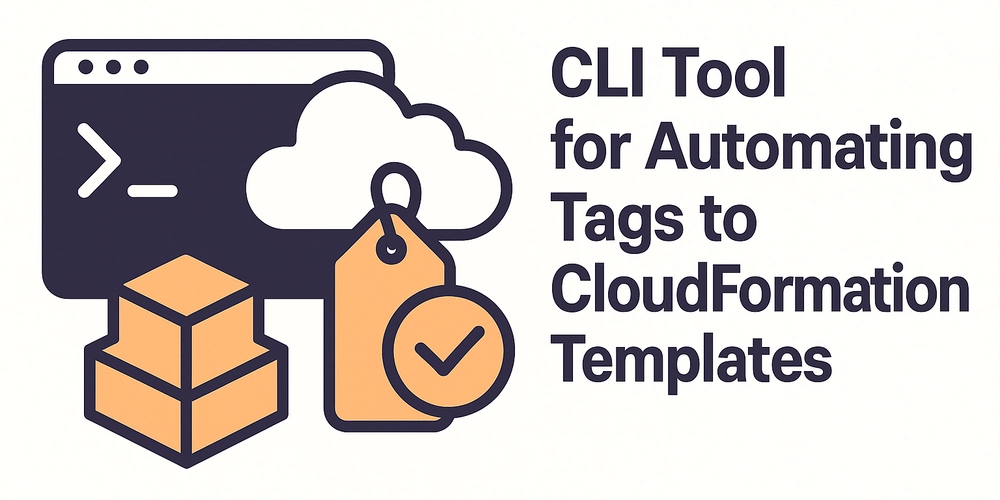










![[FREE EBOOKS] The Kubernetes Bible, The Ultimate Linux Shell Scripting Guide & Four More Best Selling Titles](https://www.javacodegeeks.com/wp-content/uploads/2012/12/jcg-logo.jpg)



![From drop-out to software architect with Jason Lengstorf [Podcast #167]](https://cdn.hashnode.com/res/hashnode/image/upload/v1743796461357/f3d19cd7-e6f5-4d7c-8bfc-eb974bc8da68.png?#)






































































































.png?#)




.jpg?#)
































_Christophe_Coat_Alamy.jpg?#)








































































































![Rapidus in Talks With Apple as It Accelerates Toward 2nm Chip Production [Report]](https://www.iclarified.com/images/news/96937/96937/96937-640.jpg)








































































































































