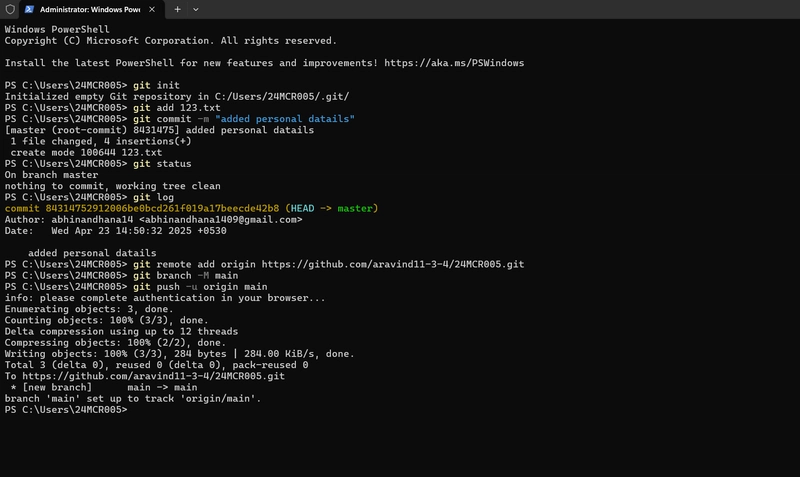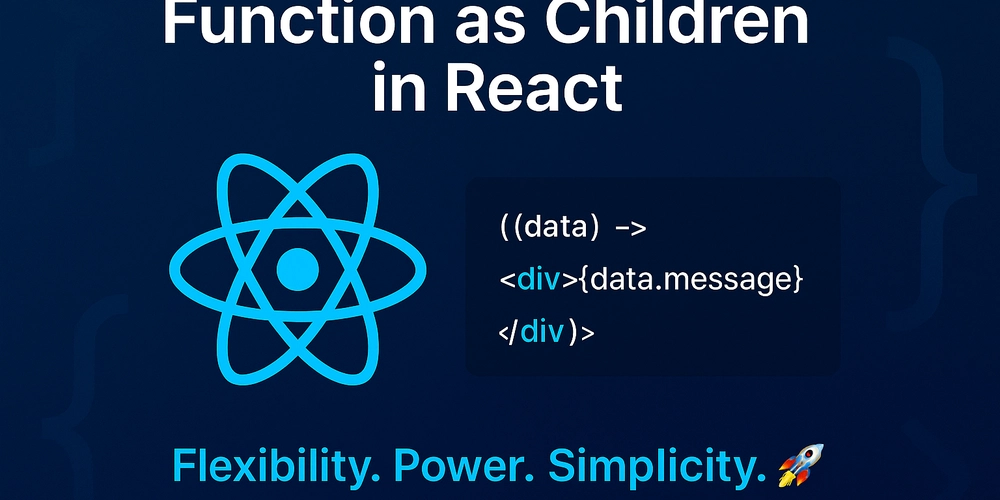App Dev Course vs Self-Learning: The Ultimate Showdown!
## Introduction In today’s digital world, app development has become one of the most in-demand skills. Whether you're dreaming of launching the next hit app or simply looking for a future-proof career, learning how to build apps can open countless doors. But here comes the real challenge: should you invest in a structured App Development Course or go down the self-learning route? This blog will help you understand both learning paths and guide you to choose the one that suits you best — based on your time, budget, learning style, and goals. Understanding the Two Learning Paths What is an App Development Course? An app development course is a structured learning program (online or offline) that teaches you how to build apps — usually from scratch. These courses come with predefined modules, assignments, quizzes, and sometimes a certificate. Platforms like Coursera, Udemy, Skillwaala, and Google’s Android Developer Program offer such courses. What Does Self-Learning Look Like? Self-learning means you choose your own learning resources — YouTube videos, blogs, forums like Stack Overflow, GitHub repos, and tutorials — and learn at your own pace. There’s no formal structure, but it offers freedom and flexibility. Pros & Cons of Taking an App Development Course ✅ Structured Curriculum & Mentorship Courses usually follow a step-by-step approach, which is great for beginners. Plus, some offer mentorship support that can clear doubts and speed up your learning. ✅ Hands-on Projects & Certifications Most good courses include projects that you can later showcase in your portfolio. Certificates can also be helpful in job applications. ❌ Cost & Fixed Pace Courses (especially premium ones) can be expensive. Also, you must follow their pace, which may be too fast or too slow depending on your capacity. ❌ May Lack Real-World Challenges Some courses are too theoretical. Real-world bugs, cross-platform issues, and performance optimization are often not covered in-depth. Pros & Cons of Self-Learning App Development ✅ Flexibility & Free Resources You get to learn what you want, when you want. Platforms like freeCodeCamp, YouTube channels, and dev blogs offer valuable free content. ✅ Learn at Your Own Speed If you already know a bit of programming, you can skip the basics. You’re not tied to someone else’s timeline. ❌ Lack of Guidance & Direction You might often feel lost about what to learn next. This can lead to frustration or abandoning the journey altogether. ❌ Risk of Gaps in Knowledge Since you're building your own roadmap, there's a chance of missing essential concepts like security, app lifecycle, or error handling. Key Factors to Consider Before Choosing Learning Style: Do you prefer structured learning with deadlines or open-ended exploration? Time Availability: Can you dedicate regular hours or do you have a chaotic schedule? Budget Constraints: Are you okay investing in courses, or are you looking for free options? Long-Term Goals: Want a job, freelance projects, or launch your own app? What Beginners Should Learn First in App Development Programming Language: Java or Kotlin (Android), Swift (iOS), or cross-platform tools like Flutter and React Native. UI/UX Basics: Understanding design principles, wireframes, and prototyping. Backend Integration: Connect apps to servers using APIs. Database Handling: Learn how to store data locally and on the cloud. Real-Life Success Stories: Course Learners vs Self-Taught Developers Riya (Course Learner): Took a 3-month Flutter course on Skillwaala and built 4 apps by the end. She got an internship right after showcasing her portfolio. Arjun (Self-Taught): Learned through YouTube, built clones of popular apps, and landed freelance gigs via LinkedIn. It took him longer but cost almost nothing. Hybrid Approach: Best of Both Worlds A lot of successful developers use a hybrid model. Start with a course to build fundamentals, then continue self-learning to go deeper into topics. This way, you get structure + freedom. Suggested Roadmap: Start with a beginner-level course (e.g. Android Basics by Google). Practice daily with mini projects. Explore GitHub projects and recreate them. Read official documentation and follow blogs. Top Resources for Both Paths
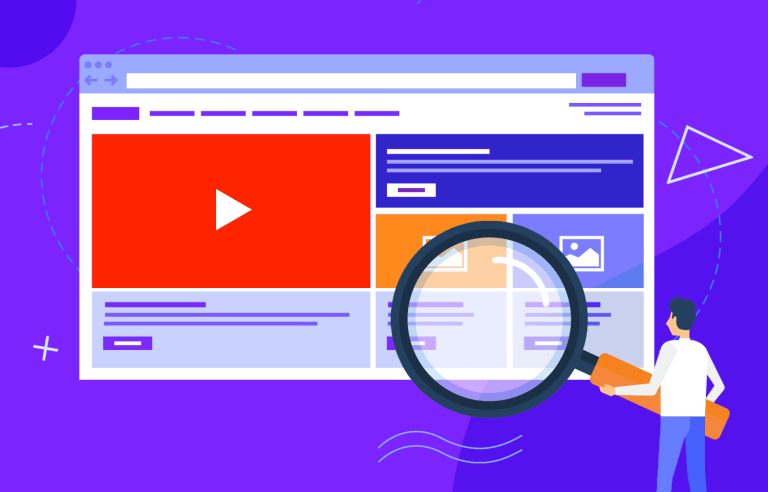
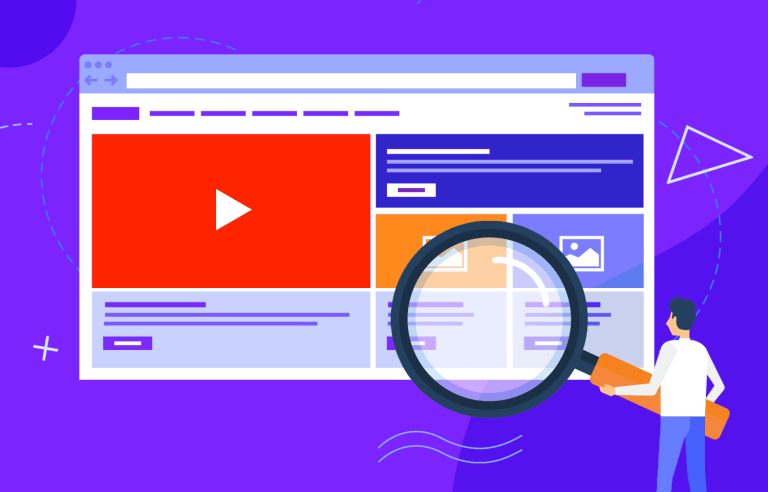 ## Introduction
## Introduction
In today’s digital world, app development has become one of the most in-demand skills. Whether you're dreaming of launching the next hit app or simply looking for a future-proof career, learning how to build apps can open countless doors. But here comes the real challenge: should you invest in a structured App Development Course or go down the self-learning route?
This blog will help you understand both learning paths and guide you to choose the one that suits you best — based on your time, budget, learning style, and goals.
Understanding the Two Learning Paths
What is an App Development Course?
An app development course is a structured learning program (online or offline) that teaches you how to build apps — usually from scratch. These courses come with predefined modules, assignments, quizzes, and sometimes a certificate. Platforms like Coursera, Udemy, Skillwaala, and Google’s Android Developer Program offer such courses.
What Does Self-Learning Look Like?
Self-learning means you choose your own learning resources — YouTube videos, blogs, forums like Stack Overflow, GitHub repos, and tutorials — and learn at your own pace. There’s no formal structure, but it offers freedom and flexibility.
Pros & Cons of Taking an App Development Course
✅ Structured Curriculum & Mentorship
Courses usually follow a step-by-step approach, which is great for beginners. Plus, some offer mentorship support that can clear doubts and speed up your learning.
✅ Hands-on Projects & Certifications
Most good courses include projects that you can later showcase in your portfolio. Certificates can also be helpful in job applications.
❌ Cost & Fixed Pace
Courses (especially premium ones) can be expensive. Also, you must follow their pace, which may be too fast or too slow depending on your capacity.
❌ May Lack Real-World Challenges
Some courses are too theoretical. Real-world bugs, cross-platform issues, and performance optimization are often not covered in-depth.
Pros & Cons of Self-Learning App Development
✅ Flexibility & Free Resources
You get to learn what you want, when you want. Platforms like freeCodeCamp, YouTube channels, and dev blogs offer valuable free content.
✅ Learn at Your Own Speed
If you already know a bit of programming, you can skip the basics. You’re not tied to someone else’s timeline.
❌ Lack of Guidance & Direction
You might often feel lost about what to learn next. This can lead to frustration or abandoning the journey altogether.
❌ Risk of Gaps in Knowledge
Since you're building your own roadmap, there's a chance of missing essential concepts like security, app lifecycle, or error handling.
Key Factors to Consider Before Choosing
- Learning Style: Do you prefer structured learning with deadlines or open-ended exploration?
- Time Availability: Can you dedicate regular hours or do you have a chaotic schedule?
- Budget Constraints: Are you okay investing in courses, or are you looking for free options?
- Long-Term Goals: Want a job, freelance projects, or launch your own app?
What Beginners Should Learn First in App Development
- Programming Language: Java or Kotlin (Android), Swift (iOS), or cross-platform tools like Flutter and React Native.
- UI/UX Basics: Understanding design principles, wireframes, and prototyping.
- Backend Integration: Connect apps to servers using APIs.
- Database Handling: Learn how to store data locally and on the cloud.
Real-Life Success Stories: Course Learners vs Self-Taught Developers
- Riya (Course Learner): Took a 3-month Flutter course on Skillwaala and built 4 apps by the end. She got an internship right after showcasing her portfolio.
- Arjun (Self-Taught): Learned through YouTube, built clones of popular apps, and landed freelance gigs via LinkedIn. It took him longer but cost almost nothing.
Hybrid Approach: Best of Both Worlds
A lot of successful developers use a hybrid model. Start with a course to build fundamentals, then continue self-learning to go deeper into topics. This way, you get structure + freedom.
Suggested Roadmap:
- Start with a beginner-level course (e.g. Android Basics by Google).
- Practice daily with mini projects.
- Explore GitHub projects and recreate them.
- Read official documentation and follow blogs.






























































































































































![[The AI Show Episode 143]: ChatGPT Revenue Surge, New AGI Timelines, Amazon’s AI Agent, Claude for Education, Model Context Protocol & LLMs Pass the Turing Test](https://www.marketingaiinstitute.com/hubfs/ep%20143%20cover.png)












































































































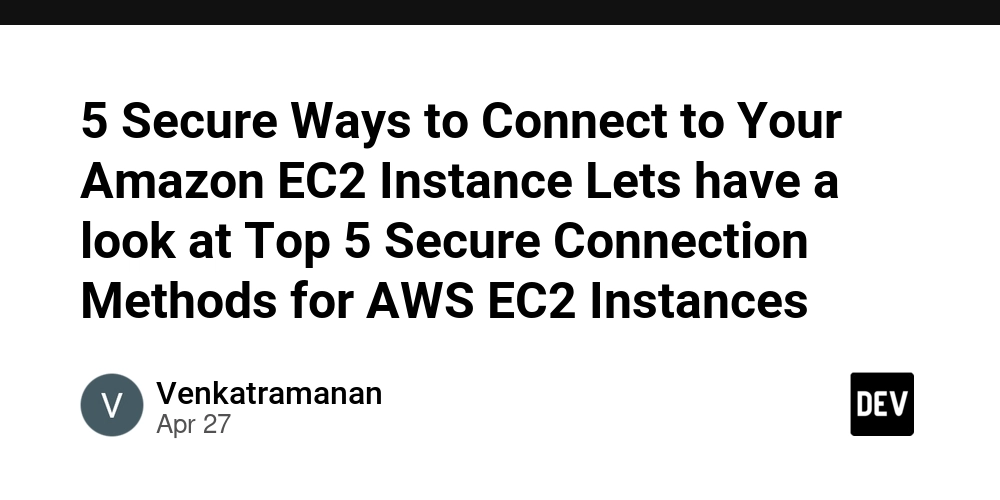

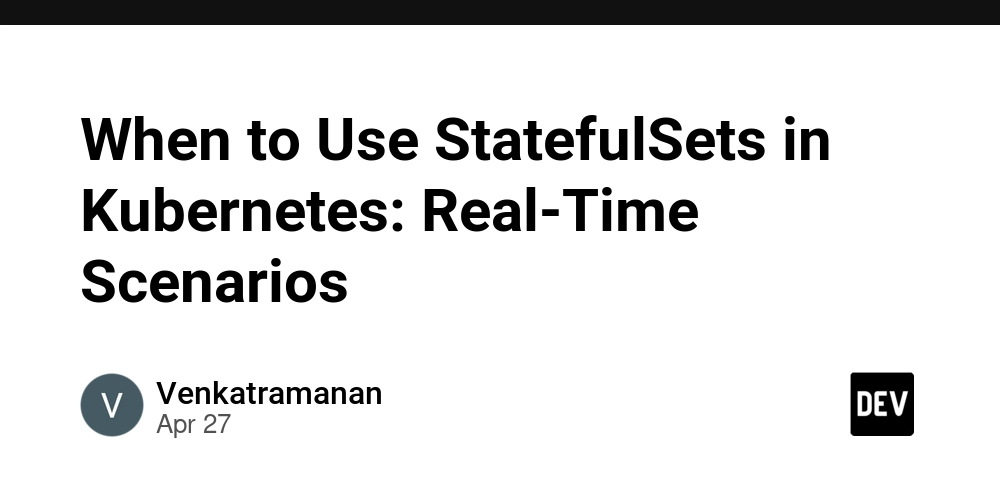
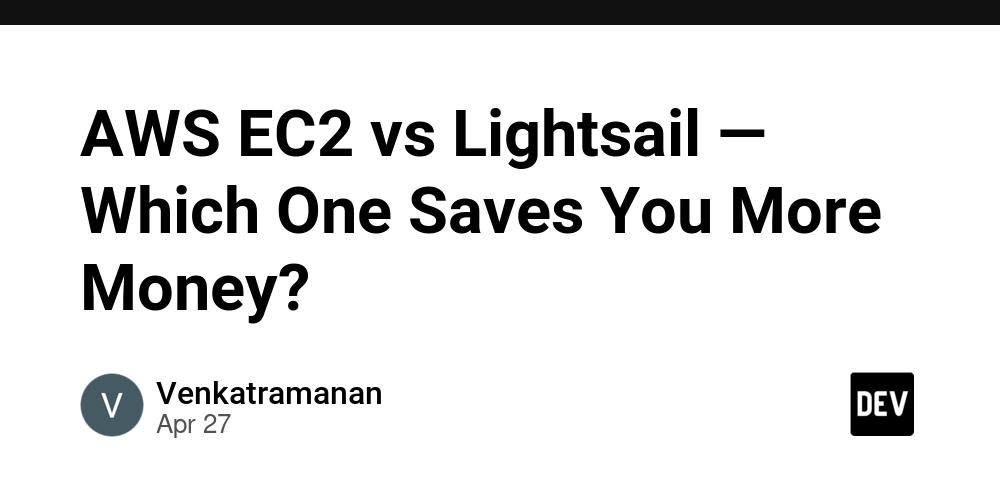











![[FREE EBOOKS] AI and Business Rule Engines for Excel Power Users, Machine Learning Hero & Four More Best Selling Titles](https://www.javacodegeeks.com/wp-content/uploads/2012/12/jcg-logo.jpg)
































































































































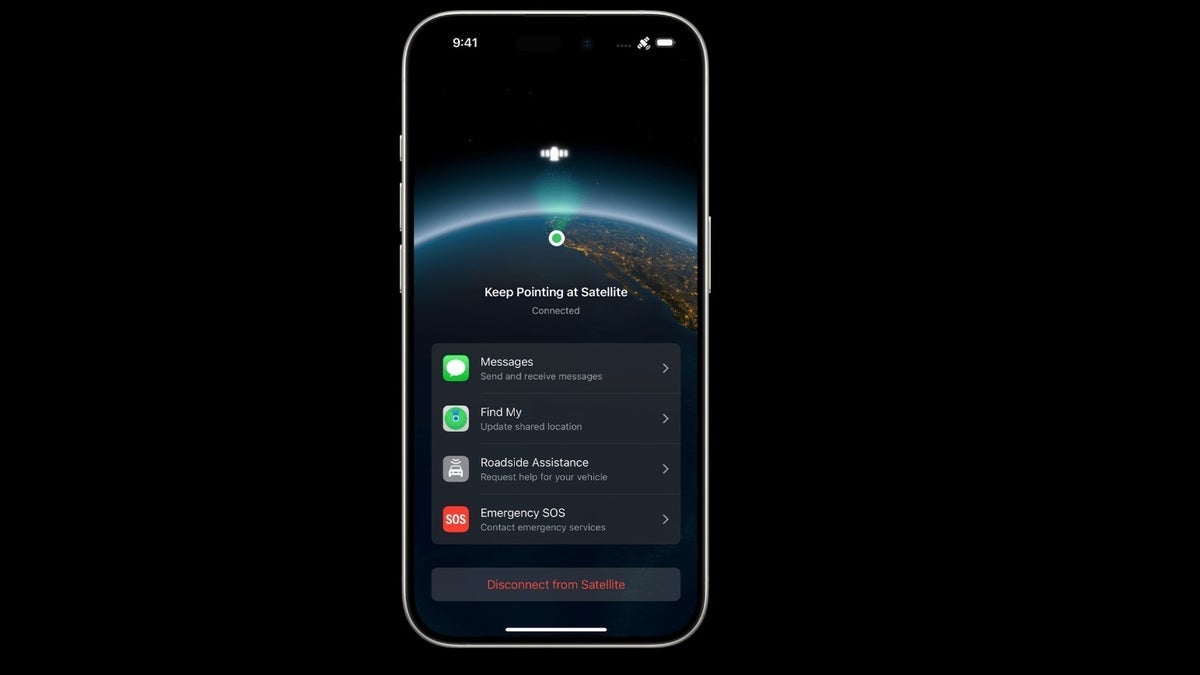





















































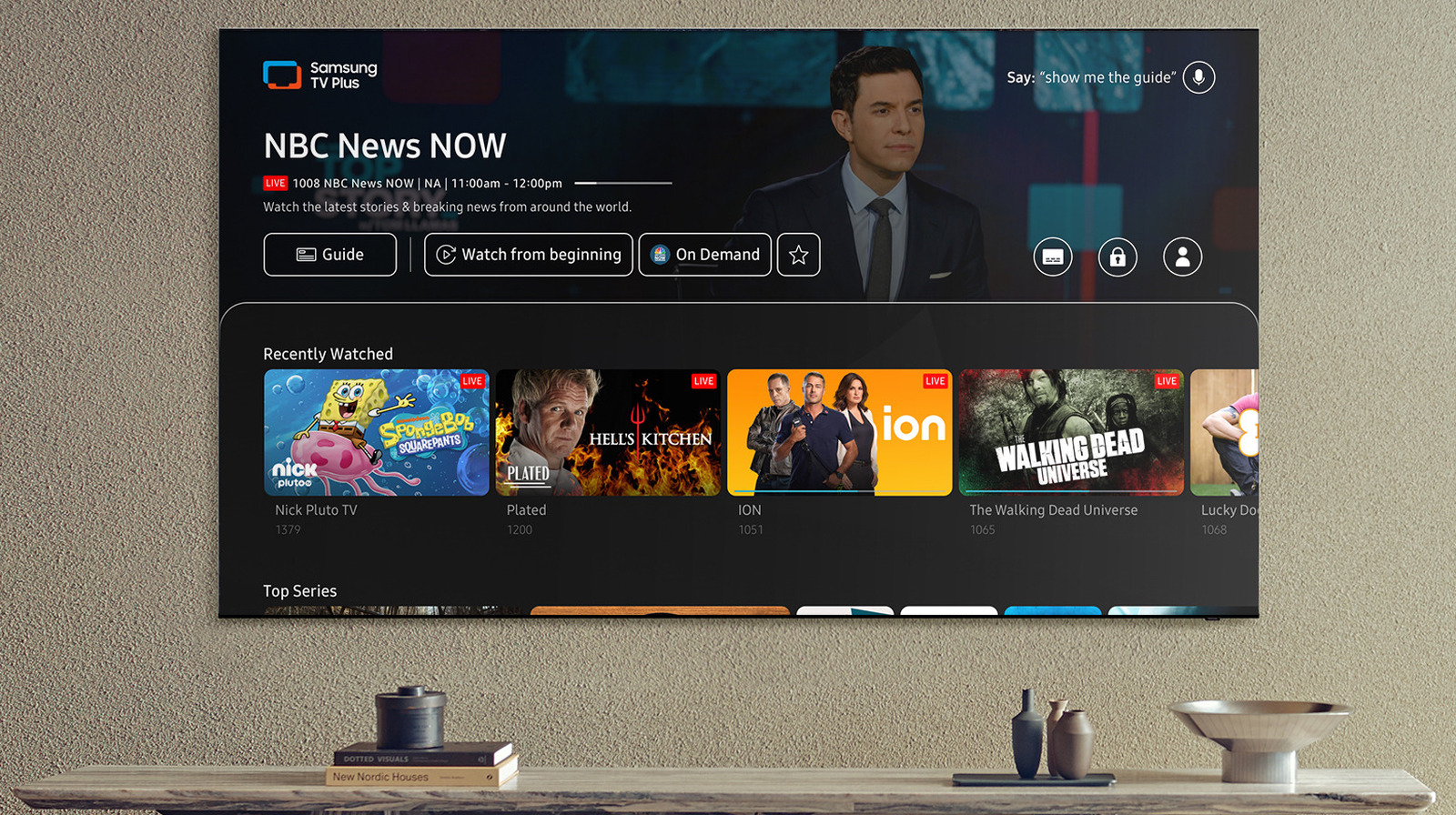

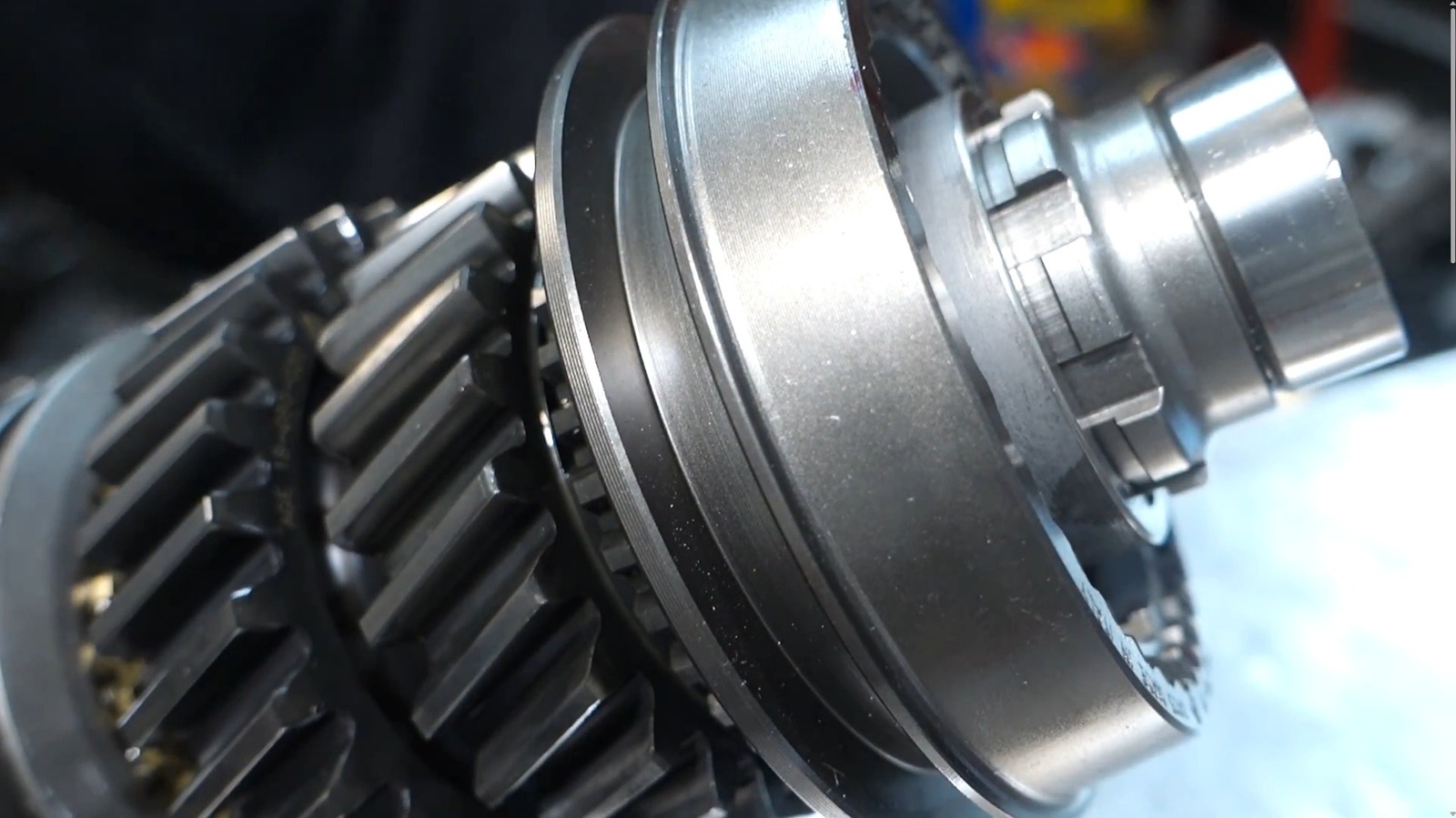














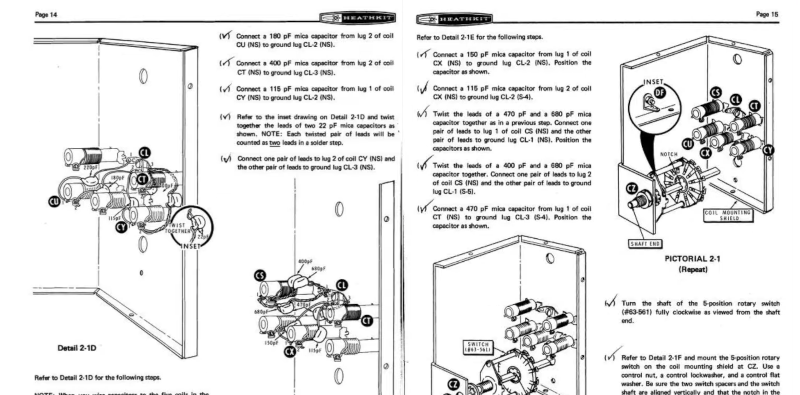




































![Hostinger Horizons lets you effortlessly turn ideas into web apps without coding [10% off]](https://i0.wp.com/9to5mac.com/wp-content/uploads/sites/6/2025/04/IMG_1551.png?resize=1200%2C628&quality=82&strip=all&ssl=1)




![This new Google TV streaming dongle looks just like a Chromecast [Gallery]](https://i0.wp.com/9to5google.com/wp-content/uploads/sites/4/2025/04/thomson-cast-150-google-tv-1.jpg?resize=1200%2C628&quality=82&strip=all&ssl=1)











![iPadOS 19 May Introduce Menu Bar, iOS 19 to Support External Displays [Rumor]](https://www.iclarified.com/images/news/97137/97137/97137-640.jpg)

![Apple Drops New Immersive Adventure Episode for Vision Pro: 'Hill Climb' [Video]](https://www.iclarified.com/images/news/97133/97133/97133-640.jpg)