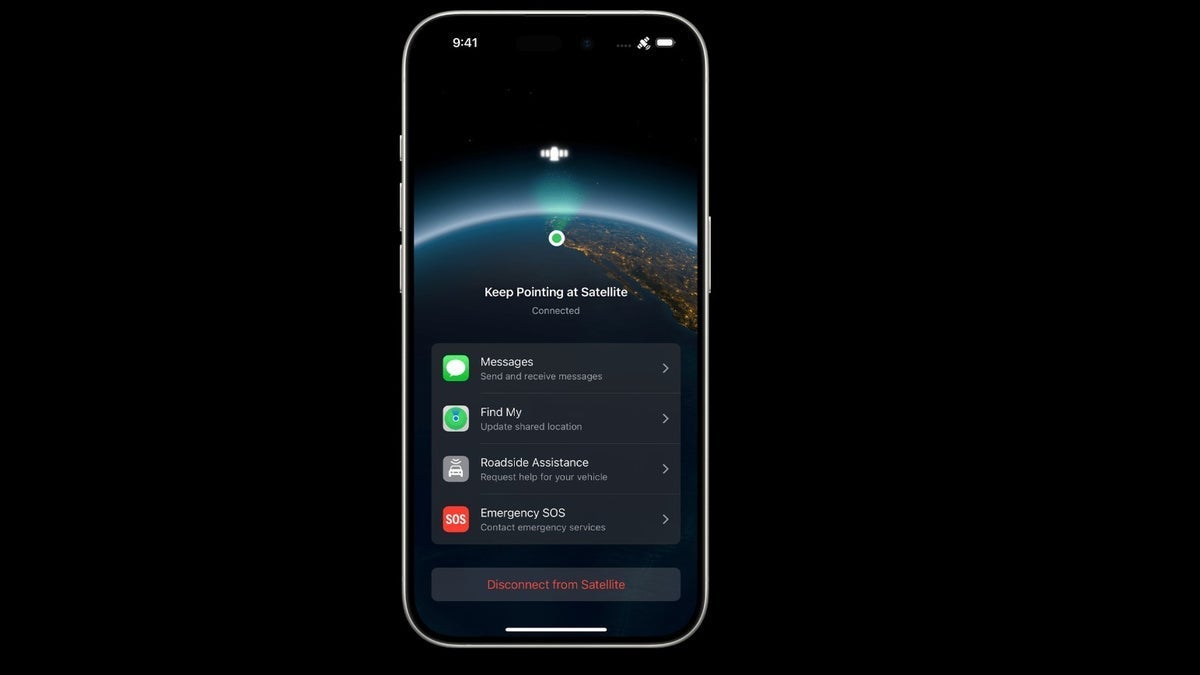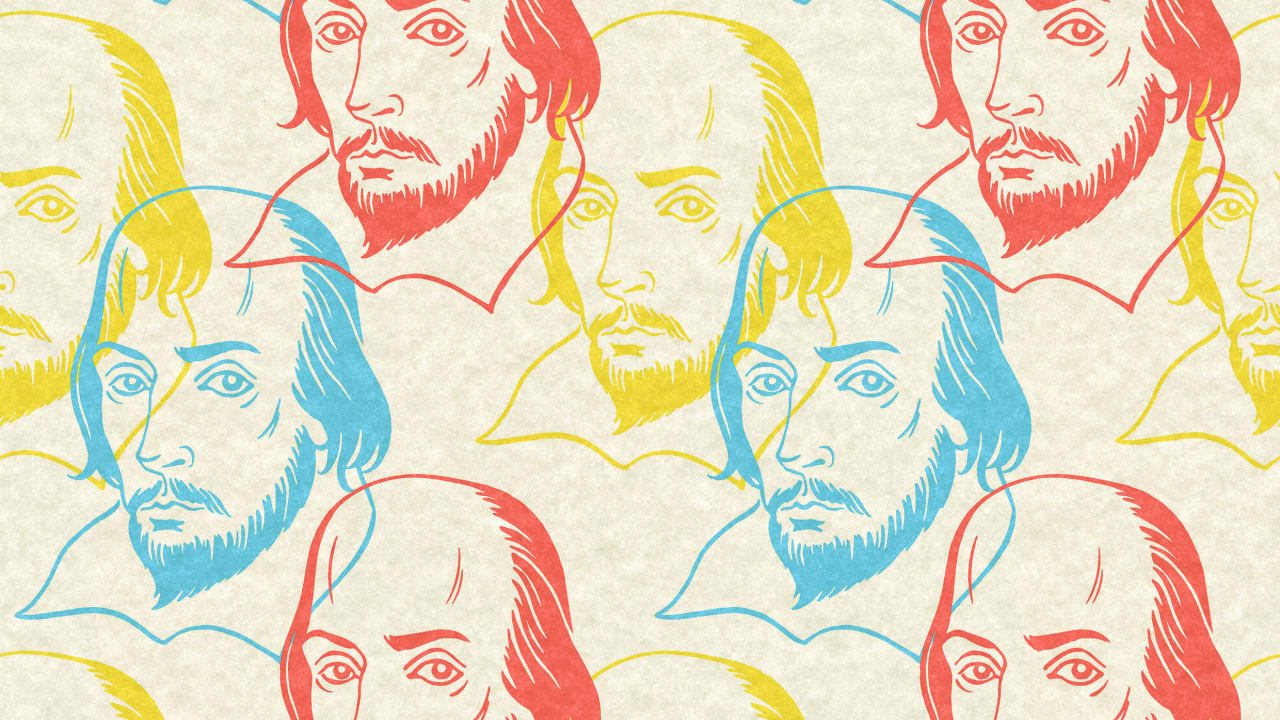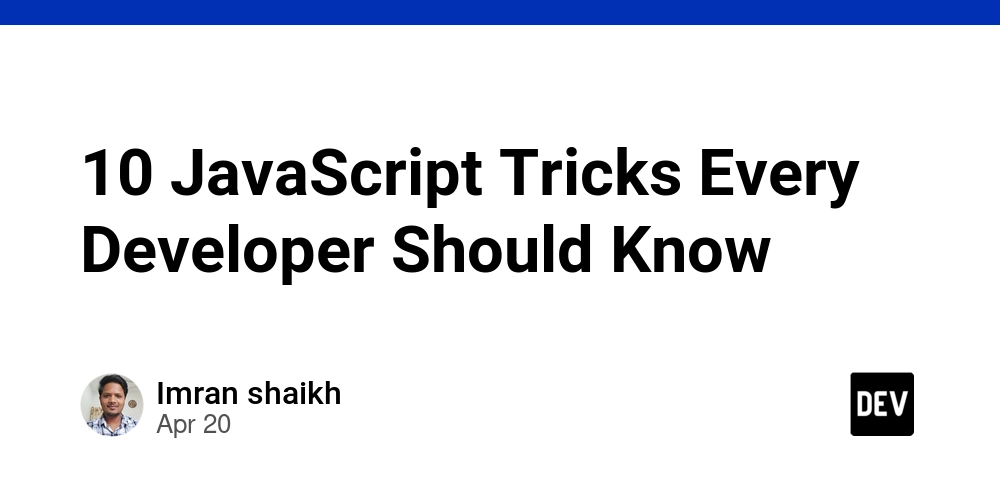5 Secure Ways to Connect to Your Amazon EC2 Instance Lets have a look at Top 5 Secure Connection Methods for AWS EC2 Instances
Lets get Started: AWS Systems Manager (SSM) — Session Manager Overview: SSM Session Manager allows secure, auditable shell access to EC2 instances without needing SSH, key pairs, or open ports. Key Features: No inbound ports (like port 22) required Centralized access control with IAM Session logging in CloudWatch or S3 Works with private subnets Real-Time Use Case: A company wants to securely manage EC2 instances in a private subnet without public IPs for better security and compliance. Advantages: No need for SSH keys Works over HTTPS Fully auditable sessions Integrates with IAM roles Disadvantages: Requires SSM Agent and IAM roles Needs internet or VPC endpoints for SSM EC2 Instance Connect (Browser-based SSH) Overview: EC2 Instance Connect lets you connect to EC2 instances using a browser-based SSH session via the AWS Console. Key Features: No pre-shared key required Temporary one-time SSH key IAM-based access Works with Amazon Linux and Ubuntu Real-Time Use Case: A developer needs quick and temporary access to a dev EC2 instance without managing SSH keys. Advantages: No need to manage SSH keys Simple and quick browser access Easy for debugging and ad-hoc access Disadvantages: Requires instance to have a public IP Only supports Amazon Linux 2/Ubuntu Not ideal for long-term or automated access SSH with PuTTY (Using Private Key) Overview: A traditional method using PuTTY to SSH into EC2 using a .ppk private key file and public IP address. Key Features: Manual key-based authentication Custom ports and configurations PuTTY offers GUI and session logging Real-Time Use Case: Used by admins to access production EC2 instances from Windows environments using private key authentication. Advantages: Simple and well-known method Full control over SSH settings Works on Windows with PuTTY Disadvantages: Key loss = access loss Requires port 22 to be open Risk if private key is compromised SSM Automation to Recover Lost SSH Key Overview: An SSM Automation runbook helps recover access to an EC2 instance by creating a temporary user or resetting the SSH key when the original key is lost. Key Features: Automated recovery without reboot No need to stop or detach volumes IAM-secured access to automation documents Real-Time Use Case: An engineer loses their SSH key and needs to regain access to a critical EC2 without manual intervention. Advantages: Secure recovery method Fast and minimal downtime No need to modify the instance Disadvantages: Requires pre-configured IAM and SSM Needs automation permissions Must have SSM agent installed and configured EC2 Serial Console Overview: EC2 Serial Console offers low-level access to your instance for troubleshooting boot, kernel, or network issues, similar to a physical console. Key Features: Access without network configuration Great for diagnosing boot issues Supports Nitro-based instances Real-Time Use Case: An EC2 instance has misconfigured the firewall or lost SSH/SSM access — you use the serial console to fix it. Advantages: Doesn’t require network access Ideal for troubleshooting stuck boot issues IAM and audit logging supported Disadvantages: Only for Nitro-based EC2 instances Linux-only (as of now) Requires enabling EC2 serial console access in IAM Final Summary: Securing access to your Amazon EC2 instances is a critical aspect of cloud infrastructure management. While traditional SSH with key pairs is widely used, AWS offers multiple advanced and secure methods that improve access control, reduce attack surfaces, and enhance operational efficiency. From the browser-based convenience of EC2 Instance Connect, to the agent-powered flexibility of AWS Systems Manager, and automated recovery options for lost keys, each method serves specific use cases with unique advantages. For low-level troubleshooting, EC2 Serial Console acts as a reliable last resort when all else fails. By understanding and leveraging these secure connection methods, DevOps teams and cloud engineers can ensure high availability, robust security, and minimal downtime, even in the most sensitive environments. Choose the method that best aligns with your infrastructure, compliance needs, and operational workflow — because secure access is the foundation of a resilient cloud architecture. Venkat C S
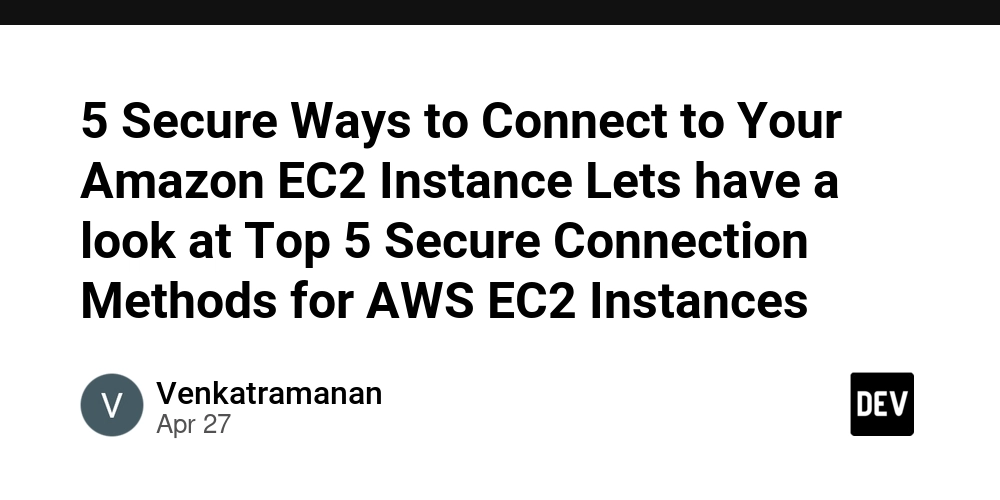
Lets get Started:
- AWS Systems Manager (SSM) — Session Manager Overview: SSM Session Manager allows secure, auditable shell access to EC2 instances without needing SSH, key pairs, or open ports.
Key Features:
No inbound ports (like port 22) required
Centralized access control with IAM
Session logging in CloudWatch or S3
Works with private subnets
Real-Time Use Case:
A company wants to securely manage EC2 instances in a private subnet without public IPs for better security and compliance.
Advantages:
No need for SSH keys
Works over HTTPS
Fully auditable sessions
Integrates with IAM roles
Disadvantages:
Requires SSM Agent and IAM roles
Needs internet or VPC endpoints for SSM
- EC2 Instance Connect (Browser-based SSH) Overview: EC2 Instance Connect lets you connect to EC2 instances using a browser-based SSH session via the AWS Console.
Key Features:
No pre-shared key required
Temporary one-time SSH key
IAM-based access
Works with Amazon Linux and Ubuntu
Real-Time Use Case:
A developer needs quick and temporary access to a dev EC2 instance without managing SSH keys.
Advantages:
No need to manage SSH keys
Simple and quick browser access
Easy for debugging and ad-hoc access
Disadvantages:
Requires instance to have a public IP
Only supports Amazon Linux 2/Ubuntu
Not ideal for long-term or automated access
- SSH with PuTTY (Using Private Key) Overview: A traditional method using PuTTY to SSH into EC2 using a .ppk private key file and public IP address.
Key Features:
Manual key-based authentication
Custom ports and configurations
PuTTY offers GUI and session logging
Real-Time Use Case:
Used by admins to access production EC2 instances from Windows environments using private key authentication.
Advantages:
Simple and well-known method
Full control over SSH settings
Works on Windows with PuTTY
Disadvantages:
Key loss = access loss
Requires port 22 to be open
Risk if private key is compromised
- SSM Automation to Recover Lost SSH Key Overview: An SSM Automation runbook helps recover access to an EC2 instance by creating a temporary user or resetting the SSH key when the original key is lost.
Key Features:
Automated recovery without reboot
No need to stop or detach volumes
IAM-secured access to automation documents
Real-Time Use Case:
An engineer loses their SSH key and needs to regain access to a critical EC2 without manual intervention.
Advantages:
Secure recovery method
Fast and minimal downtime
No need to modify the instance
Disadvantages:
Requires pre-configured IAM and SSM
Needs automation permissions
Must have SSM agent installed and configured
- EC2 Serial Console Overview: EC2 Serial Console offers low-level access to your instance for troubleshooting boot, kernel, or network issues, similar to a physical console.
Key Features:
Access without network configuration
Great for diagnosing boot issues
Supports Nitro-based instances
Real-Time Use Case:
An EC2 instance has misconfigured the firewall or lost SSH/SSM access — you use the serial console to fix it.
Advantages:
Doesn’t require network access
Ideal for troubleshooting stuck boot issues
IAM and audit logging supported
Disadvantages:
Only for Nitro-based EC2 instances
Linux-only (as of now)
Requires enabling EC2 serial console access in IAM
Final Summary:
Securing access to your Amazon EC2 instances is a critical aspect of cloud infrastructure management.
While traditional SSH with key pairs is widely used, AWS offers multiple advanced and secure methods that improve access control, reduce attack surfaces, and enhance operational efficiency.
From the browser-based convenience of EC2 Instance Connect, to the agent-powered flexibility of AWS Systems Manager, and automated recovery options for lost keys, each method serves specific use cases with unique advantages.
For low-level troubleshooting, EC2 Serial Console acts as a reliable last resort when all else fails.
By understanding and leveraging these secure connection methods, DevOps teams and cloud engineers can ensure high availability, robust security, and minimal downtime, even in the most sensitive environments.
Choose the method that best aligns with your infrastructure, compliance needs, and operational workflow — because secure access is the foundation of a resilient cloud architecture.
Venkat C S
































































































































































![[The AI Show Episode 143]: ChatGPT Revenue Surge, New AGI Timelines, Amazon’s AI Agent, Claude for Education, Model Context Protocol & LLMs Pass the Turing Test](https://www.marketingaiinstitute.com/hubfs/ep%20143%20cover.png)












































































































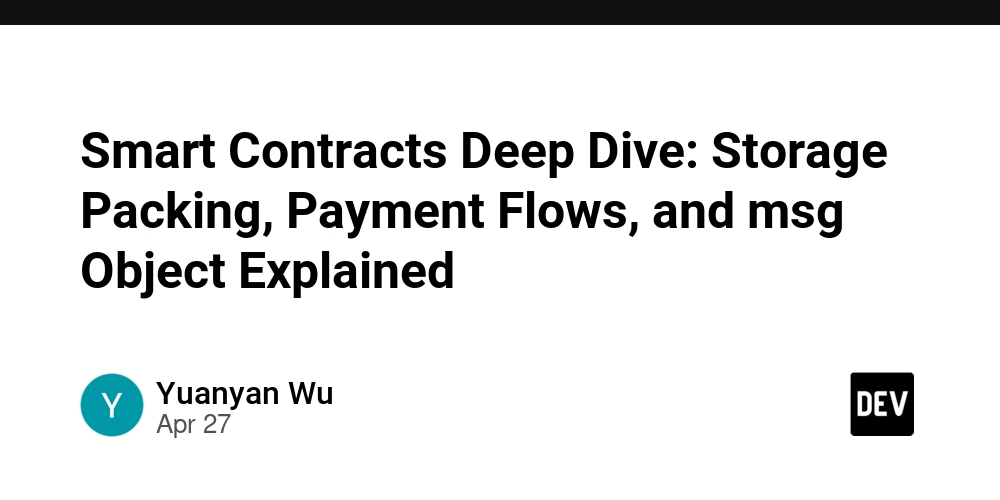
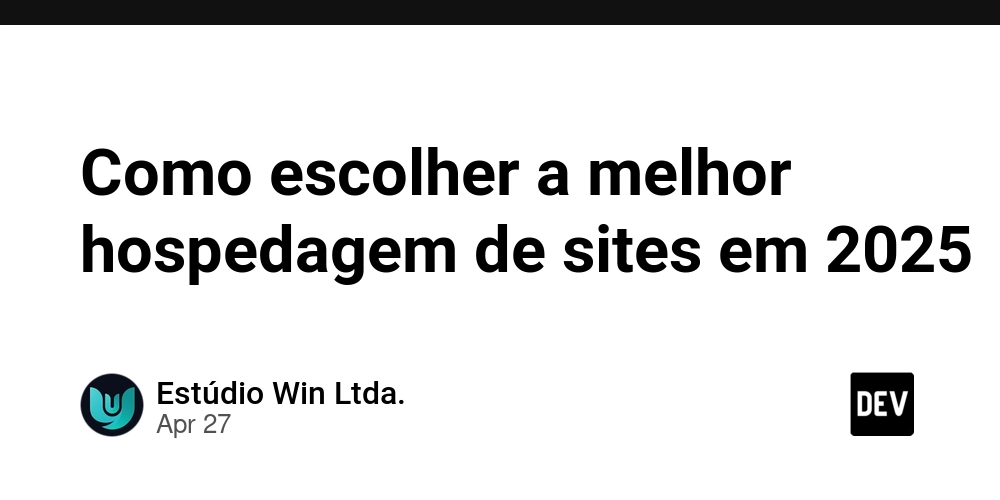
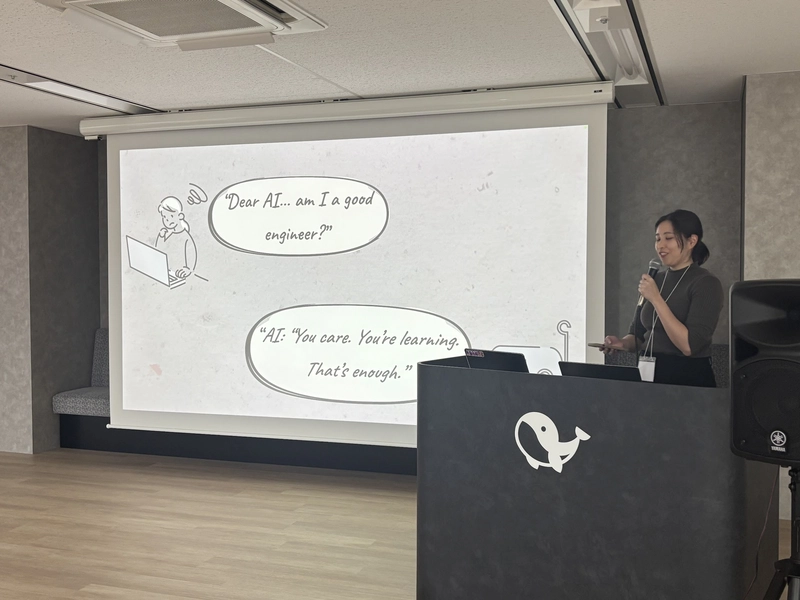











![[DEALS] Koofr Cloud Storage: Lifetime Subscription (1TB) (80% off) & Other Deals Up To 98% Off – Offers End Soon!](https://www.javacodegeeks.com/wp-content/uploads/2012/12/jcg-logo.jpg)
























![Is this too much for a modular monolith system? [closed]](https://i.sstatic.net/pYL1nsfg.png)


























-The-Elder-Scrolls-IV-Oblivion-Remastered---Official-Reveal-00-18-14.png?width=1920&height=1920&fit=bounds&quality=70&format=jpg&auto=webp#)
























































































_roibu_Alamy.jpg?width=1280&auto=webp&quality=80&disable=upscale#)




 CISO’s Core Focus.webp?#)




















































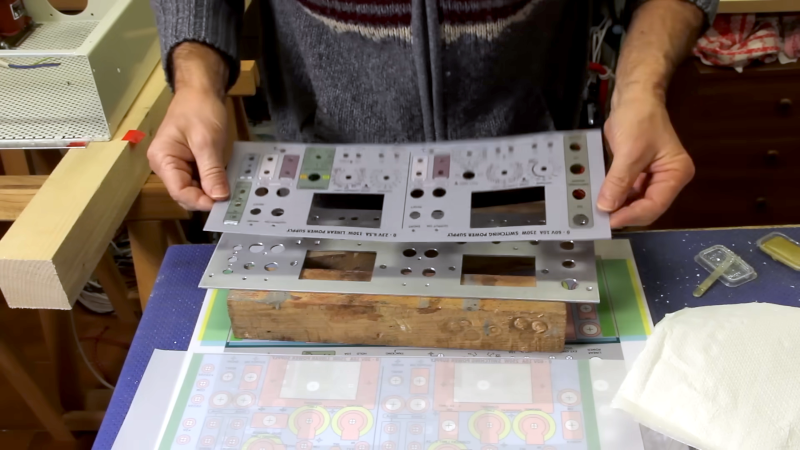
















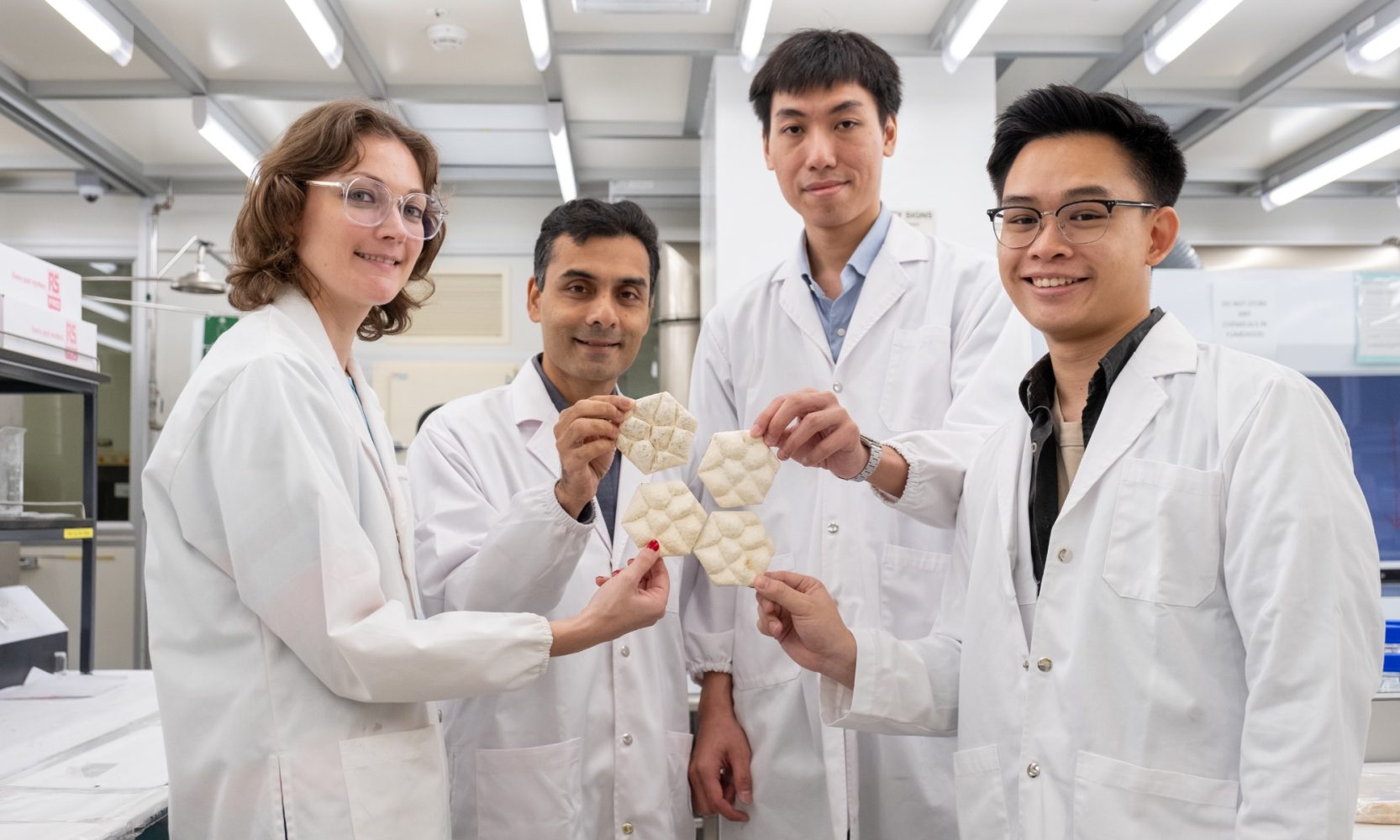



































![iPadOS 19 May Introduce Menu Bar, iOS 19 to Support External Displays [Rumor]](https://www.iclarified.com/images/news/97137/97137/97137-640.jpg)

![Apple Drops New Immersive Adventure Episode for Vision Pro: 'Hill Climb' [Video]](https://www.iclarified.com/images/news/97133/97133/97133-640.jpg)