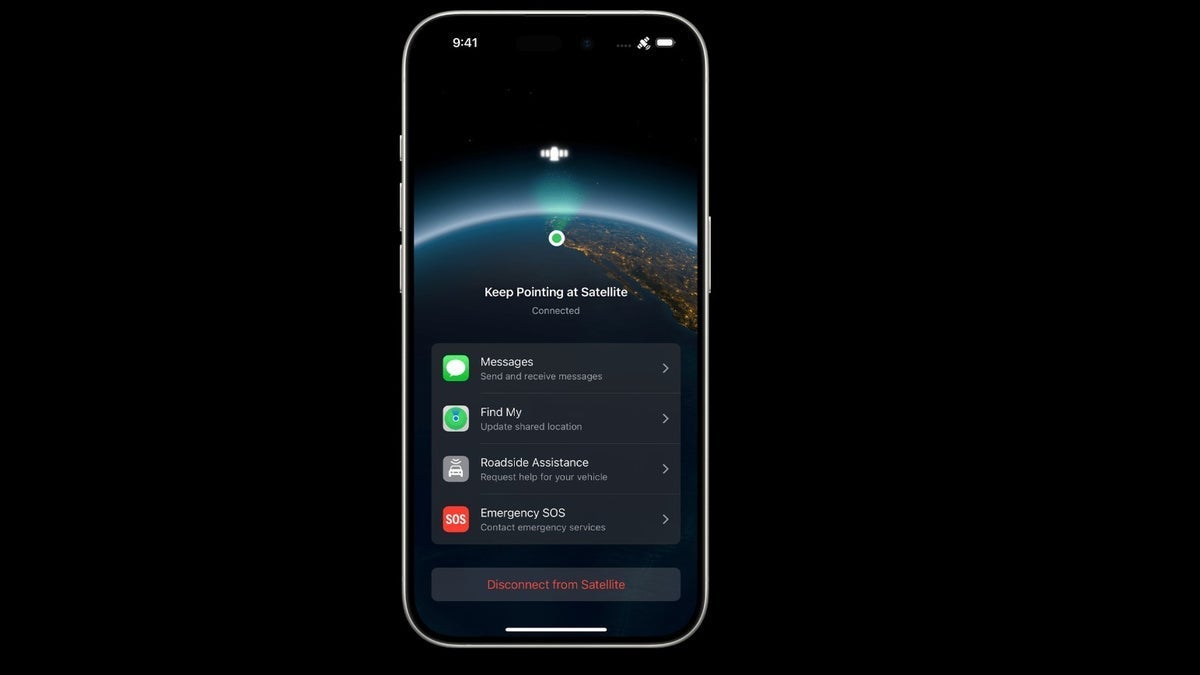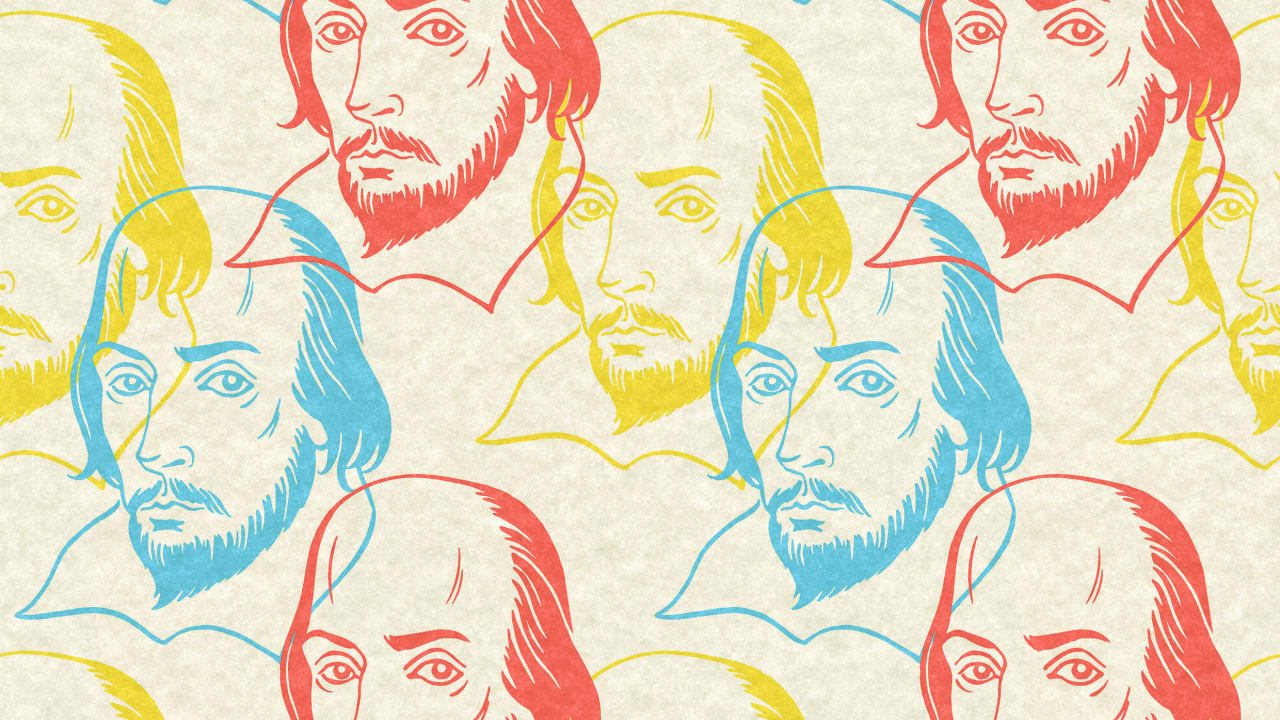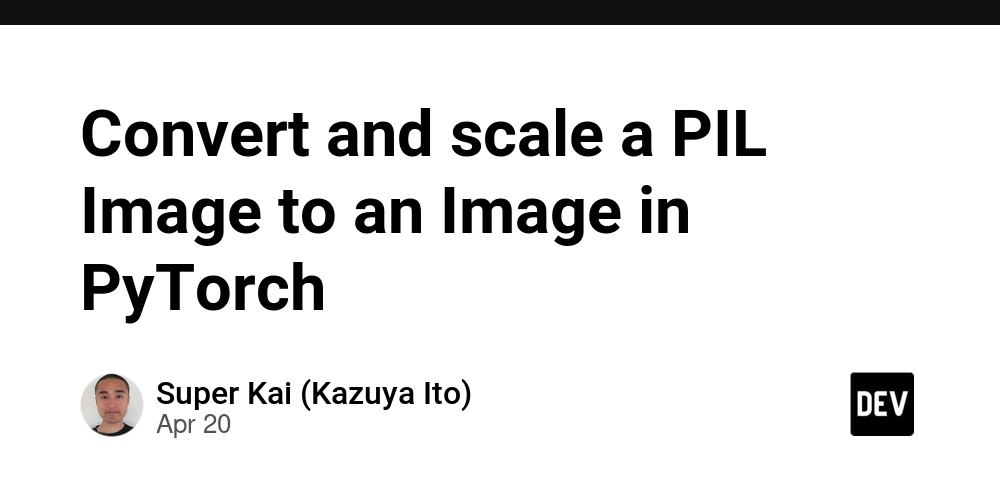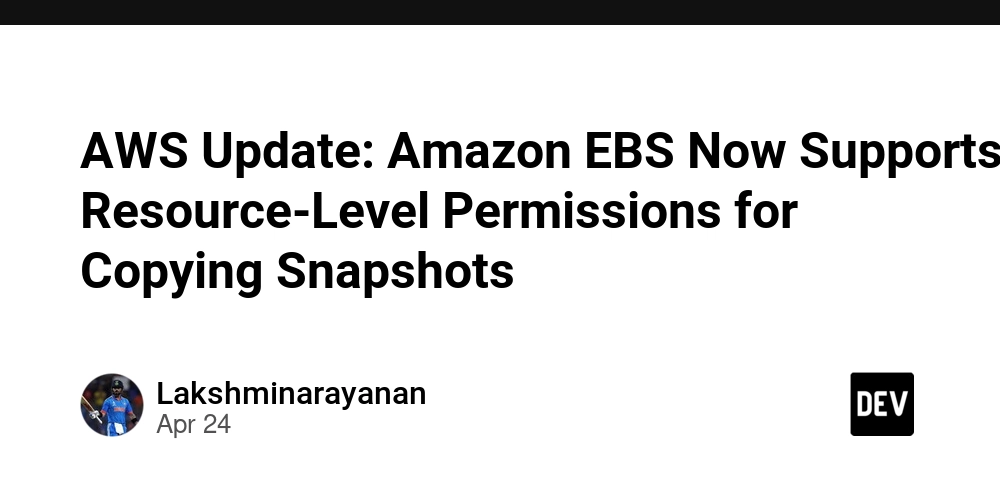Using "Function as Children" in React
In React, we often pass static JSX or components as children to other components. But what if children could be a function instead of plain JSX? This is exactly what the Function as Children (or Render Props) pattern allows. ✅ What is Function as Children? Normally, you'd pass JSX like this: Hello World With function as children, you pass a function: {(data) => {data.message}} Here, the child is a function that receives data (or any parameter) from the parent component! ✅ Why Use Function as Children? Flexibility: Components can offer dynamic control over their rendering. Reusability: You don't need to hard-code rendering logic inside the component itself. Composition: Share behavior without restricting the structure of the UI. ✅ Example type DataProviderProps = { children: (data: { message: string }) => React.ReactNode; }; const DataProvider = ({ children }: DataProviderProps) => { const data = { message: 'Hello from DataProvider!' }; return {children(data)}; }; // Usage {(data) => {data.message}} Here, DataProvider controls what data is passed, but the consumer controls the UI! ✅ Real-world Use Cases Tooltips that need access to the anchor position Tables where rows are rendered dynamically List views with custom item templates Modals and portals Resizable panels or draggable elements
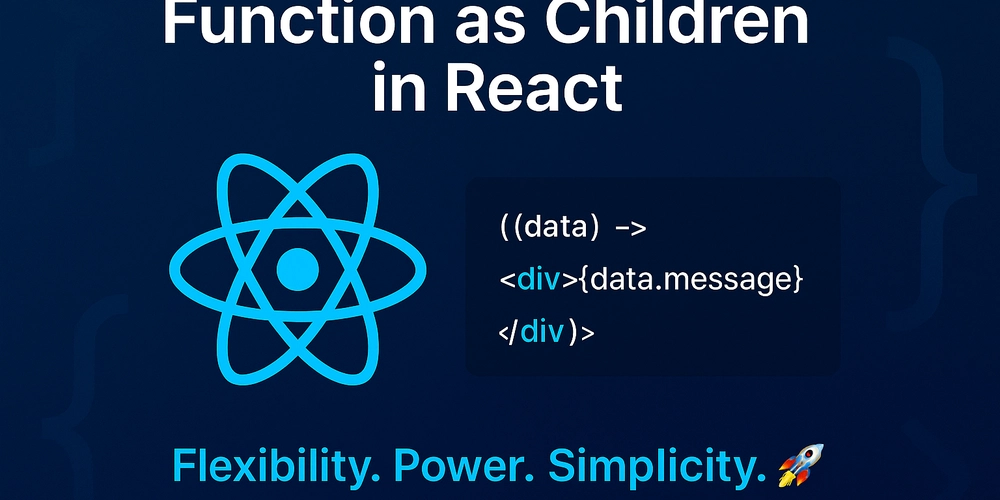
In React, we often pass static JSX or components as children to other components.
But what if children could be a function instead of plain JSX?
This is exactly what the Function as Children (or Render Props) pattern allows.
✅ What is Function as Children?
Normally, you'd pass JSX like this:
<Component>
<div>Hello Worlddiv>
Component>
With function as children, you pass a function:
<Component>
{(data) => <div>{data.message}div>}
Component>
Here, the child is a function that receives data (or any parameter) from the parent component!
✅ Why Use Function as Children?
Flexibility:
Components can offer dynamic control over their rendering.Reusability:
You don't need to hard-code rendering logic inside the component itself.Composition:
Share behavior without restricting the structure of the UI.
✅ Example
type DataProviderProps = {
children: (data: { message: string }) => React.ReactNode;
};
const DataProvider = ({ children }: DataProviderProps) => {
const data = { message: 'Hello from DataProvider!' };
return <>{children(data)};
};
// Usage
<DataProvider>
{(data) => <h1>{data.message}h1>}
DataProvider>
Here, DataProvider controls what data is passed, but the consumer controls the UI!
✅ Real-world Use Cases
- Tooltips that need access to the anchor position
- Tables where rows are rendered dynamically
- List views with custom item templates
- Modals and portals
- Resizable panels or draggable elements































































































































































![[The AI Show Episode 143]: ChatGPT Revenue Surge, New AGI Timelines, Amazon’s AI Agent, Claude for Education, Model Context Protocol & LLMs Pass the Turing Test](https://www.marketingaiinstitute.com/hubfs/ep%20143%20cover.png)












































































































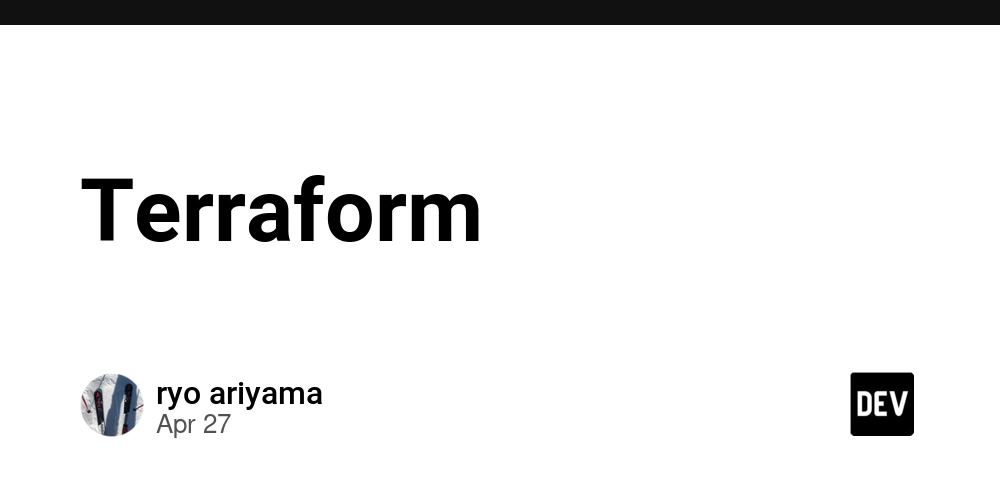
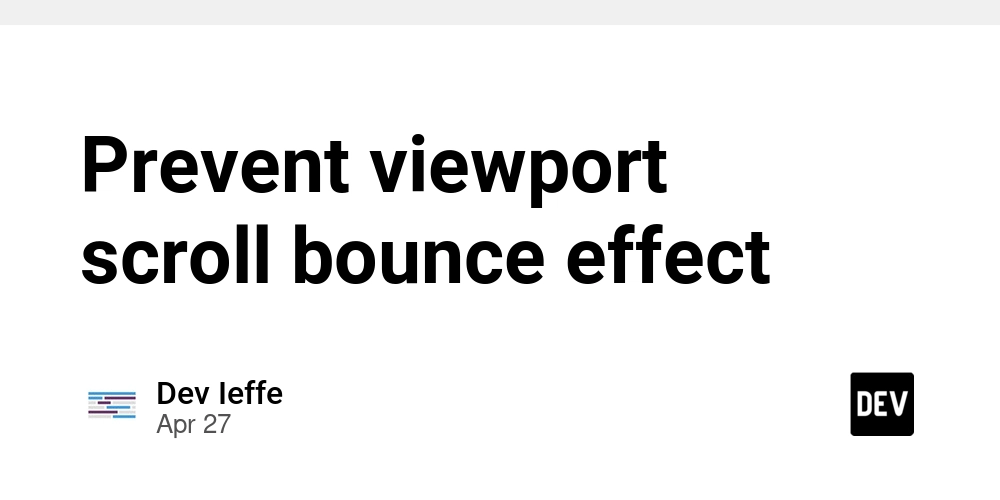

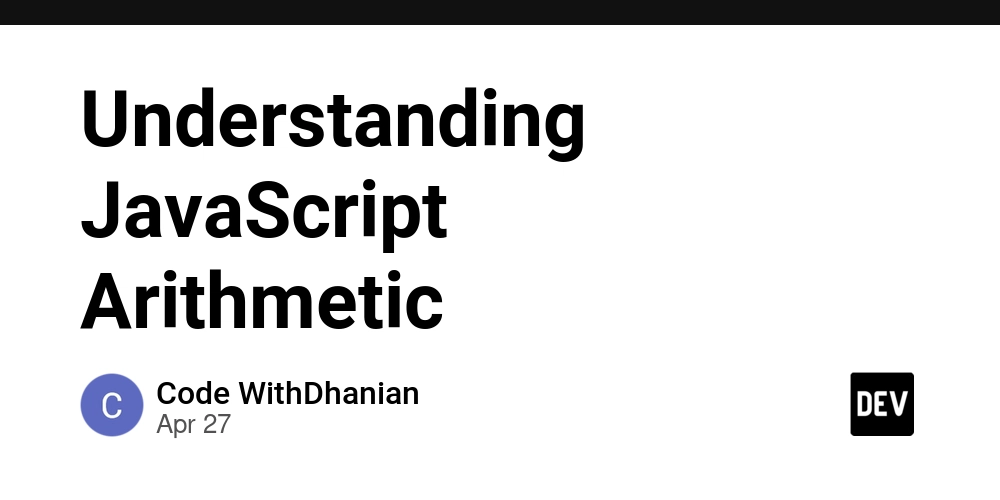











![[DEALS] Koofr Cloud Storage: Lifetime Subscription (1TB) (80% off) & Other Deals Up To 98% Off – Offers End Soon!](https://www.javacodegeeks.com/wp-content/uploads/2012/12/jcg-logo.jpg)
























![Is this too much for a modular monolith system? [closed]](https://i.sstatic.net/pYL1nsfg.png)



























































































-The-Elder-Scrolls-IV-Oblivion-Remastered---Official-Reveal-00-18-14.png?width=1920&height=1920&fit=bounds&quality=70&format=jpg&auto=webp#)























_roibu_Alamy.jpg?width=1280&auto=webp&quality=80&disable=upscale#)




 CISO’s Core Focus.webp?#)




















































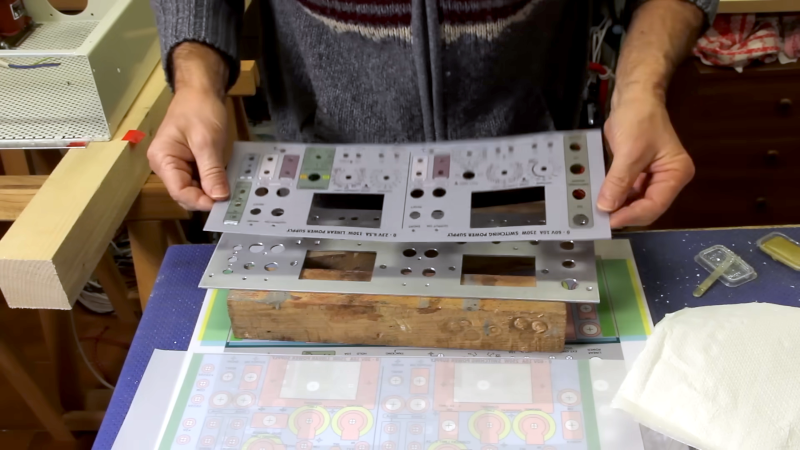



















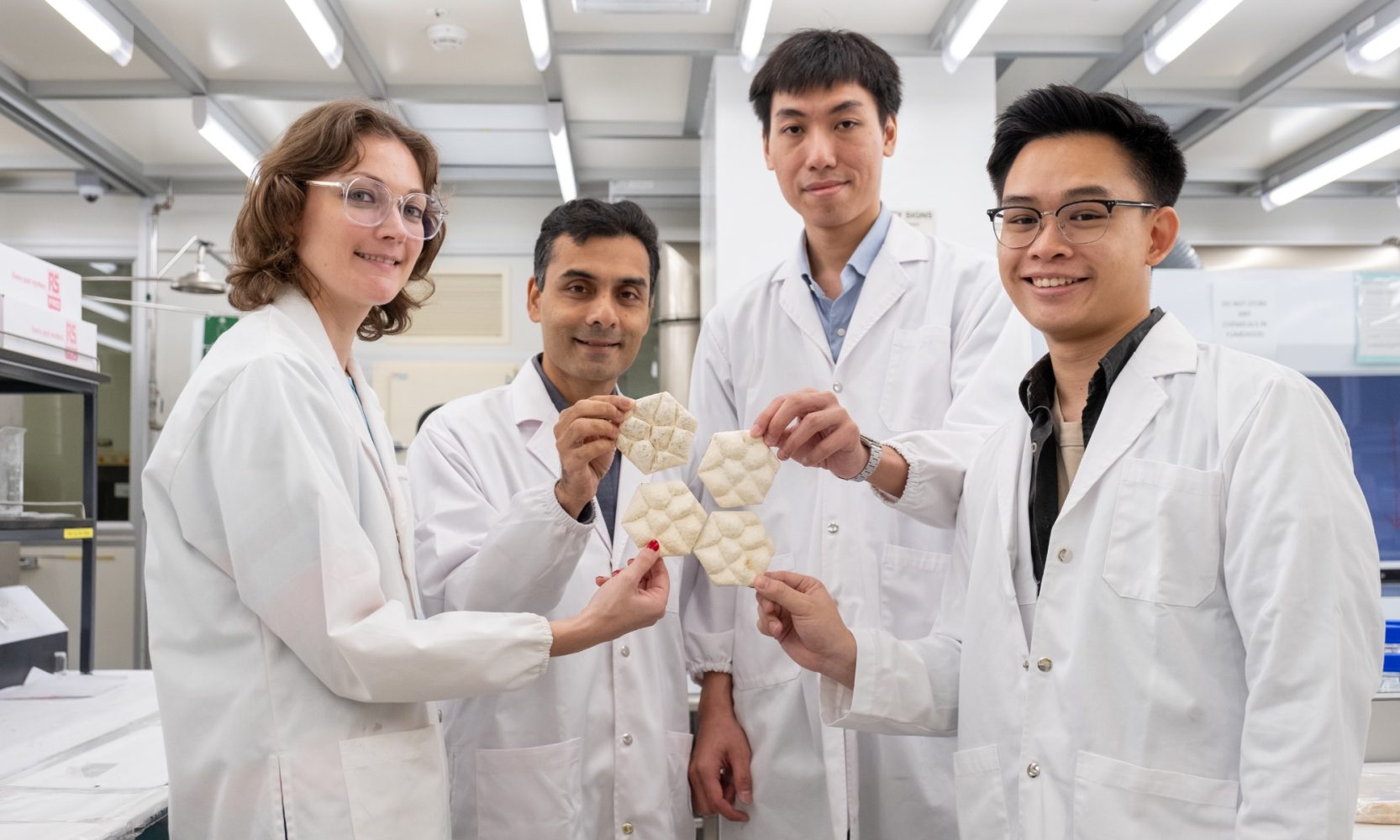


































![Apple Smart Glasses Not Close to Being Ready as Meta Targets 2025 [Gurman]](https://www.iclarified.com/images/news/97139/97139/97139-640.jpg)
![iPadOS 19 May Introduce Menu Bar, iOS 19 to Support External Displays [Rumor]](https://www.iclarified.com/images/news/97137/97137/97137-640.jpg)

![Apple Drops New Immersive Adventure Episode for Vision Pro: 'Hill Climb' [Video]](https://www.iclarified.com/images/news/97133/97133/97133-640.jpg)