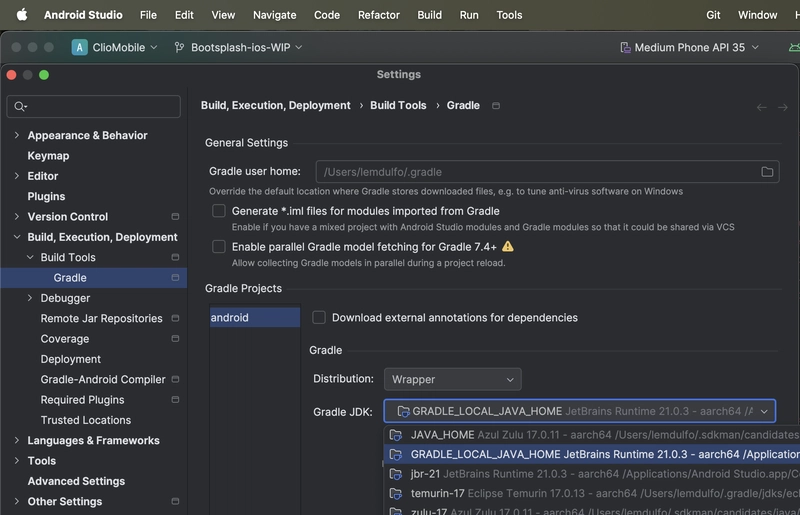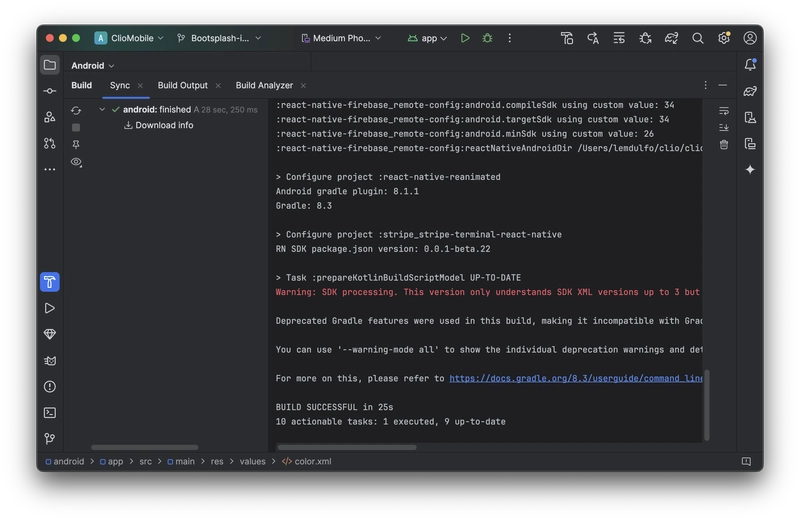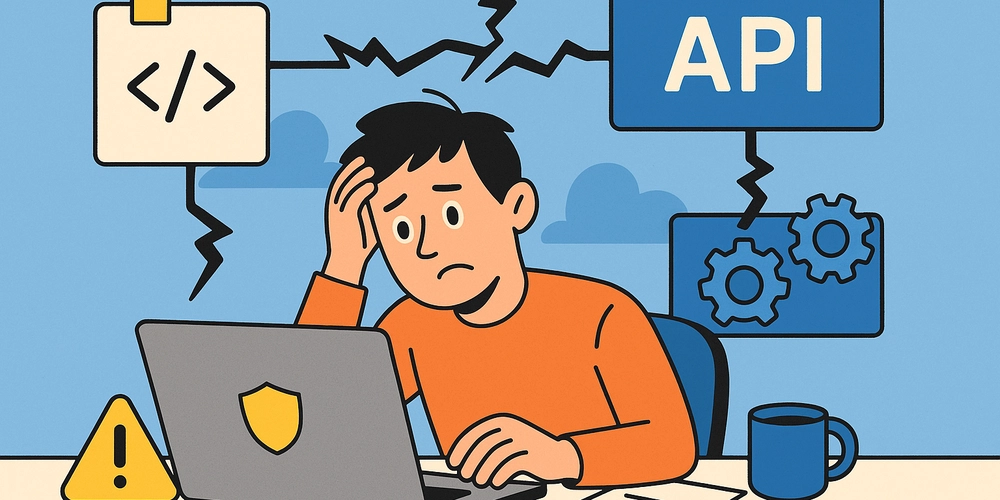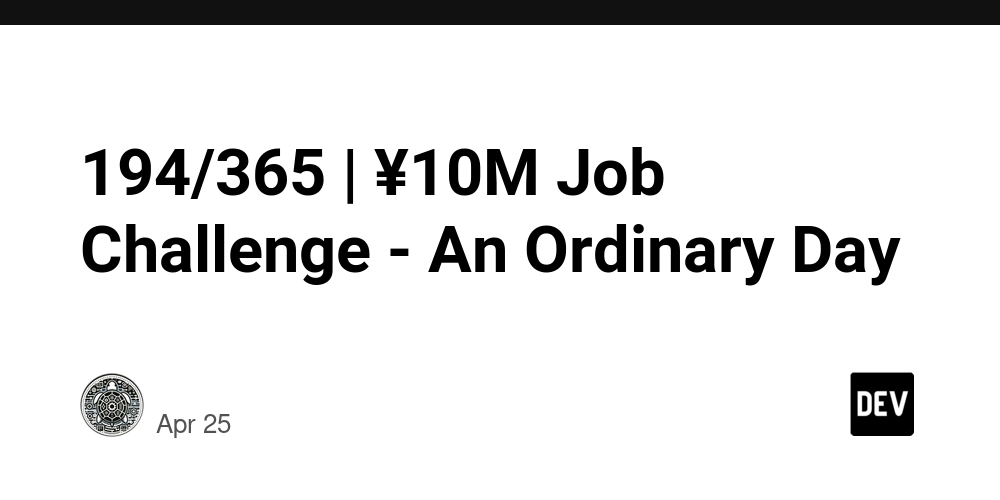Android Studio Build Failing
I'm currently primarily working in React Native, and a lot of the time, I use the command line to launch the app, for Android it's react-native run-android Sometimes though, you need to launch the app through Android Studio. For example when you want an easy way to see Logcat logs. I ran into this issue where the app was building properly through the command line, but failing in Android Studio. This is odd, because behind the scenes, both the command line and Android Studio use the same tools. One of the build errors mentioned react-native-vector-icons, and I found this issue on their Github: https://github.com/software-mansion/react-native-svg/issues/1723 It mentions react-native doctor and JDK 17. The thing is, running this in command line, where the build is already succeeding, will most likely show that you have the correct version of JDK. Could it be that Android Studio was using a different JDK version? Let's check. It was using JDK 21 for some reason. I changed it to JDK 17 and the build succeeded. So there it is, here's some things I learned: react-native doctor is available, I didn't know about it before Android Studio runs a different environment from your command line Error messages can sometimes mislead you, treat them as a clue instead of a fact
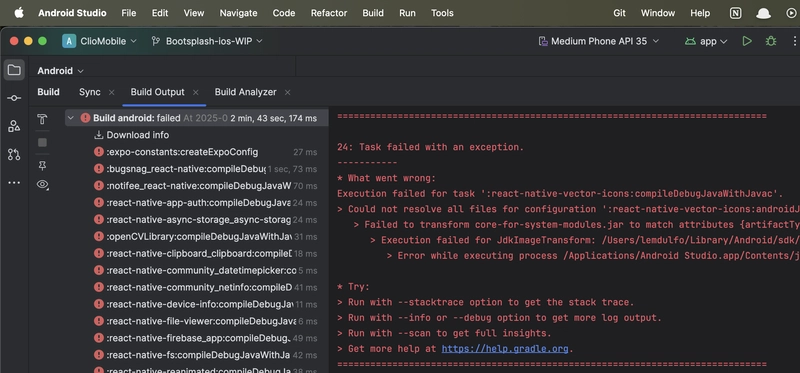
I'm currently primarily working in React Native, and a lot of the time, I use the command line to launch the app, for Android it's react-native run-android
Sometimes though, you need to launch the app through Android Studio. For example when you want an easy way to see Logcat logs.
I ran into this issue where the app was building properly through the command line, but failing in Android Studio.
This is odd, because behind the scenes, both the command line and Android Studio use the same tools.
One of the build errors mentioned react-native-vector-icons, and I found this issue on their Github: https://github.com/software-mansion/react-native-svg/issues/1723
It mentions react-native doctor and JDK 17. The thing is, running this in command line, where the build is already succeeding, will most likely show that you have the correct version of JDK.
Could it be that Android Studio was using a different JDK version? Let's check.
It was using JDK 21 for some reason. I changed it to JDK 17 and the build succeeded.
So there it is, here's some things I learned:
-
react-native doctoris available, I didn't know about it before - Android Studio runs a different environment from your command line
- Error messages can sometimes mislead you, treat them as a clue instead of a fact
































































































































































![[The AI Show Episode 143]: ChatGPT Revenue Surge, New AGI Timelines, Amazon’s AI Agent, Claude for Education, Model Context Protocol & LLMs Pass the Turing Test](https://www.marketingaiinstitute.com/hubfs/ep%20143%20cover.png)

















































































































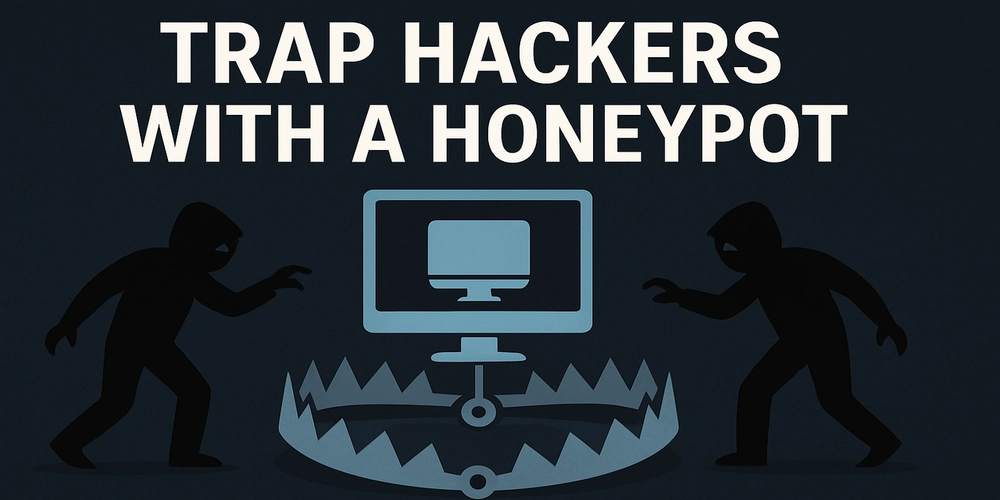
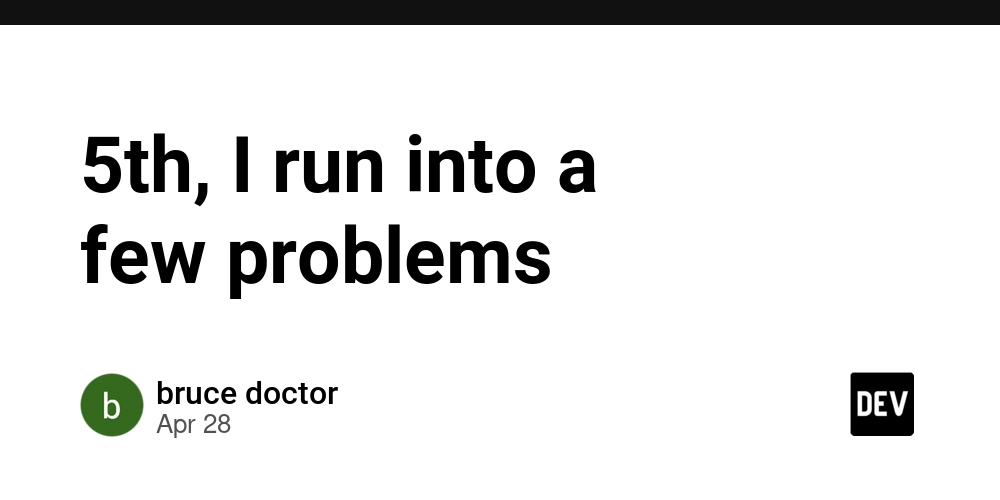
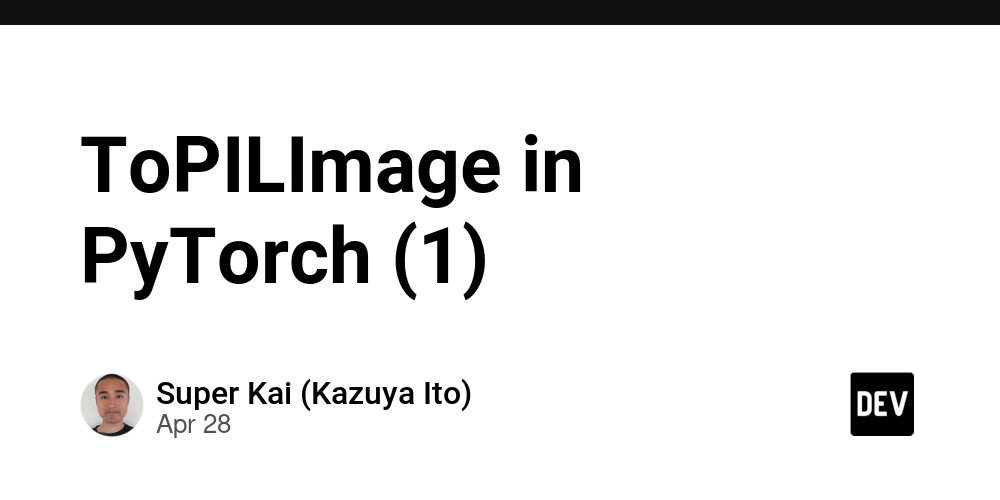











![[DEALS] Koofr Cloud Storage: Lifetime Subscription (1TB) (80% off) & Other Deals Up To 98% Off – Offers End Soon!](https://www.javacodegeeks.com/wp-content/uploads/2012/12/jcg-logo.jpg)
























![Is this too much for a modular monolith system? [closed]](https://i.sstatic.net/pYL1nsfg.png)




















































































































_roibu_Alamy.jpg?width=1280&auto=webp&quality=80&disable=upscale#)




 CISO’s Core Focus.webp?#)







































































































![M4 MacBook Air Drops to Just $849 - Act Fast! [Lowest Price Ever]](https://www.iclarified.com/images/news/97140/97140/97140-640.jpg)
![Apple Smart Glasses Not Close to Being Ready as Meta Targets 2025 [Gurman]](https://www.iclarified.com/images/news/97139/97139/97139-640.jpg)
![iPadOS 19 May Introduce Menu Bar, iOS 19 to Support External Displays [Rumor]](https://www.iclarified.com/images/news/97137/97137/97137-640.jpg)