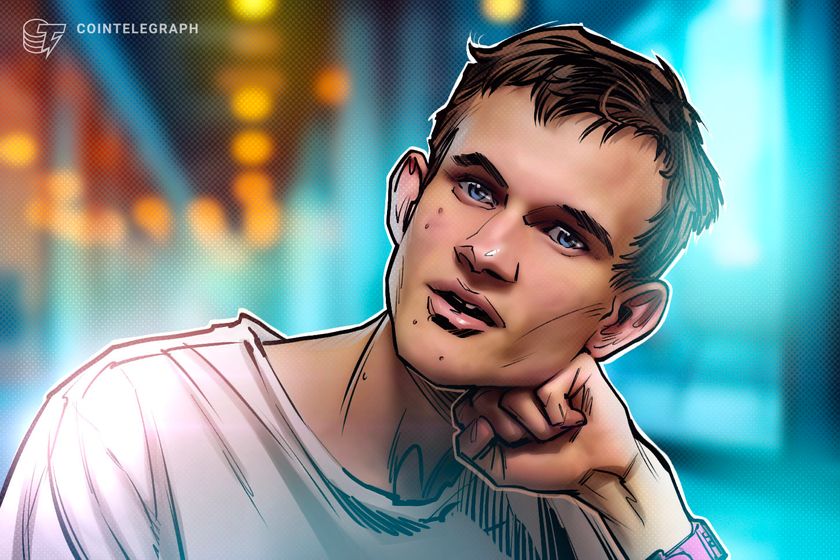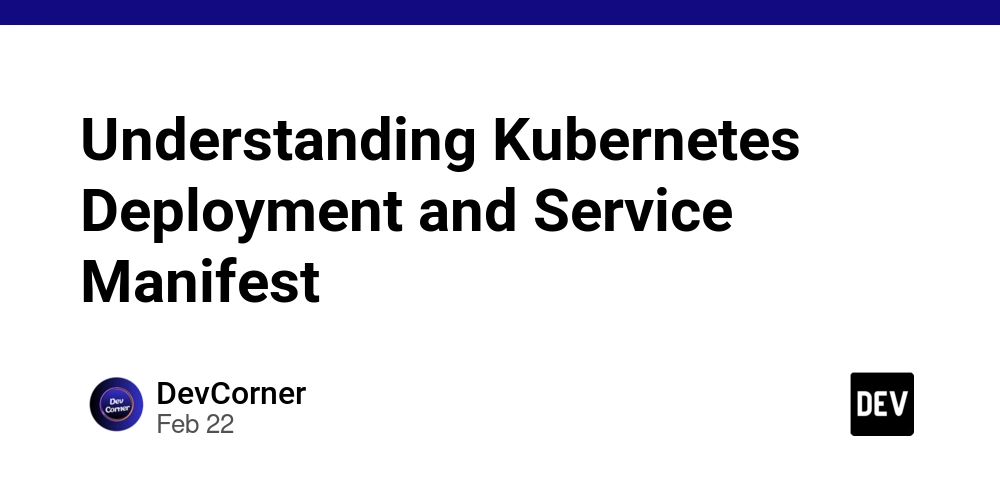10 Hidden Gems in Microsoft Dynamics 365 Customer Service (That I Can’t Wait to Try)
As someone working extensively in the Dynamics 365 space, I'm constantly exploring features that go beyond the usual “case management” and “omnichannel” highlights. During one such deep dive, I came across a bunch of underrated features in Dynamics 365 Customer Service that honestly surprised me—and I wanted to share them here. Full disclosure: I haven’t used all of these hands-on just yet, but I believe they hold a lot of potential. I’m planning to try them out in the coming weeks, and I’d love to hear from anyone who’s used these in real projects. Here’s my list of 10 features that I think deserve more spotlight. 1. AI-Powered Smart Assist (Transitioning to Copilot) Smart Assist provides real-time recommendations to agents, like relevant knowledge articles and similar cases, based on the conversation. But heads up—Microsoft is transitioning this into Copilot, which brings more advanced AI-driven help. 2. Knowledge Article Analytics It’s not just about writing articles—Dynamics tracks how effective they are. You get insights on views, resolution rates, and feedback to help refine your knowledge base. 3. Email Threading with AI-Based Categorization Even when customers change the subject line, AI helps keep emails threaded to the right case. Great for continuity and avoiding duplicates. 4. Copilot-Driven Case Summaries With a click, Copilot can generate a summary of a case or chat conversation. This is a time-saver for agents and handy for escalations. 5. Custom Workstreams in Omnichannel Most people stick to default queues, but you can create custom workstreams for different types of support—like premium customers vs. general inquiries—with unique routing rules. 6. Case Lifecycle Management via Custom Timers You can set up custom timers for stages like “waiting on customer” or “under investigation.” These can trigger notifications or even automate escalations. 7. Embedded Power BI Reports with Drill-Throughs Instead of static dashboards, embed live Power BI reports in the agent workspace with drill-through to cases, queues, or team performance. 8. Voice Channel with Real-Time Translation This blew my mind—the voice channel now supports real-time translation. An agent can speak in English, and the customer hears it in their language (and vice versa). 9. AI-Suggested Knowledge Articles and Similar Cases While chatting or working a case, agents get AI-driven suggestions for articles or similar cases—really helpful for fast resolutions. 10. Federated Knowledge Search Agents can search across multiple knowledge sources—even third-party ones—from inside the same interface. That’s a big plus for global support teams. Wrapping Up The Dynamics 365 Customer Service platform is much more powerful than most people give it credit for—especially if you go beyond the obvious. These lesser-known features, while not always talked about, seem to hold real promise when it comes to improving agent efficiency and elevating the support experience. I’m looking forward to testing some of these in my own projects soon. Let’s keep learning and growing in this ever-evolving Power Platform world! — Nikhil Sarpatwari LinkedIn
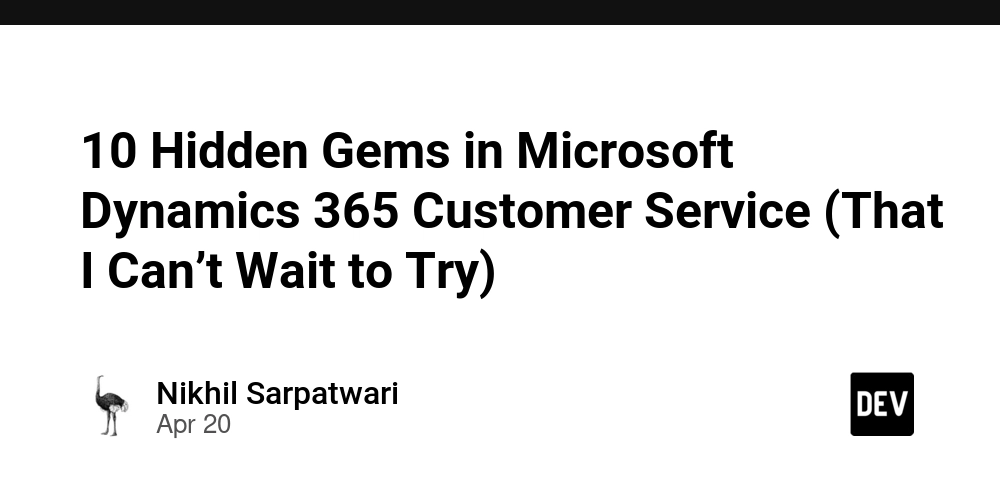
As someone working extensively in the Dynamics 365 space, I'm constantly exploring features that go beyond the usual “case management” and “omnichannel” highlights. During one such deep dive, I came across a bunch of underrated features in Dynamics 365 Customer Service that honestly surprised me—and I wanted to share them here.
Full disclosure: I haven’t used all of these hands-on just yet, but I believe they hold a lot of potential. I’m planning to try them out in the coming weeks, and I’d love to hear from anyone who’s used these in real projects.
Here’s my list of 10 features that I think deserve more spotlight.
1. AI-Powered Smart Assist (Transitioning to Copilot)
Smart Assist provides real-time recommendations to agents, like relevant knowledge articles and similar cases, based on the conversation. But heads up—Microsoft is transitioning this into Copilot, which brings more advanced AI-driven help.
2. Knowledge Article Analytics
It’s not just about writing articles—Dynamics tracks how effective they are. You get insights on views, resolution rates, and feedback to help refine your knowledge base.
3. Email Threading with AI-Based Categorization
Even when customers change the subject line, AI helps keep emails threaded to the right case. Great for continuity and avoiding duplicates.
4. Copilot-Driven Case Summaries
With a click, Copilot can generate a summary of a case or chat conversation. This is a time-saver for agents and handy for escalations.
5. Custom Workstreams in Omnichannel
Most people stick to default queues, but you can create custom workstreams for different types of support—like premium customers vs. general inquiries—with unique routing rules.
6. Case Lifecycle Management via Custom Timers
You can set up custom timers for stages like “waiting on customer” or “under investigation.” These can trigger notifications or even automate escalations.
7. Embedded Power BI Reports with Drill-Throughs
Instead of static dashboards, embed live Power BI reports in the agent workspace with drill-through to cases, queues, or team performance.
8. Voice Channel with Real-Time Translation
This blew my mind—the voice channel now supports real-time translation. An agent can speak in English, and the customer hears it in their language (and vice versa).
9. AI-Suggested Knowledge Articles and Similar Cases
While chatting or working a case, agents get AI-driven suggestions for articles or similar cases—really helpful for fast resolutions.
10. Federated Knowledge Search
Agents can search across multiple knowledge sources—even third-party ones—from inside the same interface. That’s a big plus for global support teams.
Wrapping Up
The Dynamics 365 Customer Service platform is much more powerful than most people give it credit for—especially if you go beyond the obvious. These lesser-known features, while not always talked about, seem to hold real promise when it comes to improving agent efficiency and elevating the support experience.
I’m looking forward to testing some of these in my own projects soon.
Let’s keep learning and growing in this ever-evolving Power Platform world!
—
Nikhil Sarpatwari
LinkedIn









































































































































































![[The AI Show Episode 144]: ChatGPT’s New Memory, Shopify CEO’s Leaked “AI First” Memo, Google Cloud Next Releases, o3 and o4-mini Coming Soon & Llama 4’s Rocky Launch](https://www.marketingaiinstitute.com/hubfs/ep%20144%20cover.png)

















































































































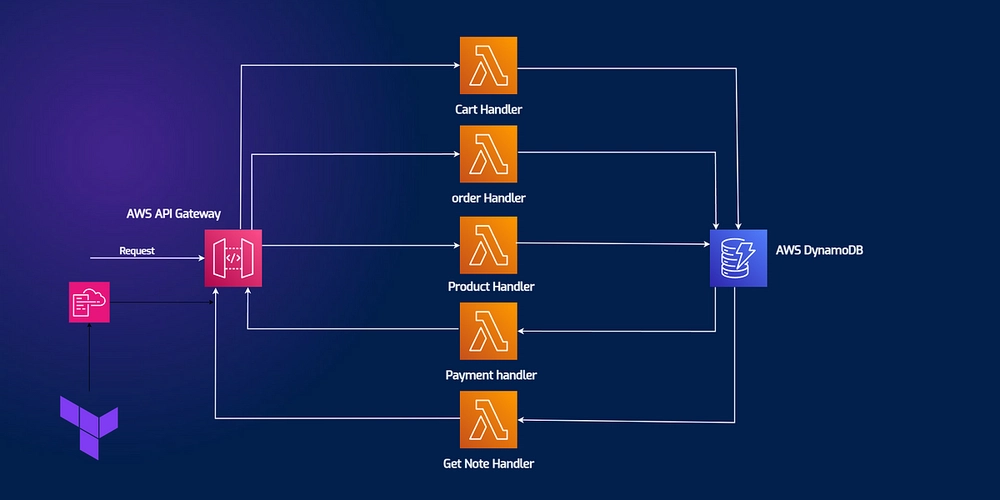









![[DEALS] The All-in-One Microsoft Office Pro 2019 for Windows: Lifetime License + Windows 11 Pro Bundle (89% off) & Other Deals Up To 98% Off](https://www.javacodegeeks.com/wp-content/uploads/2012/12/jcg-logo.jpg)






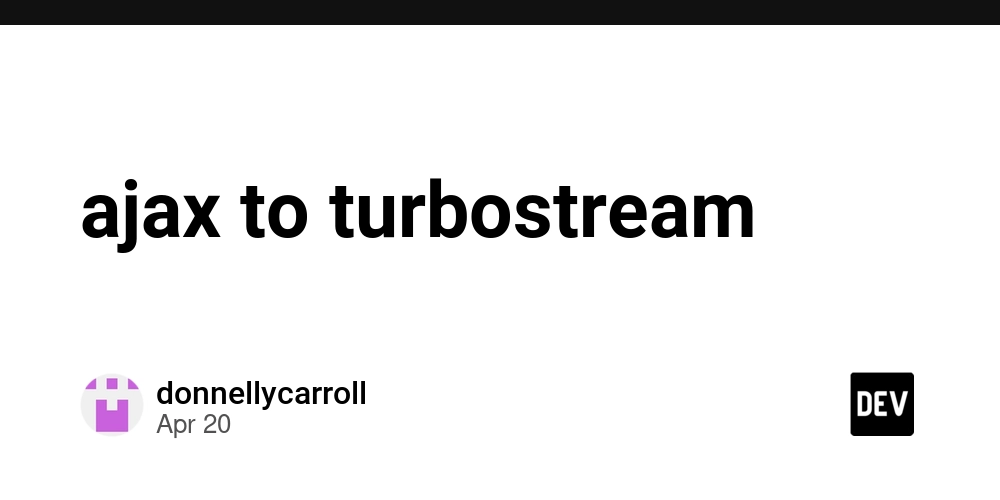











































































































































_Andreas_Prott_Alamy.jpg?width=1280&auto=webp&quality=80&disable=upscale#)























































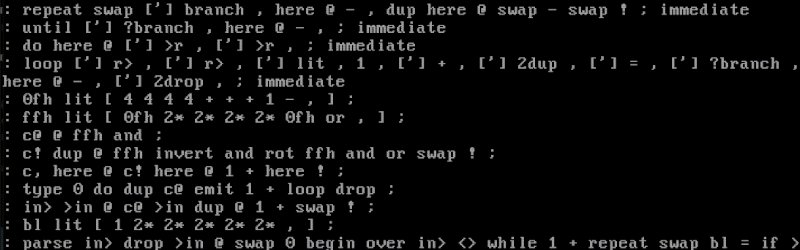









































![What features do you get with Gemini Advanced? [April 2025]](https://i0.wp.com/9to5google.com/wp-content/uploads/sites/4/2024/02/gemini-advanced-cover.jpg?resize=1200%2C628&quality=82&strip=all&ssl=1)











![Apple Shares Official Trailer for 'Long Way Home' Starring Ewan McGregor and Charley Boorman [Video]](https://www.iclarified.com/images/news/97069/97069/97069-640.jpg)
![Apple Watch Series 10 Back On Sale for $299! [Lowest Price Ever]](https://www.iclarified.com/images/news/96657/96657/96657-640.jpg)
![EU Postpones Apple App Store Fines Amid Tariff Negotiations [Report]](https://www.iclarified.com/images/news/97068/97068/97068-640.jpg)