10 Essential Equipment for Live Streaming Church Services – A Complete Guide
Outline of the Article Introduction Why live streaming church services is important Benefits of reaching a wider audience How Live Streaming Church Services Work Basics of live broadcasting Choosing the right platform Top 10 Essential Equipment for Live Streaming Church Services Camera Tripod & Stabilization Microphone & Audio Equipment Lighting Setup Streaming Software Video Encoder Capture Card Internet Connection & Router Monitor & Streaming PC Cables & Accessories Best Cameras for Live Streaming Church Services Budget options Professional cameras PTZ cameras for automation Audio Equipment: Choosing the Right Microphones Lavalier microphones Shotgun microphones Wireless vs. wired options Lighting Setup for Live Streaming Church Services Softbox lights Ring lights Best placement for church lighting Best Streaming Software for Church Services Muvi Live vMix Wirecast Internet Speed & Connection Requirements Minimum upload speed for smooth streaming Wired vs. wireless internet Setting Up a Multi-Camera Live Streaming Setup Switching between cameras Best angles for church services How to Improve Video & Audio Quality Reducing background noise Adjusting resolution and bitrate Best Platforms for Live Streaming Church Services Muvi Live Facebook Live Church-specific streaming services Legal Considerations for Streaming Church Services Copyright and music licensing Privacy concerns Troubleshooting Common Live Streaming Issues Buffering problems Audio sync issues Connection drops Future Trends in Live Streaming Church Services Virtual reality church services AI-powered automation Conclusion Best recommendations for church live streaming Final thoughts on optimizing church broadcasts Introduction Live streaming church services has become an essential way for congregations to stay connected. Whether for remote worshippers or special events, having the right equipment ensures high-quality broadcasts. In this guide, we’ll explore the 10 essential tools needed for live streaming church services effectively. How Live Streaming Church Services Work Live streaming involves capturing video and audio, encoding it, and broadcasting it online. Churches can use platforms like YouTube Live or Facebook Live to reach their community. Top 10 Essential Equipment for Live Streaming Church Services Camera – Choose HD or 4K cameras for clear visuals. Tripod & Stabilization – Keeps the camera steady for professional-looking streams. Microphone & Audio Equipment – Ensures clear audio without background noise. Lighting Setup – Good lighting enhances video quality. Streaming Software – OBS Studio, Wirecast, and vMix are great choices. Video Encoder – Converts video signals for streaming. Capture Card – Needed for connecting cameras to a computer. Internet Connection & Router – Stable internet prevents buffering issues. Monitor & Streaming PC – A powerful PC ensures smooth streaming. Cables & Accessories – HDMI, XLR, and USB cables are essential. Best Cameras for Live Streaming Church Services Budget: Logitech C920 (Webcam) Mid-range: Sony A6400 (Mirrorless) Professional: Canon XA55 (Camcorder) PTZ Cameras: Panasonic AW-UE4 (Best for automation) Audio Equipment: Choosing the Right Microphones Lavalier Mics – Great for pastors and speakers. Shotgun Mics – Ideal for capturing directional audio. Wireless vs. Wired – Wireless mics offer more flexibility. Lighting Setup for Live Streaming Church Services Softbox Lights – Provides even lighting. Ring Lights – Good for close-up shots. Proper Placement – Avoid harsh shadows. Best Streaming Software for Church Services Muvi Live – Free for 14 days trail and open-source. vMix – Professional-grade streaming software. Wirecast – Great for multi-camera setups. Internet Speed & Connection Requirements A minimum upload speed of 5 Mbps is recommended for HD streaming, while 10 Mbps is ideal for 4K streaming. A wired connection is always better than Wi-Fi. Setting Up a Multi-Camera Live Streaming Setup Switching between multiple angles improves engagement. Using PTZ cameras allows remote control of angles. How to Improve Video & Audio Quality Use a noise-canceling microphone to reduce background sounds. Adjust bitrate and resolution to match internet speed. Best Platforms for Live Streaming Church Services Muvi Live – Free for 14 days trail and widely used. Facebook Live – Great for reaching social media audiences. Church Online Platform – Designed for faith-based communities. Legal Considerations for Streaming Church Services Copyright Laws – Ensure you have the rights to music and videos. Privacy Issues – Get consent before broadcasting individuals. Troubleshooting Common Live Streaming Issues Buffering? Lower video quality settings. Audio Delay? S

Introduction
Why live streaming church services is important
Benefits of reaching a wider audience
How Live Streaming Church Services Work
Basics of live broadcasting
Choosing the right platform
Top 10 Essential Equipment for Live Streaming Church Services
Camera
Tripod & Stabilization
Microphone & Audio Equipment
Lighting Setup
Streaming Software
Video Encoder
Capture Card
Internet Connection & Router
Monitor & Streaming PC
Cables & Accessories
Best Cameras for Live Streaming Church Services
Budget options
Professional cameras
PTZ cameras for automation
Audio Equipment: Choosing the Right Microphones
Lavalier microphones
Shotgun microphones
Wireless vs. wired options
Lighting Setup for Live Streaming Church Services
Softbox lights
Ring lights
Best placement for church lighting
Best Streaming Software for Church Services
Muvi Live
vMix
Wirecast
Internet Speed & Connection Requirements
Minimum upload speed for smooth streaming
Wired vs. wireless internet
Setting Up a Multi-Camera Live Streaming Setup
Switching between cameras
Best angles for church services
How to Improve Video & Audio Quality
Reducing background noise
Adjusting resolution and bitrate
Best Platforms for Live Streaming Church Services
Muvi Live
Facebook Live
Church-specific streaming services
Legal Considerations for Streaming Church Services
Copyright and music licensing
Privacy concerns
Troubleshooting Common Live Streaming Issues
Buffering problems
Audio sync issues
Connection drops
Future Trends in Live Streaming Church Services
Virtual reality church services
AI-powered automation
Conclusion
Best recommendations for church live streaming
Final thoughts on optimizing church broadcasts
Introduction
Live streaming church services has become an essential way for congregations to stay connected. Whether for remote worshippers or special events, having the right equipment ensures high-quality broadcasts. In this guide, we’ll explore the 10 essential tools needed for live streaming church services effectively.
How Live Streaming Church Services Work
Live streaming involves capturing video and audio, encoding it, and broadcasting it online. Churches can use platforms like YouTube Live or Facebook Live to reach their community.
Top 10 Essential Equipment for Live Streaming Church Services
Camera – Choose HD or 4K cameras for clear visuals.
Tripod & Stabilization – Keeps the camera steady for professional-looking streams.
Microphone & Audio Equipment – Ensures clear audio without background noise.
Lighting Setup – Good lighting enhances video quality.
Streaming Software – OBS Studio, Wirecast, and vMix are great choices.
Video Encoder – Converts video signals for streaming.
Capture Card – Needed for connecting cameras to a computer.
Internet Connection & Router – Stable internet prevents buffering issues.
Monitor & Streaming PC – A powerful PC ensures smooth streaming.
Cables & Accessories – HDMI, XLR, and USB cables are essential.
Best Cameras for Live Streaming Church Services
Budget: Logitech C920 (Webcam)
Mid-range: Sony A6400 (Mirrorless)
Professional: Canon XA55 (Camcorder)
PTZ Cameras: Panasonic AW-UE4 (Best for automation)
Audio Equipment: Choosing the Right Microphones
Lavalier Mics – Great for pastors and speakers.
Shotgun Mics – Ideal for capturing directional audio.
Wireless vs. Wired – Wireless mics offer more flexibility.
Lighting Setup for Live Streaming Church Services
Softbox Lights – Provides even lighting.
Ring Lights – Good for close-up shots.
Proper Placement – Avoid harsh shadows.
Best Streaming Software for Church Services
Muvi Live – Free for 14 days trail and open-source.
vMix – Professional-grade streaming software.
Wirecast – Great for multi-camera setups.
Internet Speed & Connection Requirements
A minimum upload speed of 5 Mbps is recommended for HD streaming, while 10 Mbps is ideal for 4K streaming. A wired connection is always better than Wi-Fi.
Setting Up a Multi-Camera Live Streaming Setup
Switching between multiple angles improves engagement.
Using PTZ cameras allows remote control of angles.
How to Improve Video & Audio Quality
Use a noise-canceling microphone to reduce background sounds.
Adjust bitrate and resolution to match internet speed.
Best Platforms for Live Streaming Church Services
Muvi Live – Free for 14 days trail and widely used.
Facebook Live – Great for reaching social media audiences.
Church Online Platform – Designed for faith-based communities.
Legal Considerations for Streaming Church Services
Copyright Laws – Ensure you have the rights to music and videos.
Privacy Issues – Get consent before broadcasting individuals.
Troubleshooting Common Live Streaming Issues Buffering?
Lower video quality settings.
Audio Delay?
Sync settings in streaming software.
Connection Issues?
Use a dedicated internet connection.
Future Trends in Live Streaming Church Services
Virtual Reality (VR) Worship – Immersive church experiences.
AI-Powered Automation – Smart camera switching and captions.
Conclusion
Having the right equipment makes live streaming church services seamless and engaging. Investing in a good camera, microphone, and internet connection ensures professional-quality broadcasts.
FAQs
*1. What camera is best for live streaming church services?
*
A PTZ camera like the Panasonic AW-UE4 is ideal for automation.
*2. How much internet speed is needed for live streaming church services?
*
At least 5 Mbps for HD and 10 Mbps for 4K streaming.
*3. What software is best for live streaming church services?
*
OBS Studio, vMix, and Wirecast are great options.
*4. Do I need a capture card for live streaming church services?
*
Yes, if using a DSLR or professional camera.
*5. How can I improve the audio quality of my church live stream?
*
Use a noise-canceling microphone and ensure proper placement.









































































































































































![[The AI Show Episode 142]: ChatGPT’s New Image Generator, Studio Ghibli Craze and Backlash, Gemini 2.5, OpenAI Academy, 4o Updates, Vibe Marketing & xAI Acquires X](https://www.marketingaiinstitute.com/hubfs/ep%20142%20cover.png)














































































































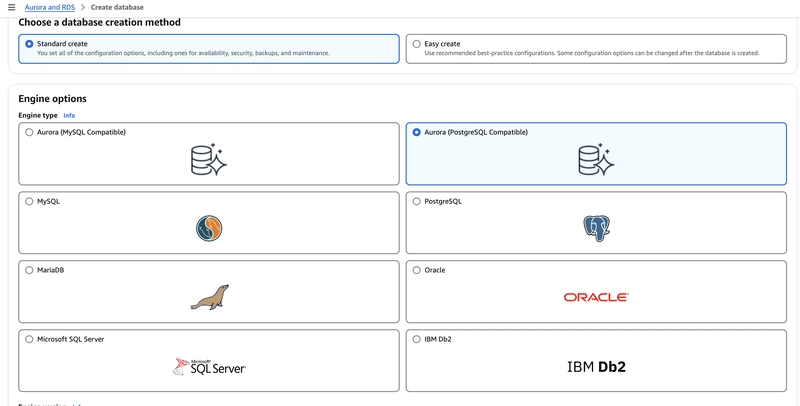

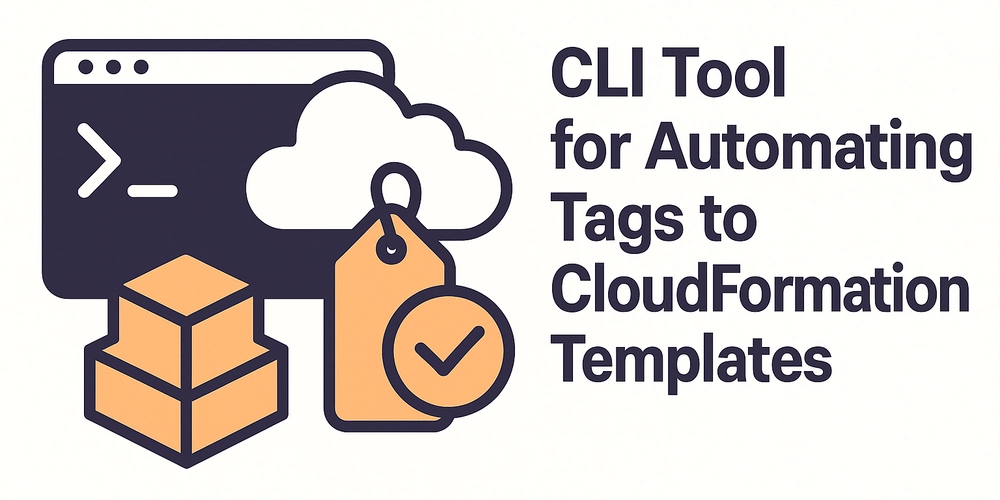










![[FREE EBOOKS] The Kubernetes Bible, The Ultimate Linux Shell Scripting Guide & Four More Best Selling Titles](https://www.javacodegeeks.com/wp-content/uploads/2012/12/jcg-logo.jpg)



![From drop-out to software architect with Jason Lengstorf [Podcast #167]](https://cdn.hashnode.com/res/hashnode/image/upload/v1743796461357/f3d19cd7-e6f5-4d7c-8bfc-eb974bc8da68.png?#)






































































































.png?#)




.jpg?#)
































_Christophe_Coat_Alamy.jpg?#)








































































































![Rapidus in Talks With Apple as It Accelerates Toward 2nm Chip Production [Report]](https://www.iclarified.com/images/news/96937/96937/96937-640.jpg)








































































































































