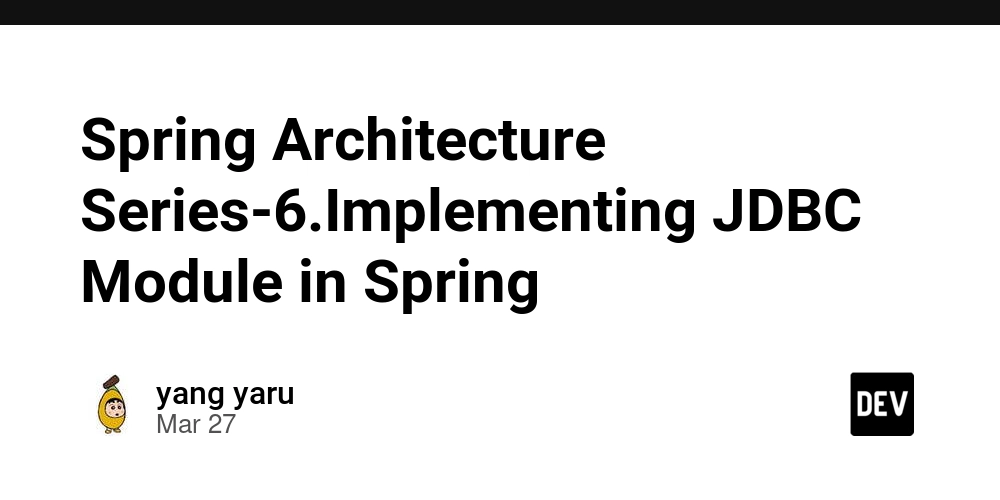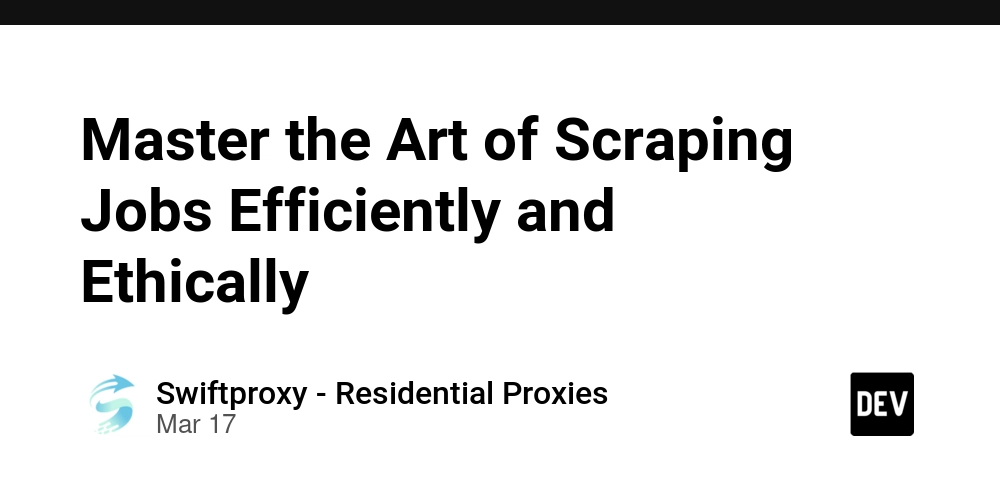Zero Trust Security in Microsoft 365: Best Practices for 2025
Introduction Cyber threats are evolving fast, and relying on old-school perimeter security just doesn’t cut it anymore. That’s where the Zero Trust model comes in. In simple terms, Zero Trust means: never trust, always verify. Even if someone is inside your network, you still check if they’re supposed to be there. If you’re using Microsoft 365 for work, applying Zero Trust principles can seriously level up your security game. Here’s a breakdown of what Zero Trust looks like in Microsoft 365 and how you can apply it in 2025. Start with Strong Identity Protection Your users are the first line of defense. Make sure: • Multi-Factor Authentication (MFA) is turned on for everyone. • Use Conditional Access Policies to allow or block access based on user risk, device state, location, etc. • Enable risk-based sign-in detection with Microsoft Entra ID (formerly Azure AD). Verify Devices Before Granting Access Not all devices should be trusted. Use Microsoft Intune to: • Enroll and manage both company-owned and BYOD devices. • Set compliance rules (OS version, encryption, antivirus status, etc.). • Block access from non-compliant or unknown devices. Use Least Privilege Access Give users only the permissions they absolutely need: • Set up role-based access control (RBAC) in Microsoft 365. • Use Privileged Identity Management (PIM) to provide just-in-time access for admins. • Regularly review access rights and remove unused roles. Protect Your Data Everywhere Data isn’t just in your network anymore—it’s in emails, chats, and cloud storage. Protect it with: • Microsoft Purview for data loss prevention (DLP), encryption, and sensitivity labels. • Automatically classify and label sensitive files. • Set rules to prevent data sharing with external users. Monitor, Detect, and Respond in Real Time Zero Trust isn’t just about blocking threats—it’s about staying alert. • Use Microsoft Defender for Office 365 to catch phishing, malware, and unsafe links. • Enable Microsoft Sentinel (SIEM) for intelligent threat detection and automation. • Set up alerts and dashboards to track suspicious activity. ________________________________________ Final Thoughts Zero Trust isn’t a one-time project—it’s an ongoing journey. Microsoft 365 gives you powerful tools to make it easier. By following these best practices in 2025, you can stay a step ahead of threats and keep your organization’s data safe. Remember: trust no one, verify everything. Stay secure!

 Introduction Cyber threats are evolving fast, and relying on old-school perimeter security just doesn’t cut it anymore. That’s where the Zero Trust model comes in. In simple terms, Zero Trust means: never trust, always verify. Even if someone is inside your network, you still check if they’re supposed to be there.
Introduction Cyber threats are evolving fast, and relying on old-school perimeter security just doesn’t cut it anymore. That’s where the Zero Trust model comes in. In simple terms, Zero Trust means: never trust, always verify. Even if someone is inside your network, you still check if they’re supposed to be there.
If you’re using Microsoft 365 for work, applying Zero Trust principles can seriously level up your security game. Here’s a breakdown of what Zero Trust looks like in Microsoft 365 and how you can apply it in 2025.
- Start with Strong Identity Protection Your users are the first line of defense. Make sure: • Multi-Factor Authentication (MFA) is turned on for everyone. • Use Conditional Access Policies to allow or block access based on user risk, device state, location, etc. • Enable risk-based sign-in detection with Microsoft Entra ID (formerly Azure AD).
- Verify Devices Before Granting Access Not all devices should be trusted. Use Microsoft Intune to: • Enroll and manage both company-owned and BYOD devices. • Set compliance rules (OS version, encryption, antivirus status, etc.). • Block access from non-compliant or unknown devices.
- Use Least Privilege Access Give users only the permissions they absolutely need: • Set up role-based access control (RBAC) in Microsoft 365. • Use Privileged Identity Management (PIM) to provide just-in-time access for admins. • Regularly review access rights and remove unused roles.
- Protect Your Data Everywhere Data isn’t just in your network anymore—it’s in emails, chats, and cloud storage. Protect it with: • Microsoft Purview for data loss prevention (DLP), encryption, and sensitivity labels. • Automatically classify and label sensitive files. • Set rules to prevent data sharing with external users.
- Monitor, Detect, and Respond in Real Time Zero Trust isn’t just about blocking threats—it’s about staying alert. • Use Microsoft Defender for Office 365 to catch phishing, malware, and unsafe links. • Enable Microsoft Sentinel (SIEM) for intelligent threat detection and automation. • Set up alerts and dashboards to track suspicious activity. ________________________________________ Final Thoughts Zero Trust isn’t a one-time project—it’s an ongoing journey. Microsoft 365 gives you powerful tools to make it easier. By following these best practices in 2025, you can stay a step ahead of threats and keep your organization’s data safe. Remember: trust no one, verify everything. Stay secure!










































































































































































![[The AI Show Episode 142]: ChatGPT’s New Image Generator, Studio Ghibli Craze and Backlash, Gemini 2.5, OpenAI Academy, 4o Updates, Vibe Marketing & xAI Acquires X](https://www.marketingaiinstitute.com/hubfs/ep%20142%20cover.png)



























































































































![[FREE EBOOKS] The Kubernetes Bible, The Ultimate Linux Shell Scripting Guide & Four More Best Selling Titles](https://www.javacodegeeks.com/wp-content/uploads/2012/12/jcg-logo.jpg)



![From drop-out to software architect with Jason Lengstorf [Podcast #167]](https://cdn.hashnode.com/res/hashnode/image/upload/v1743796461357/f3d19cd7-e6f5-4d7c-8bfc-eb974bc8da68.png?#)






































































































.png?#)




.jpg?#)
































_Christophe_Coat_Alamy.jpg?#)







































































































![Rapidus in Talks With Apple as It Accelerates Toward 2nm Chip Production [Report]](https://www.iclarified.com/images/news/96937/96937/96937-640.jpg)