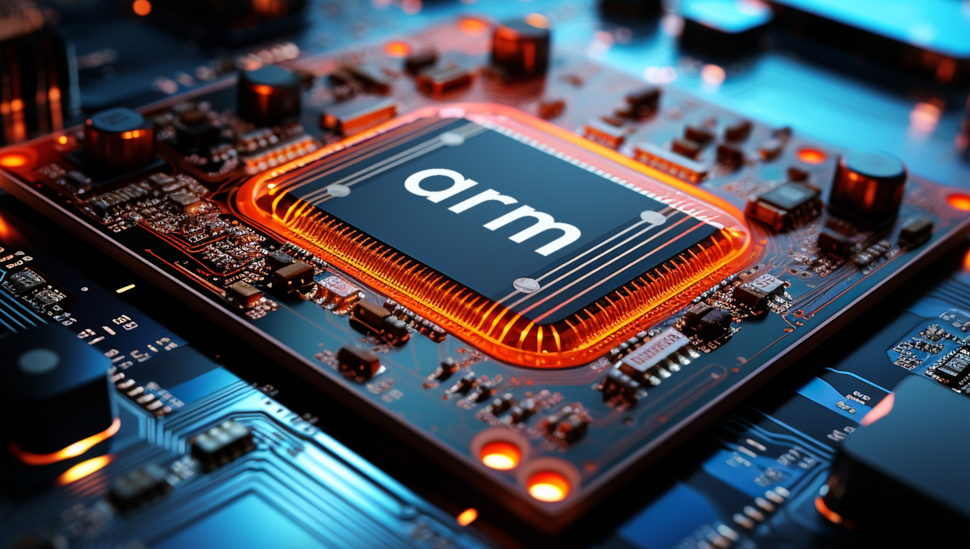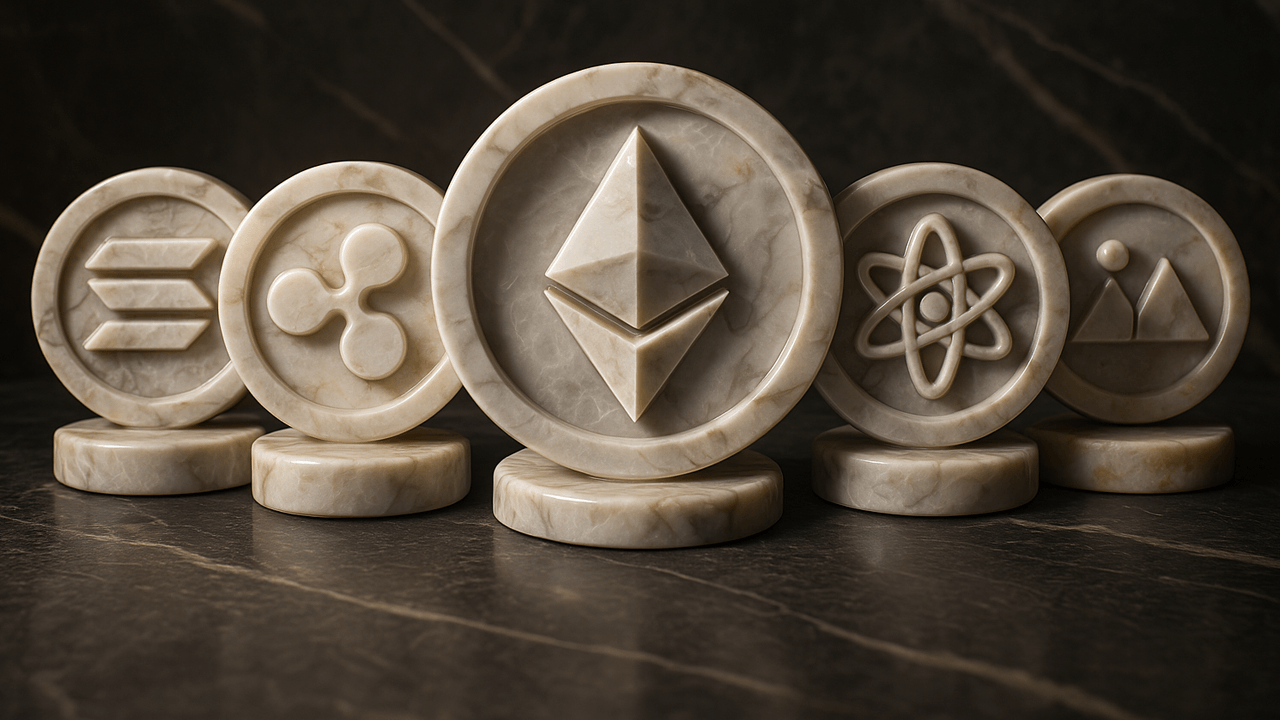Your statement is now available, just two hidden flyouts and five clicks away
Beware of the leopard. The post Your statement is now available, just two hidden flyouts and five clicks away appeared first on The Old New Thing.

Some time ago, I received an email telling me that one of my account statements was ready. The email contained a link to view the statement.
This was a lie.
Actually viewing the statement was so complicated that I often simply gave up. Eventually, after succeeding one time, I wrote down the steps so I could do it again.
- Click the link. This takes me to the Microsoft benefits site. Follow the sign-in instructions.
- On the page you are sent to after signing in, there is a hidden link: Go to the flyout in the upper right corner, and open it. In the flyout, click Manage my account. This takes you to an account page.
- On the account page, there is another hidden link: Go to the flyout near the upper right corner (not in the extreme upper right corner), and open it. In the flyout, click Statements. This takes you to another page.
- On that page, scroll down until you see where it says “To view your statements, click here,” and click it. This takes you to another page.
- The page you are sent to is completely empty except for a single button that says Statements. Click it. This takes you to another page.
- This page is an interstitial page. After a few seconds, you are automatically redirected.
- Finally you are on a page that has your statements. Click the statement you want to view or download.
Thankfully, Microsoft changed providers a few years ago,¹ and the new statement notification email just takes you straight to a page that (after you sign in) has your statement. Furthermore, if you go straight to the sign-in page rather than using the deep link in the notification email, the new site’s home page has a tab called Documents that lists your statements.
Thank you, new provider, for actually doing usability testing for the scenario “See my most recent statement.”
¹ That old site was terrible. I was never sure how to get the information I wanted, and when I tried to find it, I often found myself going in circles. “But look at our engagement numbers! People stay on the site for hours!”
The post Your statement is now available, just two hidden flyouts and five clicks away appeared first on The Old New Thing.











































































































































































![[The AI Show Episode 142]: ChatGPT’s New Image Generator, Studio Ghibli Craze and Backlash, Gemini 2.5, OpenAI Academy, 4o Updates, Vibe Marketing & xAI Acquires X](https://www.marketingaiinstitute.com/hubfs/ep%20142%20cover.png)














































































































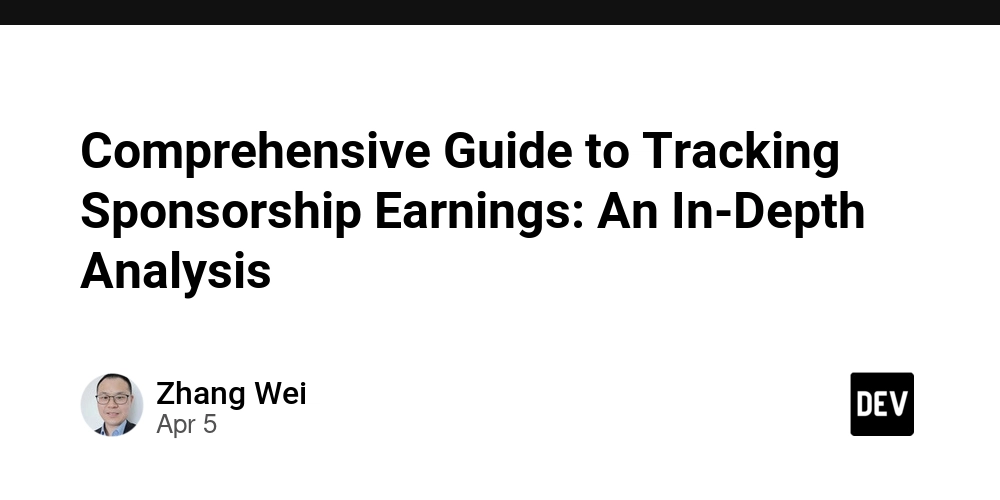
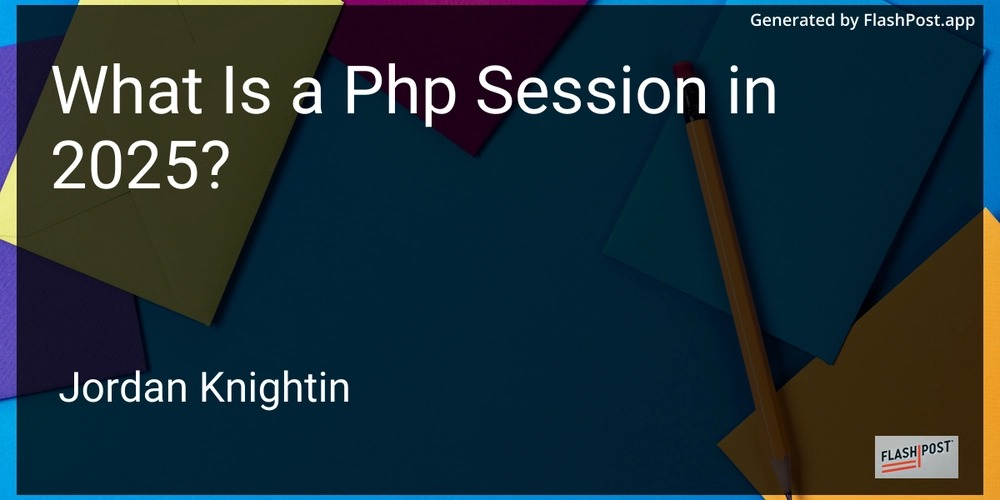









![[FREE EBOOKS] The Kubernetes Bible, The Ultimate Linux Shell Scripting Guide & Four More Best Selling Titles](https://www.javacodegeeks.com/wp-content/uploads/2012/12/jcg-logo.jpg)



![From drop-out to software architect with Jason Lengstorf [Podcast #167]](https://cdn.hashnode.com/res/hashnode/image/upload/v1743796461357/f3d19cd7-e6f5-4d7c-8bfc-eb974bc8da68.png?#)



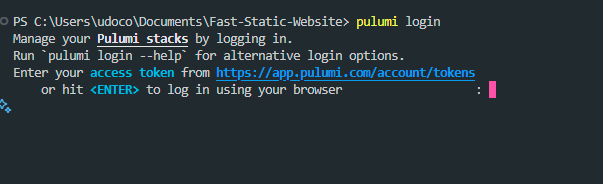



































































































.png?#)




.jpg?#)
































_Christophe_Coat_Alamy.jpg?#)






































































































![Rapidus in Talks With Apple as It Accelerates Toward 2nm Chip Production [Report]](https://www.iclarified.com/images/news/96937/96937/96937-640.jpg)