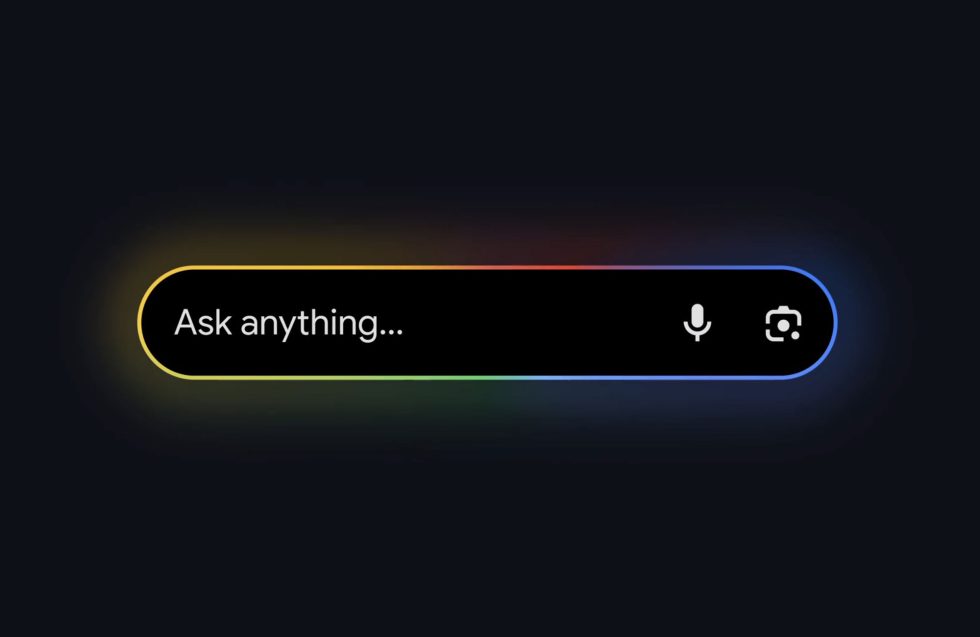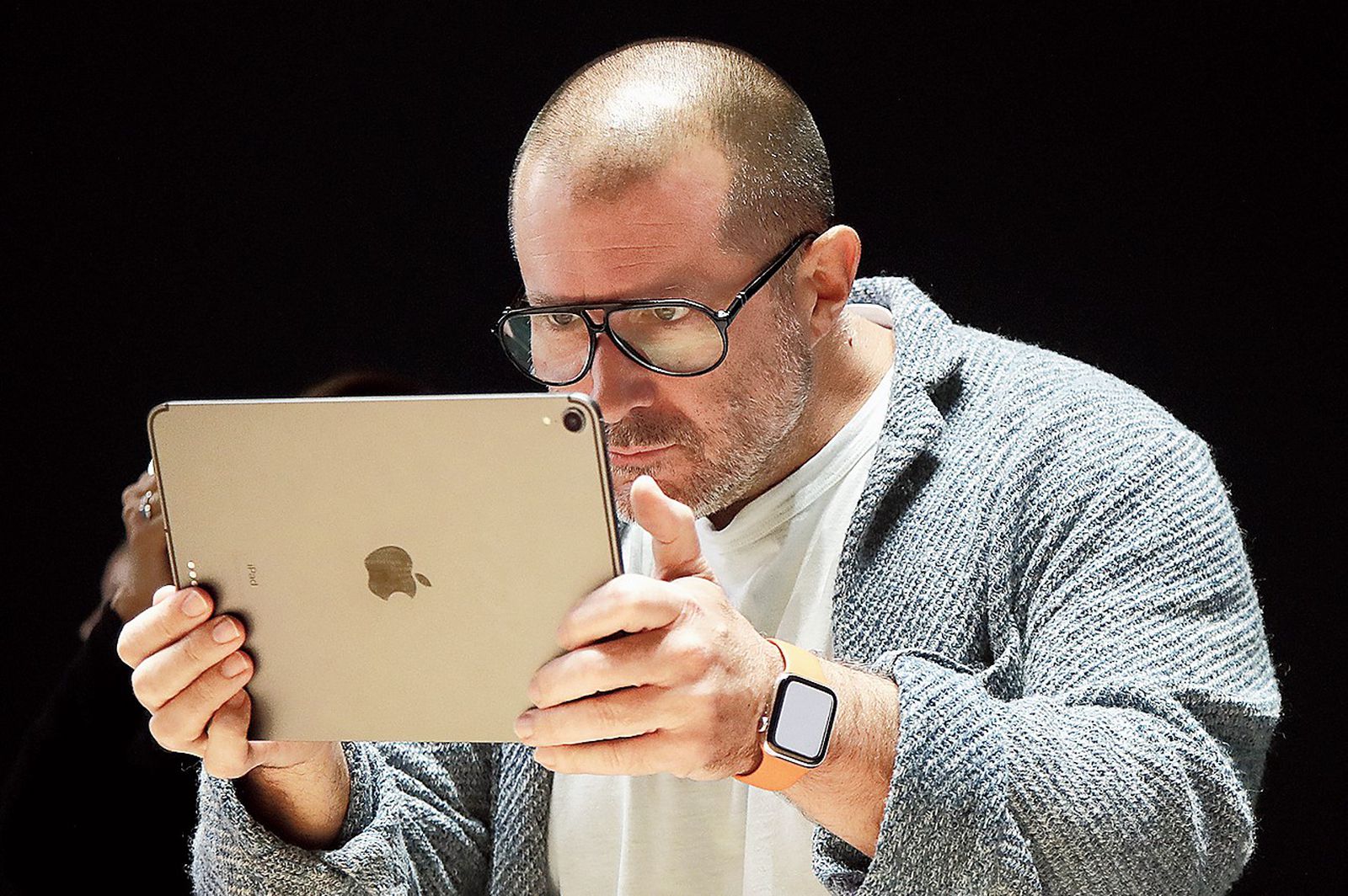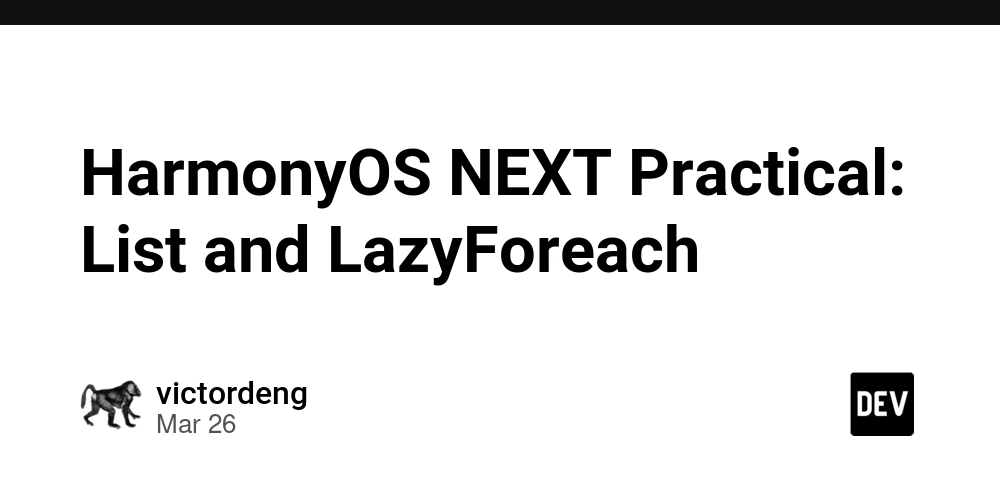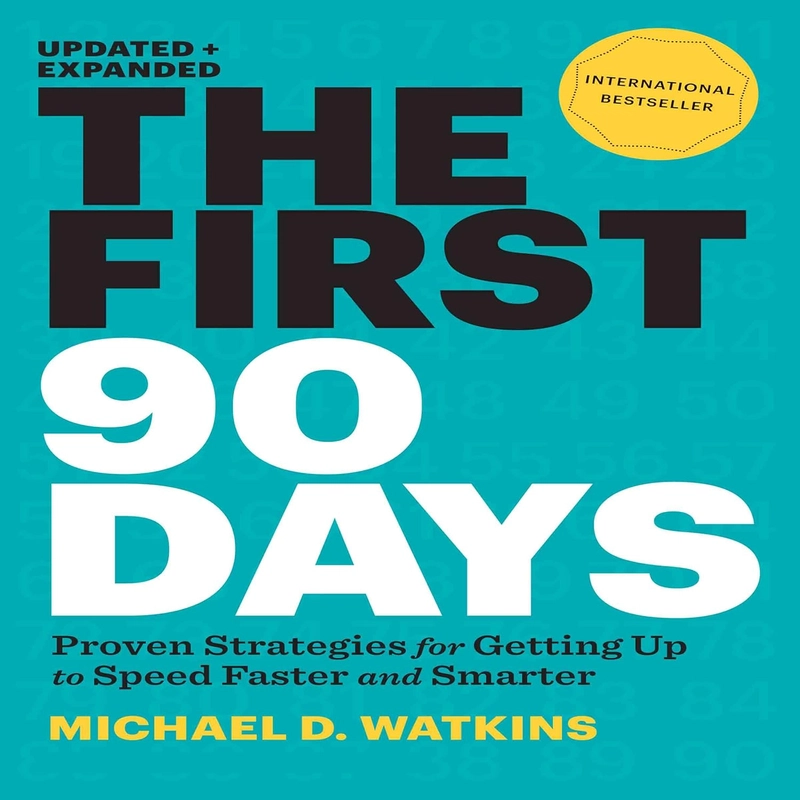WSL vs Oracle VirtualBox: Performance Comparison and Best Use Cases for Running Multiple Instances
Introduction In today’s fast-paced world of software development and IT administration, it’s essential to have the right tools to manage virtual environments efficiently. Two of the most widely used options for running Linux-based systems on Windows are Windows Subsystem for Linux (WSL) and Oracle VirtualBox. While both solutions allow users to run Linux alongside Windows, they operate fundamentally differently and serve distinct use cases. The purpose of this article is to compare WSL and Oracle VirtualBox, focusing on their performance and suitability for running multiple instances simultaneously. What is Windows Subsystem for Linux (WSL)? Windows Subsystem for Linux (WSL) is a feature provided by Microsoft that allows Windows users to run a Linux environment directly on Windows, without the need for a virtual machine. Originally introduced with WSL 1, which was based on a translation layer to run Linux binaries on Windows, WSL has evolved significantly with the introduction of WSL 2, which runs a real Linux kernel inside a lightweight virtual machine. This shift to a real kernel dramatically improves the performance and compatibility of Linux software on Windows. WSL allows developers and administrators to run Linux applications and utilities, access Linux file systems, and even run full-scale Linux servers without needing to dual-boot or use a resource-heavy virtual machine. It has become a go-to solution for developers who need Linux-like functionality within their existing Windows environment. WSL also integrates seamlessly with Windows, allowing users to work with files on both operating systems simultaneously, providing a unified development experience. What is Oracle VirtualBox? On the other hand, Oracle VirtualBox is a full-fledged, open-source virtualization tool that allows users to run multiple operating systems as virtual machines (VMs) on a host system. Unlike WSL, which runs a lightweight Linux environment, VirtualBox emulates an entire computer, running its own operating system and kernel. This means that each virtual machine (VM) in VirtualBox is completely isolated from the host system, making it an excellent tool for those who need to run multiple different OSes, such as different Linux distributions, Windows, or even macOS (in some cases). VirtualBox is designed to provide a more traditional virtualization experience. It supports various guest operating systems, including but not limited to Linux, Windows, macOS, and others. Users can configure the virtual hardware for each VM, including CPU cores, RAM, and disk space, which provides a high level of customization for different use cases. Moreover, VirtualBox offers advanced features such as snapshot management, full network isolation, and remote access to virtual machines. Performance Comparison: WSL vs Oracle VirtualBox When it comes to performance, there are several factors that differentiate WSL from Oracle VirtualBox, particularly in terms of resource overhead, speed, and use of system resources. Resource Overhead: One of the most significant advantages of WSL is its minimal resource overhead. Unlike VirtualBox, which creates a fully isolated virtual environment for each operating system, WSL runs a Linux kernel within a lightweight virtual machine, requiring far fewer resources. WSL 2 uses a real Linux kernel, which results in faster performance for tasks like software development, file system management, and running Linux applications. Additionally, WSL does not require the same amount of RAM, CPU power, or disk space as VirtualBox because it doesn't emulate an entire machine — it shares resources directly with the Windows host. Speed: WSL tends to outperform VirtualBox in most situations when it comes to speed. For example, accessing Linux file systems in WSL 2 is typically much faster than in VirtualBox VMs. This is because VirtualBox must emulate a virtual disk, which introduces additional latency and reduces performance. WSL 2 has a direct interface with the host operating system’s hardware, enabling quicker read/write operations. In WSL 2, the filesystem is optimized for Linux workloads, making it a solid choice for developers and power users who need to run Linux tools efficiently. File System Access: File system access is another area where WSL shines in terms of performance. Since WSL runs within a Linux-native environment, accessing Linux files within WSL is quick and easy. However, if you need to access files on your Windows system from within WSL, the performance might be slower. VirtualBox, on the other hand, emulates a complete file system, which can lead to slower read and write speeds when working with files in the guest OS. This extra layer of abstraction can be particularly noticeable when running high-performance applications that require heavy disk I/O operations. Networking: Networking performance is another important factor when comparing WSL and VirtualBox. WSL integrates directly with the Window

Introduction
In today’s fast-paced world of software development and IT administration, it’s essential to have the right tools to manage virtual environments efficiently. Two of the most widely used options for running Linux-based systems on Windows are Windows Subsystem for Linux (WSL) and Oracle VirtualBox. While both solutions allow users to run Linux alongside Windows, they operate fundamentally differently and serve distinct use cases. The purpose of this article is to compare WSL and Oracle VirtualBox, focusing on their performance and suitability for running multiple instances simultaneously.
What is Windows Subsystem for Linux (WSL)?
Windows Subsystem for Linux (WSL) is a feature provided by Microsoft that allows Windows users to run a Linux environment directly on Windows, without the need for a virtual machine. Originally introduced with WSL 1, which was based on a translation layer to run Linux binaries on Windows, WSL has evolved significantly with the introduction of WSL 2, which runs a real Linux kernel inside a lightweight virtual machine. This shift to a real kernel dramatically improves the performance and compatibility of Linux software on Windows.
WSL allows developers and administrators to run Linux applications and utilities, access Linux file systems, and even run full-scale Linux servers without needing to dual-boot or use a resource-heavy virtual machine. It has become a go-to solution for developers who need Linux-like functionality within their existing Windows environment. WSL also integrates seamlessly with Windows, allowing users to work with files on both operating systems simultaneously, providing a unified development experience.
What is Oracle VirtualBox?
On the other hand, Oracle VirtualBox is a full-fledged, open-source virtualization tool that allows users to run multiple operating systems as virtual machines (VMs) on a host system. Unlike WSL, which runs a lightweight Linux environment, VirtualBox emulates an entire computer, running its own operating system and kernel. This means that each virtual machine (VM) in VirtualBox is completely isolated from the host system, making it an excellent tool for those who need to run multiple different OSes, such as different Linux distributions, Windows, or even macOS (in some cases).
VirtualBox is designed to provide a more traditional virtualization experience. It supports various guest operating systems, including but not limited to Linux, Windows, macOS, and others. Users can configure the virtual hardware for each VM, including CPU cores, RAM, and disk space, which provides a high level of customization for different use cases. Moreover, VirtualBox offers advanced features such as snapshot management, full network isolation, and remote access to virtual machines.
Performance Comparison: WSL vs Oracle VirtualBox
When it comes to performance, there are several factors that differentiate WSL from Oracle VirtualBox, particularly in terms of resource overhead, speed, and use of system resources.
Resource Overhead:
One of the most significant advantages of WSL is its minimal resource overhead. Unlike VirtualBox, which creates a fully isolated virtual environment for each operating system, WSL runs a Linux kernel within a lightweight virtual machine, requiring far fewer resources. WSL 2 uses a real Linux kernel, which results in faster performance for tasks like software development, file system management, and running Linux applications. Additionally, WSL does not require the same amount of RAM, CPU power, or disk space as VirtualBox because it doesn't emulate an entire machine — it shares resources directly with the Windows host.Speed:
WSL tends to outperform VirtualBox in most situations when it comes to speed. For example, accessing Linux file systems in WSL 2 is typically much faster than in VirtualBox VMs. This is because VirtualBox must emulate a virtual disk, which introduces additional latency and reduces performance. WSL 2 has a direct interface with the host operating system’s hardware, enabling quicker read/write operations. In WSL 2, the filesystem is optimized for Linux workloads, making it a solid choice for developers and power users who need to run Linux tools efficiently.File System Access:
File system access is another area where WSL shines in terms of performance. Since WSL runs within a Linux-native environment, accessing Linux files within WSL is quick and easy. However, if you need to access files on your Windows system from within WSL, the performance might be slower. VirtualBox, on the other hand, emulates a complete file system, which can lead to slower read and write speeds when working with files in the guest OS. This extra layer of abstraction can be particularly noticeable when running high-performance applications that require heavy disk I/O operations.Networking:
Networking performance is another important factor when comparing WSL and VirtualBox. WSL integrates directly with the Windows networking stack, which makes it faster and easier to set up network connections. Whether you’re connecting to local servers, running web services, or accessing external APIs, WSL has a more seamless integration with the host system. VirtualBox, by contrast, often requires additional configuration for networking, such as configuring NAT or bridged adapters, which can introduce complexity and slower performance in network-intensive scenarios.
Which One is Better for Running Multiple Instances?
The primary consideration when choosing between WSL and Oracle VirtualBox is how well each solution handles multiple instances and resource allocation.
- WSL for Multiple Instances: Running multiple instances of WSL is relatively easy and efficient. WSL 2 supports running multiple Linux distributions side by side on the same Windows machine. Since WSL uses containers and lightweight virtual machines, it doesn’t consume excessive resources when running multiple instances. This makes it ideal for developers who need to spin up various environments or test different configurations without overburdening the system.
However, WSL does have some limitations when it comes to full OS isolation. All WSL instances share the same underlying Linux kernel, meaning they aren’t completely independent. This can be an issue if you need completely isolated environments with different Linux kernels or different OSes altogether.
- VirtualBox for Multiple Instances: When it comes to running multiple operating systems in completely isolated environments, Oracle VirtualBox excels. Each VirtualBox VM is a full-fledged virtual machine with its own kernel, operating system, and resources. This provides a higher degree of separation between different instances. If you need to run multiple Linux distros, test different Windows versions, or simulate complex network setups, VirtualBox offers the flexibility and power you need.
However, VirtualBox is heavier on system resources. Each VM you run will consume CPU, RAM, and disk space, which can quickly add up if you are running many virtual machines simultaneously. Additionally, the overall performance can degrade when running several VMs, especially on systems with limited resources.
WSL vs VirtualBox for Different Use Cases
For Development Work:
If you are a developer looking for an environment to test Linux software or use Linux-based development tools, WSL is generally the better option. It is faster, lighter on resources, and integrates well with your Windows workflow. You can easily run multiple instances of WSL for different Linux distributions or environments with minimal impact on system performance.For Full OS Isolation:
If your use case requires running multiple isolated operating systems, such as testing different Linux distributions, running Windows VMs, or setting up isolated network environments, VirtualBox is the better choice. It allows you to run completely independent virtual machines with full kernel isolation, making it more suitable for complex use cases like security testing, network simulations, or multi-OS environments.For Resource-Constrained Systems:
For systems with limited resources (low RAM, CPU, or storage), WSL will likely be the better solution, as it requires less overhead and can handle multiple instances without significantly impacting system performance. VirtualBox, by comparison, demands more resources and may cause slowdowns when running multiple virtual machines simultaneously.
Conclusion
Choosing between Windows Subsystem for Linux (WSL) and Oracle VirtualBox ultimately depends on your specific needs. If you need a fast, lightweight solution for running Linux alongside Windows, especially for development purposes, WSL is the best choice. It offers great performance, low overhead, and the ability to run multiple instances without major system slowdowns.
However, if you need full isolation, the ability to run different operating systems, or you need more advanced features like snapshots or advanced networking configurations, VirtualBox is the more suitable solution, albeit with higher resource demands.
Ultimately, both tools have their place in the developer’s toolkit, and the choice comes down to the balance between performance, flexibility, and resource requirements.








































































































































































![[The AI Show Episode 142]: ChatGPT’s New Image Generator, Studio Ghibli Craze and Backlash, Gemini 2.5, OpenAI Academy, 4o Updates, Vibe Marketing & xAI Acquires X](https://www.marketingaiinstitute.com/hubfs/ep%20142%20cover.png)
















































































































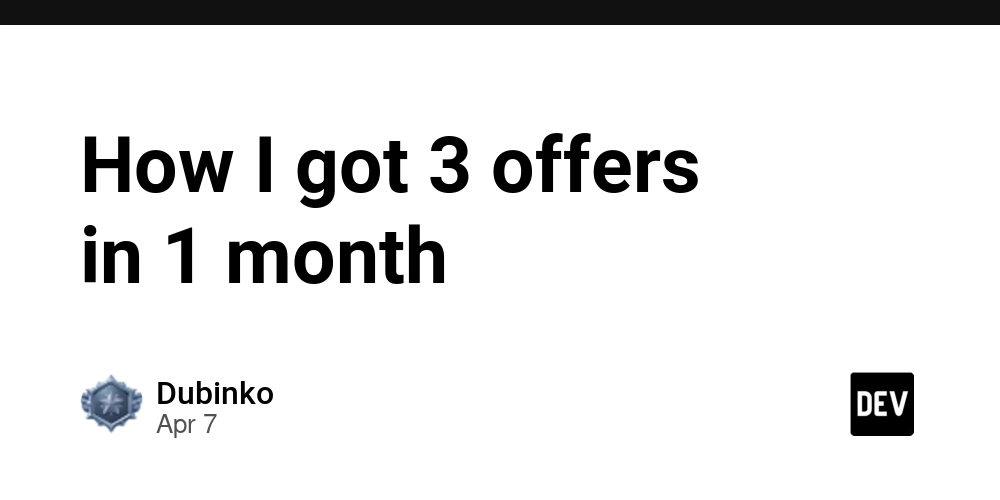
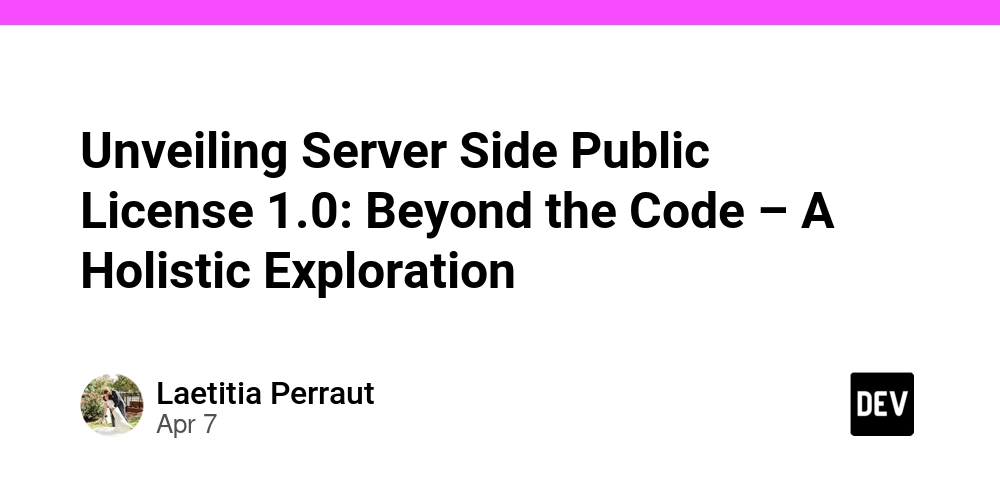
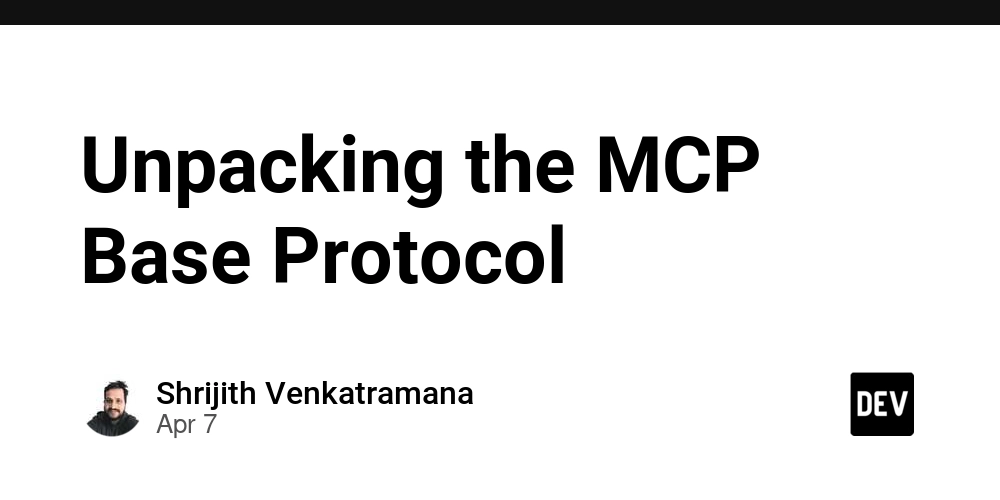












![From drop-out to software architect with Jason Lengstorf [Podcast #167]](https://cdn.hashnode.com/res/hashnode/image/upload/v1743796461357/f3d19cd7-e6f5-4d7c-8bfc-eb974bc8da68.png?#)






















































































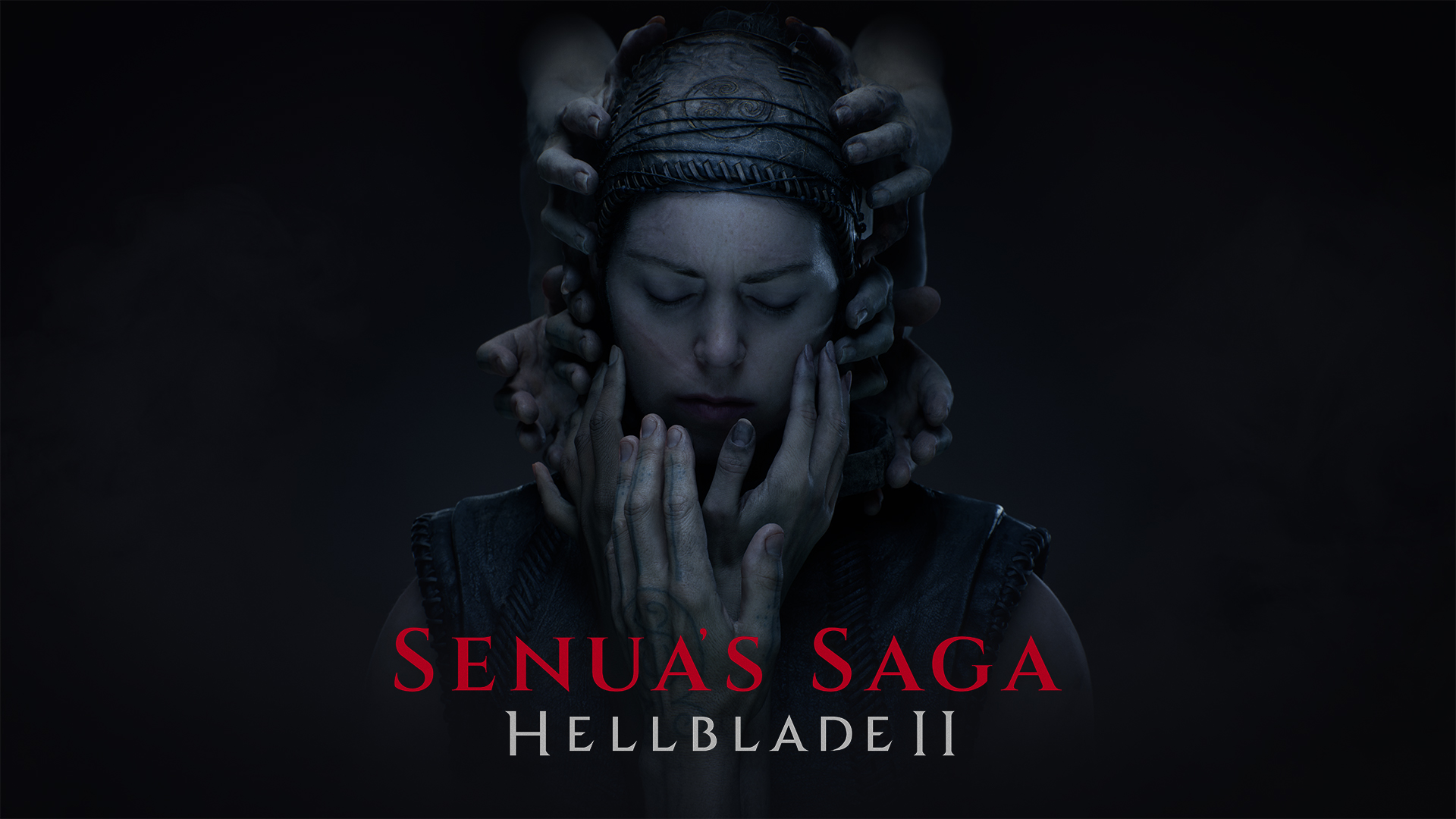






![Switch 2 Pre-Order Rules Are Some BS: Here's How They Work [Update]](https://i.kinja-img.com/image/upload/c_fill,h_675,pg_1,q_80,w_1200/485ec87fd3cea832387b2699e4cbd2a1.jpg)











.png?#)




(1).jpg?width=1920&height=1920&fit=bounds&quality=80&format=jpg&auto=webp#)




-Mario-Kart-World-Hands-On-Preview-Is-It-Good-00-08-36.jpg?width=1920&height=1920&fit=bounds&quality=80&format=jpg&auto=webp#)





















_NicoElNino_Alamy.png?#)
_Igor_Mojzes_Alamy.jpg?#)

.webp?#)
.webp?#)



















































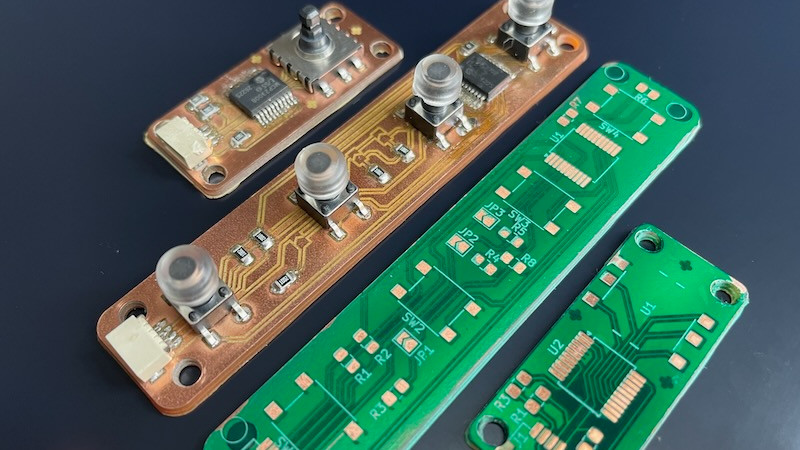
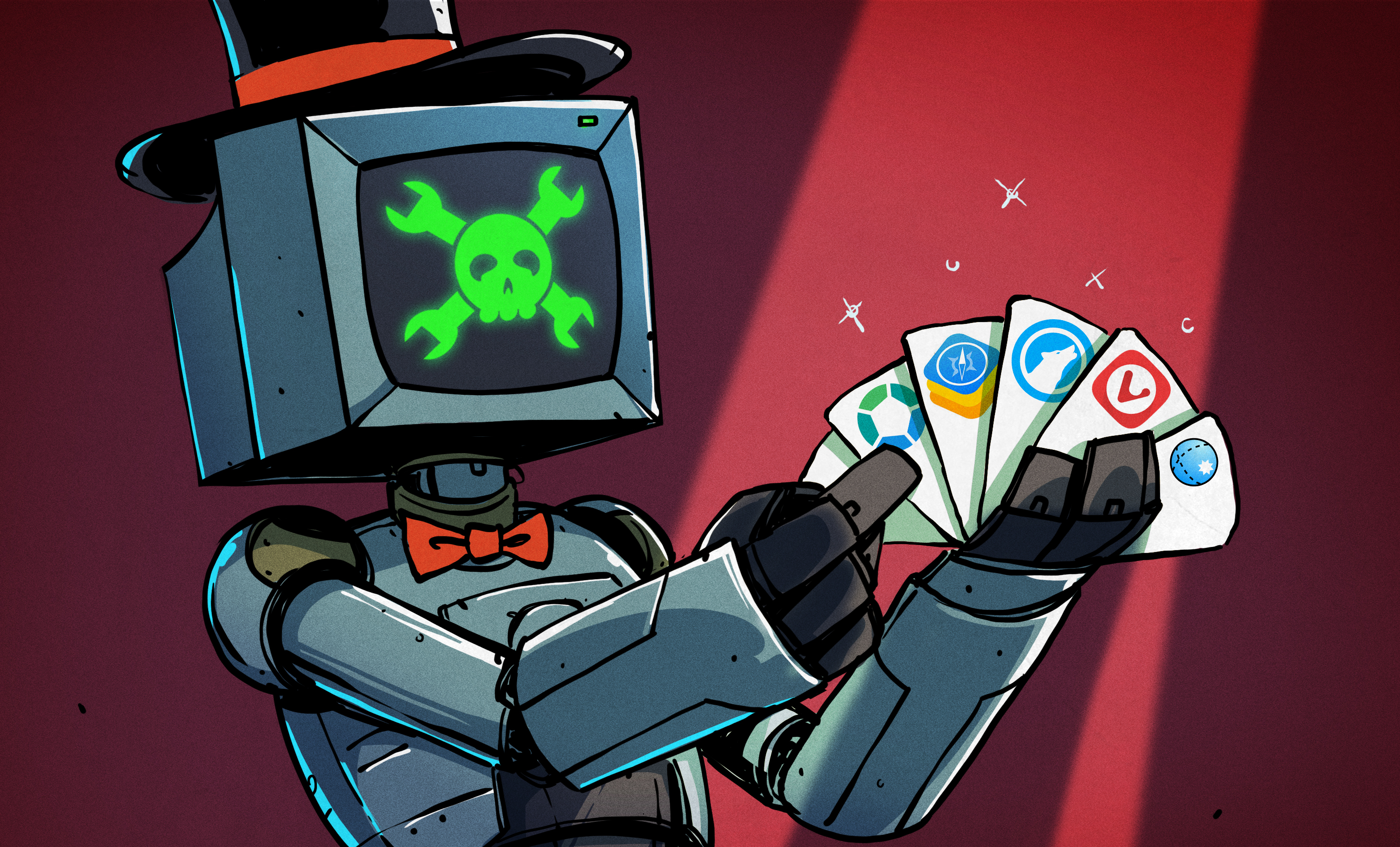






















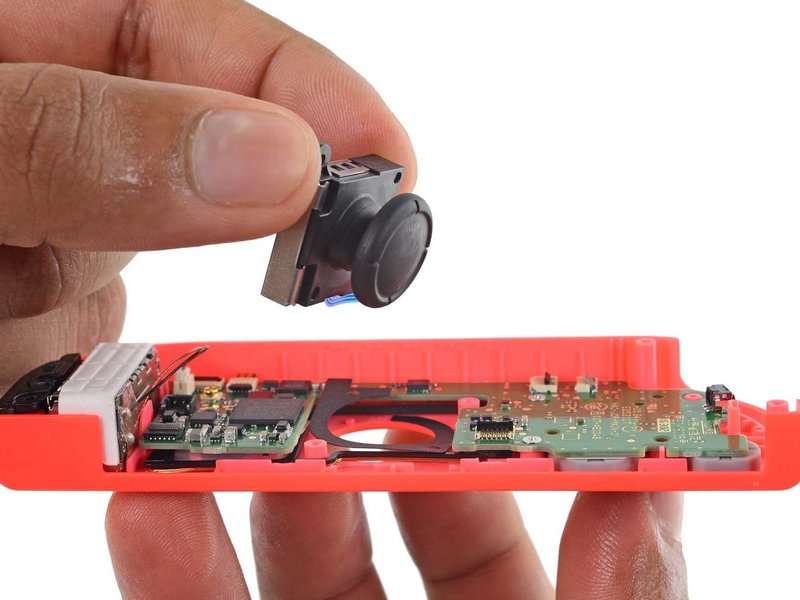








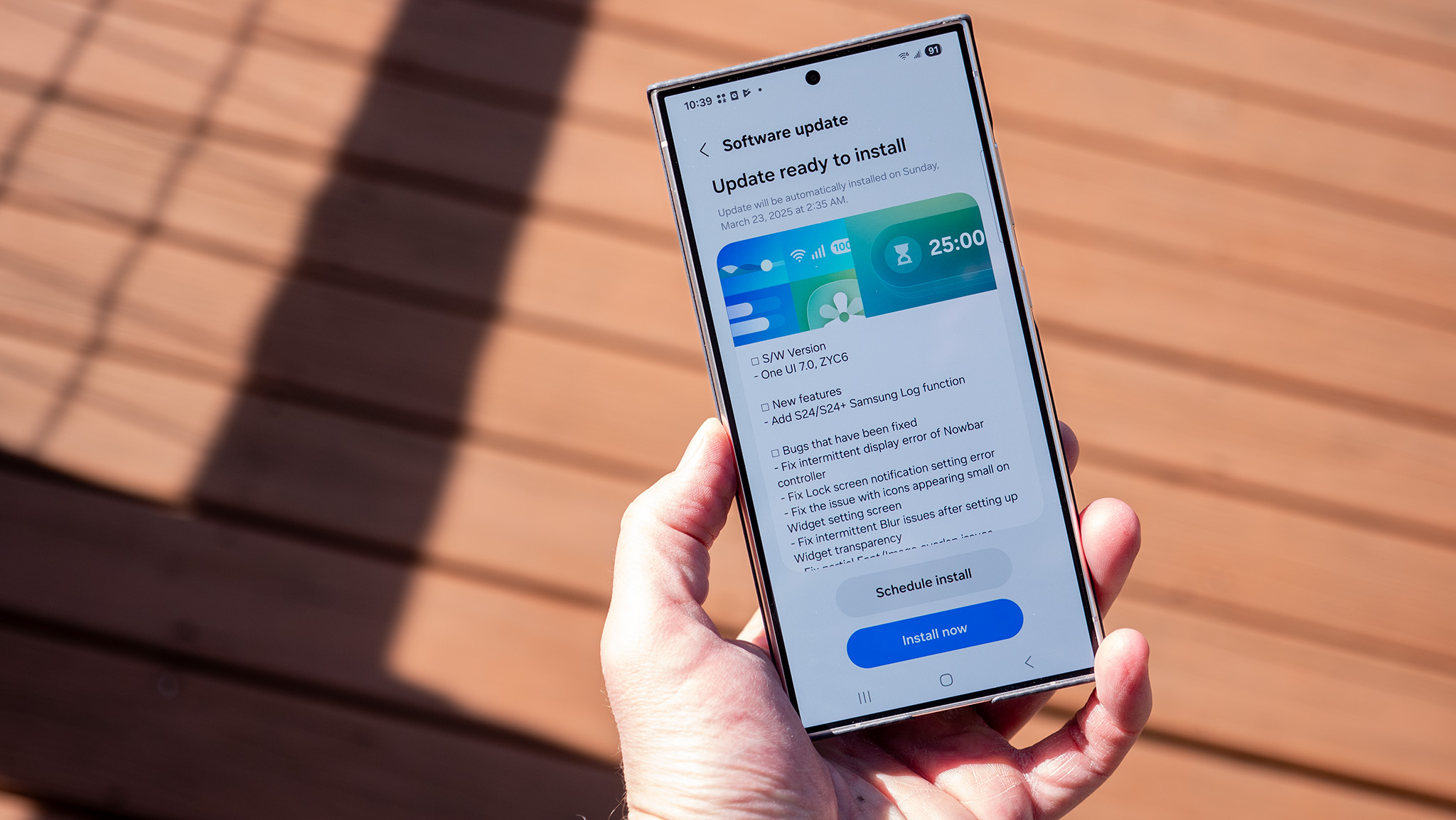
























![Blackmagic Design Unveils DaVinci Resolve 20 With Over 100 New Features and AI Tools [Video]](https://www.iclarified.com/images/news/96951/96951/96951-640.jpg)


![Apple Considers Delaying Smart Home Hub Until 2026 [Gurman]](https://www.iclarified.com/images/news/96946/96946/96946-640.jpg)