Writing Page Object Fixtures in Playwright for Multi-User Applications
When testing multi-user applications with Playwright, managing different user roles and sessions efficiently is crucial. This can be achieved by leveraging page object fixtures, which encapsulate setup and teardown logic, making tests cleaner and more maintainable. In this post, we’ll explore how to create custom page object fixtures for a multi-user application by overriding the browser fixture and using flags to differentiate between local and cloud runs. Introduction to Page Object Fixtures Page object fixtures in Playwright allow you to define reusable setup and teardown logic that can be shared across multiple tests. This approach simplifies test maintenance by capturing element selectors in one place and providing an abstraction layer for interacting with your application. Overriding the Browser Fixture To create multiple custom page fixtures for different user roles, you need to override the default browser fixture. This involves creating custom browser contexts and pages for each user role, which can be achieved by extending the test function with custom fixtures. Using Flags for Local and Cloud Runs When running tests locally versus in the cloud, you might need to configure your browser differently. For instance, you might use a headless browser in the cloud but a headed browser locally. You can use a flag to differentiate between these environments. Conclusion By leveraging page object fixtures and overriding the browser fixture, you can efficiently manage multiple user roles in your Playwright tests. Using flags to differentiate between local and cloud runs ensures that your tests are adaptable to various environments. This approach not only simplifies test maintenance but also enhances the reliability of your test suite.
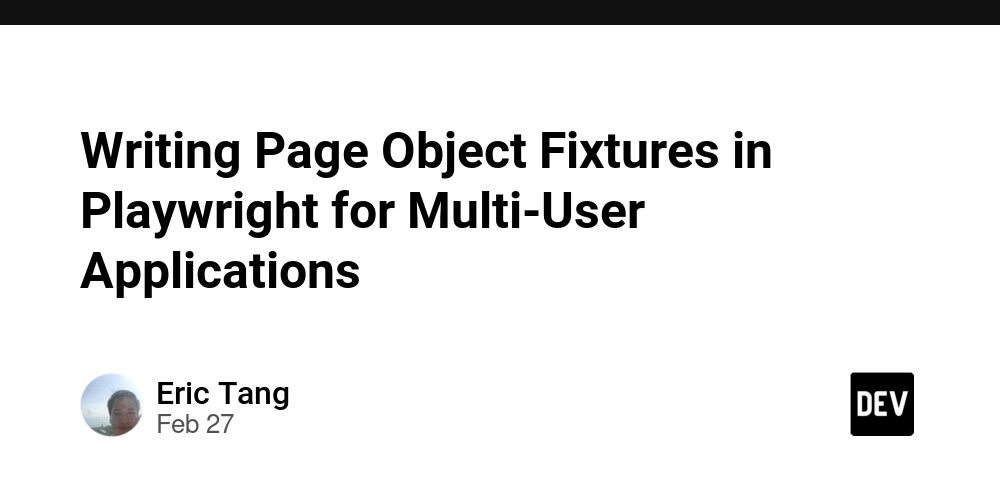
When testing multi-user applications with Playwright, managing different user roles and sessions efficiently is crucial. This can be achieved by leveraging page object fixtures, which encapsulate setup and teardown logic, making tests cleaner and more maintainable. In this post, we’ll explore how to create custom page object fixtures for a multi-user application by overriding the browser fixture and using flags to differentiate between local and cloud runs.
Introduction to Page Object Fixtures
Page object fixtures in Playwright allow you to define reusable setup and teardown logic that can be shared across multiple tests. This approach simplifies test maintenance by capturing element selectors in one place and providing an abstraction layer for interacting with your application.
Overriding the Browser Fixture
To create multiple custom page fixtures for different user roles, you need to override the default browser fixture. This involves creating custom browser contexts and pages for each user role, which can be achieved by extending the test function with custom fixtures.
Using Flags for Local and Cloud Runs
When running tests locally versus in the cloud, you might need to configure your browser differently. For instance, you might use a headless browser in the cloud but a headed browser locally. You can use a flag to differentiate between these environments.
Conclusion
By leveraging page object fixtures and overriding the browser fixture, you can efficiently manage multiple user roles in your Playwright tests. Using flags to differentiate between local and cloud runs ensures that your tests are adaptable to various environments. This approach not only simplifies test maintenance but also enhances the reliability of your test suite.











































































































































































![[The AI Show Episode 142]: ChatGPT’s New Image Generator, Studio Ghibli Craze and Backlash, Gemini 2.5, OpenAI Academy, 4o Updates, Vibe Marketing & xAI Acquires X](https://www.marketingaiinstitute.com/hubfs/ep%20142%20cover.png)




























































































































![[DEALS] The Premium Learn to Code Certification Bundle (97% off) & Other Deals Up To 98% Off – Offers End Soon!](https://www.javacodegeeks.com/wp-content/uploads/2012/12/jcg-logo.jpg)


![From drop-out to software architect with Jason Lengstorf [Podcast #167]](https://cdn.hashnode.com/res/hashnode/image/upload/v1743796461357/f3d19cd7-e6f5-4d7c-8bfc-eb974bc8da68.png?#)








































































































.png?#)























.webp?#)










_Christophe_Coat_Alamy.jpg?#)
 (1).webp?#)




































































































![Apple Considers Delaying Smart Home Hub Until 2026 [Gurman]](https://www.iclarified.com/images/news/96946/96946/96946-640.jpg)
![iPhone 17 Pro Won't Feature Two-Toned Back [Gurman]](https://www.iclarified.com/images/news/96944/96944/96944-640.jpg)
![Tariffs Threaten Apple's $999 iPhone Price Point in the U.S. [Gurman]](https://www.iclarified.com/images/news/96943/96943/96943-640.jpg)

































































































































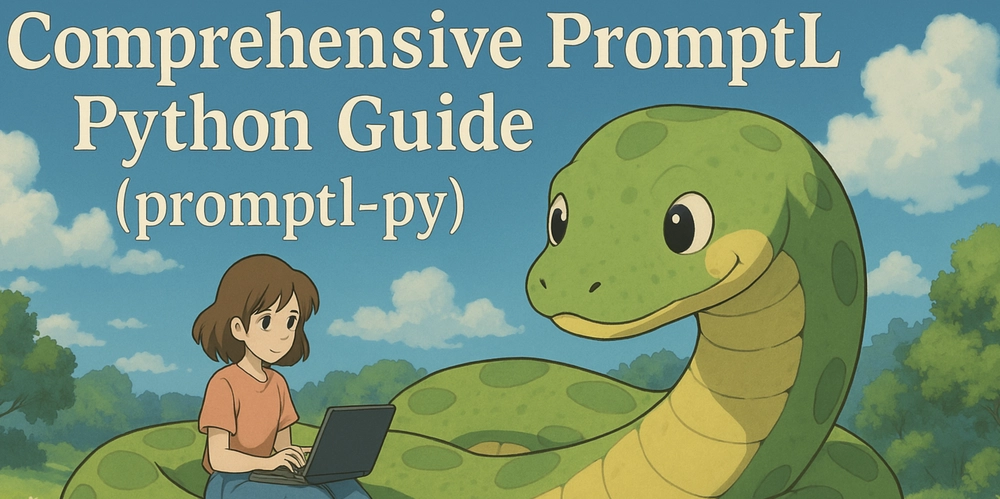
![✨ [12] - Build a Settings Screen in React Native Expo | Tạo Màn Hình Cài Đặt](https://media2.dev.to/dynamic/image/width%3D1000,height%3D500,fit%3Dcover,gravity%3Dauto,format%3Dauto/https:%2F%2Fdev-to-uploads.s3.amazonaws.com%2Fuploads%2Farticles%2Fvqnuxazmjqej6pw4vd5k.png)
