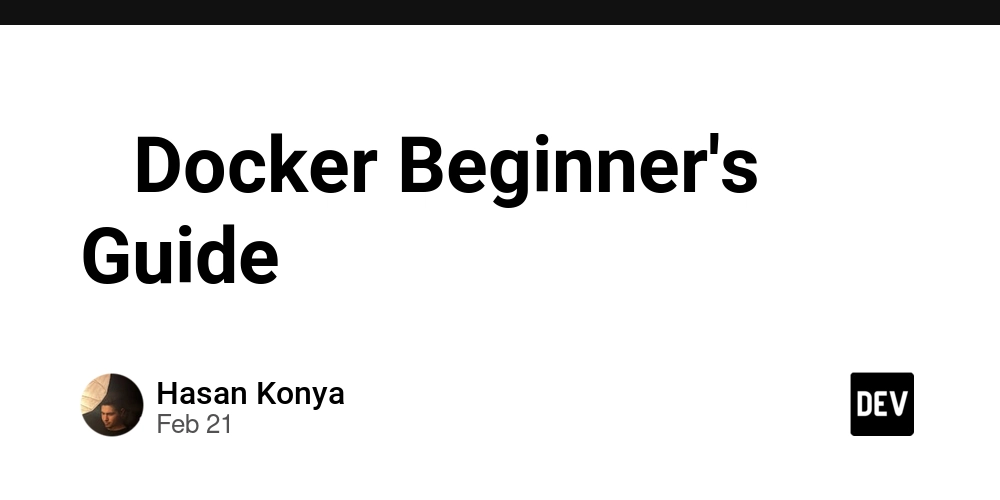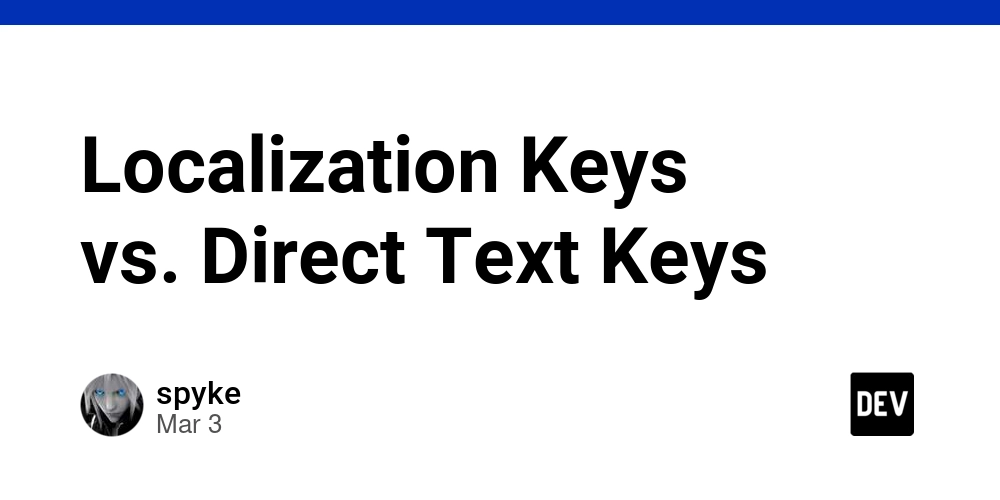Working with PHP Sessions and Cookies Securely
PHP is a popular programming language for servers that lets programmers create dynamic, interactive websites. Maintaining user state through sessions and cookies is one of its key functions. Notwithstanding the tremendous use of these technologies, incorrect application can result in significant security flaws including cross-site scripting (XSS), cross-site request forgery (CSRF), session hijacking, and session fixation. We'll look at how to use PHP sessions and cookies safely in this extensive tutorial. Their features, possible security threats, and the best ways to successfully reduce these risks will all be covered. Furthermore, we will illustrate secure implementation using real-world code samples. What is a PHP Session? The method that allows data storage on the server for a certain user across numerous pages is called a session. Session data is safer to handle sensitive data because it is not client-side kept like cookies are. How to Start a Session To initialize a session in PHP, use the session_start() function before using any session variables: session_start(); // Start a new session or resume an existing one $_SESSION['username'] = 'JohnDoe'; // Store session data How to Access Session Data Once a session is started, you can retrieve stored values as follows: session_start(); if (isset($_SESSION['username'])) { echo "Welcome, " . htmlspecialchars($_SESSION['username']); } else { echo "No active session found."; } How to Properly Destroy a Session It is crucial to clear session data when it is no longer needed to prevent unauthorized access: session_start(); session_unset(); // Unset all session variables session_destroy(); // Destroy the session setcookie(session_name(), '', time() - 3600, '/'); // Remove session cookie What is a Cookie? A cookie is a little text file that is saved on the user's browser by the web server. Cookies are often used for authentication, preference storage, and user activity tracking. How to Set a Secure Cookie setcookie("username", "JohnDoe", time() + (86400 * 30), "/", "", true, true); time() + (86400 * 30): Sets the cookie to expire in 30 days. "/": Makes the cookie accessible across the entire site. true: Ensures the cookie is only sent over HTTPS (Secure flag). true: Prevents JavaScript access to the cookie (HTTPOnly flag). How to Retrieve Cookie Data if(isset($_COOKIE['username'])) { echo "Welcome back, " . htmlspecialchars($_COOKIE['username']); } else { echo "Cookie not found."; } How to Delete a Cookie setcookie("username", "", time() - 3600, "/"); // Expire the cookie Security Risks and Best Practices 1. Preventing Session Hijacking When an attacker takes a legitimate session ID and poses as a genuine user, this is known as session hijacking. Solution: Use session_regenerate_id() Regularly regenerate session IDs, particularly following authentication: session_start(); session_regenerate_id(true); // Generates a new session ID and deletes the old one $_SESSION['user_id'] = $userID; 2. Securing Session Cookies Modify PHP settings to enforce security measures: ini_set('session.cookie_secure', 1); // Ensures cookies are sent only over HTTPS ini_set('session.cookie_httponly', 1); // Prevents JavaScript from accessing session cookies ini_set('session.use_only_cookies', 1); // Disallows passing session IDs via URLs 3. Implementing SameSite Attribute for Cookies The SameSite attribute helps prevent CSRF attacks by restricting how cookies are sent. setcookie("username", "JohnDoe", time() + 3600, "/", "", true, true, ['SameSite' => 'Strict']); 'Strict': The cookie is only sent in first-party contexts, preventing CSRF. 'Lax': Allows the cookie in top-level navigations but prevents it in cross-site requests. 4. Preventing Session Fixation Session ID manipulation allows attackers to take control of a session. After logging in, always renew session IDs to avoid this: session_start(); session_regenerate_id(true); 5. Storing Sensitive Data Securely Never save private data in cookies since hackers may easily access or alter them. Instead of storing credentials in cookies: $_SESSION['user_email'] = 'user@example.com'; // Use server-side session storage 6. Implementing Secure Logout Ensure a secure logout process by properly destroying session data and cookies: session_start(); session_unset(); // Remove all session variables session_destroy(); // Destroy the session setcookie(session_name(), '', time() - 3600, '/'); // Remove session cookie 7. Limiting Session Lifetime Short session durations minimize the risk of session hijacking. ini_set('session.gc_maxlifetime', 1800); // Sessions expire after 30 minutes session_set_cookie_params(1800); // Set cookie lifetime to 30 min

PHP is a popular programming language for servers that lets programmers create dynamic, interactive websites. Maintaining user state through sessions and cookies is one of its key functions.
Notwithstanding the tremendous use of these technologies, incorrect application can result in significant security flaws including cross-site scripting (XSS), cross-site request forgery (CSRF), session hijacking, and session fixation.
We'll look at how to use PHP sessions and cookies safely in this extensive tutorial. Their features, possible security threats, and the best ways to successfully reduce these risks will all be covered. Furthermore, we will illustrate secure implementation using real-world code samples.
What is a PHP Session?
The method that allows data storage on the server for a certain user across numerous pages is called a session. Session data is safer to handle sensitive data because it is not client-side kept like cookies are.
How to Start a Session
To initialize a session in PHP, use the session_start() function before using any session variables:
session_start(); // Start a new session or resume an existing one
$_SESSION['username'] = 'JohnDoe'; // Store session data
How to Access Session Data
Once a session is started, you can retrieve stored values as follows:
session_start();
if (isset($_SESSION['username'])) {
echo "Welcome, " . htmlspecialchars($_SESSION['username']);
} else {
echo "No active session found.";
}
How to Properly Destroy a Session
It is crucial to clear session data when it is no longer needed to prevent unauthorized access:
session_start();
session_unset(); // Unset all session variables
session_destroy(); // Destroy the session
setcookie(session_name(), '', time() - 3600, '/'); // Remove session cookie
What is a Cookie?
A cookie is a little text file that is saved on the user's browser by the web server. Cookies are often used for authentication, preference storage, and user activity tracking.
How to Set a Secure Cookie
setcookie("username", "JohnDoe", time() + (86400 * 30), "/", "", true, true);
-
time() + (86400 * 30): Sets the cookie to expire in 30 days. -
"/": Makes the cookie accessible across the entire site. -
true: Ensures the cookie is only sent over HTTPS (Secure flag). -
true: Prevents JavaScript access to the cookie (HTTPOnly flag).
How to Retrieve Cookie Data
if(isset($_COOKIE['username'])) {
echo "Welcome back, " . htmlspecialchars($_COOKIE['username']);
} else {
echo "Cookie not found.";
}
How to Delete a Cookie
setcookie("username", "", time() - 3600, "/"); // Expire the cookie
Security Risks and Best Practices
1. Preventing Session Hijacking
When an attacker takes a legitimate session ID and poses as a genuine user, this is known as session hijacking.
Solution: Use session_regenerate_id()
Regularly regenerate session IDs, particularly following authentication:
session_start();
session_regenerate_id(true); // Generates a new session ID and deletes the old one
$_SESSION['user_id'] = $userID;
2. Securing Session Cookies
Modify PHP settings to enforce security measures:
ini_set('session.cookie_secure', 1); // Ensures cookies are sent only over HTTPS
ini_set('session.cookie_httponly', 1); // Prevents JavaScript from accessing session cookies
ini_set('session.use_only_cookies', 1); // Disallows passing session IDs via URLs
3. Implementing SameSite Attribute for Cookies
The SameSite attribute helps prevent CSRF attacks by restricting how cookies are sent.
setcookie("username", "JohnDoe", time() + 3600, "/", "", true, true, ['SameSite' => 'Strict']);
-
'Strict': The cookie is only sent in first-party contexts, preventing CSRF. -
'Lax': Allows the cookie in top-level navigations but prevents it in cross-site requests.
4. Preventing Session Fixation
Session ID manipulation allows attackers to take control of a session. After logging in, always renew session IDs to avoid this:
session_start();
session_regenerate_id(true);
5. Storing Sensitive Data Securely
Never save private data in cookies since hackers may easily access or alter them.
Instead of storing credentials in cookies:
$_SESSION['user_email'] = 'user@example.com'; // Use server-side session storage
6. Implementing Secure Logout
Ensure a secure logout process by properly destroying session data and cookies:
session_start();
session_unset(); // Remove all session variables
session_destroy(); // Destroy the session
setcookie(session_name(), '', time() - 3600, '/'); // Remove session cookie
7. Limiting Session Lifetime
Short session durations minimize the risk of session hijacking.
ini_set('session.gc_maxlifetime', 1800); // Sessions expire after 30 minutes
session_set_cookie_params(1800); // Set cookie lifetime to 30 minutes
8. Using Database-Based Sessions
For better security and scalability, consider storing session data in a database rather than in files.
Example of using a custom session handler:
session_set_save_handler(
function($savePath, $sessionName) { return true; },
function() { return true; },
function($id) { return file_get_contents("/secure-sessions/$id"); },
function($id, $data) { file_put_contents("/secure-sessions/$id", $data); },
function($id) { unlink("/secure-sessions/$id"); },
function($maxlifetime) { return true; }
);
session_start();
Master Java API Integration Like a Pro! Discover the best practices for seamless integration and top security measures to keep your APIs fast, efficient, and secure. Dive in now and level up your development game!
Conclusion
To safeguard web applications from online attacks, it is crucial to handle sessions and cookies safely.
Developers may strengthen application security and protect user data by putting best practices like limiting session lengths, enforcing secure cookie properties, regenerating session IDs, and employing HTTPS into practice.
You may create PHP apps that are more safe and successfully avoid typical security flaws by adhering to these rules.













































































































































































![[The AI Show Episode 142]: ChatGPT’s New Image Generator, Studio Ghibli Craze and Backlash, Gemini 2.5, OpenAI Academy, 4o Updates, Vibe Marketing & xAI Acquires X](https://www.marketingaiinstitute.com/hubfs/ep%20142%20cover.png)

















































































































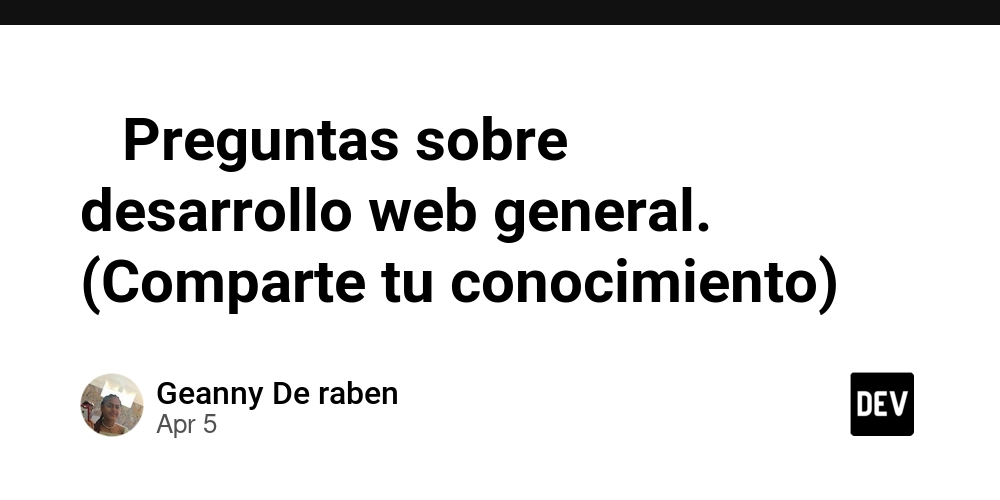









![[FREE EBOOKS] The Kubernetes Bible, The Ultimate Linux Shell Scripting Guide & Four More Best Selling Titles](https://www.javacodegeeks.com/wp-content/uploads/2012/12/jcg-logo.jpg)



![From drop-out to software architect with Jason Lengstorf [Podcast #167]](https://cdn.hashnode.com/res/hashnode/image/upload/v1743796461357/f3d19cd7-e6f5-4d7c-8bfc-eb974bc8da68.png?#)





































































































.png?#)





.jpg?#)
































_Christophe_Coat_Alamy.jpg?#)










































































































![Rapidus in Talks With Apple as It Accelerates Toward 2nm Chip Production [Report]](https://www.iclarified.com/images/news/96937/96937/96937-640.jpg)