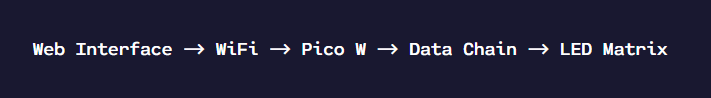When AI Isn't Enough: How to Automate Human Questions in Your Workflo
In a world obsessed with automation, tools like n8n, Zapier, and Make promise seamless, hands-off workflows. But let’s be real: how many times have you built a perfect workflow only for it to grind to a halt because it needed a human decision? That moment when your slick automation stops, waiting for someone to approve, choose, or provide a piece of information. It’s frustrating, but it’s also an opportunity. Today, I want to share a common pain point for developers and builders, and a solution I built to address it: Bitsform, a simple tool to weave human input into your automations at just the right moment. 1. Automation Can’t Do Everything If you’re like me, you love automating things. Whether it’s managing tickets, syncing data between tools, or sending notifications, platforms like n8n are a playground for efficiency. But there’s always that moment. You know the one—when your workflow hits a wall because it’s missing a key piece: an approval, a priority setting, or a quick clarification. Take a real-world example. Picture a workflow that processes customer tickets. Your AI sorts messages, categorizes them, and auto-replies to simple requests. But for complex cases, a human needs to decide if it’s “urgent” or “standard.” Without that human input, your automation either stalls or, worse, makes the wrong call. The dilemma is clear: automate everything or keep a human in the loop? The answer isn’t black-and-white. The best workflows know when to hand off to a human without breaking the flow. 2. Why AI Needs a “Pause” Button Large language models (LLMs) and other AI tools are incredibly powerful. They can draft responses, analyze data, and make decisions based on patterns. But they’re not all-knowing. Sometimes, they lack the context to proceed. And here’s the kicker: when AI “guesses” instead of asking, errors pile up. Imagine an AI agent handling bookings. It can assign time slots automatically, but if a VIP client requests an exception, the AI needs to check with a manager. Without pausing to ask, the AI might assign the wrong slot, frustrating the client and overloading the team. The risks of skipping human validation are real: Costly mistakes: A bad automated decision can have financial or relational consequences. Loss of trust: Users grow wary of systems that “decide on their own” without transparency. Unnecessary complexity: Forcing AI to work around missing information creates convoluted workflows. What we need is a simple way to insert targeted human interaction into the process without losing the magic of automation. 3. What I Wished For: A Simple, Instant Micro-Interaction When I hit this problem in my own projects, I started looking for a solution that met a specific need: the ability to send a quick question to the right person, get their answer, and let the workflow continue. No heavy tools or complex interfaces. Just a fast, efficient micro-interaction. I pictured something like this: My workflow detects it needs human input (e.g., “What’s the priority of this ticket?”). A question is sent to the right person (via email, Slack, or another channel). They respond in one click through a minimalist form. The answer flows back into the workflow, which picks up where it left off. That’s it. No complicated setup, no bloated dashboards. Just a lightweight building block to bridge the gap between AI and human. 4. Bitsform: What I Built to Solve This Enter Bitsform. I created this tool to address exactly this need: enabling an AI or automated workflow to ask the right question, to the right person, at the right time. Bitsform generates temporary, single-use micro-forms that slot seamlessly into your automations. How It Works Your workflow (e.g., in n8n) hits a point where human input is required. Bitsform creates a link to a tailored micro-form, sent through the best channel for the context (email, Slack, SMS, etc.). The recipient clicks, answers in seconds, and the form vanishes to protect the data. The response flows back to your workflow, which continues as if nothing happened. Real-World Examples Ticket Management: An AI agent sorts tickets, but for ambiguous cases, Bitsform sends a form to a supervisor to pick “urgent” or “non-urgent.” The workflow waits for the response and assigns the ticket correctly. Content Validation: An AI drafts social media posts, but before publishing, Bitsform asks a marketing lead to approve or edit the text. Data Collection: A client onboarding workflow notices a missing detail (e.g., VAT number). Bitsform sends a form to the client, and the response syncs to the CRM. Integration with n8n (or Others) Bitsform integrates effortlessly via its API. In n8n, for example, you add an HTTP Request node to call Bitsform, generate the form, and another to retrieve the response. It’s as straightforward as adding a Slack or email node. 5. Why This Matters for the Future of Smart Workflows The future of automation isn’t about fully au
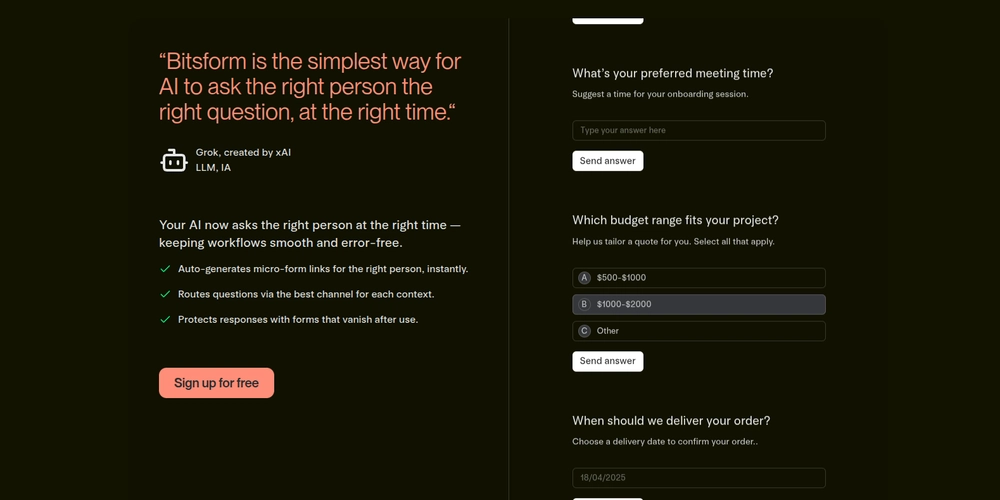
In a world obsessed with automation, tools like n8n, Zapier, and Make promise seamless, hands-off workflows. But let’s be real: how many times have you built a perfect workflow only for it to grind to a halt because it needed a human decision? That moment when your slick automation stops, waiting for someone to approve, choose, or provide a piece of information. It’s frustrating, but it’s also an opportunity. Today, I want to share a common pain point for developers and builders, and a solution I built to address it: Bitsform, a simple tool to weave human input into your automations at just the right moment.
1. Automation Can’t Do Everything
If you’re like me, you love automating things. Whether it’s managing tickets, syncing data between tools, or sending notifications, platforms like n8n are a playground for efficiency. But there’s always that moment. You know the one—when your workflow hits a wall because it’s missing a key piece: an approval, a priority setting, or a quick clarification.
Take a real-world example. Picture a workflow that processes customer tickets. Your AI sorts messages, categorizes them, and auto-replies to simple requests. But for complex cases, a human needs to decide if it’s “urgent” or “standard.” Without that human input, your automation either stalls or, worse, makes the wrong call.
The dilemma is clear: automate everything or keep a human in the loop? The answer isn’t black-and-white. The best workflows know when to hand off to a human without breaking the flow.
2. Why AI Needs a “Pause” Button
Large language models (LLMs) and other AI tools are incredibly powerful. They can draft responses, analyze data, and make decisions based on patterns. But they’re not all-knowing. Sometimes, they lack the context to proceed. And here’s the kicker: when AI “guesses” instead of asking, errors pile up.
Imagine an AI agent handling bookings. It can assign time slots automatically, but if a VIP client requests an exception, the AI needs to check with a manager. Without pausing to ask, the AI might assign the wrong slot, frustrating the client and overloading the team.
The risks of skipping human validation are real:
Costly mistakes: A bad automated decision can have financial or relational consequences.
Loss of trust: Users grow wary of systems that “decide on their own” without transparency.
Unnecessary complexity: Forcing AI to work around missing information creates convoluted workflows.
What we need is a simple way to insert targeted human interaction into the process without losing the magic of automation.
3. What I Wished For: A Simple, Instant Micro-Interaction
When I hit this problem in my own projects, I started looking for a solution that met a specific need: the ability to send a quick question to the right person, get their answer, and let the workflow continue. No heavy tools or complex interfaces. Just a fast, efficient micro-interaction.
I pictured something like this:
My workflow detects it needs human input (e.g., “What’s the priority of this ticket?”).
A question is sent to the right person (via email, Slack, or another channel).
They respond in one click through a minimalist form.
The answer flows back into the workflow, which picks up where it left off.
That’s it. No complicated setup, no bloated dashboards. Just a lightweight building block to bridge the gap between AI and human.
4. Bitsform: What I Built to Solve This
Enter Bitsform. I created this tool to address exactly this need: enabling an AI or automated workflow to ask the right question, to the right person, at the right time. Bitsform generates temporary, single-use micro-forms that slot seamlessly into your automations.
How It Works
Your workflow (e.g., in n8n) hits a point where human input is required.
Bitsform creates a link to a tailored micro-form, sent through the best channel for the context (email, Slack, SMS, etc.).
The recipient clicks, answers in seconds, and the form vanishes to protect the data.
The response flows back to your workflow, which continues as if nothing happened.
Real-World Examples
Ticket Management: An AI agent sorts tickets, but for ambiguous cases, Bitsform sends a form to a supervisor to pick “urgent” or “non-urgent.” The workflow waits for the response and assigns the ticket correctly.
Content Validation: An AI drafts social media posts, but before publishing, Bitsform asks a marketing lead to approve or edit the text.
Data Collection: A client onboarding workflow notices a missing detail (e.g., VAT number). Bitsform sends a form to the client, and the response syncs to the CRM.
Integration with n8n (or Others)
Bitsform integrates effortlessly via its API. In n8n, for example, you add an HTTP Request node to call Bitsform, generate the form, and another to retrieve the response. It’s as straightforward as adding a Slack or email node.
5. Why This Matters for the Future of Smart Workflows
The future of automation isn’t about fully autonomous systems—it’s about hybrid systems that know when to lean on humans. Smart workflows don’t eliminate people; they integrate them seamlessly and efficiently.
Bitsform is a key piece of this puzzle. It doesn’t replace AI or tools like Zapier—it complements them by adding a layer of frictionless human collaboration. By making micro-interactions simple and secure, Bitsform enables workflows that are more robust, reliable, and human-centric.
6. Conclusion: How Do You Handle This Problem?
If you’ve ever hit that moment where your automation stalls because it needs a human decision, you know how annoying it is. Bitsform is my attempt to solve this problem in a minimalist, effective way. I’m still iterating on the tool, and I’d love to hear your use cases. How do you manage these “human pauses” in your workflows? Drop your thoughts in the comments or ping me on Twitter!
If micro-forms like this resonate with you, you can check out Bitsform here: bitsform.com. No hard sell—just a tool I built to make your automations smarter.
Diagram: How Bitsform Fits into a Workflow
[Automated Workflow] → [Needs Human Decision] → [Bitsform Sends Micro-Form]
↓ ↓
[Waits for Response] ← [Human Answers in 1 Click] ← [Temporary Form Disappears]
↓
[Workflow Resumes with Response]









































































































































































![[The AI Show Episode 144]: ChatGPT’s New Memory, Shopify CEO’s Leaked “AI First” Memo, Google Cloud Next Releases, o3 and o4-mini Coming Soon & Llama 4’s Rocky Launch](https://www.marketingaiinstitute.com/hubfs/ep%20144%20cover.png)















































































































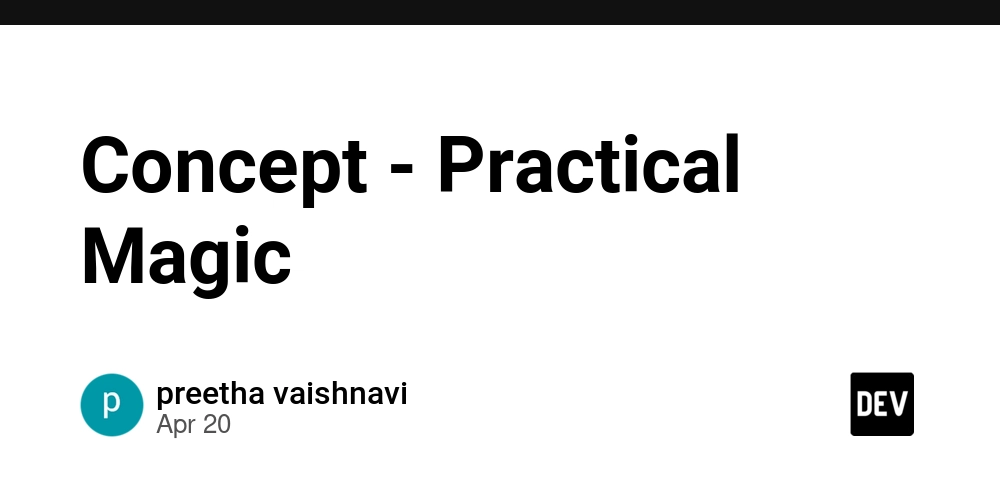
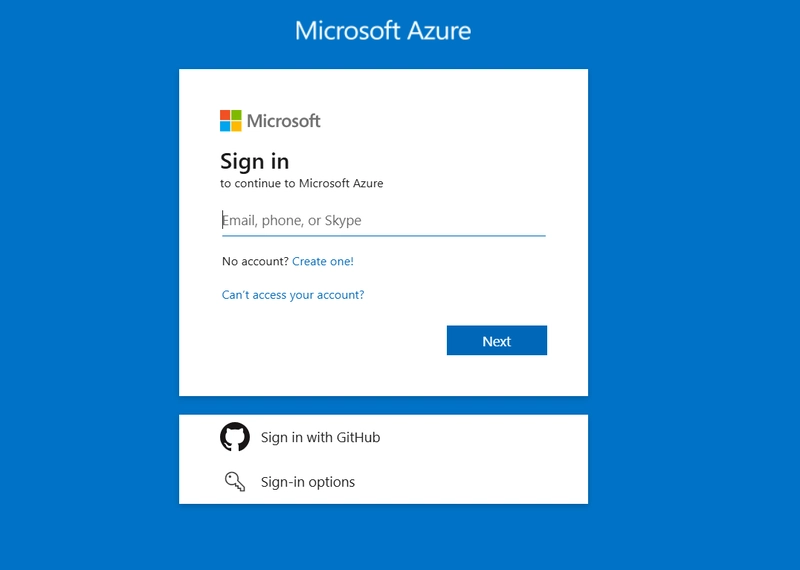
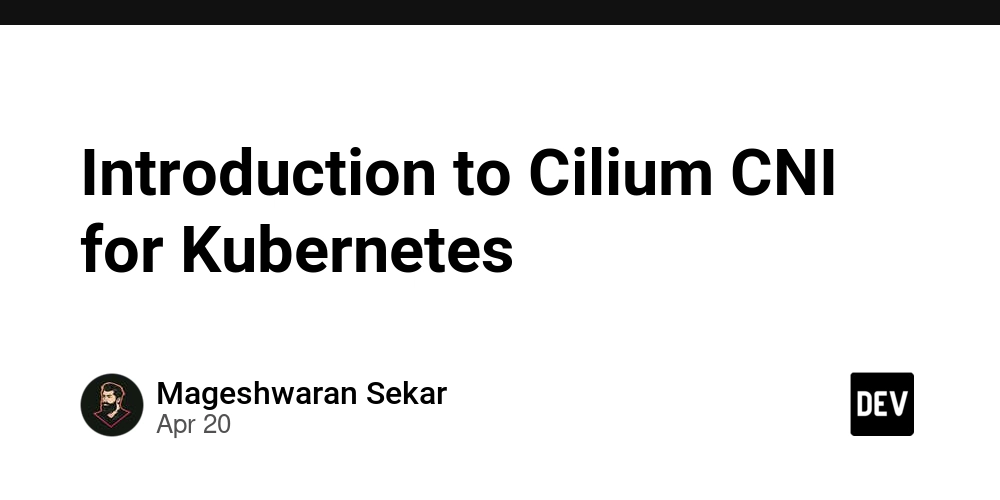









![[DEALS] The All-in-One Microsoft Office Pro 2019 for Windows: Lifetime License + Windows 11 Pro Bundle (89% off) & Other Deals Up To 98% Off](https://www.javacodegeeks.com/wp-content/uploads/2012/12/jcg-logo.jpg)






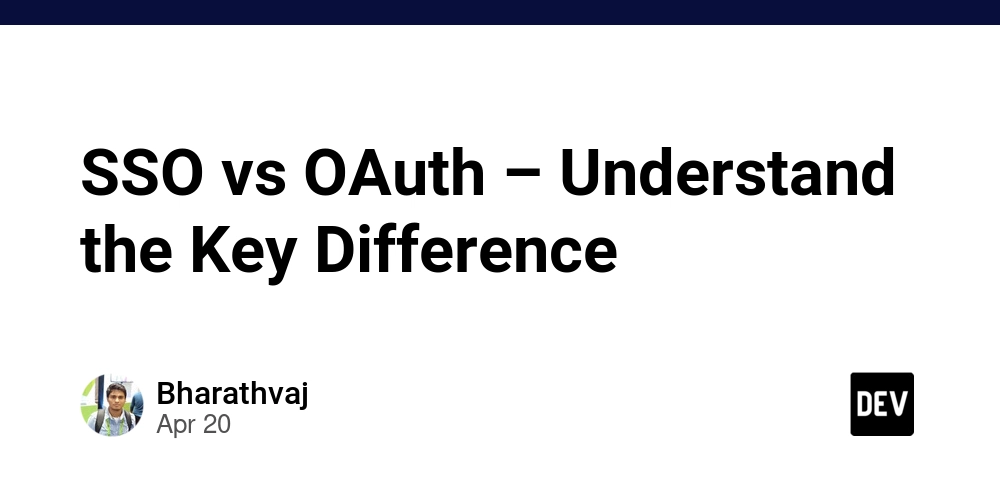





















![Is this too much for a modular monolith system? [closed]](https://i.sstatic.net/pYL1nsfg.png)






















































































































_Andreas_Prott_Alamy.jpg?width=1280&auto=webp&quality=80&disable=upscale#)





























































































![What features do you get with Gemini Advanced? [April 2025]](https://i0.wp.com/9to5google.com/wp-content/uploads/sites/4/2024/02/gemini-advanced-cover.jpg?resize=1200%2C628&quality=82&strip=all&ssl=1)













![Apple Shares Official Trailer for 'Long Way Home' Starring Ewan McGregor and Charley Boorman [Video]](https://www.iclarified.com/images/news/97069/97069/97069-640.jpg)
![Apple Watch Series 10 Back On Sale for $299! [Lowest Price Ever]](https://www.iclarified.com/images/news/96657/96657/96657-640.jpg)
![EU Postpones Apple App Store Fines Amid Tariff Negotiations [Report]](https://www.iclarified.com/images/news/97068/97068/97068-640.jpg)
![Apple Slips to Fifth in China's Smartphone Market with 9% Decline [Report]](https://www.iclarified.com/images/news/97065/97065/97065-640.jpg)