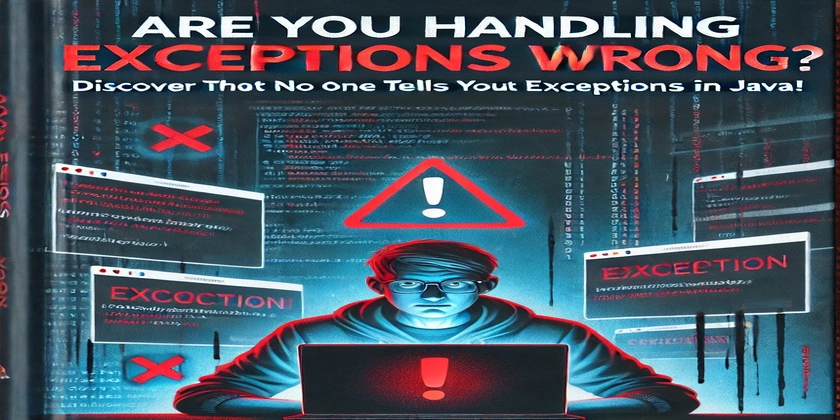VS Code vs. Cursor vs. Trae: Navigating the AI IDE Landscape in 2025
Introduction In 2025, the landscape of Integrated Development Environments (IDEs) is rapidly evolving with the integration of Artificial Intelligence (AI). While Visual Studio Code (VS Code) has long been a staple for developers, newcomers like Cursor and Trae are challenging its dominance by offering AI-first experiences. This article delves into how these IDEs compare, especially from a front-end developer's perspective. Visual Studio Code: The Established Powerhouse VS Code remains a widely adopted, open-source editor known for its extensive extension ecosystem and robust performance. AI Integration GitHub Copilot: Now offers a free tier, providing AI code suggestions and completions. AI Toolkit Extension: Supports OpenAI's o1 model, enhancing prompt engineering and model exploration. Strengths Stability and Performance: Handles large projects efficiently. Customization: Vast array of extensions and themes. Limitations AI Features: Depend on third-party extensions; not as seamlessly integrated as in newer AI-first IDEs. Cursor: The AI-First Innovator Built on the foundation of VS Code, Cursor enhances the development experience with deep AI integration. Key Features Integrated AI Assistant: Utilizes models like Claude 3.5 Sonnet for context-aware code generation and multi-file refactoring. Autocomplete Enhancements: Offers advanced suggestions, including entire diffs, improving coding efficiency. Strengths Seamless AI Integration: AI features are built-in, providing a cohesive experience. Productivity Boost: Streamlines repetitive tasks and code generation. Limitations Performance: May experience lag with very large files. Cost: Pro features require a subscription. Trae: The Free AI-Powered Challenger Developed by ByteDance, Trae offers a minimalist, AI-driven coding environment at no cost. Key Features Real-Time AI Assistance: Provides intelligent code generation and suggestions. Cross-Platform Support: Available on macOS and Windows. Strengths Cost-Effective: Offers comprehensive AI features for free. User-Friendly: Simplified interface suitable for quick development tasks. Limitations Maturity: Still developing its feature set; may lack some advanced capabilities. Data Privacy: Concerns have been raised about its data collection practices. Comparative Overview Feature VS Code Cursor Trae AI Integration Extension-based (e.g., Copilot) Built-in with advanced models Built-in, free AI assistance Performance High High (some lag with large files) Moderate Cost Free (extensions may cost) Free tier; Pro features are paid Free Customization Extensive Moderate Limited Platform Support Windows, macOS, Linux Windows, macOS, Linux Windows, macOS Data Privacy Established practices Transparent Some concerns reported Conclusion While VS Code continues to be a reliable and versatile editor, the emergence of AI-first IDEs like Cursor and Trae indicates a shift towards more integrated AI development environments. Cursor offers a robust, AI-enhanced experience suitable for complex projects, albeit at a cost. Trae provides an accessible, free alternative with promising features, though it may not yet match the depth of its competitors. Developers should consider their specific needs, project complexity, and comfort with AI integration when choosing the appropriate IDE.
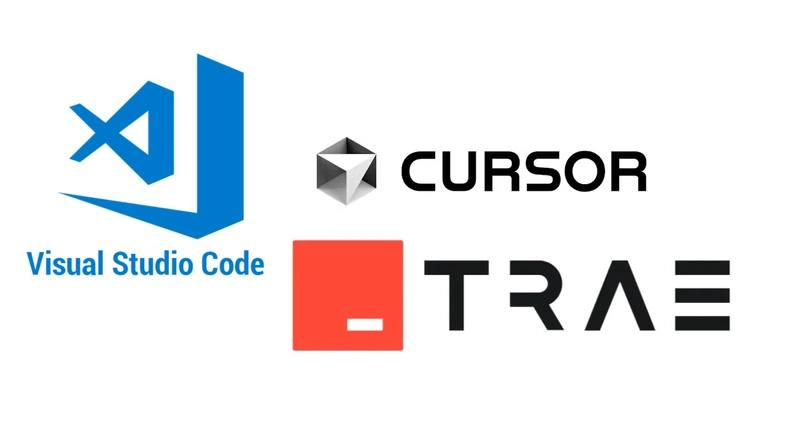
Introduction
In 2025, the landscape of Integrated Development Environments (IDEs) is rapidly evolving with the integration of Artificial Intelligence (AI). While Visual Studio Code (VS Code) has long been a staple for developers, newcomers like Cursor and Trae are challenging its dominance by offering AI-first experiences. This article delves into how these IDEs compare, especially from a front-end developer's perspective.
Visual Studio Code: The Established Powerhouse
VS Code remains a widely adopted, open-source editor known for its extensive extension ecosystem and robust performance.
AI Integration
- GitHub Copilot: Now offers a free tier, providing AI code suggestions and completions.
- AI Toolkit Extension: Supports OpenAI's o1 model, enhancing prompt engineering and model exploration.
Strengths
- Stability and Performance: Handles large projects efficiently.
- Customization: Vast array of extensions and themes.
Limitations
- AI Features: Depend on third-party extensions; not as seamlessly integrated as in newer AI-first IDEs.
Cursor: The AI-First Innovator
Built on the foundation of VS Code, Cursor enhances the development experience with deep AI integration.
Key Features
- Integrated AI Assistant: Utilizes models like Claude 3.5 Sonnet for context-aware code generation and multi-file refactoring.
- Autocomplete Enhancements: Offers advanced suggestions, including entire diffs, improving coding efficiency.
Strengths
- Seamless AI Integration: AI features are built-in, providing a cohesive experience.
- Productivity Boost: Streamlines repetitive tasks and code generation.
Limitations
- Performance: May experience lag with very large files.
- Cost: Pro features require a subscription.
Trae: The Free AI-Powered Challenger
Developed by ByteDance, Trae offers a minimalist, AI-driven coding environment at no cost.
Key Features
- Real-Time AI Assistance: Provides intelligent code generation and suggestions.
- Cross-Platform Support: Available on macOS and Windows.
Strengths
- Cost-Effective: Offers comprehensive AI features for free.
- User-Friendly: Simplified interface suitable for quick development tasks.
Limitations
- Maturity: Still developing its feature set; may lack some advanced capabilities.
- Data Privacy: Concerns have been raised about its data collection practices.
Comparative Overview
| Feature | VS Code | Cursor | Trae |
|---|---|---|---|
| AI Integration | Extension-based (e.g., Copilot) | Built-in with advanced models | Built-in, free AI assistance |
| Performance | High | High (some lag with large files) | Moderate |
| Cost | Free (extensions may cost) | Free tier; Pro features are paid | Free |
| Customization | Extensive | Moderate | Limited |
| Platform Support | Windows, macOS, Linux | Windows, macOS, Linux | Windows, macOS |
| Data Privacy | Established practices | Transparent | Some concerns reported |
Conclusion
While VS Code continues to be a reliable and versatile editor, the emergence of AI-first IDEs like Cursor and Trae indicates a shift towards more integrated AI development environments. Cursor offers a robust, AI-enhanced experience suitable for complex projects, albeit at a cost. Trae provides an accessible, free alternative with promising features, though it may not yet match the depth of its competitors. Developers should consider their specific needs, project complexity, and comfort with AI integration when choosing the appropriate IDE.










































































































































































![[The AI Show Episode 144]: ChatGPT’s New Memory, Shopify CEO’s Leaked “AI First” Memo, Google Cloud Next Releases, o3 and o4-mini Coming Soon & Llama 4’s Rocky Launch](https://www.marketingaiinstitute.com/hubfs/ep%20144%20cover.png)


















































































































![[DEALS] The All-in-One Microsoft Office Pro 2019 for Windows: Lifetime License + Windows 11 Pro Bundle (89% off) & Other Deals Up To 98% Off](https://www.javacodegeeks.com/wp-content/uploads/2012/12/jcg-logo.jpg)





































![Is this too much for a modular monolith system? [closed]](https://i.sstatic.net/pYL1nsfg.png)






















































































































_Andreas_Prott_Alamy.jpg?width=1280&auto=webp&quality=80&disable=upscale#)
































































































![What features do you get with Gemini Advanced? [April 2025]](https://i0.wp.com/9to5google.com/wp-content/uploads/sites/4/2024/02/gemini-advanced-cover.jpg?resize=1200%2C628&quality=82&strip=all&ssl=1)













![Apple Shares Official Trailer for 'Long Way Home' Starring Ewan McGregor and Charley Boorman [Video]](https://www.iclarified.com/images/news/97069/97069/97069-640.jpg)
![Apple Watch Series 10 Back On Sale for $299! [Lowest Price Ever]](https://www.iclarified.com/images/news/96657/96657/96657-640.jpg)
![EU Postpones Apple App Store Fines Amid Tariff Negotiations [Report]](https://www.iclarified.com/images/news/97068/97068/97068-640.jpg)
![Apple Slips to Fifth in China's Smartphone Market with 9% Decline [Report]](https://www.iclarified.com/images/news/97065/97065/97065-640.jpg)