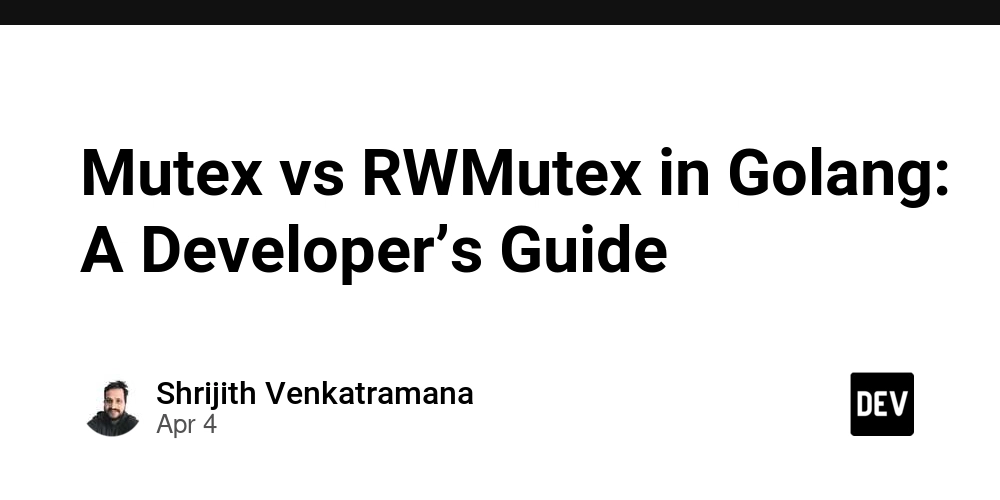V8 Engine Optimization Techniques
V8 Engine Optimization Techniques: A Deep Dive The V8 engine is an open-source JavaScript engine developed by Google, written in C++. It powers Google Chrome and Node.js, among other platforms. This article provides an extensive exploration of the optimization techniques employed by the V8 engine, delving into historical context, technical innovations, and practical implementation in real-world scenarios. We will cover the underlying mechanisms of V8, examine code examples, discuss performance considerations, and explore debugging techniques that help developers maximize performance. Historical and Technical Context Launched in 2008, V8 was Google’s answer to the performance challenges in web applications posed by increasingly complex JavaScript. V8 introduced Just-In-Time (JIT) compilation to execute JavaScript code more quickly. Unlike traditional interpreters that parse JavaScript code entirely at runtime, V8 compiles the JavaScript to machine code, caching it for efficient re-execution. Key Features of V8 Just-In-Time Compilation: V8 compiles JavaScript into native machine code at runtime. This improves performance by avoiding the overhead of interpretation. Garbage Collection: The V8 engine implements advanced garbage collection techniques, utilizing generational garbage collection to minimize pause times and optimize memory usage. It is designed to handle large amounts of memory effectively. Hidden Classes: V8 dynamically creates backward-compatible hidden classes that optimize object property access patterns, analogous to class-based definitions in other languages. Inline Caching: V8 employs inline caching strategies to speed up property access, which can significantly improve performance in certain scenarios. Optimizing Compilers: V8 has two compilers—Ignition (an interpreter) and TurboFan (an optimizing compiler). Ignition compiles code to bytecode, whereas TurboFan compiles it to optimized machine code after assessing execution patterns. Understanding how these features interact is essential for writing code that takes advantage of V8's performance optimizations. Advanced Code Examples Example 1: Inlining and Hidden Classes class Person { constructor(name) { this.name = name; // Initialize property } sayHello() { console.log(`Hello, my name is ${this.name}`); } } let p1 = new Person("Alice"); p1.sayHello(); With the above example, when sayHello is invoked, V8 can optimize the property access due to the use of a hidden class for Person, which allows it to generate efficient machine code. In scenarios with multiple instances, restructuring the object instantiation and property assignment can improve efficiency. Advanced Scenario with Hidden Classes class Person { constructor(name) { this.name = name; } } class Worker extends Person { constructor(name, job) { super(name); this.job = job; // Add a new property } } let p1 = new Person("Alice"); let p2 = new Worker("Bob", "Developer"); V8 will manage hidden classes for both Person and Worker, allowing for efficient property accesses. But if the order of property assignments is altered or properties are conditionally added, V8 may generate different hidden classes, which can reset optimizations. Example 2: Use of Inline Caching function getFullName(person) { return `${person.firstName} ${person.lastName}`; } let person = { firstName: "John", lastName: "Doe" }; console.log(getFullName(person)); // Inline caching kicks in here If getFullName is called repeatedly with the same object structure, V8 will cache the property access, allowing subsequent calls to be faster. Consider potential pitfalls when dealing with dynamic object shapes, as they can invalidate inline caches and degrade performance. Performance Considerations Applying optimization techniques requires careful measurement and monitoring. Use the following methodologies to assess performance: Benchmarking: Always benchmark different versions of your code using libraries like Benchmark.js to assess the impact of optimizations. DevTools Profiling: Utilize the built-in profiling tools in Chrome DevTools or Node.js, which can visualize CPU usage and memory allocation. Potential Issues with Optimizations Over-optimization: Redundant optimizations can lead to a counterproductive increase in complexity for little performance gain. It's crucial to maintain clear and readable code. Speculative Inline Caches: Inline caches based on assumptions about property shapes may lead to performance drops if those assumptions are invalidated. Profiling and dynamic analysis are essential. Edge Cases and Advanced Implementations As we dive deeper into the optimization capabilities of the V8 engine, it’s important to address some edge cases and strategies developers can utilize.
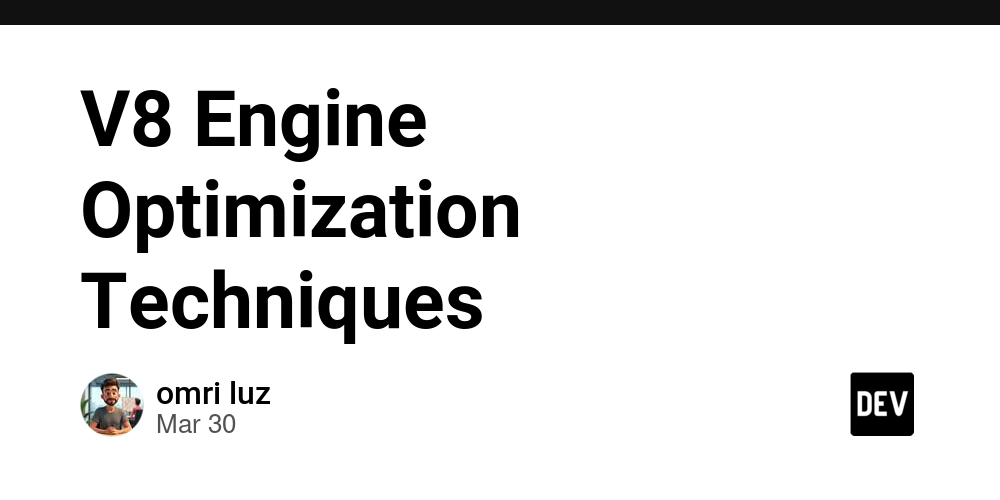
V8 Engine Optimization Techniques: A Deep Dive
The V8 engine is an open-source JavaScript engine developed by Google, written in C++. It powers Google Chrome and Node.js, among other platforms. This article provides an extensive exploration of the optimization techniques employed by the V8 engine, delving into historical context, technical innovations, and practical implementation in real-world scenarios. We will cover the underlying mechanisms of V8, examine code examples, discuss performance considerations, and explore debugging techniques that help developers maximize performance.
Historical and Technical Context
Launched in 2008, V8 was Google’s answer to the performance challenges in web applications posed by increasingly complex JavaScript. V8 introduced Just-In-Time (JIT) compilation to execute JavaScript code more quickly. Unlike traditional interpreters that parse JavaScript code entirely at runtime, V8 compiles the JavaScript to machine code, caching it for efficient re-execution.
Key Features of V8
Just-In-Time Compilation: V8 compiles JavaScript into native machine code at runtime. This improves performance by avoiding the overhead of interpretation.
Garbage Collection: The V8 engine implements advanced garbage collection techniques, utilizing generational garbage collection to minimize pause times and optimize memory usage. It is designed to handle large amounts of memory effectively.
Hidden Classes: V8 dynamically creates backward-compatible hidden classes that optimize object property access patterns, analogous to class-based definitions in other languages.
Inline Caching: V8 employs inline caching strategies to speed up property access, which can significantly improve performance in certain scenarios.
Optimizing Compilers: V8 has two compilers—Ignition (an interpreter) and TurboFan (an optimizing compiler). Ignition compiles code to bytecode, whereas TurboFan compiles it to optimized machine code after assessing execution patterns.
Understanding how these features interact is essential for writing code that takes advantage of V8's performance optimizations.
Advanced Code Examples
Example 1: Inlining and Hidden Classes
class Person {
constructor(name) {
this.name = name; // Initialize property
}
sayHello() {
console.log(`Hello, my name is ${this.name}`);
}
}
let p1 = new Person("Alice");
p1.sayHello();
With the above example, when sayHello is invoked, V8 can optimize the property access due to the use of a hidden class for Person, which allows it to generate efficient machine code. In scenarios with multiple instances, restructuring the object instantiation and property assignment can improve efficiency.
Advanced Scenario with Hidden Classes
class Person {
constructor(name) {
this.name = name;
}
}
class Worker extends Person {
constructor(name, job) {
super(name);
this.job = job; // Add a new property
}
}
let p1 = new Person("Alice");
let p2 = new Worker("Bob", "Developer");
V8 will manage hidden classes for both Person and Worker, allowing for efficient property accesses. But if the order of property assignments is altered or properties are conditionally added, V8 may generate different hidden classes, which can reset optimizations.
Example 2: Use of Inline Caching
function getFullName(person) {
return `${person.firstName} ${person.lastName}`;
}
let person = { firstName: "John", lastName: "Doe" };
console.log(getFullName(person)); // Inline caching kicks in here
If getFullName is called repeatedly with the same object structure, V8 will cache the property access, allowing subsequent calls to be faster. Consider potential pitfalls when dealing with dynamic object shapes, as they can invalidate inline caches and degrade performance.
Performance Considerations
Applying optimization techniques requires careful measurement and monitoring. Use the following methodologies to assess performance:
Benchmarking: Always benchmark different versions of your code using libraries like Benchmark.js to assess the impact of optimizations.
DevTools Profiling: Utilize the built-in profiling tools in Chrome DevTools or Node.js, which can visualize CPU usage and memory allocation.
Potential Issues with Optimizations
Over-optimization: Redundant optimizations can lead to a counterproductive increase in complexity for little performance gain. It's crucial to maintain clear and readable code.
Speculative Inline Caches: Inline caches based on assumptions about property shapes may lead to performance drops if those assumptions are invalidated. Profiling and dynamic analysis are essential.
Edge Cases and Advanced Implementations
As we dive deeper into the optimization capabilities of the V8 engine, it’s important to address some edge cases and strategies developers can utilize.
Example 3: Module Scope and Embracing Static Analysis
JavaScript modules can provide performance advantages because they allow static analysis at compile-time for certain patterns. Consider the following ES module:
// math.js
export function add(x, y) {
return x + y;
}
// main.js
import { add } from './math.js';
console.log(add(5, 10));
Using ES modules allows V8 to perform tree shaking and dead code elimination, reducing overall load sizes and improving execution times.
Advanced Debugging Techniques
Debugging performance issues in V8 requires a deep understanding of its internals. Here are some advanced techniques:
Using --trace-opt and --trace-deopt: These flags allow you to observe when functions are optimized and subsequently deoptimized, providing insights into performance issues.
Profiling with Node.js: Integrate the
--inspectflag in your Node.js applications to leverage Chrome DevTools for powerful debugging capabilities, view heap snapshots, and analyze performance over time.Heap Snapshot Analysis: Use heap snapshots to identify memory leaks or overly complex object structures that can degrade performance significantly.
Alternative Approaches and Comparison
When evaluating V8 optimizations, it's essential to consider alternatives, primarily in context to other JavaScript engines such as:
SpiderMonkey: Mozilla’s JavaScript engine, focuses on optimizing for memory footprint in certain use cases but may not provide the same overall speed as V8 for heavy computational tasks.
JavaScriptCore (JSC): Apple's engine for Safari, which emphasizes JIT compilation via its own unique architecture and optimization techniques. The performance might vary under different workloads compared to V8.
Practical Real-World Use Cases
Google Chrome: Utilizes V8 optimizations to deliver seamless browsing experiences, optimizing rendering and JavaScript execution for faster load times and smoother user interactions.
Node.js Applications: Many enterprise solutions like Netflix or PayPal leverage V8's asynchronous capabilities to handle numerous simultaneous connections, benefitting from efficient memory management and fast I/O processing.
Web Frameworks: Frameworks like Angular and React harness V8 optimizations for efficient client-side rendering, impacting single-page applications by providing quick updates while reducing lag.
Conclusion
This definitive exploration of V8 engine optimization techniques provides senior developers with the insights necessary to leverage its capabilities effectively. By understanding V8's architectural strengths and nuances, advanced coding techniques, benchmarking methodologies, and error debugging strategies, developers are better equipped to optimize for top performance, delivering the best solutions in a competitive landscape.
Further Reading
- V8 Documentation
- JavaScript Performance: The Definitive Guide
- Performance Optimization Tips from Google Developers
- Benchmark.js
By mastering these principles and strategies, developers can ensure their applications are not only efficient but performant, providing excellent user experiences across the board.












































































































































































![[The AI Show Episode 142]: ChatGPT’s New Image Generator, Studio Ghibli Craze and Backlash, Gemini 2.5, OpenAI Academy, 4o Updates, Vibe Marketing & xAI Acquires X](https://www.marketingaiinstitute.com/hubfs/ep%20142%20cover.png)














































































































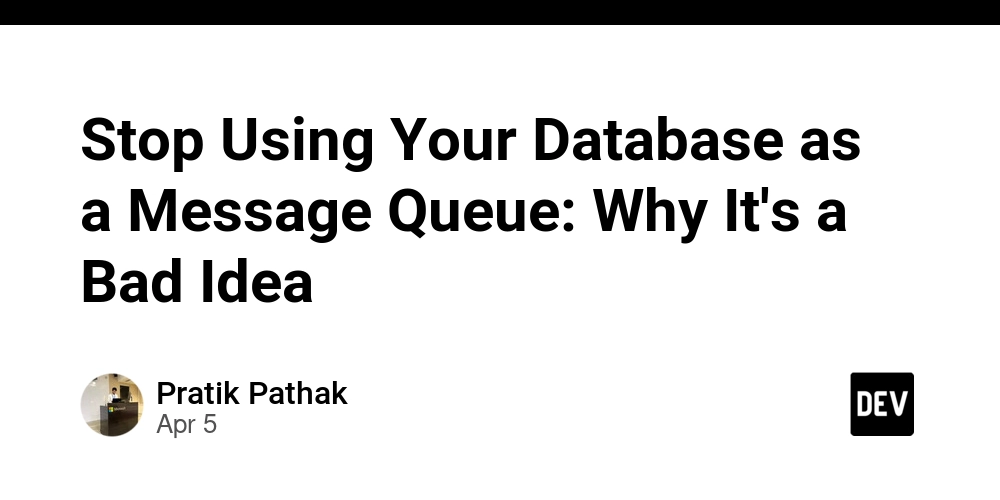
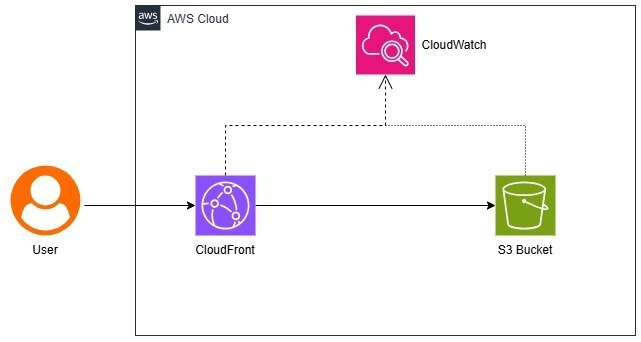
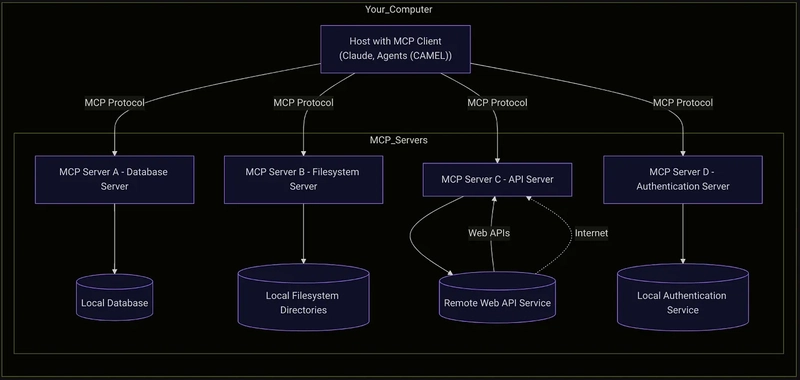










![[FREE EBOOKS] The Kubernetes Bible, The Ultimate Linux Shell Scripting Guide & Four More Best Selling Titles](https://www.javacodegeeks.com/wp-content/uploads/2012/12/jcg-logo.jpg)



![From drop-out to software architect with Jason Lengstorf [Podcast #167]](https://cdn.hashnode.com/res/hashnode/image/upload/v1743796461357/f3d19cd7-e6f5-4d7c-8bfc-eb974bc8da68.png?#)





































































































.png?#)





.jpg?#)































_Christophe_Coat_Alamy.jpg?#)







































































































![Rapidus in Talks With Apple as It Accelerates Toward 2nm Chip Production [Report]](https://www.iclarified.com/images/news/96937/96937/96937-640.jpg)