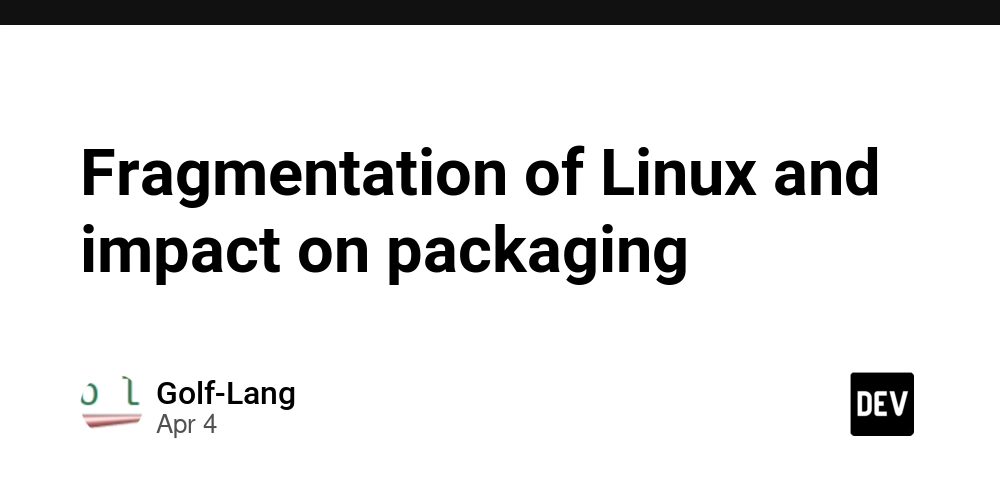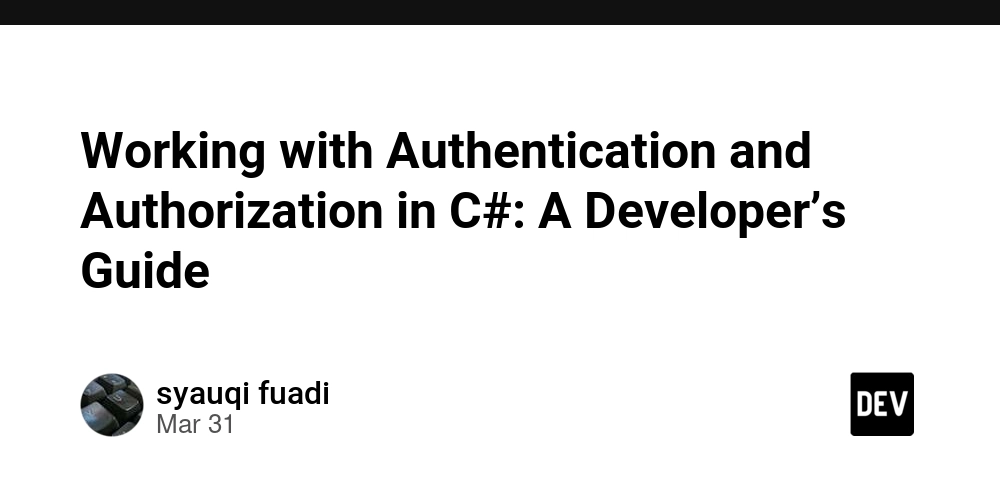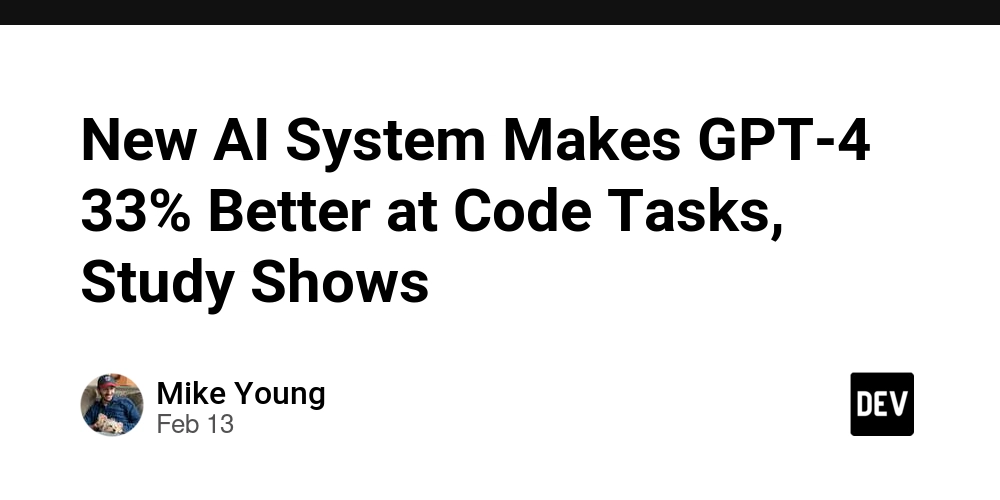Use Promise.all
We use Promise or async await to fetch API which is a good approach but it is best for when we have to make a single asynchronous operation, what about if I have to make multiple asynchronous operations like if I have to make fetch for multiple? Here Promise.all() comes into my mind. So, Promise.all() is used for parallel API calling. This means that instead of calling API sequentially, we call API parallel, which speeds up asynchronous operations and reduces time by almost 34%. It is an efficient way to make multiple API calls. How we use Promise.all Promise.all takes promise in array. So to implement this we should follow these steps. create a promising variable whose type should be an array [] first make API calls in the loop or manually without awaiting which means we did not use await. now push each promise into the promise variable. Inside try catch use Promise.all(promise) with async await. const promise = []; for (let i = 0; i < 10; i++) { const getPromise = fetch("https://catfact.ninja/fact", { method: "GET" }); console.log("making promises..."); promise.push(getPromise); } console.log("promise", promise); const resolvePromise = async () => { try { const response = await Promise.all(promise); console.log("response", response); } catch (error) { console.log("error", error); } }; resolvePromise();
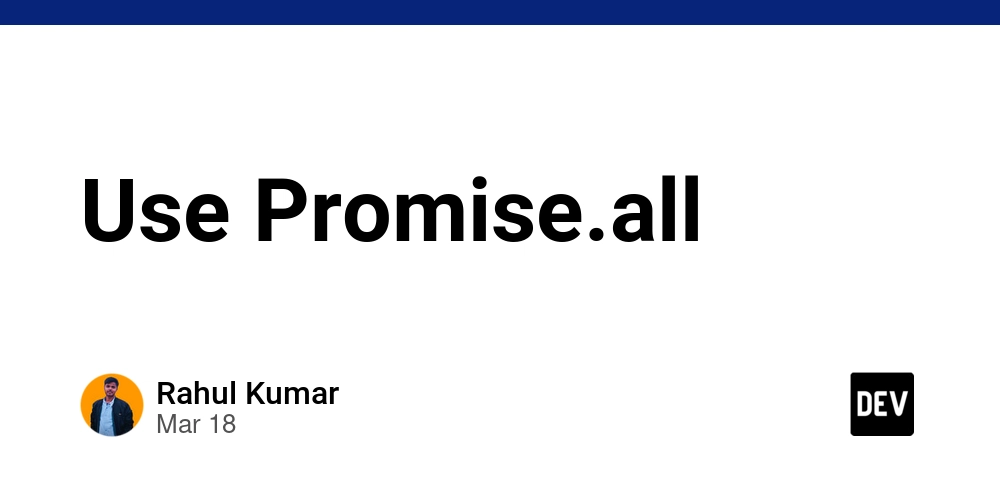
We use Promise or async await to fetch API which is a good approach but it is best for when we have to make a single asynchronous operation, what about if I have to make multiple asynchronous operations like if I have to make fetch for multiple? Here Promise.all() comes into my mind.
So, Promise.all() is used for parallel API calling. This means that instead of calling API sequentially, we call API parallel, which speeds up asynchronous operations and reduces time by almost 34%. It is an efficient way to make multiple API calls.
How we use Promise.all
Promise.all takes promise in array.
So to implement this we should follow these steps.
- create a promising variable whose type should be an array []
- first make API calls in the loop or manually without awaiting which means we did not use await.
- now push each promise into the promise variable.
- Inside try catch use Promise.all(promise) with async await.
const promise = [];
for (let i = 0; i < 10; i++) {
const getPromise = fetch("https://catfact.ninja/fact", { method: "GET" });
console.log("making promises...");
promise.push(getPromise);
}
console.log("promise", promise);
const resolvePromise = async () => {
try {
const response = await Promise.all(promise);
console.log("response", response);
} catch (error) {
console.log("error", error);
}
};
resolvePromise();












































































































































































![[The AI Show Episode 142]: ChatGPT’s New Image Generator, Studio Ghibli Craze and Backlash, Gemini 2.5, OpenAI Academy, 4o Updates, Vibe Marketing & xAI Acquires X](https://www.marketingaiinstitute.com/hubfs/ep%20142%20cover.png)














































































































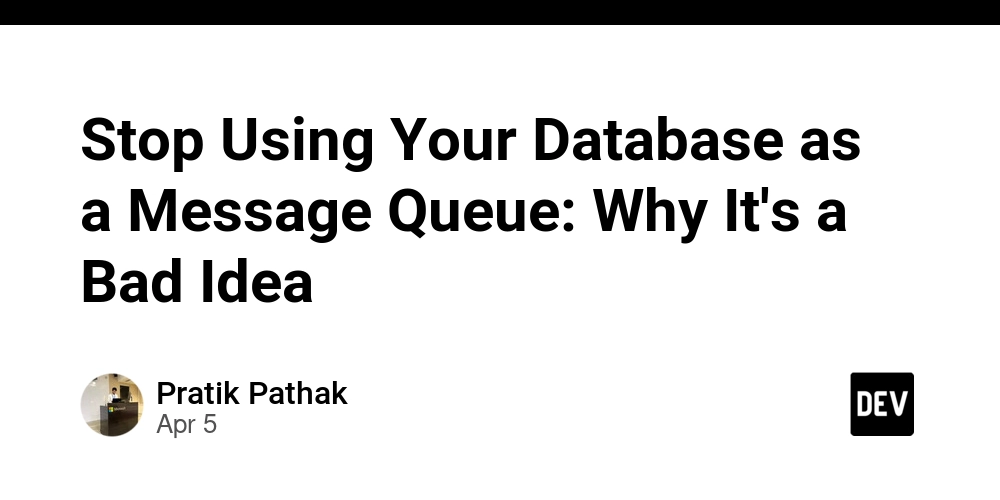
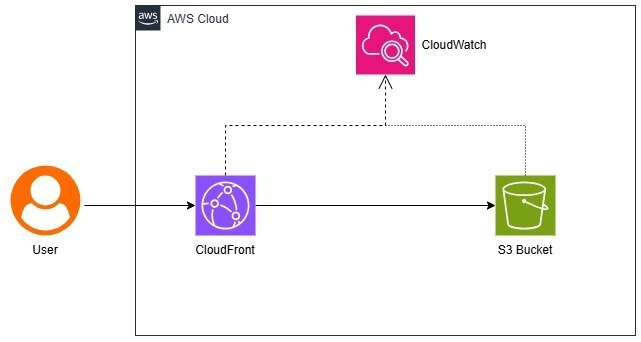
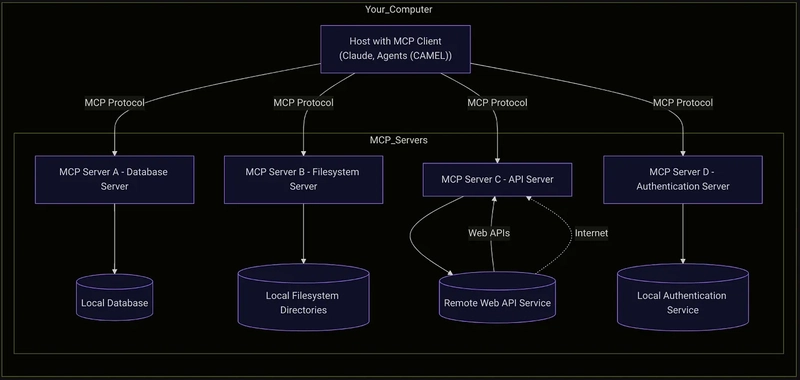










![[FREE EBOOKS] The Kubernetes Bible, The Ultimate Linux Shell Scripting Guide & Four More Best Selling Titles](https://www.javacodegeeks.com/wp-content/uploads/2012/12/jcg-logo.jpg)



![From drop-out to software architect with Jason Lengstorf [Podcast #167]](https://cdn.hashnode.com/res/hashnode/image/upload/v1743796461357/f3d19cd7-e6f5-4d7c-8bfc-eb974bc8da68.png?#)





































































































.png?#)





.jpg?#)































_Christophe_Coat_Alamy.jpg?#)







































































































![Rapidus in Talks With Apple as It Accelerates Toward 2nm Chip Production [Report]](https://www.iclarified.com/images/news/96937/96937/96937-640.jpg)