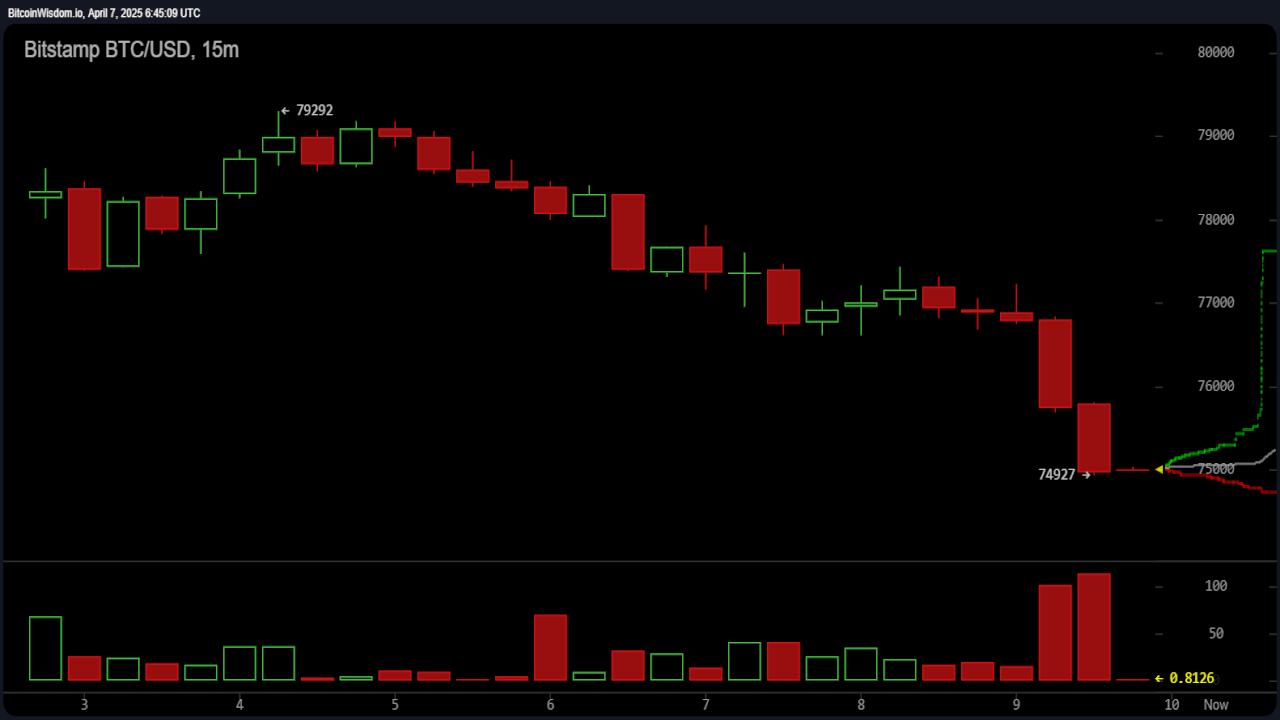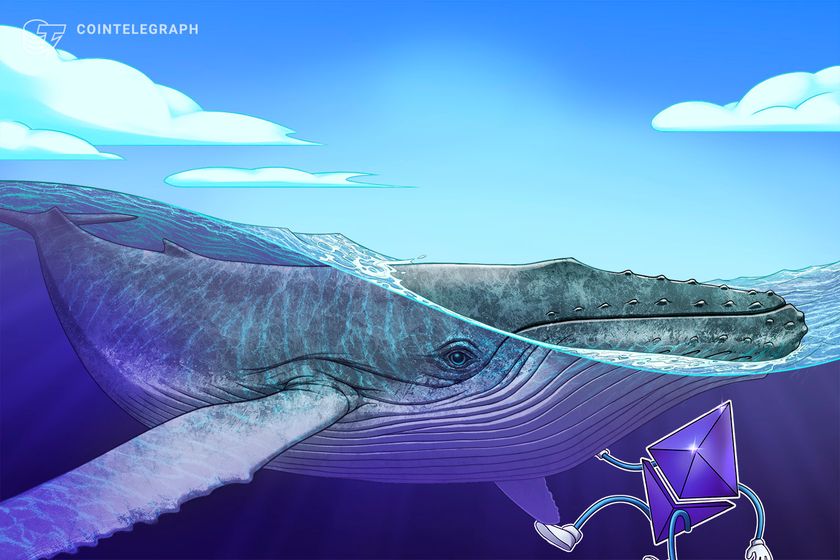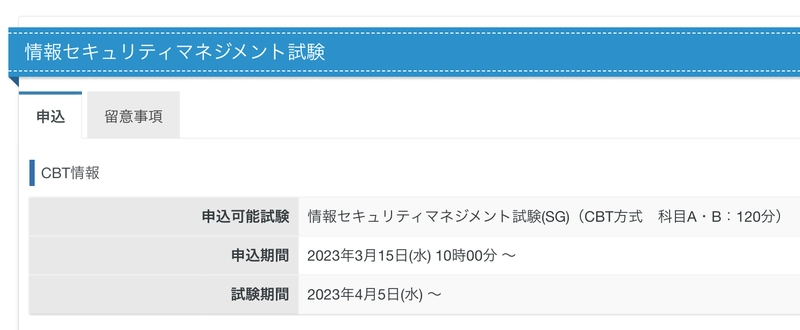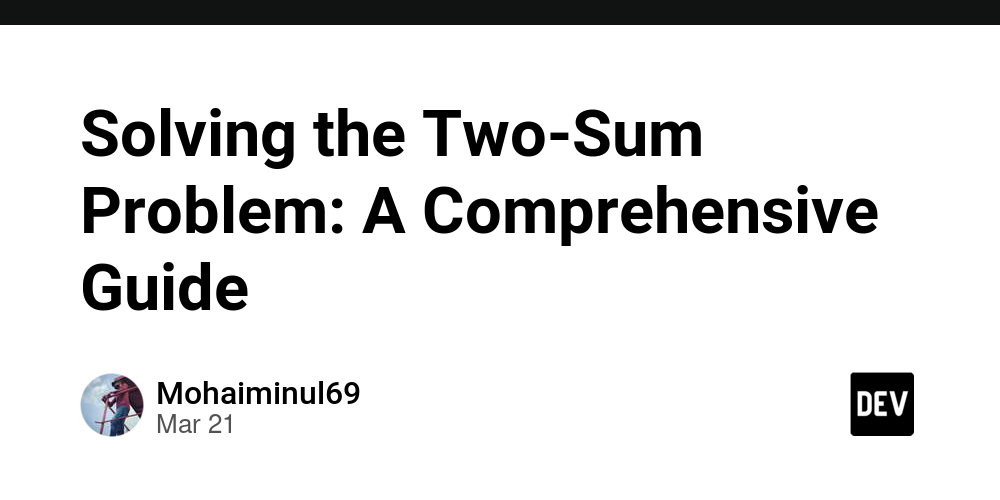Upgrade Slack GHA
If you like having your GitHub Actions workflows post messages to Slack, well, things just got a lot easier. Version 2 of slack-github-action has been released, and it makes your workflow file so much nicer because it supports YAML! Here is what it looks like. BEFORE: - name: Post to Slack uses: slackapi/slack-github-action@v1 env: SLACK_BOT_TOKEN: ${{ secrets.SLACK_BOT_TOKEN }} with: channel-id: "C3P0ANDR2D2" payload: | { "blocks": [ { "type": "section", "text": { "type": "mrkdwn", "text": "My message goes here" } } ] } AFTER: - name: Post to Slack uses: slackapi/slack-github-action@v2 with: method: chat.postMessage token: ${{ secrets.SLACK_BOT_TOKEN }} payload: | channel: "C3P0ANDR2D2" blocks: - type: section text: type: mrkdwn text: "My message goes here" So much prettier and easier to read/maintain. Note, you will have to shuffle some things around (like where the token is specified), and be explicit about the method you are using. Here is an example of an update message - name: Update Slack with success if: ${{ success() }} uses: slackapi/slack-github-action@v2 with: method: chat.update token: ${{ secrets.SLACK_BOT_TOKEN }} payload: | channel: "C3P0ANDR2D2" ts: ${{ steps.slack.outputs.ts }} blocks: - type: section text: type: mrkdwn text: "My updated test" fields: - type: mrkdwn text: "My updated field" I used Cursor to help me do all of the conversion from JSON to YAML, so this wasn't too painful of a change. Happy Coding!
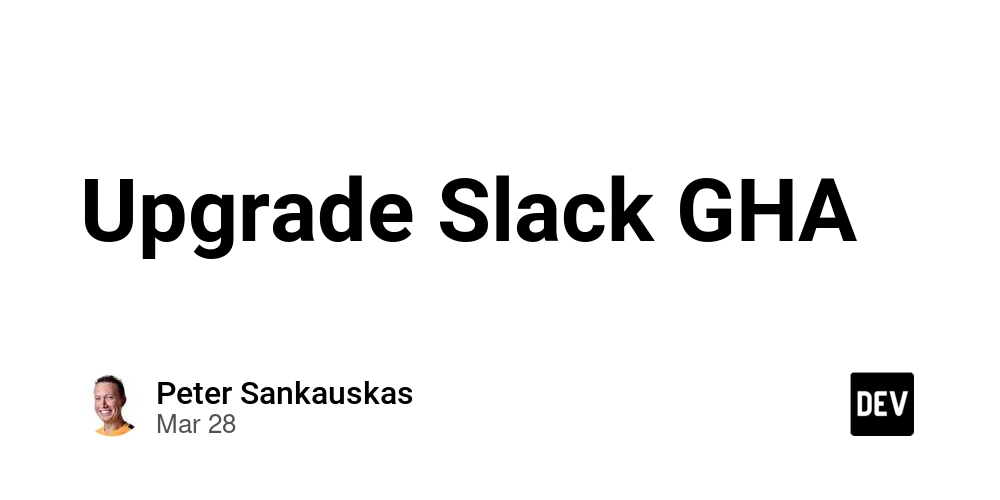
If you like having your GitHub Actions workflows post messages to Slack, well, things just got a lot easier. Version 2 of slack-github-action has been released, and it makes your workflow file so much nicer because it supports YAML! Here is what it looks like.
BEFORE:
- name: Post to Slack
uses: slackapi/slack-github-action@v1
env:
SLACK_BOT_TOKEN: ${{ secrets.SLACK_BOT_TOKEN }}
with:
channel-id: "C3P0ANDR2D2"
payload: |
{
"blocks": [
{
"type": "section",
"text": {
"type": "mrkdwn",
"text": "My message goes here"
}
}
]
}
AFTER:
- name: Post to Slack
uses: slackapi/slack-github-action@v2
with:
method: chat.postMessage
token: ${{ secrets.SLACK_BOT_TOKEN }}
payload: |
channel: "C3P0ANDR2D2"
blocks:
- type: section
text:
type: mrkdwn
text: "My message goes here"
So much prettier and easier to read/maintain.
Note, you will have to shuffle some things around (like where the token is specified), and be explicit about the method you are using.
Here is an example of an update message
- name: Update Slack with success
if: ${{ success() }}
uses: slackapi/slack-github-action@v2
with:
method: chat.update
token: ${{ secrets.SLACK_BOT_TOKEN }}
payload: |
channel: "C3P0ANDR2D2"
ts: ${{ steps.slack.outputs.ts }}
blocks:
- type: section
text:
type: mrkdwn
text: "My updated test"
fields:
- type: mrkdwn
text: "My updated field"
I used Cursor to help me do all of the conversion from JSON to YAML, so this wasn't too painful of a change.
Happy Coding!









































































































































































![[The AI Show Episode 142]: ChatGPT’s New Image Generator, Studio Ghibli Craze and Backlash, Gemini 2.5, OpenAI Academy, 4o Updates, Vibe Marketing & xAI Acquires X](https://www.marketingaiinstitute.com/hubfs/ep%20142%20cover.png)


















































































































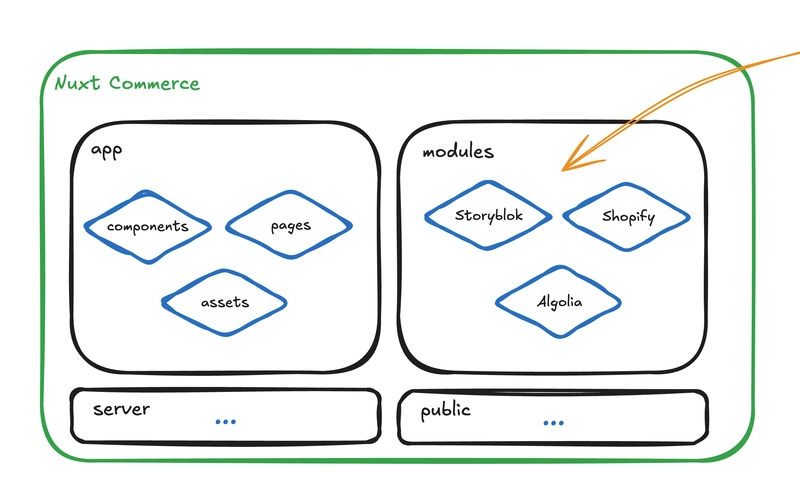
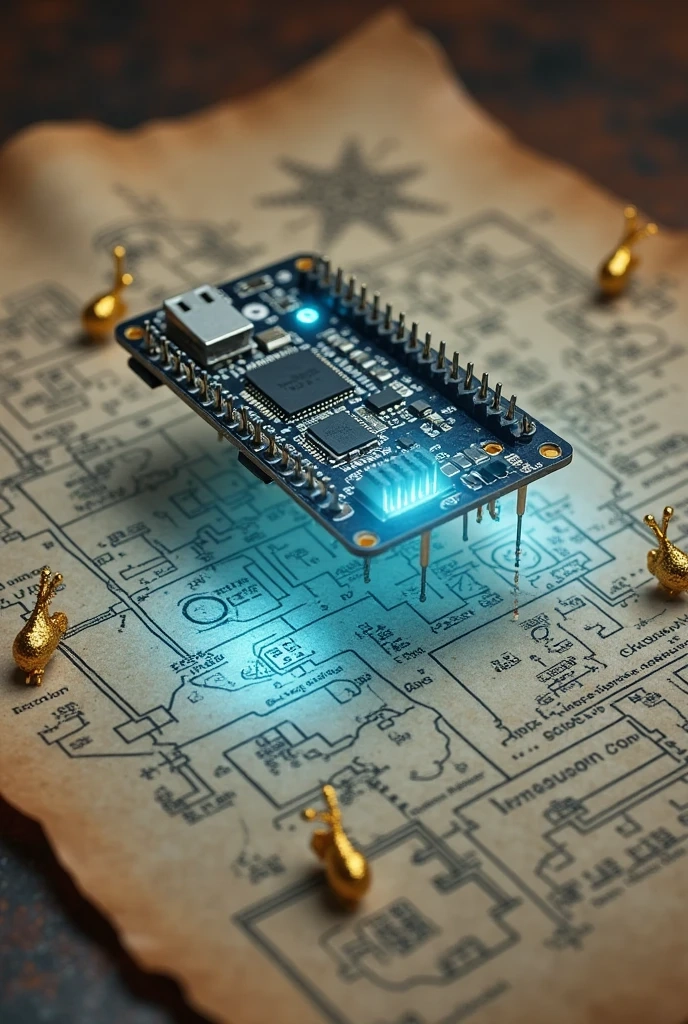











![[DEALS] The Premium Learn to Code Certification Bundle (97% off) & Other Deals Up To 98% Off – Offers End Soon!](https://www.javacodegeeks.com/wp-content/uploads/2012/12/jcg-logo.jpg)

![From drop-out to software architect with Jason Lengstorf [Podcast #167]](https://cdn.hashnode.com/res/hashnode/image/upload/v1743796461357/f3d19cd7-e6f5-4d7c-8bfc-eb974bc8da68.png?#)








































































































.png?#)


































_Christophe_Coat_Alamy.jpg?#)



.webp?#)






































































































![Apple Considers Delaying Smart Home Hub Until 2026 [Gurman]](https://www.iclarified.com/images/news/96946/96946/96946-640.jpg)
![iPhone 17 Pro Won't Feature Two-Toned Back [Gurman]](https://www.iclarified.com/images/news/96944/96944/96944-640.jpg)
![Tariffs Threaten Apple's $999 iPhone Price Point in the U.S. [Gurman]](https://www.iclarified.com/images/news/96943/96943/96943-640.jpg)