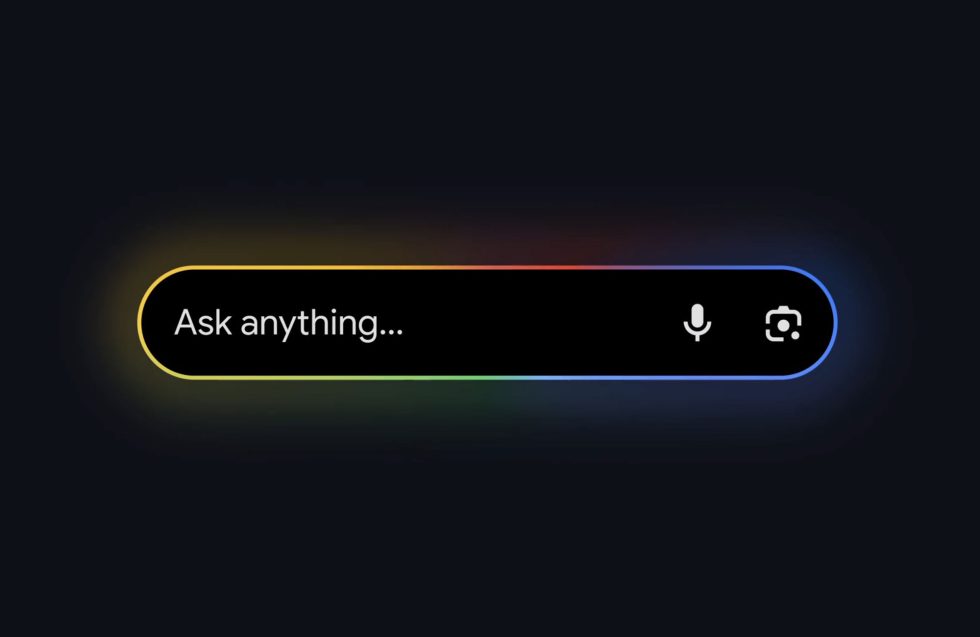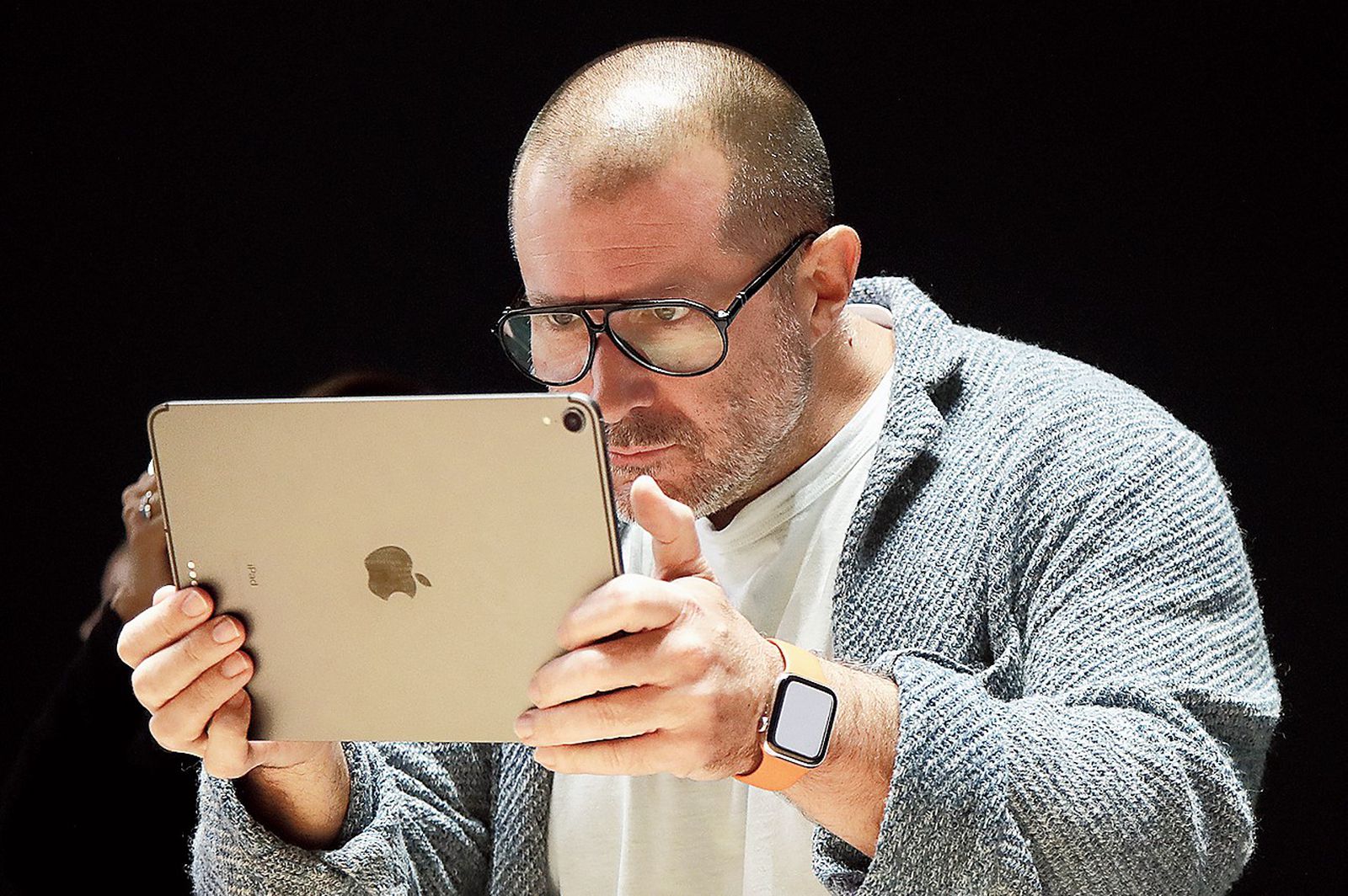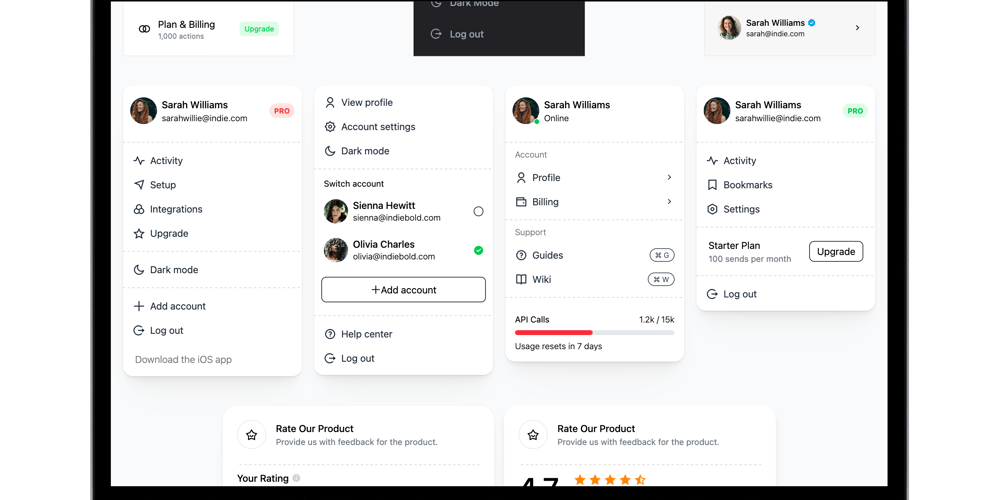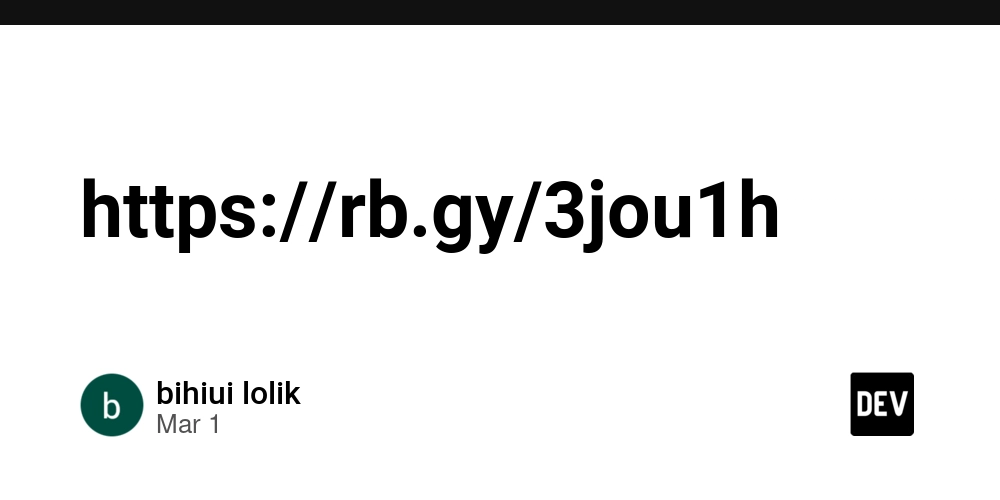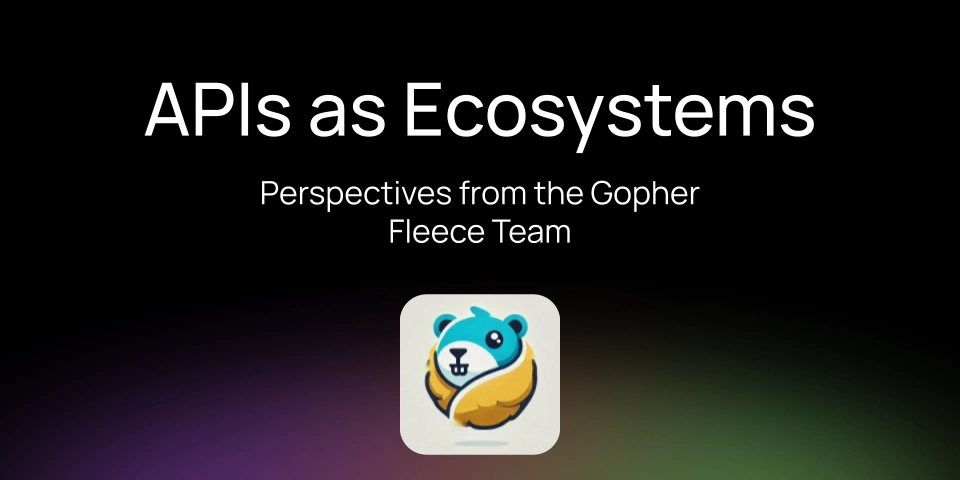Handling Big Data in SQL Databases – Pitfalls to Avoid
Scaling SQL databases to handle big data isn’t just about storage—it’s about performance. Slow queries, inefficient indexing, and misconfigurations can cripple even the most powerful databases. Here are the key pitfalls to avoid when dealing with large datasets. Common pitfalls in Big Data management If your database performance is suffering, you might be making one of these mistakes: Ignoring indexing best practices – Without indexes, queries scan entire tables, causing slow performance. Inefficient data imports – Loading data row by row instead of using bulk inserts is inefficient. Unoptimized queries – Queries that fetch unnecessary columns slow down database responses. Poor partitioning – Not breaking large tables into smaller, manageable partitions increases load times. Storage mismanagement – Running out of disk space or RAM can cause major failures. Avoiding these issues ensures a more scalable database. Real-world problems developers face with Big Data Even experienced developers face unexpected challenges: Overusing indexes – Too many indexes slow down write operations. Partitioning mistakes – Some assume partitioning alone speeds up queries—it doesn’t unless done correctly. Server limitations – Insufficient CPU, RAM, or disk space can still bottleneck performance. Ignoring workload-specific tuning – Query caching, connection pooling, and concurrency settings matter. Understanding these challenges helps create more scalable databases. FAQ How do I optimize queries for big data? Use indexes, partitions, and optimized SELECT statements that retrieve only the required columns. Should I use a relational or non-relational database? Relational databases (e.g., MySQL, PostgreSQL) are great for structured data, while NoSQL options like MongoDB are better for unstructured data. What’s the impact of database configuration on performance? Fine-tuning parameters such as buffer size and query cache settings can significantly boost performance. How do I prevent running out of disk space? Regularly monitor storage usage, clean up unnecessary data, and optimize table structures. Conclusion To efficiently manage big data, focus on indexing, partitioning, and query optimization. Avoid these pitfalls to maintain performance as your database grows. For more insights, read the article Dangerous Big Data - Big Data Pitfalls to Avoid.

Scaling SQL databases to handle big data isn’t just about storage—it’s about performance. Slow queries, inefficient indexing, and misconfigurations can cripple even the most powerful databases. Here are the key pitfalls to avoid when dealing with large datasets.
Common pitfalls in Big Data management
If your database performance is suffering, you might be making one of these mistakes:
- Ignoring indexing best practices – Without indexes, queries scan entire tables, causing slow performance.
- Inefficient data imports – Loading data row by row instead of using bulk inserts is inefficient.
- Unoptimized queries – Queries that fetch unnecessary columns slow down database responses.
- Poor partitioning – Not breaking large tables into smaller, manageable partitions increases load times.
- Storage mismanagement – Running out of disk space or RAM can cause major failures.
Avoiding these issues ensures a more scalable database.
Real-world problems developers face with Big Data
Even experienced developers face unexpected challenges:
- Overusing indexes – Too many indexes slow down write operations.
- Partitioning mistakes – Some assume partitioning alone speeds up queries—it doesn’t unless done correctly.
- Server limitations – Insufficient CPU, RAM, or disk space can still bottleneck performance.
- Ignoring workload-specific tuning – Query caching, connection pooling, and concurrency settings matter.
Understanding these challenges helps create more scalable databases.
FAQ
How do I optimize queries for big data?
Use indexes, partitions, and optimized SELECT statements that retrieve only the required columns.
Should I use a relational or non-relational database?
Relational databases (e.g., MySQL, PostgreSQL) are great for structured data, while NoSQL options like MongoDB are better for unstructured data.
What’s the impact of database configuration on performance?
Fine-tuning parameters such as buffer size and query cache settings can significantly boost performance.
How do I prevent running out of disk space?
Regularly monitor storage usage, clean up unnecessary data, and optimize table structures.
Conclusion
To efficiently manage big data, focus on indexing, partitioning, and query optimization. Avoid these pitfalls to maintain performance as your database grows. For more insights, read the article Dangerous Big Data - Big Data Pitfalls to Avoid.








































































































































































![[The AI Show Episode 142]: ChatGPT’s New Image Generator, Studio Ghibli Craze and Backlash, Gemini 2.5, OpenAI Academy, 4o Updates, Vibe Marketing & xAI Acquires X](https://www.marketingaiinstitute.com/hubfs/ep%20142%20cover.png)
















































































































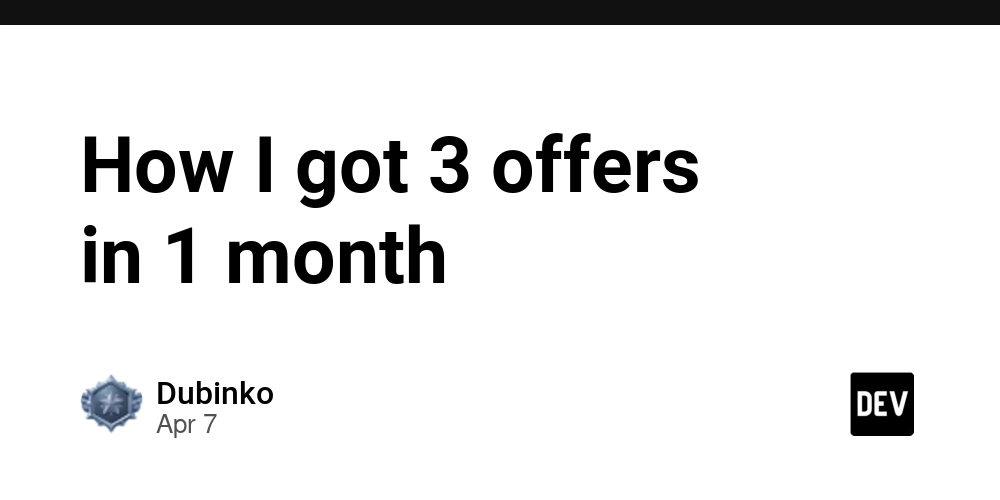
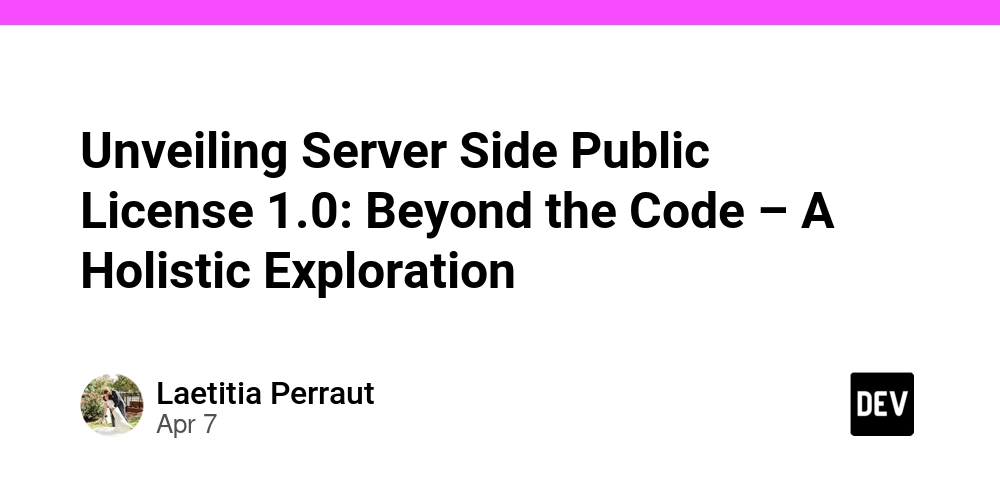
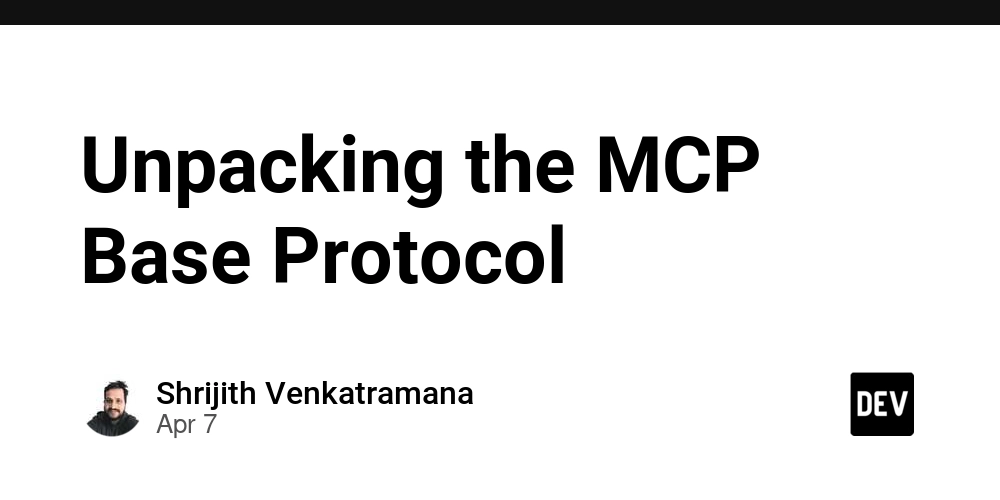












![From drop-out to software architect with Jason Lengstorf [Podcast #167]](https://cdn.hashnode.com/res/hashnode/image/upload/v1743796461357/f3d19cd7-e6f5-4d7c-8bfc-eb974bc8da68.png?#)






















































































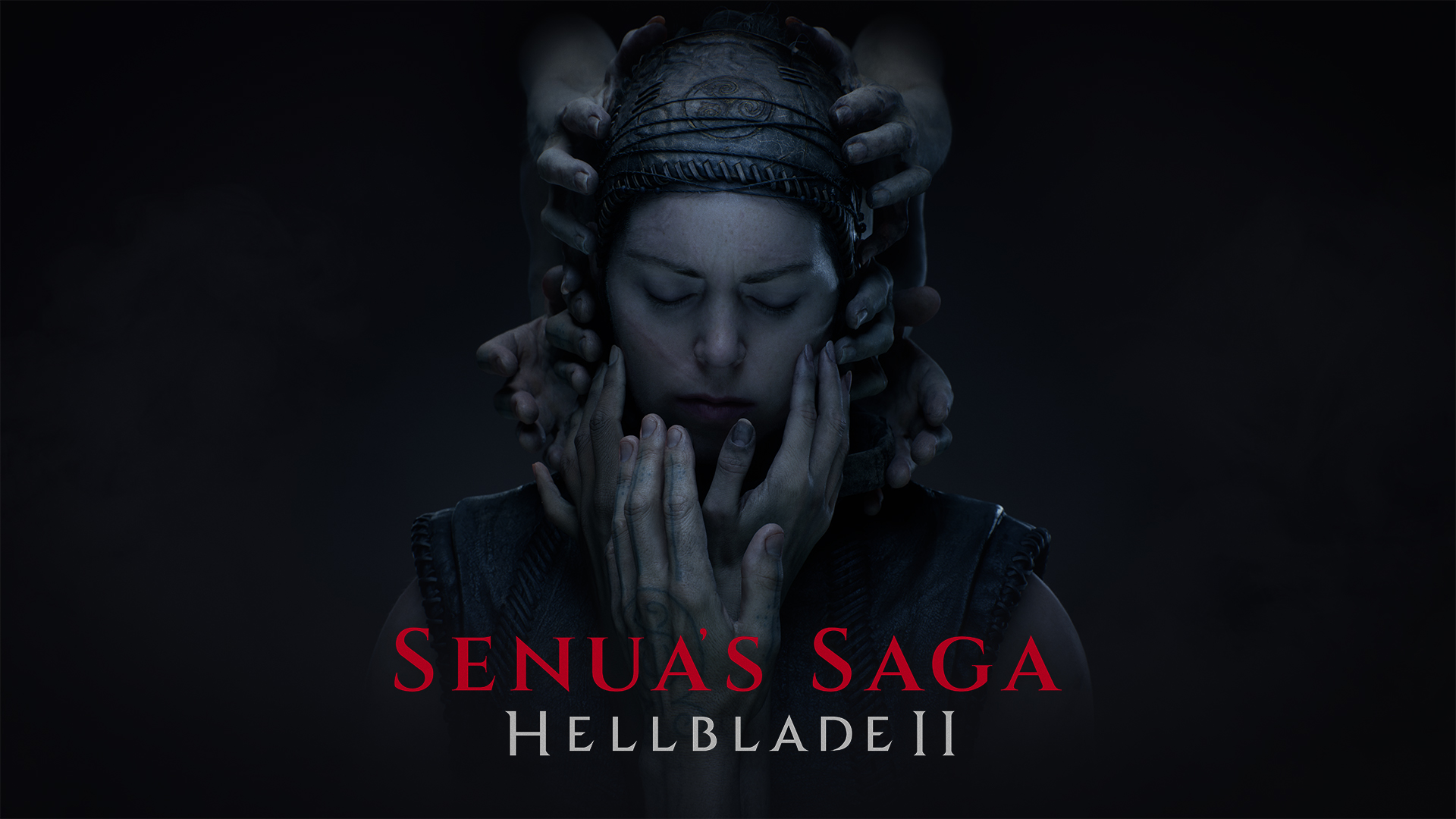






![Switch 2 Pre-Order Rules Are Some BS: Here's How They Work [Update]](https://i.kinja-img.com/image/upload/c_fill,h_675,pg_1,q_80,w_1200/485ec87fd3cea832387b2699e4cbd2a1.jpg)











.png?#)




(1).jpg?width=1920&height=1920&fit=bounds&quality=80&format=jpg&auto=webp#)




-Mario-Kart-World-Hands-On-Preview-Is-It-Good-00-08-36.jpg?width=1920&height=1920&fit=bounds&quality=80&format=jpg&auto=webp#)





















_NicoElNino_Alamy.png?#)
_Igor_Mojzes_Alamy.jpg?#)

.webp?#)
.webp?#)



















































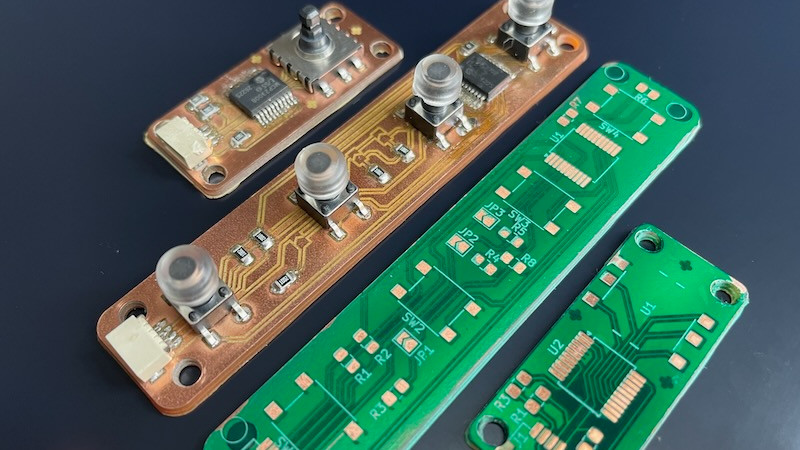
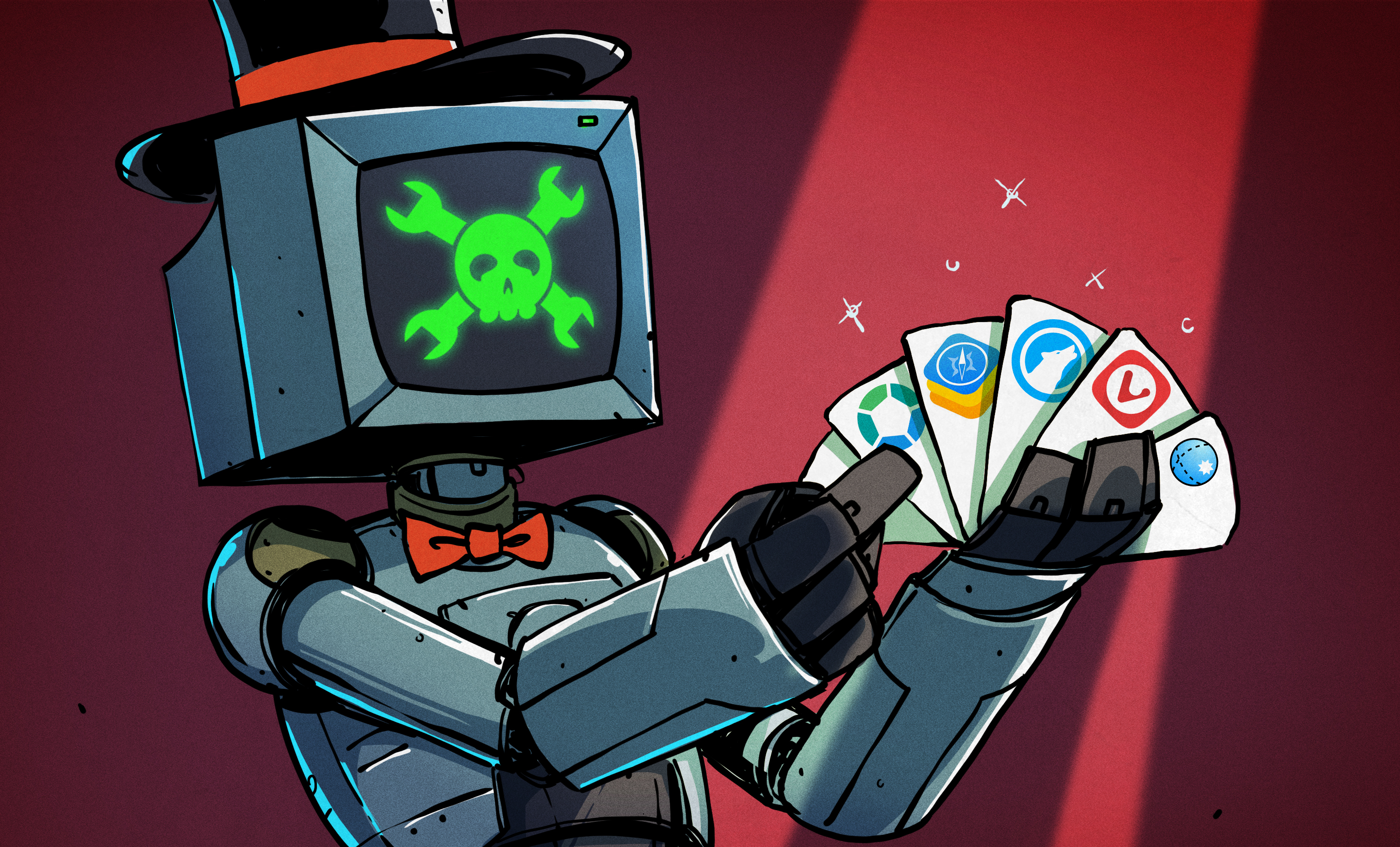






















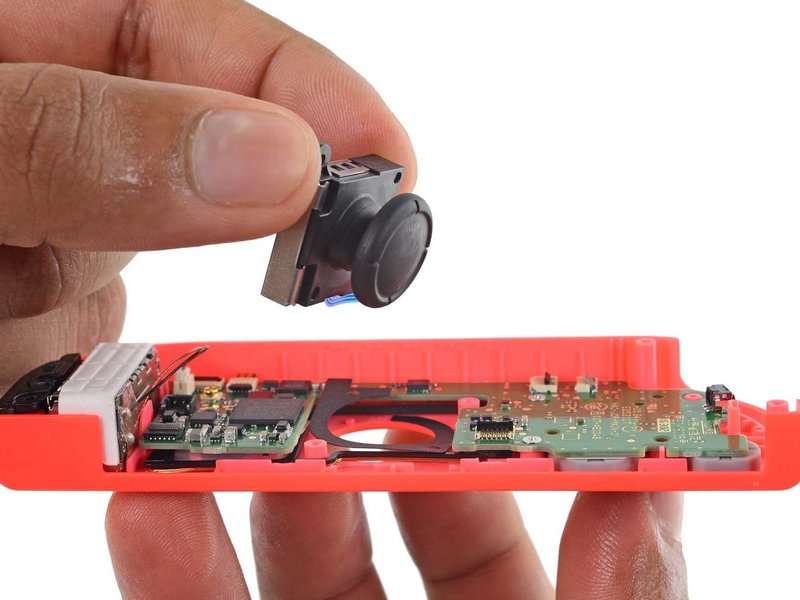








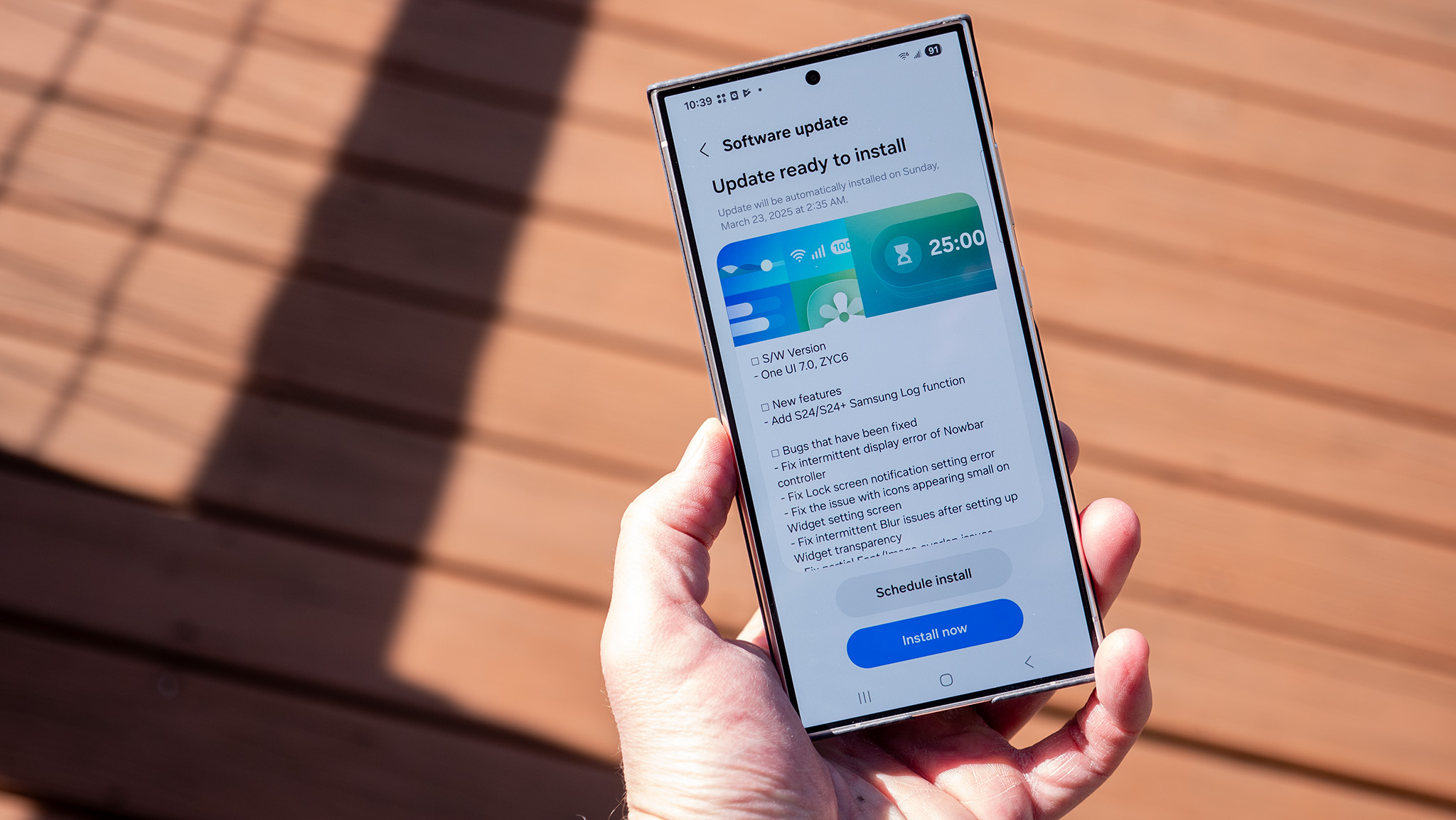
























![Blackmagic Design Unveils DaVinci Resolve 20 With Over 100 New Features and AI Tools [Video]](https://www.iclarified.com/images/news/96951/96951/96951-640.jpg)


![Apple Considers Delaying Smart Home Hub Until 2026 [Gurman]](https://www.iclarified.com/images/news/96946/96946/96946-640.jpg)