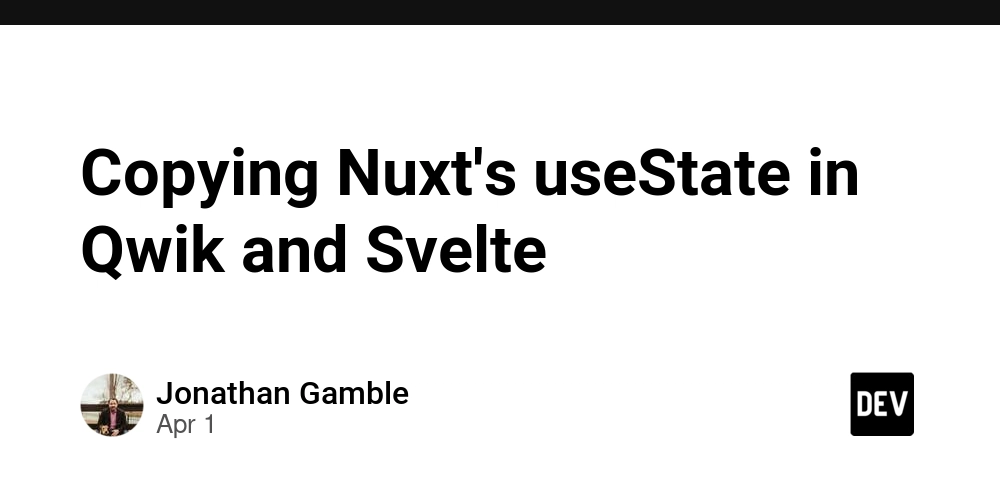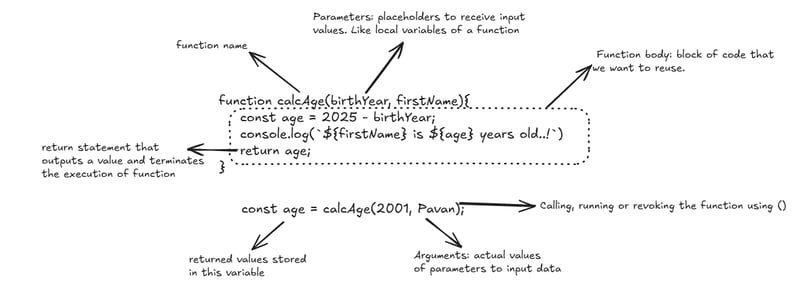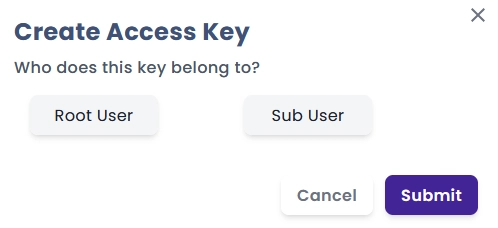5 Next.js Tips Every Developer Should Know
While working with Next.js, I've realized that there are a few repetitive tricks every developer should know when studying and using Next.js. Here are five essential Next.js tricks that every developer should master: 1. Prefetching for Faster Navigation Next.js automatically prefetches links when they appear in the viewport, improving performance. However, you can manually control prefetching for better optimization. import Link from "next/link"; Go to About This prevents unnecessary prefetching, which is useful for less frequently accessed pages. 2. Middleware for Edge Functions Next.js Middleware runs before the request reaches the server, allowing you to modify requests, perform redirects, and handle authentication. import { NextResponse } from "next/server"; export function middleware(req) { const token = req.cookies.get("auth"); if (!token) { return NextResponse.redirect(new URL("/login", req.url)); } return NextResponse.next(); } Place this in middleware.ts to protect routes dynamically. 3. API Routes Inside the app Directory Next.js 15 (App Router) allows API routes to be placed inside the app/api directory. // app/api/posts/route.ts import { NextResponse } from "next/server"; export async function GET() { return NextResponse.json({ message: "Hello from API" }); } Now, GET /api/posts will return JSON data, simplifying API route management. 4. Dynamic Imports to Reduce Bundle Size Next.js allows lazy loading of components using next/dynamic, improving page performance. import dynamic from "next/dynamic"; const HeavyComponent = dynamic(() => import("../components/HeavyComponent"), { ssr: false, // Prevents loading on the server loading: () => Loading..., }); This ensures that large components are only loaded when needed. 5. Revalidating Pages with ISR (Incremental Static Regeneration) Next.js allows on-demand revalidation to update static content without rebuilding the entire app. export async function getStaticProps() { const res = await fetch("https://api.example.com/posts"); const posts = await res.json(); return { props: { posts }, revalidate: 60, // Revalidate every 60 seconds }; } This ensures your site remains fast while keeping data fresh. These five Next.js tricks can significantly improve performance, user experience, and maintainability in your applications.

While working with Next.js, I've realized that there are a few repetitive tricks every developer should know when studying and using Next.js. Here are five essential Next.js tricks that every developer should master:
1. Prefetching for Faster Navigation
Next.js automatically prefetches links when they appear in the viewport, improving performance. However, you can manually control prefetching for better optimization.
import Link from "next/link";
<Link href="/about" prefetch={false}>Go to About</Link>
This prevents unnecessary prefetching, which is useful for less frequently accessed pages.
2. Middleware for Edge Functions
Next.js Middleware runs before the request reaches the server, allowing you to modify requests, perform redirects, and handle authentication.
import { NextResponse } from "next/server";
export function middleware(req) {
const token = req.cookies.get("auth");
if (!token) {
return NextResponse.redirect(new URL("/login", req.url));
}
return NextResponse.next();
}
Place this in middleware.ts to protect routes dynamically.
3. API Routes Inside the app Directory
Next.js 15 (App Router) allows API routes to be placed inside the app/api directory.
// app/api/posts/route.ts
import { NextResponse } from "next/server";
export async function GET() {
return NextResponse.json({ message: "Hello from API" });
}
Now, GET /api/posts will return JSON data, simplifying API route management.
4. Dynamic Imports to Reduce Bundle Size
Next.js allows lazy loading of components using next/dynamic, improving page performance.
import dynamic from "next/dynamic";
const HeavyComponent = dynamic(() => import("../components/HeavyComponent"), {
ssr: false, // Prevents loading on the server
loading: () => <p>Loading...</p>,
});
This ensures that large components are only loaded when needed.
5. Revalidating Pages with ISR (Incremental Static Regeneration)
Next.js allows on-demand revalidation to update static content without rebuilding the entire app.
export async function getStaticProps() {
const res = await fetch("https://api.example.com/posts");
const posts = await res.json();
return {
props: { posts },
revalidate: 60, // Revalidate every 60 seconds
};
}
This ensures your site remains fast while keeping data fresh.
These five Next.js tricks can significantly improve performance, user experience, and maintainability in your applications.











































































































































































![[The AI Show Episode 142]: ChatGPT’s New Image Generator, Studio Ghibli Craze and Backlash, Gemini 2.5, OpenAI Academy, 4o Updates, Vibe Marketing & xAI Acquires X](https://www.marketingaiinstitute.com/hubfs/ep%20142%20cover.png)




























































































































![[DEALS] The Premium Learn to Code Certification Bundle (97% off) & Other Deals Up To 98% Off – Offers End Soon!](https://www.javacodegeeks.com/wp-content/uploads/2012/12/jcg-logo.jpg)


![From drop-out to software architect with Jason Lengstorf [Podcast #167]](https://cdn.hashnode.com/res/hashnode/image/upload/v1743796461357/f3d19cd7-e6f5-4d7c-8bfc-eb974bc8da68.png?#)








































































































.png?#)

































_Christophe_Coat_Alamy.jpg?#)
 (1).webp?#)





































































































![Apple Considers Delaying Smart Home Hub Until 2026 [Gurman]](https://www.iclarified.com/images/news/96946/96946/96946-640.jpg)
![iPhone 17 Pro Won't Feature Two-Toned Back [Gurman]](https://www.iclarified.com/images/news/96944/96944/96944-640.jpg)
![Tariffs Threaten Apple's $999 iPhone Price Point in the U.S. [Gurman]](https://www.iclarified.com/images/news/96943/96943/96943-640.jpg)