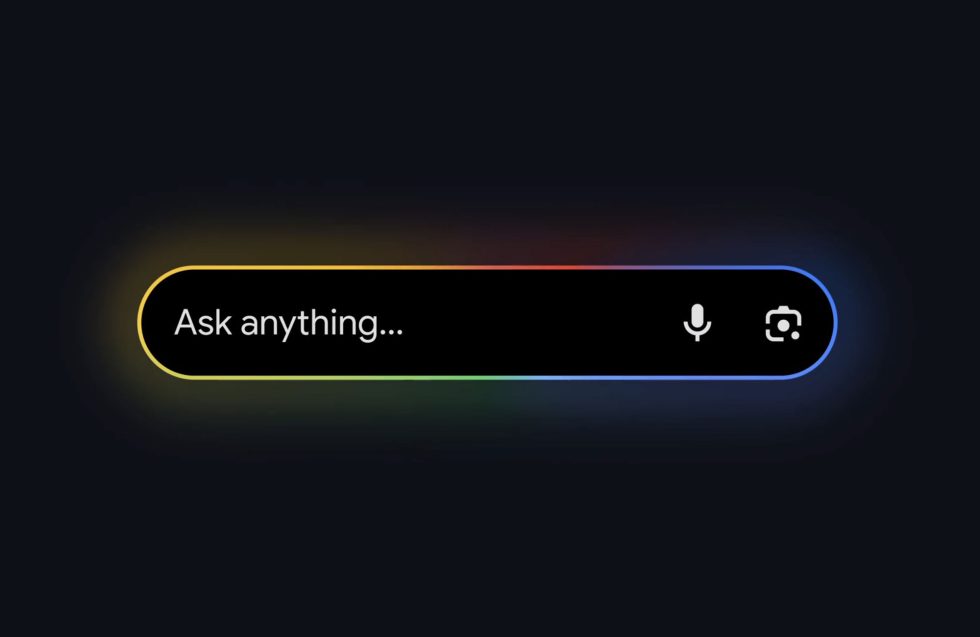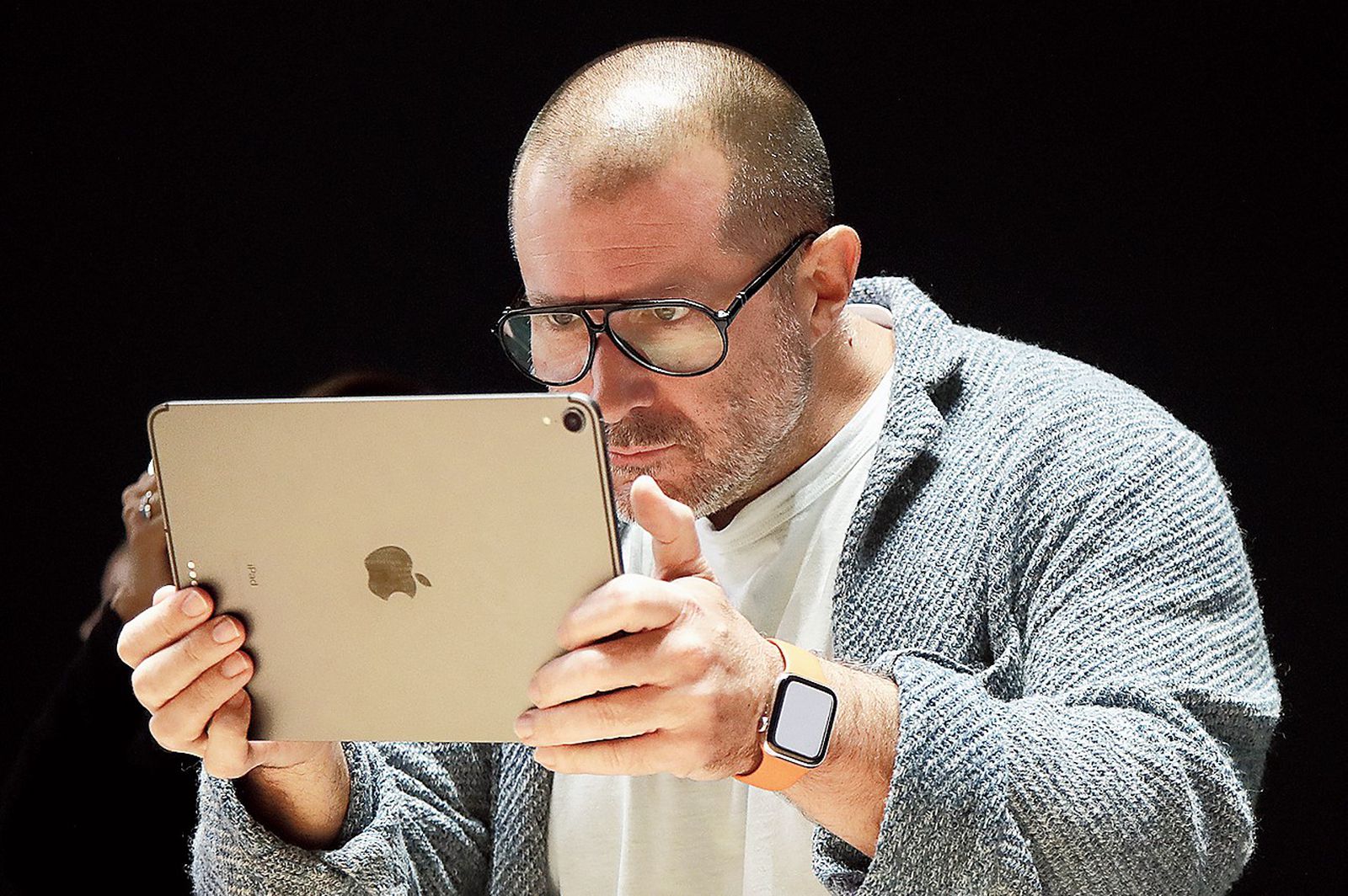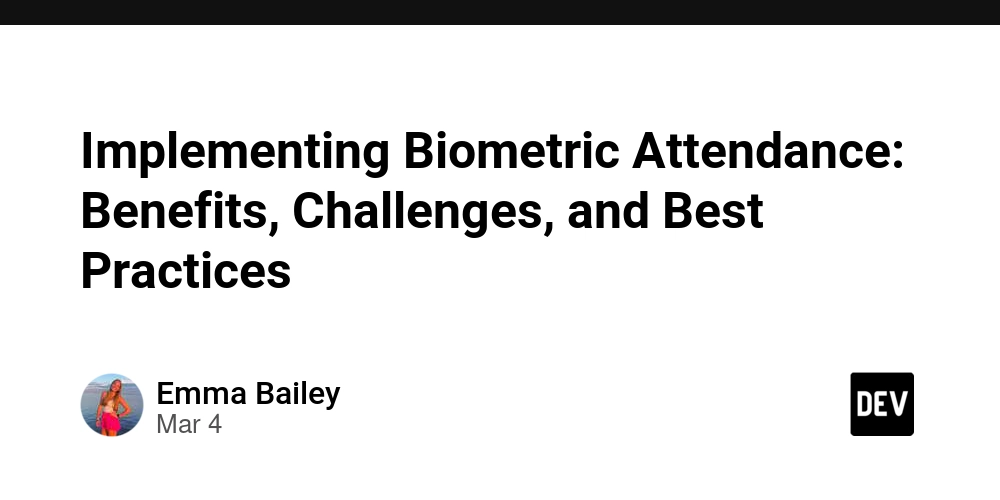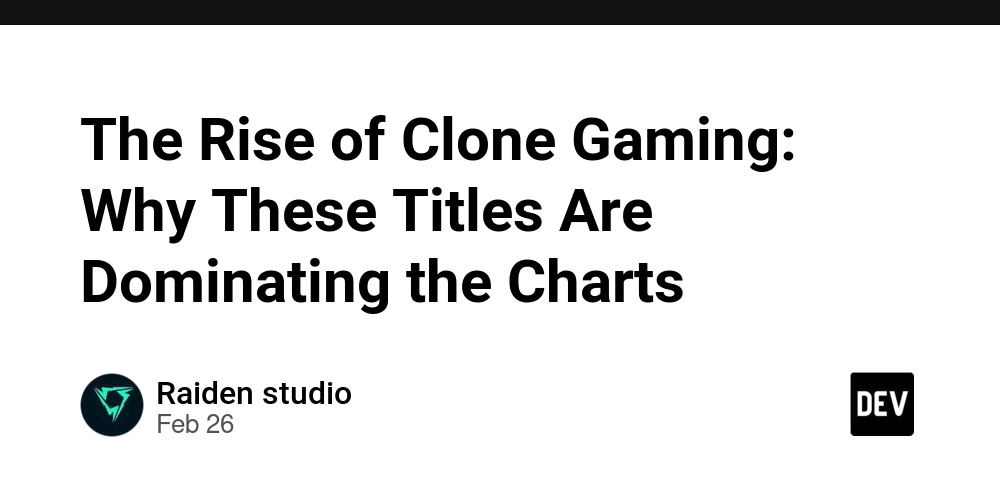Unlocking the Potential of the 'man' Command: Your Guide to Linux Mastery
In the world of Linux, tools come in all shapes and sizes, catering to tasks ranging from system administration to software development. While some commands like ls, grep, and chmodfrequently steal the spotlight, there’s one powerful yet often overlooked command that deserves your undivided attention: man, the manual page viewer. Whether you’re a seasoned professional or just starting your Linux journey, the man command holds the keys to understanding virtually every command on your system. Let’s dive into why mastering this module is crucial for every Linux user. Why the 'man' Command Matters Linux can be both exciting and intimidating, particularly for newcomers. With thousands of commands available, it’s easy to feel lost in a sea of options. This is where the man module steps in; it’s your definitive guide to understanding the functionality, syntax, and flags of Linux commands. For advanced users, man provides insights into lesser-known options, enabling creative solutions to complex challenges. For beginners, it serves as a hands-on tutorial, empowering you to learn at your own pace without relying on external resources. How to Use the 'man' Command Displaying a Manual Page: To view the manual for a specific command, simply type: man Example: man ls This displays detailed information about the ls command, including its description, syntax, and available options. Navigating Manual Pages: Press Space to scroll down. Use q to quit. Type /keyword to search for specific terms within the page. Viewing Sections: The man command organizes information into sections, ranging from general commands (section 1) to system calls (section 2). Specify the section for precise results: man 5 passwd This views the manual page for the passwd configuration file, not the command. Finding Commands: Not sure which command to use? Search manual pages by keyword: man -k Example: man -k network This lists all commands and functions related to "network." Solving Real-Time Issues Imagine troubleshooting a server configuration. You need to modify file permissions but aren't sure which chmod options to use. A quick glance at its manual page: man chmod This reveals every available flag and example usage, saving you precious time and ensuring accuracy. The man module effectively transforms your terminal into an encyclopedia tailored to your workflow. Why Every Linux User Should Embrace 'man' The man command is more than a reference tool—it’s a skill-builder. It encourages exploration and self-reliance, giving users the confidence to tackle unfamiliar commands and system quirks. It’s also invaluable for understanding error messages, deciphering options, and avoiding missteps in critical operations. Summary The beauty of Linux lies in its versatility, and the man module is your gateway to mastering it. Whether you’re configuring cloud instances, debugging applications, or simply exploring the system, make the man command your go-to resource. Embrace it. Master it. Let it fuel your growth as a Linux user. If you’re new to Linux, start small: pick a daily command, explore its manual, and experiment with its options. If you’re a pro, revisit the man pages to uncover hidden gems. Let’s celebrate this underrated module and help it reclaim its rightful place in the spotlight. What do you think? Comment below
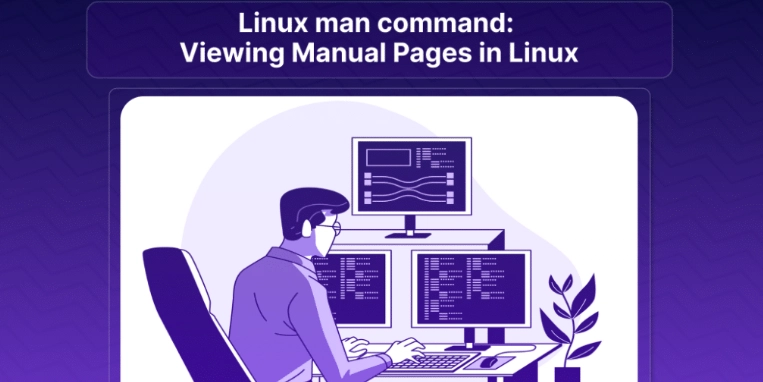
In the world of Linux, tools come in all shapes and sizes, catering to tasks ranging from system administration to software development. While some commands like ls, grep, and chmodfrequently steal the spotlight, there’s one powerful yet often overlooked command that deserves your undivided attention: man, the manual page viewer.
Whether you’re a seasoned professional or just starting your Linux journey, the man command holds the keys to understanding virtually every command on your system. Let’s dive into why mastering this module is crucial for every Linux user.
Why the 'man' Command Matters
Linux can be both exciting and intimidating, particularly for newcomers. With thousands of commands available, it’s easy to feel lost in a sea of options. This is where the man module steps in; it’s your definitive guide to understanding the functionality, syntax, and flags of Linux commands.
For advanced users, man provides insights into lesser-known options, enabling creative solutions to complex challenges. For beginners, it serves as a hands-on tutorial, empowering you to learn at your own pace without relying on external resources.
How to Use the 'man' Command
- Displaying a Manual Page: To view the manual for a specific command, simply type:
man <command>
Example:
man ls
This displays detailed information about the ls command, including its description, syntax, and available options.
-
Navigating Manual Pages:
- Press Space to scroll down.
- Use q to quit.
- Type
/keywordto search for specific terms within the page.
Viewing Sections:
Themancommand organizes information into sections, ranging from general commands (section 1) to system calls (section 2). Specify the section for precise results:
man 5 passwd
This views the manual page for the passwd configuration file, not the command.
- Finding Commands: Not sure which command to use? Search manual pages by keyword:
man -k
Example:
man -k network
This lists all commands and functions related to "network."
Solving Real-Time Issues
Imagine troubleshooting a server configuration. You need to modify file permissions but aren't sure which chmod options to use. A quick glance at its manual page:
man chmod
This reveals every available flag and example usage, saving you precious time and ensuring accuracy. The man module effectively transforms your terminal into an encyclopedia tailored to your workflow.
Why Every Linux User Should Embrace 'man'
The man command is more than a reference tool—it’s a skill-builder. It encourages exploration and self-reliance, giving users the confidence to tackle unfamiliar commands and system quirks. It’s also invaluable for understanding error messages, deciphering options, and avoiding missteps in critical operations.
Summary
The beauty of Linux lies in its versatility, and the man module is your gateway to mastering it. Whether you’re configuring cloud instances, debugging applications, or simply exploring the system, make the man command your go-to resource. Embrace it. Master it. Let it fuel your growth as a Linux user.
If you’re new to Linux, start small: pick a daily command, explore its manual, and experiment with its options. If you’re a pro, revisit the man pages to uncover hidden gems. Let’s celebrate this underrated module and help it reclaim its rightful place in the spotlight.
What do you think? Comment below








































































































































































![[The AI Show Episode 142]: ChatGPT’s New Image Generator, Studio Ghibli Craze and Backlash, Gemini 2.5, OpenAI Academy, 4o Updates, Vibe Marketing & xAI Acquires X](https://www.marketingaiinstitute.com/hubfs/ep%20142%20cover.png)
















































































































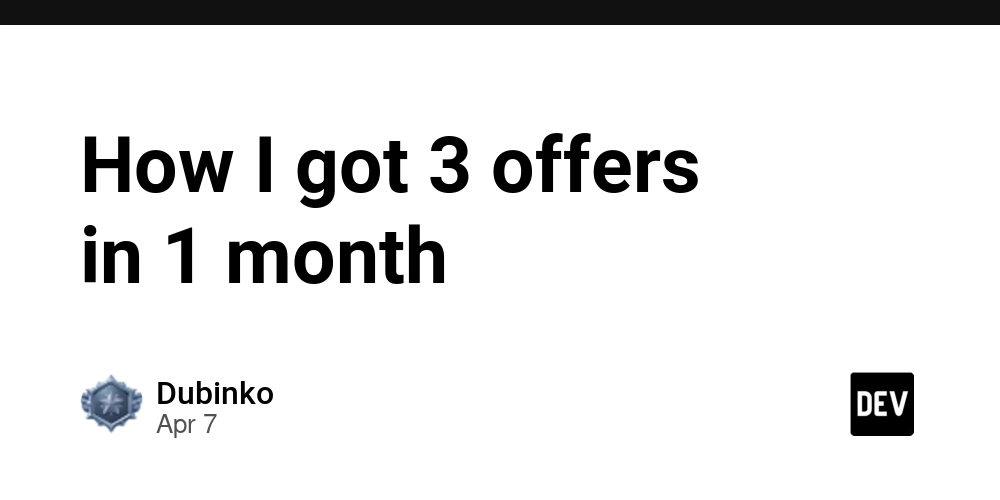
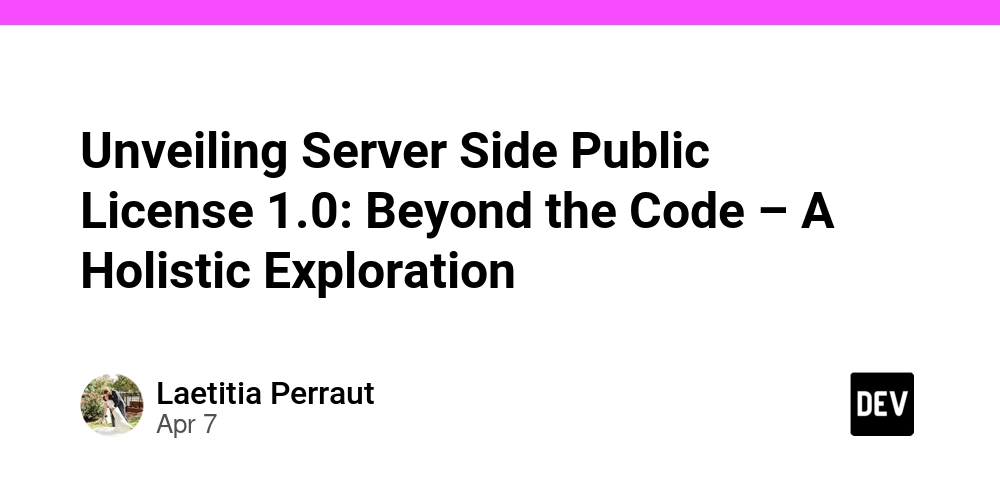
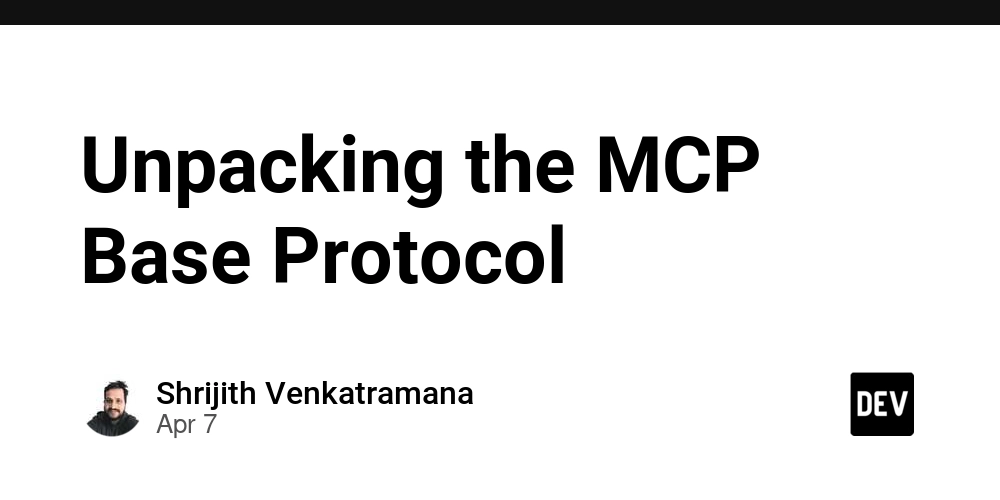












![From drop-out to software architect with Jason Lengstorf [Podcast #167]](https://cdn.hashnode.com/res/hashnode/image/upload/v1743796461357/f3d19cd7-e6f5-4d7c-8bfc-eb974bc8da68.png?#)






















































































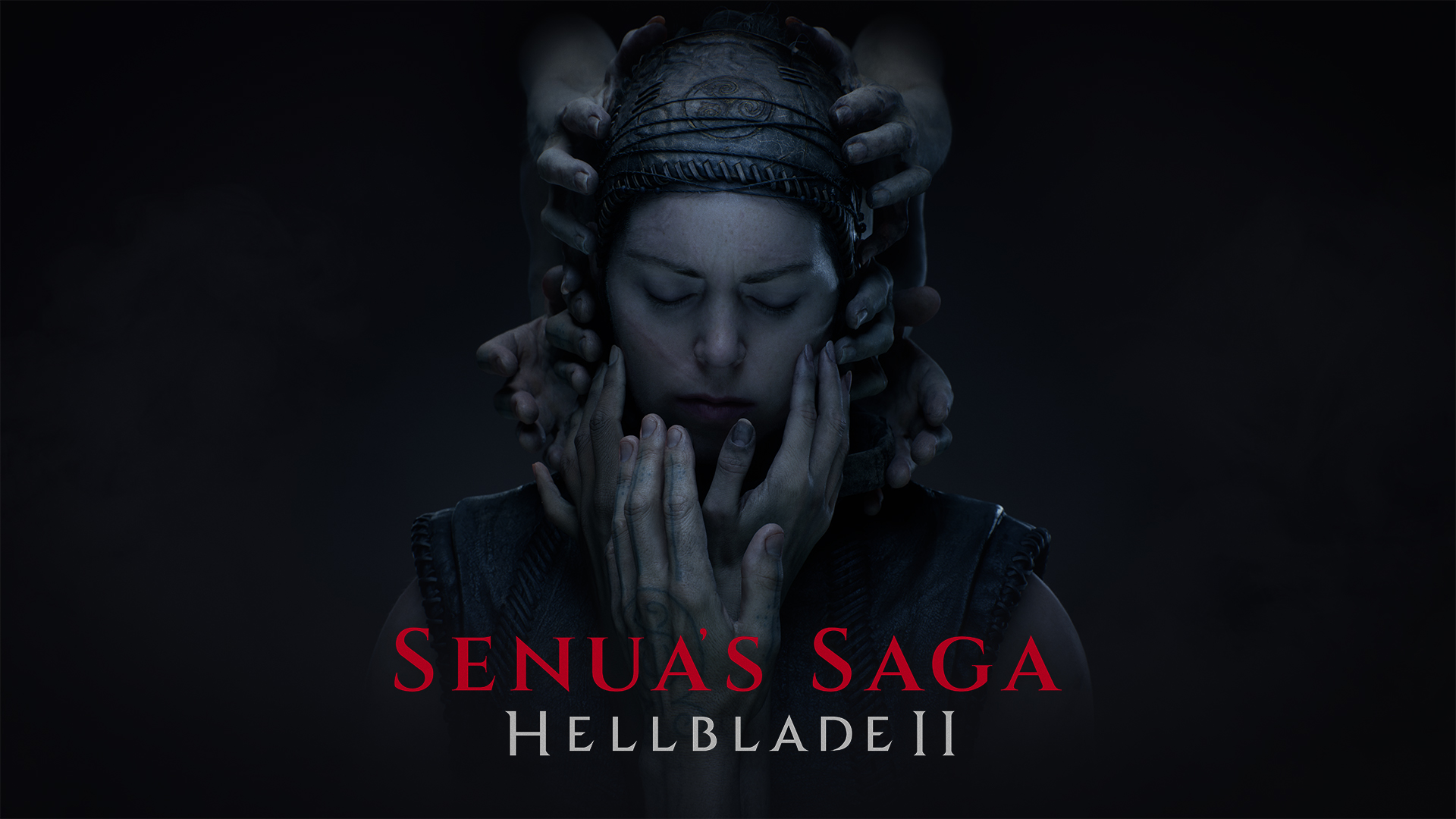






![Switch 2 Pre-Order Rules Are Some BS: Here's How They Work [Update]](https://i.kinja-img.com/image/upload/c_fill,h_675,pg_1,q_80,w_1200/485ec87fd3cea832387b2699e4cbd2a1.jpg)











.png?#)




(1).jpg?width=1920&height=1920&fit=bounds&quality=80&format=jpg&auto=webp#)




-Mario-Kart-World-Hands-On-Preview-Is-It-Good-00-08-36.jpg?width=1920&height=1920&fit=bounds&quality=80&format=jpg&auto=webp#)





















_NicoElNino_Alamy.png?#)
_Igor_Mojzes_Alamy.jpg?#)

.webp?#)
.webp?#)



















































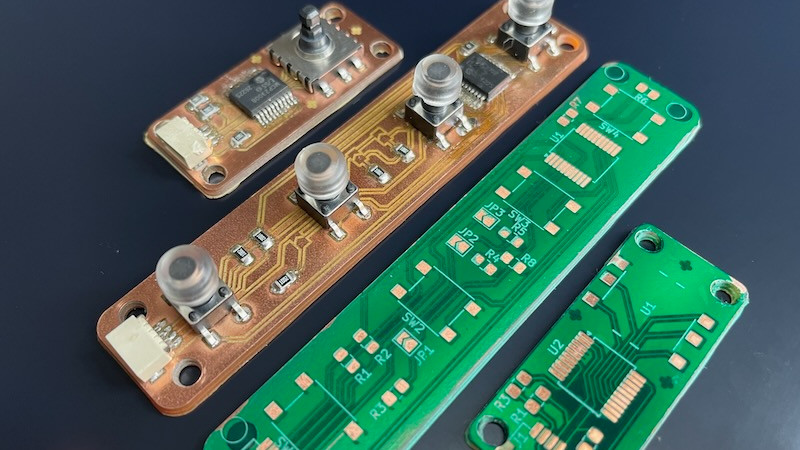
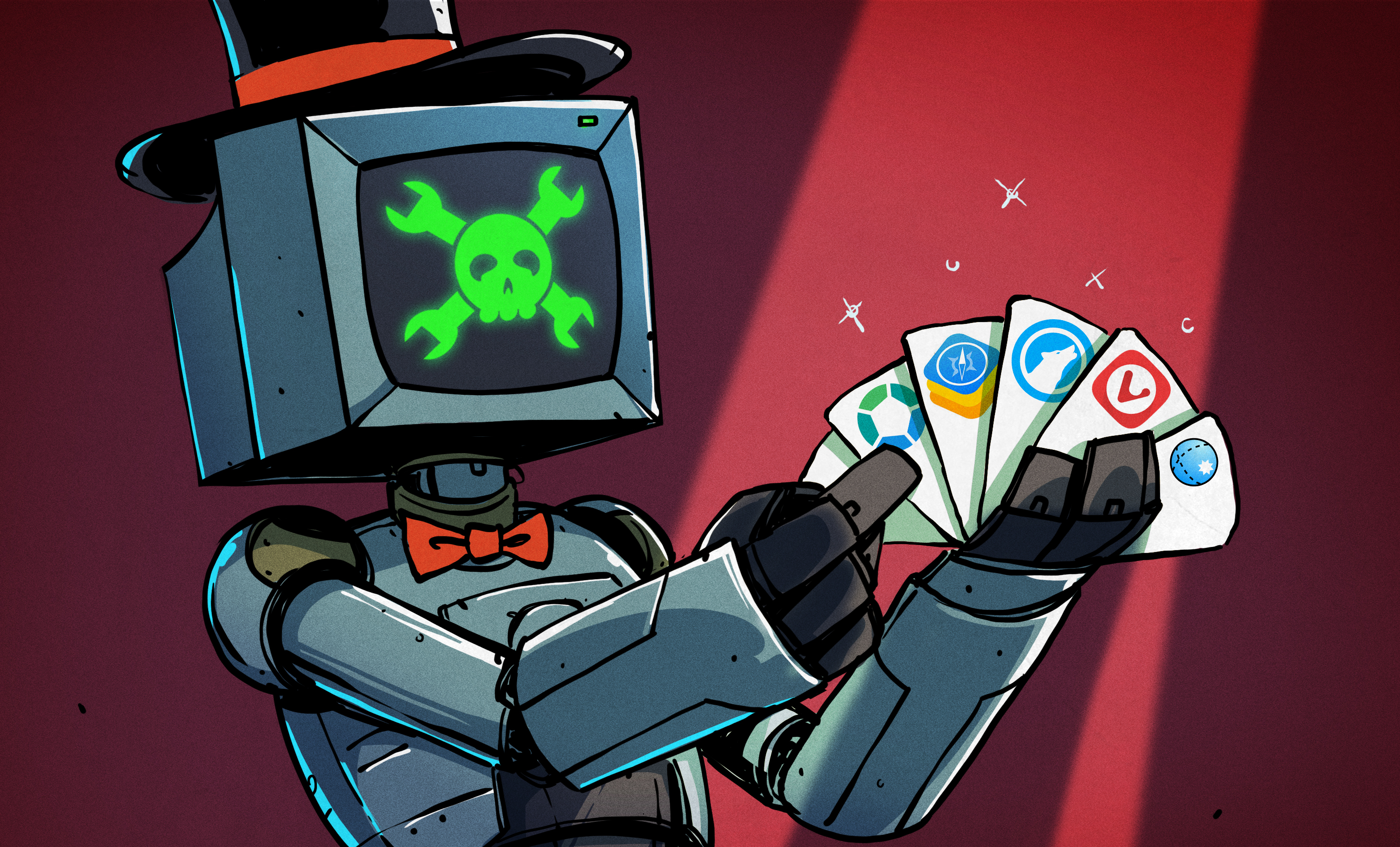






















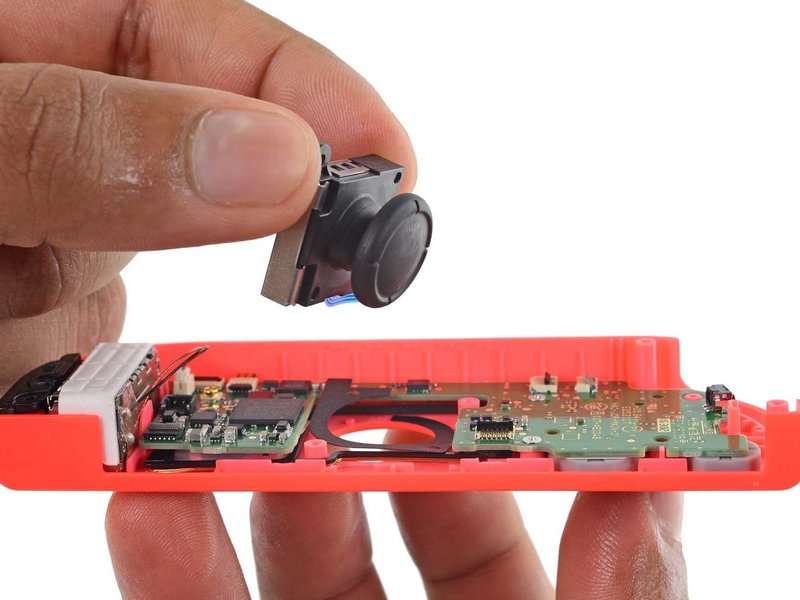








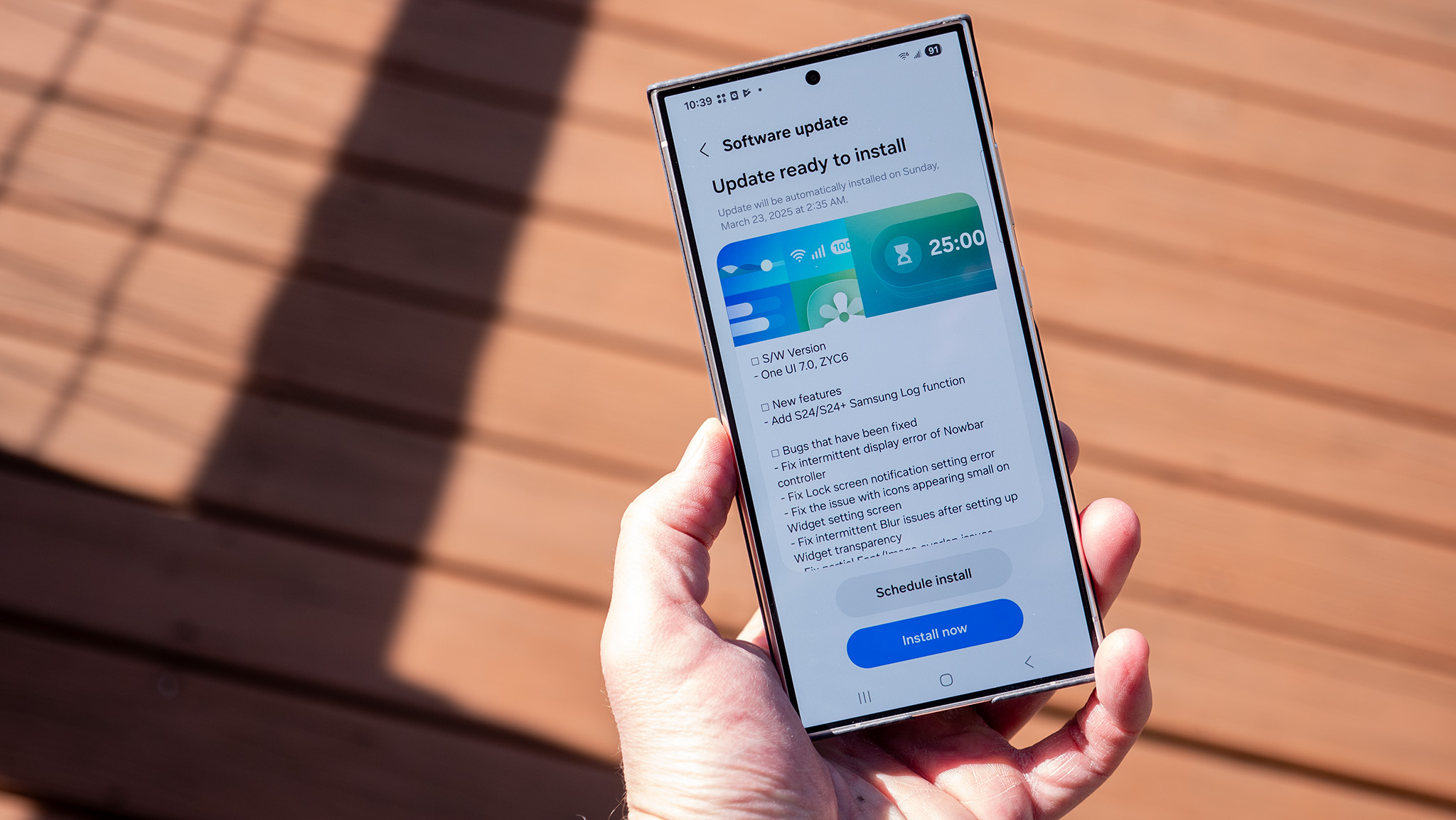
























![Blackmagic Design Unveils DaVinci Resolve 20 With Over 100 New Features and AI Tools [Video]](https://www.iclarified.com/images/news/96951/96951/96951-640.jpg)


![Apple Considers Delaying Smart Home Hub Until 2026 [Gurman]](https://www.iclarified.com/images/news/96946/96946/96946-640.jpg)