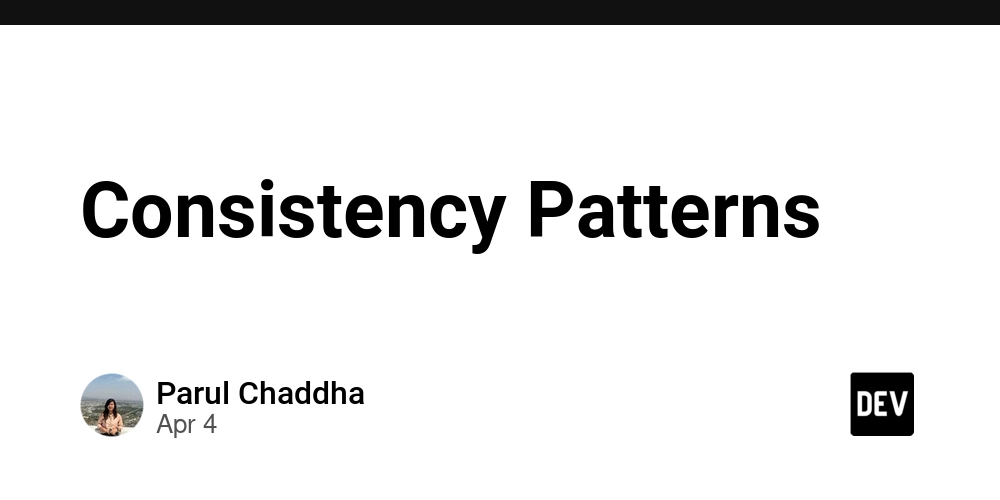Unleash the Power of Lazy: Automate Your Life with n8n and LLMs
The Art of Being Productively Lazy Hey there, fellow code wranglers and automation enthusiasts! Remember that time you spent hours copy-pasting data between spreadsheets, muttering under your breath about how a trained monkey could do this job? Well, I've got news for you: it's time to fire that monkey and embrace your inner lazy genius. Today, we're diving into the wonderful world of workflow automation using n8n and Large Language Models (LLMs). Buckle up, because by the end of this post, you'll be automating tasks faster than you can say "Hello World!" What's This n8n Thing, Anyway? Before we jump into the deep end, let's talk about n8n. No, it's not a typo or a failed attempt at leetspeak. n8n (pronounced "en-to-en") is an extendable workflow automation tool that's like IFTTT on steroids. It's open-source, self-hostable, and packed with more integrations than you can shake a stick at. Think of n8n as the Swiss Army knife of automation. Whether you're dealing with APIs, databases, or that one stubborn legacy system that refuses to play nice with others, n8n's got your back. Enter the LLMs: Your New AI Minions Now, let's throw LLMs into the mix. These Large Language Models are like having a super-smart intern who never sleeps, never complains, and can process vast amounts of information in seconds. They're the secret sauce that's going to take your automation game from "meh" to "holy smokes!" The Dynamic Duo: n8n + LLMs = Automation Heaven So, how do we combine these two powerhouses? Let's break it down with a simple example that'll make you the hero of your office (or at least the person everyone bugs for help). Step 1: Setting Up Your n8n Playground First things first, let's get n8n up and running: Install n8n (assuming you've got Node.js): npm install n8n -g Fire it up: n8n start Navigate to http://localhost:5678 and bask in the glory of your new automation command center. Step 2: Crafting Your First Workflow Let's create a workflow that monitors your company's social media mentions and generates witty responses. Because who doesn't want an AI handling their PR, right? In n8n, create a new workflow. Add a "Twitter" node to listen for mentions of your company. Connect it to an "HTTP Request" node that'll talk to our LLM API. Step 3: Bringing in the LLM Magic Now, let's hook up our LLM (we'll use GPT-3 for this example, but feel free to use your LLM of choice): In the HTTP Request node, set the URL to the GPT-3 API endpoint. Configure the headers and body to send the tweet content to GPT-3. Add a "Function" node to process the LLM's response. Your workflow might look something like this in pseudocode: // Twitter node output const tweet = $input.body.text; // HTTP Request to LLM const response = await $http.post('https://api.openai.com/v1/completions', { headers: { 'Authorization': 'Bearer YOUR_API_KEY' }, body: JSON.stringify({ model: "text-davinci-002", prompt: `Generate a witty response to this tweet: ${tweet}`, max_tokens: 60 }) }); // Function node to process response const wittyReply = JSON.parse(response.body).choices[0].text.trim(); return { wittyReply }; Step 4: Closing the Loop Finally, add another Twitter node to post your AI-generated witty response. Voilà! You've just created a fully automated social media response system. Your social media manager can thank you later (or start polishing their resume). Taking It to the Next Level Now that you've got the basics down, the sky's the limit. Here are a few more ideas to supercharge your workflows: Use LLMs to summarize long emails and create action items. Automate code review comments by feeding pull requests to an LLM. Create a customer support bot that understands and responds to queries in natural language. The Power of Automation Compels You! By combining n8n's flexibility with the brain-like capabilities of LLMs, you're not just automating tasks – you're creating intelligent workflows that can adapt, learn, and maybe even crack a joke or two. Remember, the goal here isn't to replace human creativity and decision-making. It's about freeing up your time so you can focus on the big-picture stuff (like figuring out how to automate your coffee breaks). So go forth, my lazy-but-brilliant friends! Automate, iterate, and don't forget to share your coolest workflows with the community. Who knows? Your automation might just save someone from a copy-paste-induced repetitive strain injury. And hey, if you found this post helpful, consider following me for more tech shenanigans. I promise my next post will be 100% AI-generated. (Just kidding! Or am I? You'll have to follow to find out!) Stay lazy, stay brilliant, and may your coffee always be stronger than your Monday morning meetings!
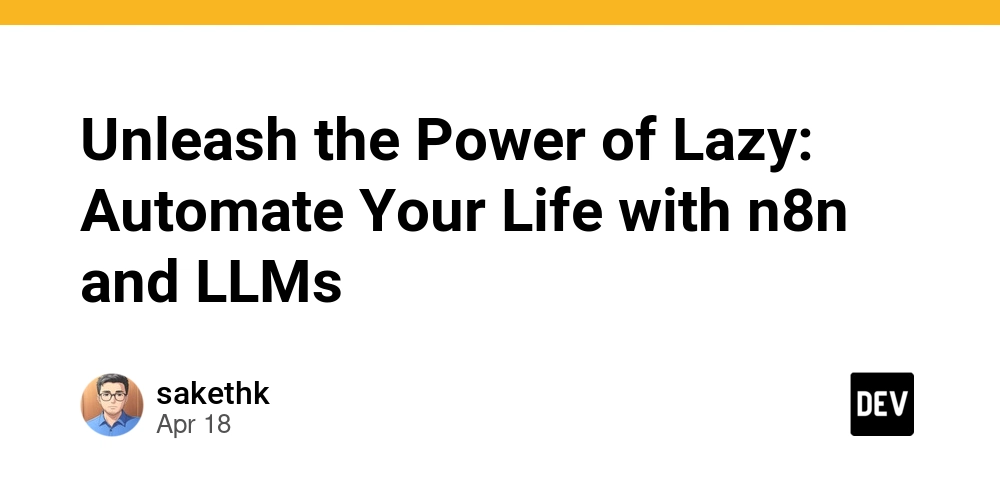
The Art of Being Productively Lazy
Hey there, fellow code wranglers and automation enthusiasts! Remember that time you spent hours copy-pasting data between spreadsheets, muttering under your breath about how a trained monkey could do this job? Well, I've got news for you: it's time to fire that monkey and embrace your inner lazy genius.
Today, we're diving into the wonderful world of workflow automation using n8n and Large Language Models (LLMs). Buckle up, because by the end of this post, you'll be automating tasks faster than you can say "Hello World!"
What's This n8n Thing, Anyway?
Before we jump into the deep end, let's talk about n8n. No, it's not a typo or a failed attempt at leetspeak. n8n (pronounced "en-to-en") is an extendable workflow automation tool that's like IFTTT on steroids. It's open-source, self-hostable, and packed with more integrations than you can shake a stick at.
Think of n8n as the Swiss Army knife of automation. Whether you're dealing with APIs, databases, or that one stubborn legacy system that refuses to play nice with others, n8n's got your back.
Enter the LLMs: Your New AI Minions
Now, let's throw LLMs into the mix. These Large Language Models are like having a super-smart intern who never sleeps, never complains, and can process vast amounts of information in seconds. They're the secret sauce that's going to take your automation game from "meh" to "holy smokes!"
The Dynamic Duo: n8n + LLMs = Automation Heaven
So, how do we combine these two powerhouses? Let's break it down with a simple example that'll make you the hero of your office (or at least the person everyone bugs for help).
Step 1: Setting Up Your n8n Playground
First things first, let's get n8n up and running:
- Install n8n (assuming you've got Node.js):
npm install n8n -g
- Fire it up:
n8n start
- Navigate to
http://localhost:5678and bask in the glory of your new automation command center.
Step 2: Crafting Your First Workflow
Let's create a workflow that monitors your company's social media mentions and generates witty responses. Because who doesn't want an AI handling their PR, right?
- In n8n, create a new workflow.
- Add a "Twitter" node to listen for mentions of your company.
- Connect it to an "HTTP Request" node that'll talk to our LLM API.
Step 3: Bringing in the LLM Magic
Now, let's hook up our LLM (we'll use GPT-3 for this example, but feel free to use your LLM of choice):
- In the HTTP Request node, set the URL to the GPT-3 API endpoint.
- Configure the headers and body to send the tweet content to GPT-3.
- Add a "Function" node to process the LLM's response.
Your workflow might look something like this in pseudocode:
// Twitter node output
const tweet = $input.body.text;
// HTTP Request to LLM
const response = await $http.post('https://api.openai.com/v1/completions', {
headers: { 'Authorization': 'Bearer YOUR_API_KEY' },
body: JSON.stringify({
model: "text-davinci-002",
prompt: `Generate a witty response to this tweet: ${tweet}`,
max_tokens: 60
})
});
// Function node to process response
const wittyReply = JSON.parse(response.body).choices[0].text.trim();
return { wittyReply };
Step 4: Closing the Loop
Finally, add another Twitter node to post your AI-generated witty response. Voilà! You've just created a fully automated social media response system. Your social media manager can thank you later (or start polishing their resume).
Taking It to the Next Level
Now that you've got the basics down, the sky's the limit. Here are a few more ideas to supercharge your workflows:
- Use LLMs to summarize long emails and create action items.
- Automate code review comments by feeding pull requests to an LLM.
- Create a customer support bot that understands and responds to queries in natural language.
The Power of Automation Compels You!
By combining n8n's flexibility with the brain-like capabilities of LLMs, you're not just automating tasks – you're creating intelligent workflows that can adapt, learn, and maybe even crack a joke or two.
Remember, the goal here isn't to replace human creativity and decision-making. It's about freeing up your time so you can focus on the big-picture stuff (like figuring out how to automate your coffee breaks).
So go forth, my lazy-but-brilliant friends! Automate, iterate, and don't forget to share your coolest workflows with the community. Who knows? Your automation might just save someone from a copy-paste-induced repetitive strain injury.
And hey, if you found this post helpful, consider following me for more tech shenanigans. I promise my next post will be 100% AI-generated. (Just kidding! Or am I? You'll have to follow to find out!)
Stay lazy, stay brilliant, and may your coffee always be stronger than your Monday morning meetings!










































































































































































![[The AI Show Episode 144]: ChatGPT’s New Memory, Shopify CEO’s Leaked “AI First” Memo, Google Cloud Next Releases, o3 and o4-mini Coming Soon & Llama 4’s Rocky Launch](https://www.marketingaiinstitute.com/hubfs/ep%20144%20cover.png)


















































































































![[DEALS] The All-in-One Microsoft Office Pro 2019 for Windows: Lifetime License + Windows 11 Pro Bundle (89% off) & Other Deals Up To 98% Off](https://www.javacodegeeks.com/wp-content/uploads/2012/12/jcg-logo.jpg)





































![Is this too much for a modular monolith system? [closed]](https://i.sstatic.net/pYL1nsfg.png)






















































































































_Andreas_Prott_Alamy.jpg?width=1280&auto=webp&quality=80&disable=upscale#)
































































































![What features do you get with Gemini Advanced? [April 2025]](https://i0.wp.com/9to5google.com/wp-content/uploads/sites/4/2024/02/gemini-advanced-cover.jpg?resize=1200%2C628&quality=82&strip=all&ssl=1)













![Apple Shares Official Trailer for 'Long Way Home' Starring Ewan McGregor and Charley Boorman [Video]](https://www.iclarified.com/images/news/97069/97069/97069-640.jpg)
![Apple Watch Series 10 Back On Sale for $299! [Lowest Price Ever]](https://www.iclarified.com/images/news/96657/96657/96657-640.jpg)
![EU Postpones Apple App Store Fines Amid Tariff Negotiations [Report]](https://www.iclarified.com/images/news/97068/97068/97068-640.jpg)
![Apple Slips to Fifth in China's Smartphone Market with 9% Decline [Report]](https://www.iclarified.com/images/news/97065/97065/97065-640.jpg)