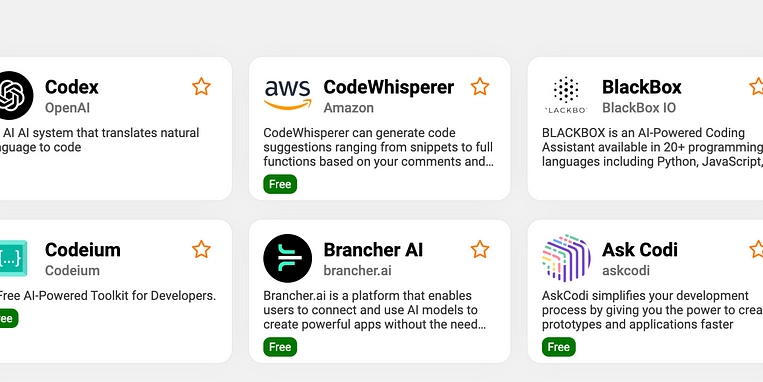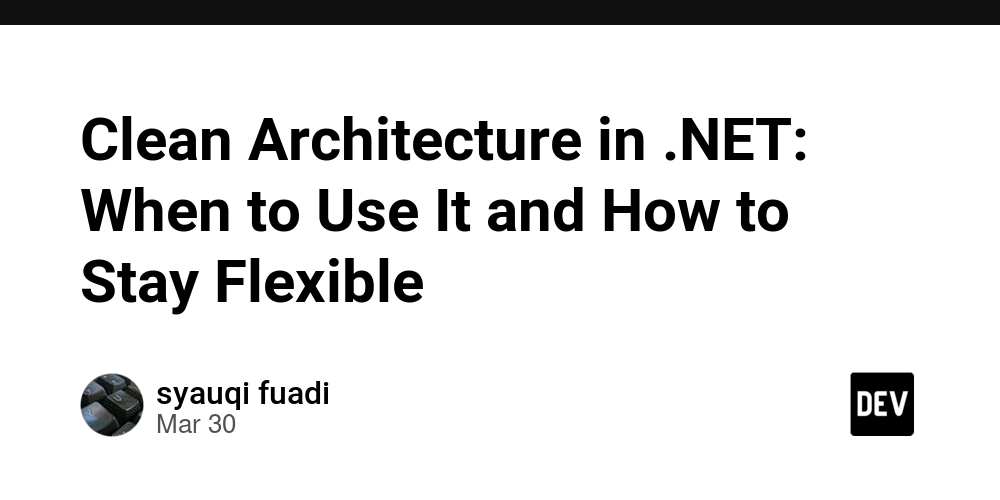Understanding & Fixing FOUC in Next.js App Router (2025 Guide)
FOUC (Flash of Unstyled Content) is a common but frustrating visual glitch that can happen in modern React apps — especially in Next.js App Router — where your layout appears unstyled briefly during page load or refresh. What is FOUC? FOUC happens when the browser renders HTML before your CSS or styles are applied — resulting in a flash of unstyled or partially styled elements. In SSR frameworks like Next.js, this often happens due to mismatches between the server-rendered HTML and client-rendered UI. Symptoms of FOUC On refresh, your UI shows raw HTML (unstyled) for a moment before styles kick in. CSS variables like --primary-color aren't applied until the page fully loads. -The warning: Warning: A tree hydrated but some attributes of the server rendered HTML didn't match the client properties. Common Causes of FOUC in Next.js App Router Dynamic Theming (e.g., per-tenant styles via Redux/localStorage) When you load styles after hydration, like setting a theme color based on the current tenant: useEffect(() => { document.documentElement.style.setProperty('--primary-color', tenantColor); }, []); This runs only after the page loads, so the browser renders unstyled HTML first → FOUC. Using Date.now(), Math.random(), or typeof window in shared components These values differ between server and client → causes hydration mismatch, and sometimes FOUC. 3rd-Party CSS Libraries Not Loaded Early Enough If you're importing styles from UI libraries (e.g., PrimeReact, Tailwind CSS) inside components, they are loaded too late — causing unstyled content to flash on screen momentarily. // Inside a component file (not recommended) import 'primereact/resources/themes/lara-light-indigo/theme.css'; How to Fix FOUC in Next.js App Router 1.Always Import Global CSS in layout.tsx app/layout.tsx import "primeflex/primeflex.css"; import "primereact/resources/themes/lara-light-indigo/theme.css"; import "./globals.scss" This ensures styles are loaded before your app renders. 2.Provide Fallback Theme Styles in globals.scss :root { --primary-color: #ff8c00; // fallback before tenant-specific color is applied } This avoids flashing unstyled buttons or layouts before tenant styles load. 3.Wrap Client-Side Logic in a Hydration Guard Use this in a client component (e.g., HydrationWrapper.tsx): "use client"; import { useEffect, useState } from "react"; export default function HydrationWrapper({ children }) { const [mounted, setMounted] = useState(false); useEffect(() => { setMounted(true); }, []); if (!mounted) return null; return {children}; } Then use it in layout.tsx: {children} This delays rendering until the client takes control — preventing mismatches. Bonus: Avoid These Anti-Patterns ❌ Avoid dynamic CSS imports. ❌ Don’t use Date.now() or Math.random() directly in render. ❌ Don’t read from localStorage or window in server components. ❌ Don’t conditionally render or in client components. FOUC is annoying — but totally fixable in Next.js App Router. By carefully separating your server logic from client-specific theming or rendering, you can eliminate style flashes, avoid hydration warnings, and ensure a polished user experience.
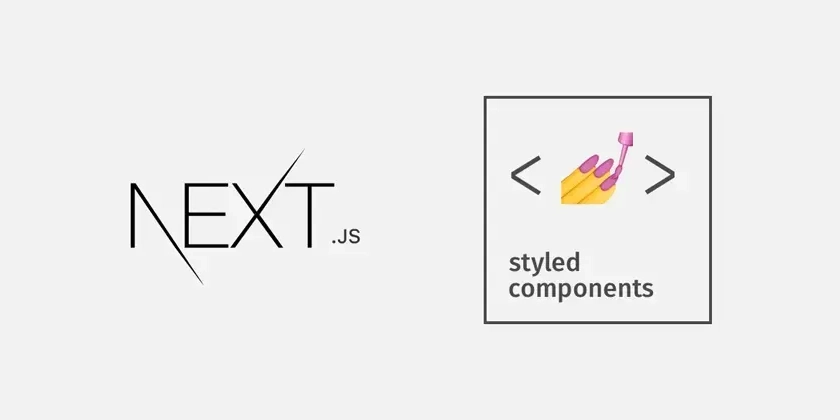
FOUC (Flash of Unstyled Content) is a common but frustrating visual glitch that can happen in modern React apps — especially in Next.js App Router — where your layout appears unstyled briefly during page load or refresh.
What is FOUC?
FOUC happens when the browser renders HTML before your CSS or styles are applied — resulting in a flash of unstyled or partially styled elements.
In SSR frameworks like Next.js, this often happens due to mismatches between the server-rendered HTML and client-rendered UI.
Symptoms of FOUC
On refresh, your UI shows raw HTML (unstyled) for a moment before styles kick in.
CSS variables like --primary-color aren't applied until the page fully loads.
-The warning: Warning: A tree hydrated but some attributes of the server rendered HTML didn't match the client properties.
Common Causes of FOUC in Next.js App Router
- Dynamic Theming (e.g., per-tenant styles via Redux/localStorage) When you load styles after hydration, like setting a theme color based on the current tenant:
useEffect(() => {
document.documentElement.style.setProperty('--primary-color', tenantColor);
}, []);
This runs only after the page loads, so the browser renders unstyled HTML first → FOUC.
Using Date.now(), Math.random(), or typeof window in shared components
These values differ between server and client → causes hydration mismatch, and sometimes FOUC.3rd-Party CSS Libraries Not Loaded Early Enough
If you're importing styles from UI libraries (e.g., PrimeReact, Tailwind CSS) inside components, they are loaded too late — causing unstyled content to flash on screen momentarily.
// Inside a component file (not recommended)
import 'primereact/resources/themes/lara-light-indigo/theme.css';
How to Fix FOUC in Next.js App Router
1.Always Import Global CSS in layout.tsx
app/layout.tsx
import "primeflex/primeflex.css";
import "primereact/resources/themes/lara-light-indigo/theme.css";
import "./globals.scss"
This ensures styles are loaded before your app renders.
2.Provide Fallback Theme Styles in globals.scss
:root {
--primary-color: #ff8c00; // fallback before tenant-specific color is applied
}
This avoids flashing unstyled buttons or layouts before tenant styles load.
3.Wrap Client-Side Logic in a Hydration Guard
Use this in a client component (e.g., HydrationWrapper.tsx):
"use client";
import { useEffect, useState } from "react";
export default function HydrationWrapper({ children }) {
const [mounted, setMounted] = useState(false);
useEffect(() => {
setMounted(true);
}, []);
if (!mounted) return null;
return <>{children};
}
Then use it in layout.tsx:
{children}
This delays rendering until the client takes control — preventing mismatches.
Bonus: Avoid These Anti-Patterns
❌ Avoid dynamic CSS imports.
❌ Don’t use Date.now() or Math.random() directly in render.
❌ Don’t read from localStorage or window in server components.
❌ Don’t conditionally render or in client components.
FOUC is annoying — but totally fixable in Next.js App Router. By carefully separating your server logic from client-specific theming or rendering, you can eliminate style flashes, avoid hydration warnings, and ensure a polished user experience.




























![[Webinar] AI Is Already Inside Your SaaS Stack — Learn How to Prevent the Next Silent Breach](https://blogger.googleusercontent.com/img/b/R29vZ2xl/AVvXsEiOWn65wd33dg2uO99NrtKbpYLfcepwOLidQDMls0HXKlA91k6HURluRA4WXgJRAZldEe1VReMQZyyYt1PgnoAn5JPpILsWlXIzmrBSs_TBoyPwO7hZrWouBg2-O3mdeoeSGY-l9_bsZB7vbpKjTSvG93zNytjxgTaMPqo9iq9Z5pGa05CJOs9uXpwHFT4/s1600/ai-cyber.jpg?#)











































































































































![[The AI Show Episode 144]: ChatGPT’s New Memory, Shopify CEO’s Leaked “AI First” Memo, Google Cloud Next Releases, o3 and o4-mini Coming Soon & Llama 4’s Rocky Launch](https://www.marketingaiinstitute.com/hubfs/ep%20144%20cover.png)
















































































































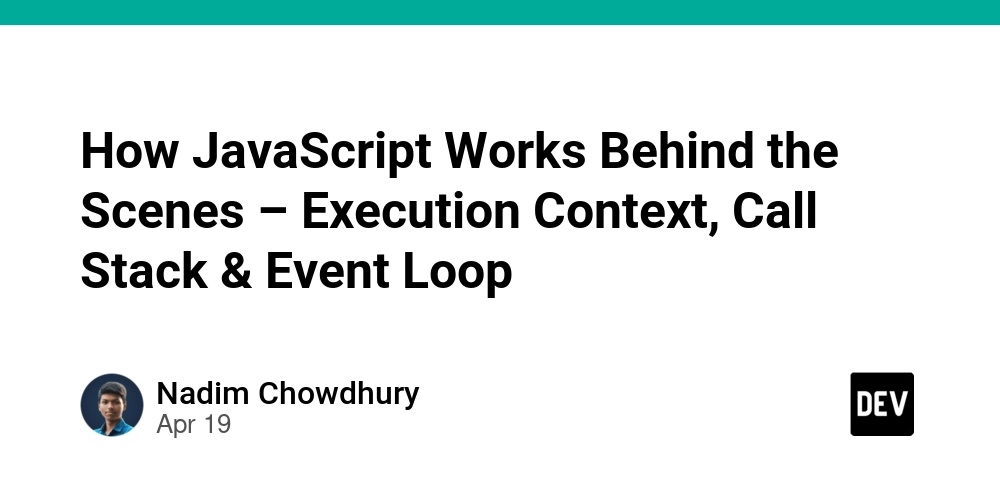

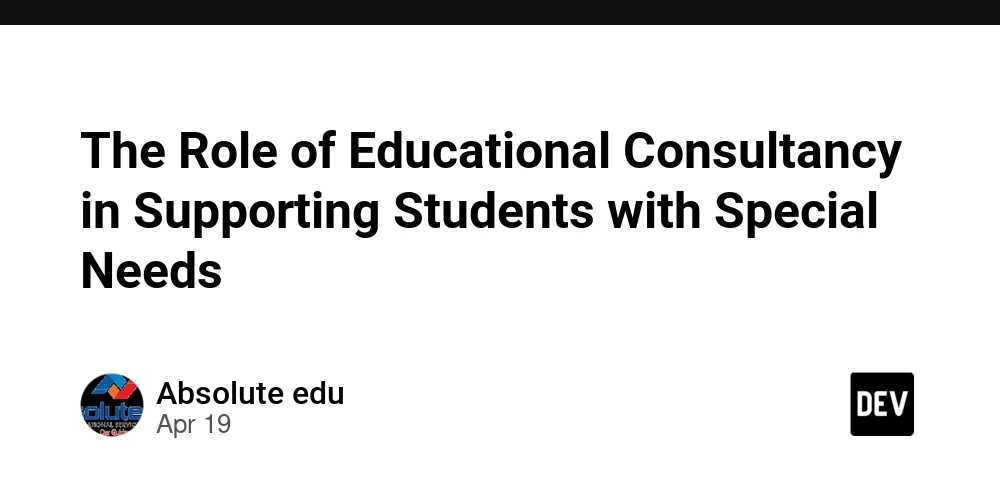
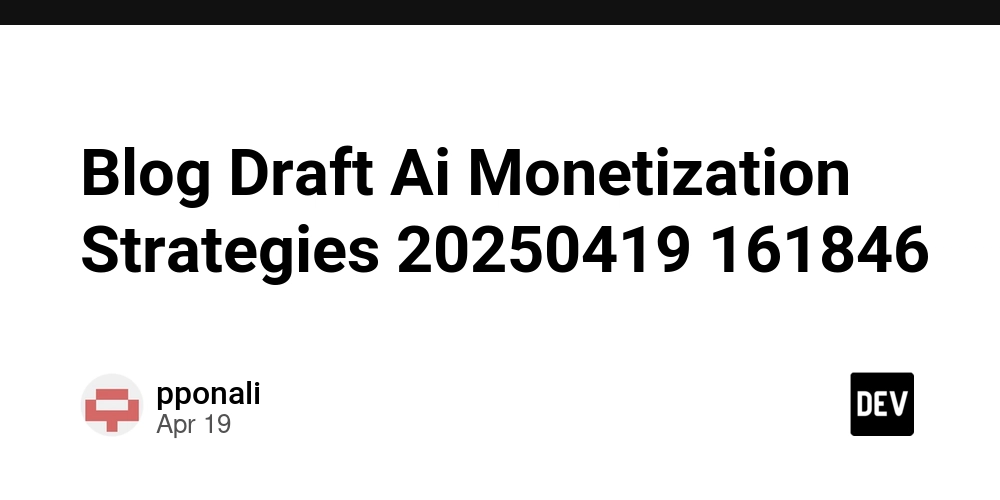









![[FREE EBOOKS] Machine Learning Hero, AI-Assisted Programming for Web and Machine Learning & Four More Best Selling Titles](https://www.javacodegeeks.com/wp-content/uploads/2012/12/jcg-logo.jpg)








































































![Rogue Company Elite tier list of best characters [April 2025]](https://media.pocketgamer.com/artwork/na-33136-1657102075/rogue-company-ios-android-tier-cover.jpg?#)








































































_Andreas_Prott_Alamy.jpg?width=1280&auto=webp&quality=80&disable=upscale#)





























































































![What’s new in Android’s April 2025 Google System Updates [U: 4/18]](https://i0.wp.com/9to5google.com/wp-content/uploads/sites/4/2025/01/google-play-services-3.jpg?resize=1200%2C628&quality=82&strip=all&ssl=1)










![Apple Watch Series 10 Back On Sale for $299! [Lowest Price Ever]](https://www.iclarified.com/images/news/96657/96657/96657-640.jpg)
![EU Postpones Apple App Store Fines Amid Tariff Negotiations [Report]](https://www.iclarified.com/images/news/97068/97068/97068-640.jpg)
![Apple Slips to Fifth in China's Smartphone Market with 9% Decline [Report]](https://www.iclarified.com/images/news/97065/97065/97065-640.jpg)