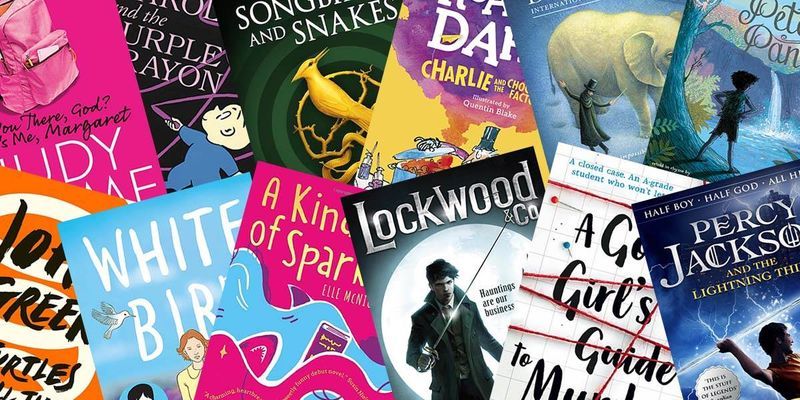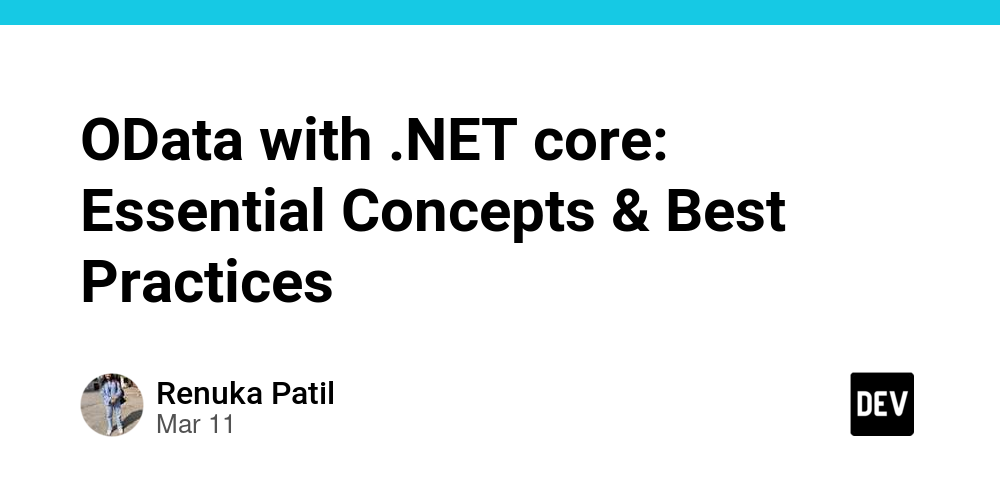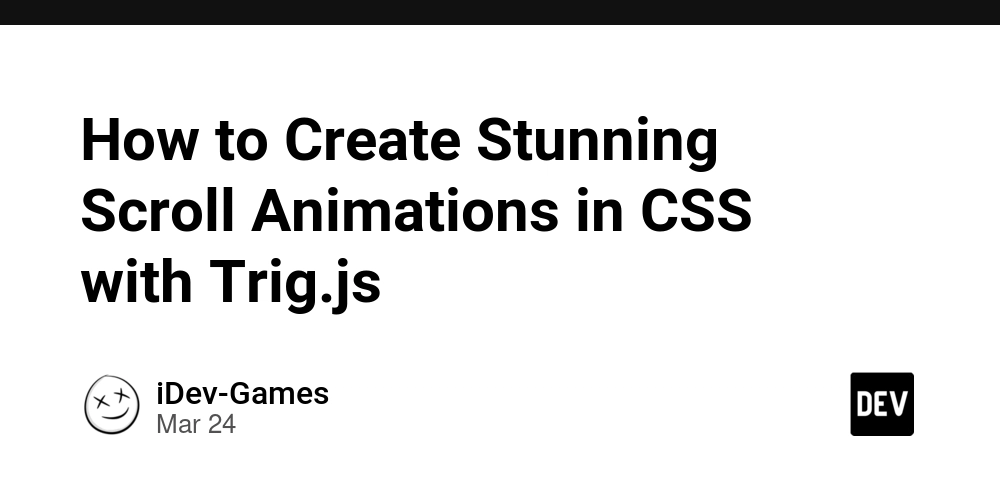Understanding Component Testing: A Practical Guide
Introduction As part of my personal website project, serhatozdursun.com, I have implemented component tests to validate the functionality of various UI elements. You can check out the component test package in my GitHub repository. This project initially served as a practice ground for improving my TypeScript and DevOps skills. I previously wrote a detailed article on the CI/CD and software development process from a QA perspective, which you can read here. That article was high-level and broad, so I’ve decided to start a new series focusing on specific topics, beginning with component testing. What is a Component Test? A component test is a type of front-end test that verifies whether an individual component behaves as expected in isolation. These tests ensure that the UI elements and their interactions function correctly, without requiring the entire application to run. Key Features of Component Tests: 1. Test a single component in isolation. 3. Simulate user interactions (clicks, form submissions, input validation, etc.). 5. Use mocks and spies to prevent real API calls. 7. Ensure the correct rendering of UI elements. Writing a Component Test: Example Breakdown Let's analyze a real example of a component test from my ContactForm component: import React from 'react'; import { render, screen, fireEvent } from '@testing-library/react'; import '@testing-library/jest-dom'; import ContactForm from '../components/ContactForm'; import userEvent from '@testing-library/user-event'; jest.mock('emailjs-com', () => ({ send: jest.fn().mockResolvedValue({ text: 'Email sent' }), })); describe('ContactForm', () => { test('displays error message when email exceeds max length', () => { render(); fireEvent.click(screen.getByText('Send a message')); fireEvent.change(screen.getByPlaceholderText('Your Email'), { target: { value: 'test@test.com'.repeat(10) }, }); expect(screen.getByText('Email cannot exceed 50 characters.')).toBeInTheDocument(); }); }); Breakdown of the Test Rendering the Component: The render() function mounts the ContactForm component in a virtual DOM. Simulating User Interaction: Clicking the 'Send a message' button. Typing an excessively long email ('test@test.com'.repeat(10)). Checking the Expected Output: The test ensures that the correct error message appears ('Email cannot exceed 50 characters.'). This test helps us verify that the form correctly handles validation and displays error messages for incorrect user input. Component Tests vs. Other Types of Tests Component testing is distinct from other testing approaches, and understanding these differences is crucial. ❌ What Component Tests Are Not: ❌ Integration Tests → Component tests do not interact with multiple modules or external services like APIs. They focus solely on the behavior of a single component. ❌ End-to-End (E2E) Tests → These tests do not simulate a full user journey within a real browser. Instead, they test components in isolation. ❌ Why Component Tests Are Not Pure Unit Tests: A pure unit test typically verifies a single function or method in complete isolation, without rendering the UI. In contrast, component tests render an entire component, meaning they check how multiple elements interact (e.g., inputs, buttons, validation messages). Since user interactions are simulated, component tests go beyond typical unit testing, though they can still be considered unit tests in the context of UI testing. ✅ Where Component Tests Fit: To better understand where component tests belong, let’s break down testing levels in software development: Unit Tests (Lowest Level)

Introduction
As part of my personal website project, serhatozdursun.com, I have implemented component tests to validate the functionality of various UI elements. You can check out the component test package in my GitHub repository.
This project initially served as a practice ground for improving my TypeScript and DevOps skills. I previously wrote a detailed article on the CI/CD and software development process from a QA perspective, which you can read here. That article was high-level and broad, so I’ve decided to start a new series focusing on specific topics, beginning with component testing.
What is a Component Test?
A component test is a type of front-end test that verifies whether an individual component behaves as expected in isolation. These tests ensure that the UI elements and their interactions function correctly, without requiring the entire application to run.
Key Features of Component Tests:
- 1. Test a single component in isolation.
- 3. Simulate user interactions (clicks, form submissions, input validation, etc.).
- 5. Use mocks and spies to prevent real API calls.
- 7. Ensure the correct rendering of UI elements.
Writing a Component Test: Example Breakdown
Let's analyze a real example of a component test from my ContactForm component:
import React from 'react';
import { render, screen, fireEvent } from '@testing-library/react';
import '@testing-library/jest-dom';
import ContactForm from '../components/ContactForm';
import userEvent from '@testing-library/user-event';
jest.mock('emailjs-com', () => ({
send: jest.fn().mockResolvedValue({ text: 'Email sent' }),
}));
describe('ContactForm', () => {
test('displays error message when email exceeds max length', () => {
render(<ContactForm />);
fireEvent.click(screen.getByText('Send a message'));
fireEvent.change(screen.getByPlaceholderText('Your Email'), {
target: { value: 'test@test.com'.repeat(10) },
});
expect(screen.getByText('Email cannot exceed 50 characters.')).toBeInTheDocument();
});
});
Breakdown of the Test
- Rendering the Component: The render() function mounts the ContactForm component in a virtual DOM.
- Simulating User Interaction:
- Clicking the 'Send a message' button.
- Typing an excessively long email ('test@test.com'.repeat(10)).
- Checking the Expected Output:
- The test ensures that the correct error message appears ('Email cannot exceed 50 characters.').
This test helps us verify that the form correctly handles validation and displays error messages for incorrect user input.
Component Tests vs. Other Types of Tests
Component testing is distinct from other testing approaches, and understanding these differences is crucial.
❌ What Component Tests Are Not:
❌ Integration Tests → Component tests do not interact with multiple modules or external services like APIs. They focus solely on the behavior of a single component.
❌ End-to-End (E2E) Tests → These tests do not simulate a full user journey within a real browser. Instead, they test components in isolation.
❌ Why Component Tests Are Not Pure Unit Tests:
A pure unit test typically verifies a single function or method in complete isolation, without rendering the UI.
In contrast, component tests render an entire component, meaning they check how multiple elements interact (e.g., inputs, buttons, validation messages).
Since user interactions are simulated, component tests go beyond typical unit testing, though they can still be considered unit tests in the context of UI testing.
✅ Where Component Tests Fit:
To better understand where component tests belong, let’s break down testing levels in software development:
-
Unit Tests (Lowest Level)











































































































































































![[The AI Show Episode 142]: ChatGPT’s New Image Generator, Studio Ghibli Craze and Backlash, Gemini 2.5, OpenAI Academy, 4o Updates, Vibe Marketing & xAI Acquires X](https://www.marketingaiinstitute.com/hubfs/ep%20142%20cover.png)















































































































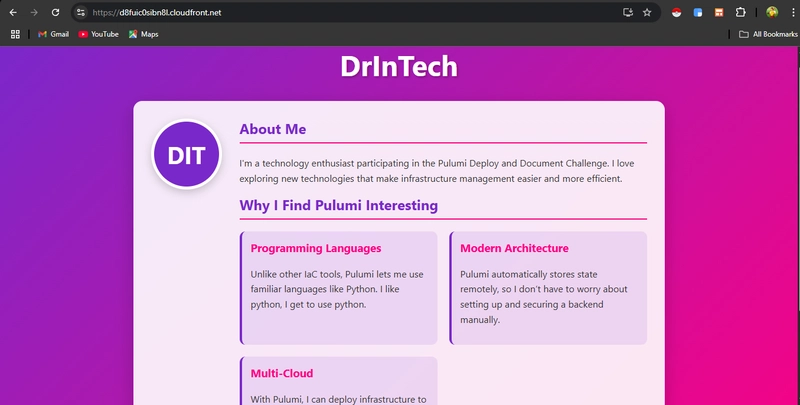

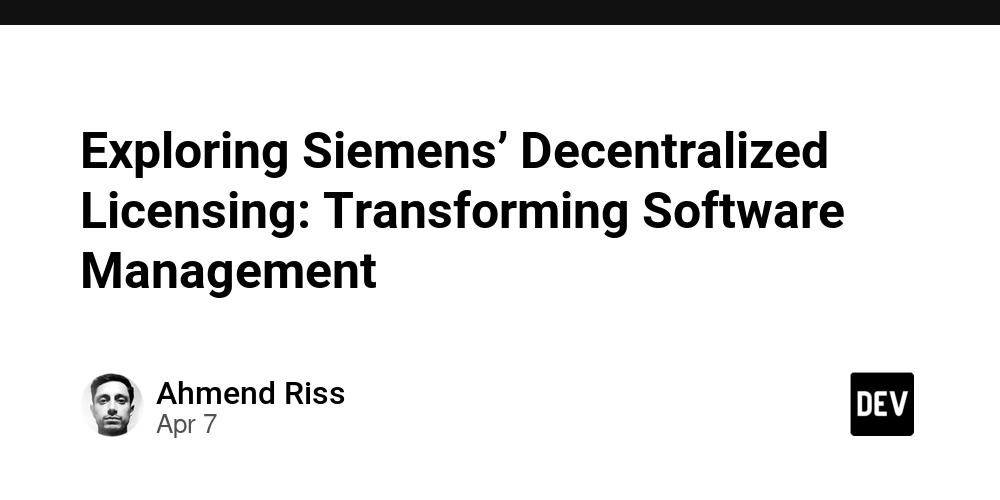
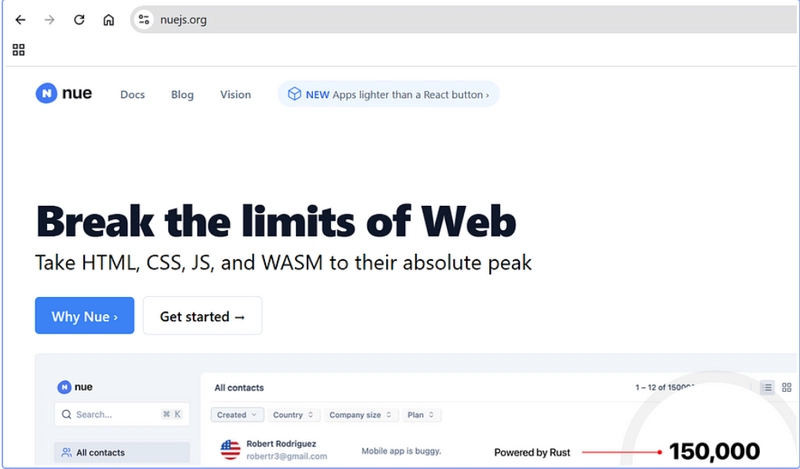









![[DEALS] The Premium Learn to Code Certification Bundle (97% off) & Other Deals Up To 98% Off – Offers End Soon!](https://www.javacodegeeks.com/wp-content/uploads/2012/12/jcg-logo.jpg)


![From drop-out to software architect with Jason Lengstorf [Podcast #167]](https://cdn.hashnode.com/res/hashnode/image/upload/v1743796461357/f3d19cd7-e6f5-4d7c-8bfc-eb974bc8da68.png?#)








































































































.png?#)


































_Christophe_Coat_Alamy.jpg?#)
.webp?#)
 (1).webp?#)






































































































![Apple Considers Delaying Smart Home Hub Until 2026 [Gurman]](https://www.iclarified.com/images/news/96946/96946/96946-640.jpg)
![iPhone 17 Pro Won't Feature Two-Toned Back [Gurman]](https://www.iclarified.com/images/news/96944/96944/96944-640.jpg)
![Tariffs Threaten Apple's $999 iPhone Price Point in the U.S. [Gurman]](https://www.iclarified.com/images/news/96943/96943/96943-640.jpg)