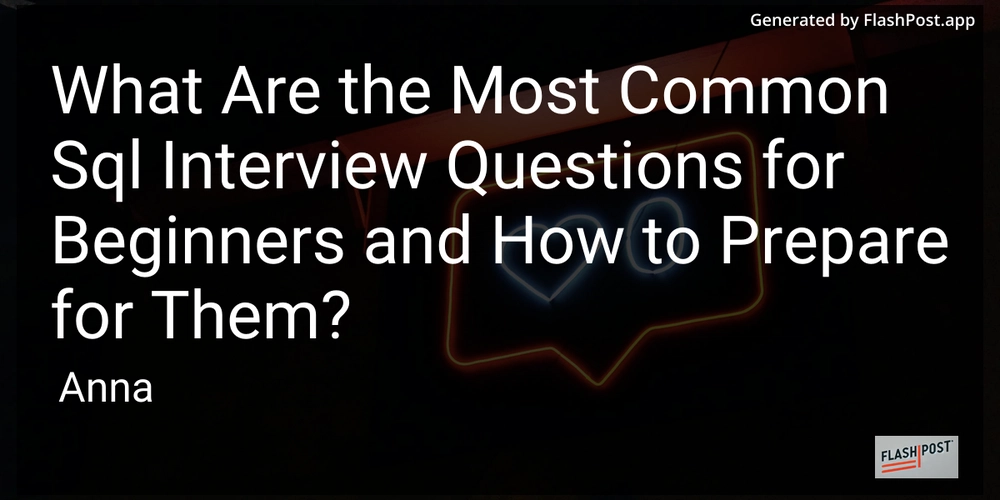Understanding Apache2 File Structure: Design and Detailed Explanation
Apache2 is one of the most widely used web servers, known for its flexibility and robust performance. To effectively manage and configure Apache2, understanding its file structure is essential. This article provides a detailed explanation of the design and organization of Apache2's file structure, helping you navigate and utilize it efficiently. Overview of Apache2 File Structure Apache2's file structure is designed to separate configuration files, logs, and web content. This modular approach ensures clarity and ease of management. The key directories and files are: Configuration Files: Located in /etc/apache2/, these files control the behavior of the server. Log Files: Found in /var/log/apache2/, these files record server activity and errors. Web Content: Stored in /var/www/, this directory contains the files served to clients. Detailed Explanation of Key Components Configuration Files (/etc/apache2/) apache2.conf: The main configuration file. It includes global settings and directives. ports.conf: Specifies the ports on which Apache listens (e.g., 80 for HTTP, 443 for HTTPS). Site Configuration Files (sites-available/ and sites-enabled/): sites-available/: Contains configuration files for all available sites. sites-enabled/: Contains symbolic links to active site configurations. Use a2ensite and a2dissite commands to enable or disable sites. Module Configuration Files (mods-available/ and mods-enabled/): mods-available/: Contains configuration files for all available modules. mods-enabled/: Contains symbolic links to active module configurations. Use a2enmod and a2dismod commands to enable or disable modules. Log Files (/var/log/apache2/) access.log: Records all requests made to the server. error.log: Logs errors and warnings encountered by the server. These logs are invaluable for troubleshooting and monitoring server activity. Web Content (/var/www/) html/: The default directory for web content. Permissions: Ensure proper permissions to allow Apache to read and serve files. Design Philosophy Apache2's file structure is designed with modularity and clarity in mind: Separation of Concerns: Configuration, logs, and web content are stored in distinct directories. Ease of Management: Symbolic links in sites-enabled/ and mods-enabled/ simplify enabling and disabling configurations. Scalability: The structure supports multiple sites and modules, making it suitable for complex setups. Practical Tips Backup Configuration Files: Before making changes, create backups to avoid accidental loss. Use Commands for Management: Enable a site: sudo a2ensite example.conf Disable a site: sudo a2dissite example.conf Enable a module: sudo a2enmod rewrite Disable a module: sudo a2dismod rewrite Monitor Logs: Regularly check access.log and error.log for insights into server performance and issues. By understanding Apache2's file structure, you can effectively manage and configure your web server. This knowledge empowers you to optimize server performance, troubleshoot issues, and scale your setup as needed. Apache2's modular design ensures that even complex configurations remain manageable, making it a reliable choice for web hosting.
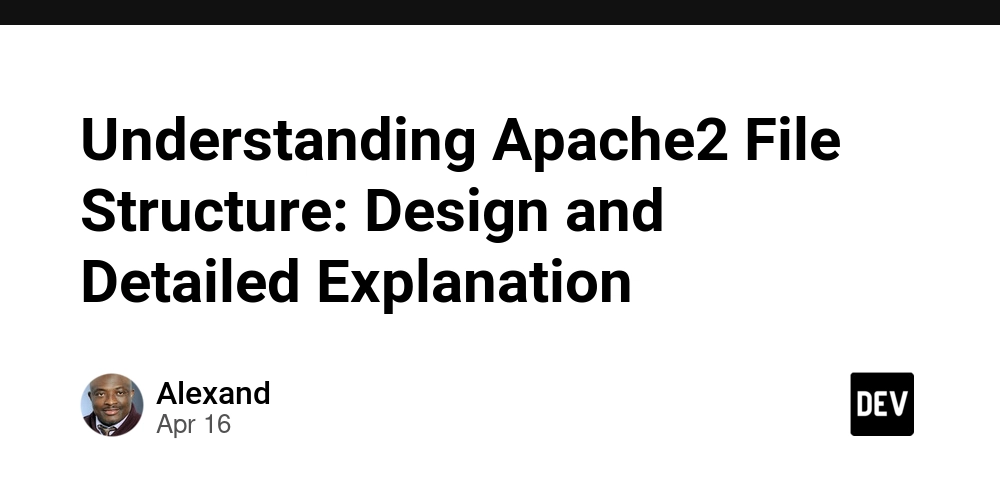
Apache2 is one of the most widely used web servers, known for its flexibility and robust performance. To effectively manage and configure Apache2, understanding its file structure is essential. This article provides a detailed explanation of the design and organization of Apache2's file structure, helping you navigate and utilize it efficiently.
Overview of Apache2 File Structure
Apache2's file structure is designed to separate configuration files, logs, and web content. This modular approach ensures clarity and ease of management. The key directories and files are:
-
Configuration Files: Located in
/etc/apache2/, these files control the behavior of the server. -
Log Files: Found in
/var/log/apache2/, these files record server activity and errors. -
Web Content: Stored in
/var/www/, this directory contains the files served to clients.
Detailed Explanation of Key Components
-
Configuration Files (
/etc/apache2/)-
apache2.conf: The main configuration file. It includes global settings and directives. -
ports.conf: Specifies the ports on which Apache listens (e.g., 80 for HTTP, 443 for HTTPS). -
Site Configuration Files (
sites-available/andsites-enabled/):-
sites-available/: Contains configuration files for all available sites. -
sites-enabled/: Contains symbolic links to active site configurations. - Use
a2ensiteanda2dissitecommands to enable or disable sites.
-
-
Module Configuration Files (
mods-available/andmods-enabled/):-
mods-available/: Contains configuration files for all available modules. -
mods-enabled/: Contains symbolic links to active module configurations. - Use
a2enmodanda2dismodcommands to enable or disable modules.
-
-
-
Log Files (
/var/log/apache2/)-
access.log: Records all requests made to the server. -
error.log: Logs errors and warnings encountered by the server. - These logs are invaluable for troubleshooting and monitoring server activity.
-
-
Web Content (
/var/www/)-
html/: The default directory for web content. - Permissions: Ensure proper permissions to allow Apache to read and serve files.
-
Design Philosophy
Apache2's file structure is designed with modularity and clarity in mind:
- Separation of Concerns: Configuration, logs, and web content are stored in distinct directories.
-
Ease of Management: Symbolic links in
sites-enabled/andmods-enabled/simplify enabling and disabling configurations. - Scalability: The structure supports multiple sites and modules, making it suitable for complex setups.
Practical Tips
- Backup Configuration Files: Before making changes, create backups to avoid accidental loss.
-
Use Commands for Management:
- Enable a site:
sudo a2ensite example.conf - Disable a site:
sudo a2dissite example.conf - Enable a module:
sudo a2enmod rewrite - Disable a module:
sudo a2dismod rewrite
- Enable a site:
-
Monitor Logs: Regularly check
access.loganderror.logfor insights into server performance and issues.
By understanding Apache2's file structure, you can effectively manage and configure your web server. This knowledge empowers you to optimize server performance, troubleshoot issues, and scale your setup as needed. Apache2's modular design ensures that even complex configurations remain manageable, making it a reliable choice for web hosting.




























![[Webinar] AI Is Already Inside Your SaaS Stack — Learn How to Prevent the Next Silent Breach](https://blogger.googleusercontent.com/img/b/R29vZ2xl/AVvXsEiOWn65wd33dg2uO99NrtKbpYLfcepwOLidQDMls0HXKlA91k6HURluRA4WXgJRAZldEe1VReMQZyyYt1PgnoAn5JPpILsWlXIzmrBSs_TBoyPwO7hZrWouBg2-O3mdeoeSGY-l9_bsZB7vbpKjTSvG93zNytjxgTaMPqo9iq9Z5pGa05CJOs9uXpwHFT4/s1600/ai-cyber.jpg?#)














































































































































![[The AI Show Episode 144]: ChatGPT’s New Memory, Shopify CEO’s Leaked “AI First” Memo, Google Cloud Next Releases, o3 and o4-mini Coming Soon & Llama 4’s Rocky Launch](https://www.marketingaiinstitute.com/hubfs/ep%20144%20cover.png)















































































































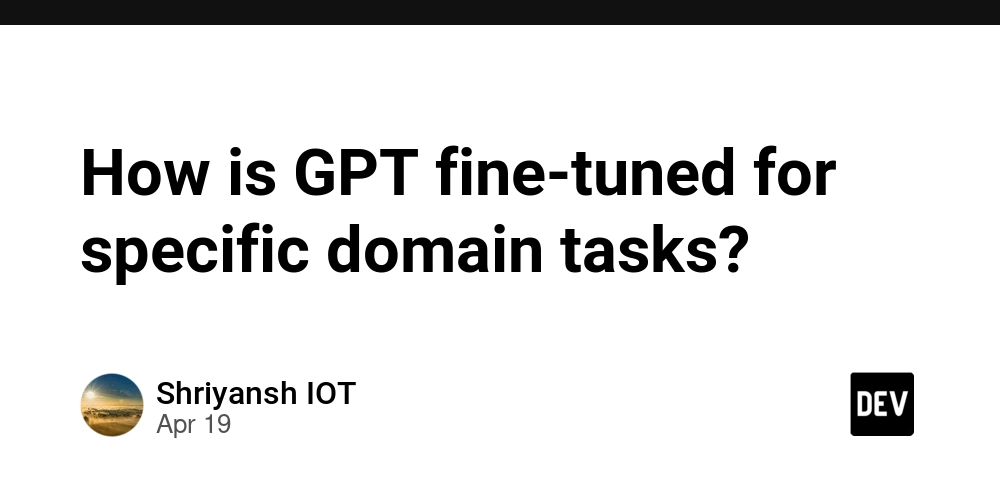
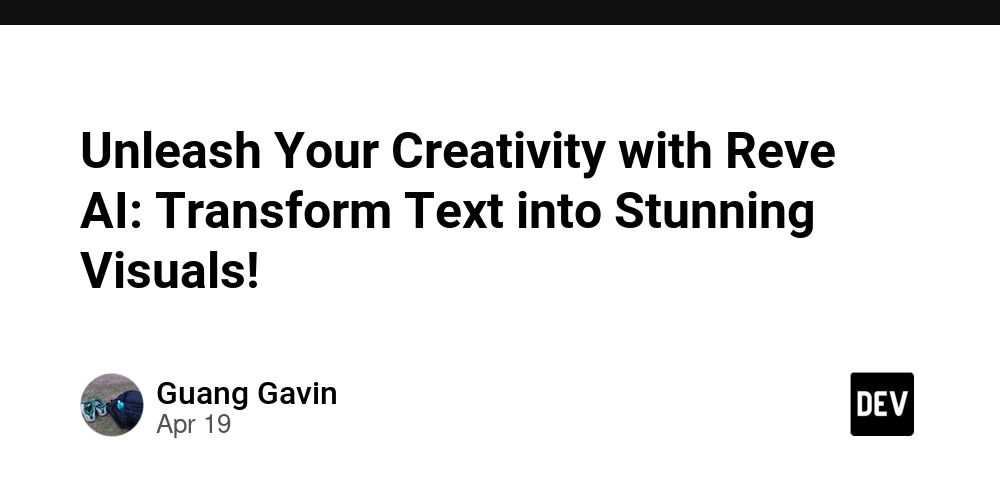
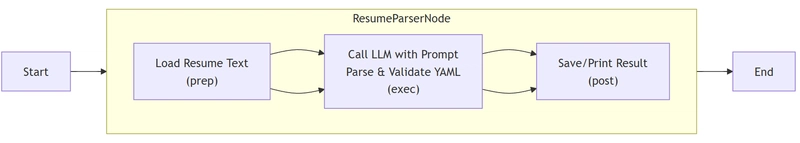
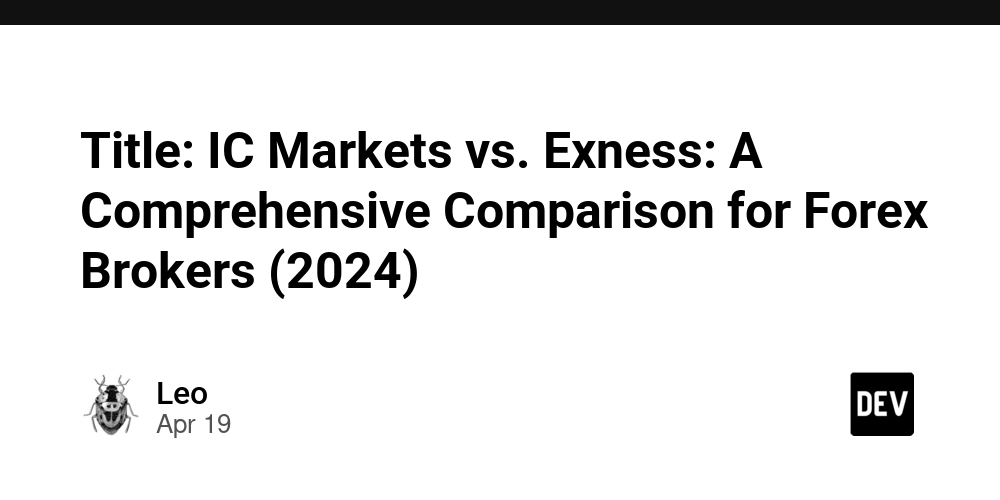

















































































![Rogue Company Elite tier list of best characters [April 2025]](https://media.pocketgamer.com/artwork/na-33136-1657102075/rogue-company-ios-android-tier-cover.jpg?#)








































































_Andreas_Prott_Alamy.jpg?width=1280&auto=webp&quality=80&disable=upscale#)


























































































![What’s new in Android’s April 2025 Google System Updates [U: 4/18]](https://i0.wp.com/9to5google.com/wp-content/uploads/sites/4/2025/01/google-play-services-3.jpg?resize=1200%2C628&quality=82&strip=all&ssl=1)










![Apple Watch Series 10 Back On Sale for $299! [Lowest Price Ever]](https://www.iclarified.com/images/news/96657/96657/96657-640.jpg)
![EU Postpones Apple App Store Fines Amid Tariff Negotiations [Report]](https://www.iclarified.com/images/news/97068/97068/97068-640.jpg)
![Apple Slips to Fifth in China's Smartphone Market with 9% Decline [Report]](https://www.iclarified.com/images/news/97065/97065/97065-640.jpg)

































































































































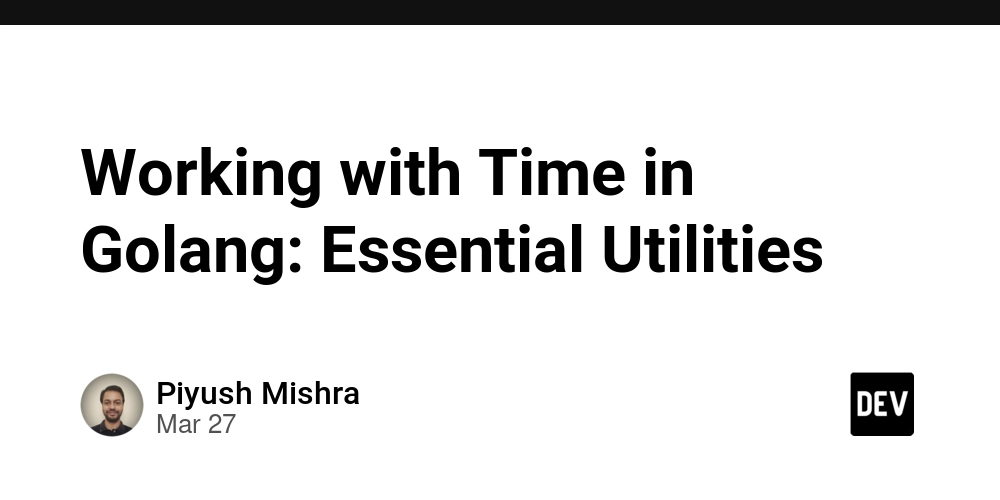
![C# ve .NET [4]](https://media2.dev.to/dynamic/image/width%3D1000,height%3D500,fit%3Dcover,gravity%3Dauto,format%3Dauto/https:%2F%2Fdev-to-uploads.s3.amazonaws.com%2Fuploads%2Farticles%2F2l2a6ah56piev21yvuxl.png)