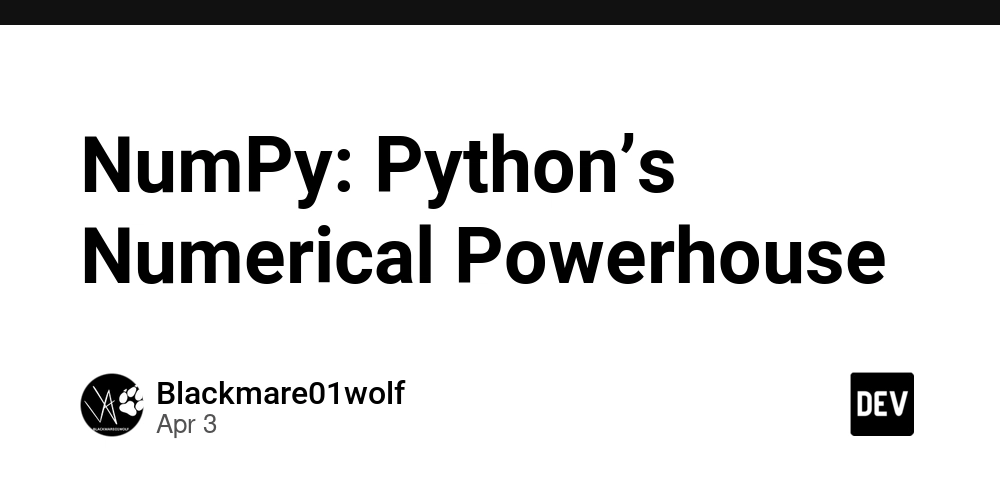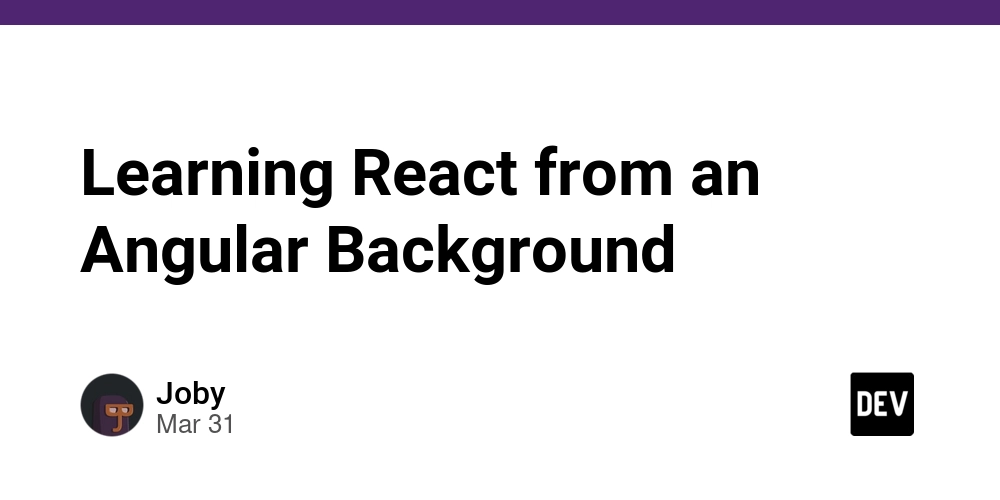Underrated HTML gems: How <template> is a game changer!
Have you ever wanted to create HTML content dynamically without cluttering your code with hidden elements? Well, let me introduce you to one of HTML's most underrated features: the element. What is the Element? The element is like a secret stash for your HTML content. It allows you to define a block of HTML that isn't rendered immediately when the page loads. Instead, it stays hidden until you decide to bring it to life using JavaScript. Think of it as a pre-packaged UI component that you can clone and insert into your webpage whenever needed. Basic Syntax Here's what a simple template looks like: This chunk of HTML won't appear on the page until you explicitly add it using JavaScript. Why Use ? Using offers several advantages: Performance Boost: It prevents unnecessary DOM elements from loading initially. Code Organization: Keeps your HTML cleaner by avoiding hidden elements inside the main document. Reusability: You can clone and reuse the same structure multiple times. Practical Applications Now, let’s get our hands dirty with some real-world use cases! 1. Generating Dynamic User Cards Imagine you’re building a user directory where you need to dynamically add user cards. Instead of creating elements manually, let’s use a . Now, let’s use JavaScript to populate it with data: const users = [ { name: "Alice", email: "alice@example.com" }, { name: "Bob", email: "bob@example.com" }, ]; const template = document.getElementById("user-card-template"); const userList = document.getElementById("user-list"); users.forEach(user => { const clone = template.content.cloneNode(true); clone.querySelector(".name").textContent = user.name; clone.querySelector(".email").textContent = user.email; userList.appendChild(clone); }); 2. Rendering Modal Popups Dynamically Ever needed a modal that appears only when triggered? A can store the modal’s structure and create instances on demand. Are you sure? Close Show Modal document.getElementById("show-modal").addEventListener("click", () => { const template = document.getElementById("modal-template"); const modalContainer = document.getElementById("modal-container"); const modal = template.content.cloneNode(true); modal.querySelector(".close-btn").addEventListener("click", () => { modalContainer.innerHTML = ""; }); modalContainer.appendChild(modal); }); 3. Creating Reusable Tables If you're working with tables, can simplify dynamically adding rows. Name Age const data = [ { name: "Charlie", age: 25 }, { name: "Dana", age: 30 }, ]; const template = document.getElementById("row-template"); const tableBody = document.getElementById("table-body"); data.forEach(person => { const row = template.content.cloneNode(true); row.querySelector(".name").textContent = person.name; row.querySelector(".age").textContent = person.age; tableBody.appendChild(row); }); Conclusion The element is a game-changer when it comes to creating reusable and efficient dynamic content. It keeps your HTML clean, boosts performance, and simplifies JavaScript DOM manipulations. Next time you find yourself generating UI elements dynamically, give a shot. Your future self will thank you! If you are interested in exploring such technologies, and improving your productivity, Then LiveAPI will be a good option! As a developer you will be dealing with API documentations to understand the codebase better. In some cases the repositories wont have an API Doc, which makes things harder. To solve this issue, LiveAPI simply connects to your repository and instantly generates Interactive API documentation for you to use! So if you are someone who would like to move more faster in your coding journey, feel free to give it a try!
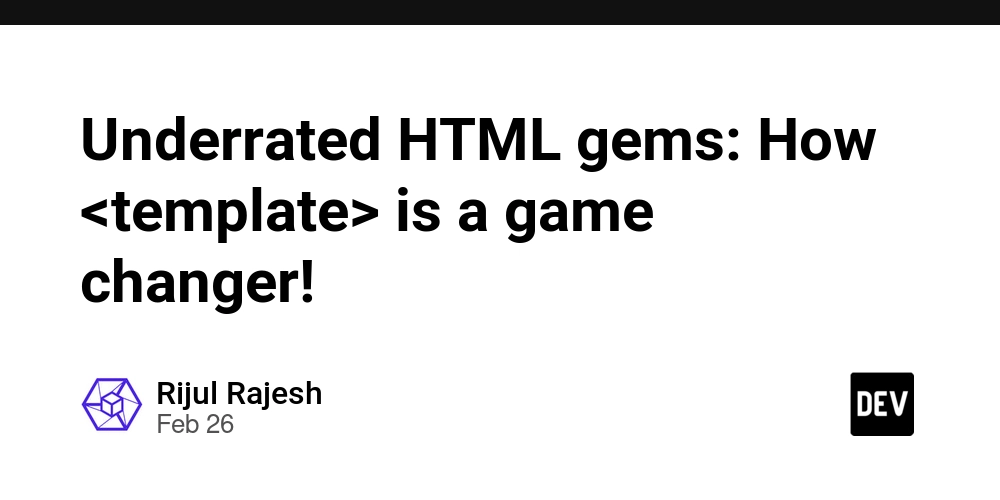
Have you ever wanted to create HTML content dynamically without cluttering your code with hidden elements? Well, let me introduce you to one of HTML's most underrated features: the element.
What is the
The element is like a secret stash for your HTML content. It allows you to define a block of HTML that isn't rendered immediately when the page loads. Instead, it stays hidden until you decide to bring it to life using JavaScript.
Think of it as a pre-packaged UI component that you can clone and insert into your webpage whenever needed.
Basic Syntax
Here's what a simple template looks like:
id="user-card-template">
class="user-card">
class="name">
class="email">
This chunk of HTML won't appear on the page until you explicitly add it using JavaScript.
Why Use
Using offers several advantages:
- Performance Boost: It prevents unnecessary DOM elements from loading initially.
- Code Organization: Keeps your HTML cleaner by avoiding hidden elements inside the main document.
- Reusability: You can clone and reuse the same structure multiple times.
Practical Applications
Now, let’s get our hands dirty with some real-world use cases!
1. Generating Dynamic User Cards
Imagine you’re building a user directory where you need to dynamically add user cards. Instead of creating elements manually, let’s use a .
id="user-card-template">
class="user-card">
class="name">
class="email">









































































































































































![[The AI Show Episode 142]: ChatGPT’s New Image Generator, Studio Ghibli Craze and Backlash, Gemini 2.5, OpenAI Academy, 4o Updates, Vibe Marketing & xAI Acquires X](https://www.marketingaiinstitute.com/hubfs/ep%20142%20cover.png)


























































































































![[FREE EBOOKS] The Kubernetes Bible, The Ultimate Linux Shell Scripting Guide & Four More Best Selling Titles](https://www.javacodegeeks.com/wp-content/uploads/2012/12/jcg-logo.jpg)



![From drop-out to software architect with Jason Lengstorf [Podcast #167]](https://cdn.hashnode.com/res/hashnode/image/upload/v1743796461357/f3d19cd7-e6f5-4d7c-8bfc-eb974bc8da68.png?#)







































































































.png?#)




.jpg?#)




















 (1).webp?#)











_Christophe_Coat_Alamy.jpg?#)








































































































![Rapidus in Talks With Apple as It Accelerates Toward 2nm Chip Production [Report]](https://www.iclarified.com/images/news/96937/96937/96937-640.jpg)