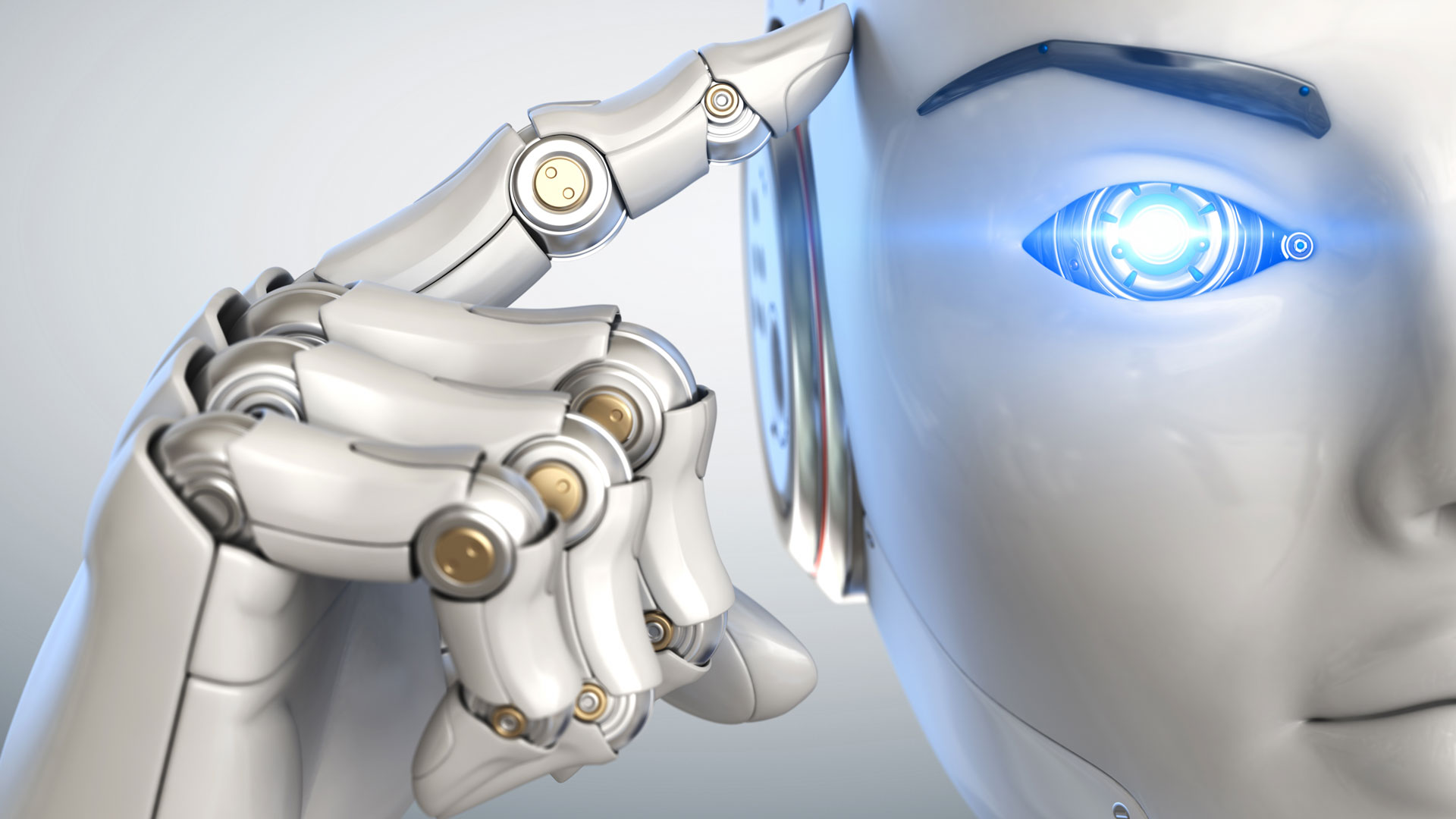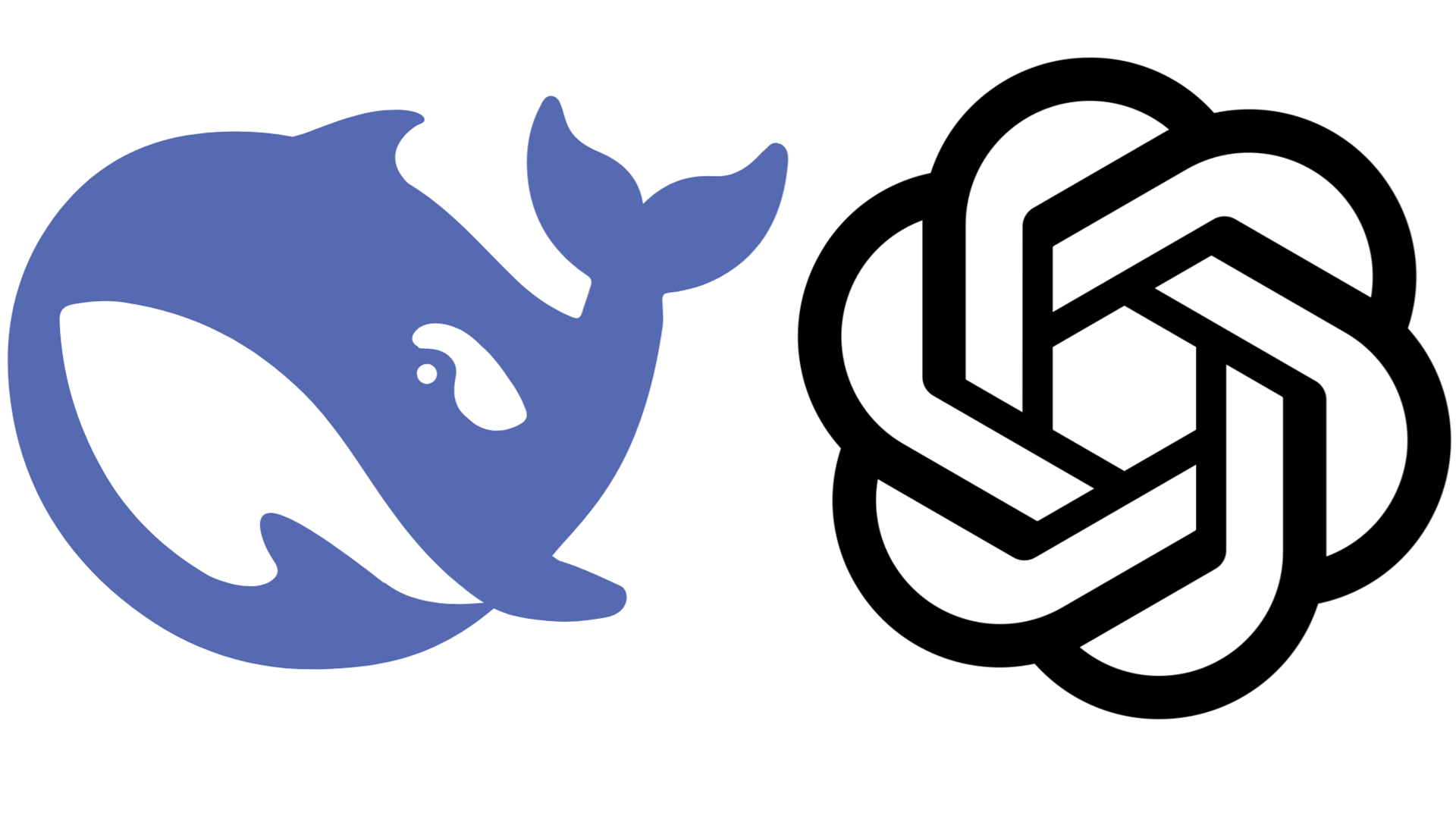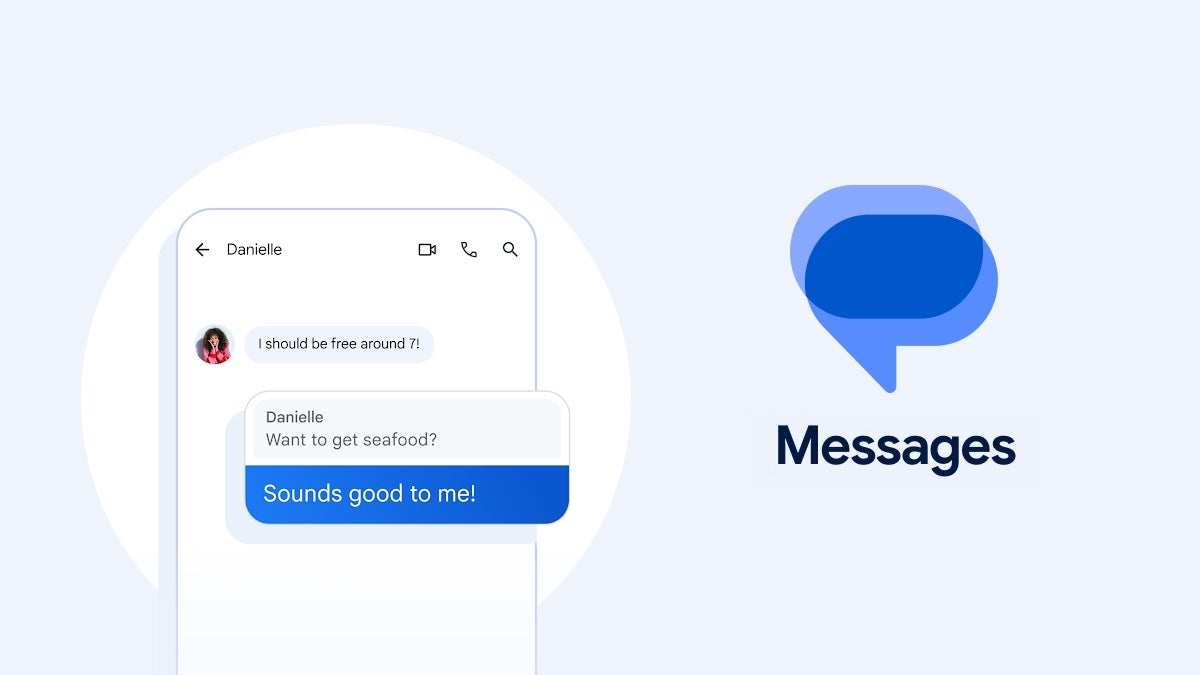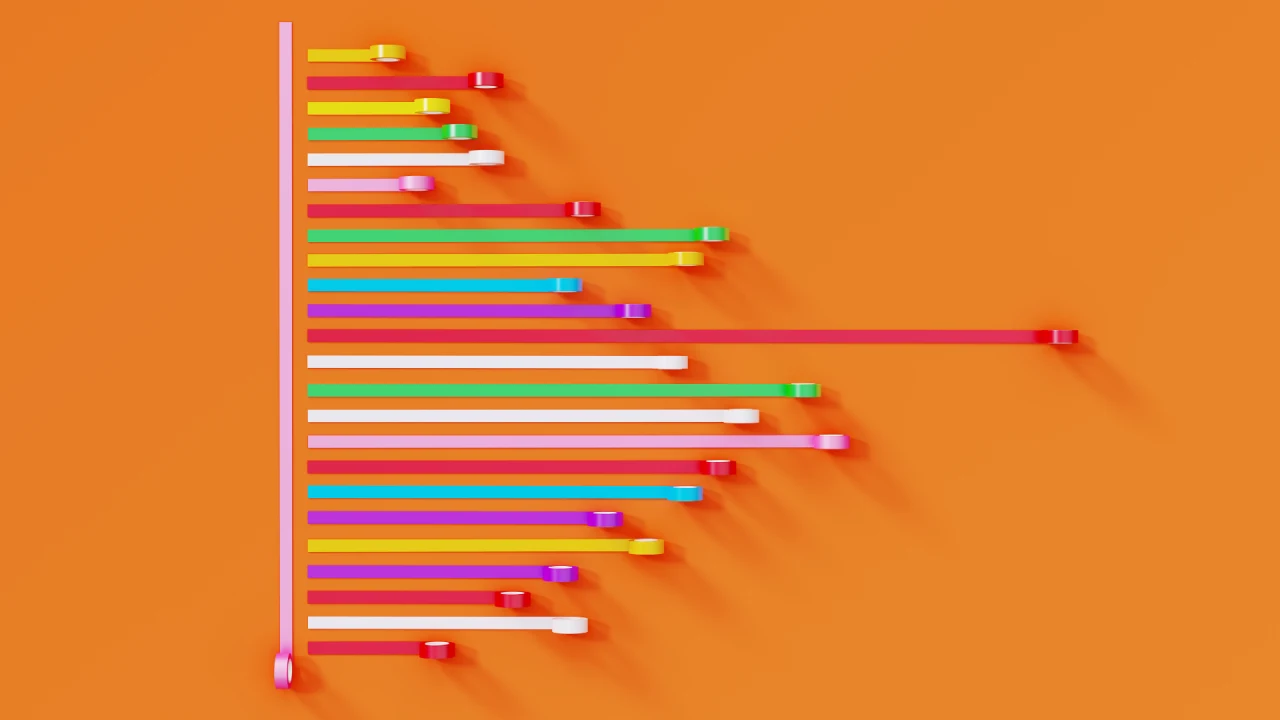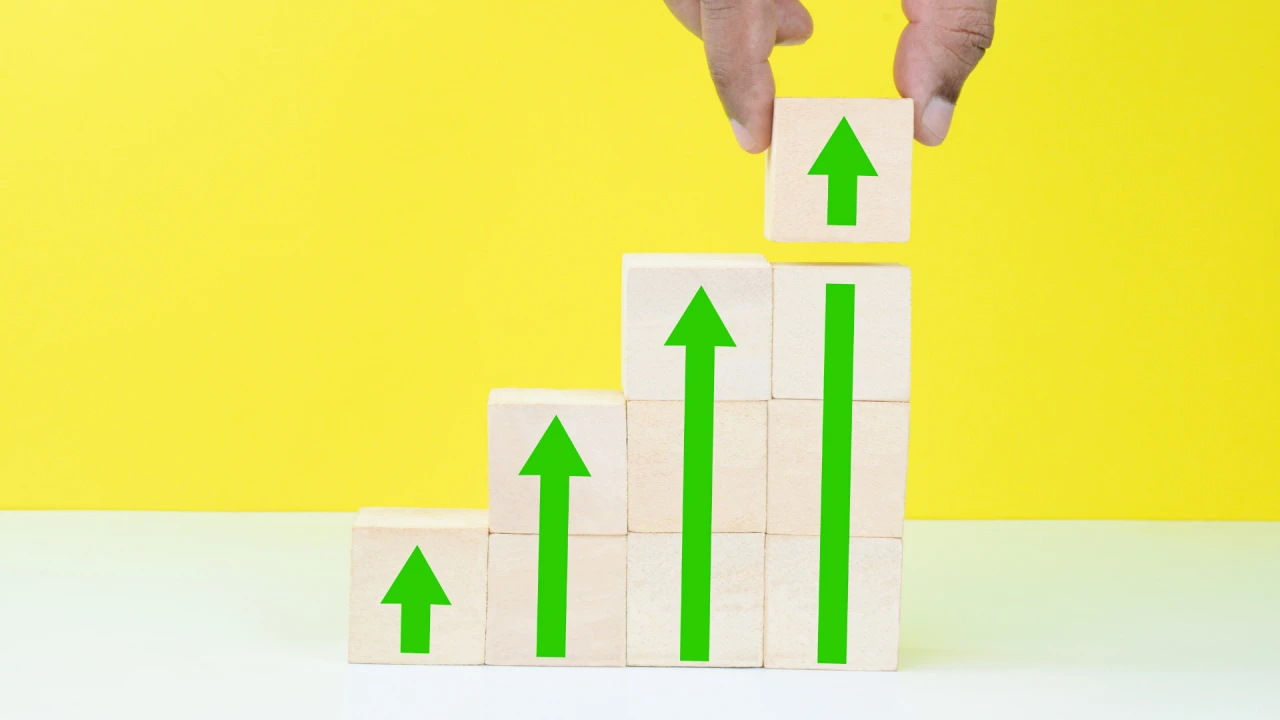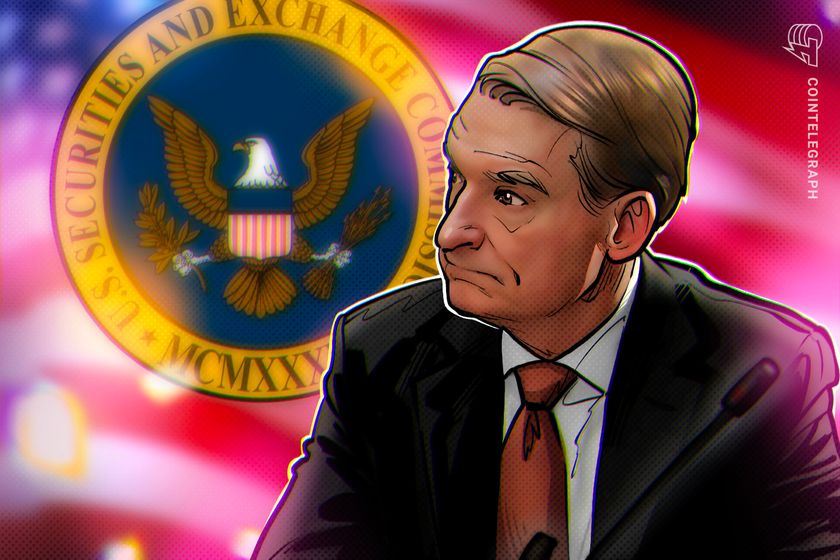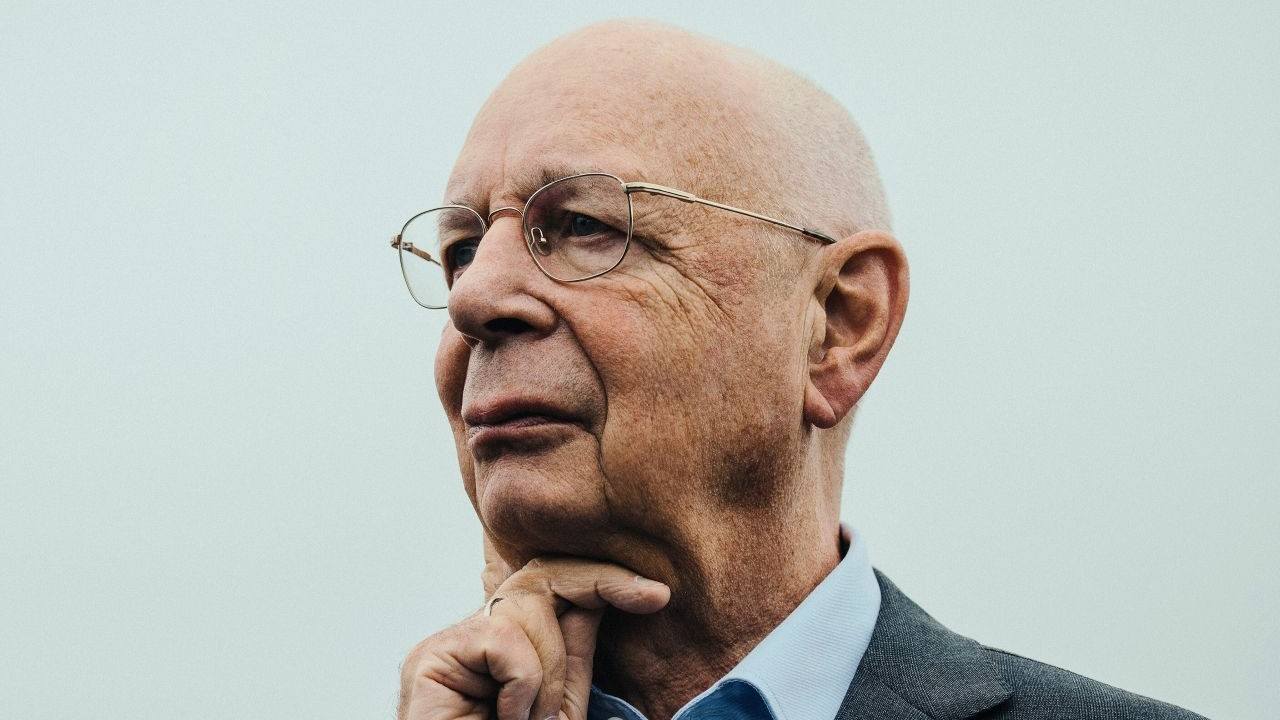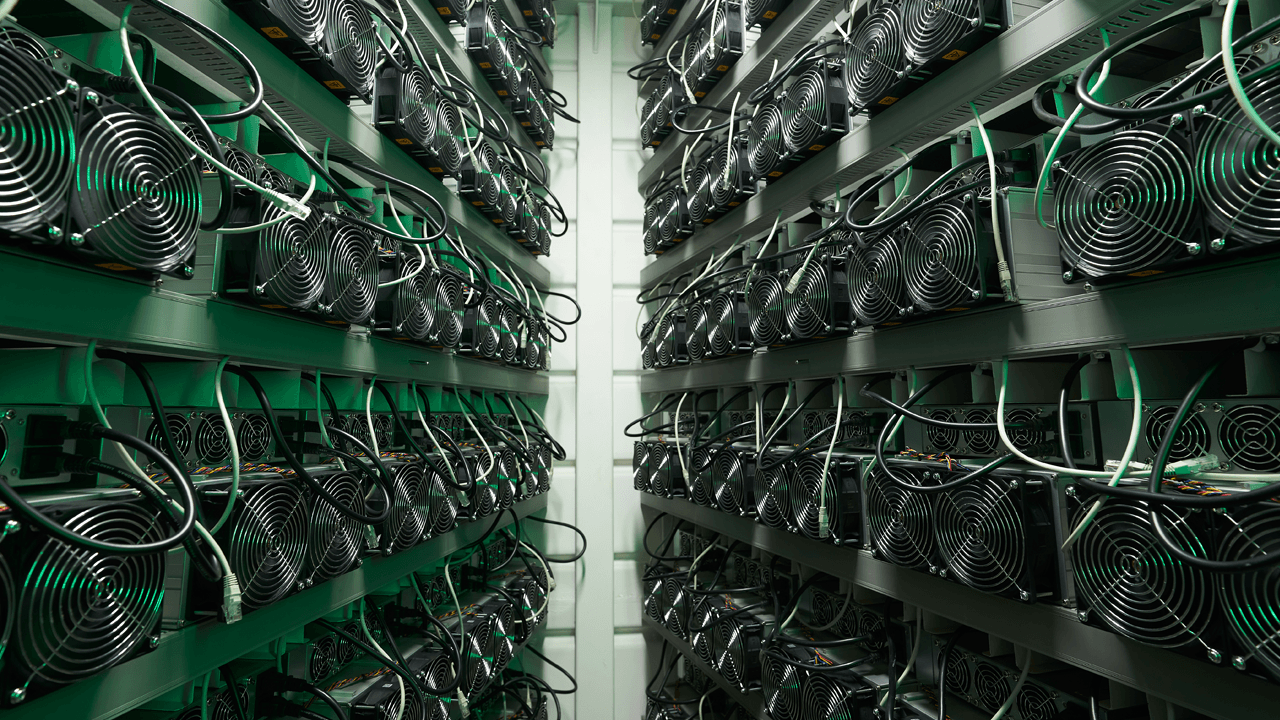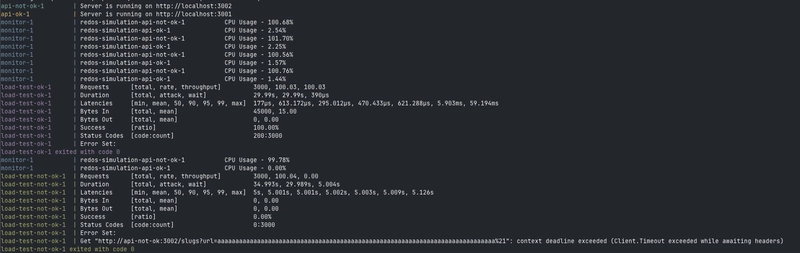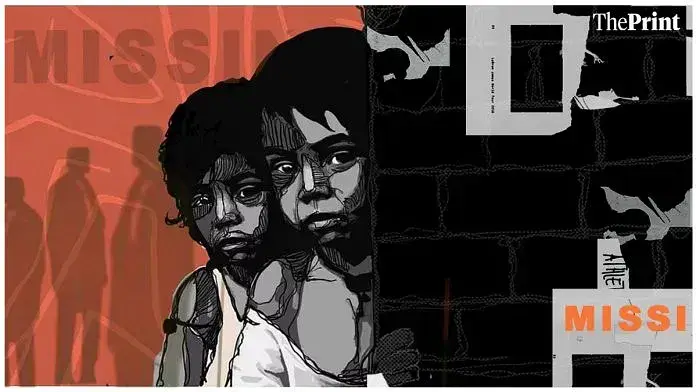TS2304: Cannot find name X
TS2304: Cannot find name X TypeScript, a superset of JavaScript, is a robust programming language designed to add static types (explicit definitions of variable data types such as number, string, or custom types) to JavaScript. It extends JavaScript's functionality by introducing features like type-checking, interfaces (blueprints for objects), enums (named constants), and more. This makes your code safer, easier to debug, and more predictable. TypeScript is particularly useful for large-scale applications by catching errors before the code runs. If you're looking to learn TypeScript in-depth or want to explore how AI tools such as GPTeach can help you learn programming, I highly recommend subscribing to our blog. We produce content to help both beginners and advanced developers improve their skills. In this article, we’ll explore one of the most common errors in TypeScript: TS2304: Cannot find name '{0}', understand why it occurs, and how to resolve it step by step. What are types? Before jumping into the specifics of the error, it’s crucial to understand the concept of types. In TypeScript, every variable, parameter, or return value has a type. A type determines what kind of data the variable can hold, ensuring that you won’t accidentally assign the wrong value to it. Examples of basic types include: let count: number = 10; // Can only hold numeric values let name: string = "TypeScript"; // Can only hold string values let isReady: boolean = true; // Can only hold true or false Additionally, TypeScript allows you to define your own custom types to make your code cleaner and more manageable: type User = { id: number; name: string; email: string; }; let user: User = { id: 1, name: "John", email: "john@example.com", }; Types enforce stricter rules on how data is assigned and manipulated, preventing runtime bugs. TS2304: Cannot find name '{0}' Error TS2304: Cannot find name '{0}' is a compile-time error that occurs when TypeScript cannot recognize a name (like a variable, type, class, or function) in your code. It’s a type of name-resolution error, meaning that TypeScript is unable to find the definition or declaration of the name you’re trying to reference. In simpler terms, you’ve used something in your code that hasn’t been defined or imported properly. Let’s see why this happens and how you can fix it. A Simple Example of the Error Here’s an example of code that could cause the error: let age: number = 25; console.log(userName); // ReferenceError: Cannot find name 'userName' Running the above code will result in the error: TS2304: Cannot find name 'userName'. Why? Because userName is not defined anywhere in the code. Let's fix the error by properly defining it. Fixing the Error The solution is straightforward: you need to define the name or ensure it’s been imported from the correct file: let userName: string = "Alice"; console.log(userName); // This works! Important to know! This error might also occur in larger TypeScript projects if variables, types, or classes are being referenced from a different file but aren’t exported or imported correctly. For example: Example of Missing Import // user.ts export type User = { name: string; email: string; }; // app.ts let currentUser: User = { name: "Alice", email: "alice@example.com", }; // TS2304: Cannot find name 'User' To fix this, you must import the User type into app.ts: import { User } from "./user"; let currentUser: User = { name: "Alice", email: "alice@example.com", }; // Works! Common Causes of TS2304: Cannot find name '{0}' Here’s a breakdown of common situations that might result in the TS2304 error: The name is not defined: A variable or type is used before defining or declaring it. console.log(myVariable); // Error: Cannot find name 'myVariable' Solution: Define the variable before using it. let myVariable = "TypeScript"; console.log(myVariable); // Works! Missing imports: You’re using a type, class, or constant from another file but forgot to import it. let adminUser: User; // Error: Cannot find name 'User' Solution: Ensure you import the type or class from its source file. import { User } from "./models/user"; let adminUser: User; Spelling or casing issues: TypeScript is case-sensitive, so a minor typo can cause this error. let FirstName: string = "John"; console.log(firstname); // Error: Cannot find name 'firstname' Solution: Double-check your spelling. let firstName: string = "John"; console.log(firstName); // Works! TypeScript configuration issues: If the tsconfig.json file is improperly configured, TypeScript might not understand where to look for files or types. Verify that "include" and "exclude" options in tsconfig.json are set appropriately. Ensure "type
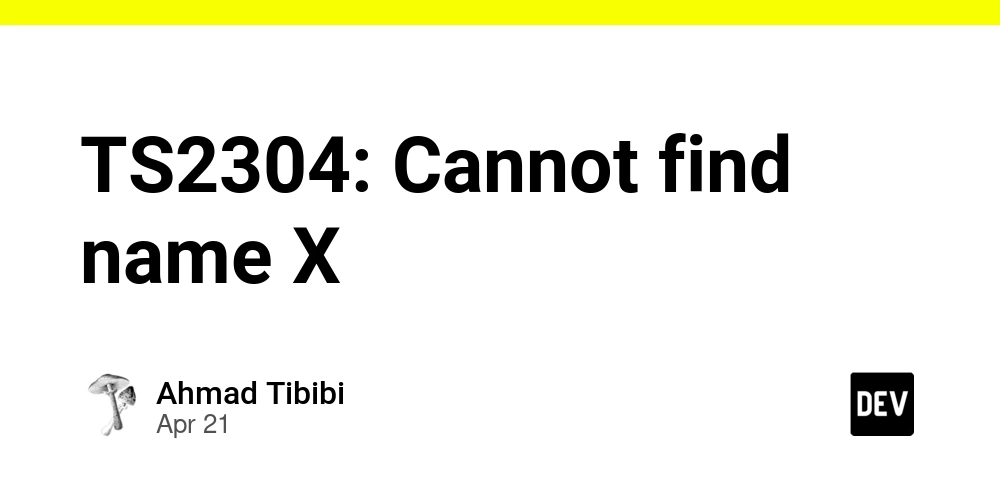
TS2304: Cannot find name X
TypeScript, a superset of JavaScript, is a robust programming language designed to add static types (explicit definitions of variable data types such as number, string, or custom types) to JavaScript. It extends JavaScript's functionality by introducing features like type-checking, interfaces (blueprints for objects), enums (named constants), and more. This makes your code safer, easier to debug, and more predictable. TypeScript is particularly useful for large-scale applications by catching errors before the code runs.
If you're looking to learn TypeScript in-depth or want to explore how AI tools such as GPTeach can help you learn programming, I highly recommend subscribing to our blog. We produce content to help both beginners and advanced developers improve their skills.
In this article, we’ll explore one of the most common errors in TypeScript: TS2304: Cannot find name '{0}', understand why it occurs, and how to resolve it step by step.
What are types?
Before jumping into the specifics of the error, it’s crucial to understand the concept of types. In TypeScript, every variable, parameter, or return value has a type. A type determines what kind of data the variable can hold, ensuring that you won’t accidentally assign the wrong value to it.
Examples of basic types include:
let count: number = 10; // Can only hold numeric values
let name: string = "TypeScript"; // Can only hold string values
let isReady: boolean = true; // Can only hold true or false
Additionally, TypeScript allows you to define your own custom types to make your code cleaner and more manageable:
type User = {
id: number;
name: string;
email: string;
};
let user: User = {
id: 1,
name: "John",
email: "john@example.com",
};
Types enforce stricter rules on how data is assigned and manipulated, preventing runtime bugs.
TS2304: Cannot find name '{0}'
Error TS2304: Cannot find name '{0}' is a compile-time error that occurs when TypeScript cannot recognize a name (like a variable, type, class, or function) in your code. It’s a type of name-resolution error, meaning that TypeScript is unable to find the definition or declaration of the name you’re trying to reference.
In simpler terms, you’ve used something in your code that hasn’t been defined or imported properly. Let’s see why this happens and how you can fix it.
A Simple Example of the Error
Here’s an example of code that could cause the error:
let age: number = 25;
console.log(userName); // ReferenceError: Cannot find name 'userName'
Running the above code will result in the error:
TS2304: Cannot find name 'userName'.
Why? Because userName is not defined anywhere in the code. Let's fix the error by properly defining it.
Fixing the Error
The solution is straightforward: you need to define the name or ensure it’s been imported from the correct file:
let userName: string = "Alice";
console.log(userName); // This works!
Important to know!
This error might also occur in larger TypeScript projects if variables, types, or classes are being referenced from a different file but aren’t exported or imported correctly. For example:
Example of Missing Import
// user.ts
export type User = {
name: string;
email: string;
};
// app.ts
let currentUser: User = {
name: "Alice",
email: "alice@example.com",
}; // TS2304: Cannot find name 'User'
To fix this, you must import the User type into app.ts:
import { User } from "./user";
let currentUser: User = {
name: "Alice",
email: "alice@example.com",
}; // Works!
Common Causes of TS2304: Cannot find name '{0}'
Here’s a breakdown of common situations that might result in the TS2304 error:
- The name is not defined: A variable or type is used before defining or declaring it.
console.log(myVariable); // Error: Cannot find name 'myVariable'
Solution: Define the variable before using it.
let myVariable = "TypeScript";
console.log(myVariable); // Works!
- Missing imports: You’re using a type, class, or constant from another file but forgot to import it.
let adminUser: User; // Error: Cannot find name 'User'
Solution: Ensure you import the type or class from its source file.
import { User } from "./models/user";
let adminUser: User;
- Spelling or casing issues: TypeScript is case-sensitive, so a minor typo can cause this error.
let FirstName: string = "John";
console.log(firstname); // Error: Cannot find name 'firstname'
Solution: Double-check your spelling.
let firstName: string = "John";
console.log(firstName); // Works!
-
TypeScript configuration issues: If the
tsconfig.jsonfile is improperly configured, TypeScript might not understand where to look for files or types.- Verify that
"include"and"exclude"options intsconfig.jsonare set appropriately. - Ensure
"typeRoots"includes the necessary type definitions for your project (e.g.,node_modules/@types).
- Verify that
FAQ's About TS2304: Cannot find name '{0}'
1. What does this error mean in plain language?
It means that TypeScript has encountered a name in your code that it doesn’t recognize. This is usually due to a missing definition or import.
2. Can TS2304 occur with third-party libraries?
Yes. If you’re using a third-party library and the necessary type definitions are missing, you might encounter this error. In such cases, you may need to install the required TypeScript types using:
npm install --save-dev @types/library-name
3. How can I prevent TS2304 errors?
- Always define variables, types, or classes before using them.
- Ensure you import/export types or classes where necessary.
- Use a TypeScript-aware IDE like Visual Studio Code to catch missing imports early.
Important to know!
Always enable strict mode in your tsconfig.json file (if it’s not already enabled). This will help TypeScript catch common errors, including cases that might lead to TS2304.
{
"compilerOptions": {
"strict": true
}
}
Conclusion
The TS2304: Cannot find name '{0}' error is one of the most frequent errors in TypeScript—but thankfully, it’s easy to fix once you understand the root causes. Whether it’s a missing definition, an improperly imported type, or a typo, ensuring that all names are defined and properly referenced will eliminate the issue.
Typescript’s typing system adds tremendous value to JavaScript applications, but it also requires careful attention to definitions and imports. By following best practices and understanding error messages like TS2304: Cannot find name '{0}', you’ll save time debugging and write cleaner, safer code.
For further learning, subscribe to our blog and consider using GPTeach for AI-assisted coding tutorials. Happy coding with TypeScript!









































































































































































![[The AI Show Episode 144]: ChatGPT’s New Memory, Shopify CEO’s Leaked “AI First” Memo, Google Cloud Next Releases, o3 and o4-mini Coming Soon & Llama 4’s Rocky Launch](https://www.marketingaiinstitute.com/hubfs/ep%20144%20cover.png)

















































































































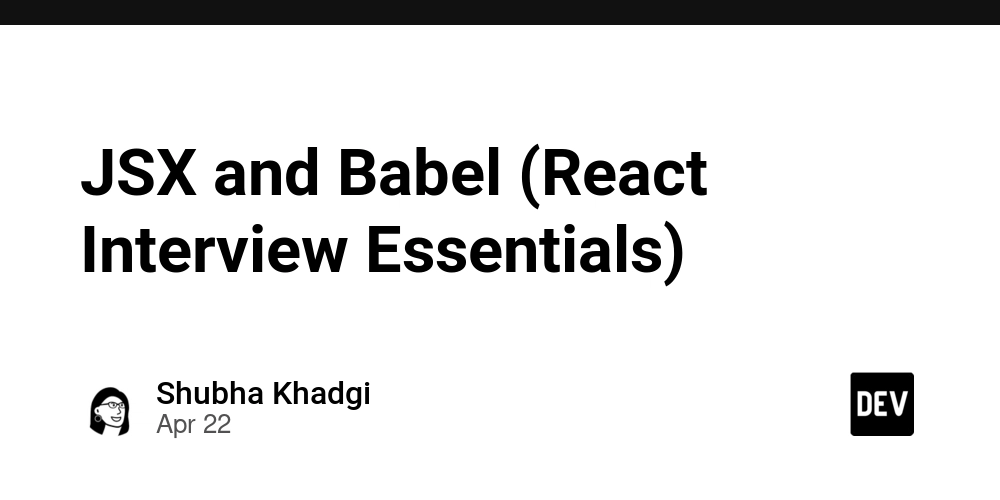
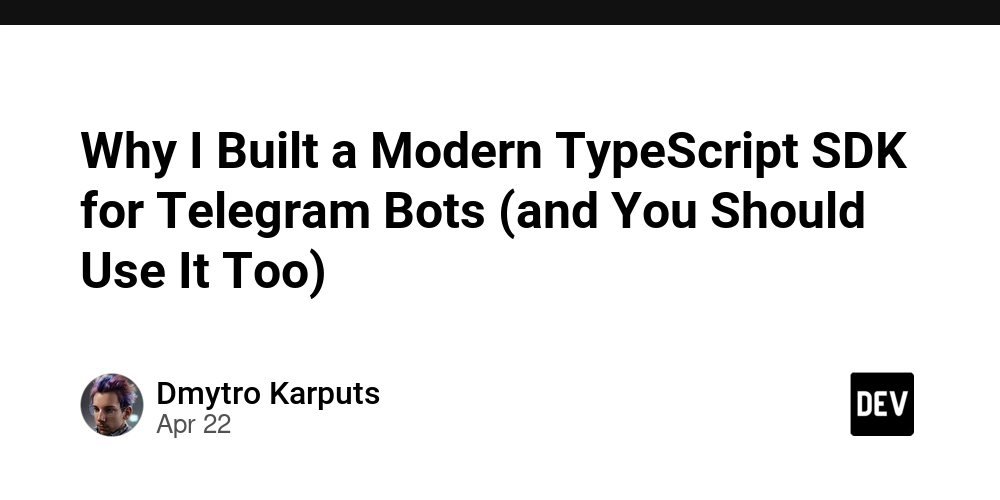

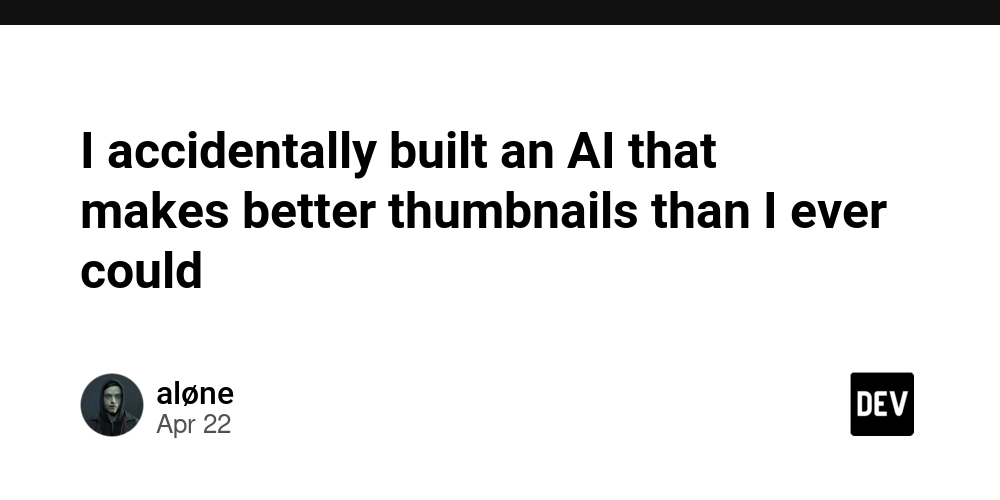














![From fast food worker to cybersecurity engineer with Tae'lur Alexis [Podcast #169]](https://cdn.hashnode.com/res/hashnode/image/upload/v1745242807605/8a6cf71c-144f-4c91-9532-62d7c92c0f65.png?#)























![BPMN-procesmodellering [closed]](https://i.sstatic.net/l7l8q49F.png)



















































































.jpg?#)
.jpg?#)
.jpg?#)

































































































































![CarPlay app with web browser for streaming video hits App Store [U]](https://i0.wp.com/9to5mac.com/wp-content/uploads/sites/6/2024/11/carplay-apple.jpeg?resize=1200%2C628&quality=82&strip=all&ssl=1)
![What’s new in Android’s April 2025 Google System Updates [U: 4/21]](https://i0.wp.com/9to5google.com/wp-content/uploads/sites/4/2025/01/google-play-services-3.jpg?resize=1200%2C628&quality=82&strip=all&ssl=1)









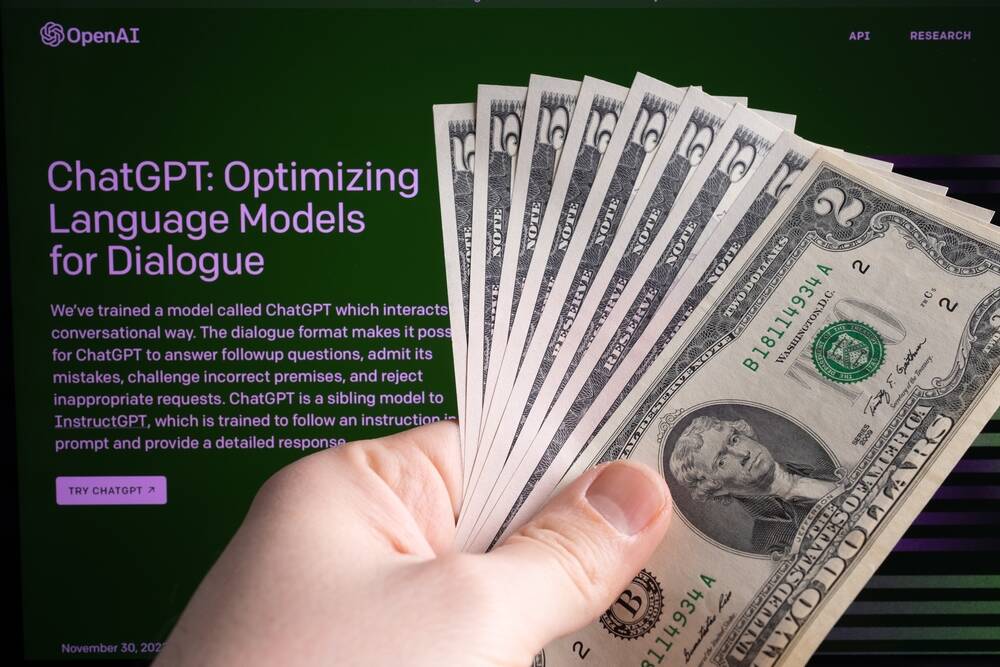
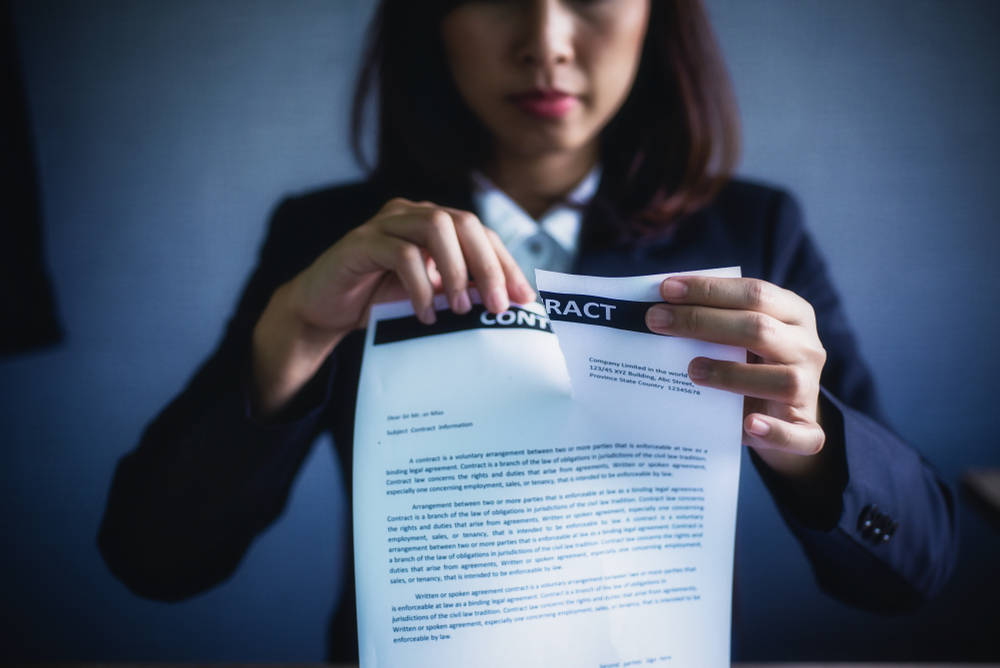
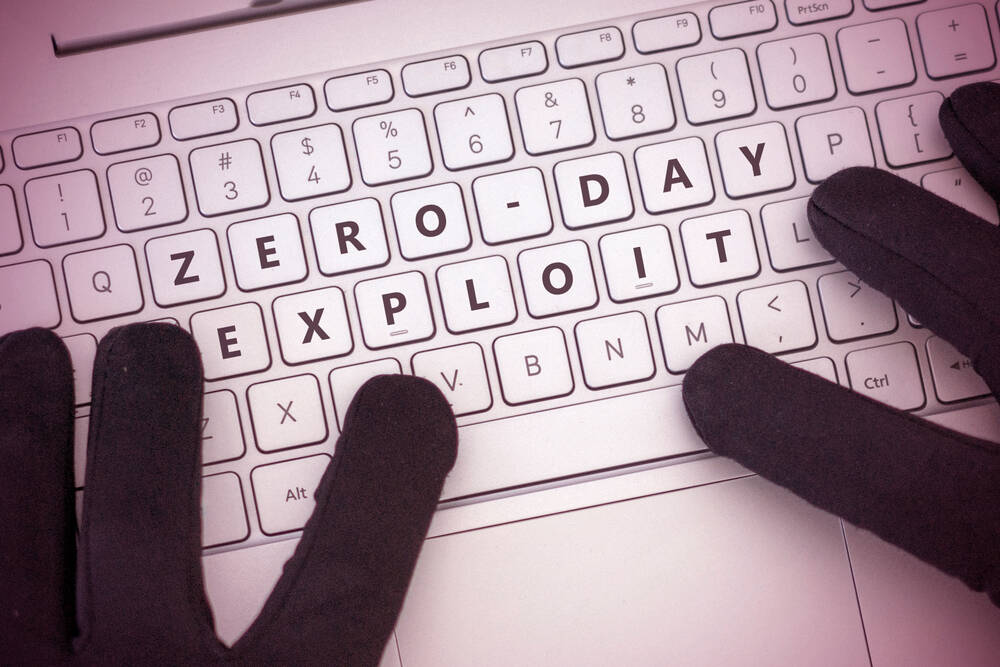

![Apple Releases iOS 18.5 Beta 3 and iPadOS 18.5 Beta 3 [Download]](https://www.iclarified.com/images/news/97076/97076/97076-640.jpg)
![Apple Seeds visionOS 2.5 Beta 3 to Developers [Download]](https://www.iclarified.com/images/news/97077/97077/97077-640.jpg)
![Apple Seeds tvOS 18.5 Beta 3 to Developers [Download]](https://www.iclarified.com/images/news/97078/97078/97078-640.jpg)
![Apple Seeds watchOS 11.5 Beta 3 to Developers [Download]](https://www.iclarified.com/images/news/97079/97079/97079-640.jpg)