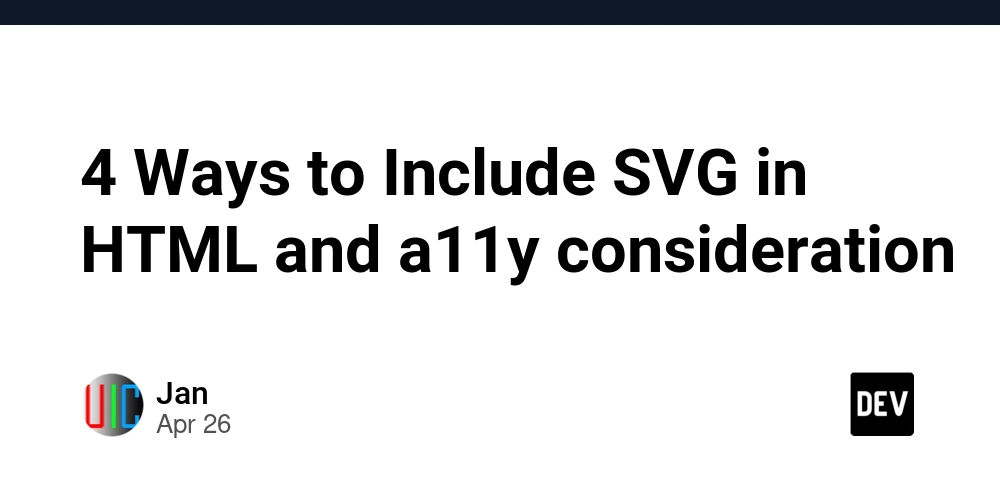TS1416: File is source from referenced project specified here
TS1416: File is source from referenced project specified here TypeScript is a strongly typed programming language that builds on JavaScript, giving developers the ability to write safer, more maintainable code. At its core, TypeScript introduces static typing (checking types at compile-time instead of run-time), allowing developers to catch errors before running their programs. This makes development faster and more reliable, especially for large-scale applications. If you're interested in learning TypeScript or using AI tools like gpteach.us to improve your coding skills, make sure to subscribe to my blog for more guides and tips. What are Types? Types in TypeScript describe the shape or structure of data. They define what kind of data a variable, function, or object can hold, ensuring code consistency. For example, you can specify that a variable is a number, string, or even more complex types like objects or arrays. Here's some code demonstrating the use of types: let age: number = 25; // This must be a number let name: string = "Alice"; // This must be a string let isAvailable: boolean = true; // This must be a boolean Types help prevent bugs by catching issues like assigning an incorrect value. For instance, assigning a string to a variable declared as number will raise an error. Understanding the Subject: TS1416: File is source from referenced project specified here The error “TS1416: File is source from referenced project specified here” occurs when TypeScript encounters an issue related to type definitions and file/project references. Let's break this error down step-by-step in simple terms. TypeScript includes a feature called project references, which allows you to structure large codebases into smaller, reusable pieces (projects). A referenced project can export types, interfaces, classes, or other declarations, which can then be used in a consuming project. However, complications arise when TypeScript fails to locate or correctly interpret these references—resulting in the TS1416 error. Possible Causes of TS1416: File is source from referenced project specified here Improper Configuration of tsconfig.json The tsconfig.json file defines how TypeScript compiles a project. If the referenced project or file isn’t correctly added under the "references" option or the "paths"/"baseUrl" settings are misconfigured, the error can occur. File Outside of Expected Scope If you're trying to use a file or type that belongs to a referenced project, but it has not been marked as an exported file, TypeScript may throw this error when compiling your code. Type or Interface Conflicts This issue can also arise if there are ambiguous or duplicate type definitions coming from multiple sources, causing confusion during type resolution. Example Code That Causes the TS1416 Error To demonstrate how TS1416: File is source from referenced project specified here occurs, let's look at an example: Scenario: Improper tsconfig.json Configuration Suppose you have two projects: project-a and project-b. project-b depends on and consumes types from project-a. project-a/tsconfig.json: { "compilerOptions": { "declaration": true, "composite": true, "outDir": "./dist" }, "include": ["src"] } project-b/tsconfig.json: { "compilerOptions": { "baseUrl": ".", "paths": { "project-a/*": ["../project-a/dist/*"] } }, "references": [ { "path": "../project-a" } ], "include": ["src"] } Error Scenario: If you attempt to import a file from project-a like this in project-b: // Incorrect import in project-b import { User } from "../project-a/src/types/User"; You might see the following error: TS1416: File is source from referenced project specified here. The problem here is that files from project-a should only be accessed from its output (dist) folder, not directly via its source (src) folder. Fixing the Error: TS1416: File is source from referenced project specified here Correct Import Paths Always import files from the referenced project's build directory (compiled files), not its raw source files. Update the above code as follows: // Correct import in project-b import { User } from "project-a/types/User"; // Correctly uses the `paths` mapping in tsconfig.json Ensure Proper tsconfig.json Settings Verify that both projects have the appropriate configurations for declaration and composite in their tsconfig.json files. For example, in project-a: { "compilerOptions": { "declaration": true, // Generates type declaration files "composite": true, // Required for project references "outDir": "./dist" }, "include": ["src"] } Avoid Cross-Referencing src Files in Builds Avoid directly importing raw .ts files from a referenced project’s src directory. Always rely on the compiled files in the dist folder
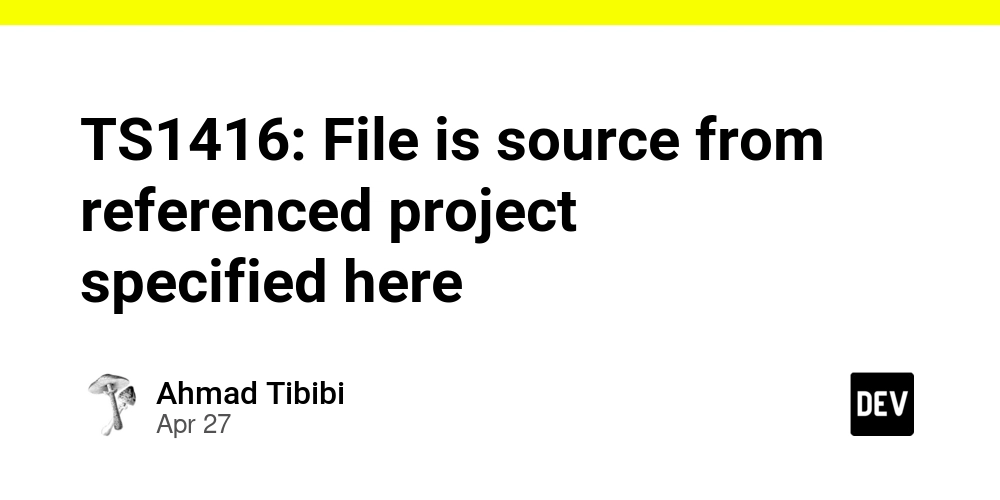
TS1416: File is source from referenced project specified here
TypeScript is a strongly typed programming language that builds on JavaScript, giving developers the ability to write safer, more maintainable code. At its core, TypeScript introduces static typing (checking types at compile-time instead of run-time), allowing developers to catch errors before running their programs. This makes development faster and more reliable, especially for large-scale applications. If you're interested in learning TypeScript or using AI tools like gpteach.us to improve your coding skills, make sure to subscribe to my blog for more guides and tips.
What are Types?
Types in TypeScript describe the shape or structure of data. They define what kind of data a variable, function, or object can hold, ensuring code consistency. For example, you can specify that a variable is a number, string, or even more complex types like objects or arrays. Here's some code demonstrating the use of types:
let age: number = 25; // This must be a number
let name: string = "Alice"; // This must be a string
let isAvailable: boolean = true; // This must be a boolean
Types help prevent bugs by catching issues like assigning an incorrect value. For instance, assigning a string to a variable declared as number will raise an error.
Understanding the Subject: TS1416: File is source from referenced project specified here
The error “TS1416: File is source from referenced project specified here” occurs when TypeScript encounters an issue related to type definitions and file/project references. Let's break this error down step-by-step in simple terms.
TypeScript includes a feature called project references, which allows you to structure large codebases into smaller, reusable pieces (projects). A referenced project can export types, interfaces, classes, or other declarations, which can then be used in a consuming project. However, complications arise when TypeScript fails to locate or correctly interpret these references—resulting in the TS1416 error.
Possible Causes of TS1416: File is source from referenced project specified here
Improper Configuration of
tsconfig.json
Thetsconfig.jsonfile defines how TypeScript compiles a project. If the referenced project or file isn’t correctly added under the"references"option or the"paths"/"baseUrl"settings are misconfigured, the error can occur.File Outside of Expected Scope
If you're trying to use a file or type that belongs to a referenced project, but it has not been marked as an exported file, TypeScript may throw this error when compiling your code.Type or Interface Conflicts
This issue can also arise if there are ambiguous or duplicate type definitions coming from multiple sources, causing confusion during type resolution.
Example Code That Causes the TS1416 Error
To demonstrate how TS1416: File is source from referenced project specified here occurs, let's look at an example:
Scenario: Improper tsconfig.json Configuration
Suppose you have two projects: project-a and project-b. project-b depends on and consumes types from project-a.
project-a/tsconfig.json:
{
"compilerOptions": {
"declaration": true,
"composite": true,
"outDir": "./dist"
},
"include": ["src"]
}
project-b/tsconfig.json:
{
"compilerOptions": {
"baseUrl": ".",
"paths": {
"project-a/*": ["../project-a/dist/*"]
}
},
"references": [
{ "path": "../project-a" }
],
"include": ["src"]
}
Error Scenario:
If you attempt to import a file from project-a like this in project-b:
// Incorrect import in project-b
import { User } from "../project-a/src/types/User";
You might see the following error:
TS1416: File is source from referenced project specified here.
The problem here is that files from project-a should only be accessed from its output (dist) folder, not directly via its source (src) folder.
Fixing the Error: TS1416: File is source from referenced project specified here
Correct Import Paths
Always import files from the referenced project's build directory (compiled files), not its raw source files. Update the above code as follows:
// Correct import in project-b
import { User } from "project-a/types/User"; // Correctly uses the `paths` mapping in tsconfig.json
Ensure Proper tsconfig.json Settings
Verify that both projects have the appropriate configurations for declaration and composite in their tsconfig.json files. For example, in project-a:
{
"compilerOptions": {
"declaration": true, // Generates type declaration files
"composite": true, // Required for project references
"outDir": "./dist"
},
"include": ["src"]
}
Avoid Cross-Referencing src Files in Builds
Avoid directly importing raw .ts files from a referenced project’s src directory. Always rely on the compiled files in the dist folder or use the aliases defined in paths.
Key Things to Know About TS1416: File is source from referenced project specified here
- Ensure
compositeanddeclarationoptions are enabled in the producer'stsconfig.json. - Verify that imports in the consuming project (
project-b) reference the compiled artifacts, not raw.tsfiles. - Use consistent and correct
pathsmappings in both projects to avoid ambiguous imports. - Always run
tsc --buildon referenced projects before consuming them, which ensures the types are resolved correctly.
Important to Know!
- Export What You Need: If you only need to consume certain types or classes from your referenced project, explicitly export those. This keeps the consumption clear and reduces errors.
// Explicit export in project-a/src/types/User.ts
export interface User {
id: number;
name: string;
}
Path Aliases are Key: Use the
pathsproperty intsconfig.jsonto avoid fragile, hard-coded relative imports.Build Order Matters: Project references depend on one another being built in the correct order. Use the
--buildflag to compile multiple projects correctly:
tsc --build project-a project-b
FAQ: TS1416: File is source from referenced project specified here
Q: Can I import source files directly despite using project references?
A: No. When using project references, always import compiled output files (e.g., .d.ts type definitions). Importing source files breaks the TypeScript build process.
Q: What happens if I don’t use composite in tsconfig.json?
A: A composite flag is required for any project referenced by another project. Without it, TypeScript won’t generate the necessary metadata files (tsconfig.tsbuildinfo), causing errors like TS1416.
By following these tips and best practices, you can resolve and prevent errors like TS1416: File is source from referenced project specified here in your TypeScript projects!
































































































































































![[The AI Show Episode 143]: ChatGPT Revenue Surge, New AGI Timelines, Amazon’s AI Agent, Claude for Education, Model Context Protocol & LLMs Pass the Turing Test](https://www.marketingaiinstitute.com/hubfs/ep%20143%20cover.png)
















































































































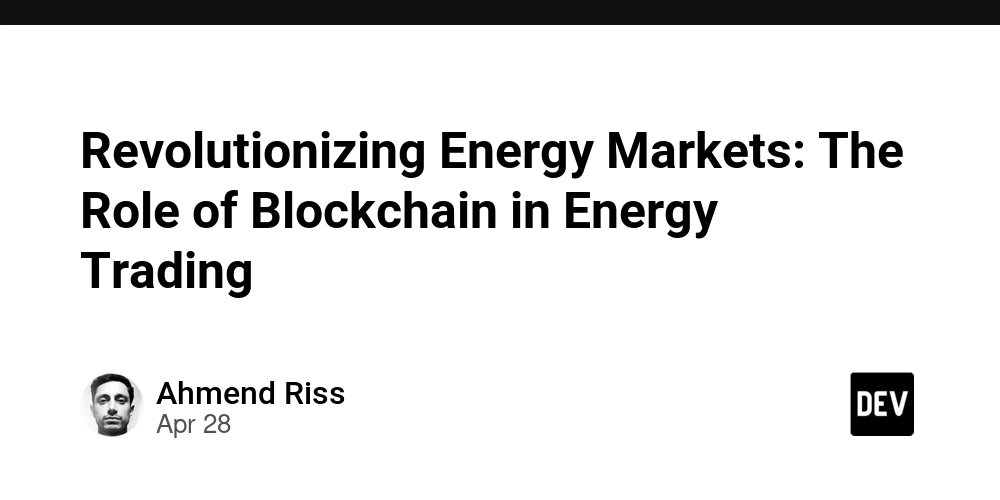

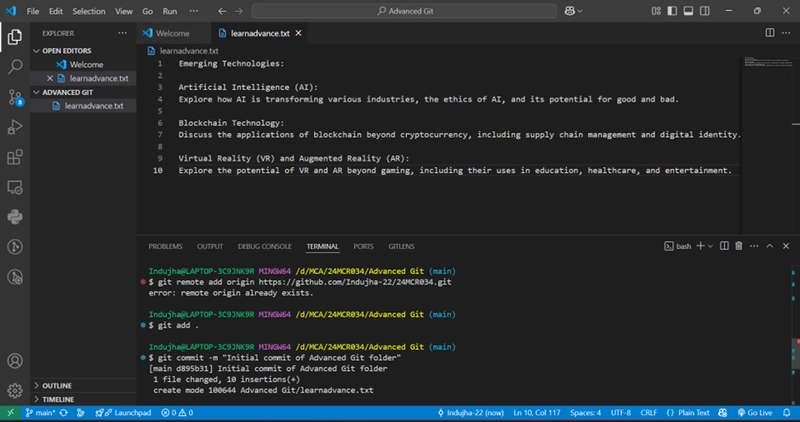
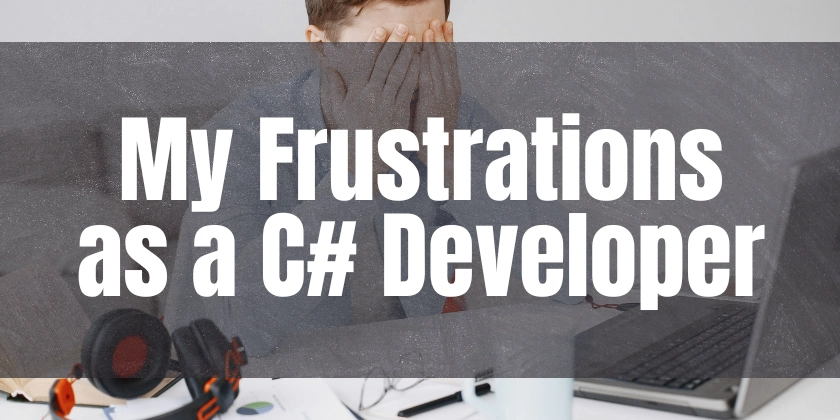











![[DEALS] Koofr Cloud Storage: Lifetime Subscription (1TB) (80% off) & Other Deals Up To 98% Off – Offers End Soon!](https://www.javacodegeeks.com/wp-content/uploads/2012/12/jcg-logo.jpg)
























![Is this too much for a modular monolith system? [closed]](https://i.sstatic.net/pYL1nsfg.png)




















































































































_roibu_Alamy.jpg?width=1280&auto=webp&quality=80&disable=upscale#)













































































































![M4 MacBook Air Drops to Just $849 - Act Fast! [Lowest Price Ever]](https://www.iclarified.com/images/news/97140/97140/97140-640.jpg)
![Apple Smart Glasses Not Close to Being Ready as Meta Targets 2025 [Gurman]](https://www.iclarified.com/images/news/97139/97139/97139-640.jpg)
![iPadOS 19 May Introduce Menu Bar, iOS 19 to Support External Displays [Rumor]](https://www.iclarified.com/images/news/97137/97137/97137-640.jpg)