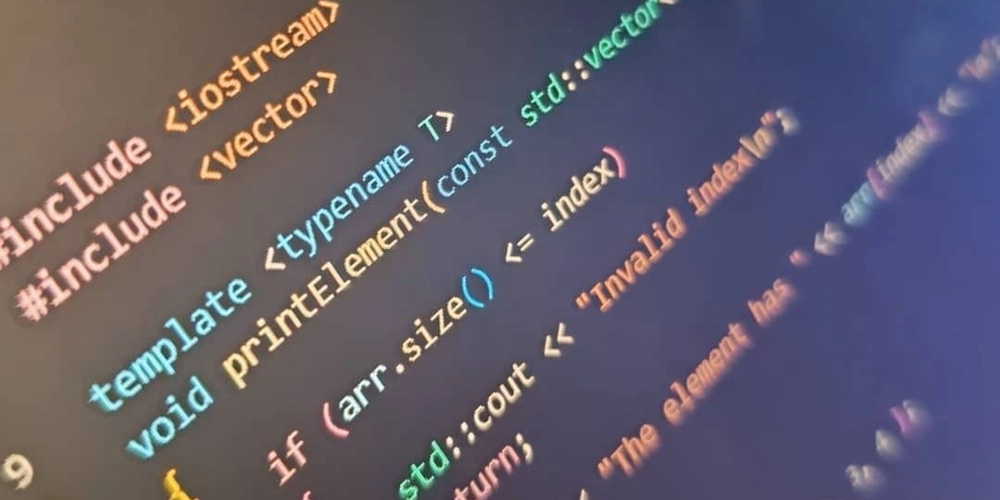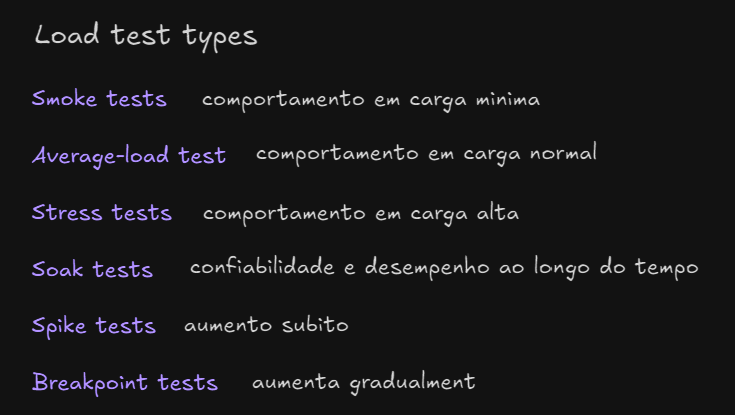Troubleshooting steps for “Build OpenAI-like web agents using IBM watsonx.ai”
This article describes my hands-on experience trying to “Build OpenAI-like web agents using IBM watsonx.ai” based on the article from IBM developer site! Disclaimer: the initial code and content are from the article “Build OpenAI-like web agents using IBM watsonx.ai” on IBM Developer site. Introduction Being a very curious and hand-on person, I tried to run on my own the article mentioned above. I do not develop the article’s content here, but I focus on how I made it run on my environment and how to overcome to technical problems if someone else encounters them as well. The important point of the article is (quotes from the original writer); **“Operator is OpenAI’s new AI-driven web agent designed to perform repetitive and mundane web browsing tasks. Operator have the following features: Task automation: Handles travel bookings, shopping, and reservations. Browser emulation: Operates in a dedicated browser window for safety and privacy. Human-like interaction: Uses buttons, menus, and forms to mimic human behavior. Model integration: Powered by GPT-4 Vision for reasoning and understanding. Ethical boundaries: Asks for user confirmation before completing external tasks. Limitations: Acknowledges when it’s stuck or cannot complete a sensitive task.”** So to discover it on my own I tried to reproduce the sample code provided. As the code couldn’t run on my environment I had to proceed as what follows. Code troubleshooting and execution First I create my own “.env” file with the required watsonx.ai keys. WATSONX_API_KEY="your_api_key" WATSONX_PROJECT_ID="your_projet_id" In order to install the required Python libraries Python 3.12 is required. # pip install langchain-ibm python-dotenv browser-use # As very recently I upgraded globally from Python 10 to Python 3.13, I had to create a virtual python environment very specific to the code here. Hereafter my steps

This article describes my hands-on experience trying to “Build OpenAI-like web agents using IBM watsonx.ai” based on the article from IBM developer site!
Disclaimer: the initial code and content are from the article “Build OpenAI-like web agents using IBM watsonx.ai” on IBM Developer site.
Introduction
Being a very curious and hand-on person, I tried to run on my own the article mentioned above. I do not develop the article’s content here, but I focus on how I made it run on my environment and how to overcome to technical problems if someone else encounters them as well.
The important point of the article is (quotes from the original writer);
**“Operator is OpenAI’s new AI-driven web agent designed to perform repetitive and mundane web browsing tasks.
Operator have the following features:
- Task automation: Handles travel bookings, shopping, and reservations.
- Browser emulation: Operates in a dedicated browser window for safety and privacy.
- Human-like interaction: Uses buttons, menus, and forms to mimic human behavior.
- Model integration: Powered by GPT-4 Vision for reasoning and understanding.
- Ethical boundaries: Asks for user confirmation before completing external tasks.
- Limitations: Acknowledges when it’s stuck or cannot complete a sensitive task.”**
So to discover it on my own I tried to reproduce the sample code provided. As the code couldn’t run on my environment I had to proceed as what follows.
Code troubleshooting and execution
First I create my own “.env” file with the required watsonx.ai keys.
WATSONX_API_KEY="your_api_key"
WATSONX_PROJECT_ID="your_projet_id"
In order to install the required Python libraries Python 3.12 is required.
#
pip install langchain-ibm python-dotenv browser-use
#
As very recently I upgraded globally from Python 10 to Python 3.13, I had to create a virtual python environment very specific to the code here. Hereafter my steps













































































































































































![[The AI Show Episode 142]: ChatGPT’s New Image Generator, Studio Ghibli Craze and Backlash, Gemini 2.5, OpenAI Academy, 4o Updates, Vibe Marketing & xAI Acquires X](https://www.marketingaiinstitute.com/hubfs/ep%20142%20cover.png)













































































































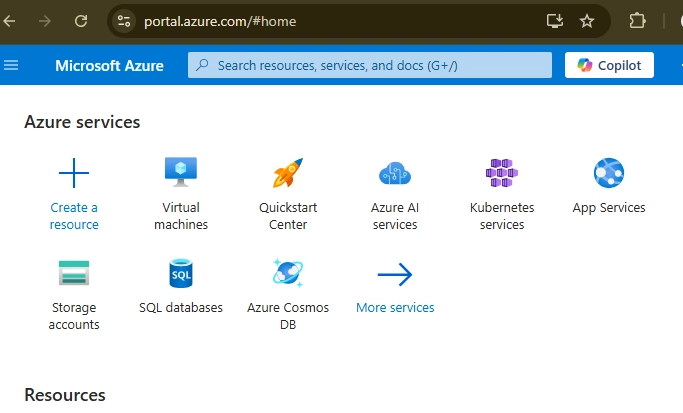












![[FREE EBOOKS] The Kubernetes Bible, The Ultimate Linux Shell Scripting Guide & Four More Best Selling Titles](https://www.javacodegeeks.com/wp-content/uploads/2012/12/jcg-logo.jpg)



![From drop-out to software architect with Jason Lengstorf [Podcast #167]](https://cdn.hashnode.com/res/hashnode/image/upload/v1743796461357/f3d19cd7-e6f5-4d7c-8bfc-eb974bc8da68.png?#)






































































































.png?#)





.jpg?#)































_Christophe_Coat_Alamy.jpg?#)








































































































![Rapidus in Talks With Apple as It Accelerates Toward 2nm Chip Production [Report]](https://www.iclarified.com/images/news/96937/96937/96937-640.jpg)