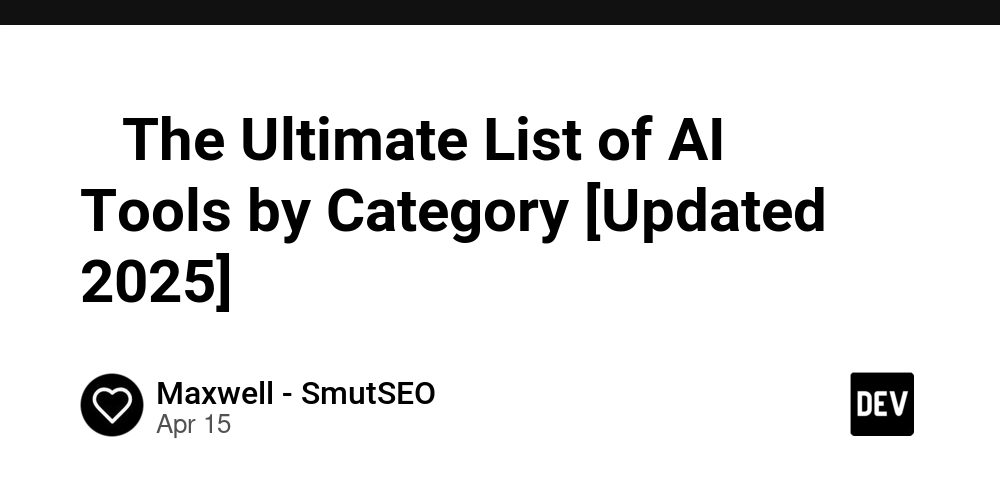Top React Features for Web Developers
ReactJS is a go-to JavaScript library for building dynamic user interfaces—and for good reason. It plays a crucial role in today’s front-end ecosystem, enabling developers to create fast, interactive web applications with less effort. When it was first launched, ReactJS introduced a modular, component-based, and highly reusable ecosystem, a new way of building web apps. This shift quickly caught the attention of the developer community, and over the years, major companies like Netflix, Dropbox, and Reddit have adopted it to build several components of their applications. As it matured, ReactJS continued to deliver features that simplify development and improve performance. Today, it powers over 1.5 million websites and remains one of the most starred and forked JavaScript libraries on GitHub, with 234,000+ stars and 48,000 forks. Moreover, it consistently ranks among the top technologies in web development. According to the Stack Overflow Developer Survey, it’s both the most used and most desired front-end library. Its adoption is growing due to the flexibility it provides to developers to build single page, eCommerce, progressive web applications, etc. Backed by Meta, it is used by more than 28 million developers. All of these factors combined make ReactJS a cornerstone of modern web application development. It was developed in 2011 by a team at Facebook (now Meta) and then used in Instagram in 2013, marking its initial adoption. It was then made an open-sourced library in May 2013. This led to a widespread adoption by companies, including big names like Asana, Yahoo, The New York Times, and Dropbox. Today, many frameworks are built on top of React, including Next.js and React Native (which changed the mobile app development world). Let’s explore what benefits it provides to developers and features that make it such a popular library among developers. Top Features of Reactjs It is supported by Meta and a huge community of developers. And it's JavaScript; everyone's using JavaScript these days, so naturally, it's one of the most liked libraries out there. There are a lot of good reasons why it is favored by millions of developers. The big one is that it's built on JavaScript, which is a huge plus. Another thing is that it gives you these amazing features and a wealth of components for rapid development. Professional developers can develop large and complex apps by breaking them down into smaller (and reusable) components. So, if you want to create a scalable application and you're looking to make things a bit less complicated during development, then you should take a look at it. We're going to explore some popular React features to show you exactly how it abstracts away the complexity of web application development. 1. Core Features Its component-based structure is well-liked by developers. In simple terms, a component-based structure breaks down an application into smaller, reusable components (or features). This structure is popular as it simplifies and speeds up development. We've previously discussed this modularity concept in the popular software architecture article. Furthermore, its UI rendering feature is excellent. For this, it comes up with a virtual DOM (we will talk about this later when talking about this features), a revolutionary technique introduced a decade ago. These are the core features of the React library. Beyond core, React is famous for its amazing features that enable developers to make efficient UI. Now, let’s take a look at some popular features that make it a trending library for web development. 2. Fast loading and interactive UIs Interactive UIs are trendy these days, particularly when you are developing a single-page application. They're crucial in building a seamless visual experience and a responsive user interface. They essentially determine the way your app feels, appears, and works for the user. Rendering is the process of actually drawing the UI elements onto the screen. Interactivity, then, is how the app fully responds to what the user does. When you browse a social media platform and tap on the like and comment buttons, the application changes its state and responds quickly to your action. They are an example of interactive UIs. React is among the best libraries for crafting such UIs. It provides a range of tools to build applications with conditional rendering. Conditional rendering is a popular feature when you have to show different content based on a specific condition. For managing rendering and interactivity, designers can leverage event handling, state management through hooks like useState and useEffect, and features like start transitions. There's a wide range of capabilities available in React JS to help build highly interactive UIs. For example, we can display a message only if a user is logged in — that's conditional rendering. React lets me render each item using a special key so it can keep track of changes and update on

ReactJS is a go-to JavaScript library for building dynamic user interfaces—and for good reason. It plays a crucial role in today’s front-end ecosystem, enabling developers to create fast, interactive web applications with less effort.
When it was first launched, ReactJS introduced a modular, component-based, and highly reusable ecosystem, a new way of building web apps. This shift quickly caught the attention of the developer community, and over the years, major companies like Netflix, Dropbox, and Reddit have adopted it to build several components of their applications.
As it matured, ReactJS continued to deliver features that simplify development and improve performance. Today, it powers over 1.5 million websites and remains one of the most starred and forked JavaScript libraries on GitHub, with 234,000+ stars and 48,000 forks.
Moreover, it consistently ranks among the top technologies in web development. According to the Stack Overflow Developer Survey, it’s both the most used and most desired front-end library.
Its adoption is growing due to the flexibility it provides to developers to build single page, eCommerce, progressive web applications, etc. Backed by Meta, it is used by more than 28 million developers. All of these factors combined make ReactJS a cornerstone of modern web application development.
It was developed in 2011 by a team at Facebook (now Meta) and then used in Instagram in 2013, marking its initial adoption. It was then made an open-sourced library in May 2013. This led to a widespread adoption by companies, including big names like Asana, Yahoo, The New York Times, and Dropbox.
Today, many frameworks are built on top of React, including Next.js and React Native (which changed the mobile app development world). Let’s explore what benefits it provides to developers and features that make it such a popular library among developers.
Top Features of Reactjs
It is supported by Meta and a huge community of developers. And it's JavaScript; everyone's using JavaScript these days, so naturally, it's one of the most liked libraries out there.
There are a lot of good reasons why it is favored by millions of developers. The big one is that it's built on JavaScript, which is a huge plus. Another thing is that it gives you these amazing features and a wealth of components for rapid development. Professional developers can develop large and complex apps by breaking them down into smaller (and reusable) components.
So, if you want to create a scalable application and you're looking to make things a bit less complicated during development, then you should take a look at it. We're going to explore some popular React features to show you exactly how it abstracts away the complexity of web application development.
1. Core Features
Its component-based structure is well-liked by developers. In simple terms, a component-based structure breaks down an application into smaller, reusable components (or features).
This structure is popular as it simplifies and speeds up development. We've previously discussed this modularity concept in the popular software architecture article.
Furthermore, its UI rendering feature is excellent. For this, it comes up with a virtual DOM (we will talk about this later when talking about this features), a revolutionary technique introduced a decade ago.
These are the core features of the React library. Beyond core, React is famous for its amazing features that enable developers to make efficient UI. Now, let’s take a look at some popular features that make it a trending library for web development.
2. Fast loading and interactive UIs
Interactive UIs are trendy these days, particularly when you are developing a single-page application. They're crucial in building a seamless visual experience and a responsive user interface. They essentially determine the way your app feels, appears, and works for the user.
Rendering is the process of actually drawing the UI elements onto the screen. Interactivity, then, is how the app fully responds to what the user does. When you browse a social media platform and tap on the like and comment buttons, the application changes its state and responds quickly to your action. They are an example of interactive UIs.
React is among the best libraries for crafting such UIs. It provides a range of tools to build applications with conditional rendering. Conditional rendering is a popular feature when you have to show different content based on a specific condition.
For managing rendering and interactivity, designers can leverage event handling, state management through hooks like useState and useEffect, and features like start transitions. There's a wide range of capabilities available in React JS to help build highly interactive UIs.
- For example, we can display a message only if a user is logged in — that's conditional rendering.
- React lets me render each item using a special key so it can keep track of changes and update only what’s needed.
- Event handling is when we create functions to do things like button clicks and text input changes. React makes it easy.
What React Provides for Interactivity
- React uses a synthetic event system that wraps native events.
- useState to hold and update interactive UI state.
- useReducer for complex interactivity logic.
- useEffect for side effects
- startTransition for non-urgent updates (e.g., search suggestions)
- Controlled Components to control over how and when UI updates.
See also: Tips to Optimize React.js App Performance
3. Server-side Rendering (SSR)
If you are developing a blog, marketing site, a news platform, or an eCommerce page, your website needs to be search engine friendly. Just like building a smooth user interface is crucial, showing up in the search engine results is equally important.
For these types of websites, SSR is a very crucial feature. Server-side rendering helps a lot here. It speeds up that first page load and gives search engines like Google a pre-rendered page they can easily crawl.
Firstly, it boosts performance through quick initial loading. Secondly, because the web page is generated on the server, search engine crawlers like Google can easily read the pre-rendered content. And then, developers can use it along with third-party libraries to create features such as routing.
There are then renowned options such as Next.js or Remix, which are in use, that turn it into a full-stack framework. Although it's not a full-stack framework, you could use it in that aspect as well.
4. Community and Ecosystem
So, React was launched a decade ago, and it was open-sourced shortly after. Since 2013, it has undergone many phases, gaining the attention of world-class developers and the largest companies.
This is a major reason why React has become one of the most popular and highly praised libraries among mobile application development companies today.
Why is this community part so important? Well, when you're selecting a technology, ensuring it has a strong community is crucial. Why? Because when you encounter problems, you can collaborate with other developers and easily seek assistance. The community acts as a catalyst, driving the growth of the technology.
This collaborative approach is important because developers can contribute to the overall advancement of the technology. They can identify areas for improvement and suggest ways to enhance the libraries.
5. Component-based architecture
The component structure mentioned earlier offers an excellent way to build complex applications more simply. This is because it provides an approach where the application can be broken down into small, reusable, and independent components.
These components can be things like buttons, thumbnails, or videos – there are many examples. Once you've created a component, you can reuse it in different parts of your application. For instance, if you've built a button, you can use it across various sections. It's a modular approach.
This modularity is a great way to develop applications smoothly. If a team is working on a project, different members can work on different components concurrently.
To work with this, you'll need to become familiar with JSX, which is a syntax extension of JavaScript. This feature makes it easier to build and maintain components. We've already provided a brief explanation of what JSX is, which you can read in this article if you'd like to learn more.
6. Virtual DOM
Before we discuss the Virtual DOM, let's first understand how a browser loads an HTML page. The HTML is loaded into a tree-like structure, which is called the DOM (Document Object Model).
Think of it like a root with various branches and further expansions.
If you have a basic understanding of HTML tags, then each tag becomes a node. For example, a
tag becomes a node.
In the web page UI, you are typically manipulating these nodes, and this is done using the DOM API.
Document
└── html
└── body
└── div#app
└── h1
└── "Hello World"
Now, imagine you're building an application, and you want to make a change to a specific node. Traditionally, the entire application UI would need to be re-rendered. So, if you make a change in one particular node, the whole application will reload, which is inefficient because it's expensive in terms of performance.
For instance, even for a small change, it's not ideal to re-render the entire application.
So, how does the Virtual DOM solve this problem? The Virtual DOM is essentially a JavaScript copy of the real DOM, developed by the React team. Instead of directly manipulating the actual DOM, React first creates a virtual representation of the UI in memory.
When the state or props of a component change, React creates a new Virtual DOM tree. It then compares this new tree with the previous one to identify the actual changes. After comparing the Virtual DOM with the real DOM, it only updates the parts of the real DOM that have changed.
This process is called reconciliation. Therefore, we can say that reconciliation is another key feature of React JS.
React updates the blueprint first, compares it to the old one, and only then modifies the real DOM – this saves time and significantly improves performance.
*7. State management *
Today, having a purely static website often means you're operating or building something outdated. Personalized experience is one of the most important features of today’s modern websites.
You might have observed how your favorite eCommerce website knows what you are likely to buy when you log in. This is called personalization. If your website doesn't provide a personalized experience, you may lose many potential customers.
Without state management features, it is nearly impossible to build a personalized website. State management enables the website's component to change the UI condition at a given time.
Like when someone adds a product to their cart, and the website's state changes to reflect this. To handle such dynamic behavior on a website, you'll need a tech stack with state management capabilities.
State management can be a complex undertaking. However, React makes this process uncomplicated. It provides a wealth of features to enable dynamic rendering through state management. You will have features like the useState Hook and class components (though Hooks are now the more modern approach) to use.
If you need to build a single-page application with dynamic interactions and state that needs to be managed effectively, React would be an excellent choice.
*8. One-way data binding *
When you're building a dynamic website, it's critical to have a clean flow of data between the different components of the site (or between the application logic and the UI).
In two-way data binding, when you change a field, it automatically updates the associated variable, and then that variable goes on to update some other portion of the UI – everything is linked. But one disadvantage of this is that it may become cumbersome to keep up with where a given value was modified.
React has a one-way data-binding system in which data flows from a parent to its child component. In contrast, there might be scenarios where two-way data binding could be a more relevant approach. React's default is one-way. And if you want two-way data binding, you can use third-party libraries.
9. Conditional rendering
This is an excellent feature that a React development company can use to build an intuitive user interface. Conditional rendering empowers you to control which content is displayed and at what time.
Simply put, you can show condition-based content. The main benefit of using conditional rendering is that it helps prevent your application from rendering unnecessarily.
- You control what appears, and when — based on user input, state, or data.
- You avoid rendering unnecessary components, which improves performance.
- You build more dynamic, user-friendly experiences without a ton of code.
Below are the methods to manage conditional rendering in React.
- Ternary Operator – Use condition ? : for simple conditional rendering.
- if Statements – For more complex conditions, assign JSX to a variable based on conditions.
- Logical && Operator – Render content only if a condition is true (e.g., condition && ).
- switch Statement – Use for multiple possible views based on a condition.
- Async Data Handling – Conditionally render based on loading state when fetching data.
- React Context – Use context values to control component rendering across your app.
- Early Returns – Use to simplify complex conditions and prevent nested JSX.
10.List rendering with keys
React is loved for its optimal rendering. List rendering has a crucial role in rendering smoothly. Here's how. So, whenever you are updating a list, React compares the new one's order with the old one. To do this, it uses identifiers (which we also refer to as "keys").
11. Event handling
Modern websites can now listen to and react to user interactions, for example, their mouse movements and key presses. We refer to these actions as "events." React offers a great way to handle through event handlers that you can pass as props to HTML elements like buttons and forms.
Synthetic event system is a cross-browser compatibility layer around the browser's native DOM events. It ensures that events will work identically across all varied web browsers and makes it easy for developers to handle events.
*12. Extensive library ecosystem *
You can integrate it with libraries like React Router, React Context, and React Redux to extend its capabilities. Another big plus is that it works well with lots of other popular third-party libraries, which makes it even more powerful.
You've tons of libraries that you can use to set up navigation between pages, manage forms, add animations, and so on. Below is the list of popular libraries that you can integrate into your React app.
Conclusion
ReactJS is a leading JavaScript library for crafting dynamic, efficient web interfaces. Its component-based architecture, virtual DOM, and one-way data binding simplify development while boosting performance.
Features like state management with hooks, conditional rendering, and a robust ecosystem make it a favorite among developers. Backed by Meta and a thriving community, React powers over 1.5 million sites and continues to evolve.
React’s features streamline web development, making it ideal for scalable, interactive applications. Whether you’re a solo developer or part of a React development company, its tools enhance productivity without complexity. Ready to build your next project? Explore React’s potential and connect with experts to bring your vision to life efficiently.




























![[Webinar] AI Is Already Inside Your SaaS Stack — Learn How to Prevent the Next Silent Breach](https://blogger.googleusercontent.com/img/b/R29vZ2xl/AVvXsEiOWn65wd33dg2uO99NrtKbpYLfcepwOLidQDMls0HXKlA91k6HURluRA4WXgJRAZldEe1VReMQZyyYt1PgnoAn5JPpILsWlXIzmrBSs_TBoyPwO7hZrWouBg2-O3mdeoeSGY-l9_bsZB7vbpKjTSvG93zNytjxgTaMPqo9iq9Z5pGa05CJOs9uXpwHFT4/s1600/ai-cyber.jpg?#)














































































































































![[The AI Show Episode 144]: ChatGPT’s New Memory, Shopify CEO’s Leaked “AI First” Memo, Google Cloud Next Releases, o3 and o4-mini Coming Soon & Llama 4’s Rocky Launch](https://www.marketingaiinstitute.com/hubfs/ep%20144%20cover.png)















































































































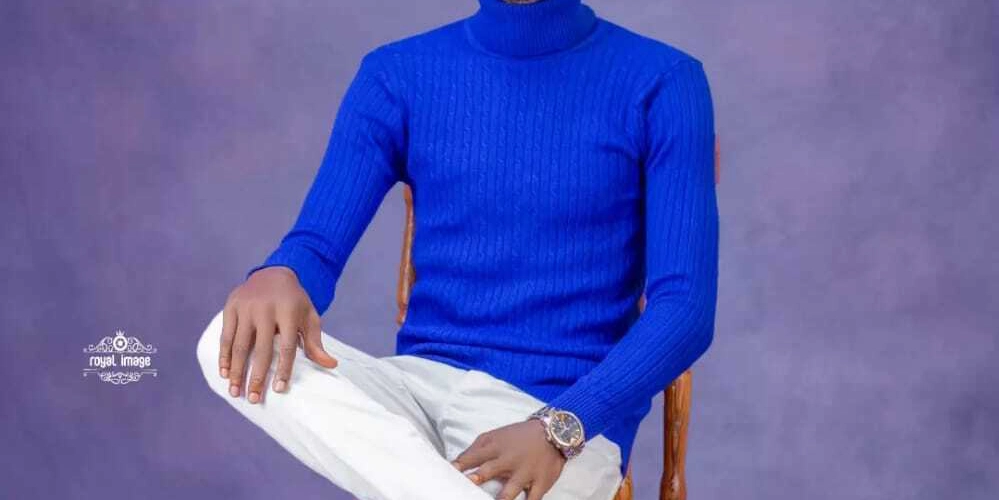

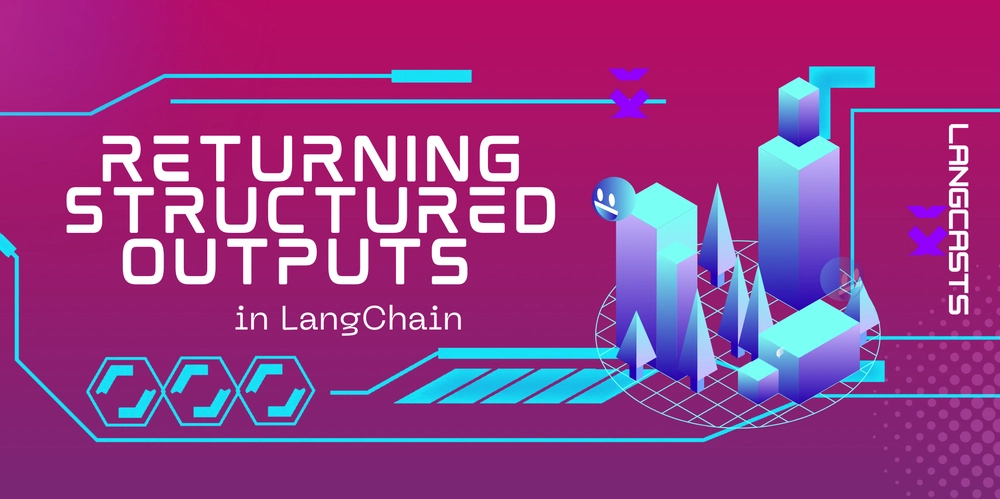



















































































![Rogue Company Elite tier list of best characters [April 2025]](https://media.pocketgamer.com/artwork/na-33136-1657102075/rogue-company-ios-android-tier-cover.jpg?#)







































































_Andreas_Prott_Alamy.jpg?width=1280&auto=webp&quality=80&disable=upscale#)





































































































![Apple Watch Series 10 Back On Sale for $299! [Lowest Price Ever]](https://www.iclarified.com/images/news/96657/96657/96657-640.jpg)
![EU Postpones Apple App Store Fines Amid Tariff Negotiations [Report]](https://www.iclarified.com/images/news/97068/97068/97068-640.jpg)
![Apple Slips to Fifth in China's Smartphone Market with 9% Decline [Report]](https://www.iclarified.com/images/news/97065/97065/97065-640.jpg)